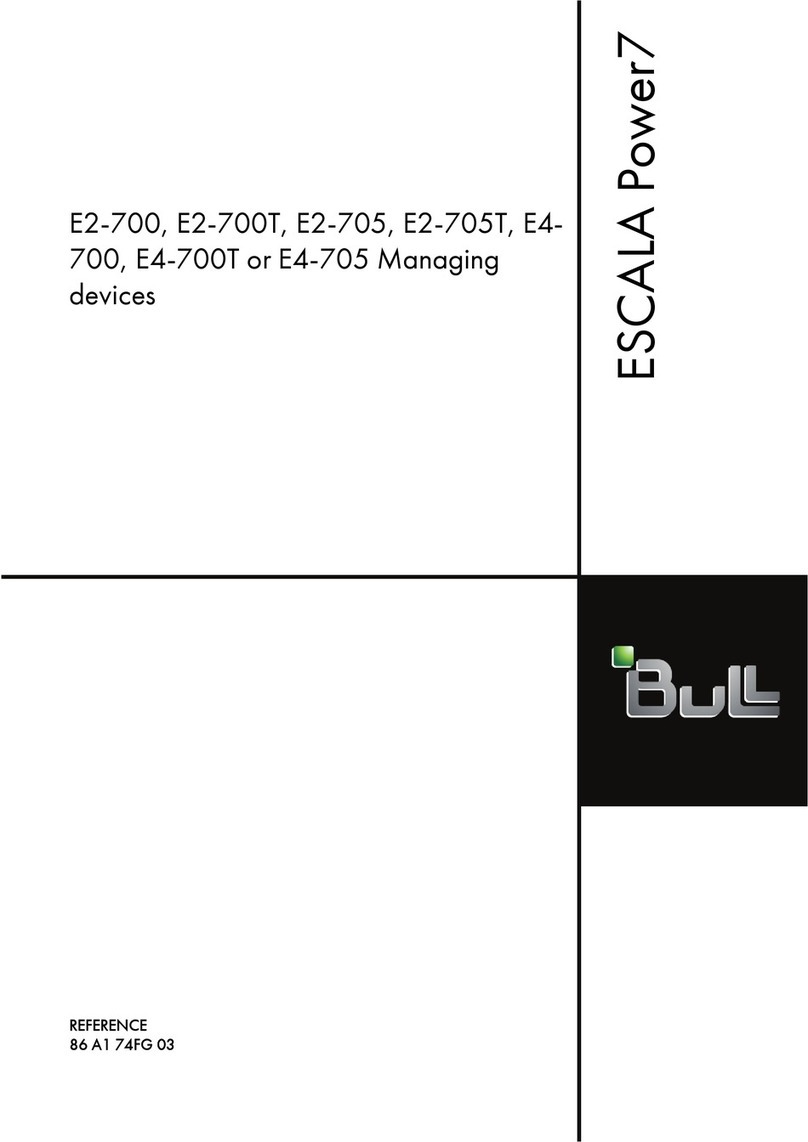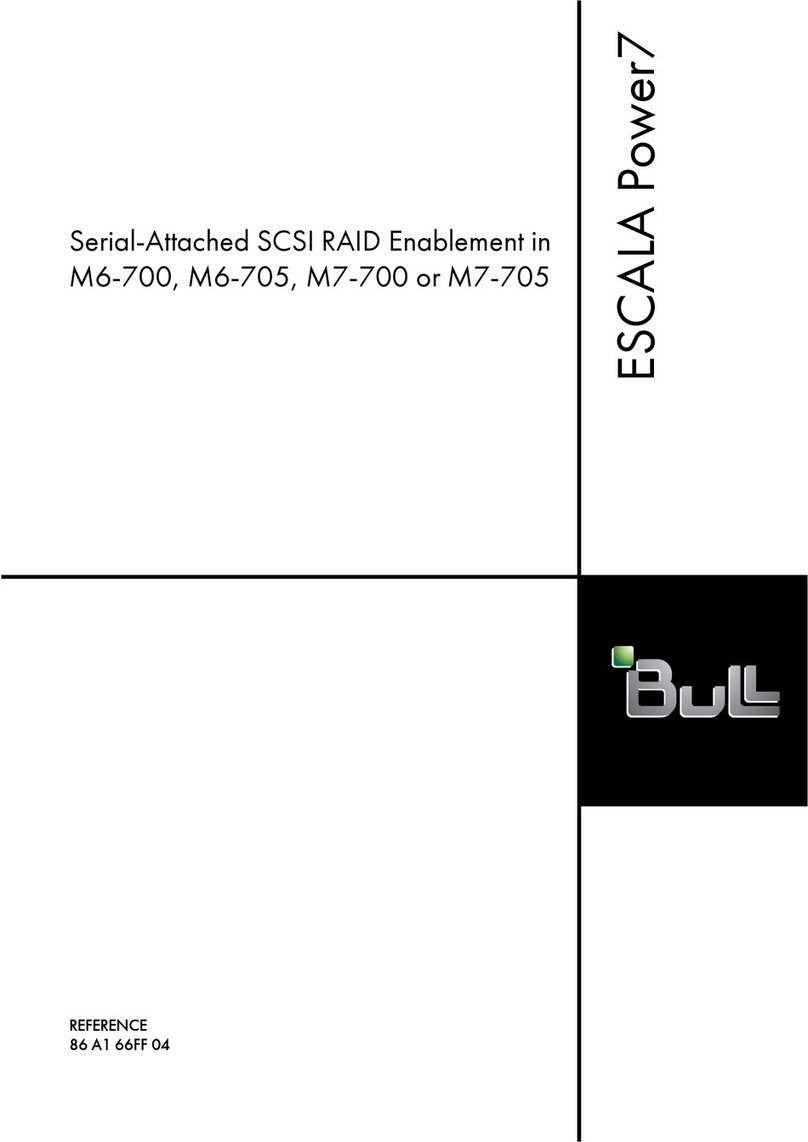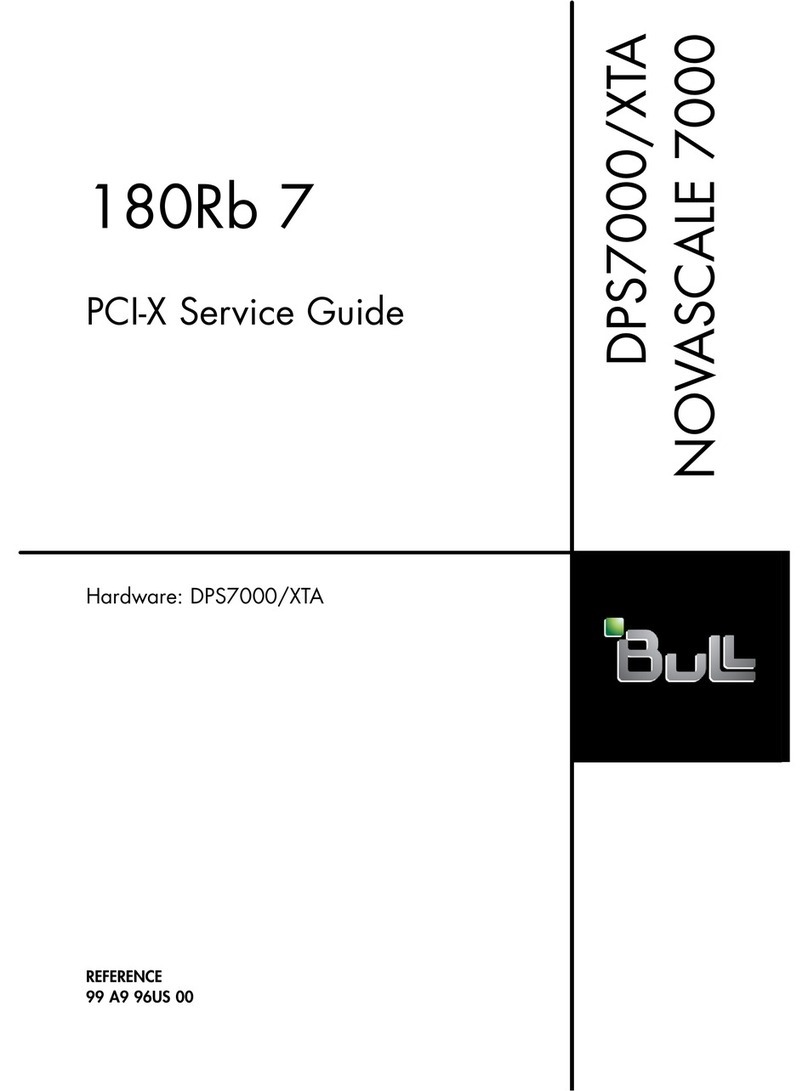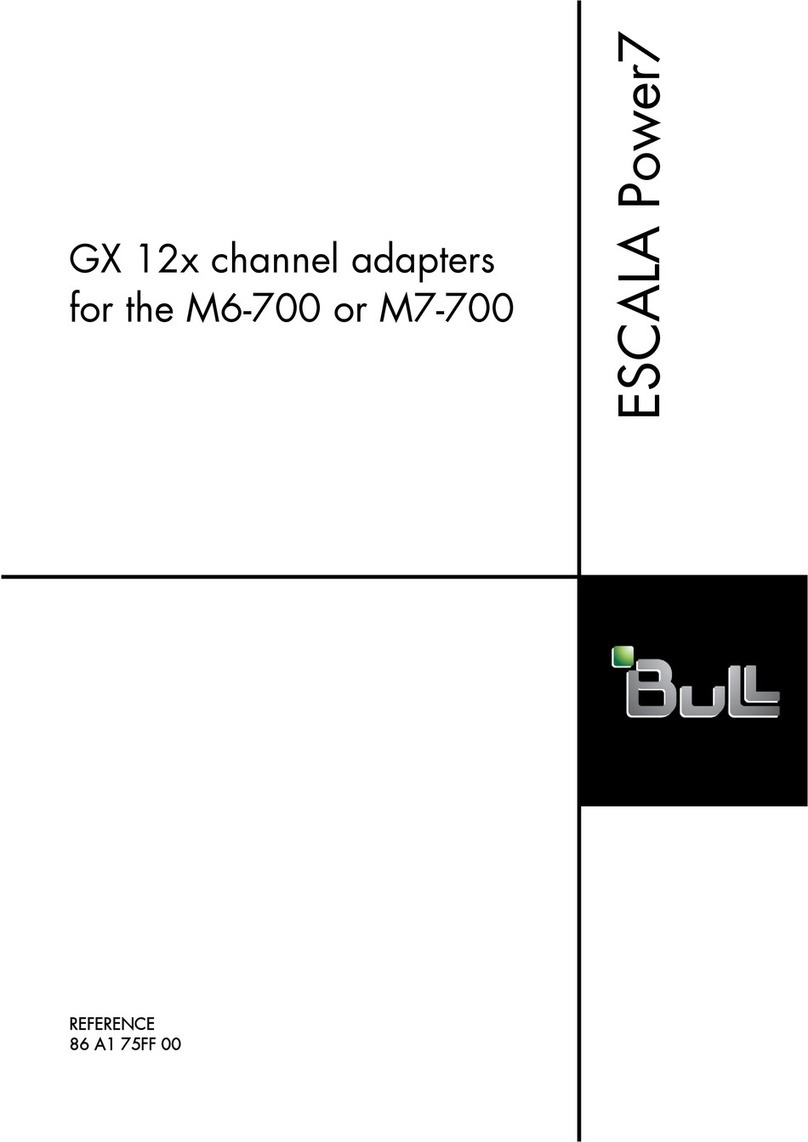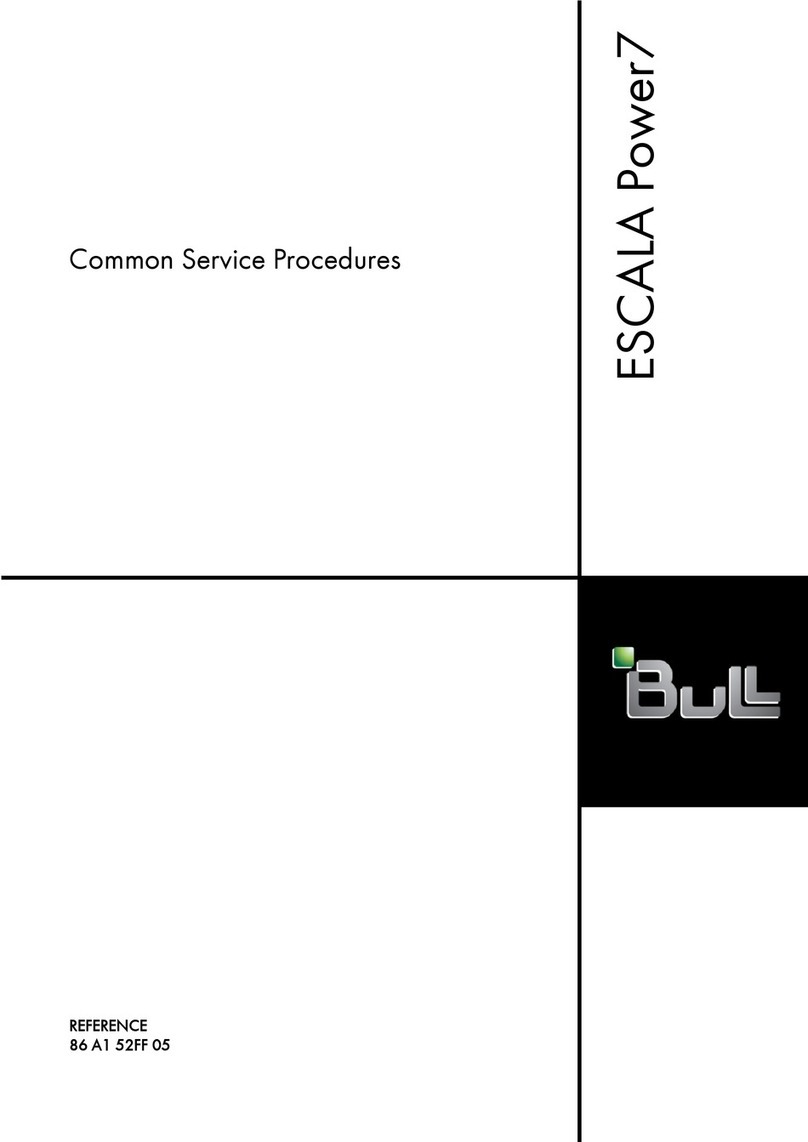Preface iii
Important Safety Information
Read all caution and safety statements at the end of this document before performing any
of the instructions.
. WARNING
If the server is rack-mounted, follow the instructions hereafter: The
equipment rack must be anchored to an unmovable support to prevent
it from falling over when one or more servers are extended in front of
the rack on slides. The anchors must be able to withstand a force of up
to 113 kg (250 lbs.). You must also consider the weight of any other
device installed in the rack. A crush hazard exists should the rack tilt
forward which could cause serious injury.
Main AC power disconnects: You are responsible for installing an
AC power disconnect for the entire rack unit. This main disconnect
must be readily accessible, and it must be labeled as controlling
power to the entire unit, not just to the server(s).
Grounding the rack installation: To avoid the potential for an electrical
shock hazard, you must include a third wire safety-grounding
conductor with the rack installation. If the server power cord is
plugged into an AC outlet that is part of the rack, then you must
provide proper grounding for the rack itself. If the server power cord
is plugged into a wall AC outlet, the safety-grounding conductor in the
power cord provides proper grounding only for the server. You must
provide additional, proper grounding for the rack and other devices
installed in it.
Overcurrent protection: The server is designed for an AC line
voltage source with up to 20 amperes of overcurrent protection. If
the power system for the equipment rack is installed on a branch
circuit with more than 20 amperes of protection, you must provide
supplemental protection for the server.
WARNING – POWER CORD RATING
Do not attempt to modify or use an AC power cord that is not the
exact type required. You must use a power cord that meets the
following criteria:
a. Rating: For U.S./Canada cords must be UL Listed/CSA
Certified, 16/3, 75C type, VW-1, SJT/SVT, with NEMA 5-15P or
NEMA 6-15P attachment plug and IEC 320 C13 input power
connector rated 15 amps. For outside U.S./Canada cords must
be flexible harmonized (<HAR>) rated 250 V, 1.0 mm minimum
conductor size with IEC 320 C13 input power connector and
rated for no less than 10 amps.
b. Input Power Connector, server end: The connectors that plug
into the AC receptacles on the server must be an IEC 320, sheet
C13, type female connector and are rated for 125 V/250 V, 15 A.