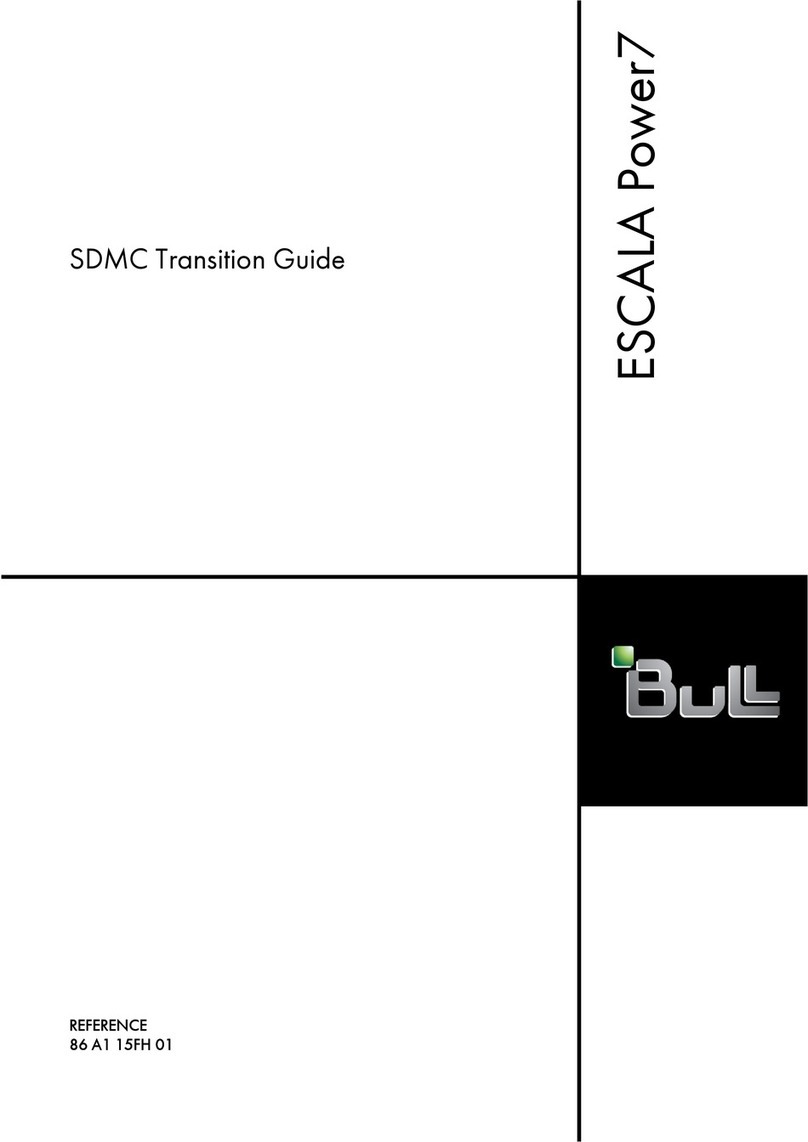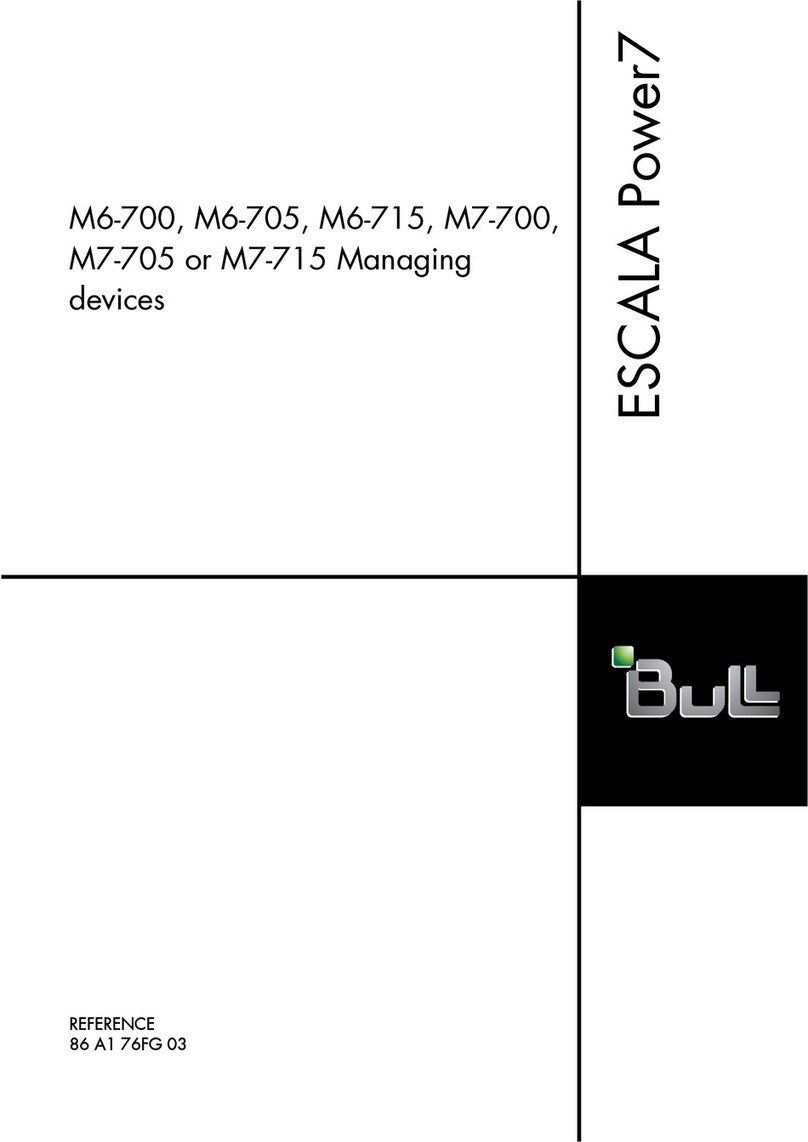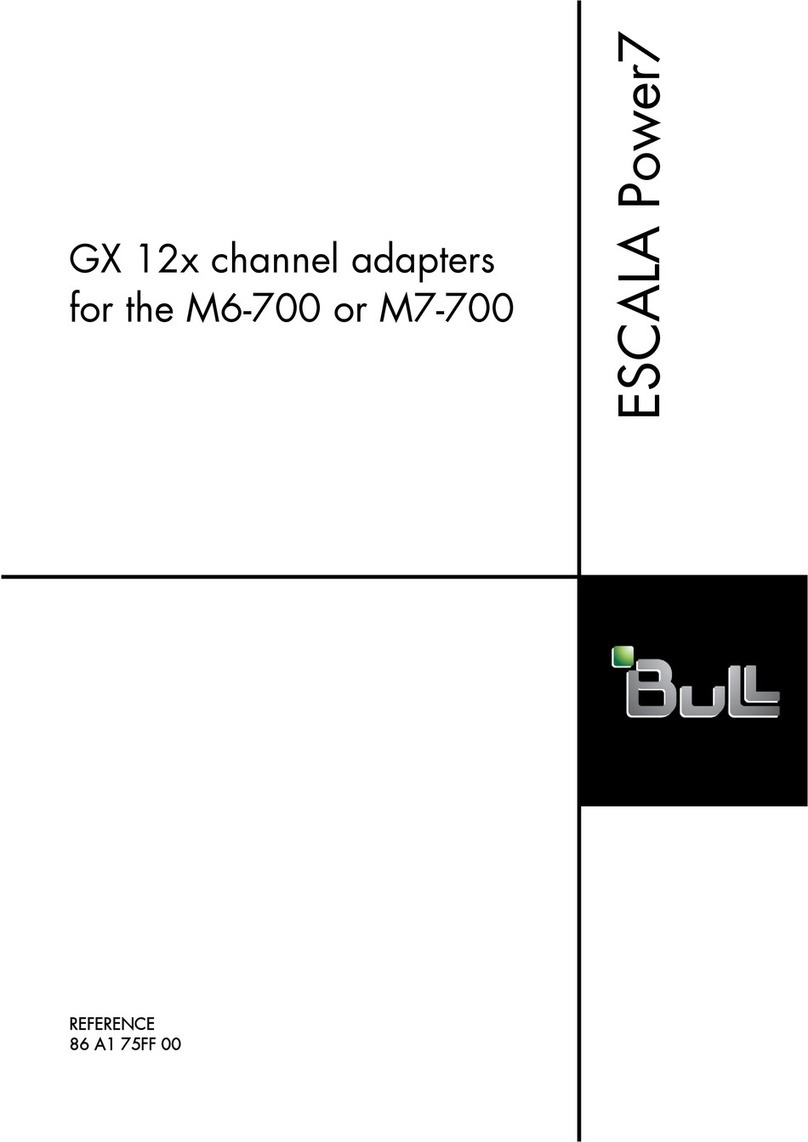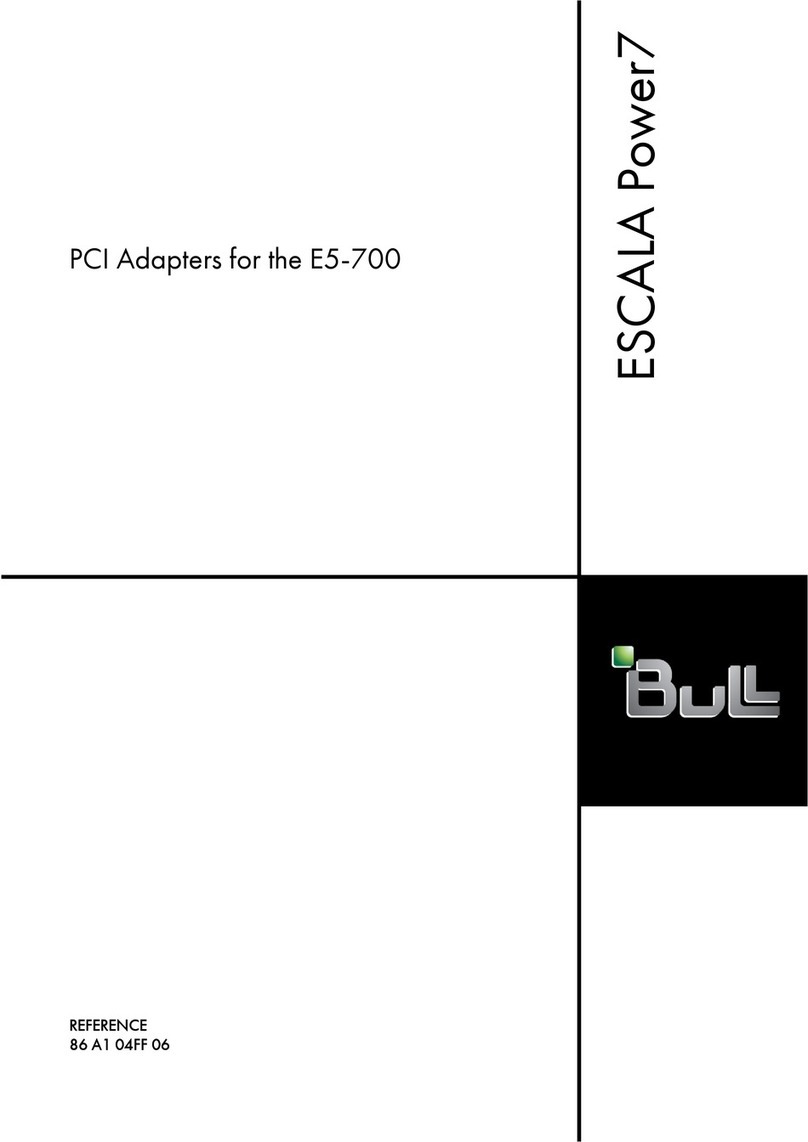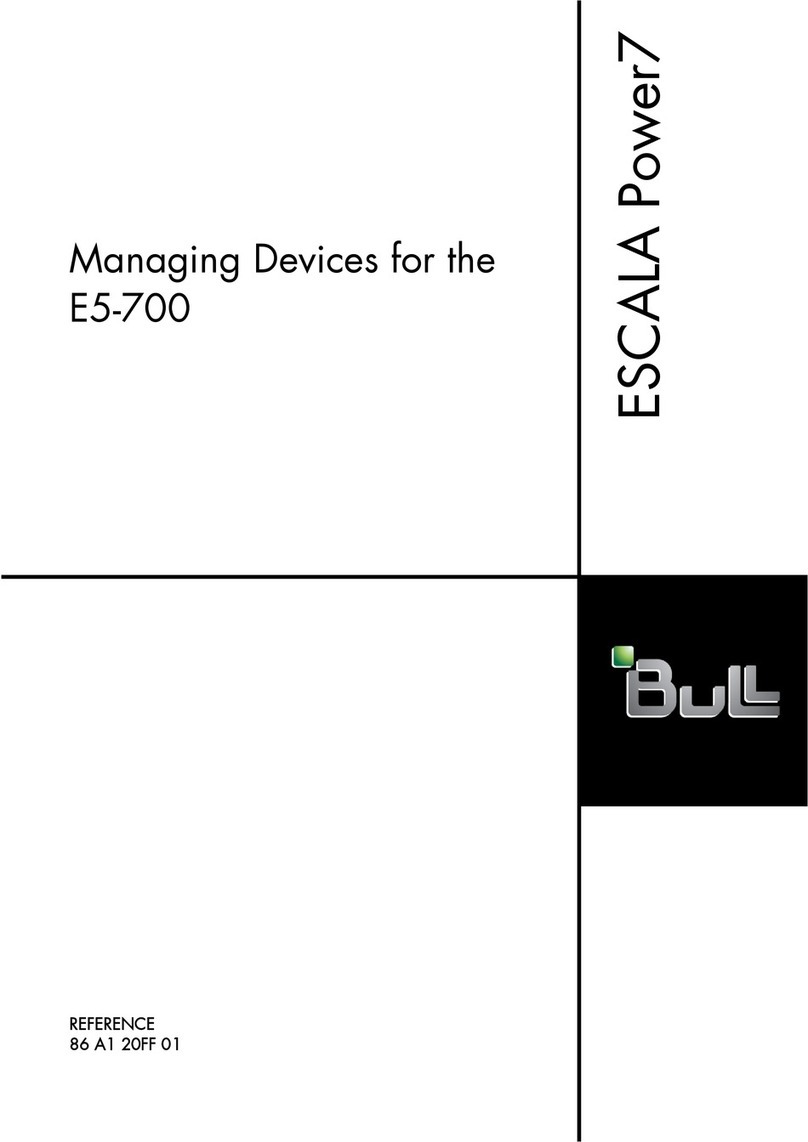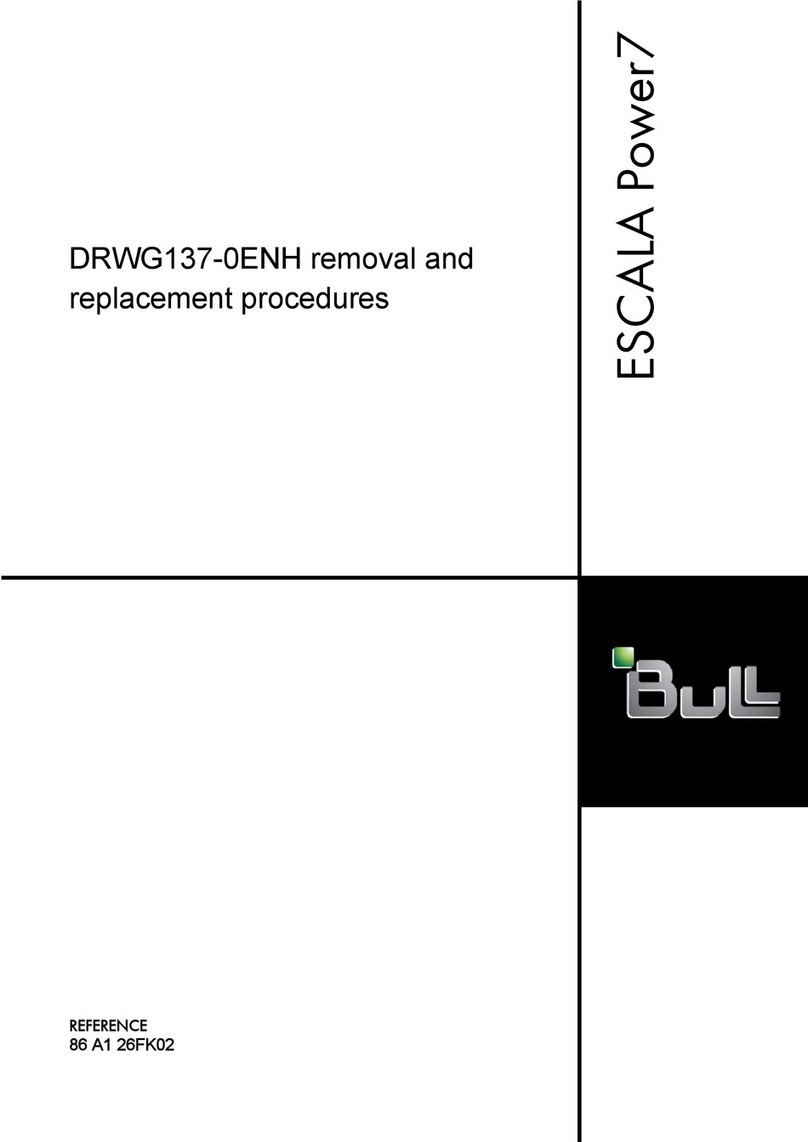User Guide
6
www.bull.com
Video.............................................................................................................................. 41
Network Controller........................................................................................................ 41
RAID Support................................................................................................................ 41
ACPI .............................................................................................................................. 42
Keyboard and Mouse..................................................................................................... 42
NovaScale T810 E1 Specific Features........................................................................... 43
NovaScale R410 E1 Specific Features ......................................................................... 44
NovaScale T830 E1 Specific Features........................................................................... 45
Optional Features . . . . . . . . . . . . . . . . . . . . . . . . . . . . . . . . . . . . . . . . . . . . . . . . . . . . . . . . . . . . 46
DVD-ROM Drive.......................................................................................................... 47
DVD Writer Combination Drive ................................................................................... 48
DAT72 Tape Backup Unit (USB) ................................................................................. 49
DAT160 Tape Backup Unit (USB) ............................................................................... 50
DLT-V4 Tape Backup Unit (SATA)............................................................................. 51
GoVault Backup Unit (SATA)...................................................................................... 52
SAS Hard Disk Drive .................................................................................................... 53
S-ATA Hard Disk Drive................................................................................................ 54
LSI 8708EM2 SAS/SATA RAID Controller ................................................................ 55
Adaptec SCSI Card 29320LPE...................................................................................... 56
Setting Up Your System . . . . . . . . . . . . . . . . . . . . . . . . . . . . . . . . . . . . . . . 57
Unpacking the System . . . . . . . . . . . . . . . . . . . . . . . . . . . . . . . . . . . . . . . . . . . . . . . . . . . . . . . . 58
Setting Up Your Server (Rack). . . . . . . . . . . . . . . . . . . . . . . . . . . . . . . . . . . . . . . . . . . . . . . . . . . 59
Setup Flow..................................................................................................................... 59
Selecting Server Site...................................................................................................... 60
NovaScale T810 E1 Rack Installation Kit Assembly . . . . . . . . . . . . . . . . . . . . . . . . . . . . . . . . . 62
Unpacking the Rack Installation Kit.............................................................................. 62
Before You Begin.......................................................................................................... 64
Static Precautions........................................................................................................... 65
Assembly ....................................................................................................................... 65
Assembling the Front and Rear Parts of Support Rails................................................. 66
Installing the Support Rails............................................................................................ 67
Attaching the Handles to the Rack Mounting Frame .................................................... 68
Installing the Rack Mounting Frame on the Server....................................................... 68
Installing the Server in the Rack Cabinet ...................................................................... 70
NovaScale R410 E1 Rack Installation Kit Assembly . . . . . . . . . . . . . . . . . . . . . . . . . . . . . . . . 71
Before You Begin.......................................................................................................... 71
Static Precautions........................................................................................................... 71
Inserting a System into a Rack ...................................................................................... 72
Installing and Removing the Rack Handles................................................................... 74
Installing a Rack Mount Kit with the Basic Rails ......................................................... 75
Installing a Rack Mount Kit with Sliding Rails (option)............................................... 81
Installing a Cable Arm (with Sliding Rails Only) ......................................................... 87
NovaScale T830 E1 Rack Installation Kit Assembly . . . . . . . . . . . . . . . . . . . . . . . . . . . . . . . . . 92
Unpacking the Rack Installation Kit.............................................................................. 92
Before You Begin.......................................................................................................... 95
Static Precautions........................................................................................................... 95
Assembly ....................................................................................................................... 96
Assembling the Front and Rear Parts of Support Rails................................................. 97
Installing the Support Rails............................................................................................ 98