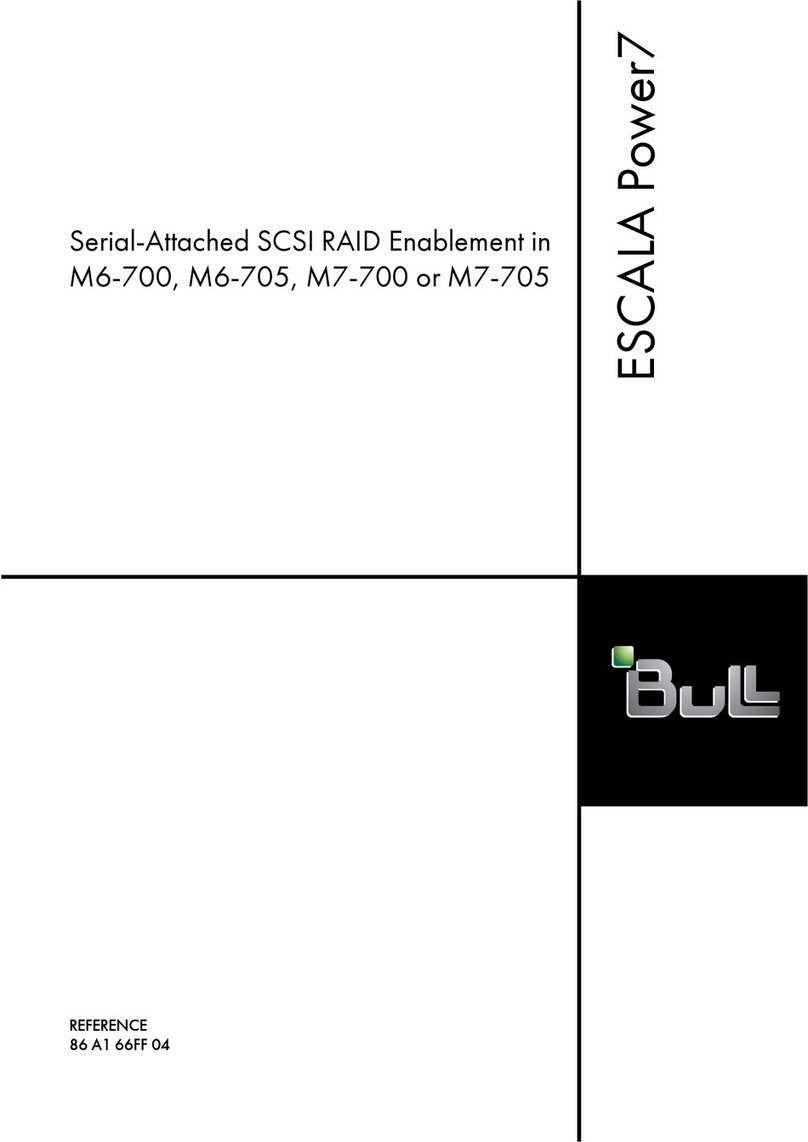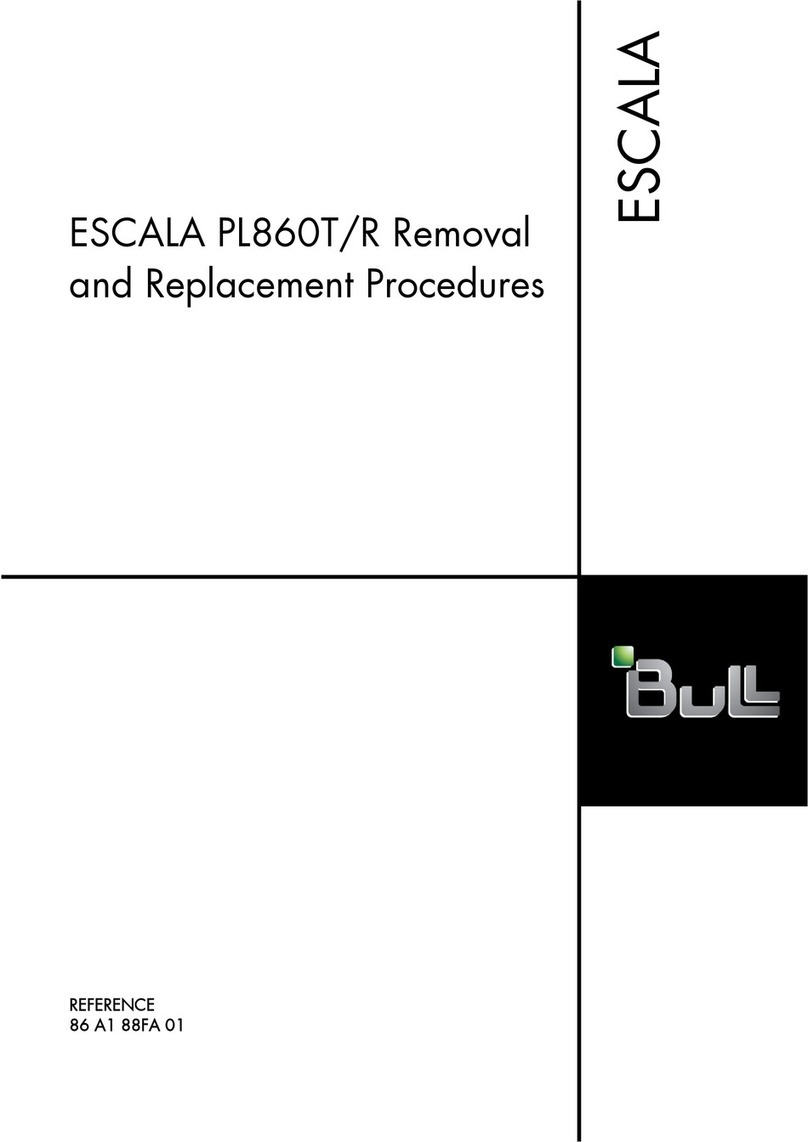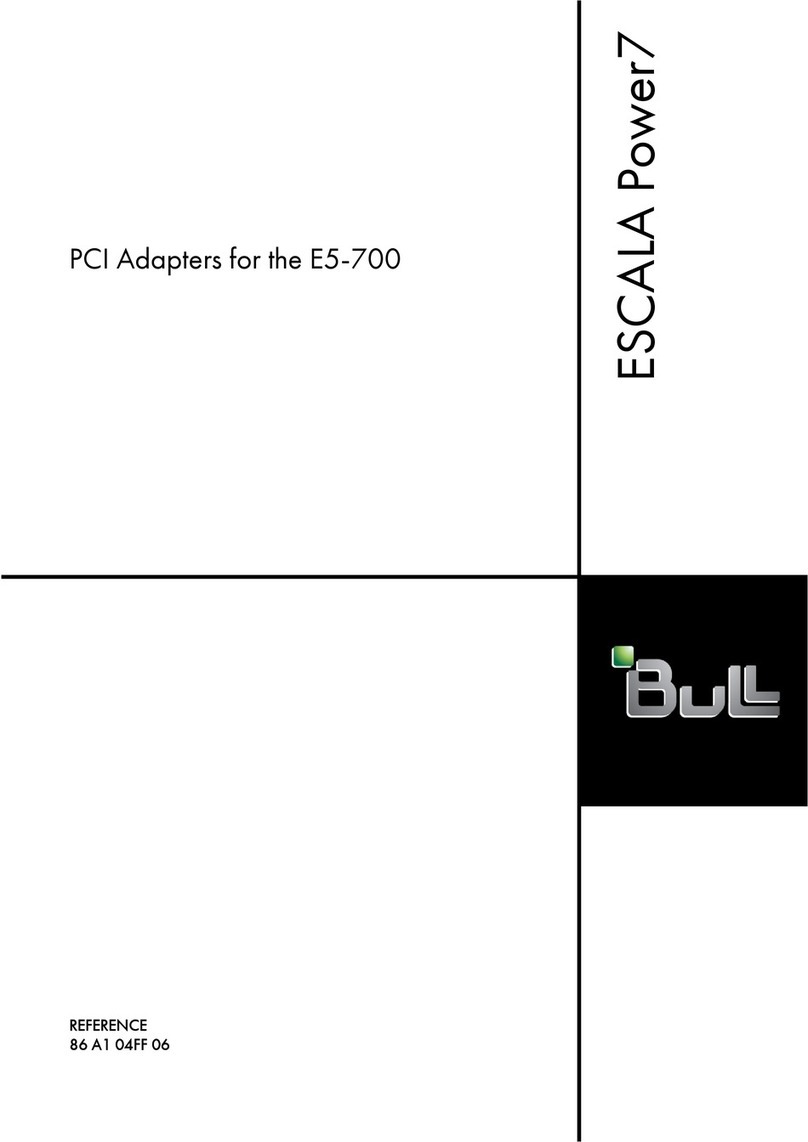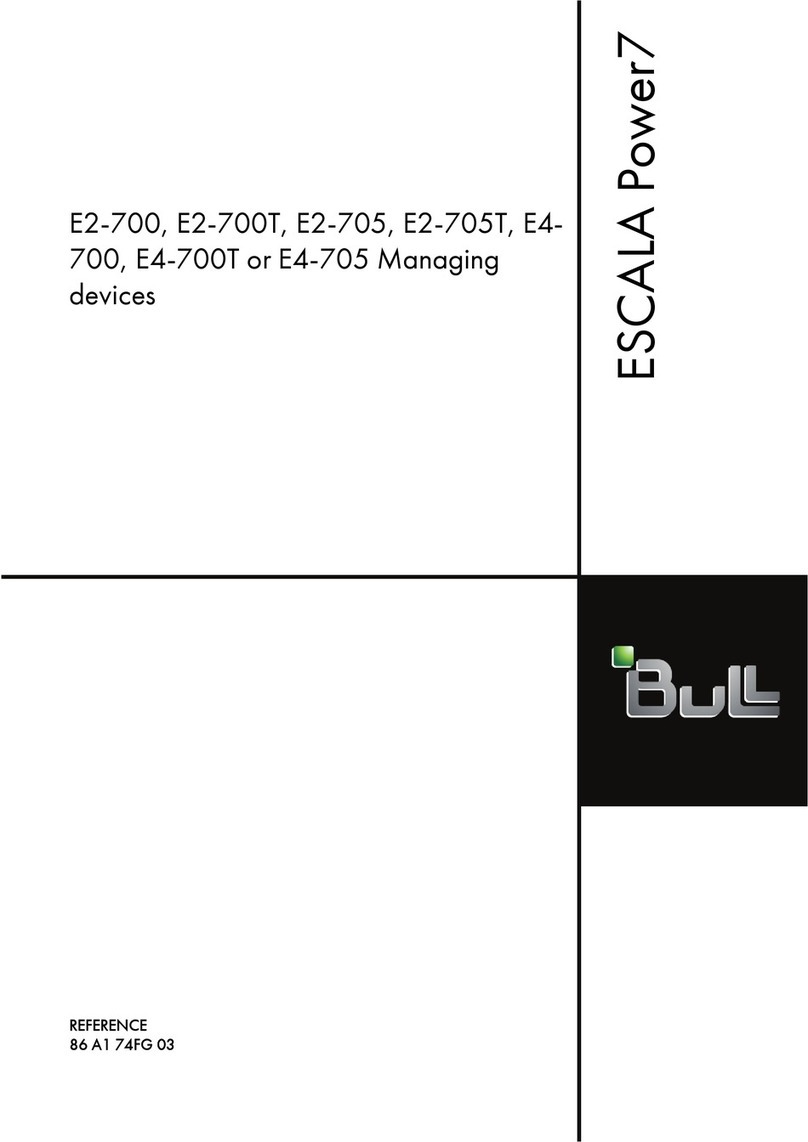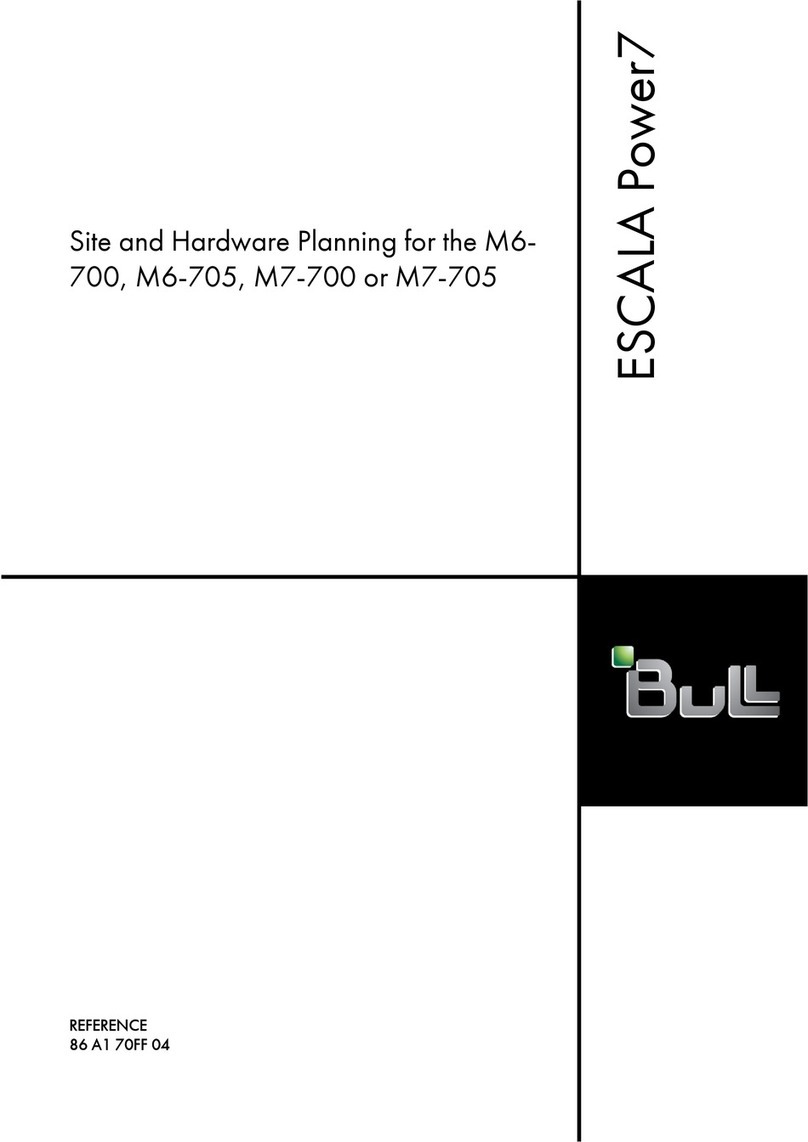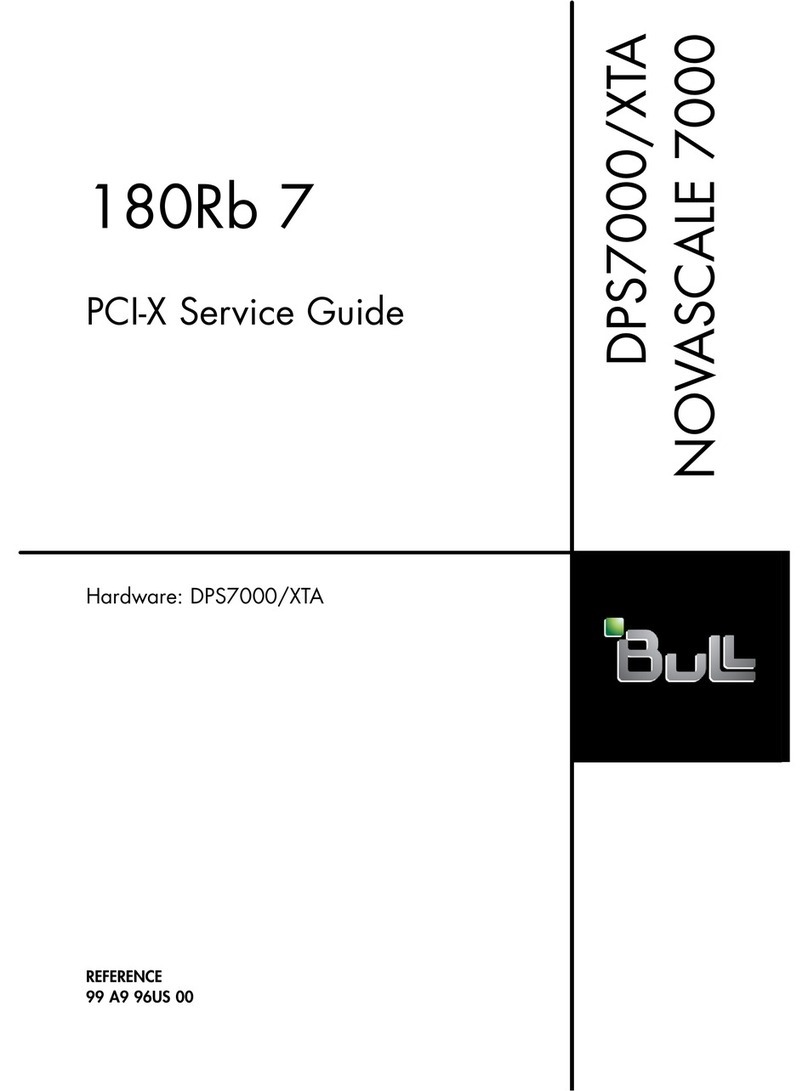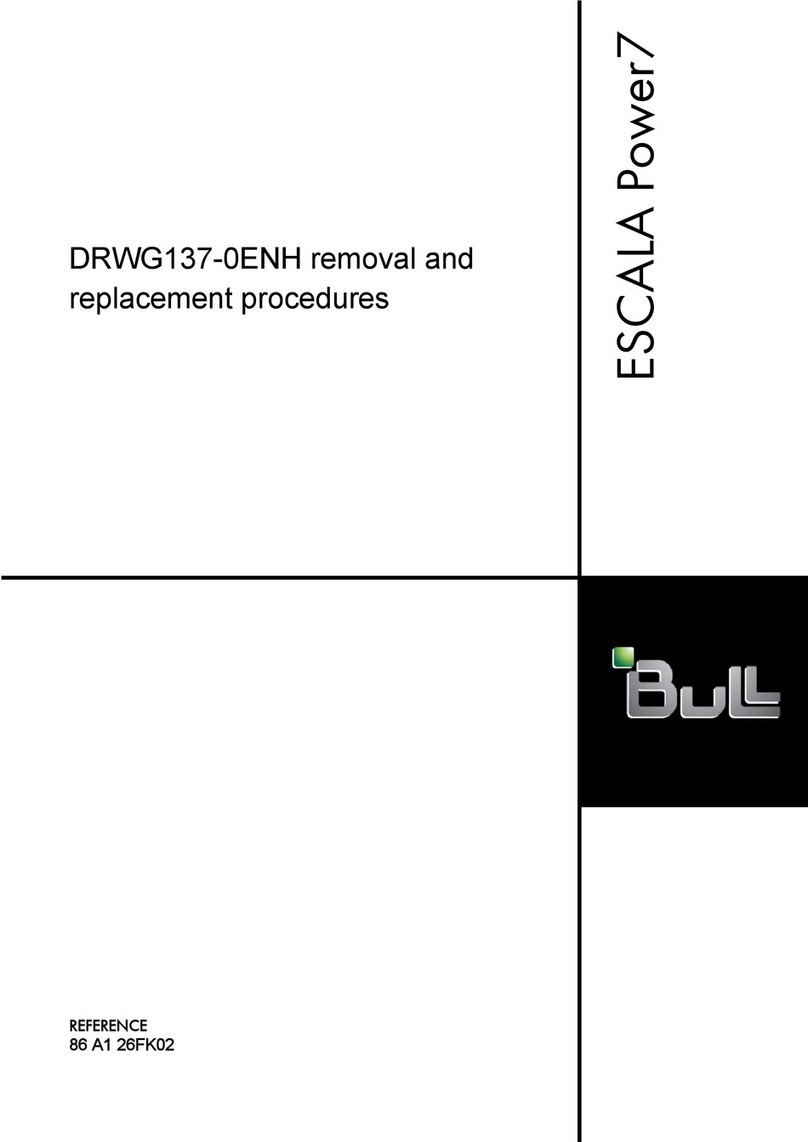Connecting the power distribution system 209
Checking the ac outlets ........ 209
Attaching the front or back ac electrical
outlet .............. 209
Installing the ac outlet-mounting plates
with ac outlets .......... 210
Installing the ac outlet-mounting plate
without ac outlets ......... 212
Installing the model 31D/2457/86 into arack 213
Completing aparts inventory ...... 214
Determining the location ....... 214
Marking the location without a
rack-mounting template ........ 215
Marking the location using rack-mounting
template ............. 216
Attaching the mounting hardware to the rack 217
Installing the 31D/2457/86 on the rail
assembly ............. 219
Installing asystem or expansion unit into arack 222
Installing the 50/95 or 05/9511D/20
expansion unit into arack ....... 222
Determining the location ...... 223
Installing the 50/95 or 05/9511D/20 rails
into the rack........... 226
Installing the 50/95 or 05/9511D/20
expansion unit into arack ...... 227
Installing the 57/90 or 57/9611D/11 or
14G/30 expansion unit in arack ..... 231
Marking the location using the
rack-mounting template ....... 232
Marking the location without a
rack-mounting template ....... 234
Installing the expandable rails and
extension bracket into the rack .... 236
Installing the shell......... 238
Installing the system ........ 241
Attaching the RIO, power controller
(SPCN), and power cables ...... 242
Removing and replacing 14T/00, 14T/42, 0551, and
0553 side panels ............ 242
Replacing a14T/00, 14T/42, 0551, and 0553 side
panel ............... 243
Attaching the rack doors ......... 244
Attaching ahigh-perforation front door ... 244
Rack Safety Notices ......... 245
Installing the rack security kit ........ 247
Ruggedized kit ............. 250
Releasing the ruggedized brace ...... 251
Releasing the side panel with aruggedized kit 252
Connecting multiple racks with rack-to-rack
attachment kit ............. 253
Rack status beacon ........... 255
Installing the rack status beacon ...... 255
Connecting multiple junction boxes .... 257
Installing or removing arack-mounted system-unit
latch bracket.............. 258
Chapter 7. Backplanes and cards ... 261
Remove the model system backplane ..... 261
Prepare the system .......... 261
Remove the system backplane ....... 262
Remove the model SMP processor cable ... 264
Replace the model system backplane ..... 268
Replace the system backplane ....... 268
Complete the procedure ......... 270
Replace the model SMP processor cable ... 270
Chapter 8. RIO or GX Dual-Port 12X
Channel Attach adapteradapters and
cables .............. 275
Model RIO or GX Dual-Port 12X Channel Attach
adapter adapter ............ 275
Install amodel RIO or GX Dual-Port 12X
Channel Attach adapter adapter ...... 275
Remove amodel RIO or GX Dual-Port 12X
Channel Attach adapter adapter ...... 277
Replace amodel RIO or GX Dual-Port 12X
Channel Attach adapter adapter ...... 278
Chapter 9. Voltage regulator ..... 281
Model voltage regulator assembly ...... 281
Install the model voltage regulator assembly
with power on ............ 283
Remove and replace the model voltage
regulator assembly with power on ..... 284
Remove the model voltage regulator
assembly with power on ....... 284
Replace the model voltage regulator
assembly with power on ....... 285
Install the model voltage regulator assembly
with power off ............ 286
Remove and replace the model voltage
regulator assembly with power off ..... 287
Remove the model voltage regulator
assembly with power off ....... 288
Replace the model voltage regulator
assembly with power off ....... 289
Chapter 10. Common Procedures... 291
Before you begin ............ 291
Managing the Advanced System Management
Interface (ASMI) ............ 293
Accessing the ASMI .......... 293
Accessing the ASMI using aWeb browser 293
Setting the IP address on your PC or
mobile computer ......... 295
ASMI Authority Levels ....... 296
Configuring network interfaces .... 297
Changing the time of day ...... 298
Accessing the ASMI using the HMC.... 298
Identify afailing part........... 299
Identify afailing part on an AIX system or
logical partition ........... 299
Locate afailing part in an AIX system or
logical partition .......... 299
Activate the indicator light for the failing
part .............. 299
Identify afailing part on aLinux system or
logical partition ........... 299
Locate afailing part and activate the
indicator light ........... 300
Contents v