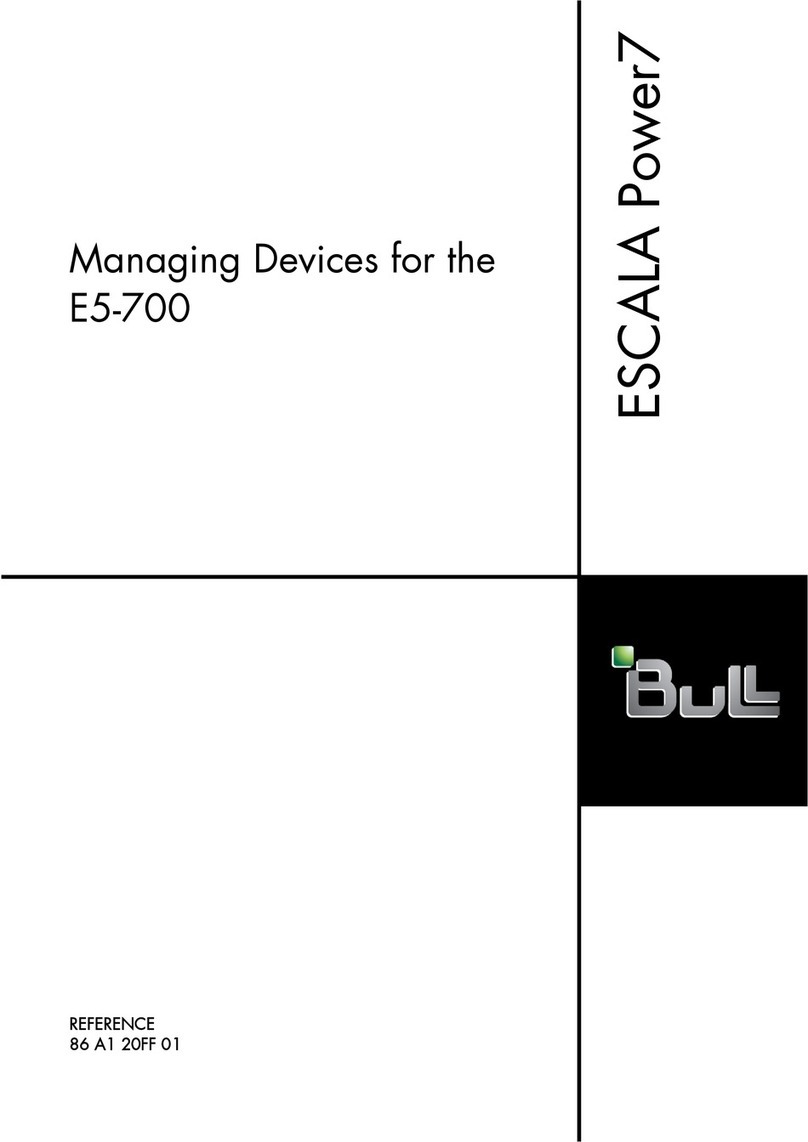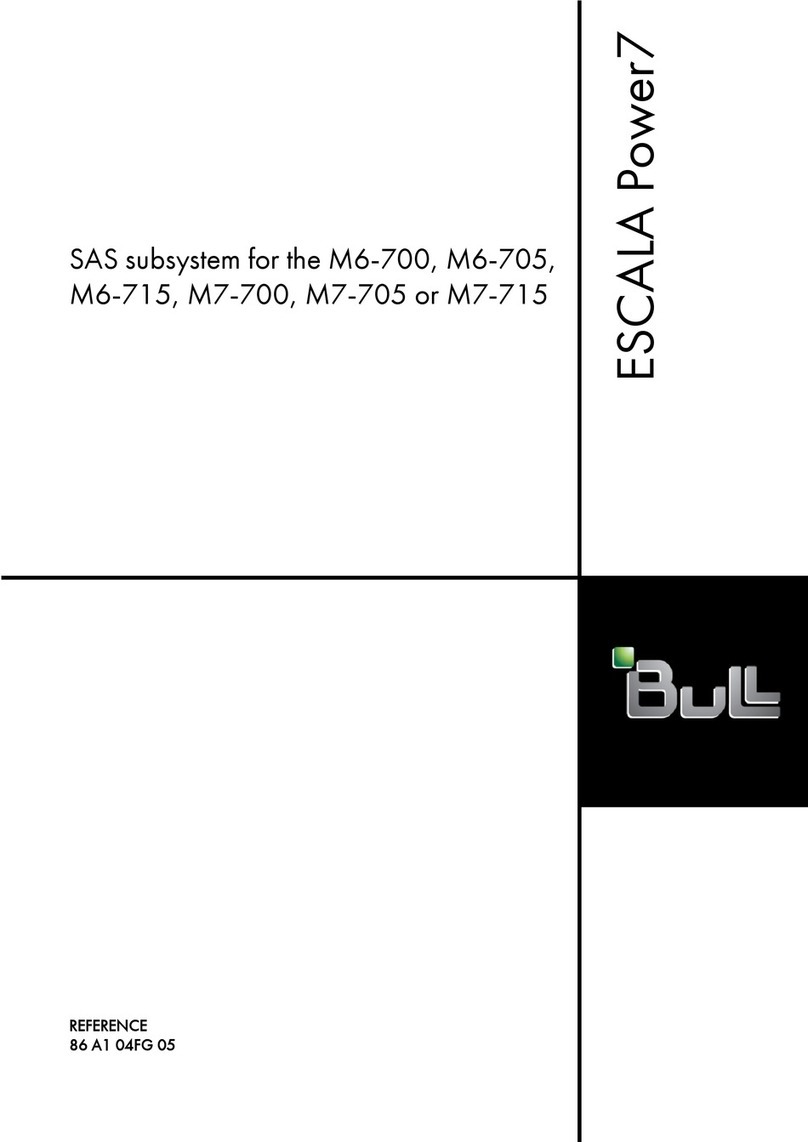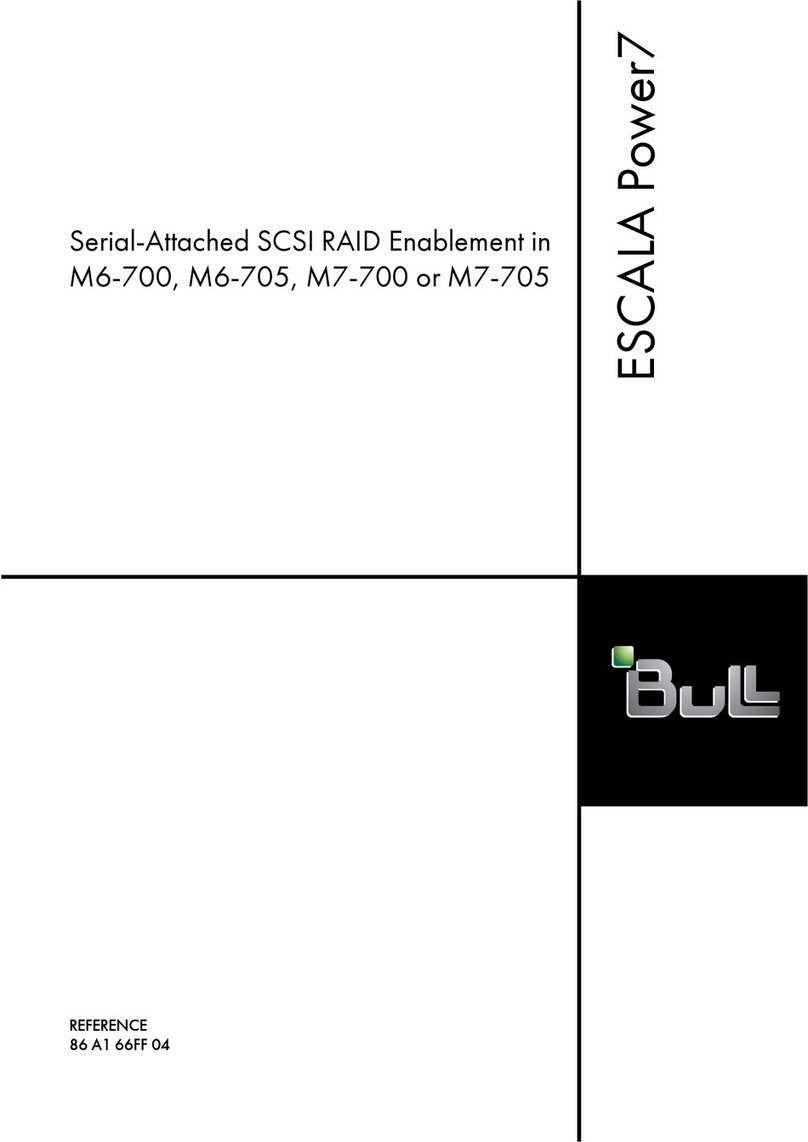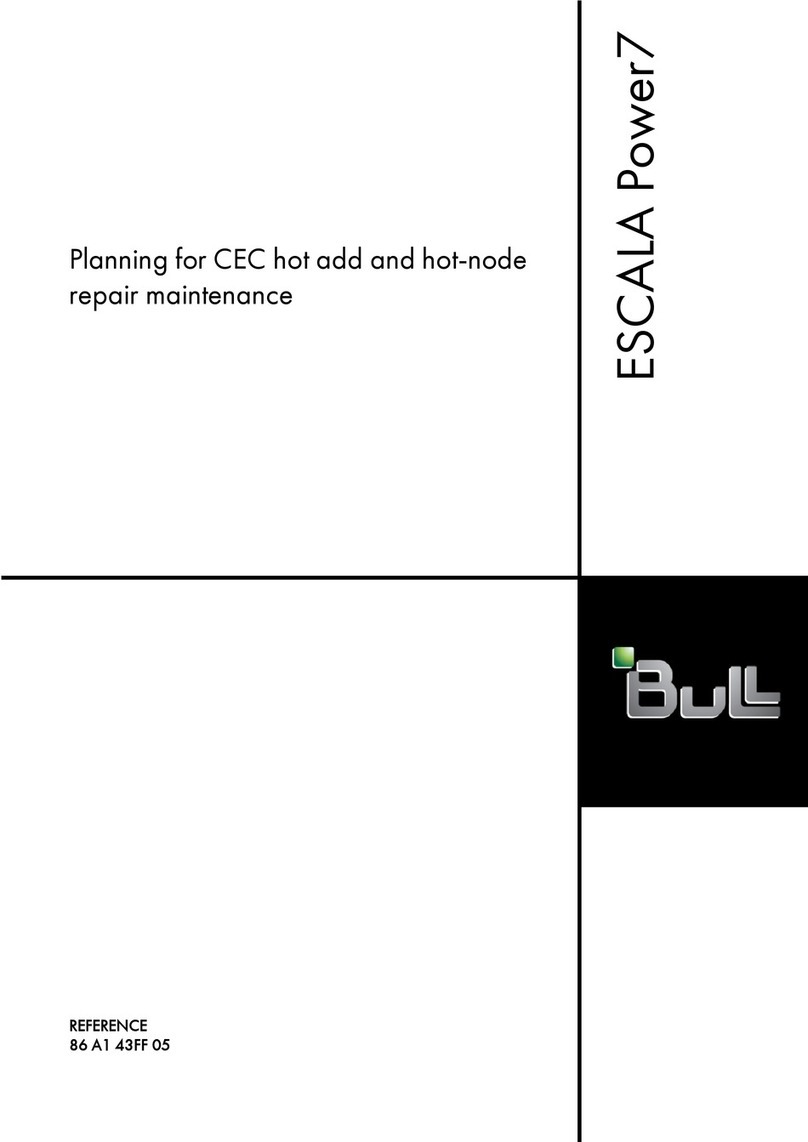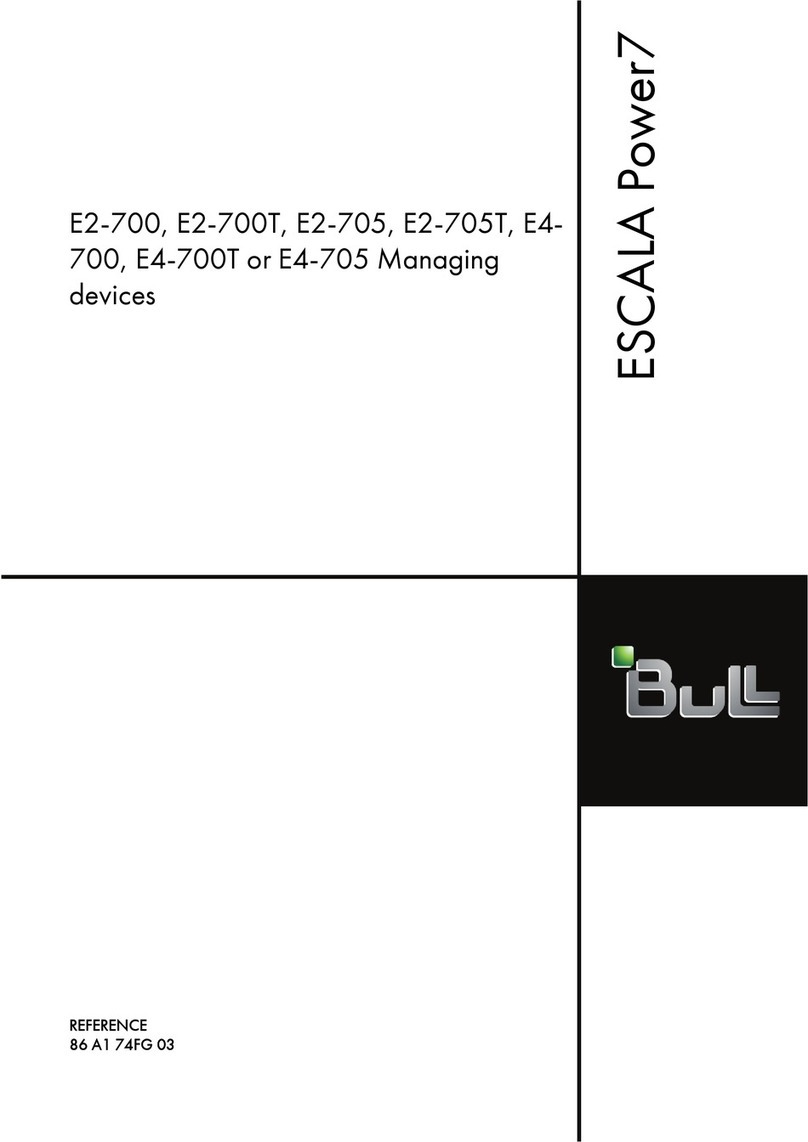Contents v
List of Figures
Figure 1. NovaScale 9006 Server 1-2. . . . . . . . . . . . . . . . . . . . . . . . . . . . . . . . . . . . . . . . . . . . . . . . . . . . . .
Figure 2. Server drawer packing items 1-3. . . . . . . . . . . . . . . . . . . . . . . . . . . . . . . . . . . . . . . . . . . . . . . . . .
Figure 3. Server Drawer - front view 1-5. . . . . . . . . . . . . . . . . . . . . . . . . . . . . . . . . . . . . . . . . . . . . . . . . . . . .
Figure 4. Server Drawer - rear view 1-5. . . . . . . . . . . . . . . . . . . . . . . . . . . . . . . . . . . . . . . . . . . . . . . . . . . . .
Figure 5. Bull NovaScale 9006 Servers 2-2. . . . . . . . . . . . . . . . . . . . . . . . . . . . . . . . . . . . . . . . . . . . . . . . .
Figure 6. Server Drawer components - Exploded view 2-5. . . . . . . . . . . . . . . . . . . . . . . . . . . . . . . . . . . . .
Figure 7. Server drawer LEDs and buttons - Front view 2-6. . . . . . . . . . . . . . . . . . . . . . . . . . . . . . . . . . . . .
Figure 8. Server drawer LEDs and buttons - Rear view 2-7. . . . . . . . . . . . . . . . . . . . . . . . . . . . . . . . . . . . .
Figure 9. Positioning the server drawer in the cabinet 3-2. . . . . . . . . . . . . . . . . . . . . . . . . . . . . . . . . . . . . .
Figure 10. Slide rail assembly: Parts A and B 3-4. . . . . . . . . . . . . . . . . . . . . . . . . . . . . . . . . . . . . . . . . . . . . .
Figure 11. Slide rail assembly: Disassembling the drawer and rack rails 3-4. . . . . . . . . . . . . . . . . . . . . . .
Figure 12. Installing drawer rails on the server drawer 3-5. . . . . . . . . . . . . . . . . . . . . . . . . . . . . . . . . . . . . .
Figure 13. Installing the cable hanger on the drawer 3-6. . . . . . . . . . . . . . . . . . . . . . . . . . . . . . . . . . . . . . . .
Figure 14. Retracting cable hanger stop pins 3-6. . . . . . . . . . . . . . . . . . . . . . . . . . . . . . . . . . . . . . . . . . . . . .
Figure 15. Fully extending the left rack rail 3-7. . . . . . . . . . . . . . . . . . . . . . . . . . . . . . . . . . . . . . . . . . . . . . . .
Figure 16. Rack rail support bracket 3-7. . . . . . . . . . . . . . . . . . . . . . . . . . . . . . . . . . . . . . . . . . . . . . . . . . . . . .
Figure 17. Pre-installing support brackets on the fixed part of the rack rail 3-8. . . . . . . . . . . . . . . . . . . . .
Figure 18. Securing the rack rail to the cabinet rack - 1 3-8. . . . . . . . . . . . . . . . . . . . . . . . . . . . . . . . . . . . .
Figure 19. Securing the rack rail to the cabinet rack - 2 3-9. . . . . . . . . . . . . . . . . . . . . . . . . . . . . . . . . . . . .
Figure 20. Installing cable hanger brackets to the rear cabinet rack 3-10. . . . . . . . . . . . . . . . . . . . . . . . . . .
Figure 21. Installing the two cage nuts on the front cabinet rack 3-10. . . . . . . . . . . . . . . . . . . . . . . . . . . . . .
Figure 22. Fully extending and locking rack rails 3-11. . . . . . . . . . . . . . . . . . . . . . . . . . . . . . . . . . . . . . . . . . .
Figure 23. Installing the server drawer in the cabinet 3-12. . . . . . . . . . . . . . . . . . . . . . . . . . . . . . . . . . . . . . . .
Figure 24. Raising the thumb levers 3-12. . . . . . . . . . . . . . . . . . . . . . . . . . . . . . . . . . . . . . . . . . . . . . . . . . . . . .
Figure 25. Securing the server drawer to the cabinet rack 3-13. . . . . . . . . . . . . . . . . . . . . . . . . . . . . . . . . . .
Figure 26. Unlocking cable hanger stop pins 3-13. . . . . . . . . . . . . . . . . . . . . . . . . . . . . . . . . . . . . . . . . . . . . .
Figure 27. Power Supply minimum configuration (rear view) 4-2. . . . . . . . . . . . . . . . . . . . . . . . . . . . . . . . .
Figure 28. Power Supply redundant configuration (rear view) 4-2. . . . . . . . . . . . . . . . . . . . . . . . . . . . . . . .
Figure 29. Connecting Power Supplies redundant configuration (rear view) 4-3. . . . . . . . . . . . . . . . . . . .
Figure 30. Powering on the server from the LCP 4-4. . . . . . . . . . . . . . . . . . . . . . . . . . . . . . . . . . . . . . . . . . . .
Figure 31. Powering off the server from the LCP 4-6. . . . . . . . . . . . . . . . . . . . . . . . . . . . . . . . . . . . . . . . . . .
Figure 32. Connecting the server to the enterprise LAN 4-7. . . . . . . . . . . . . . . . . . . . . . . . . . . . . . . . . . . . .
Figure 33. Connecting the different ports of the server 4-7. . . . . . . . . . . . . . . . . . . . . . . . . . . . . . . . . . . . . .
Figure 34. Device setup screen - psetup 4-9. . . . . . . . . . . . . . . . . . . . . . . . . . . . . . . . . . . . . . . . . . . . . . . . . . .
Figure 35. DHCP auto-configuration - psetup 4-10. . . . . . . . . . . . . . . . . . . . . . . . . . . . . . . . . . . . . . . . . . . . . . .
Figure 36. Example of a static IP address configuration - psetup 4-11. . . . . . . . . . . . . . . . . . . . . . . . . . . . . .
Figure 37. Authentication page description 5-2. . . . . . . . . . . . . . . . . . . . . . . . . . . . . . . . . . . . . . . . . . . . . . . .
Figure 38. Standard Power Operations box - Power On 5-4. . . . . . . . . . . . . . . . . . . . . . . . . . . . . . . . . . . . .
Figure 39. Sensor Status page 5-5. . . . . . . . . . . . . . . . . . . . . . . . . . . . . . . . . . . . . . . . . . . . . . . . . . . . . . . . . . .
Figure 40. System Event Log page 5-9. . . . . . . . . . . . . . . . . . . . . . . . . . . . . . . . . . . . . . . . . . . . . . . . . . . . . . .
Figure 41. Board & Security Messages page 5-10. . . . . . . . . . . . . . . . . . . . . . . . . . . . . . . . . . . . . . . . . . . . . .
Figure 42. Standard Power Operations box - Power Off 5-12. . . . . . . . . . . . . . . . . . . . . . . . . . . . . . . . . . . . .