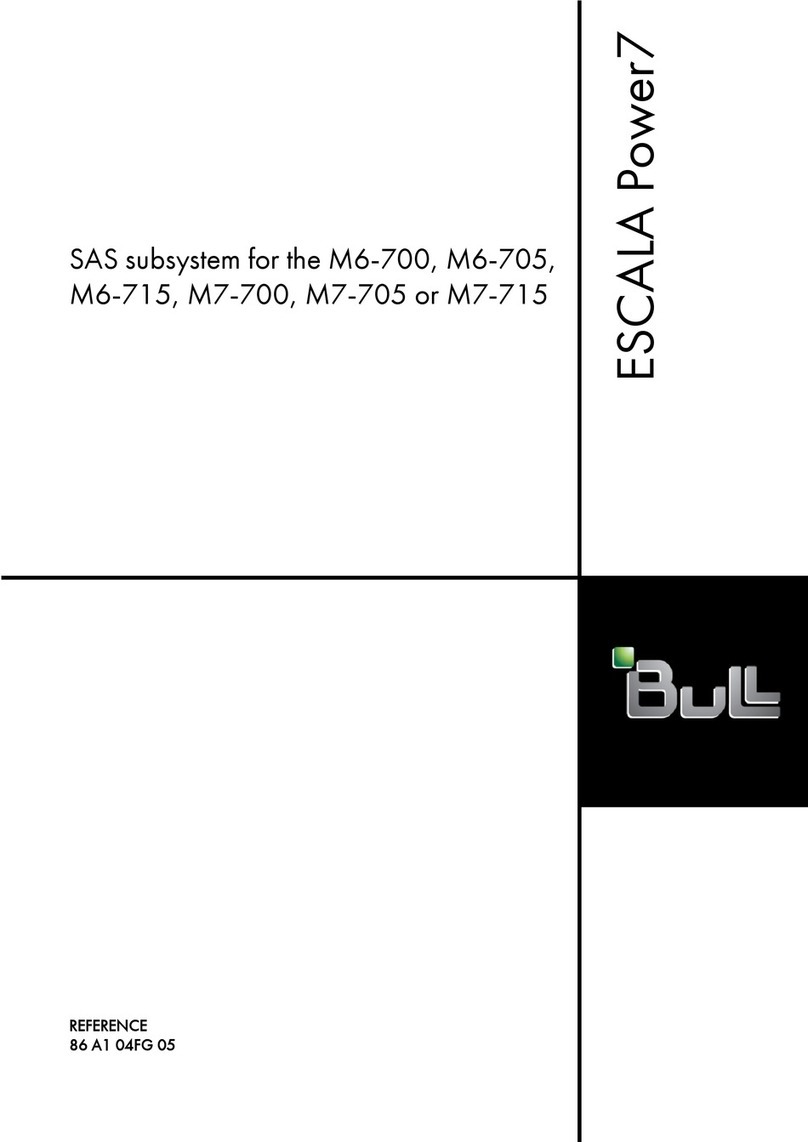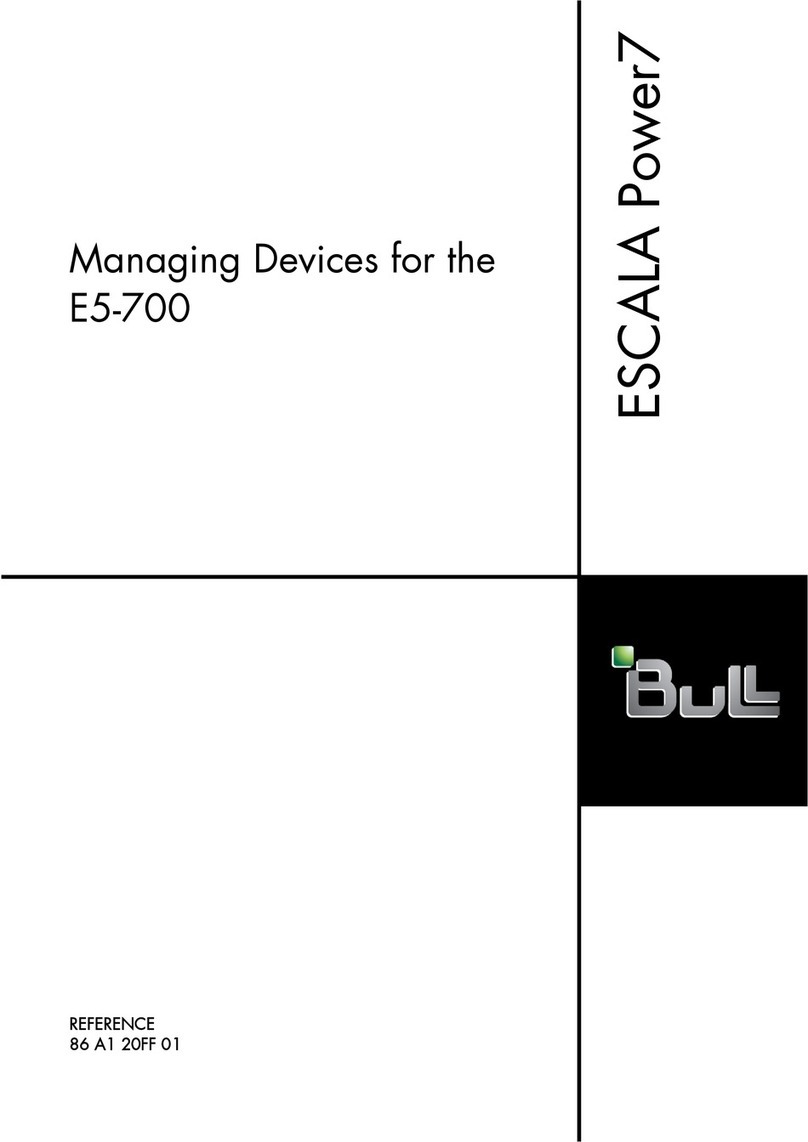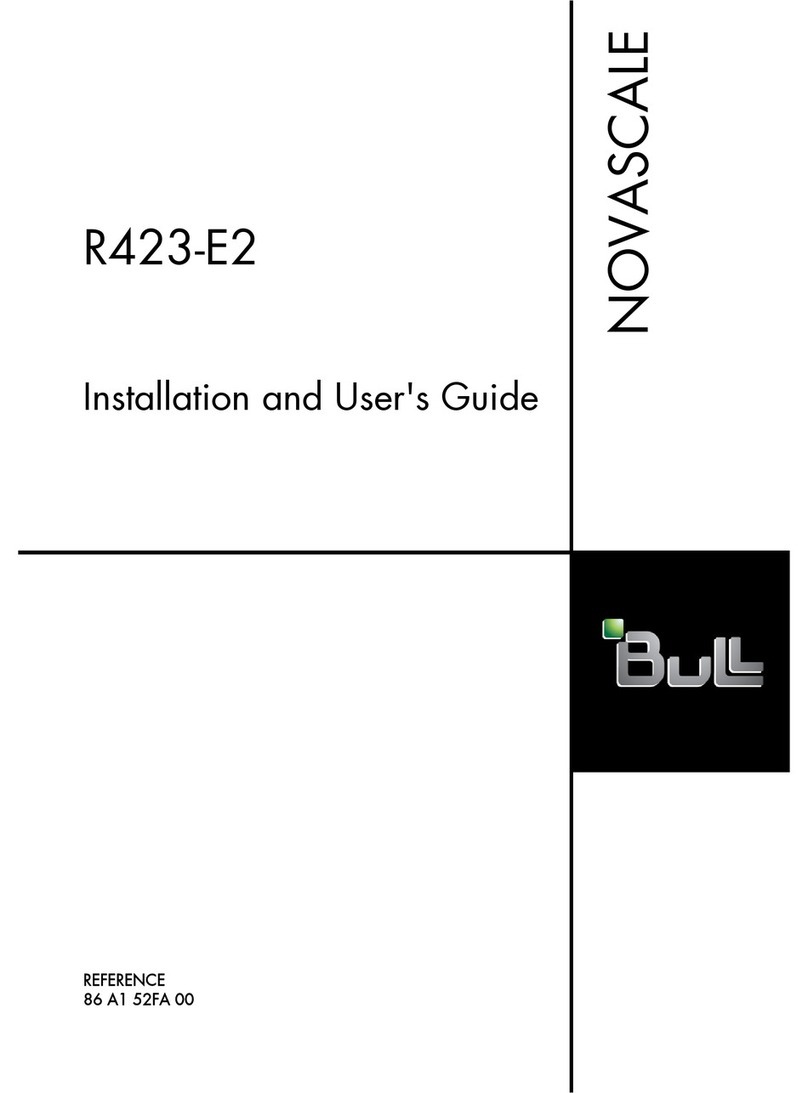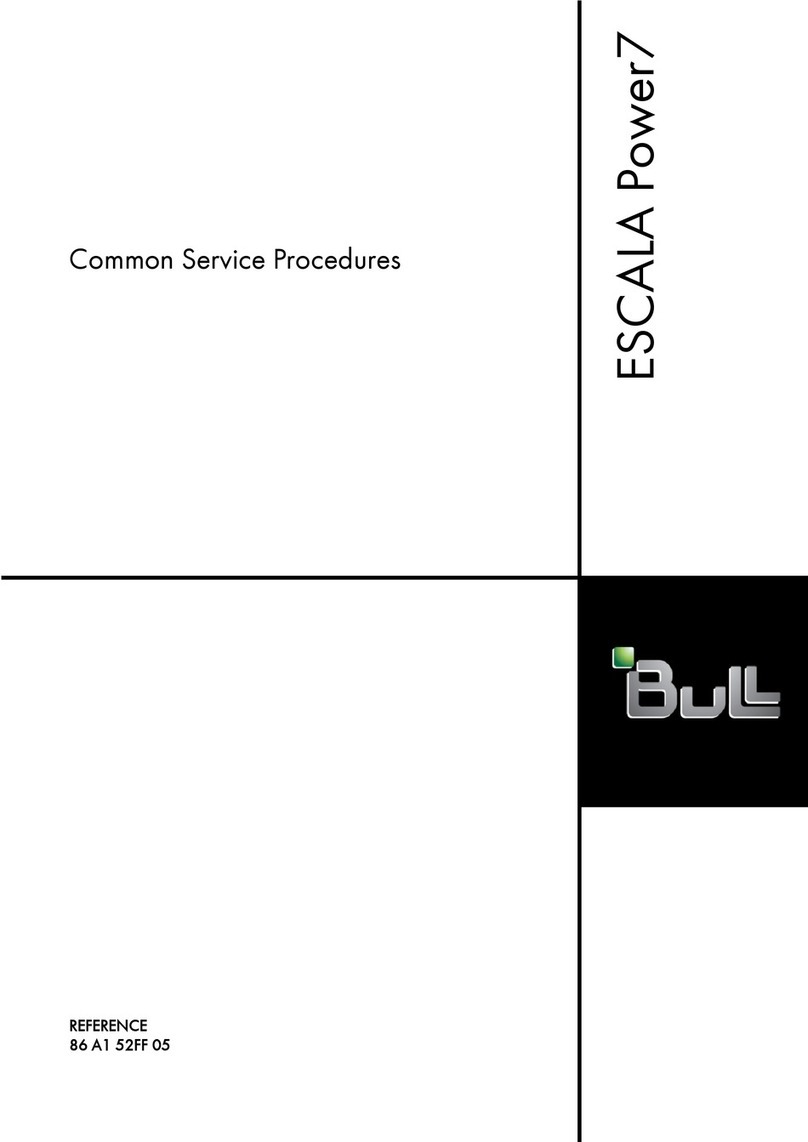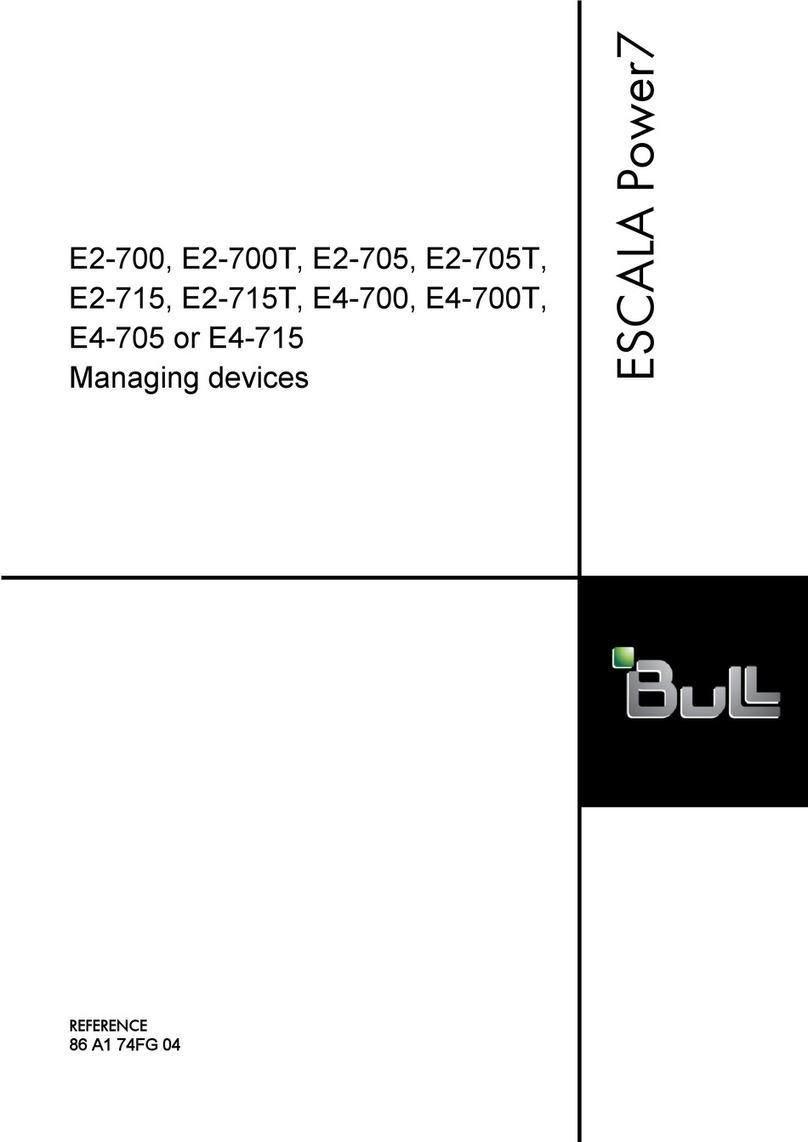VIII
Installing the Outer Rails.................................................................................2-5
Locking Tabs ..............................................................................................2-5
Installing the Server into the Rack..................................................................2-6
2-5 Checking the Serverboard Setup.................................................................... 2-6
2-6 Preparing to Power On...................................................................................2-8
Chapter 3. System Interface
3-1 Overview .........................................................................................................3-1
3-2 Control Panel Buttons..................................................................................... 3-1
Reset...............................................................................................................3-1
Power.............................................................................................................. 3-1
3-3 Control Panel LEDs ........................................................................................ 3-2
Overheat/Fan Fail ........................................................................................... 3-2
NIC2................................................................................................................ 3-2
NIC1................................................................................................................ 3-2
HDD................................................................................................................. 3-2
Power.............................................................................................................. 3-3
3-4 SATA Drive Carrier LEDs................................................................................ 3-3
Chapter 4. System Safety
4-1 Electrical Safety Precautions..........................................................................4-1
4-2 General Safety Precautions............................................................................ 4-2
4-3 ESD Precautions............................................................................................. 4-3
4-4 Operating Precautions .................................................................................... 4-4
Chapter 5. Advanced Serverboard Setup
5-1 Handling the Serverboard............................................................................... 5-1
Precautions .....................................................................................................5-1
5-2 Serverboard Installation..................................................................................5-2
Unpacking .......................................................................................................5-2
5-3 Connecting Cables.......................................................................................... 5-3
Connecting Data Cables................................................................................. 5-3
Connecting Power Cables .............................................................................. 5-3
Connecting the Control Panel.........................................................................5-4
5-4 I/O Ports.......................................................................................................... 5-4
5-5 Processor and Heat Sink Installation.............................................................. 5-5
Installing the Processor .................................................................................5-5
Installing the Heat Sink................................................................................... 5-7
Removing the Heat Sink................................................................................. 5-7
5-6 Installing Memory............................................................................................5-8
5-7 Adding PCI Cards...........................................................................................5-9
NovaScale R422-E1/R422-INF-E1 Installation and User's Guide