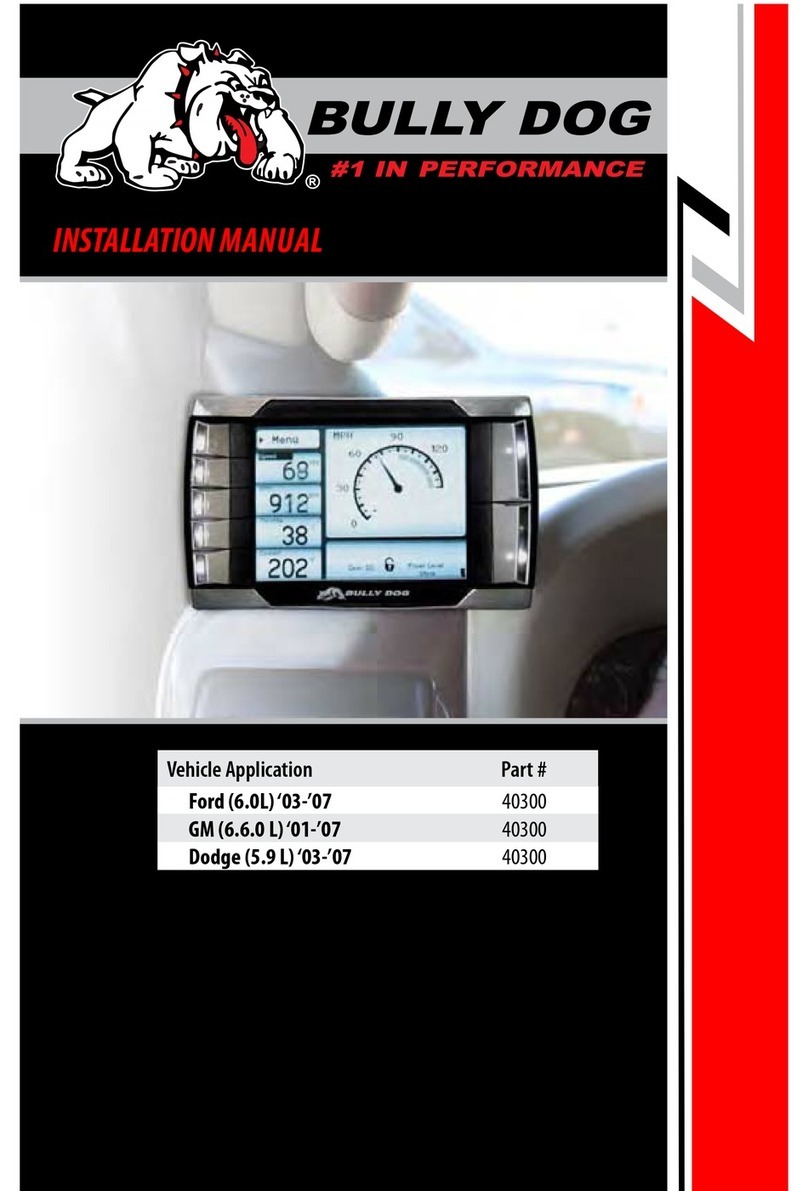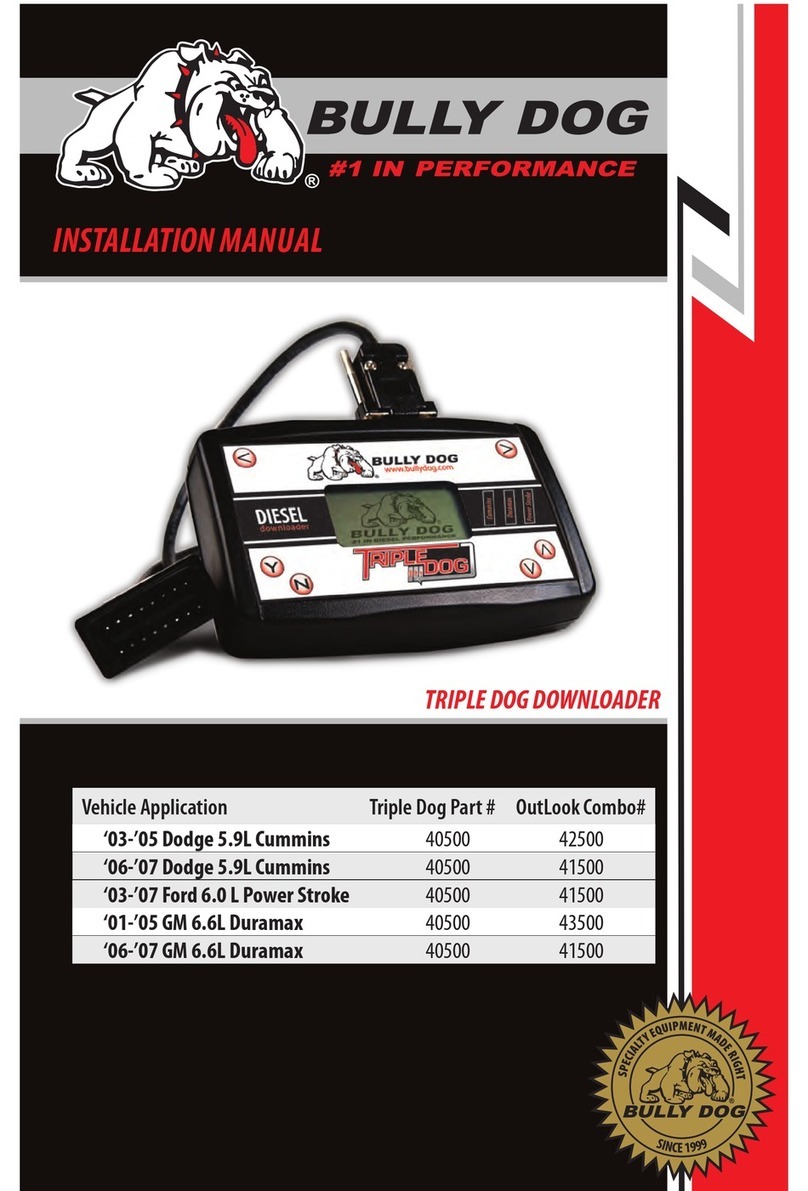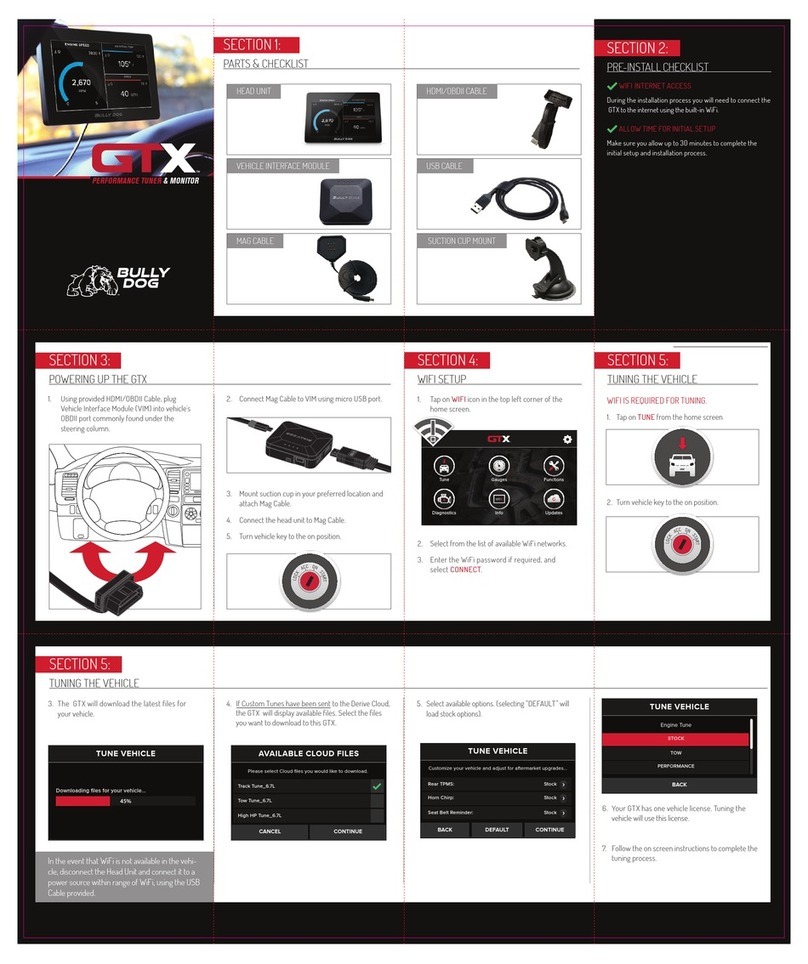Part# 46500-99 v3.0
SECTION 5:
UPDATING THE HEAVY DUTY GT
INSTALLING THE UPDATE AGENT ON YOUR PC.
• Open a web browser and visit http://bigrig.
bullydog.com/updateagent.php. Once there, click
on the Update Agent button and complete the
process of installing the Update Agent.
• Start up the Heavy Duty Update Agent program
that you have just downloaded and then plug in
your micro SD card into your computer via the
card reader.
• Once your computer recognizes the micro SD card,
close all the autoplay windows and you should be
prompted to register your product
• The Heavy Duty Update Agent will display the
software version on the memory card. Click on the
Update button.
• Once the update is complete, click ‘OK’, and then
disconnect the card reader from your computer.
• Take your Micro SD card out of the reader and plug
it into your HDGT.
• Connect the HDGT to your vehicle and then turn
the key to the RUN or ON position.
• Scroll down and select “Update Device Software”.
• Conrm the correct engine/vehicle application
is listed and then press the top right button to
continue the updating process. The HDGT will now
load the new les and restart. Once the HDGT has
restarted, the update process is complete.
SECTION 6:
PHYSICAL INSTALLATION
INSTALL THE MICRO SD CARD.
Insert the Micro SD memory card into the side of
the H DGT.
SECTION 8:
INSTALL THE TUNE
POWER UP THE HDGT.
Turn the key to the RUN (or ON) position to power up
the H DGT.
SECTION 9:
CAT®APPLICATIONS ONLY
CAT®PHASE 2:
• Remove the memory card.
• Connect it to a computer with Internet access. (Use
the included card reader)
• Use the Heavy Duty Update Agent* to download
and save the tuning les to the memory card.
• Put the memory card back into the HDGT.
TURN OFF STOCK ELECTRONICS
• Air conditioning, DVD players, headlights heater,
Stereo, etc.
REMOVE THE FOLLOWING FUSE/RELAYS
• ABS Fuse for truck and trailers.
• Fuse relay for the automatic transmission.
OPEN THE MAIN MENU.
Press the top left button.
CHOOSE ‘INSTALL TUNING’.
• Highlight ‘Install Tuning’ (right buttons).
• Select the highlighted option (bottom left button).
FOLLOW THE PROMPTS ON THE HDGT SCREEN.
Cat® Engines:
After gathering vehicle les, the HDGT will prompt you
to move on to Phase 2; complete section 9.
(OR)
Other applications: The HDGT will complete the tune
installation. Your HDGT tune installation is complete!
DISCONNECT AFTERMARKET ELECTRONICS..
• CB, Sirius/XM satellite radio, alarm, QualComm,
GPS, Driver Information System, aftermarket
gauges, etc.
MAKE SURE THE TRUCK BATTERIES ARE
FULLY CHARGED.
CAT®PHASE 3:
• Open the Main Menu.
• Choose Install Tuning.
• Follow the prompts on the HDGT screen;
the HDGT will complete the tune installation.
CONNECT THE DATA PLUG.
Locate the data port (under the dash or behind the
driver’s seat). Connect the matching plug. (If two ports
are present, use the 9-pin connection.)
CHOOSE THE HDGT LOCATION
Do not obstruct the driver’s view. Make sure the 10’
HDMI cable will connect to the data plug.
RUN THE HDMI CABLE.
Hide the cable under the weather stripping and/or
dash. Use zip ties to secure loose wiring.
MOUNT AND
CONNECT THE
HDGT UNIT.
Use the RAM®
suction cup mount.
Connect the HDMI
cable to the port on
the back of the HDGT.
6-PIN DATA PLUG 9-PIN DATA PLUG
Use the right-angle adapters if
you need to direct the cable.
0
00
0
00
00
00
Grade Instant Econ
4.4A
5.870551.3
Trans Temp
138
ºF
Boost
13
PSI
0
00
0
00
00
00
Grade Instant Econ
4.4A
5.870551.3
TransTemp
138
ºF
Boost
13
PSI
SECTION 7:
PREPARING TO INSTALL THE TUNE
SCHEDULE ENOUGH TIME.
Ensure there is sufcient time to do the install. (See the
list of install times by engine)
Some installations require extra steps. Allow enough
time in case your installation is not typical.
It is best to prepare for at least a one hour
install time, regardless of the application.
Card Reader