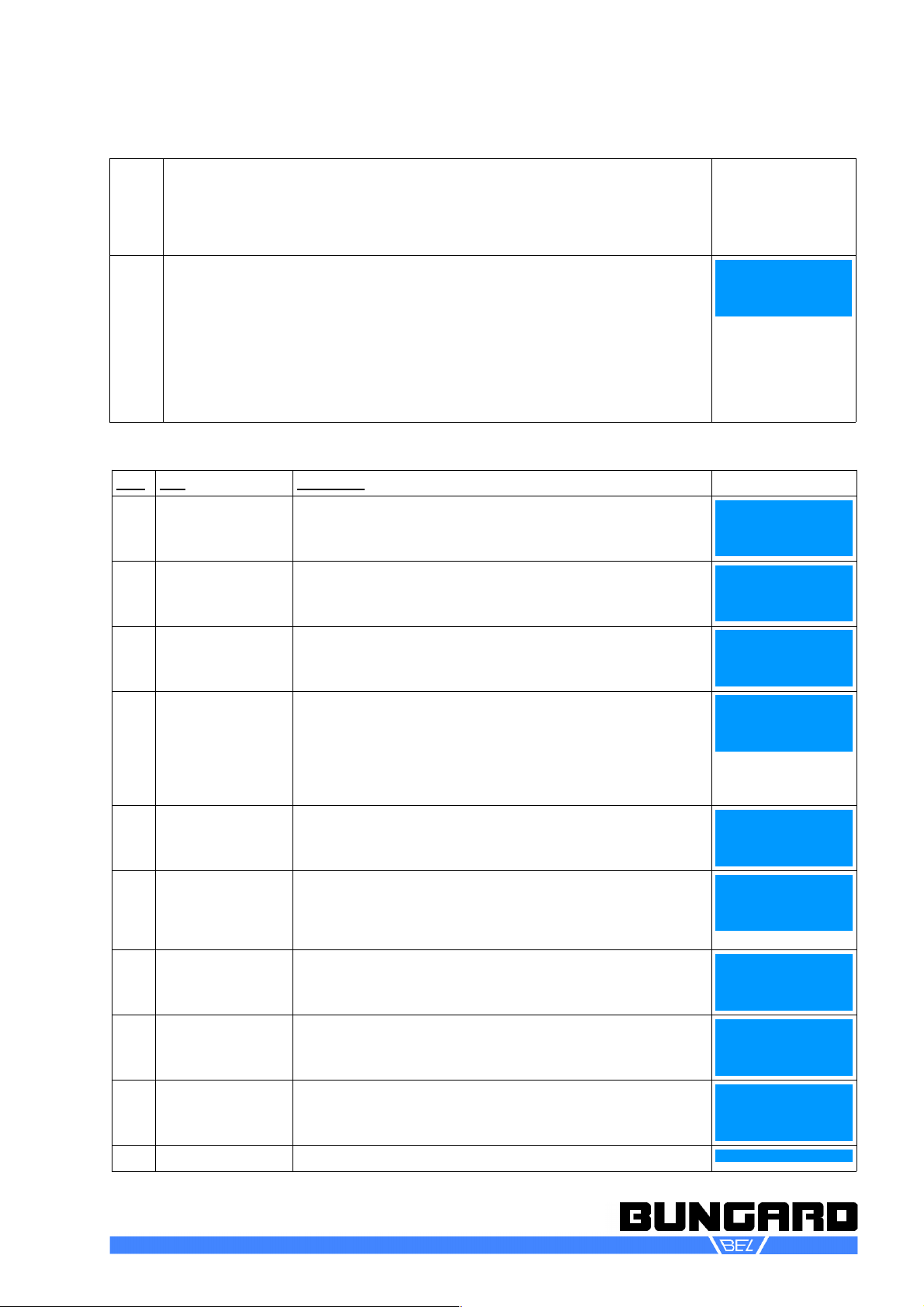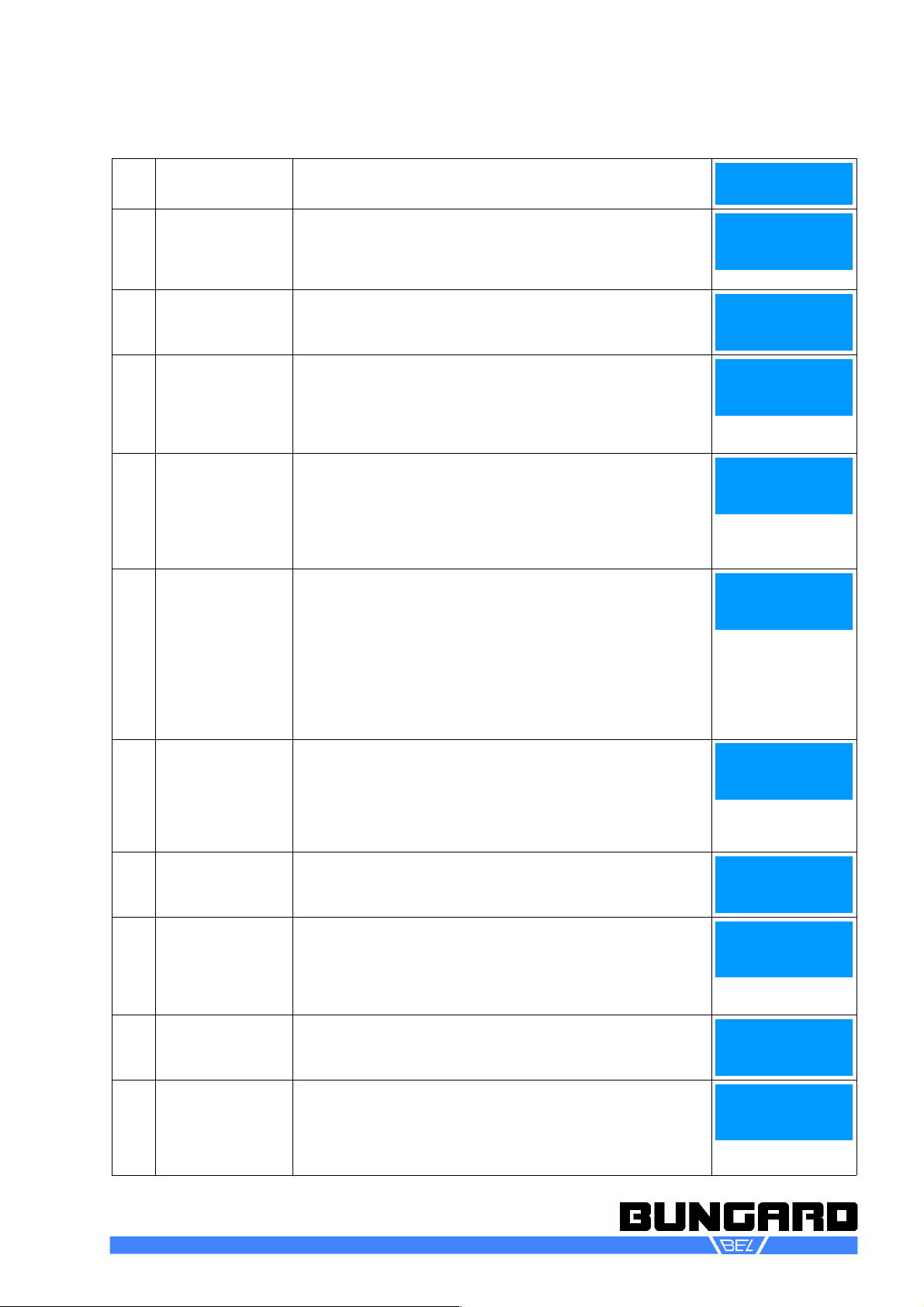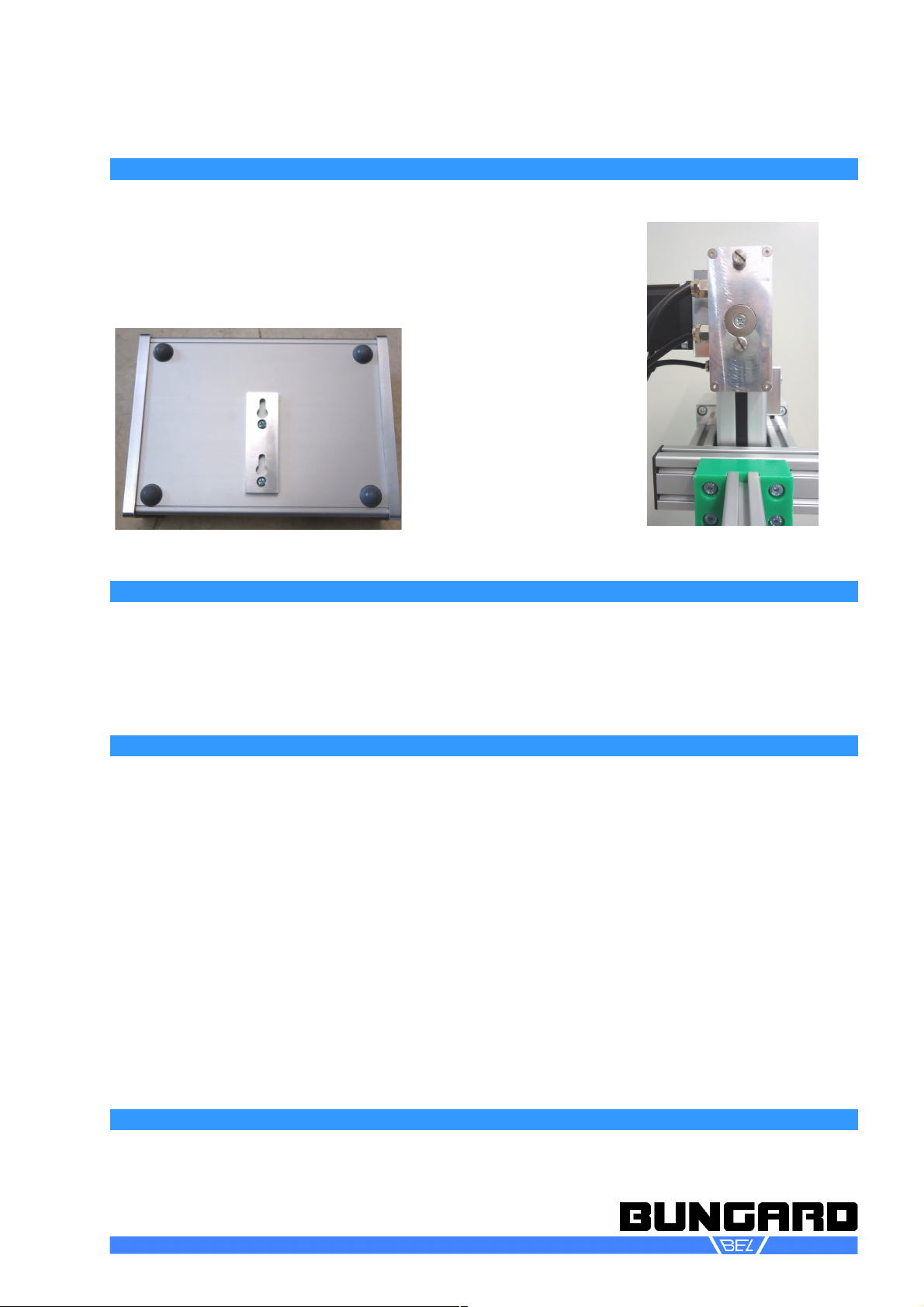rdc21-k-manual-en-k Page 6 / 11
These step losses can add up after many iterations to a range of millimetres,
so the machine will minimally fail to reach the set positions. With the calibration
cycle you can compensate these step losses.
Insert the desired iterations after those the machine shall make a reference
drive and confirm with /7!/. You will automatically enter the main menu.
11
,%' you can view the current work cycle
, you can edit the current work cycle
5, you can load one of 10 possible cycles
3,% you can save the current cycle
-leave the main menu and make a reference drive
2,' controls the energy settings (standard = 75%)
;, starts the dipping cycle
,4'-,
,2,'
5,;,
3,%
Sub menus to the main menu
Line Key Comment Display
12 1 View Here you can view the parameters of the current cycle.
Press the according number to view each setting. In the first
line it shows the current file you have loaded
%',)
,4,3,
,4,'-,
5,,2,>$
13 1-1 View-V.up Speed for distance and for the coating drive (UP) in mm per
minute. With one you go back to the overview.
4,,
4,,
&
>$
14 1-2 View-V.down Speed for distance and for the dipping drive (DOWN) in mm
per minute. With one you go back to the overview.
4,,'
4,,'
&
>$
15 1-3 View-dist. Here you can control the set stop and speed change points.
The distances are relative!
Please check: the sum of ))DD$ must be
equal or less than the maximum drive distance (standard
machine = 565mm). If this is not the case, the machine will
not drive correct!
,
,
))
>$
16 1-4 View-time Check upper and lower waiting time. ,'......
,......
>$
17 1-5 View-iter View number of iterations in this cycle, the number of itera?
tions after which the machine will make a reference drive
and which motor power is set.
Standard motor power setting is 75%.
(
$>$+$
'E;-F
>$
18 1-6 View-back with 6 you go back to main menu. ,4'-,
,2,'
5,;,
3,%
19 2 edit In the edit sub menu you can edit all parameters. Pressing
the numbers you will reach the sub-sub-menus:
,4,-,
,4,'2,'
5,,;,
3,6,>$
20 2-1 edit-V.up $
Speeds for distance drive UP can be set between 1 and
9999 mm/min. Press the -key to enter the edit-mode:
$
C&
$C9C/
,&,::::#
Enter your desired speed and confirm with /7!/ and you $