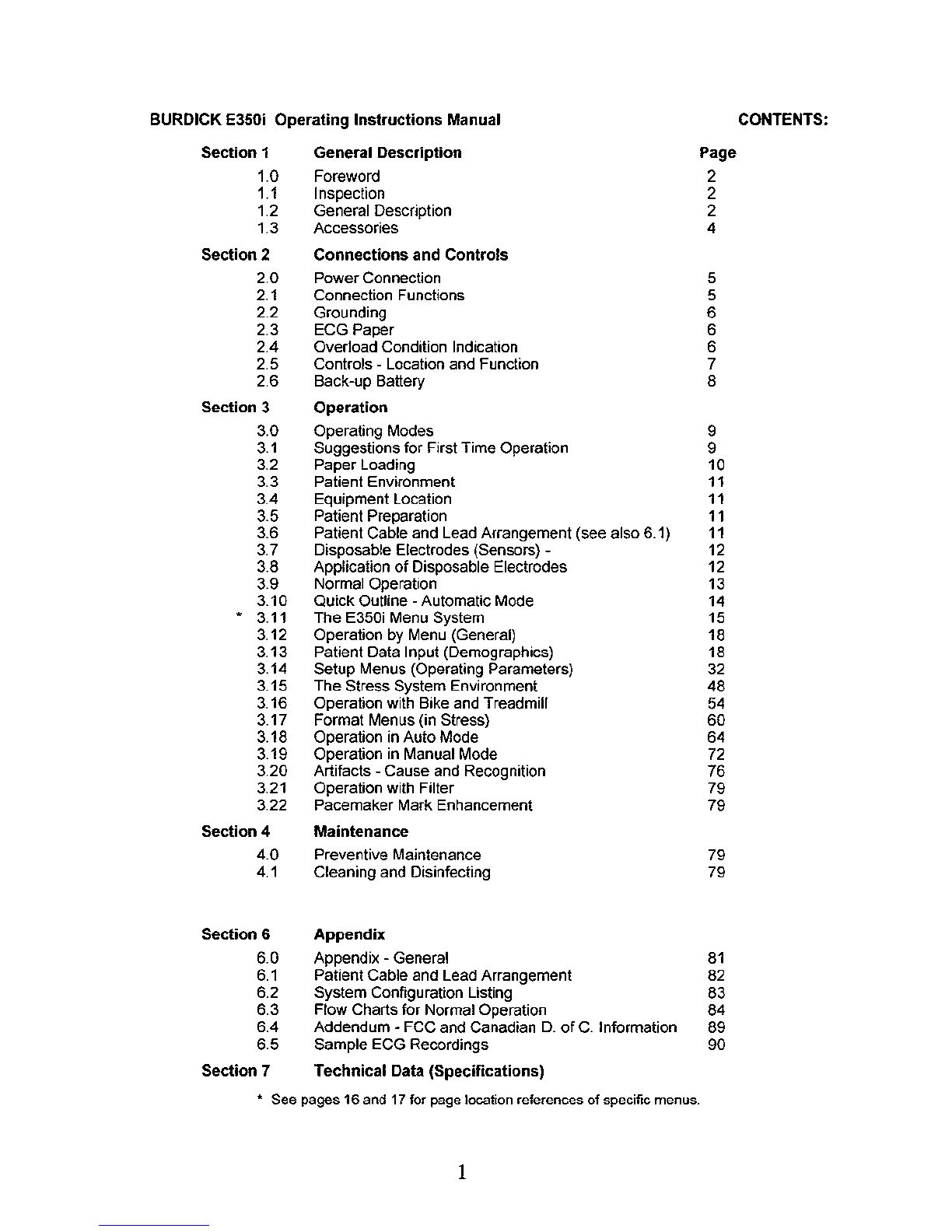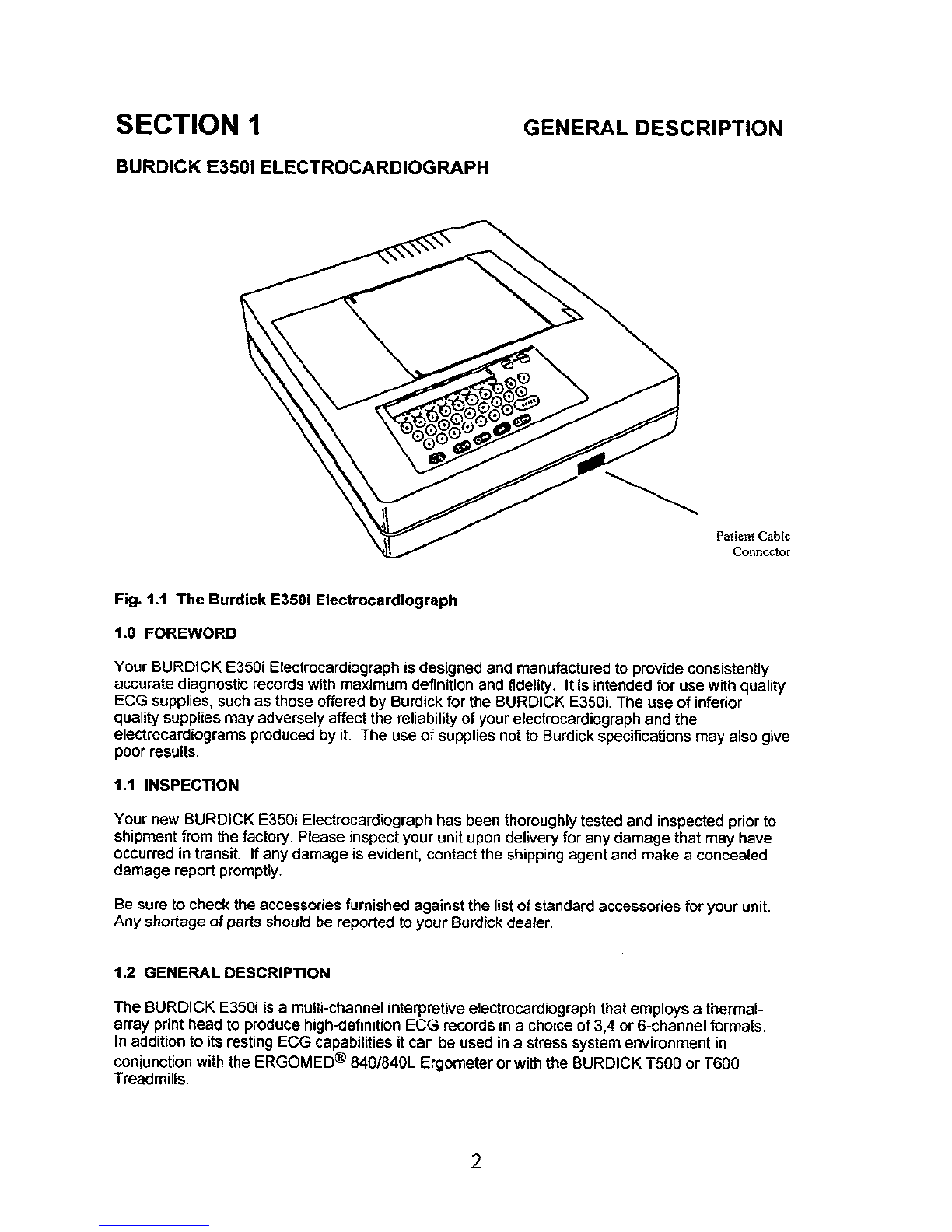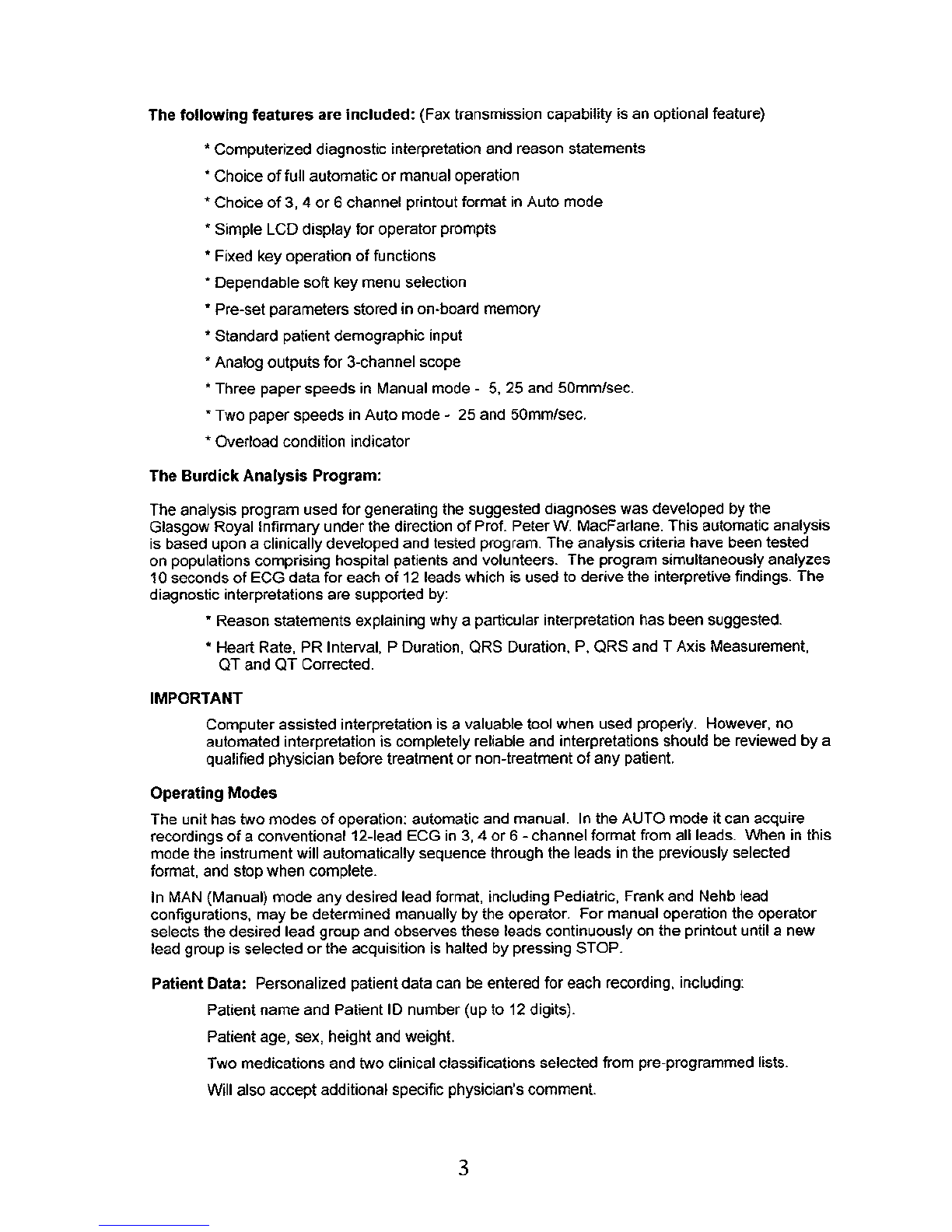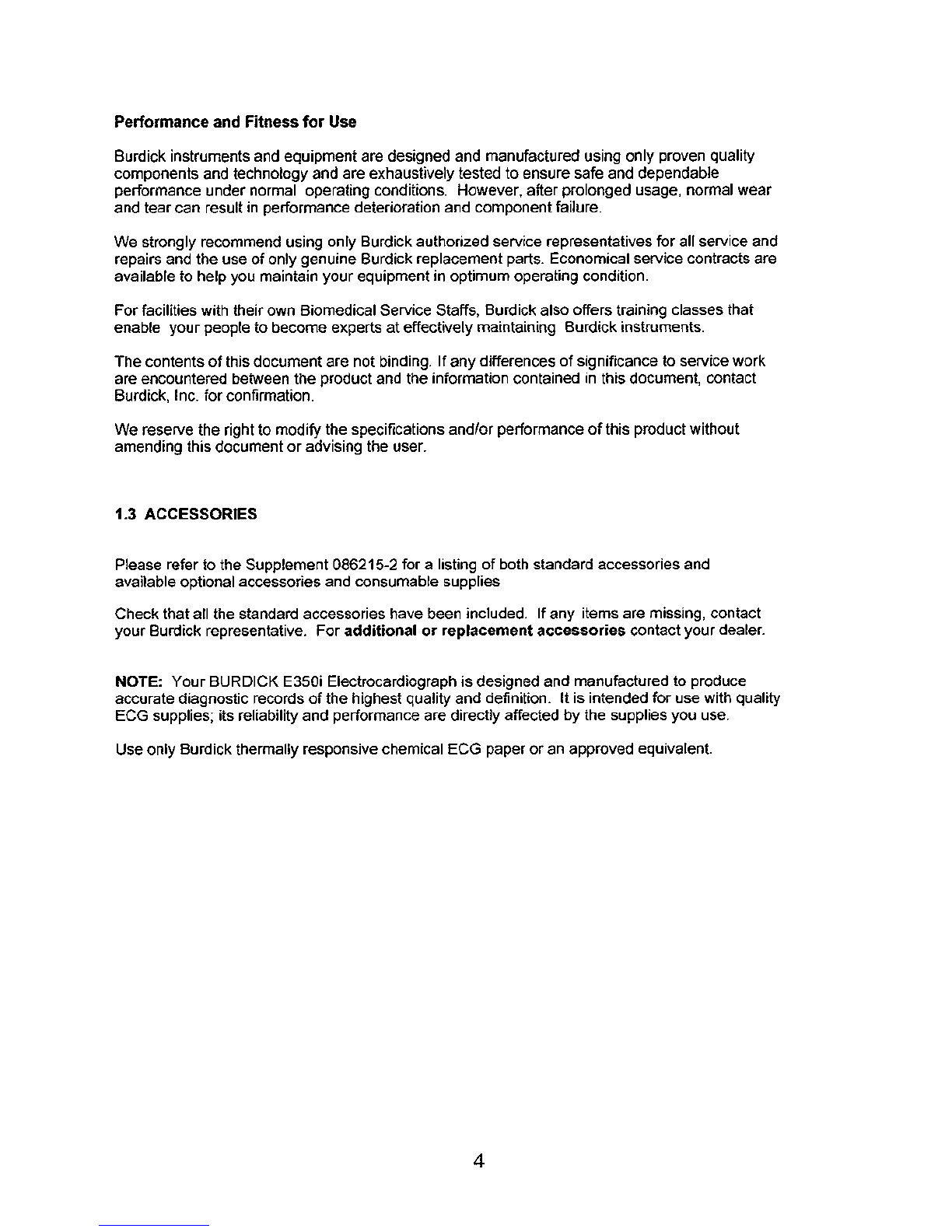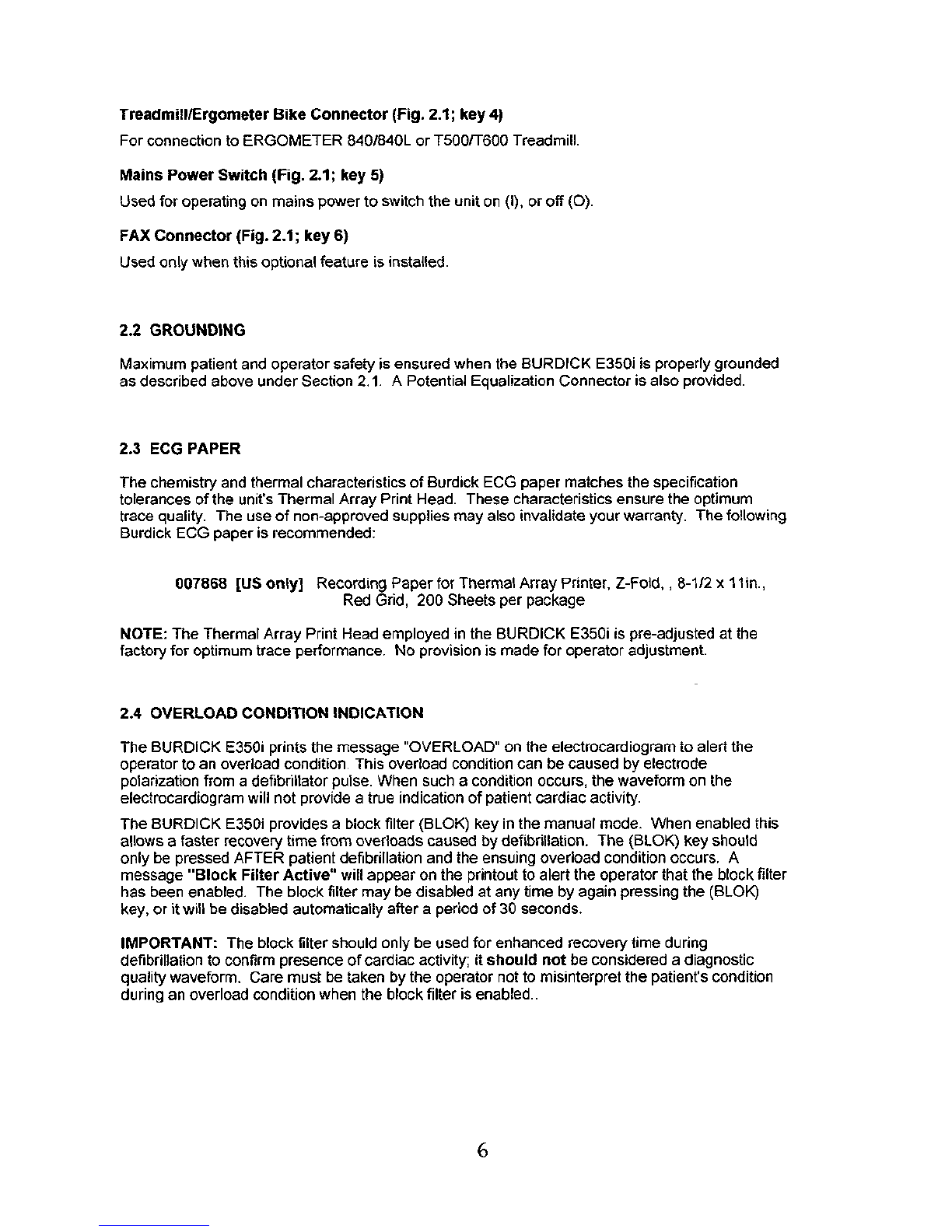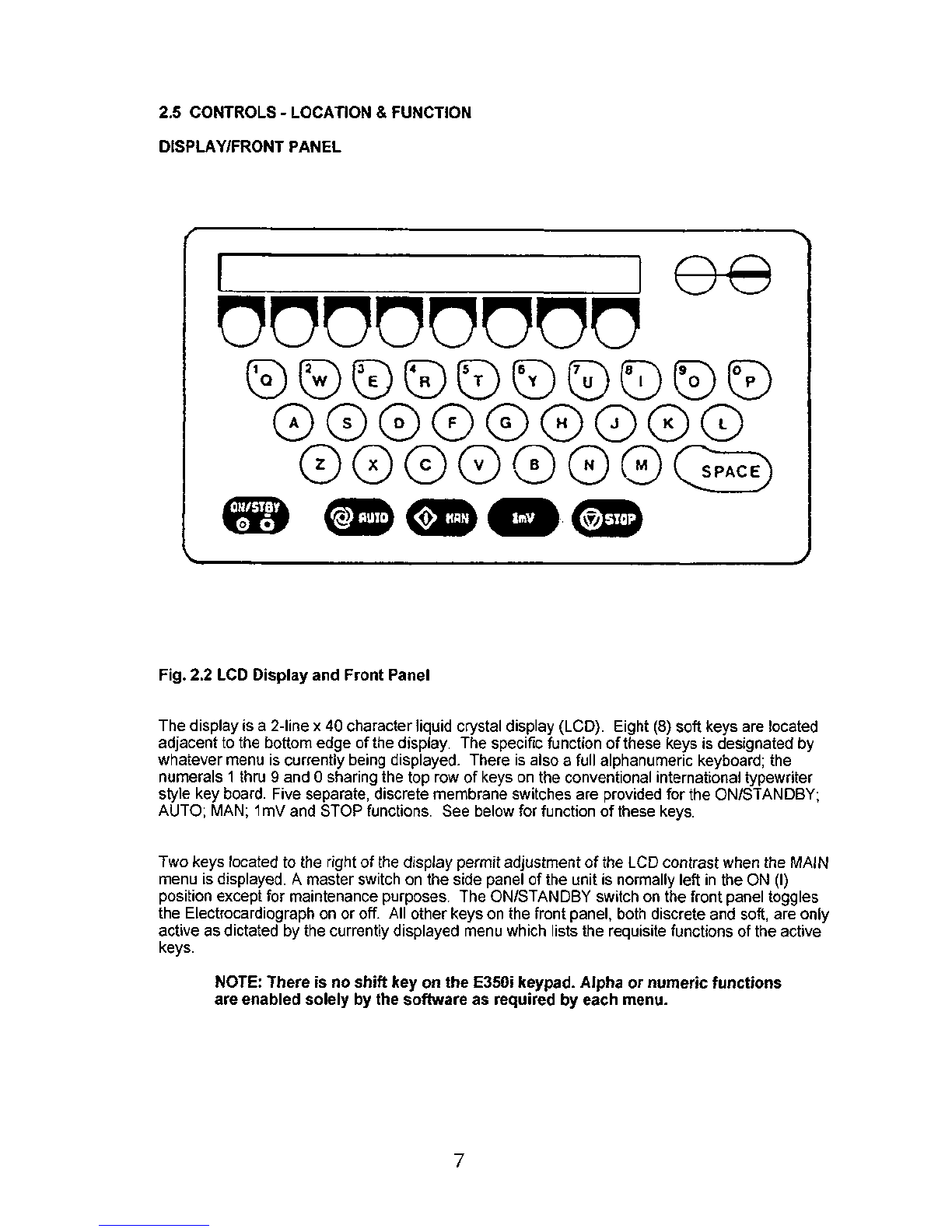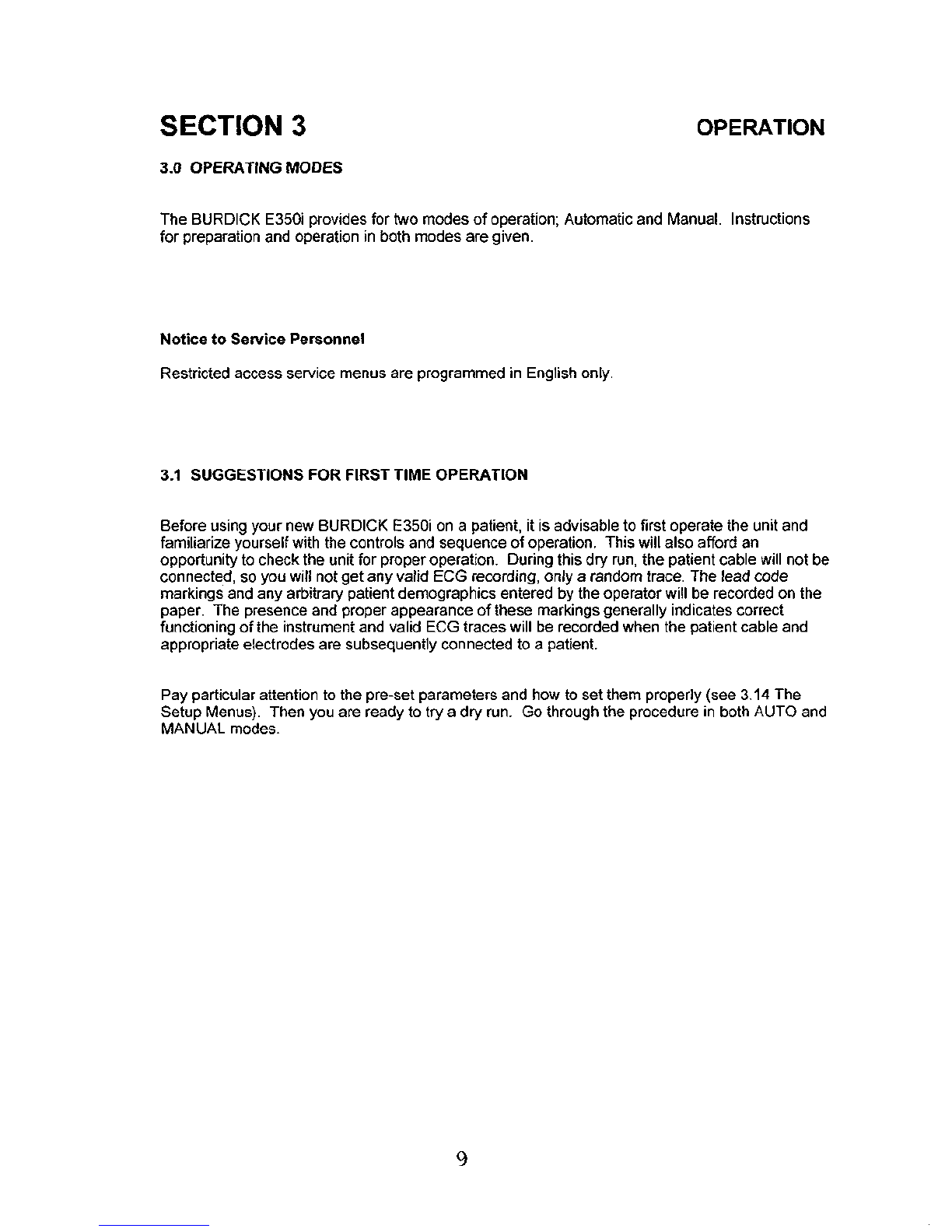Thefollowing featuresare included:
(Fax transmissioncapability isan optionalfeature)
*
Computerizeddiagnostic interpretationand reason statements
*
Choiceof full automaticor manual operation
*
Choiceof 3,
4
or
6
channel printoutformat in Auto mode
*
Simple LCD displayfor operatorprompts
*
Fixed keyoperation of functions
*
Dependablesoft key menu selection
*
Pre-setparametersstored inon-board memory
*
Standard patient demographic input
*
Analog outputsfor 3-channelscope
*
Three paperspeeds in Manualmode
-
5,25and 50mmlsec.
*
Two paperspeeds in Auto mode
-
25 and 50mmlsec.
*
Overloadcondition indicator
The BurdickAnalysis Program:
The analysisprogramusedfor generatingthe suggesteddiagnoseswas developed by the
Glasgow Royal Infirmary underthe directionof Prof. PeterW. MacFarlane.This automatic analysis
is based upona clinicallydevelopedand tested program. The analysis criteria have beentested
on populationscomprising hospital patientsand volunteers. The programsimultaneously analyzes
10 seconds of ECGdata for each of 12 leadswhich is usedto derive the interpretivefindings. The
diagnostic interpretationsare supported by:
*
Reasonstatements explainingwhy a particular interpretation has been suggested.
*
HeartRate, PR Interval, P Duration, QRS Duration, P, QRS and T Axis Measurement,
QT and QT Corrected.
IMPORTANT
Computer assisted interpretationisa valuabletoolwhen used properly. However, no
automated interpretationis completely reliableand interpretationsshould be reviewed by a
qualified physician before treatment or non-treatmentof any patient.
OperatingModes
The unit hastwo modesof operation:automatic and manual. Inthe AUTO mode itcan acquire
recordingsof a conventional 12-leadECG in 3,
4
or
6
-
channelformat from all leads. When in this
modethe instrumentwill automaticallysequence through the leads inthe previouslyselected
format, and stop when complete.
InMAN (Manual) mode any desired leadformat, including Pediatric, Frank and Nehb lead
configurations,may be determined manually by the operator. For manual operationthe operator
selectsthe desired lead group and observesthese leadscontinuouslyon the printoutuntila new
leadgroup isselected or the acquisitionis haltedby pressingSTOP.
Patient Data:
Personalizedpatientdata can be enteredfor each recording, including:
Patientname and Patient ID number (upto 12digits).
Patientage, sex, height and weight.
Two medicationsand two clinical classificationsselected from pre-programmed lists.
Will also accept additional specific physician'scomment.