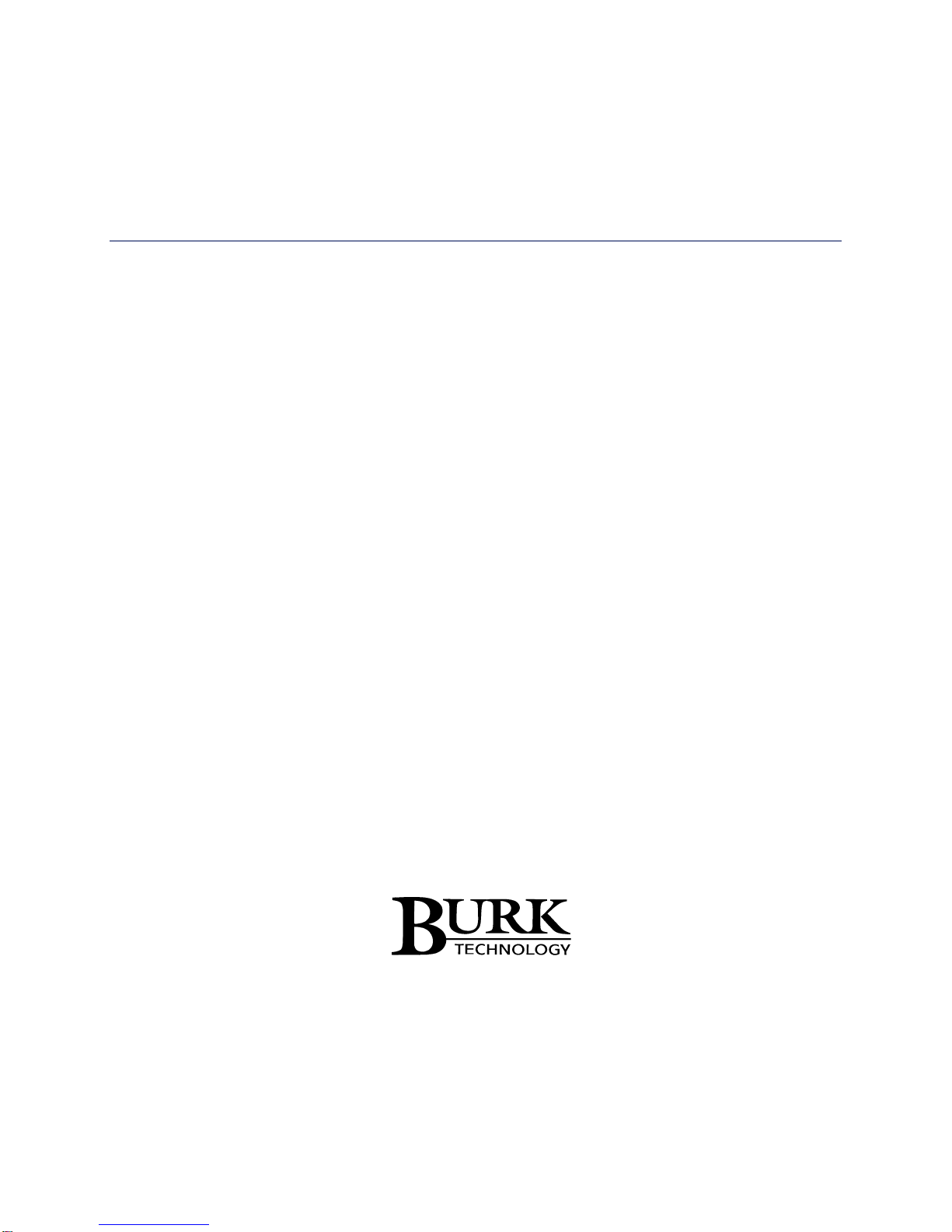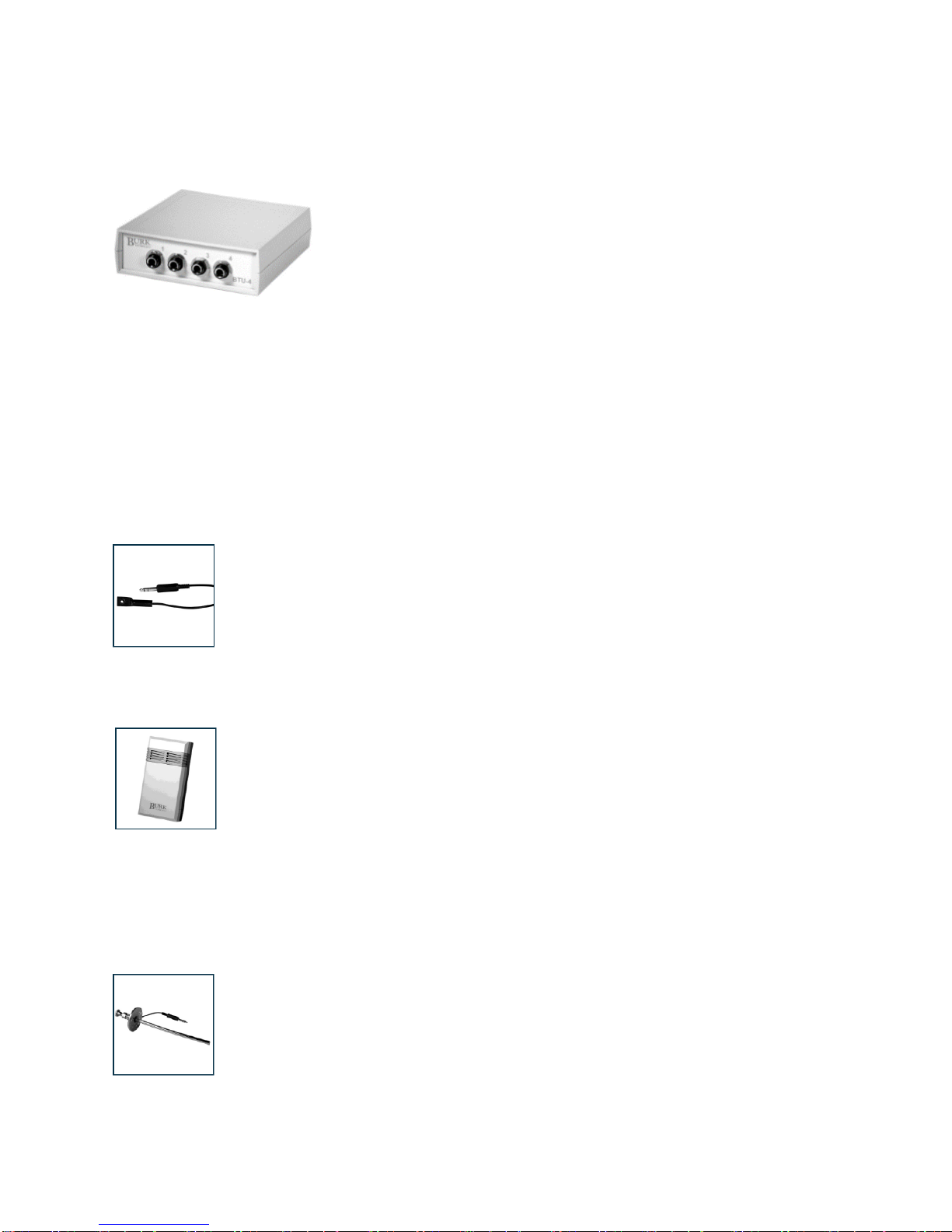Table of Contents
Introduction...................................................................................................................................1
Sensors.........................................................................................................................................1
BTO –Outdoor Sensor..............................................................................................................1
BTI –Indoor Sensor..................................................................................................................1
BTS –Stack Sensor..................................................................................................................1
Installation.....................................................................................................................................2
BTU‐4 –Burk Temperature Unit................................................................................................2
BTO –Outdoor Sensor..............................................................................................................2
BTI –Indoor Sensor..................................................................................................................3
BTS –Stack Sensor..................................................................................................................3
Remote Control Setup ..................................................................................................................4
ARC Plus...................................................................................................................................4
ARC Solo...................................................................................................................................4
ARC-16......................................................................................................................................4
GSC3000/VRC2500..................................................................................................................4
Specifications................................................................................................................................5
Dimensions:...............................................................................................................................5
Power:.......................................................................................................................................5
Inputs:........................................................................................................................................5
Outputs:.....................................................................................................................................5
Sensor Temperature: ................................................................................................................5
Cable Length:............................................................................................................................5
BTO Outdoor Sensor:................................................................................................................5
BTI Indoor Sensor: ....................................................................................................................5
BTS Stack Sensor:....................................................................................................................5
Getting Help..................................................................................................................................6
Warranty .......................................................................................................................................6