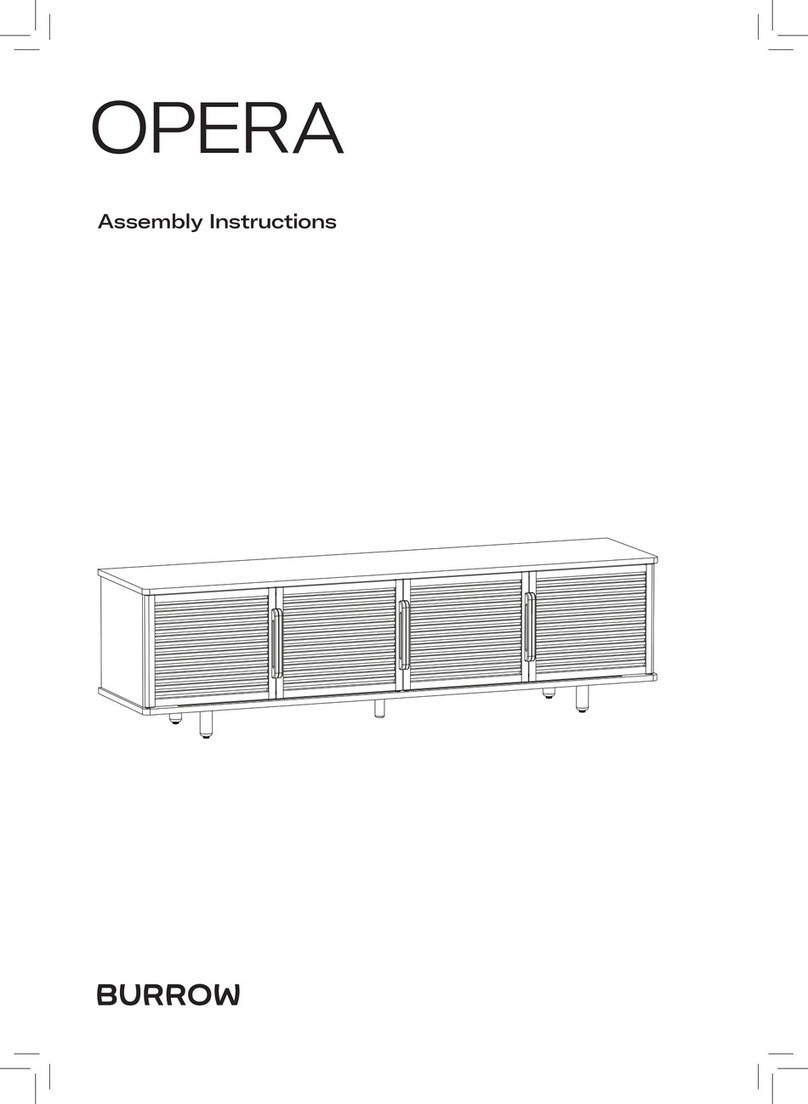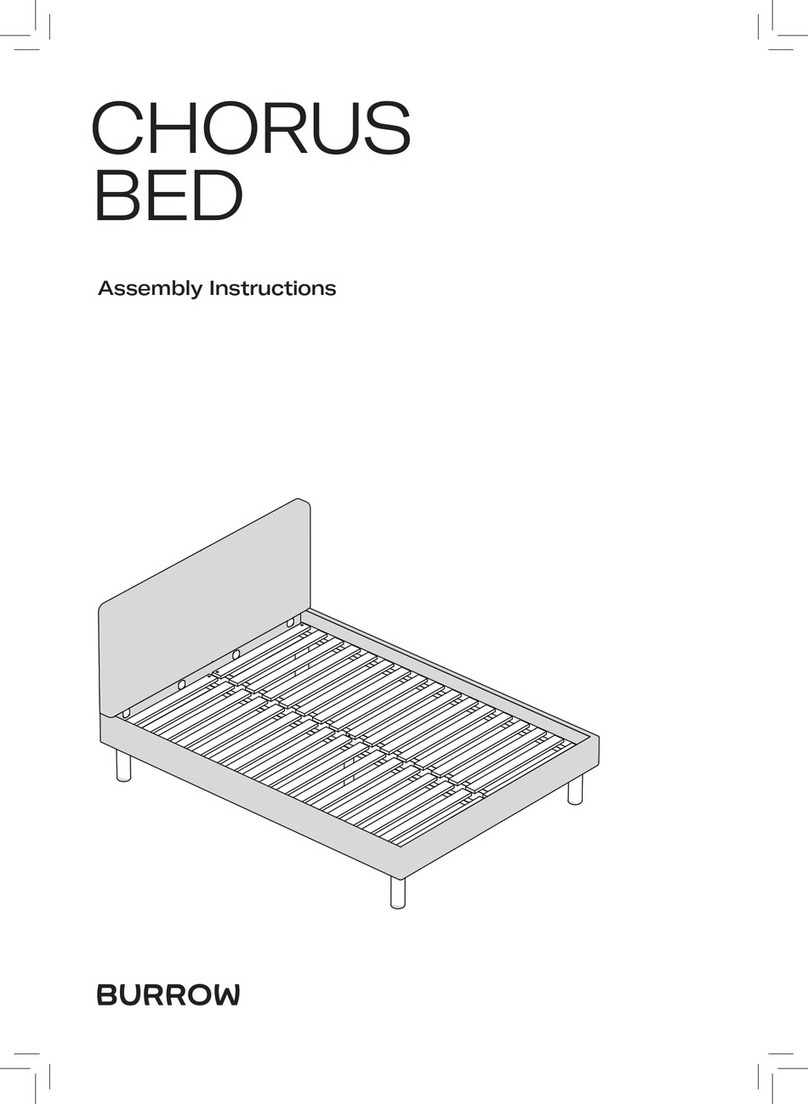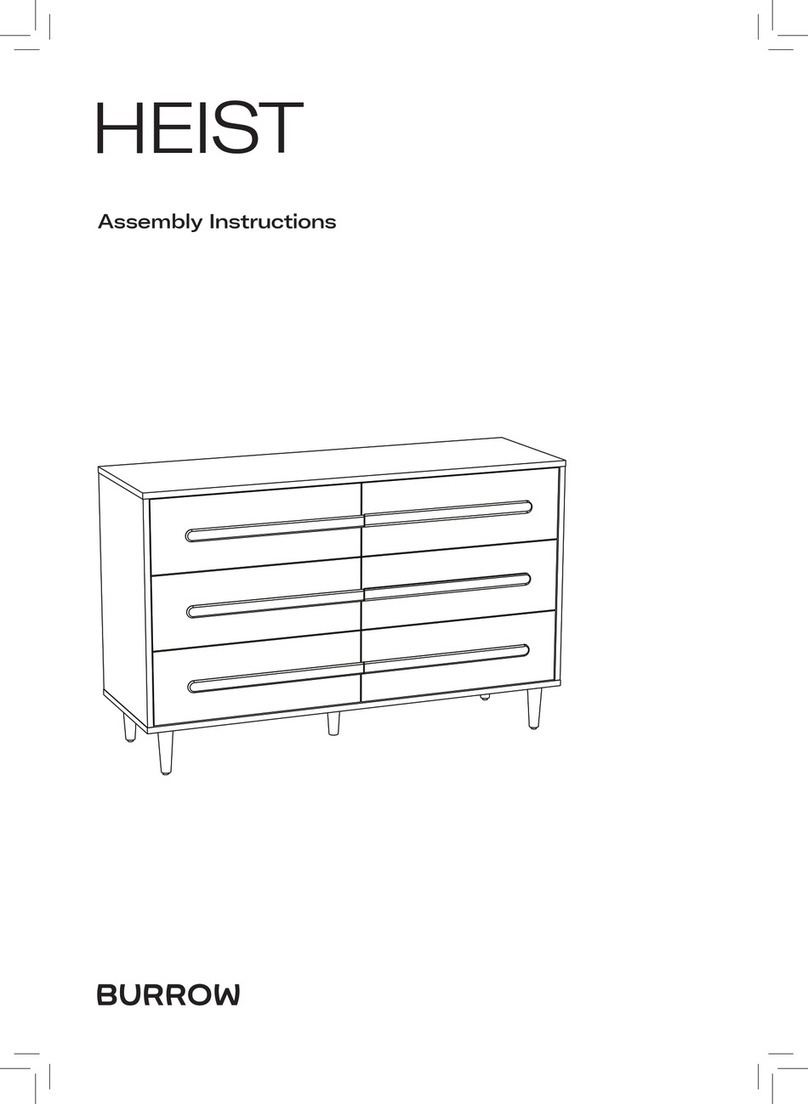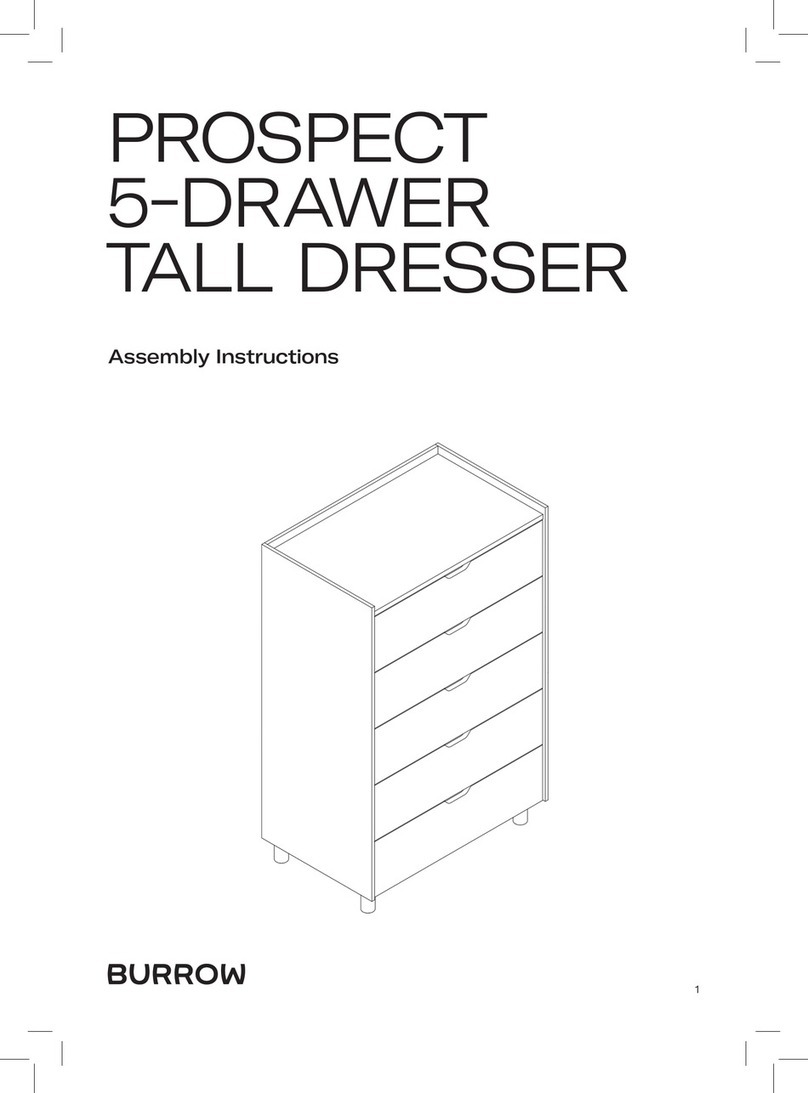Door Options
Slow motion hinges Vertical Alignment
(moving your doors up and down)
Each of the door hinges has a ‘slow motion’ mode,
which adds resistance so that your doors won’t
slam shut. We recommend only turning it on for the
top hinge on each door, unless you want extra slow
doors, in which case you can turn it on for all four
hinges. All you have to do is click the little button on
the inside of the hinge, as shown below. It’s just
below the hinge on the right side, but above the
hinge on the left side.
If your doors have a slight overlap (or a gap)
between them when closed, you can adjust the
horizontal position by turning the screw closest to
the door on all four hinges. Use a Phillips head
screwdriver to turn the screws counterclockwise to
bring the doors closer together (if there’s a gap),
and clockwise to spread the doors apart (if there’s
an overlap). We recommend starting with small
adjustments, and adding turns as needed.
Horizontal Alignment
(moving your doors left and right)
If you’d like to move your doors forward or back-
ward in space, you can adjust the depth by turning
the screw farthest from the door on all four hinges.
Use a Phillips head screwdriver to turn the screws
counterclockwise to bring the doors outward, and
clockwise to push the doors inward. We recom-
mend starting with small adjustments, and adding
turns as needed.
Depth Alignment (moving your doors in and out)
If one of your handles is slightly higher than the
other, don't fret. There's an easy fix. You can adjust
the vertical position of your doors by turning the
middle, inset screw on all four hinges. Use a Phillips
head screwdriver to turn the screws counterclock-
wise to lift the doors up, and clockwise to lower the
doors down. We recommend starting with small
adjustments, and adding turns as needed.