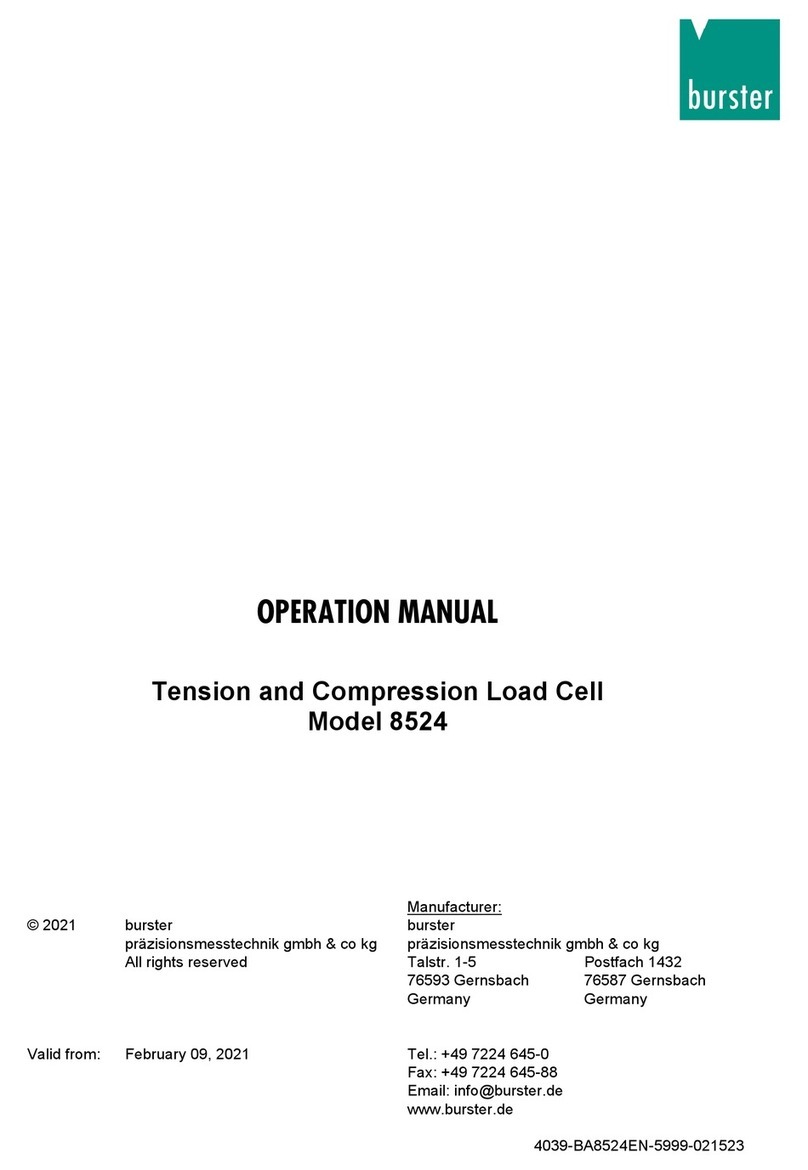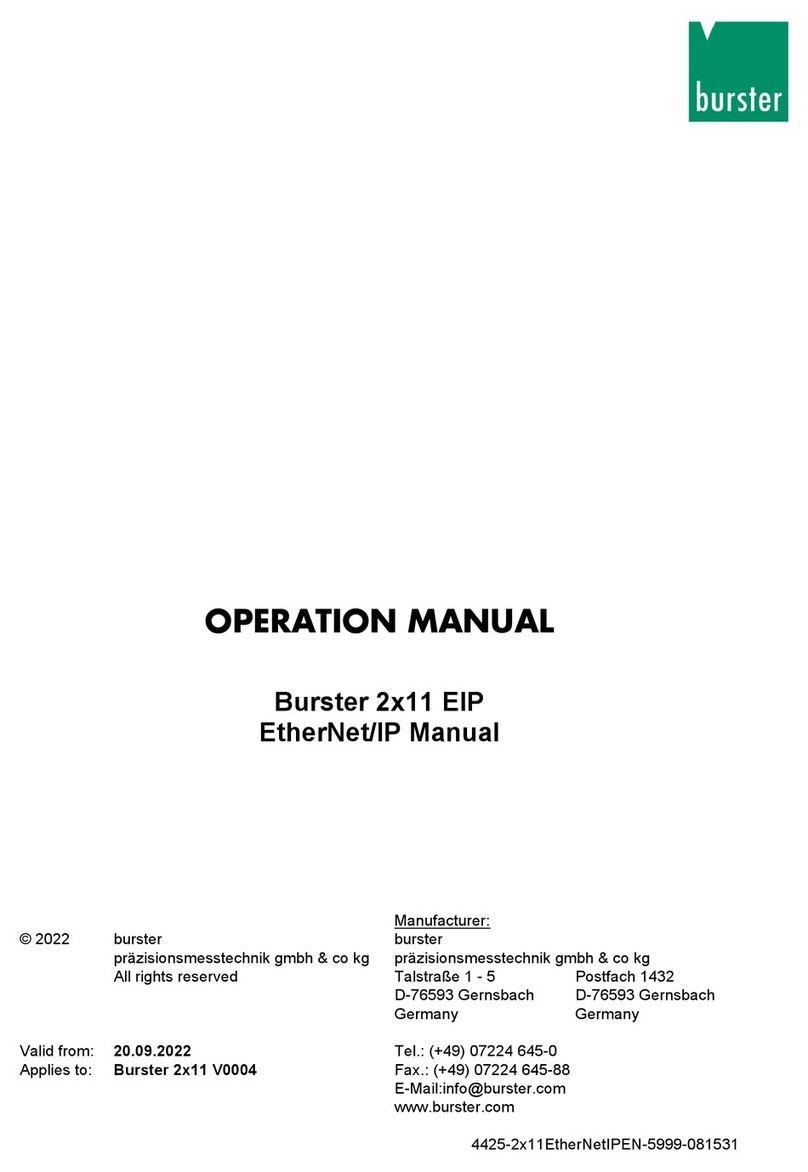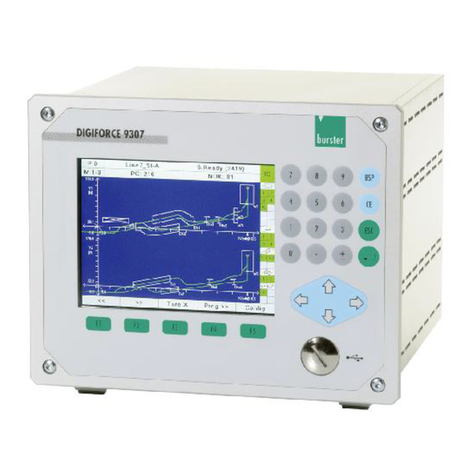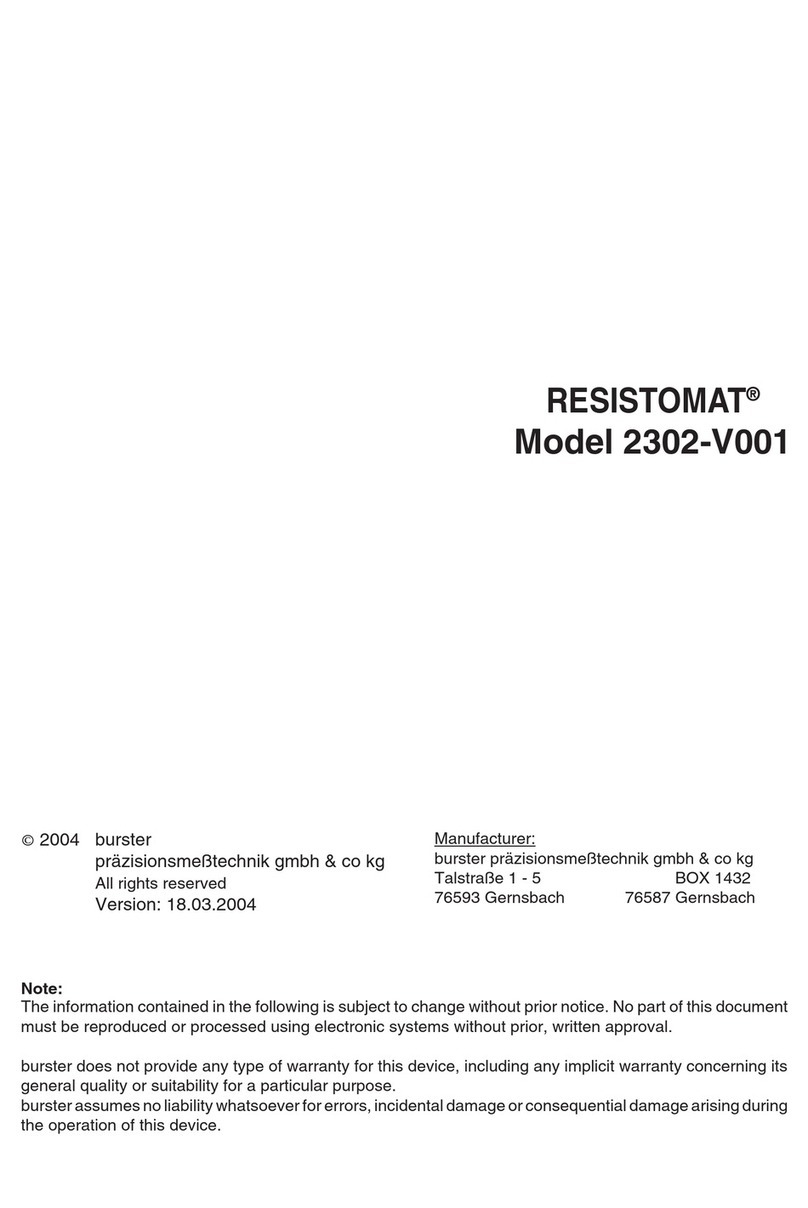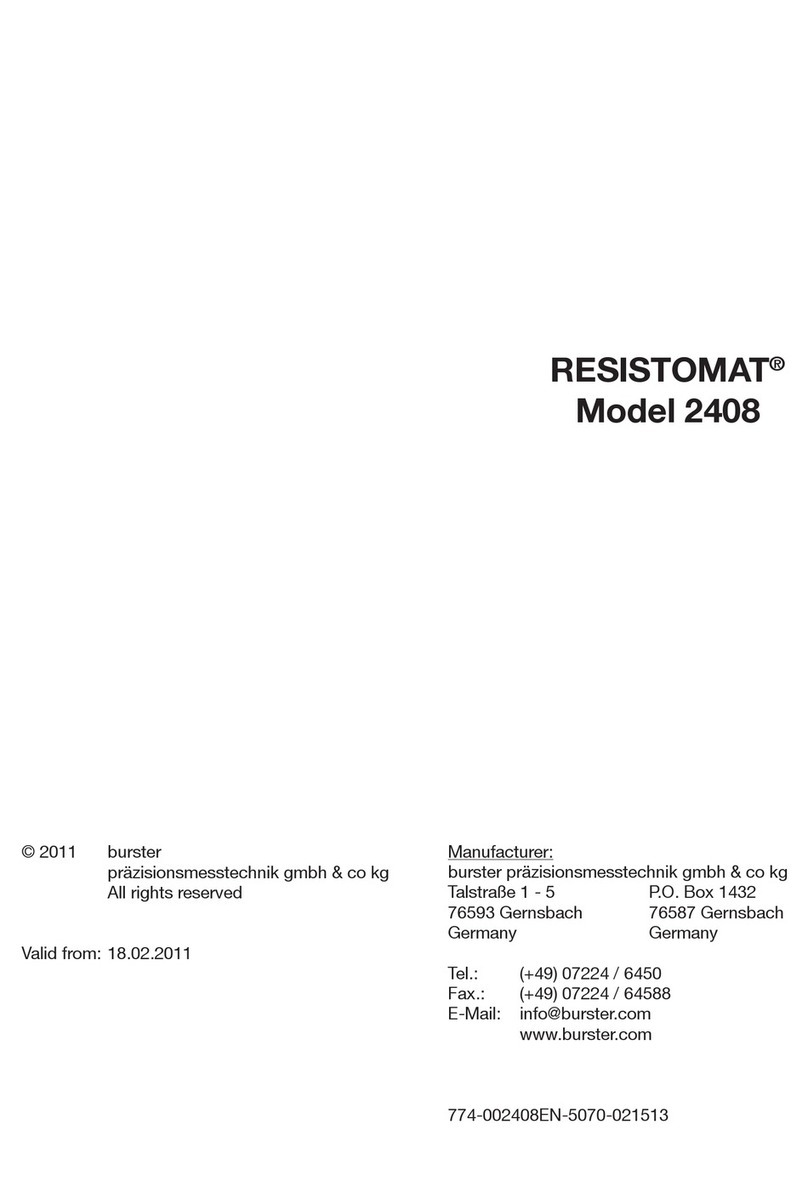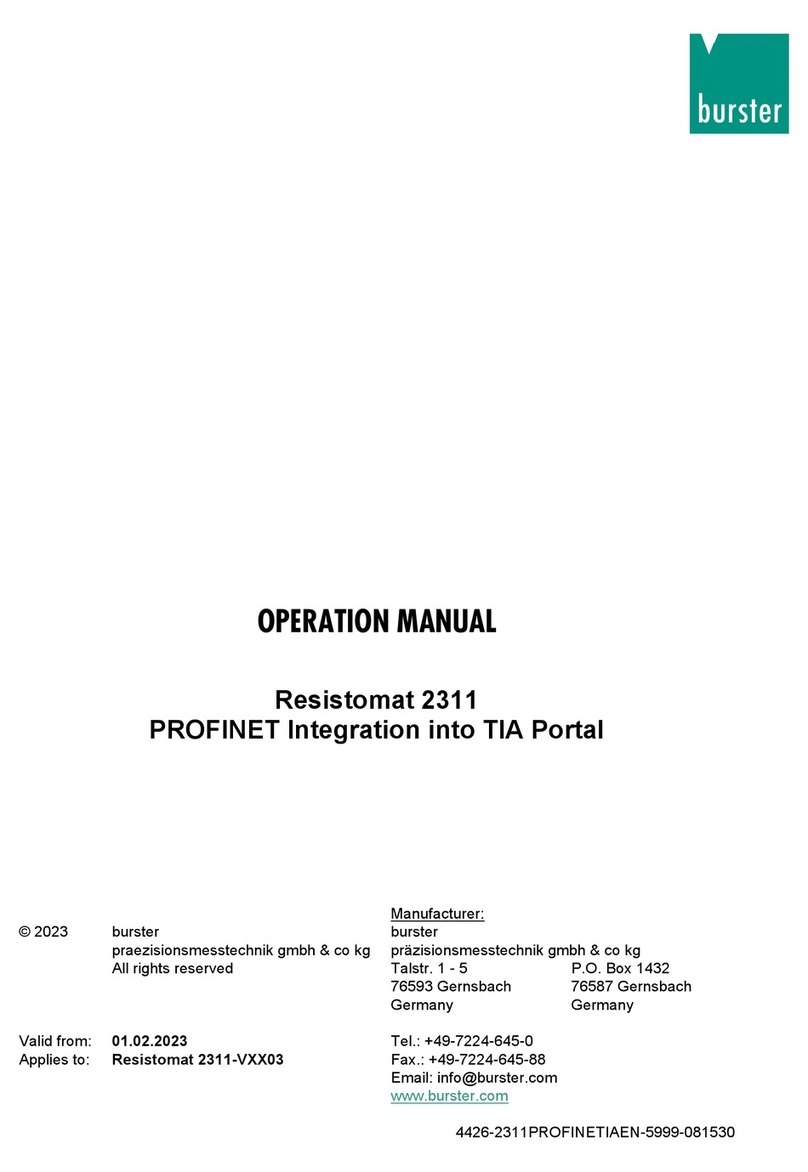Model 9180
burster
Digital Panelmeter
Page
4. Output options ...................................................................... Page 4- 1
4.1 Analog output option (9180-V1XX) ......................................................... Page 4- 1
4.1.1 Introduction ...................................................................... Page 4- 3
4.1.2 Installing the card ...................................................................... Page 4- 4
4.1.3 Terminals ...................................................................... Page 4- 5
4.1.4 Technical data ...................................................................... Page 4- 6
4.1.5 Programming guidelines .............................................................. Page 4- 6
4.1.6 Access for programming the analog output ................................. Page 4- 7
4.1.6.1 Selecting the output signal type..................................... Page 4- 7
4.1.6.2 Scaling ...................................................................... Page 4- 8
4.1.6.2.1 Configuration of the unipolar analog output
for bipolar sensor signals.............................. Page 4- 9
4.1.6.3 Filter ...................................................................... Page 4-10
4.2 Options - limit value output - 2 relays (9180-VXXX1),
4 relays (9180-VXXX2) and 4 optocouplers (9180-VXXX3).................... Page 4-11
4.2.1 Introduction ...................................................................... Page 4-11
4.2.2 Function description ..................................................................... Page 4-12
4.2.3 Terminals ...................................................................... Page 4-15
4.2.4 Technical specifications ............................................................... Page 4-16
4.2.5 Programming instructions ............................................................ Page 4-16
4.2.6 Setting limit values ...................................................................... Page 4-17
4.2.7 Display of the limit value setting in operating mode ..................... Page 4-21
4.3 RS232 (RS2) option ...................................................................... Page 4-22
4.3.1 Introduction ...................................................................... Page 4-22
4.3.2 Protocol and commands .............................................................. Page 4-22
4.3.3 Installation of the card .................................................................. Page 4-26
4.3.4 Terminals ...................................................................... Page 4-27
4.3.5 Diagram for the configuration of the RS232 interface .................. Page 4-29
4.3.6 Programming instructions ............................................................ Page 4-29
4.3.7 Access for programming the RS232 interface ............................. Page 4-30
4.3.8 Selection of the communications protocol.................................... Page 4-30
4.3.9 Selecting the Baud rate of the RS232 interface ........................... Page 4-31
4.3.10 Setting addresses of the RS232 interface.................................... Page 4-31
4.3.11 Transfer configuration .................................................................. Page 4-32
4.4 RS485 (RS4) option ...................................................................... Page 4-33
4.4.1 Introduction ...................................................................... Page 4-33
4.4.2 Protocol and commands .............................................................. Page 4-34
4.4.3 Installation of the card .................................................................. Page 4-37
4.4.4 Terminals ...................................................................... Page 4-38
4.4.5 Connection of several devices to the RS485 interface ................ Page 4-39
4.4.6 Diagram for configuring the RS485 output Type 9180................. Page 4-40
4.4.7 Programming instructions ............................................................ Page 4-40
4.4.8 Access to interface programming................................................. Page 4-41
4.4.9 Communications protocol of the RS485 interface........................ Page 4-41
4.4.10 Selection of the baud rate of the RS485 interface ....................... Page 4-42
4.4.11 Setting the addresses of the RS485 interface.............................. Page 4-43
4.4.12 Transfer configuration .................................................................. Page 4-44
4.4.13 Set the time delay for the RS485 interface .................................. Page 4-45