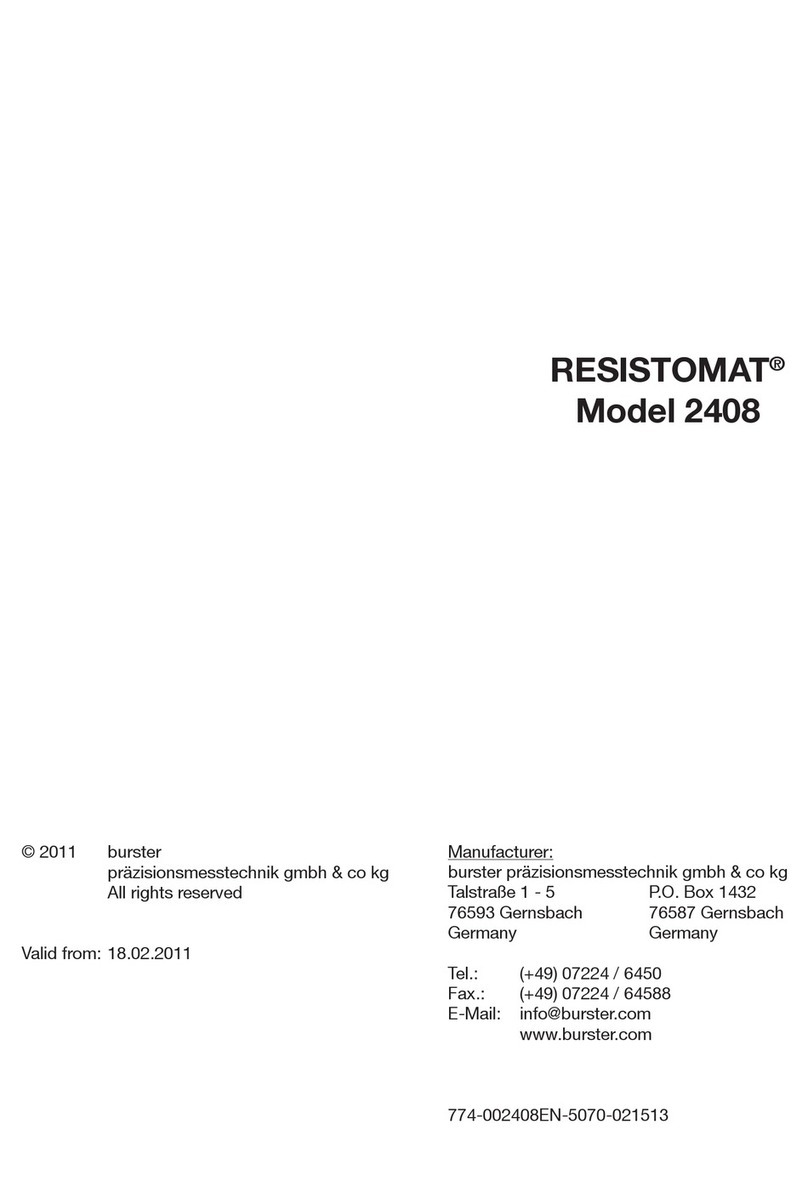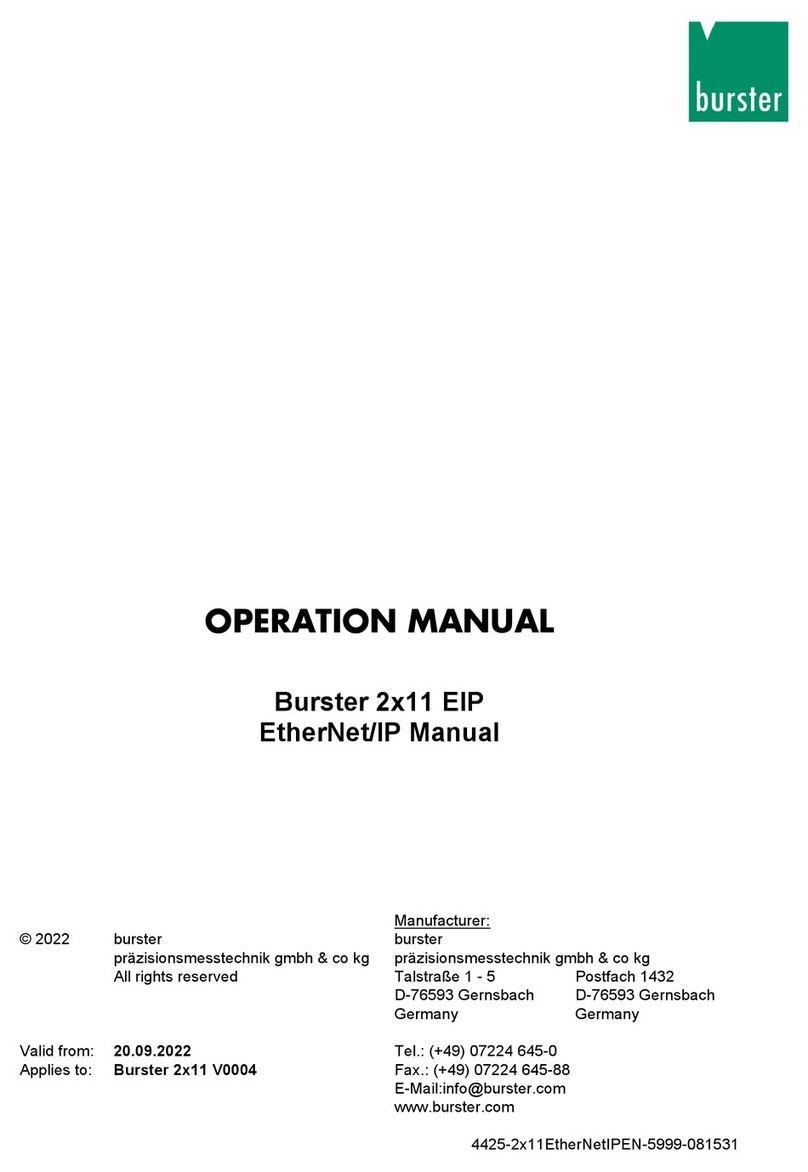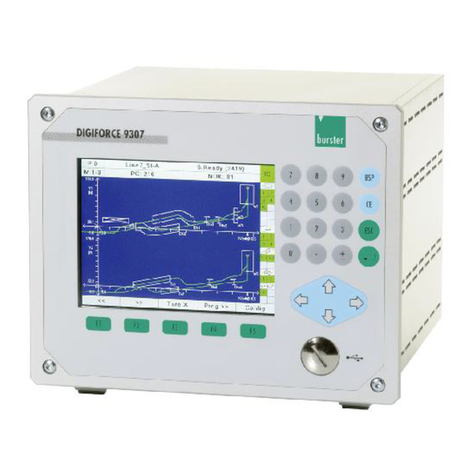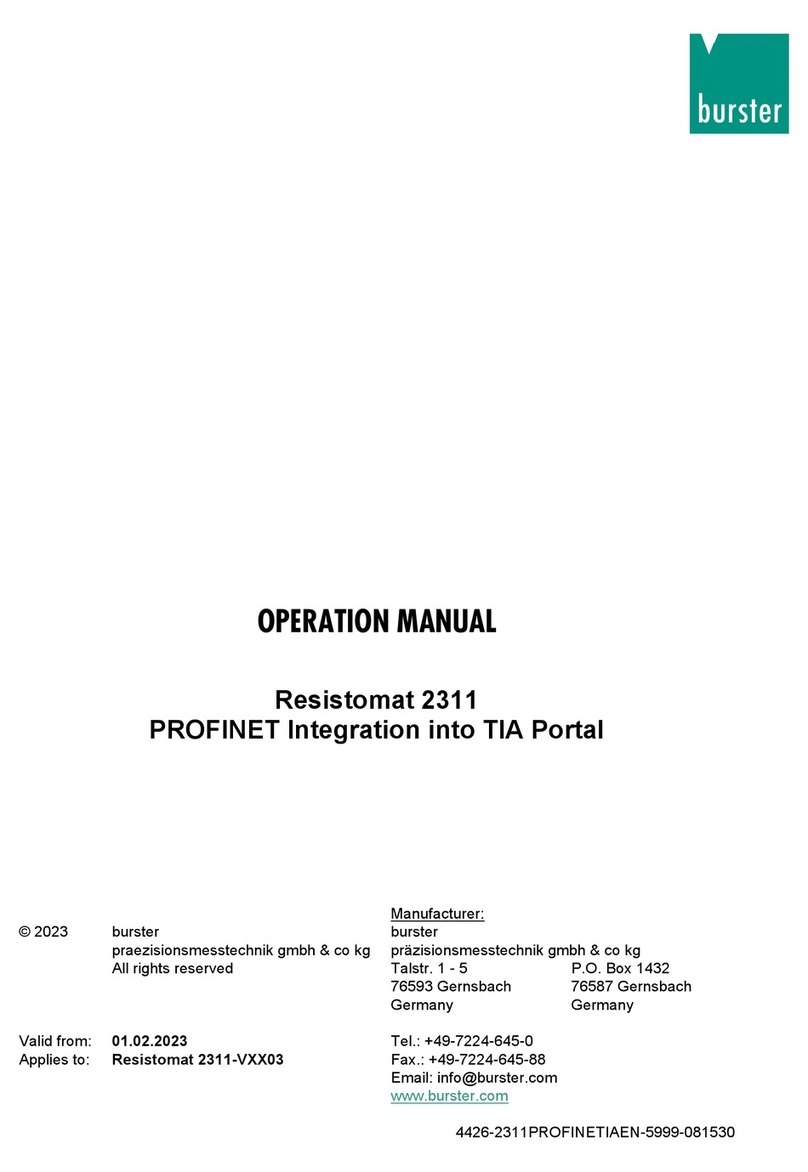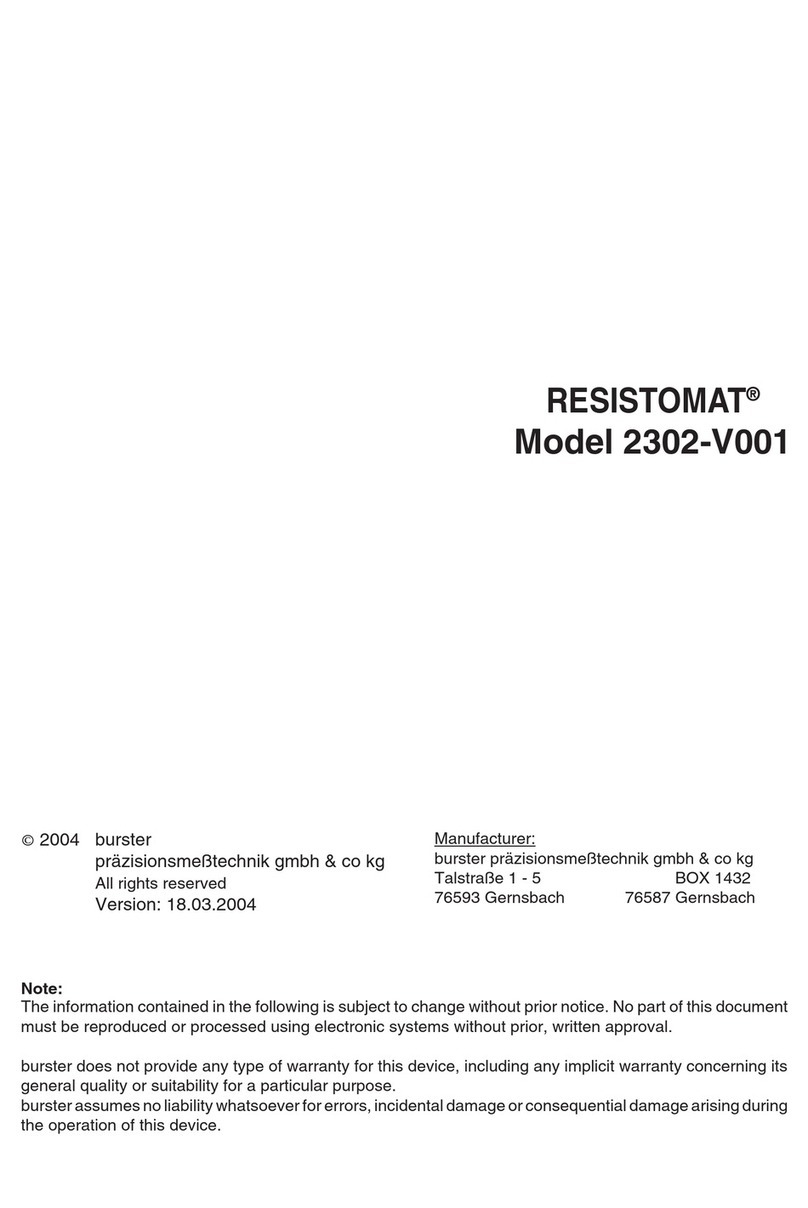5of 216
4.2 Rear of instrument ............................................................................................................................24
4.3 Touch control ....................................................................................................................................25
4.4 Controls and symbols .......................................................................................................................26
4.5 Earthing and shielding ......................................................................................................................27
4.6 Connections......................................................................................................................................28
4.6.1 PLC I/O signals .....................................................................................................................28
4.6.2 Connector A – Potentiometer, Standard signal ....................................................................30
4.6.2.1 Connector A: connecting potentiometric sensors..................................................31
4.6.2.2 Connector A: connecting potentiometric sensors fitted with burster TEDS ..........31
4.6.2.3 Connector A: connecting standard-signal sensors ...............................................31
4.6.2.4 Connector A: connecting standard-signal sensors fitted with burster TEDS ........32
4.6.3 Connector B – strain gage sensors, standard-signal sensors..............................................33
4.6.3.1 Connector B: connecting strain gage sensors without sense leads .....................34
4.6.3.2 Connector B: connecting strain gage sensors without sense leads, fitted with
burster TEDS.........................................................................................................34
4.6.3.3 Connector B: connecting strain gage sensors with sense leads...........................34
4.6.3.4 Connector B: connecting strain gage sensors with sense leads, fitted with
burster TEDS.........................................................................................................35
4.6.3.5 Connector B: connecting standard-signal sensors ...............................................35
4.6.3.6 Connector B: connecting standard-signal sensors fitted with burster TEDS ........35
4.6.3.7 Connector B: connecting a piezoelectric sensor (option)......................................36
4.6.4 USB service port ...................................................................................................................37
4.6.5 Ethernet port .........................................................................................................................37
4.6.6 USB host port (memory-stick data logging)..........................................................................37
4.6.7 PROFIBUS interface.............................................................................................................38
4.6.8 Ethernet-based Fieldbus interface (dual RJ45) ....................................................................38
4.6.9 Instrument power plug ..........................................................................................................38
5Using the instrument for the first time..................................................................................................39
5.1 Panel-mounting.................................................................................................................................39
5.1.1 Panel-mounting.....................................................................................................................39
5.1.2 Panel cutout ..........................................................................................................................40
5.2 User language and diagnostics ........................................................................................................41
6Configuring the instrument - "Configuration Main Menu"..................................................................42
6.1 Basic setup .......................................................................................................................................43
6.1.1 Function key definition ..........................................................................................................44
6.1.2 PLC outputs ..........................................................................................................................46
6.1.3 PLC inputs ............................................................................................................................48
6.1.4 Access permissions ..............................................................................................................49
6.1.5 Measurement menus ............................................................................................................51
6.1.6 Instrument information ..........................................................................................................52
6.1.7 LCD setting ...........................................................................................................................52
6.1.8 Date and time........................................................................................................................53
6.1.9 Language ..............................................................................................................................53