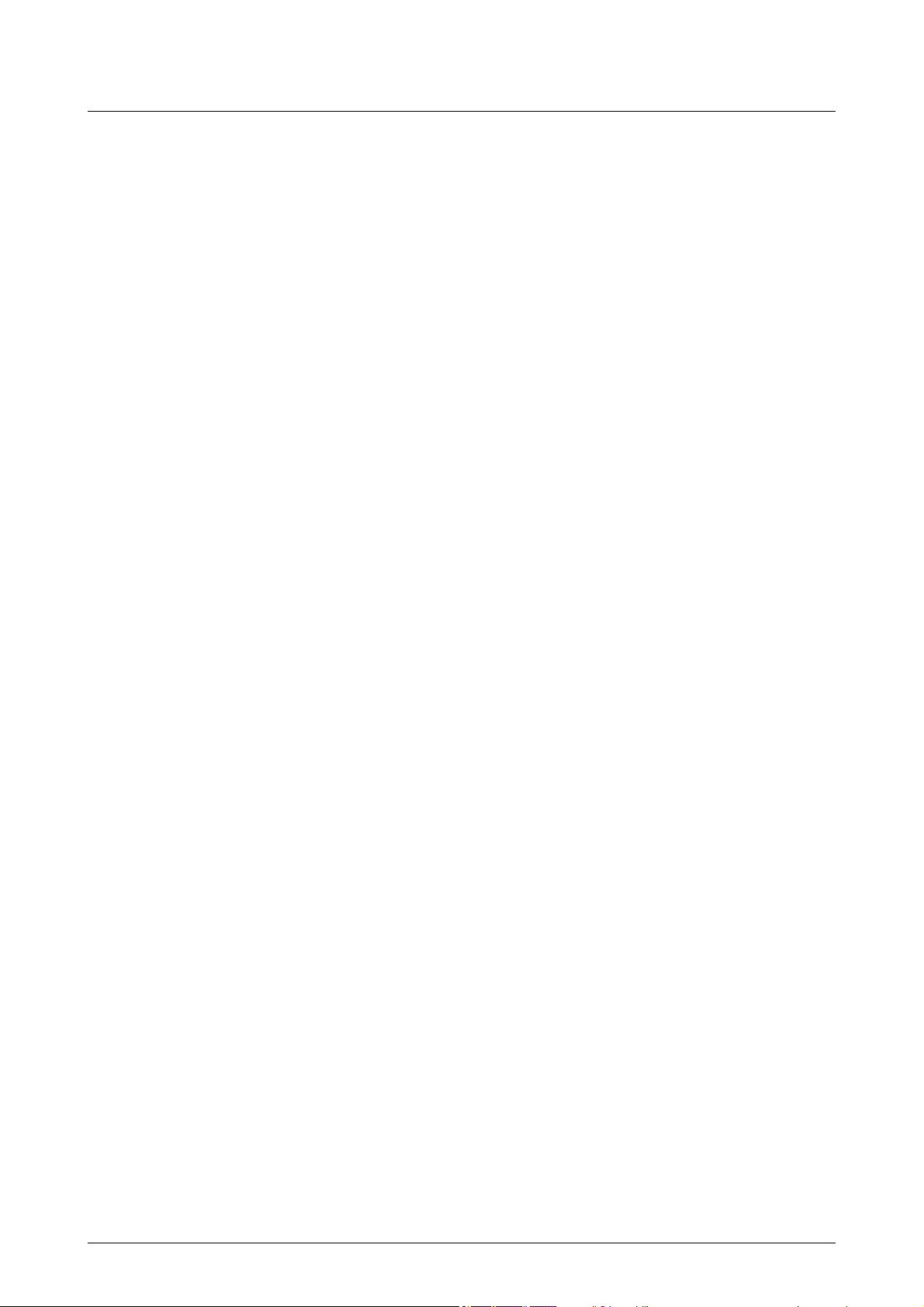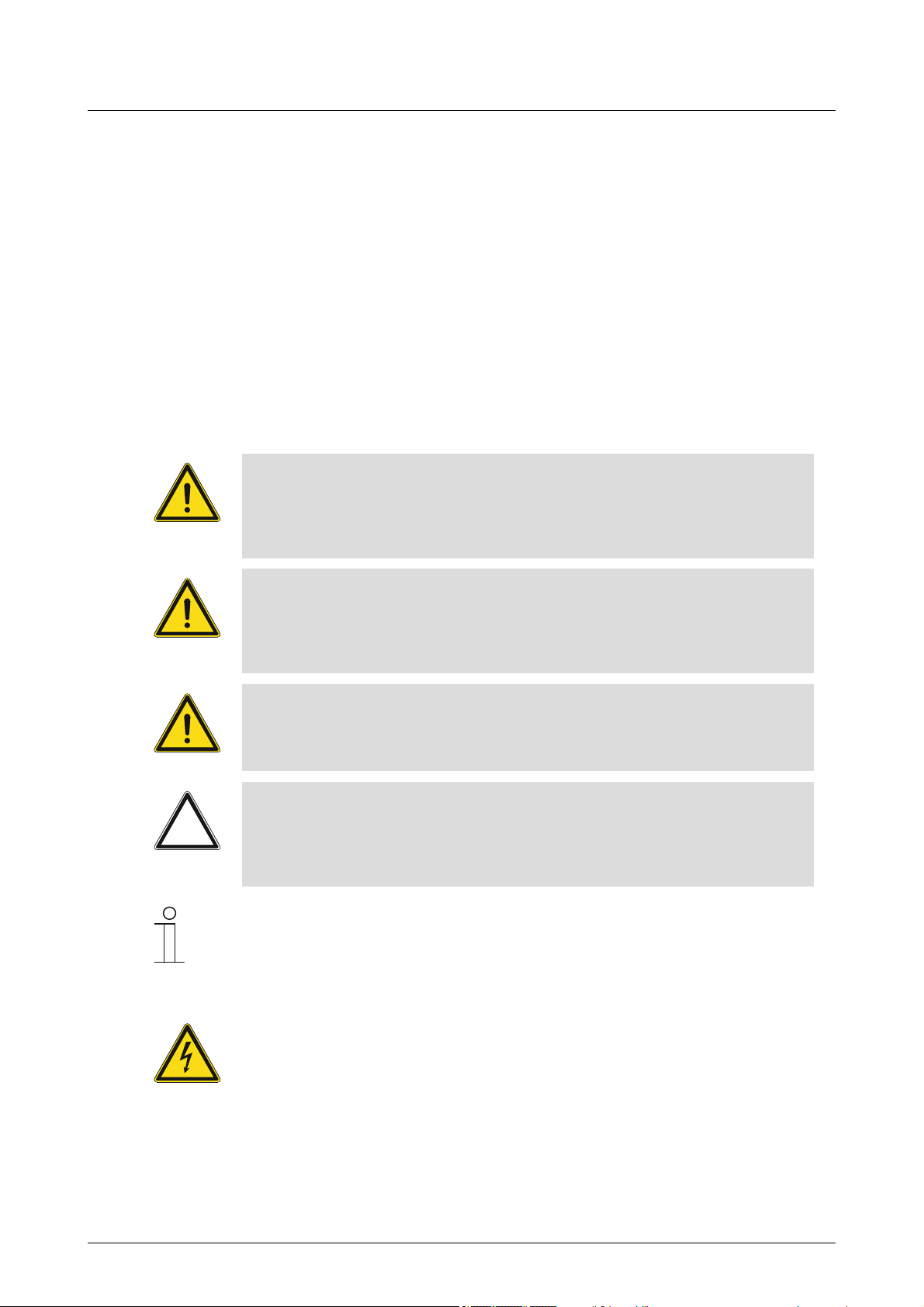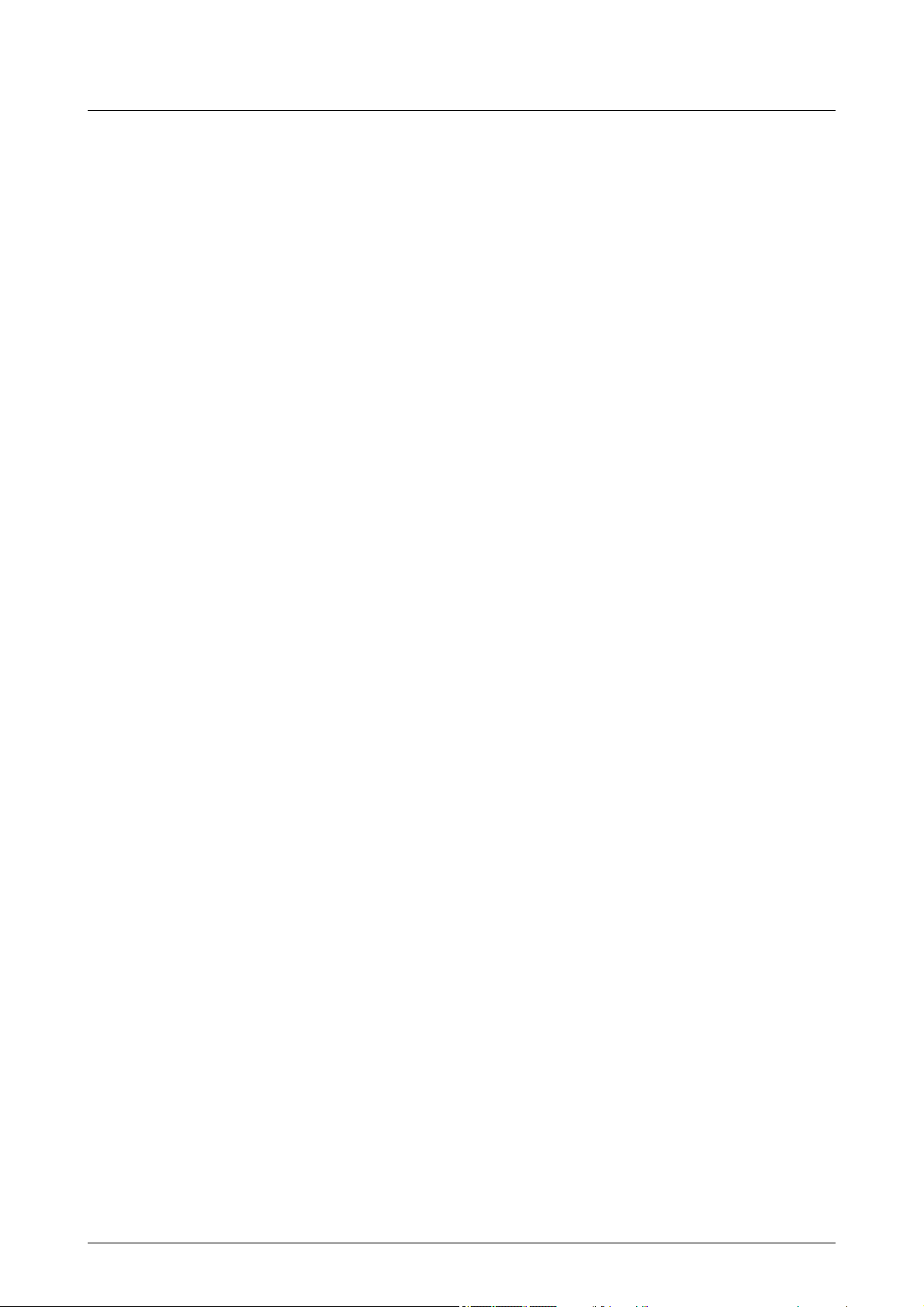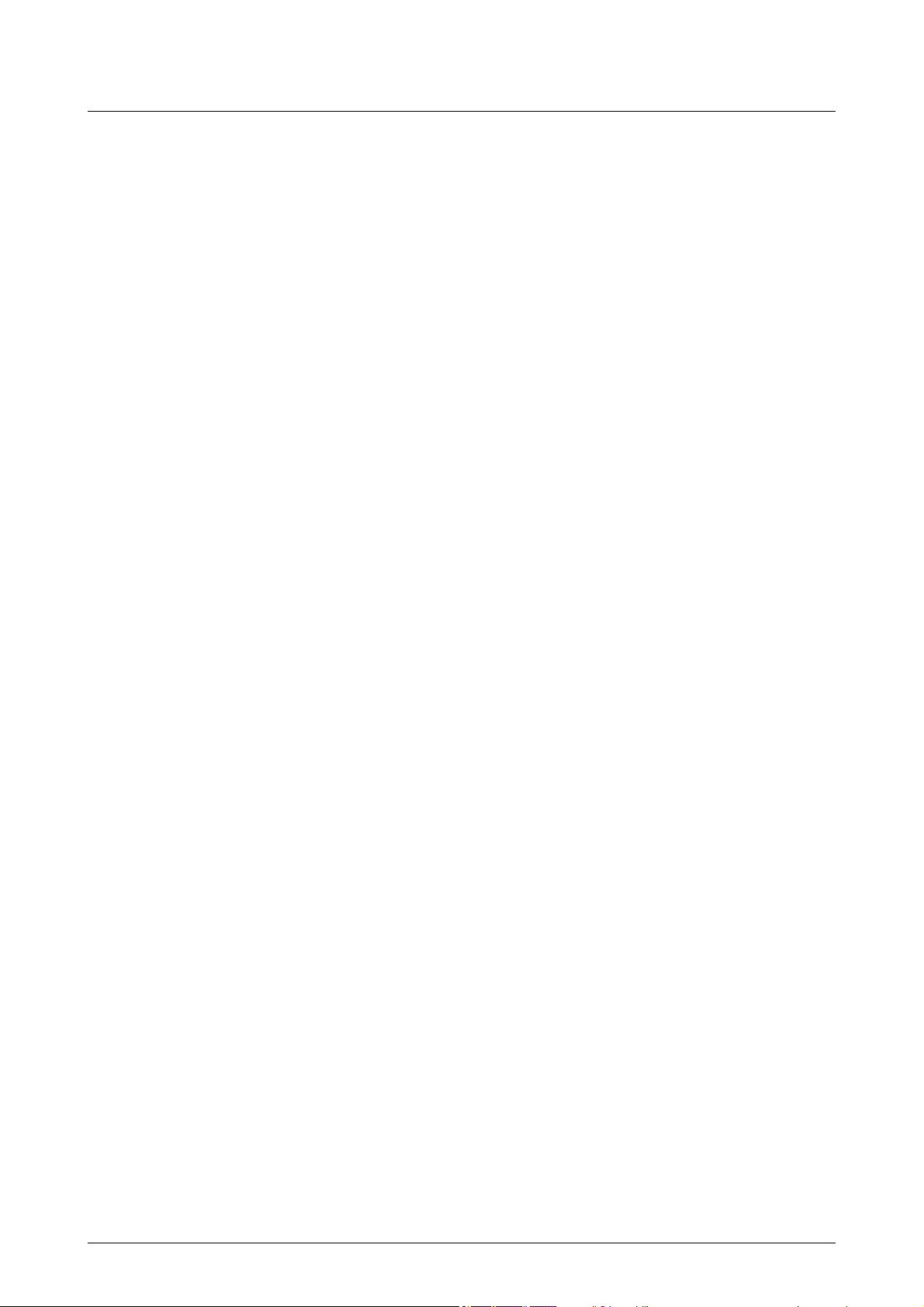
Table of contents
Product manual 2CKA001473B9085
2
Table of conten ts
1
Information on the manual .......................................................................................................................... 3
2
Safety ......................................................................................................................................................... 4
2.1
Information and symbols used ........................................................................................................ 4
2.2
Intended use ................................................................................................................................... 5
2.3
Improper use ................................................................................................................................... 5
2.4
Target group / Qualifications of personnel ...................................................................................... 5
2.5
Safety instructions ........................................................................................................................... 6
2.6
Environment .................................................................................................................................... 7
3
Setup and function ..................................................................................................................................... 8
3.1
Scope of supply .............................................................................................................................. 9
3.2
Additional components .................................................................................................................... 9
3.3
Overview of types ........................................................................................................................... 9
3.4
Functions ........................................................................................................................................ 9
3.5
Device overview ............................................................................................................................ 10
4
Technical data .......................................................................................................................................... 11
4.1
Dimensional drawings ................................................................................................................... 12
5
Connection and installation ...................................................................................................................... 13
5.1
Planning instructions ..................................................................................................................... 13
5.2
Safety instructions ......................................................................................................................... 13
5.3
Circuit diagrams ............................................................................................................................ 14
5.4
Mounting ....................................................................................................................................... 15
6
Commissioning ......................................................................................................................................... 17
6.1
Allocation of devices and definition of channels ............................................................................ 17
6.1.1
Add device ......................................................................................................................................18
6.2
Setting options per channel ........................................................................................................... 22
6.3
Specifying or editing functions (buttons) ....................................................................................... 24
6.3.1
Creating functions...........................................................................................................................24
6.3.2
Changing functions .........................................................................................................................26
6.3.3
Removing functions ........................................................................................................................27
7
Update ...................................................................................................................................................... 28
8
Operation ................................................................................................................................................. 29
8.1
User interface ................................................................................................................................ 29
8.2
Control elements ........................................................................................................................... 30
9
Maintenance ............................................................................................................................................. 32
9.1
Cleaning ........................................................................................................................................ 32
10
Index ........................................................................................................................................................ 33