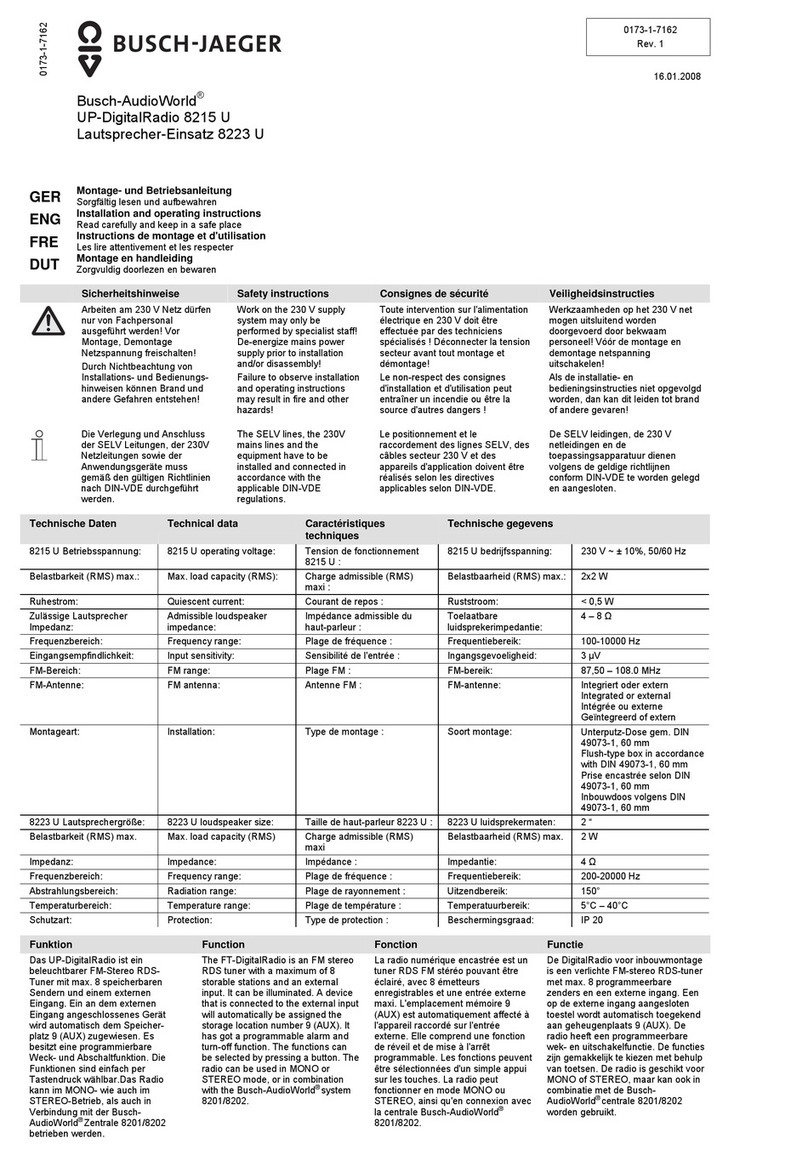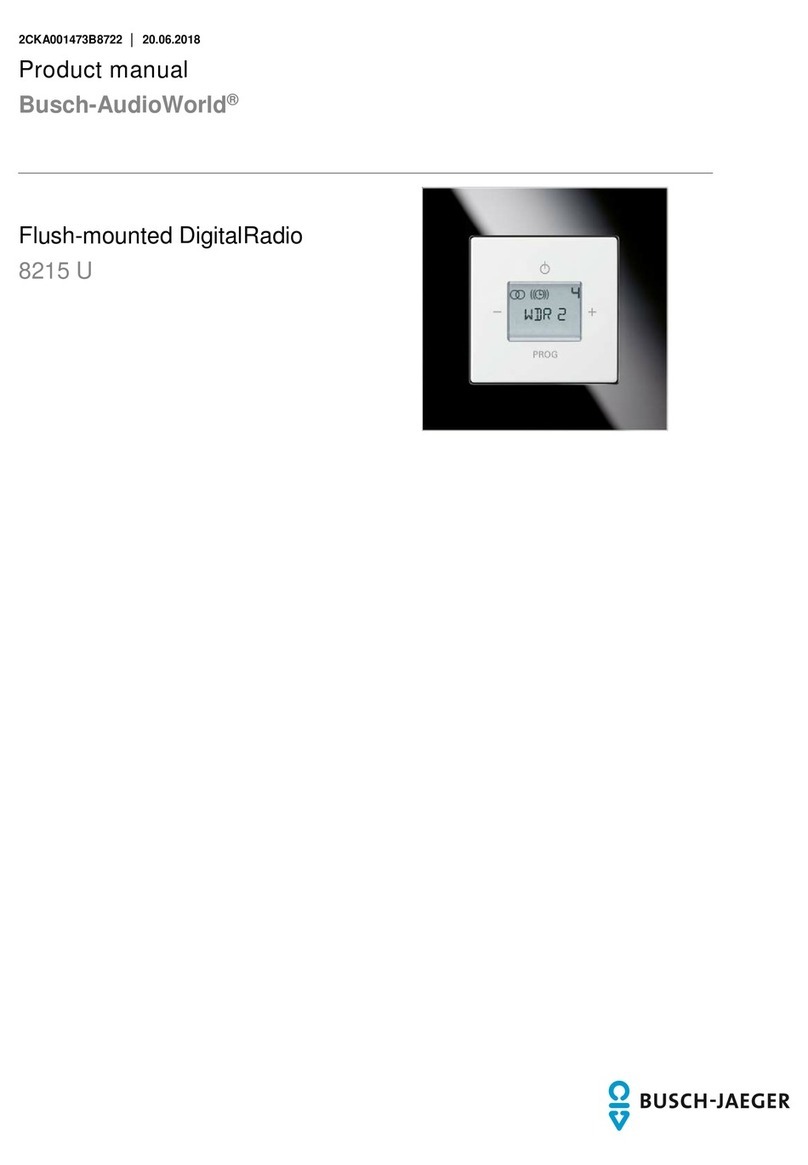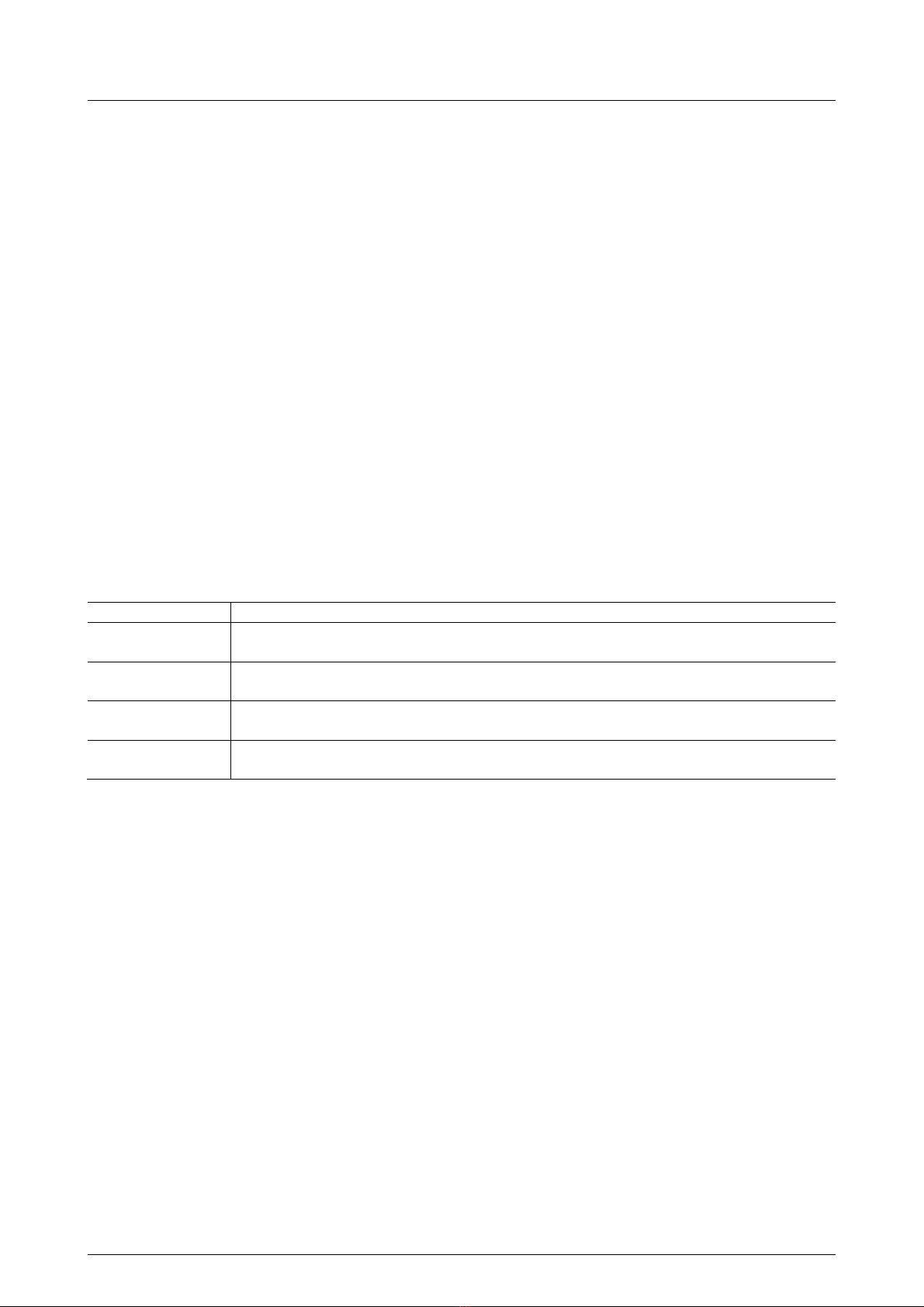Operating Instructions
Busch-AudioWorld®
Operating Instructions | 1473-1-7969 — 2 —
Pos:4 /#Neustruktur#/Leermodule/-----------------------------------------Inhalt----------------------------------------------------@ 25\mod_1340801075429_15.doc x @ 220481 @ @ 1
Pos: 5 /#Neustruktur#/ Online-Dokument ation (+KNX)/Inhal tsverzeichnis (- -> Für alle Dokumente <-- )/Inhaltsverzeichni s @ 19\mod_1320649044386_ 15.docx @ 109653 @ @ 1
1Safety....................................................................................................................................................................... 3
1.1Intended use ........................................................................................................................................... 3
1.2Environment............................................................................................................................................ 3
2Start-up .................................................................................................................................................................... 4
2.1Mains voltage activation.......................................................................................................................... 4
2.1.1State of the new device at the point of delivery....................................................................................... 4
2.1.2The device has already been in use in a different network ..................................................................... 4
2.2Connect the radio with the WLAN network.............................................................................................. 4
2.3Connecting the radio with the router (access point mode) ...................................................................... 5
3Operation ................................................................................................................................................................. 6
3.1Key assignment ...................................................................................................................................... 6
3.2Display and icons.................................................................................................................................... 7
3.3Setting up the device manually ............................................................................................................... 8
3.3.1Main menu .............................................................................................................................................. 8
3.3.2Navigation menu ................................................................................................................................... 10
3.3.3Menu "Internet Radio" ........................................................................................................................... 11
3.3.4Menu "Favourite station" ....................................................................................................................... 12
3.3.5Menu "Use server" ................................................................................................................................ 12
3.3.6Menu "My player" .................................................................................................................................. 13
3.3.7Menu "Timer/alarm" .............................................................................................................................. 14
3.3.7.1Menu "Alarm call function" .................................................................................................................... 14
3.3.7.2Menu "Duration of play" ........................................................................................................................ 16
3.3.7.3Menu "Sleep function"........................................................................................................................... 18
3.3.8Menu "Settings"..................................................................................................................................... 20
3.3.8.1Menu "Language".................................................................................................................................. 20
3.3.8.2Menu "Output quality" ........................................................................................................................... 21
3.3.8.3Menu "Music style / genre".................................................................................................................... 22
3.3.8.4Menu "Display"...................................................................................................................................... 23
3.3.8.5Menu "Display lighting" ......................................................................................................................... 24
3.3.8.6Menu "Energy consumption / connecting speed" .................................................................................. 25
3.3.9Menu "Summertime" ............................................................................................................................. 26
3.3.10Menu "Restart radio" ............................................................................................................................. 26
3.3.11Menu "Firmware update"....................................................................................................................... 27
3.3.12Menu "Device information".................................................................................................................... 28
3.3.13Rest (resetting the device) .................................................................................................................... 30
3.4Setting the device via WLAN................................................................................................................. 31
3.4.1New connection with the radio .............................................................................................................. 31
3.4.2Welcome screen "Start page" ............................................................................................................... 32
3.4.3"Network settings"................................................................................................................................. 33
3.4.4Monitor "General settings" .................................................................................................................... 34
3.4.5Station list "Station list" ......................................................................................................................... 37
4Update options....................................................................................................................................................... 38
5Technical data........................................................................................................................................................ 38
6Setup and function................................................................................................................................................. 38
6.1Possible combinations .......................................................................................................................... 39
7Installation and electrical connection ..................................................................................................................... 40
7.1Requirements for the electrician ........................................................................................................... 40
7.2Mounting ............................................................................................................................................... 41
7.3Electrical connection ............................................................................................................................. 43
7.3.1Loudspeaker ......................................................................................................................................... 43
7.3.2Mains voltage........................................................................................................................................ 43
8Cleaning................................................................................................................................................................. 44
=== Ende der Liste für Textmarke TOC ===