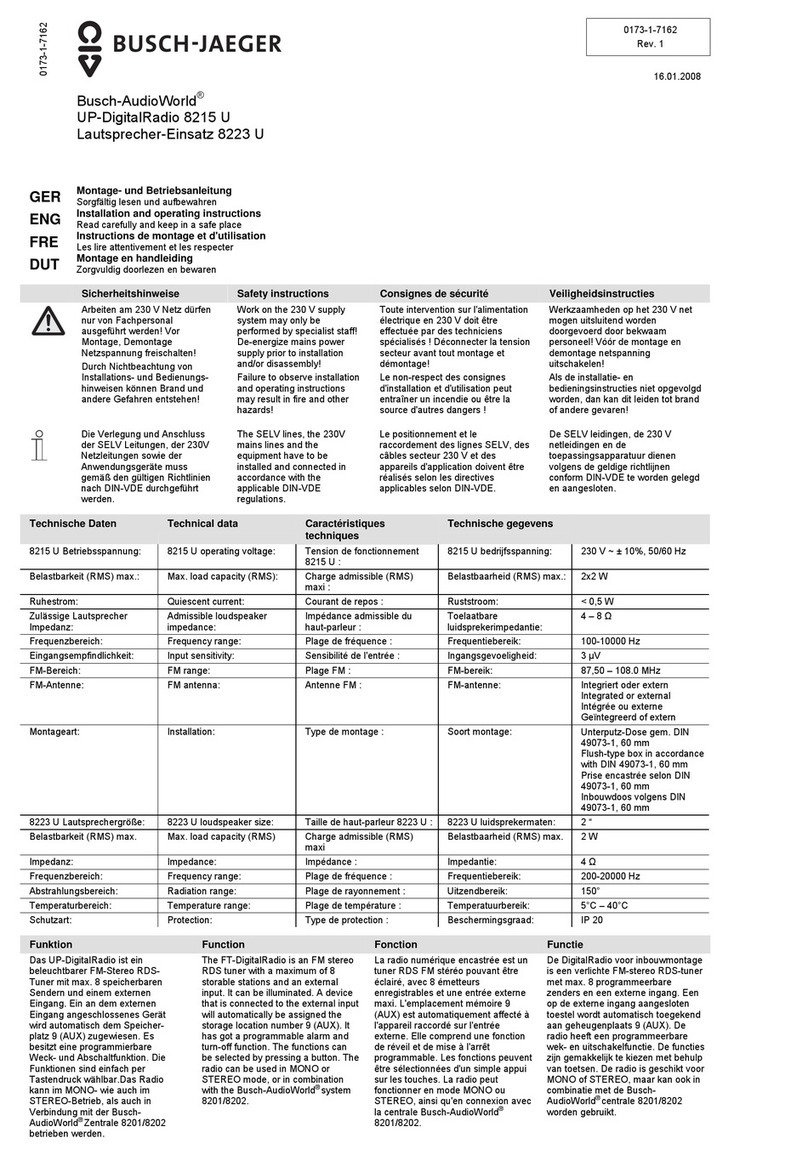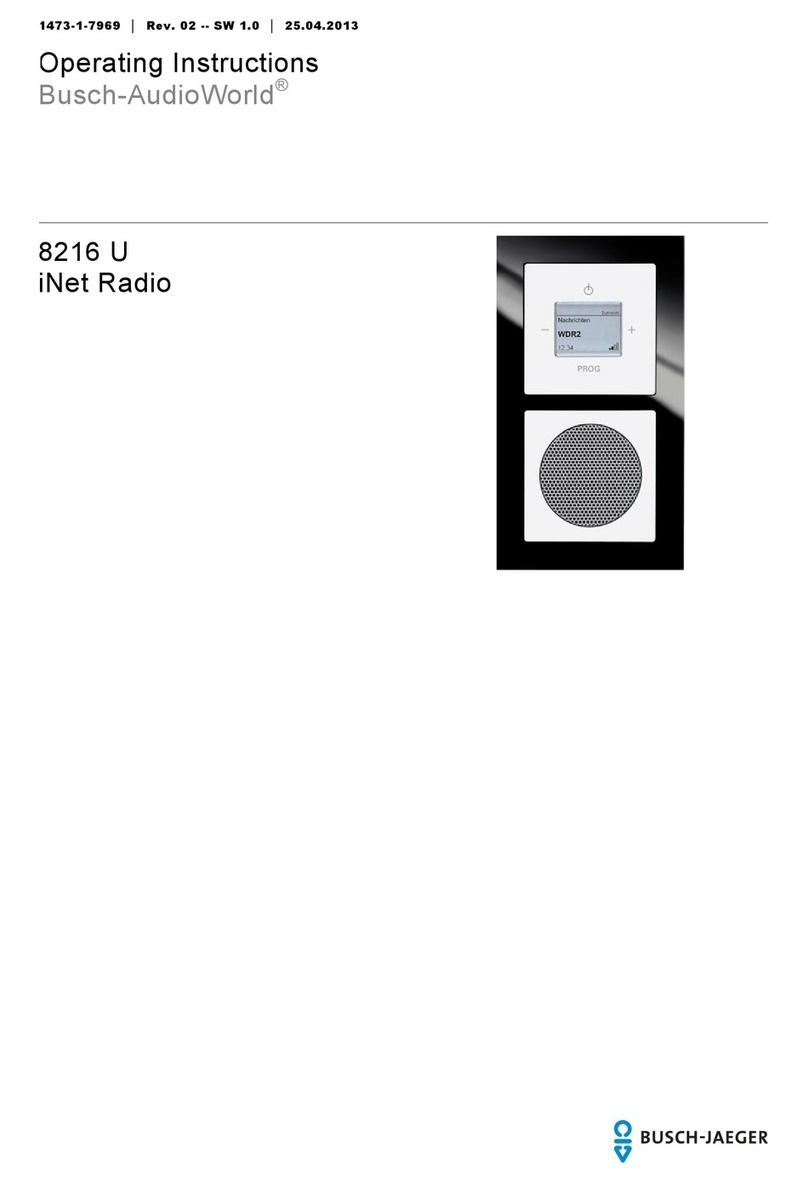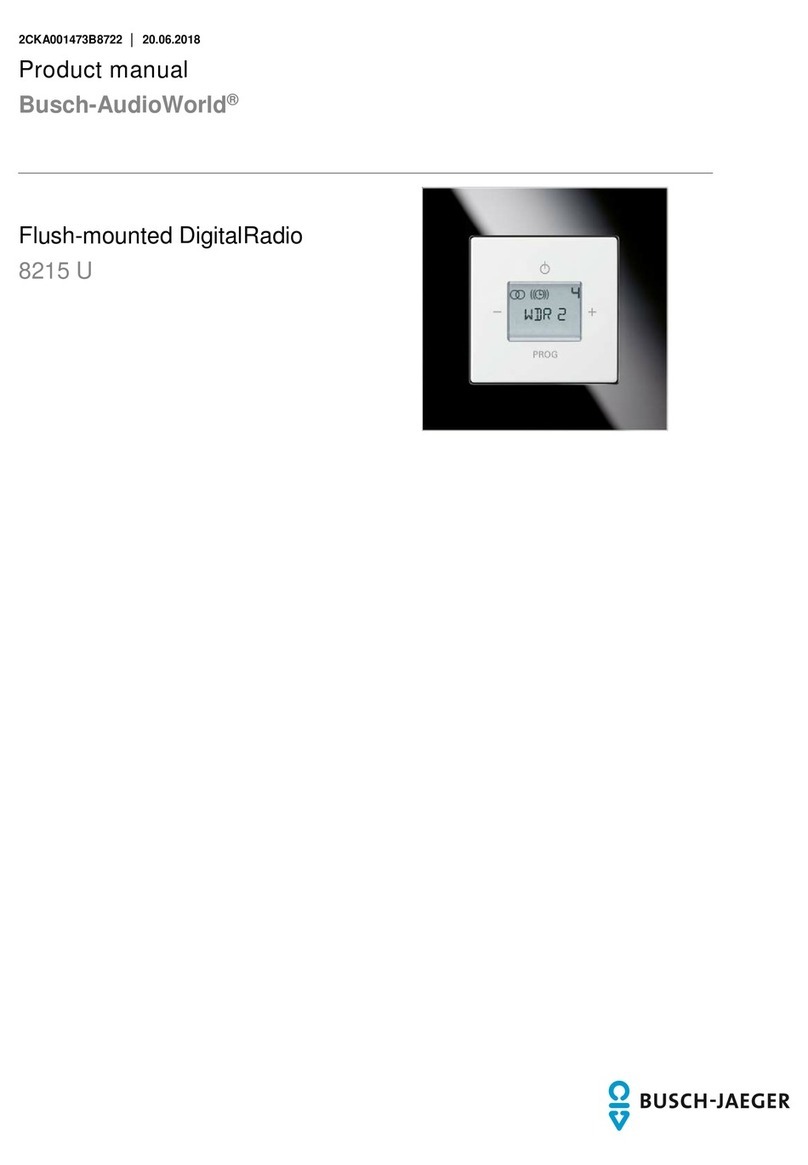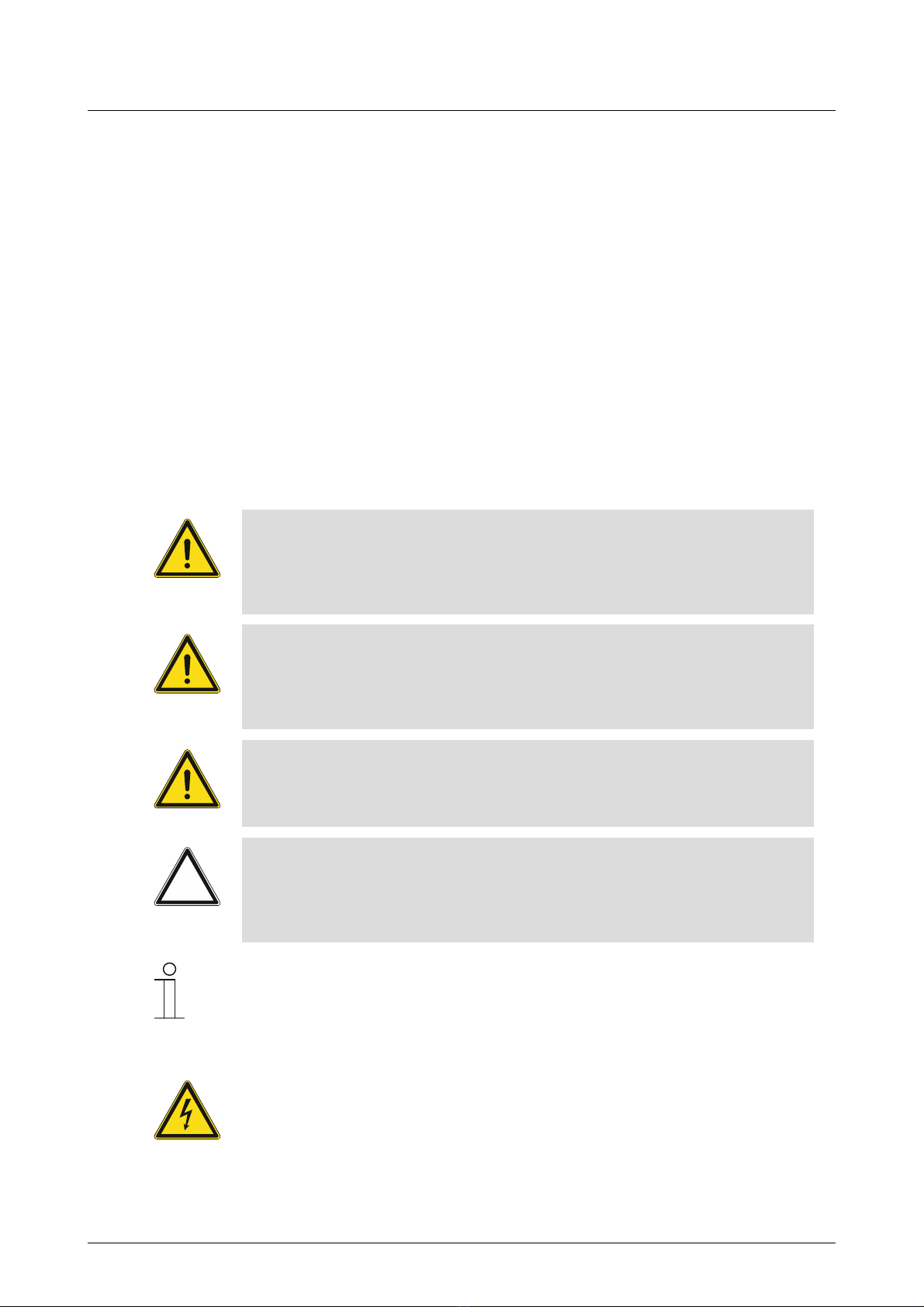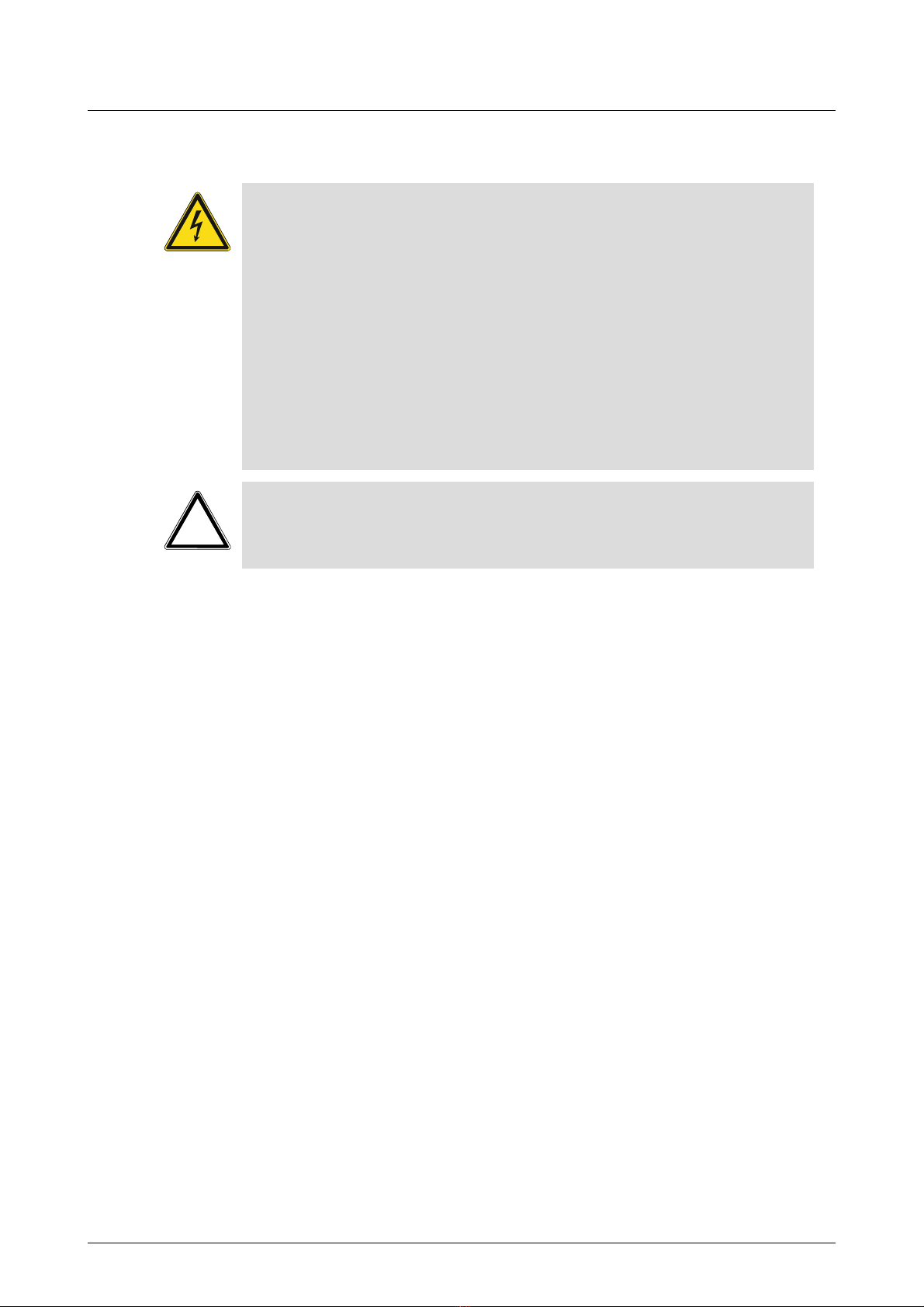Table of contents
Product manual 2CKA001473B5162
3
8.3.2
Button assignment...................................................................................................................... 41
8.3.3
Functions - Configuration ........................................................................................................... 42
8.3.4
Menu "Alarm clock" - "Alarm clock" ............................................................................................ 44
8.3.5
Menu "Alarm clock" - "Alarm profiles"......................................................................................... 45
8.3.6
Menu "Alarm clock" "Alarm times".............................................................................................. 46
8.3.7
Menu "Alarm clock" "Deactivate days" ....................................................................................... 48
8.3.8
Menu "Alarm clock" – "Specifying "Signal tones"........................................................................ 49
8.3.9
Menu "Station" "Display station list DAB+ " and save favourites ................................................ 50
8.3.10
Menu "Station" "Display station list FM" and save favourites...................................................... 51
8.3.11
Menu "Stations" - "Automatic search mode DAB+" .................................................................... 52
8.3.12
Menu "Stations" - "Automatic search mode for FM stations" ...................................................... 53
8.3.13
Menu "Station" – "Setting FM stations manually" ....................................................................... 54
8.3.14
Menu "Station" - "Move favourites"............................................................................................. 55
8.3.15
Menu "Station" - "Delete favourites" ........................................................................................... 56
8.3.16
Menu "Settings" - "Language" .................................................................................................... 57
8.3.17
Menu "Settings -"Bass" .............................................................................................................. 60
8.3.18
Menu "Settings" - "Treble" .......................................................................................................... 61
8.3.19
Menu "Settings" - "Start volume" ................................................................................................ 62
8.3.20
Menu "Settings - "Maximum volume" ......................................................................................... 63
8.3.21
Menu "Settings" - "AUX"............................................................................................................. 64
8.3.22
Menu "Settings" – "AUX input gain"............................................................................................ 65
8.3.23
Menu "Settings" - "Display profile".............................................................................................. 66
8.3.24
Menu "Settings" - "Display illumination"...................................................................................... 67
8.3.25
Menu "Settings" - "Display brightness" ....................................................................................... 68
8.3.26
Menu "Settings" - "Sleep timer" (switch-off time) ........................................................................ 69
8.3.27
Menu "Settings" – "Energy efficiency" ........................................................................................ 70
8.3.28
Menu "Settings" - "Extension unit operation" .............................................................................. 71
8.3.29
Menu "Settings" - "Antenna"....................................................................................................... 72
8.3.30
Menu "Settings" - "Hotel mode".................................................................................................. 73
8.3.31
Menu "Info"................................................................................................................................. 75
8.3.32
Menu tree ................................................................................................................................... 76
8.3.33
RESET (resetting to the factory settings) ................................................................................... 79
9
Case studies ................................................................................................................................................80
9.1
Installation set ..................................................................................................................................80
9.2
Installation set and extension unit operation ...................................................................................82
9.3
Installation set and movement detectors .........................................................................................84
9.4
Ceiling loudspeakers........................................................................................................................87
9.5
AUX and amplifier ............................................................................................................................88
9.6
AUX and HiFi system .......................................................................................................................90
9.7
AUX and TV audio signals ...............................................................................................................92
10
Maintenance ................................................................................................................................................94
10.1
Cleaning ...........................................................................................................................................94
11
FAQ and tips ................................................................................................................................................95
12
Index ............................................................................................................................................................97