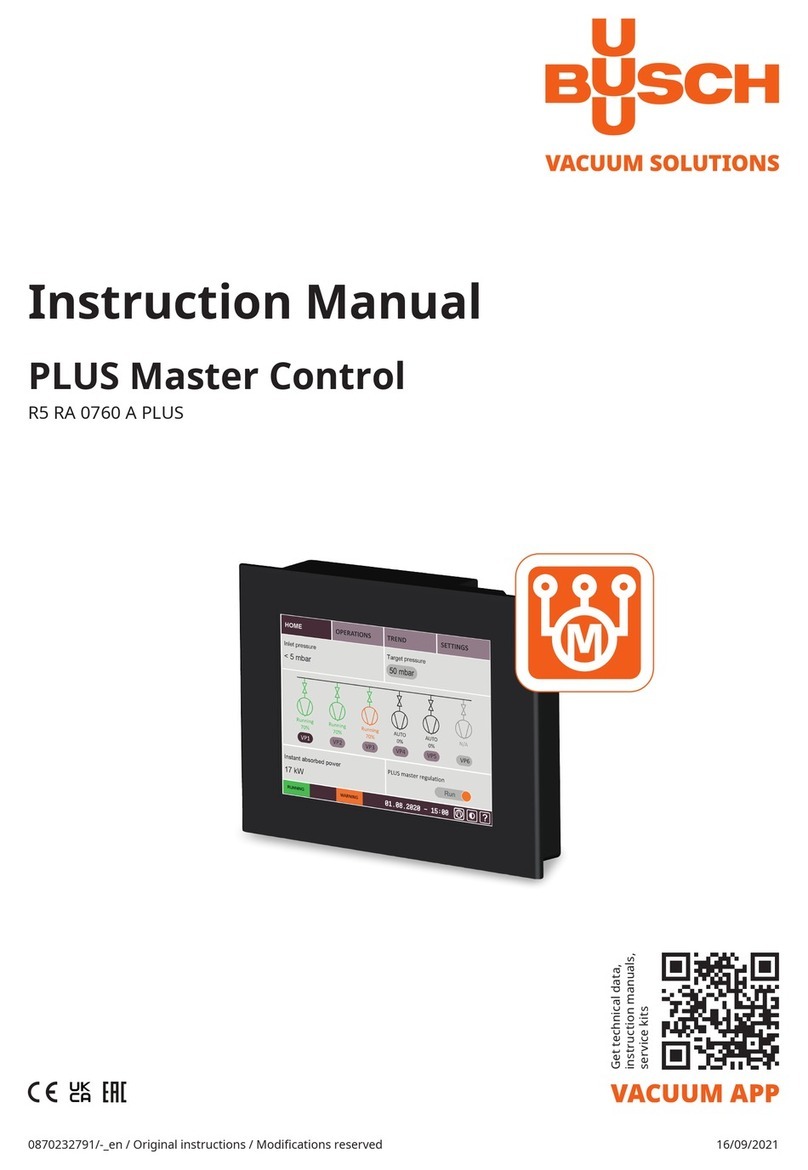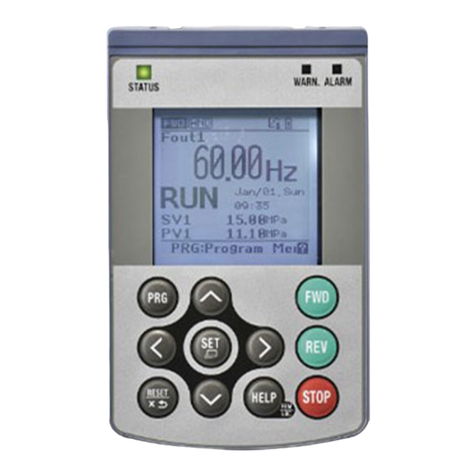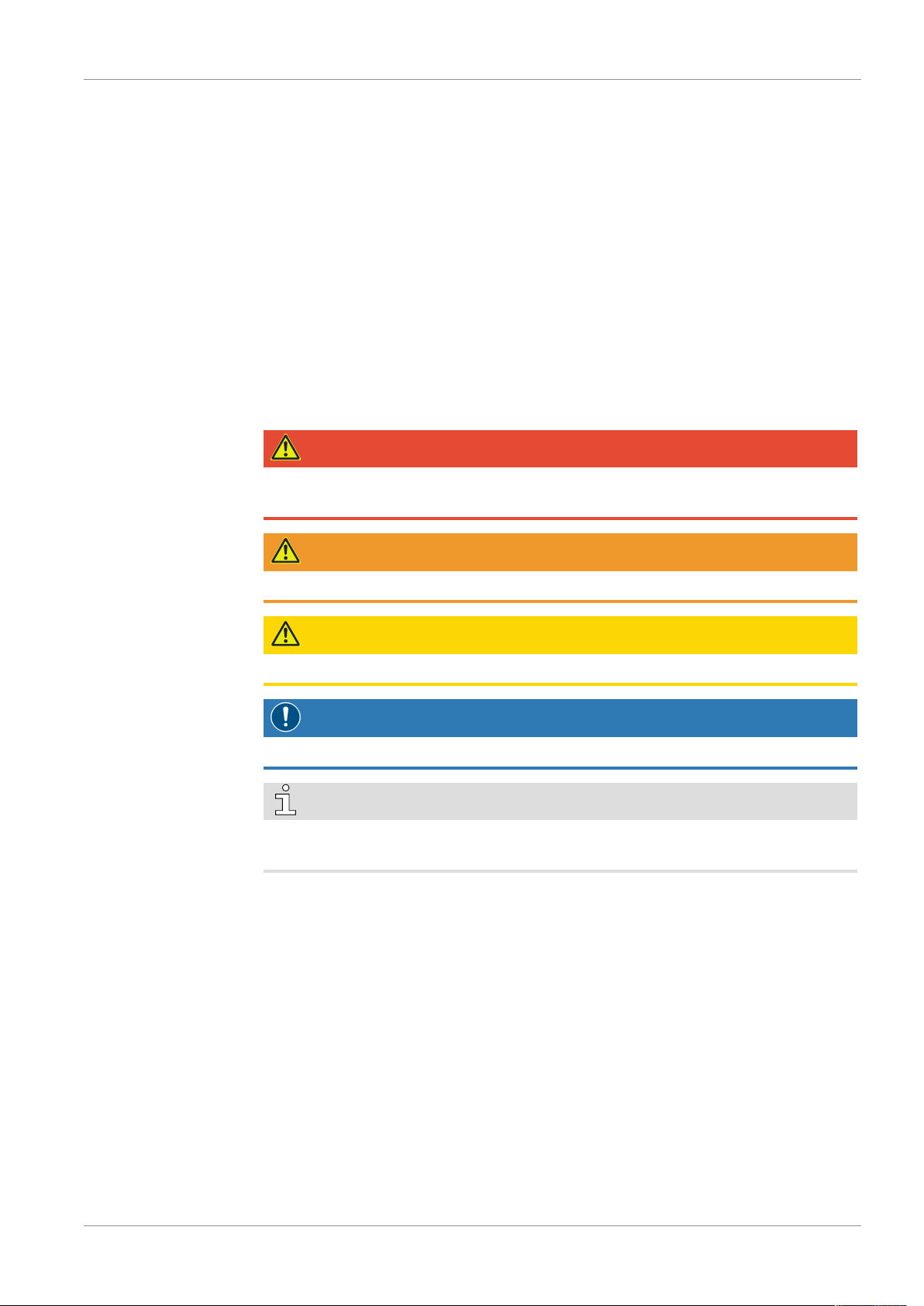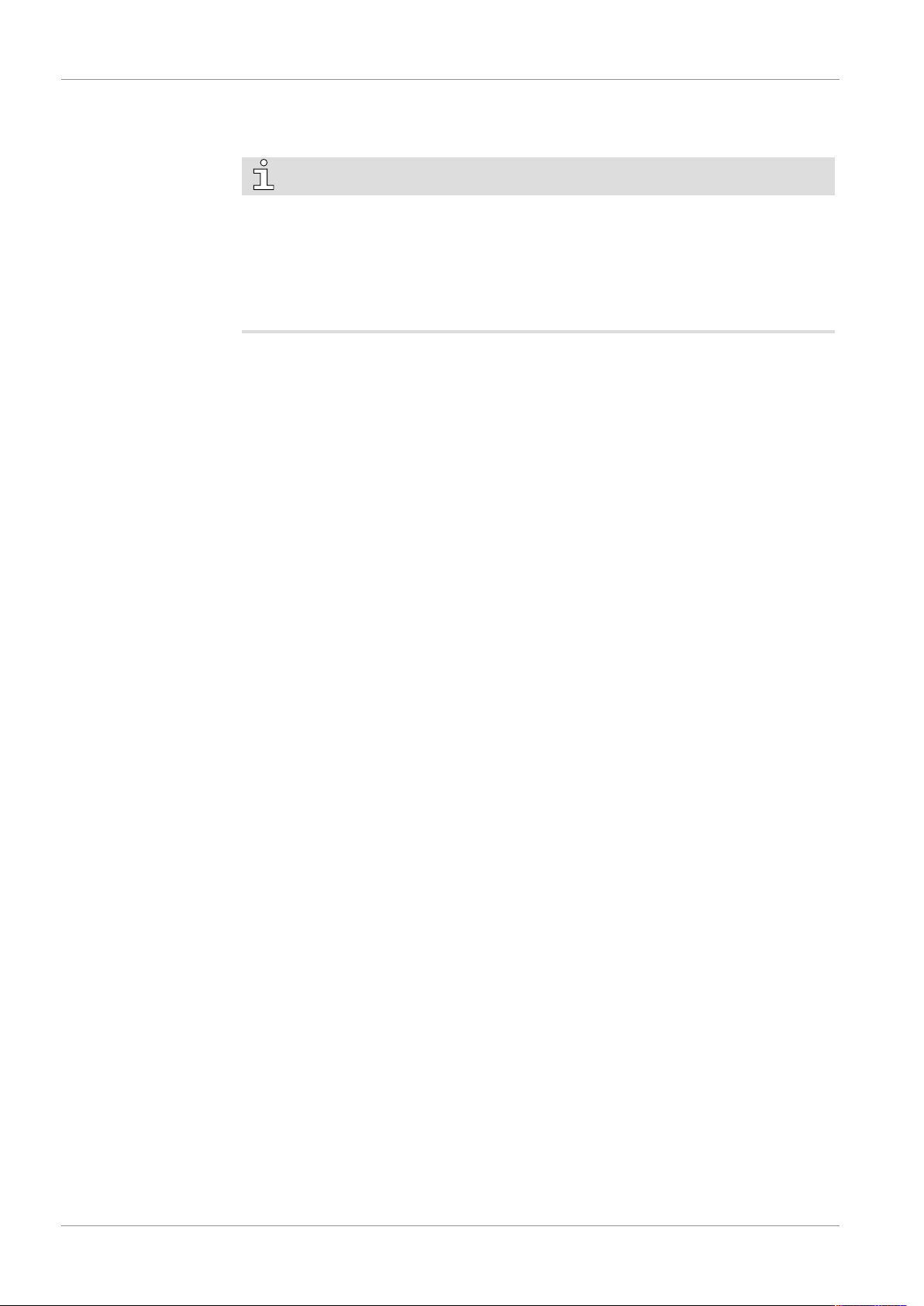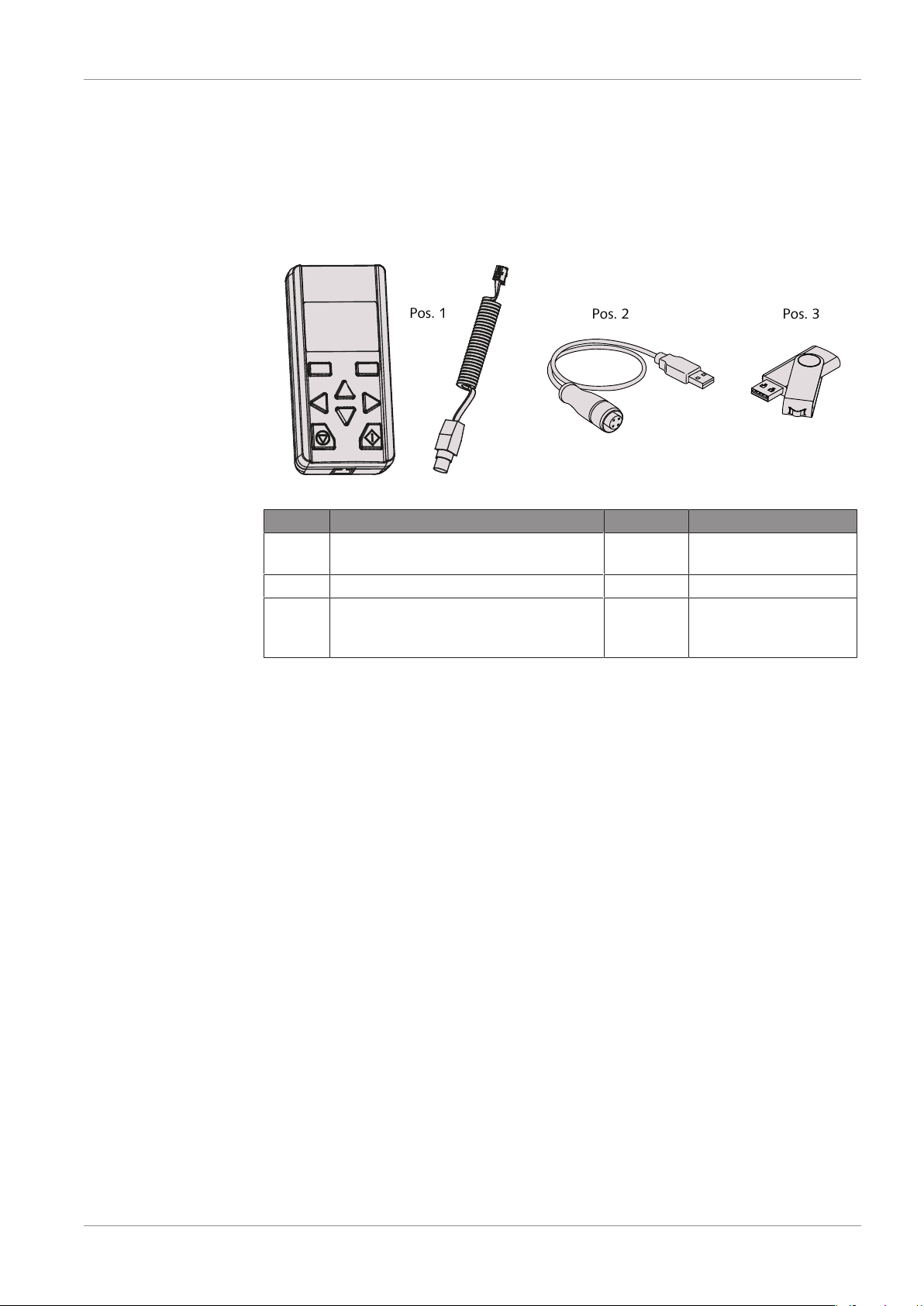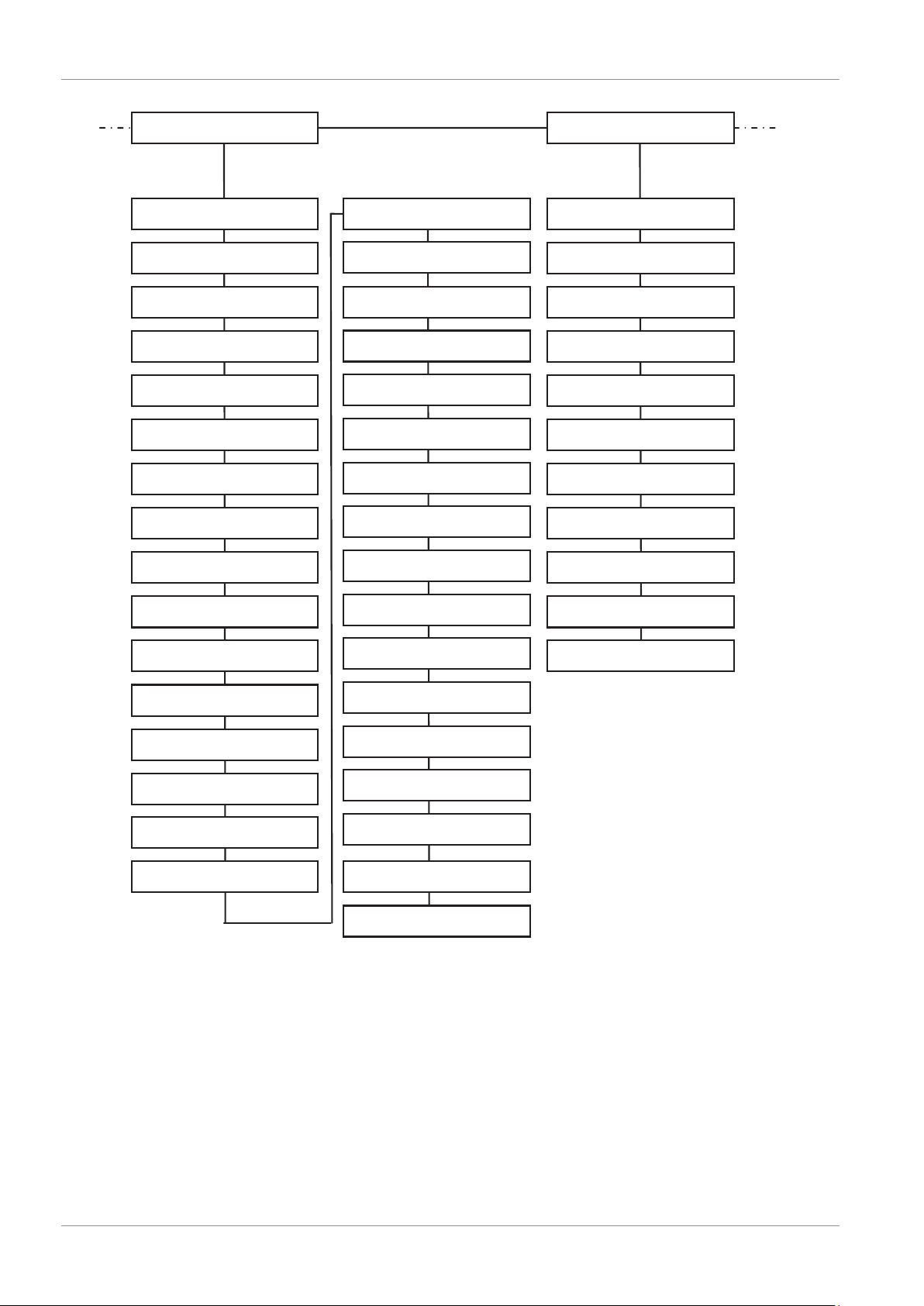Table of Contents
2 / 44 0870208958_INVEOR_VFD_-0002_PCI_en
Table of Contents
1 Safety .......................................................................................................................................3
2 Introduction..............................................................................................................................4
3 Product Description ..................................................................................................................5
3.1 Scope of Delivery ............................................................................................................. 5
3.2 Application....................................................................................................................... 5
4 Installation................................................................................................................................6
4.1 Remote Control Connection............................................................................................. 6
4.2 PC-Software Installation................................................................................................... 6
5 Commissioning.........................................................................................................................7
5.1 Operate the Remote Control............................................................................................ 7
5.1.1 Key Overview........................................................................................................ 7
5.1.2 Navigation and Input............................................................................................. 7
5.1.3 Menu .................................................................................................................... 8
5.1.4 Parameter Group Menu (Expert Mode) .................................................................9
5.2 Run the Machine.............................................................................................................. 12
6 Custom Parametrisation ...........................................................................................................13
6.1 Disable the Machine......................................................................................................... 14
6.2 Save Parameters............................................................................................................... 15
6.3 Reload Factory Settings .................................................................................................... 17
7 Parameter Description ..............................................................................................................19
7.1 Overview I/O Connections .............................................................................................. 19
7.2 Preventing Electromagnetic Interferences ......................................................................... 21
7.3 NX 0950 A Parameters Set Change Values....................................................................... 22
7.3.1 Description ............................................................................................................ 22
7.3.2 How to know if the machine has two set values ? .................................................22
7.3.3 Parameters not to be changed............................................................................... 22
7.4 Start / Stop Functionality.................................................................................................. 23
7.4.1 Description ............................................................................................................ 23
7.4.2 Parameter’s to Change .......................................................................................... 23
7.5 Fixed Frequency Selection via Digital Inputs ..................................................................... 23
7.5.1 Description ............................................................................................................ 23
7.5.2 Speed Control: 1 Fixed Frequency + Min. Frequency............................................. 24
7.5.3 Speed Control: 3 Fixed Frequency + Min. Frequency............................................. 24
7.5.4 Speed Control: 7 Fixed Frequency + Min. Frequency............................................. 25
7.6 Speed Control via Analogue Input.................................................................................... 26
7.6.1 Description ............................................................................................................ 26
7.6.2 Speed Control via Internal Potentiometer ..............................................................26
7.6.3 Speed Control via Analogue Input 1 ...................................................................... 26
7.6.4 Speed Control via Analogue Input 2 ...................................................................... 29
7.7 PID Process Control.......................................................................................................... 32
7.7.1 Description ............................................................................................................ 32
7.7.2 Change for PID Process Control ............................................................................ 33
7.7.3 Stand-by Function in PID Process Control.............................................................. 35
8 Troubleshooting .......................................................................................................................36
8.1 LED Flash Codes............................................................................................................... 37
8.2 List of Errors ..................................................................................................................... 38