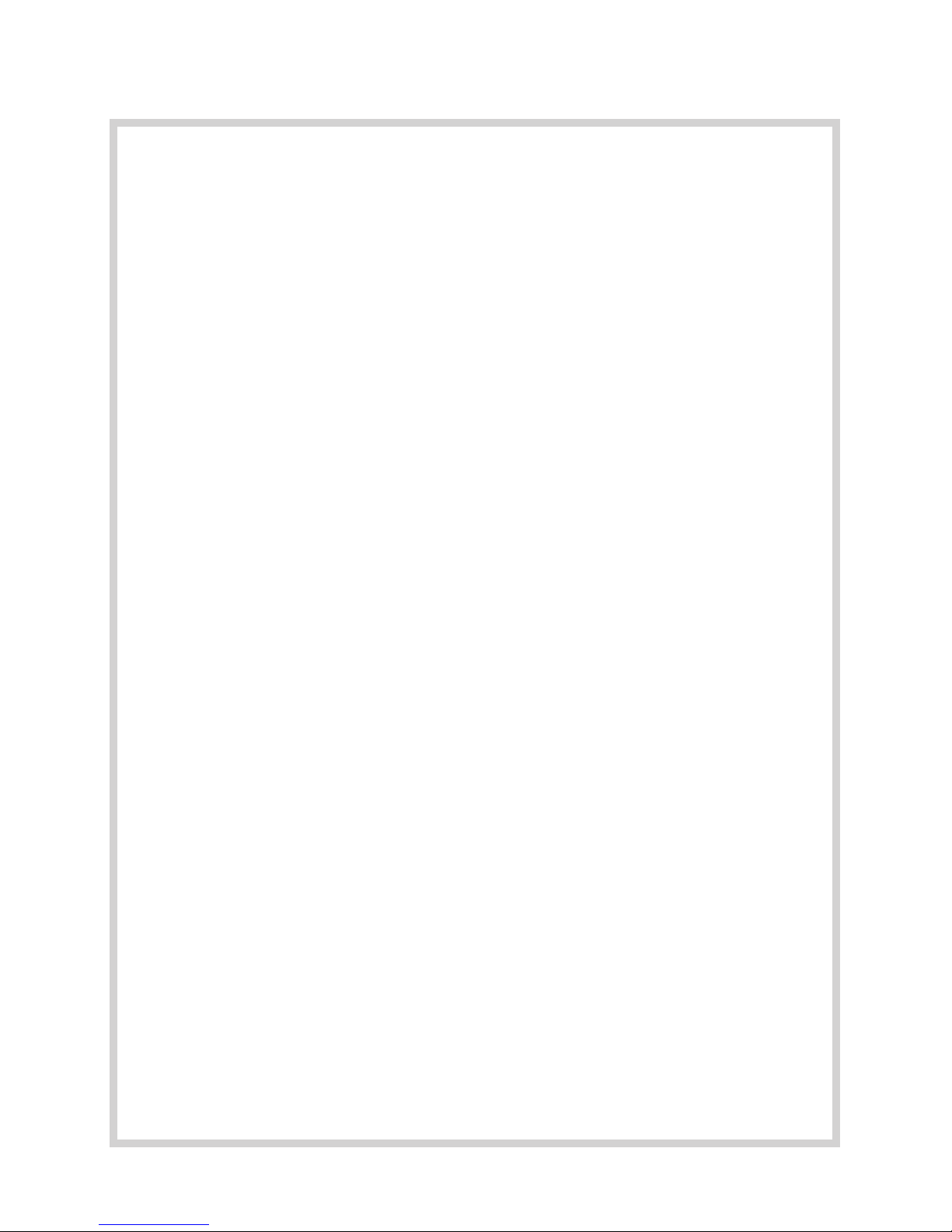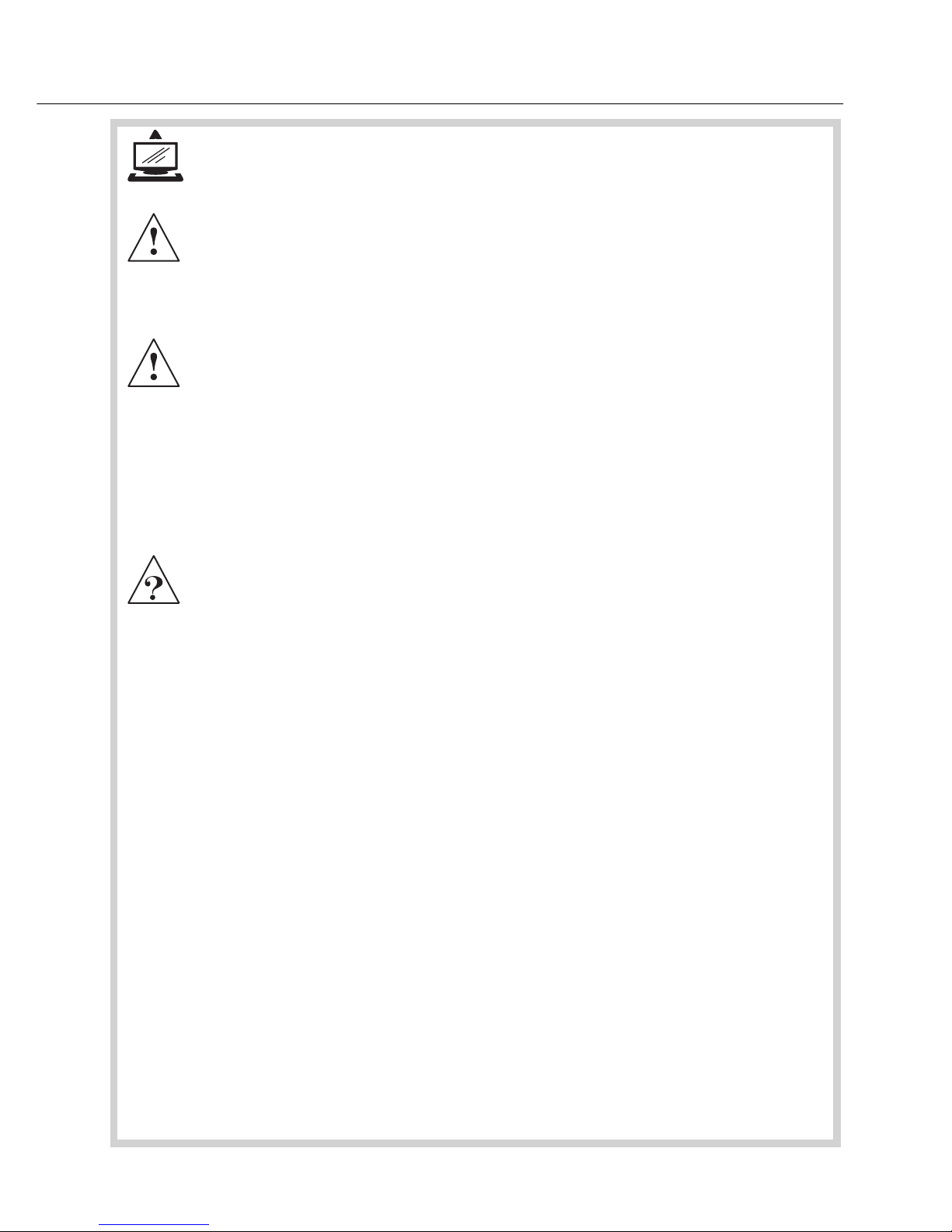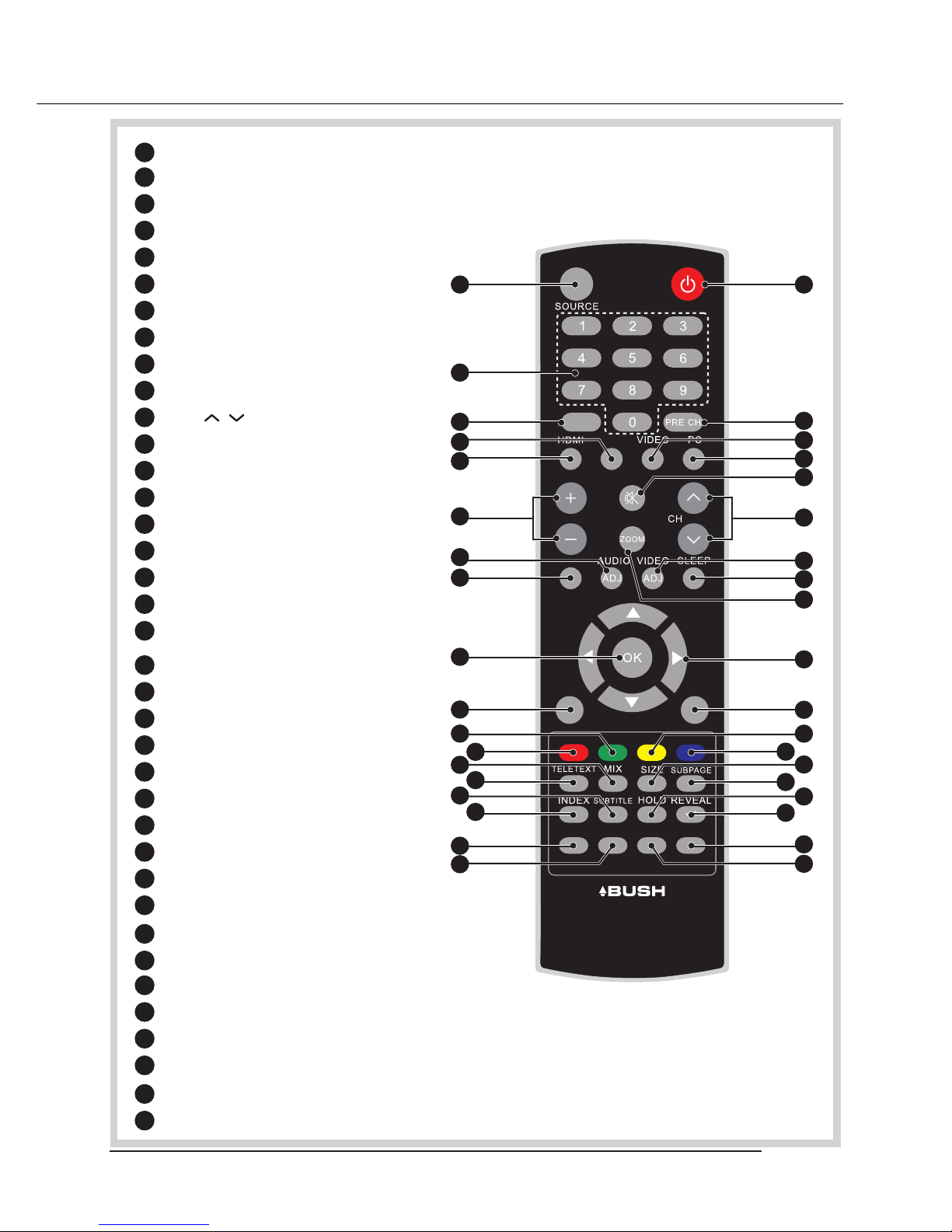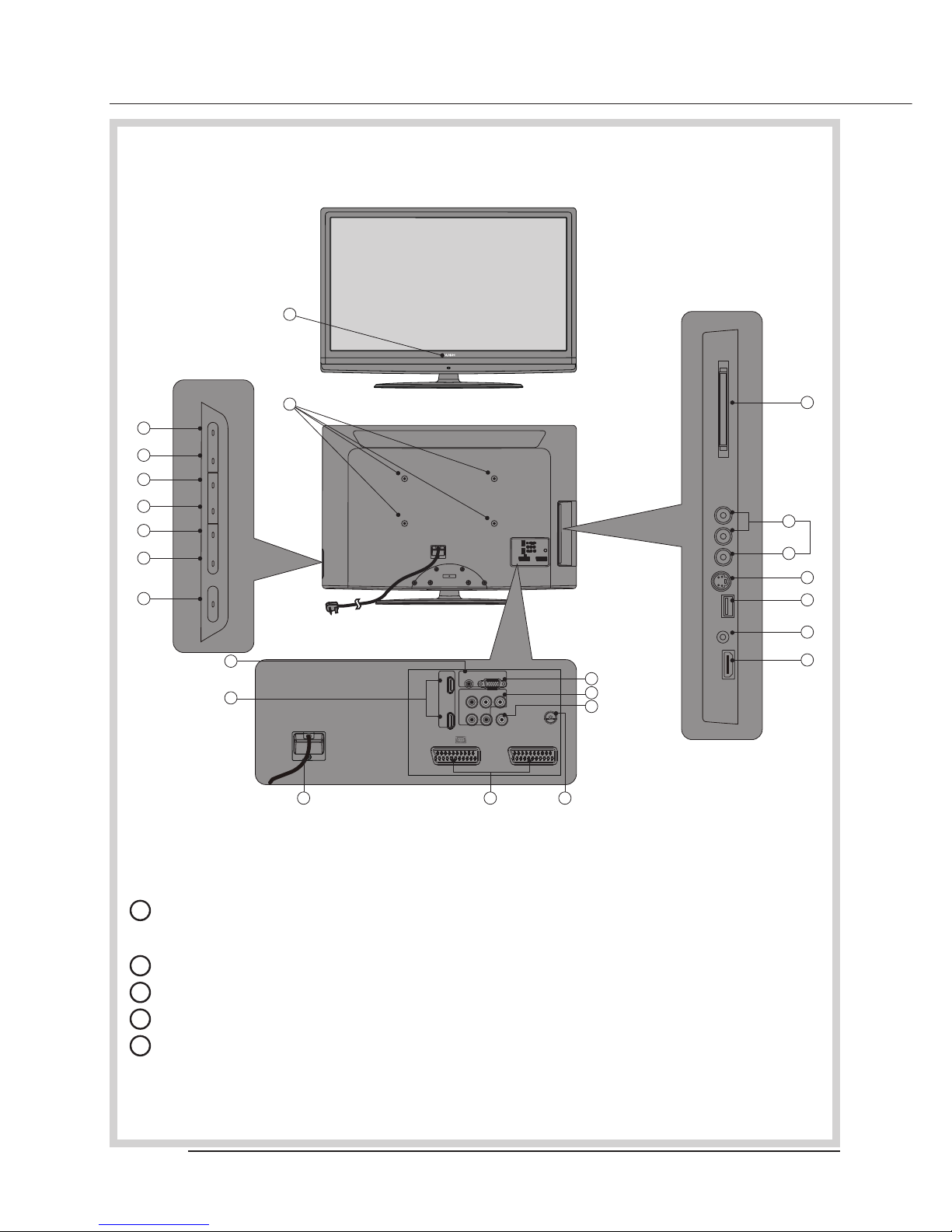p.01
IMPORTANT SAFETY INSTRUCTIONS
Read all instruction before use and keep for future
reference.
WARNING
• Misuseormodicationofthisappliancemayresultinbreakdownorinjury.
• Toreducetheriskofreorelectricshock,donotexposethisappliancetorainormoisture.
IMPORTANT INFORMATION
• Theapplianceisintendedforhouseholduseonly.
• TheapplianceshouldalwaysbeturnedtoOFFbeforepluggingorunpluggingfromsocket.Never
yankcordtodisconnectfromsocket;instead,graspplugandpulltodisconnect.
• CheckthattheVoltageontheratingplateofyourproductcorrespondswithyourlocalelectricitysup-
plywhichmustbeA.C.(AlternatingCurrent).
• Ifthemainssocketsinyourhomearenotsuitablefortheplugsuppliedwiththisproduct,checkwith
aqualiedelectricianforreplacement.
FOR OPTIMUM PERFORMANCE
• Donotuseinenvironmentswhichareextremelyhot,cold,dustyorhumid.
• Keeptheunitfreefromdustandcleanwithadrycloth.
• Donotuseinareasexposedtodirectsunlightorwhereitcanbecomeextremelyhot.
• Keepawayfromsourcesofstrongmagnetism-suchasspeakers.
• Avoidplacementwherethereisalotofmovement,vibrationoronanunstablesurface.
• Toreducetheriskofreorelectricshock,theequipmentshallnotbeexposedtorainormoistureand
objectslledwithliquids,suchasvases,shallbeplacedontheapparatus.
• Theequipmentshallnotbeexposedtodrippingorsplashing.
• Toavoidre,nonakedamesource,suchaslitcandles,shouldbeplacedonoraroundtheunit.
• Forventilation,leaveatleast10cmfreeallaroundtheTV.DonotplacetheTVonacarpet.
• Theventilationholesmustbekeptclearfromobstructions.
• Incaseofsmoke,orunusualnoisesorsmellscomingfromtheunit,switchitoff,unplugitfromthe
wallsocketandcontactyourdealerorservicecenter.
• PlacetheTVinsuchapositionthatthescreenisnotexposedtodirectsunlight.Itisbesttohave
softindirectlightingwhilstwatchingTV.Avoiddarkenvironmentsandscreenreectionasthesemay
causeeyefatigue.
• WhentheTVhasbeenmovedfromacoldplace,itwillneedtimeforthemoisturefrominsideto
evaporate.
• Theappliancecouplerisusedasthedisconnectdeviceofthisapparatus,thedisconnectdeviceshall
remainreadilyoperable.