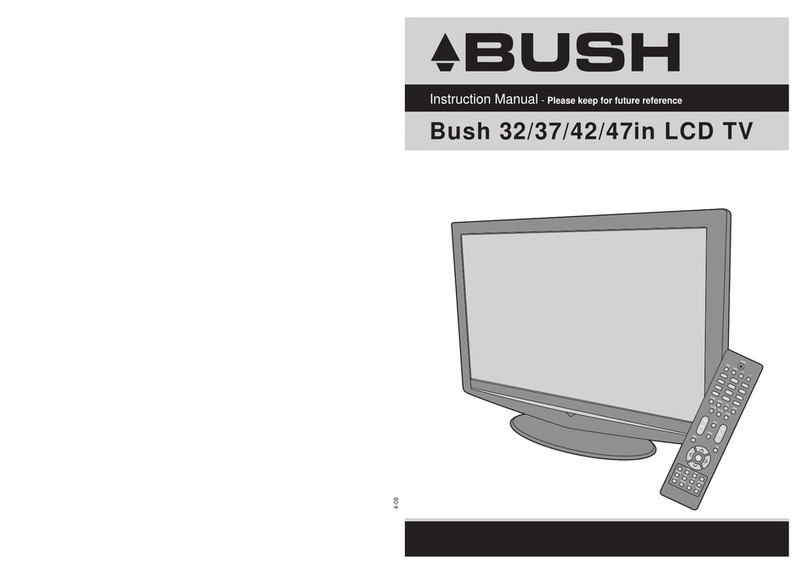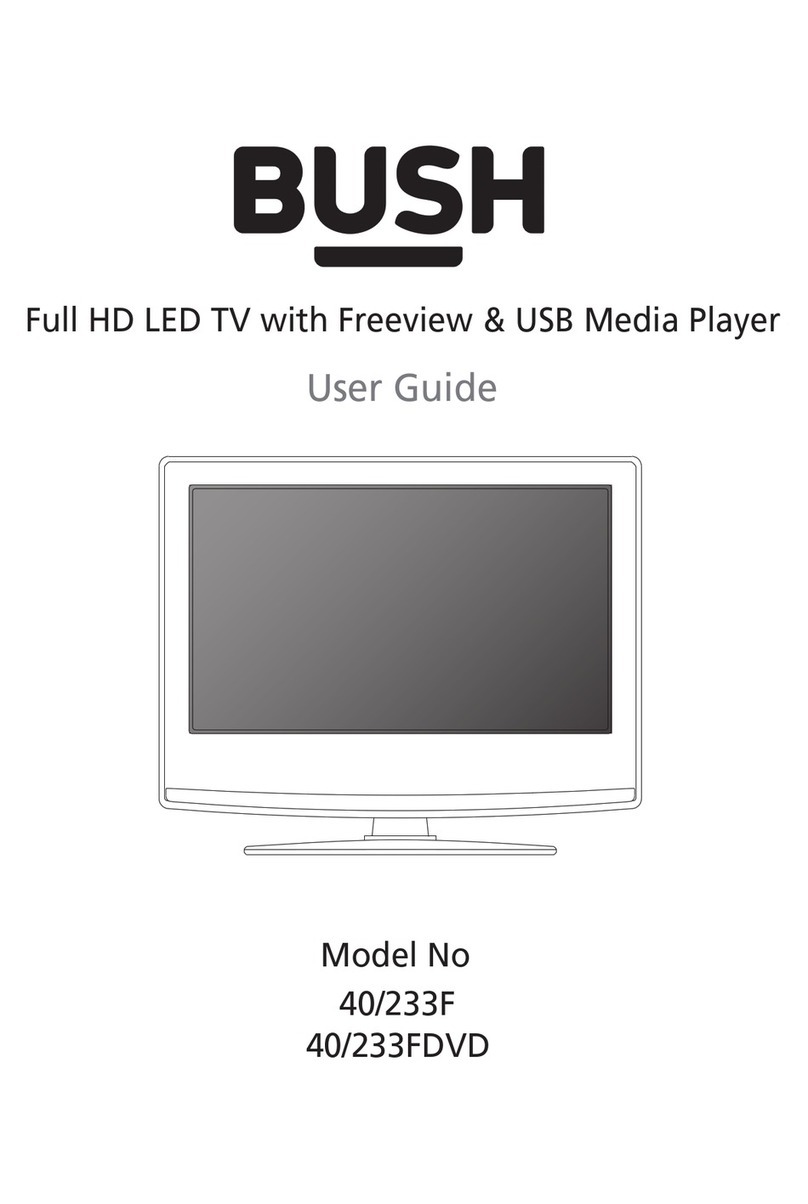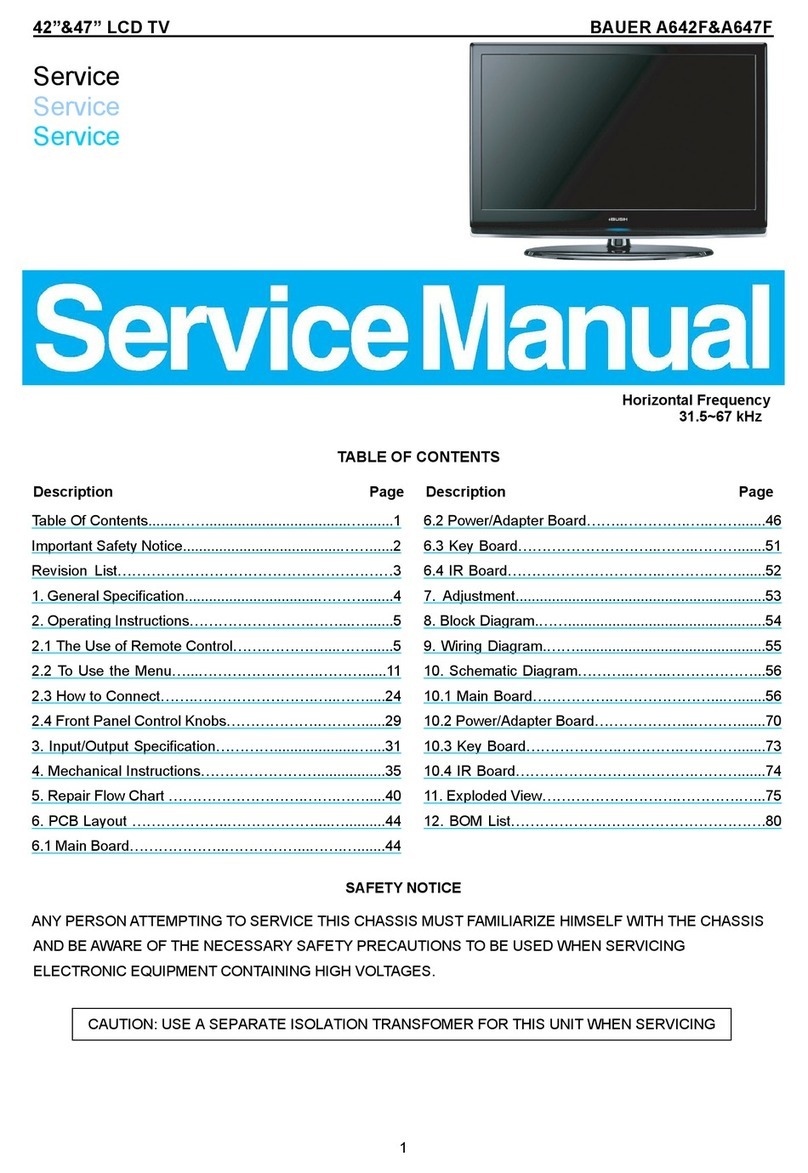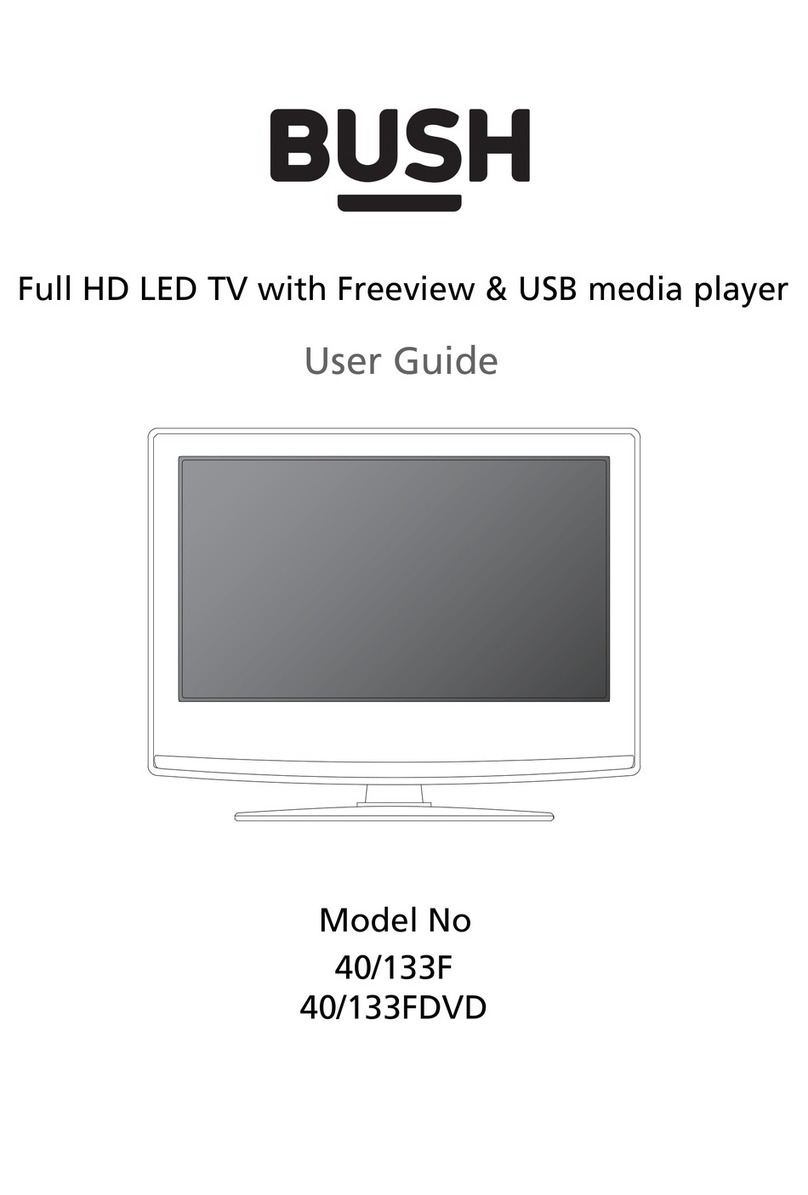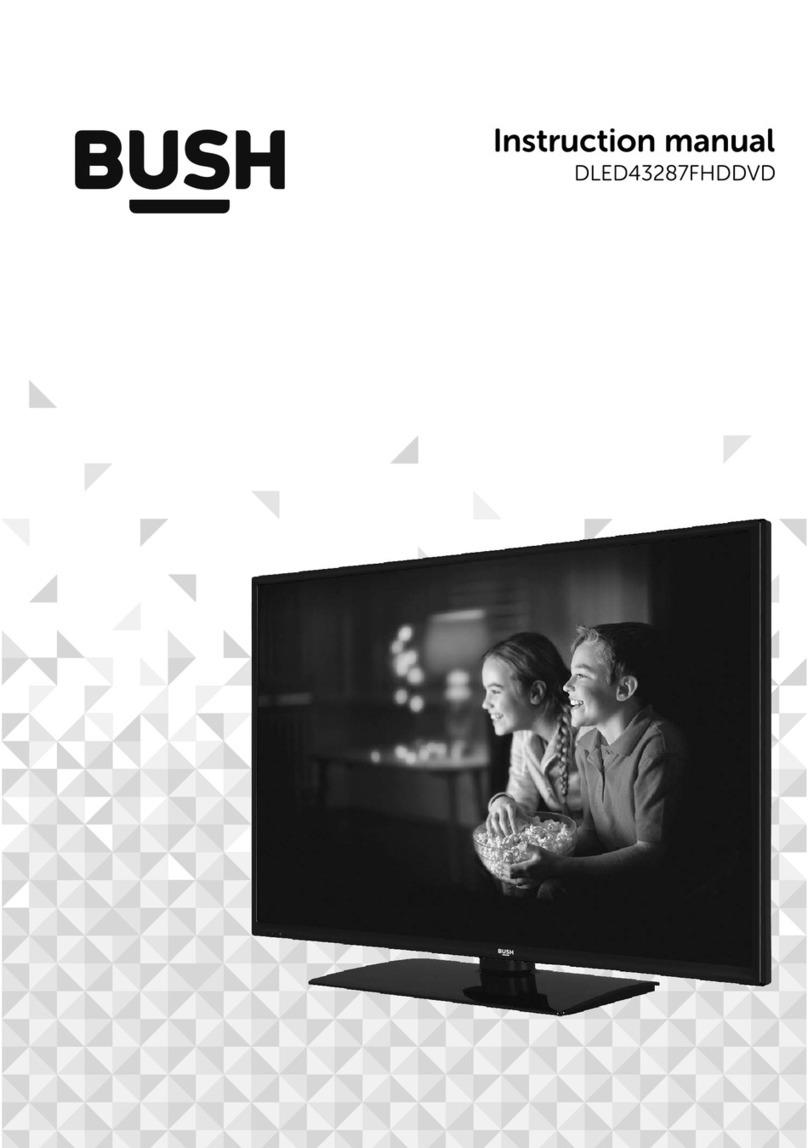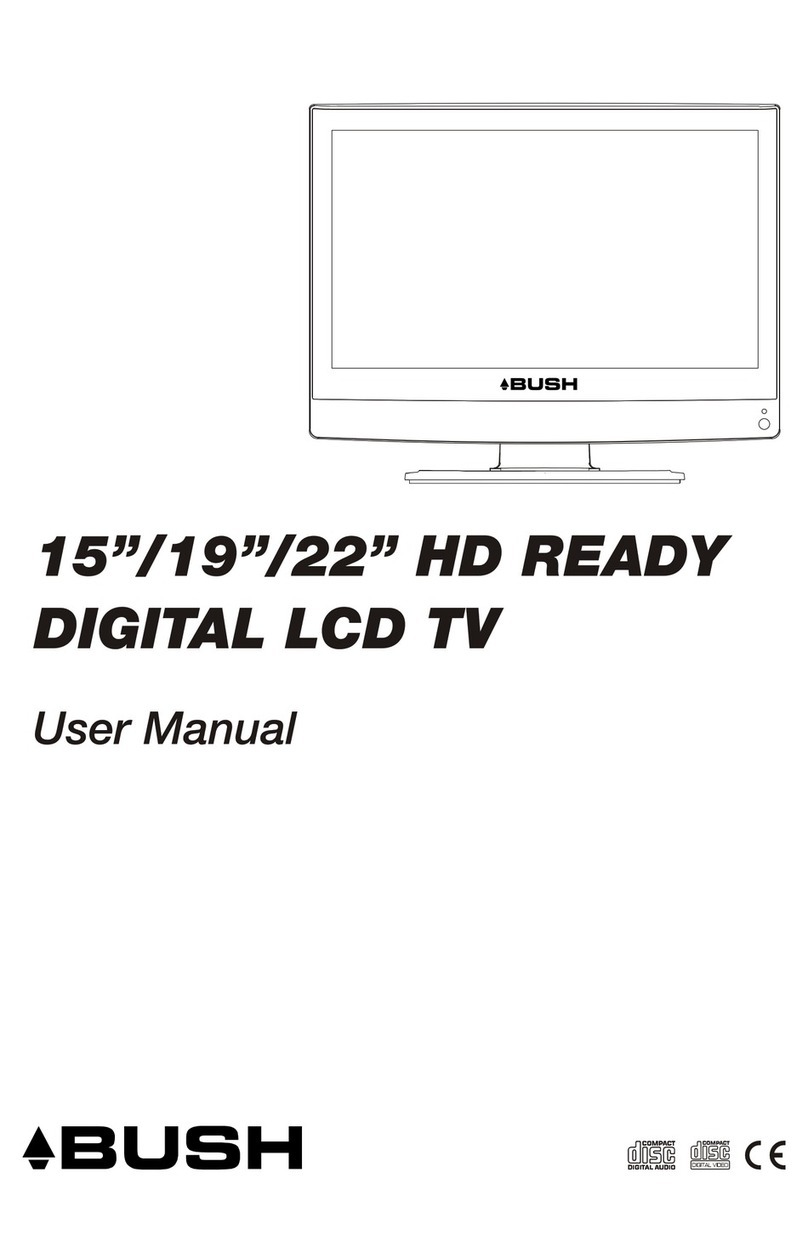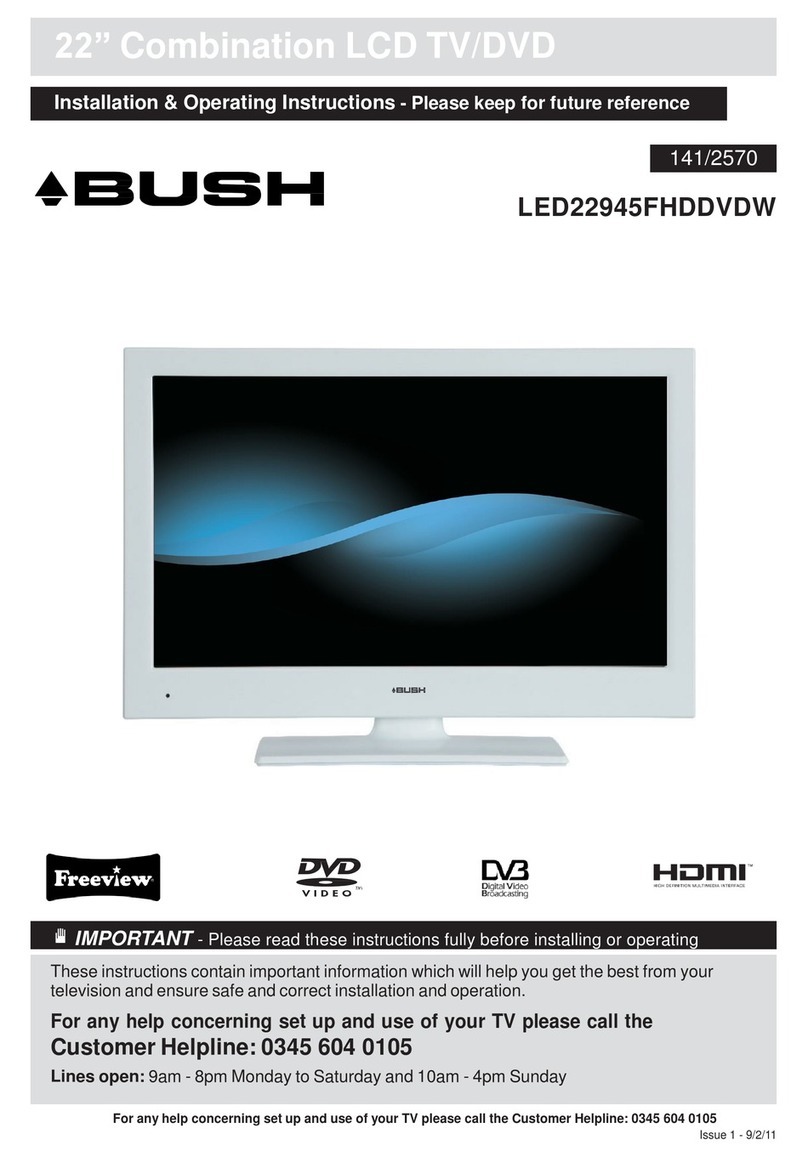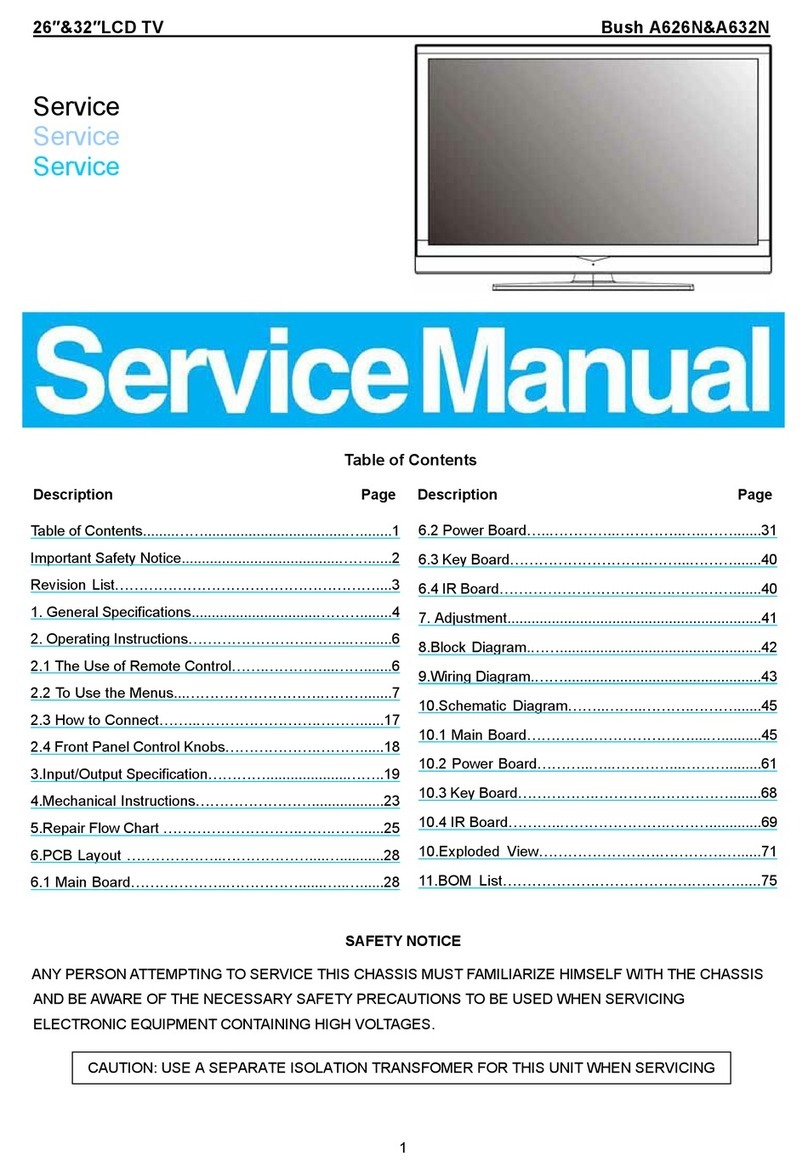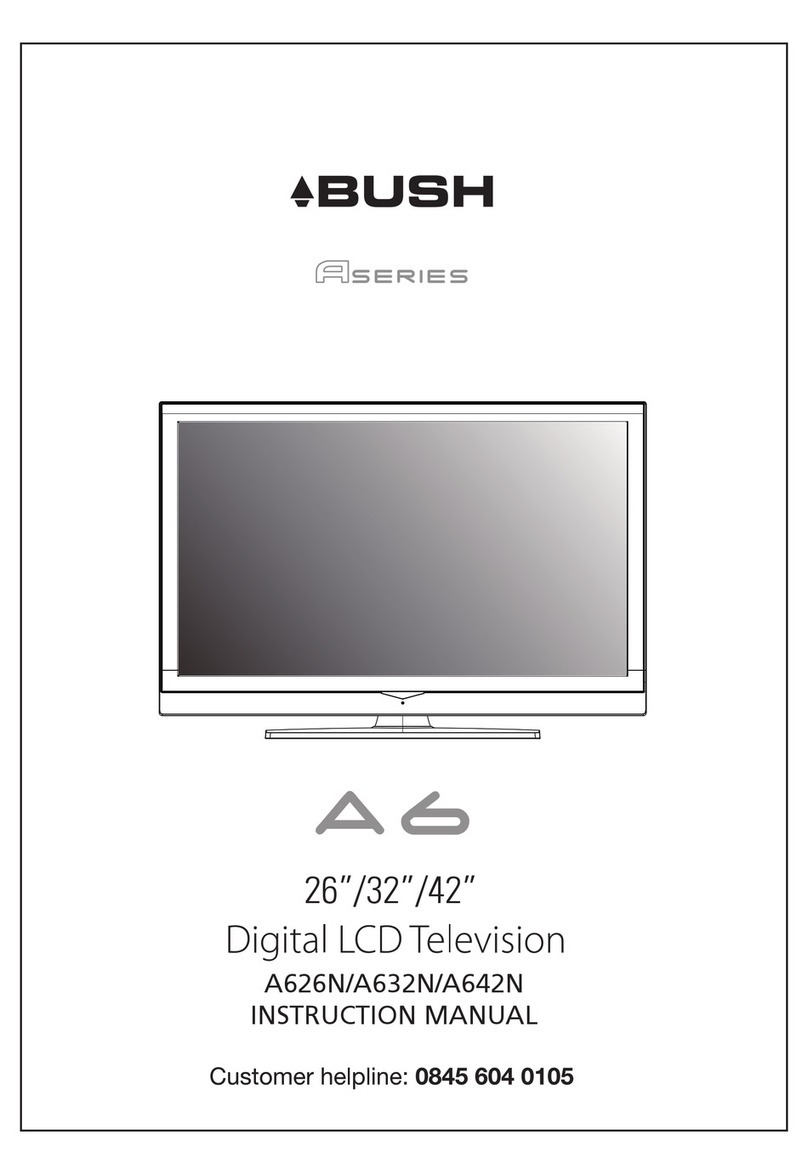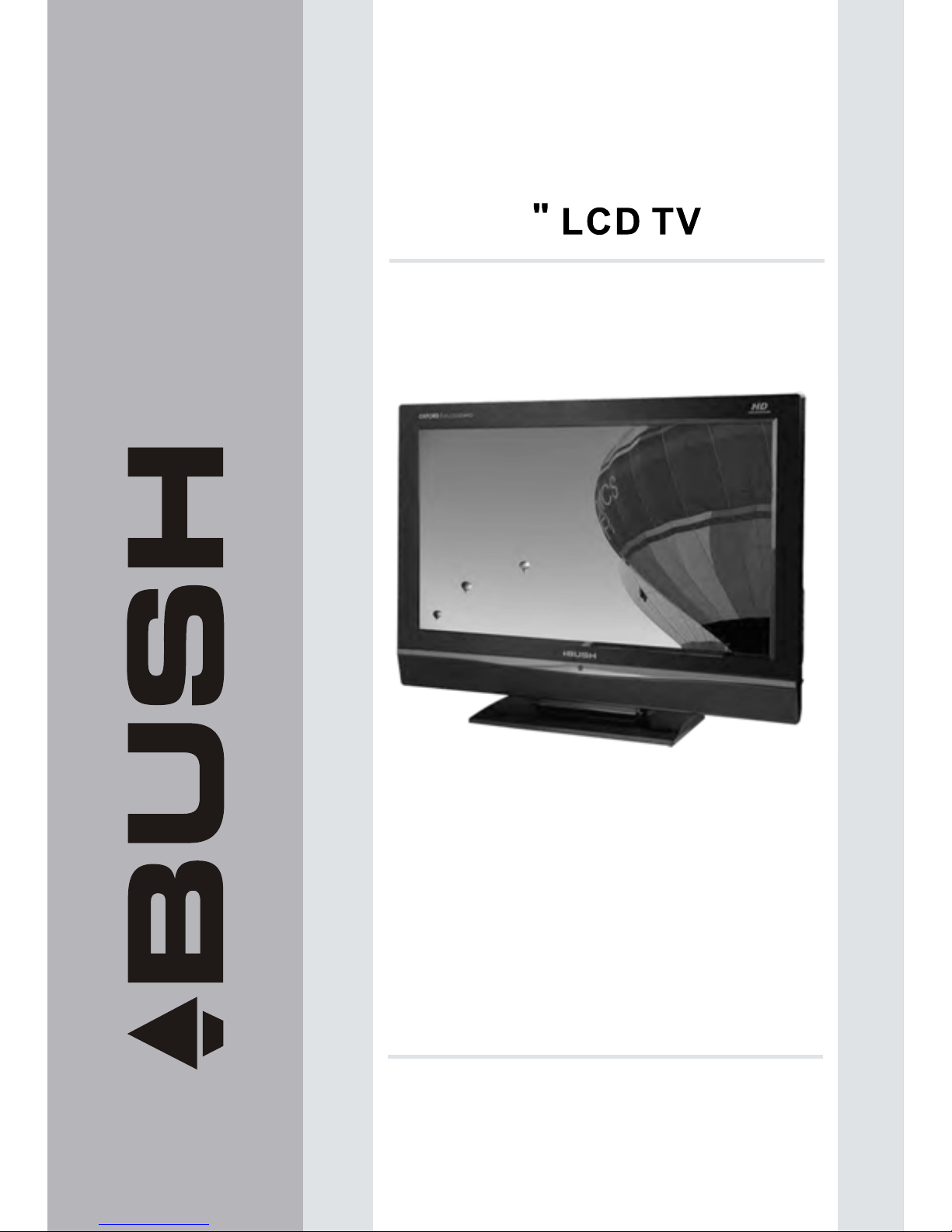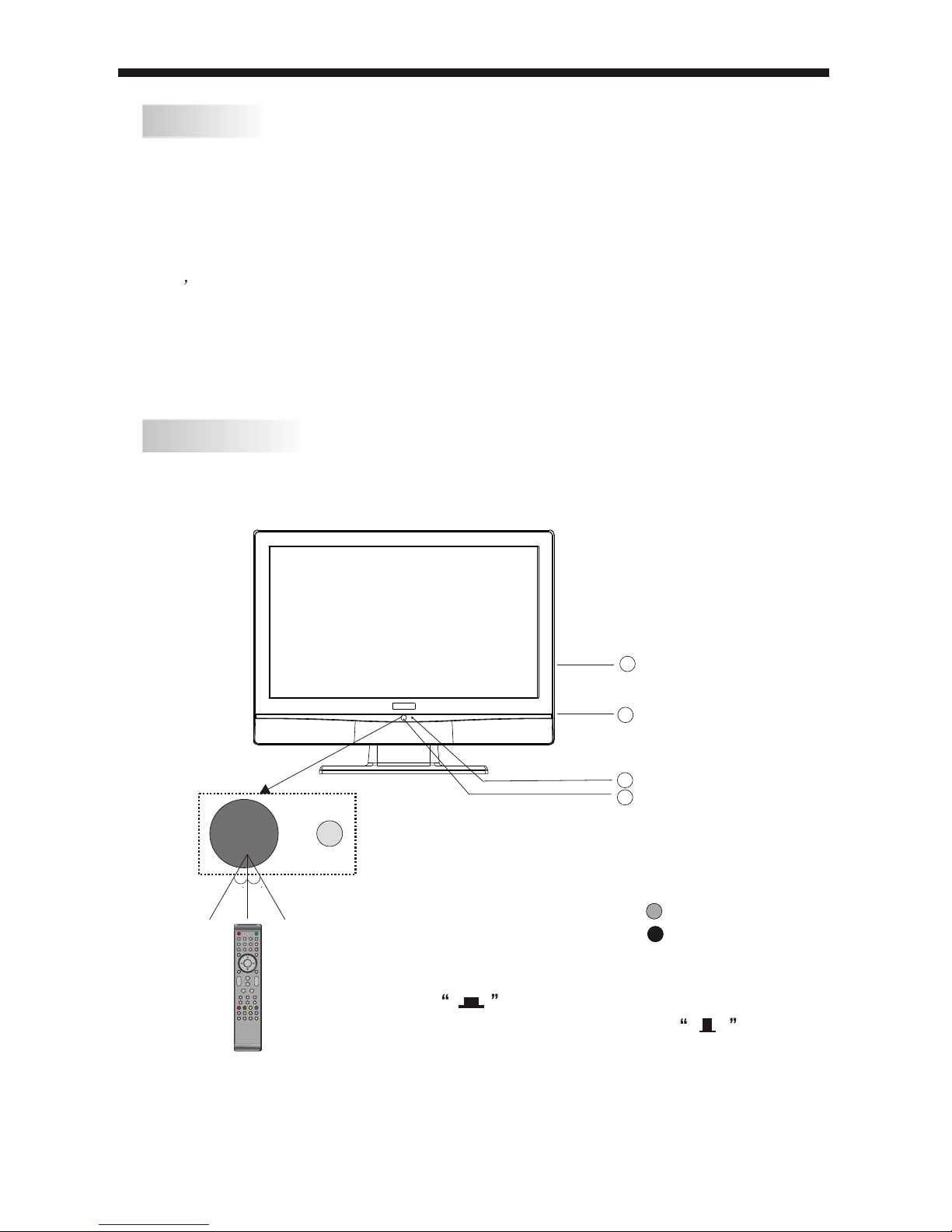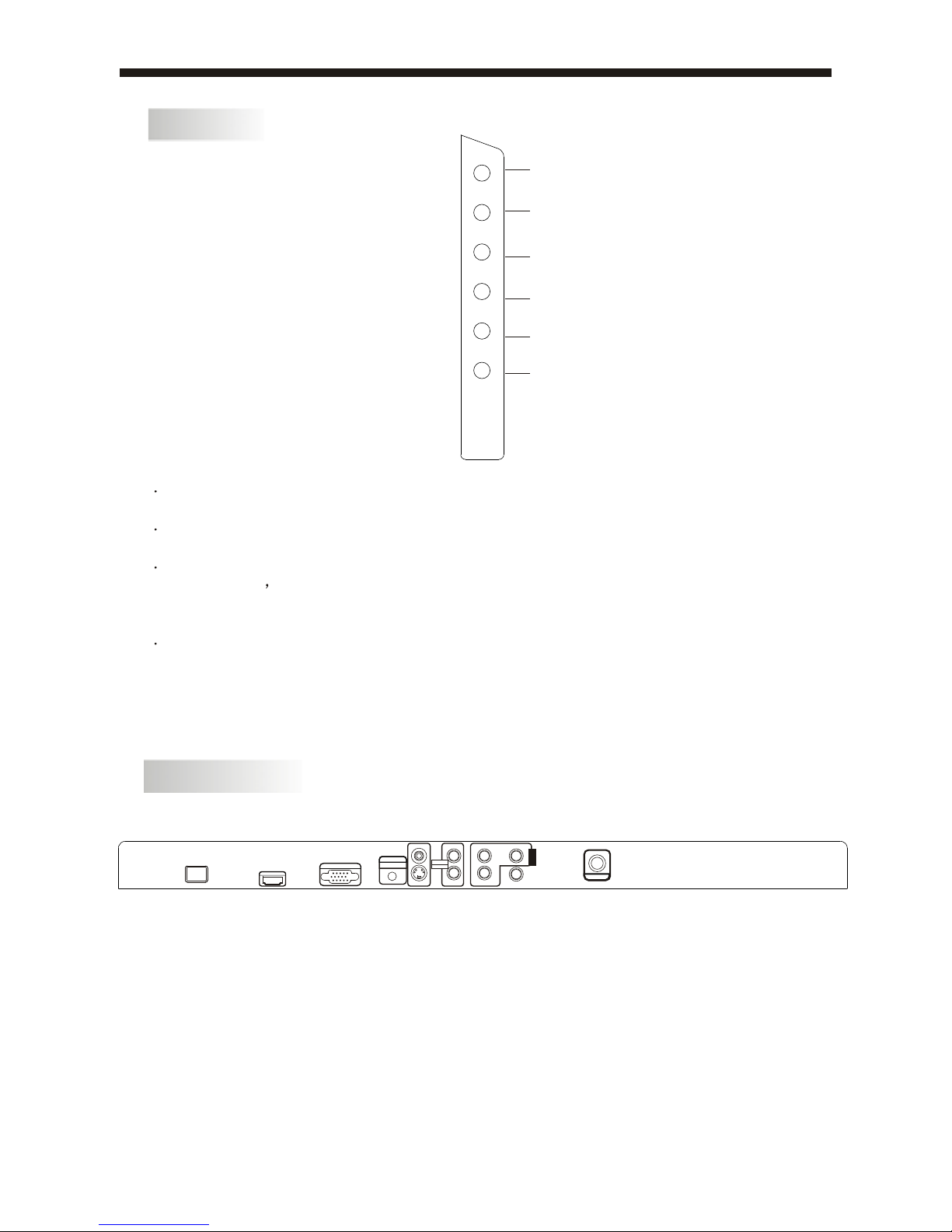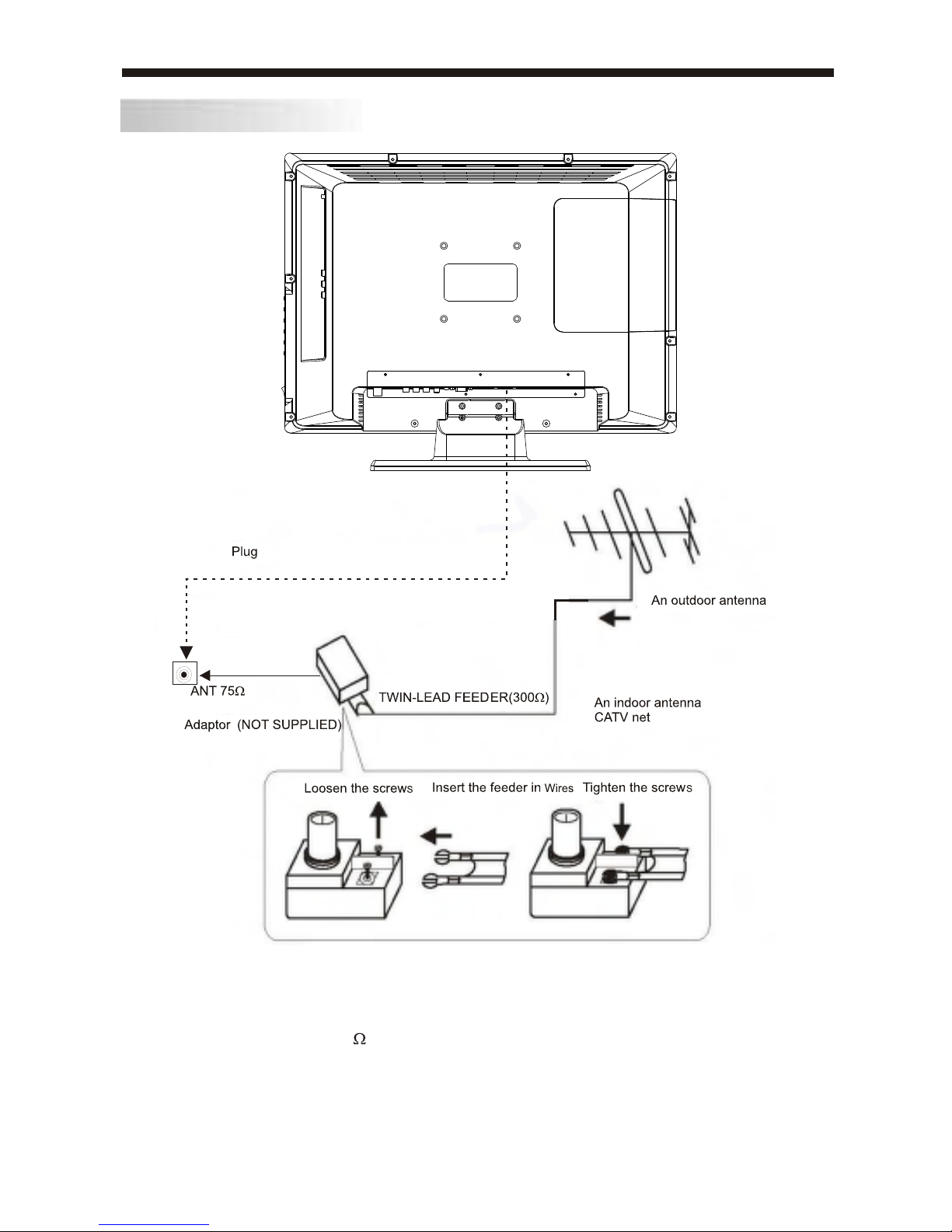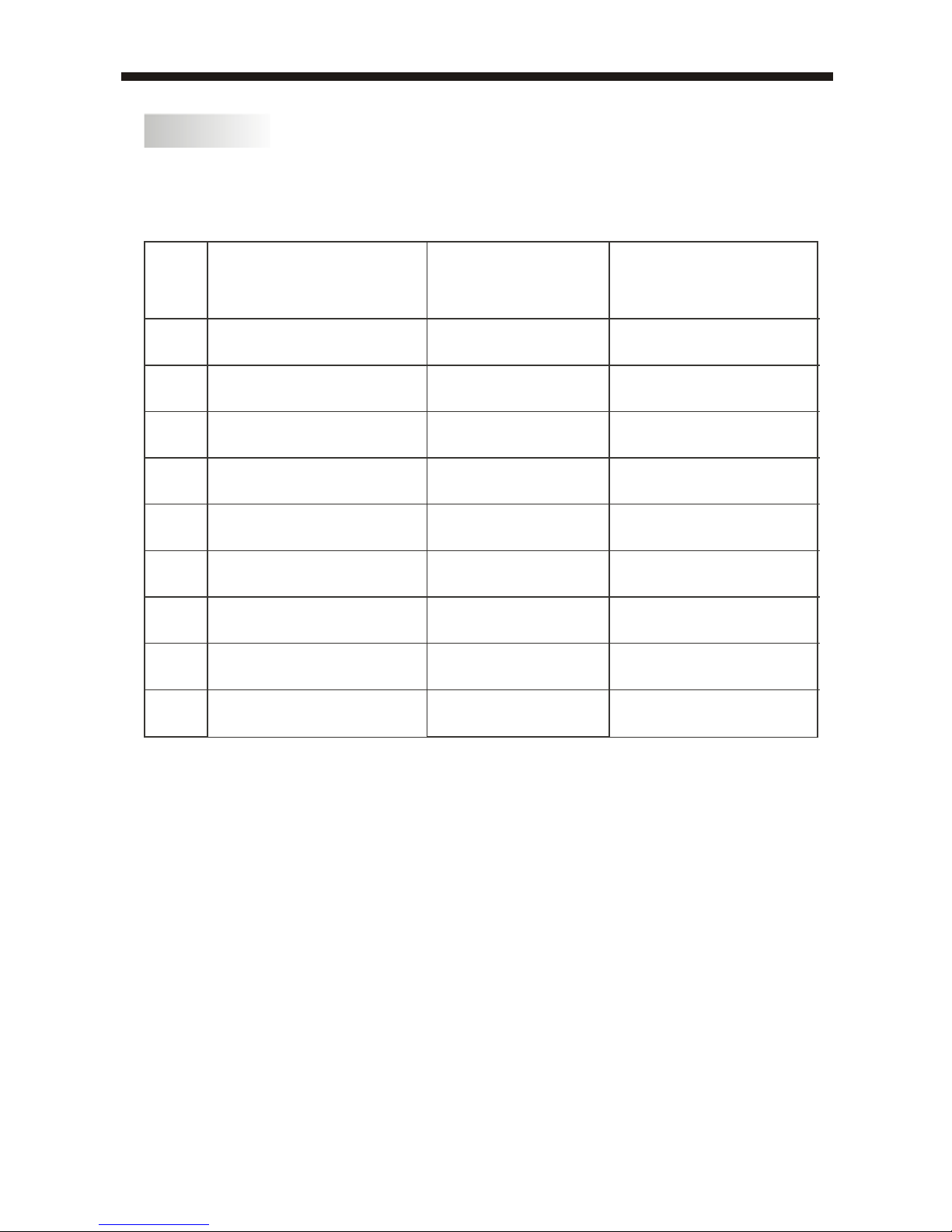SAFETY INSTRUCTIONS
-3-
1.Do notuse this apparatusnear water.
2. Clean onlywith dry cloth.
3.Do notblock any ventilationopenings. Install inaccordancewith the manufacturers
instructions.
4. Do notinstall near anyheat sources suchas radiators, heat registers, stoves, or
other apparatus (includingamplifiers) that produceheat.
5. Protectthepower cord frombeing walked onorpinched particularlyat plugs
conveniencereceptacles, and the point wherethey exit fromthe apparatus.
6.Only useattachments/accessories specified bythe manufacturer.
7.Unplug thisapparatus during lightningstorms orwhenunused forlongperiodsof
time.
8.Refer allservicing to aqualified servicepersonnel.Servicing is required when the
apparatus has beendamaged in anyway, suchas power-supplycord orplug is
damaged, liquid hasbeen spilled orobjects havefalleninto apparatus, the
apparatus has beenexposed to rainormoisture, doesnotoperate normally, orhas
been dropped.
9. The apparatus should notbeexposed to d ripping orsplashingand no objectsfilled
with liquids, suchas vases, should b eplaced onthe apparatus.
10. If thetelevisionis to b ebuilt into acompartment orsimilar enclosed, theminimum
distances must bemaintained.Heat build-upcan reducetheservicelifeof your
television, and canalso bedangerous.
ADDITIONAL SAFETY NOTES
Never tamper withany components insidethe TV, oranyother adjustment controlsnot
mentioned in thismanual.
All LCD-TVsarehigh voltage instruments. When youcleanup dust orwater drops on
the LCD PANELorCABINET,the power cord should bepulled o ut fromthereceptacle,
then wipe theTV with adry softcloth.
During thunder and lighting, unplug thepower cord and antenna cord to prevent
damage to yourTV.
All repairs to this TV should only beperformed byqualifiedTV servicepersonnel.