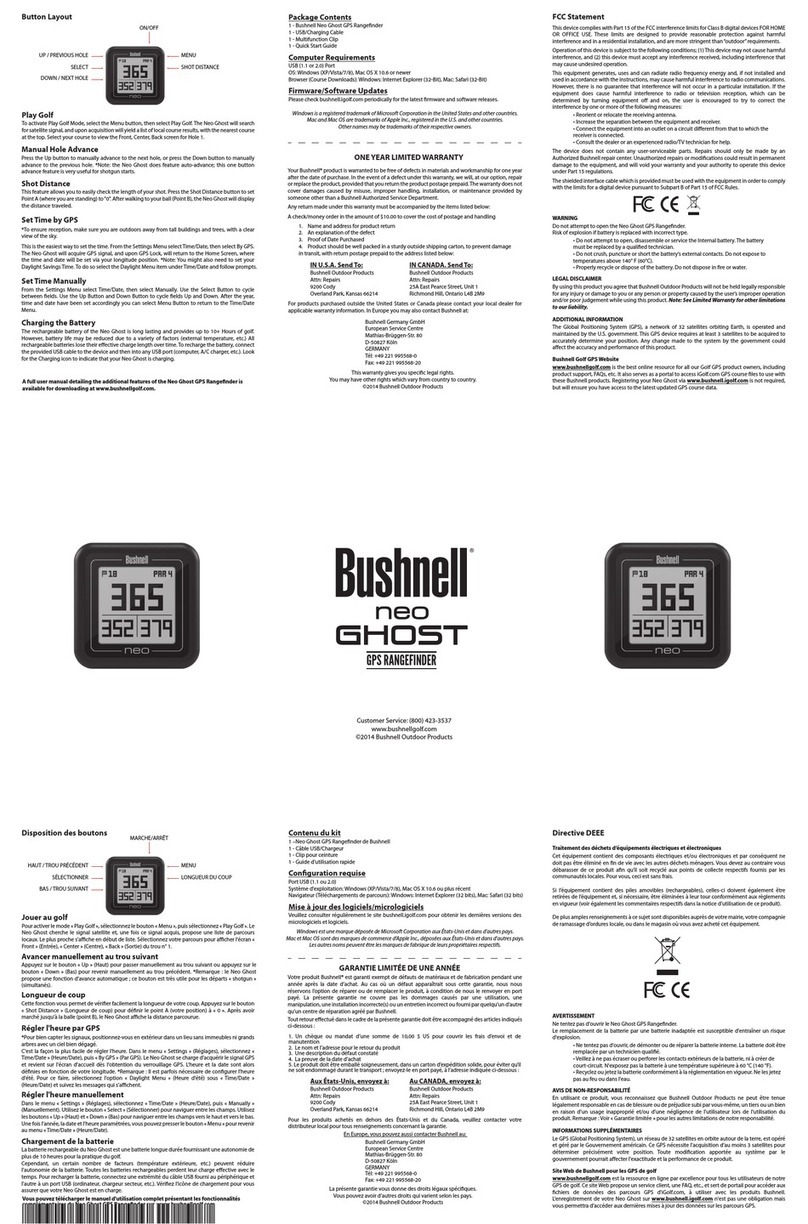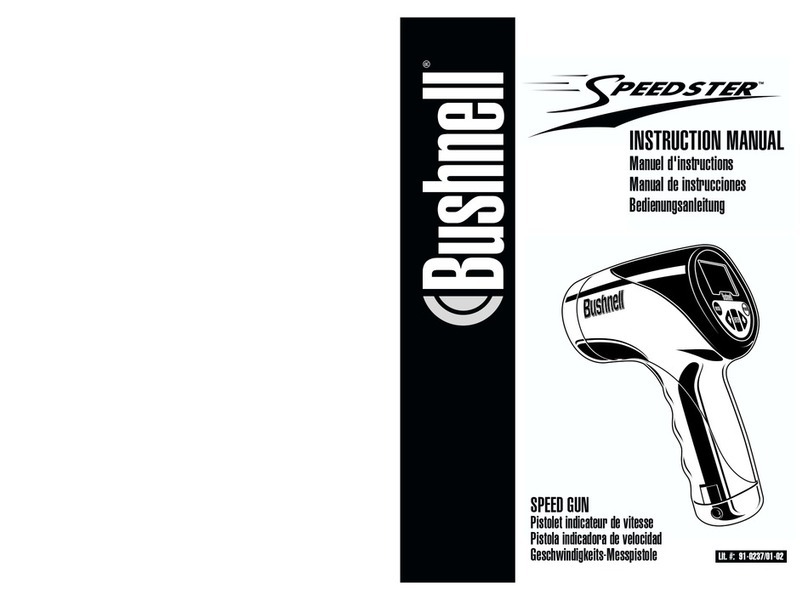4
(6)
• Brush™Mode (7)
(7)informing the user that
TIP: While pressing the Fire button, you can move the device slowly from object to object and intentionally force the laser
to hit multiple objects to ensure that you are only displaying the furthest of the objects recognized by the laser. Once the
device has shut off, the unit will always default back to the last targeting mode used.
ANGLE RANGE COMPENSATION (ARC )
Your features a
you the true
(15)
o
USING THE SETUP MENU
The
(16)
ARC (ANGLE RANGE COMPENSATION) MODES
• REGULAR Mode
(15)(8)
(14)
confirm your selection
• BOW Mode
(2)
(14)
button will