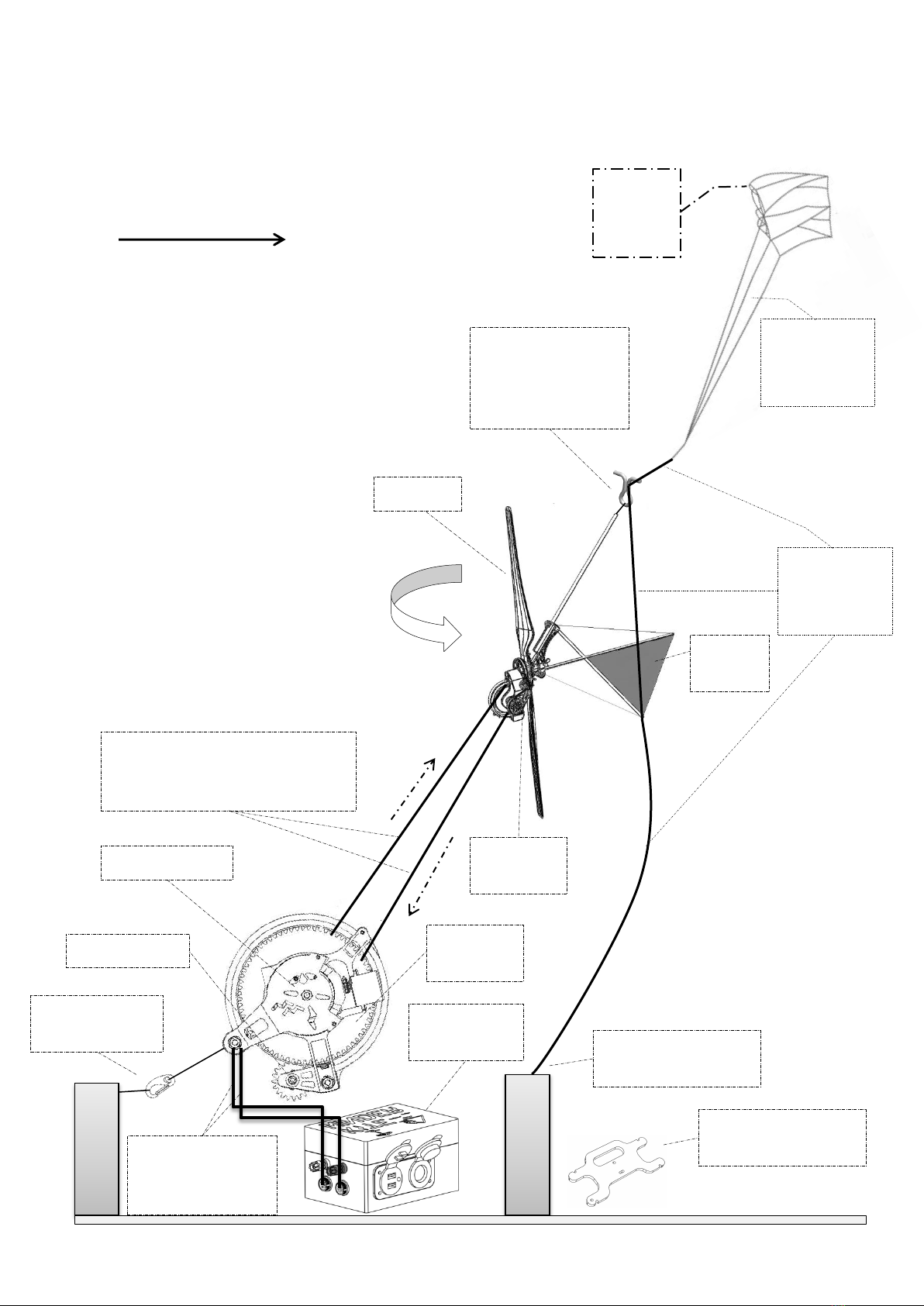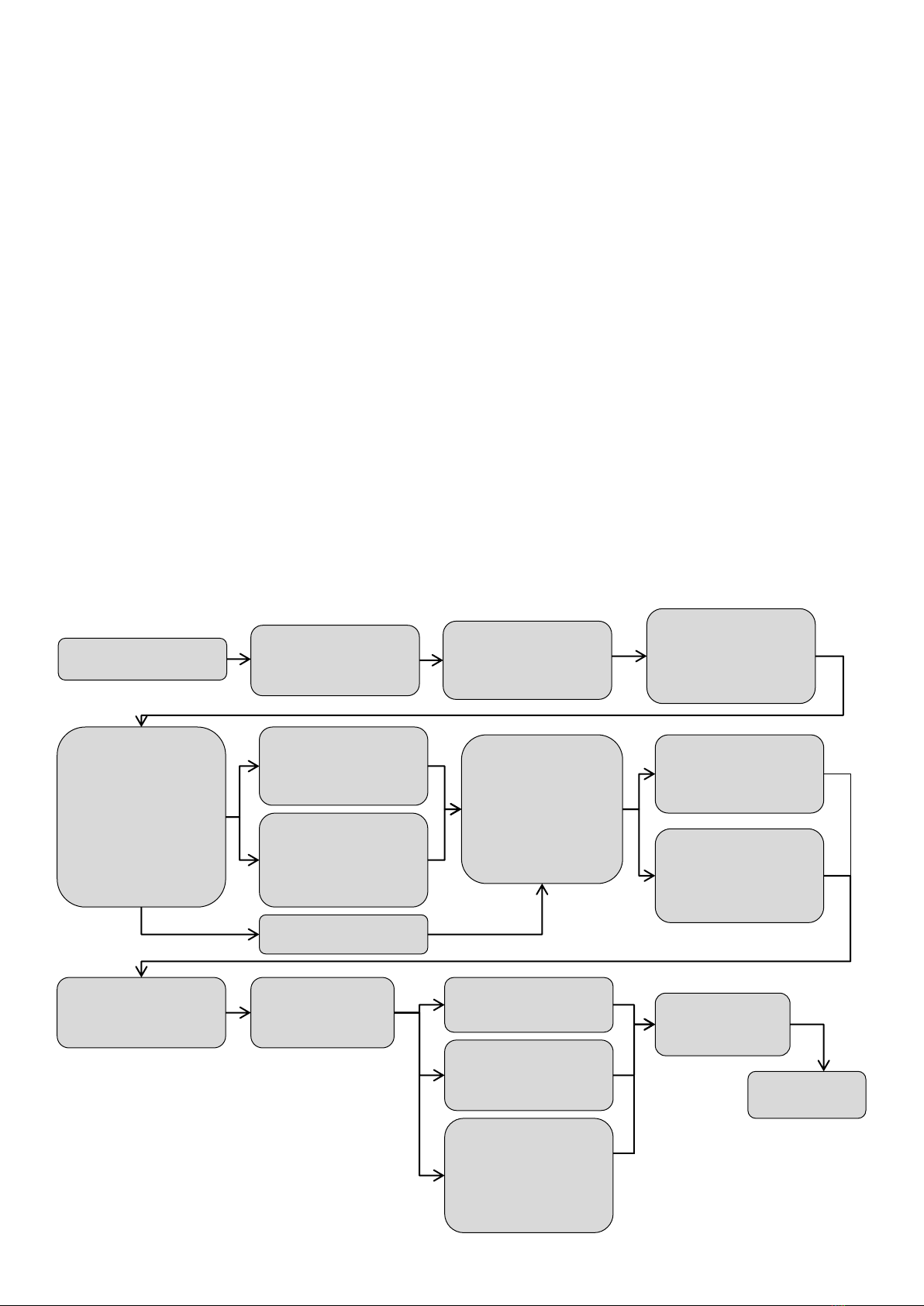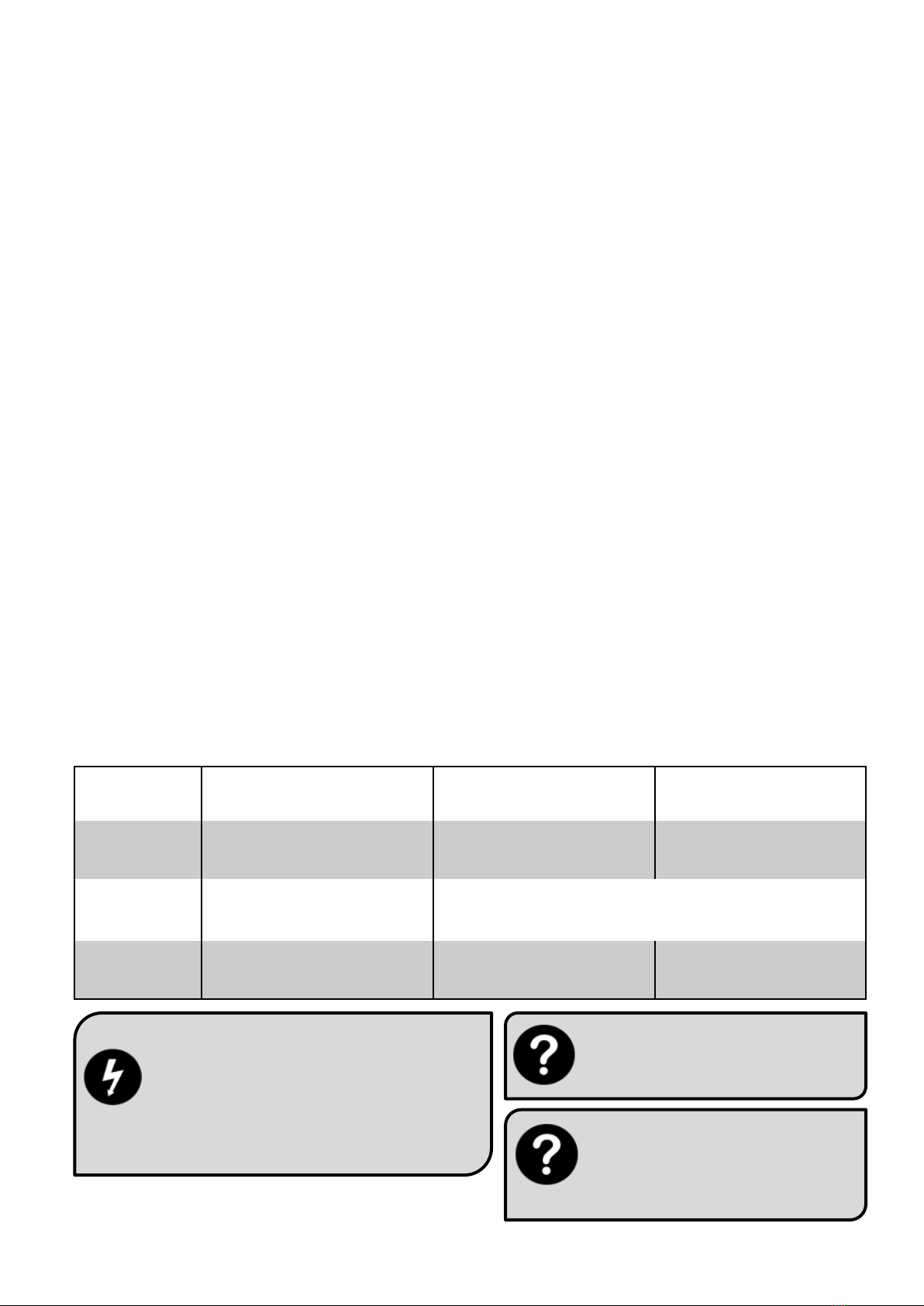6User Manual KiweeOne
4. General Principle
When using the wind turbine, the generator must always be connected to the electrical box.
The power cable transmits the electricity produced to the electrical box and its internal
battery. The electrical box will then power your equipment. The command cable allows the
transmission of information between the generator and the electrical box.
The generator is composed of a reel for storing the rope belt (rewound) and a servomotor
controlling a locking pin. It allows 3 positions : rotation blocking (storage), free rotation
(unwinding, production, rewinding) and start of rewinding (used to hook the rope belt loop in
order to start rewinding). These 3 modes can be activated manually or automatically.
Unwinding of the rope belt can be done manually with the crank or semi-automatically using a
button on the box. In semi-auto mode, the servomotor automatically changes position and the
generator unwinds the entire rope belt.
To produce electricity, the rotation of the blades must be started manually by pulling on the
rope belt or semi-automatically using a button on the box. During electricity production, the
crank should be placed on the smooth side of the generator as it serves as a balancing mass.
The rewinding of the rope belt can be done manually with the crank, semi-automatically
thanks to a button on the box or fully automatically if the generator detects a wind too weak to
continue to fly the wind turbine.
Here is a summary of the steps for using the KiweeOne :
KiweeOne stored
Putting the kite in
flight using the
safety line, altitude
10m
Assembly of the
wind turbine and
attachment to the
safety line with the
Omega
Positioning the
rope belt loop
between the
generator and the
wind turbine
Unwinding the rope
belt in manual
mode with crank
Unwinding the rope
belt in semi-auto
mode (button)
Unwinding the
safety line
Attaching the
generator and the
safety line to an
anchor
Wind turbine in
flight, The rope
belt allows the
transmission of
the movement
from the blades
to the generator
Electrical
production
Storage
Rewinding the rope
belt manually
(crank)
Initiation of blade’s
rotation semi-auto
(button)
Initiation of blade's
rotation manually
(pulling the rope
belt)
Stopping the
electrical
production Rewinding the rope
belt semi-
automatically
(button)
Rewinding the
safety line
manually
Rewinding
automatically the
rope belt if the
wind is becoming
to weak to fly the
kite