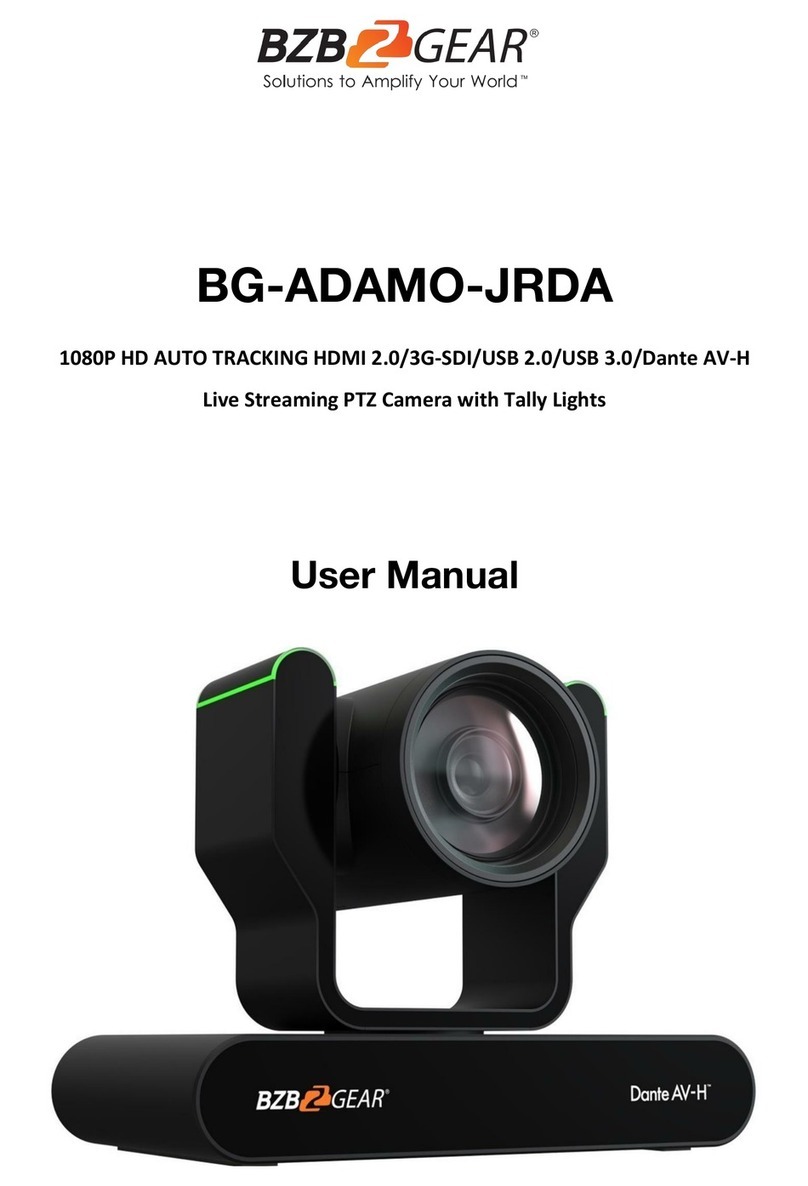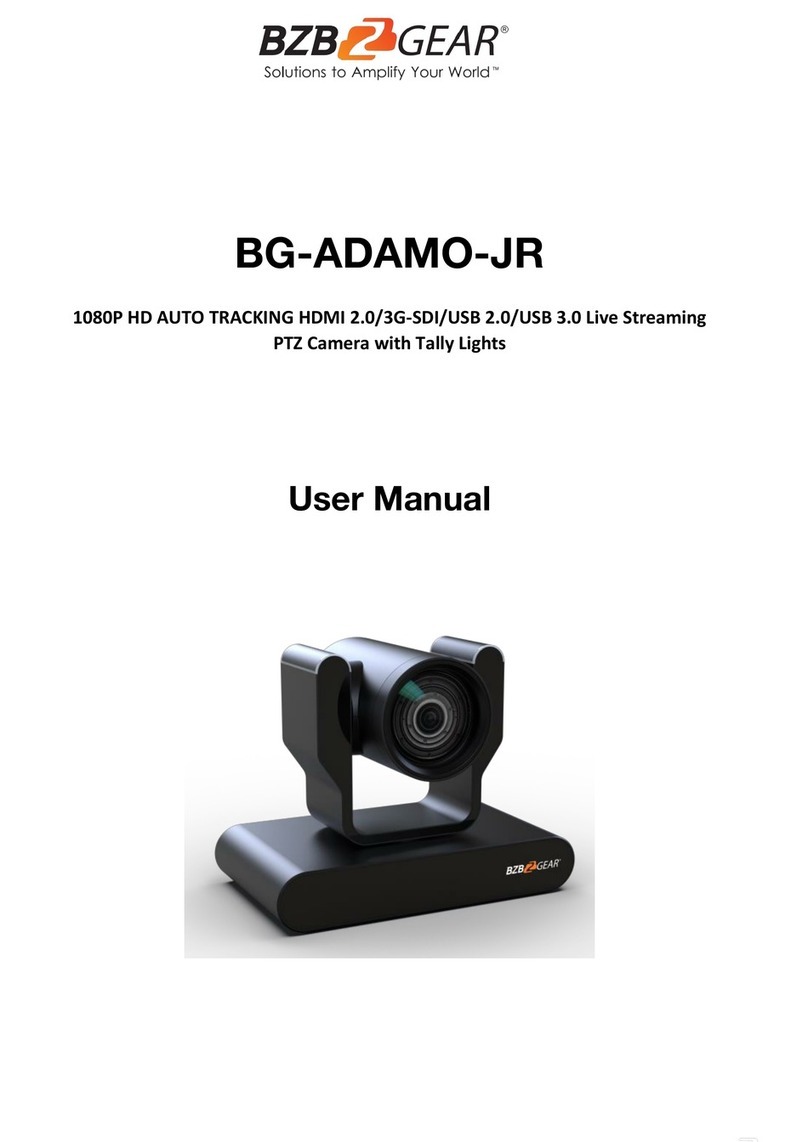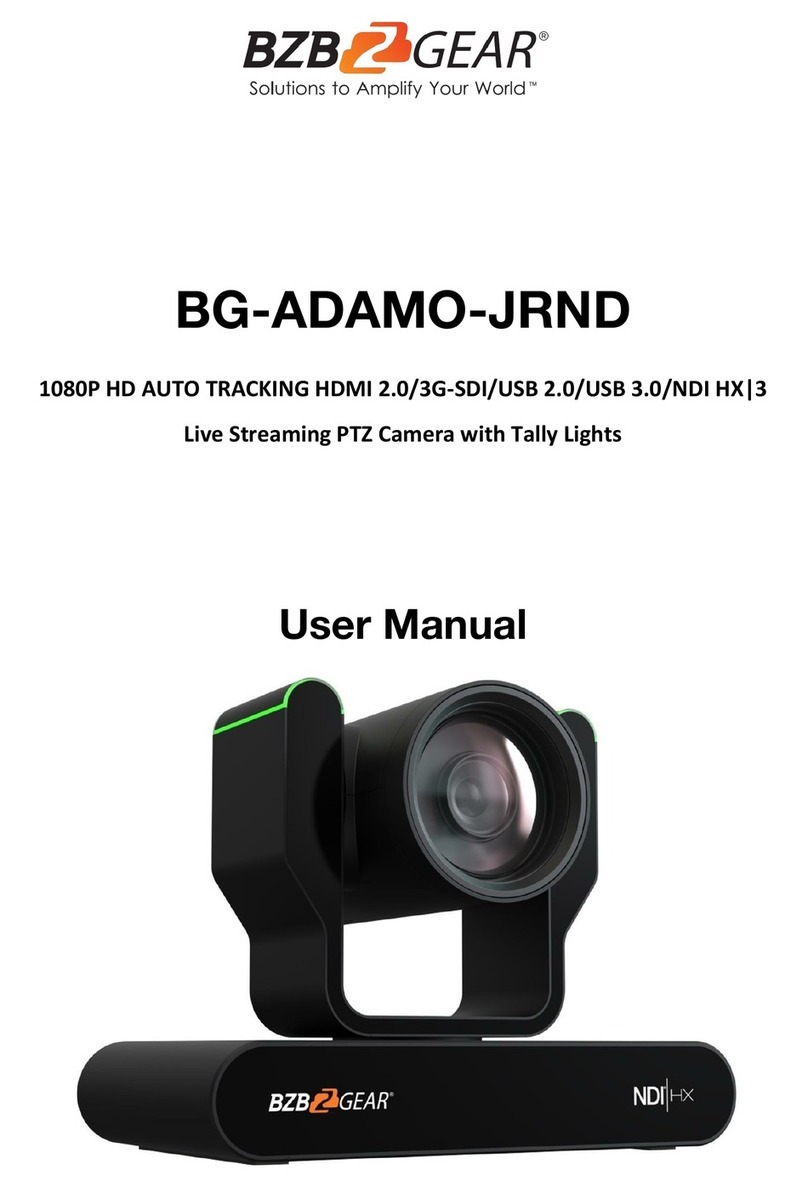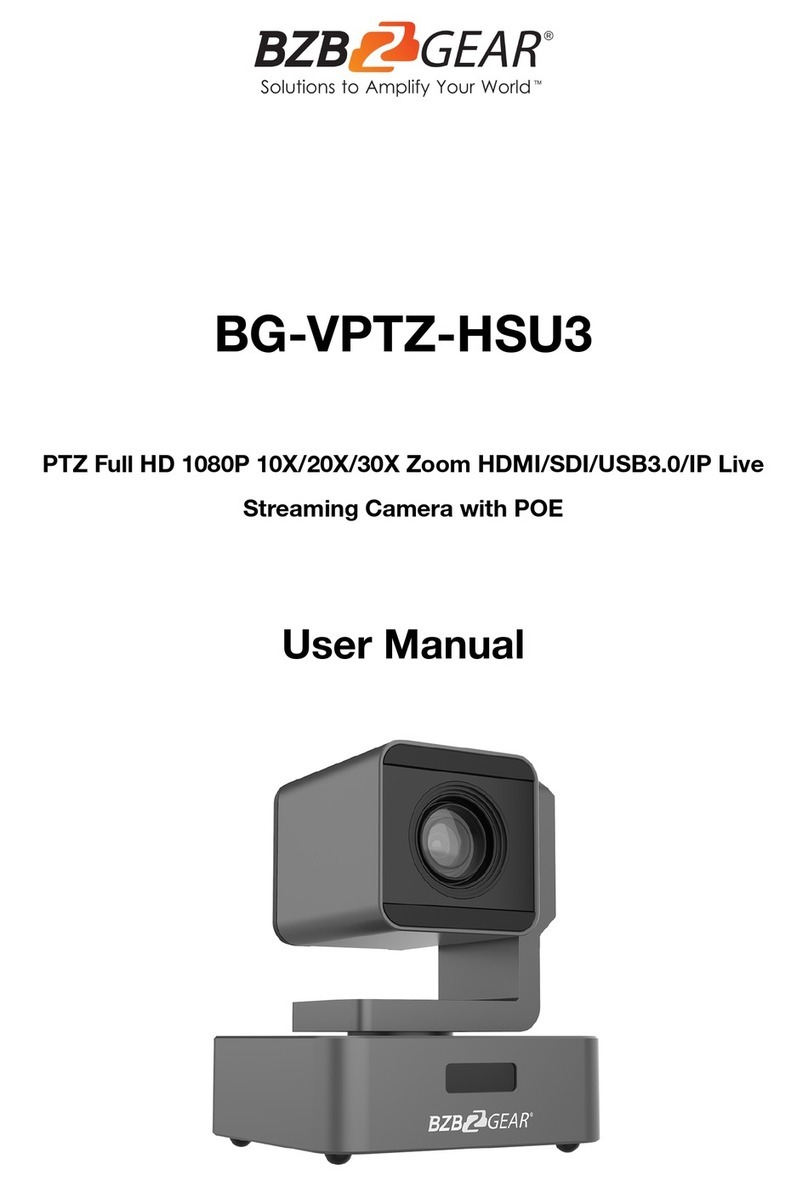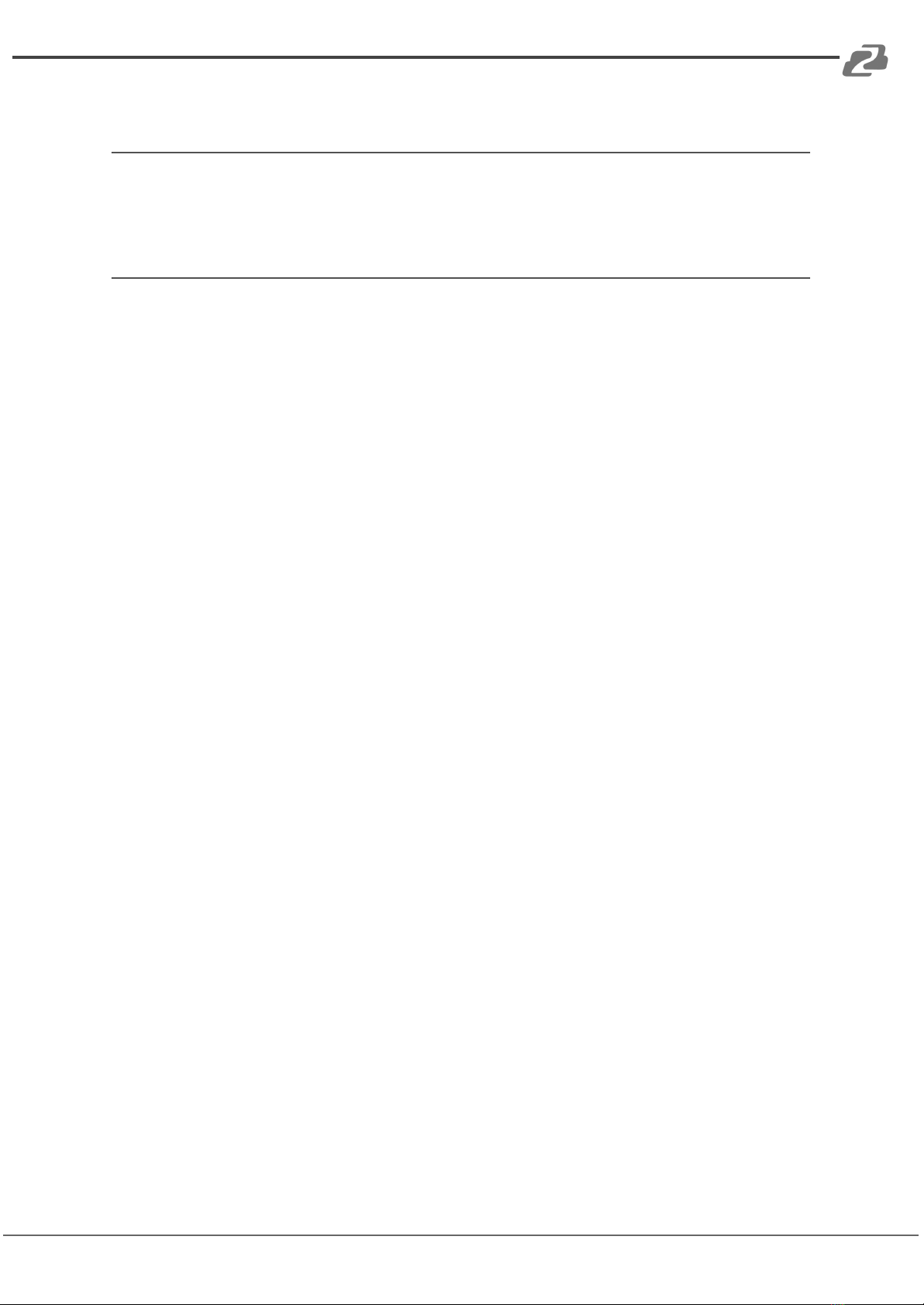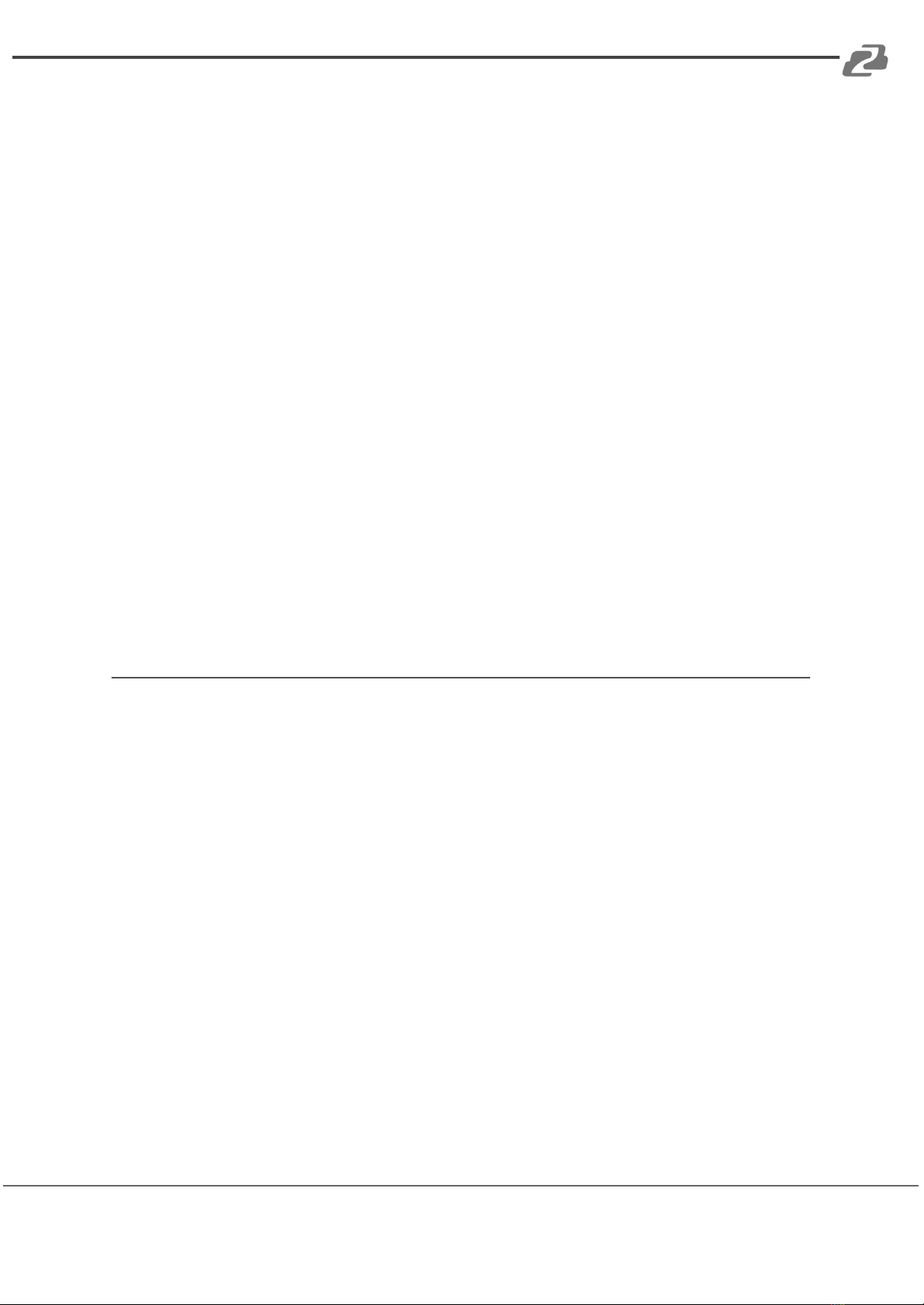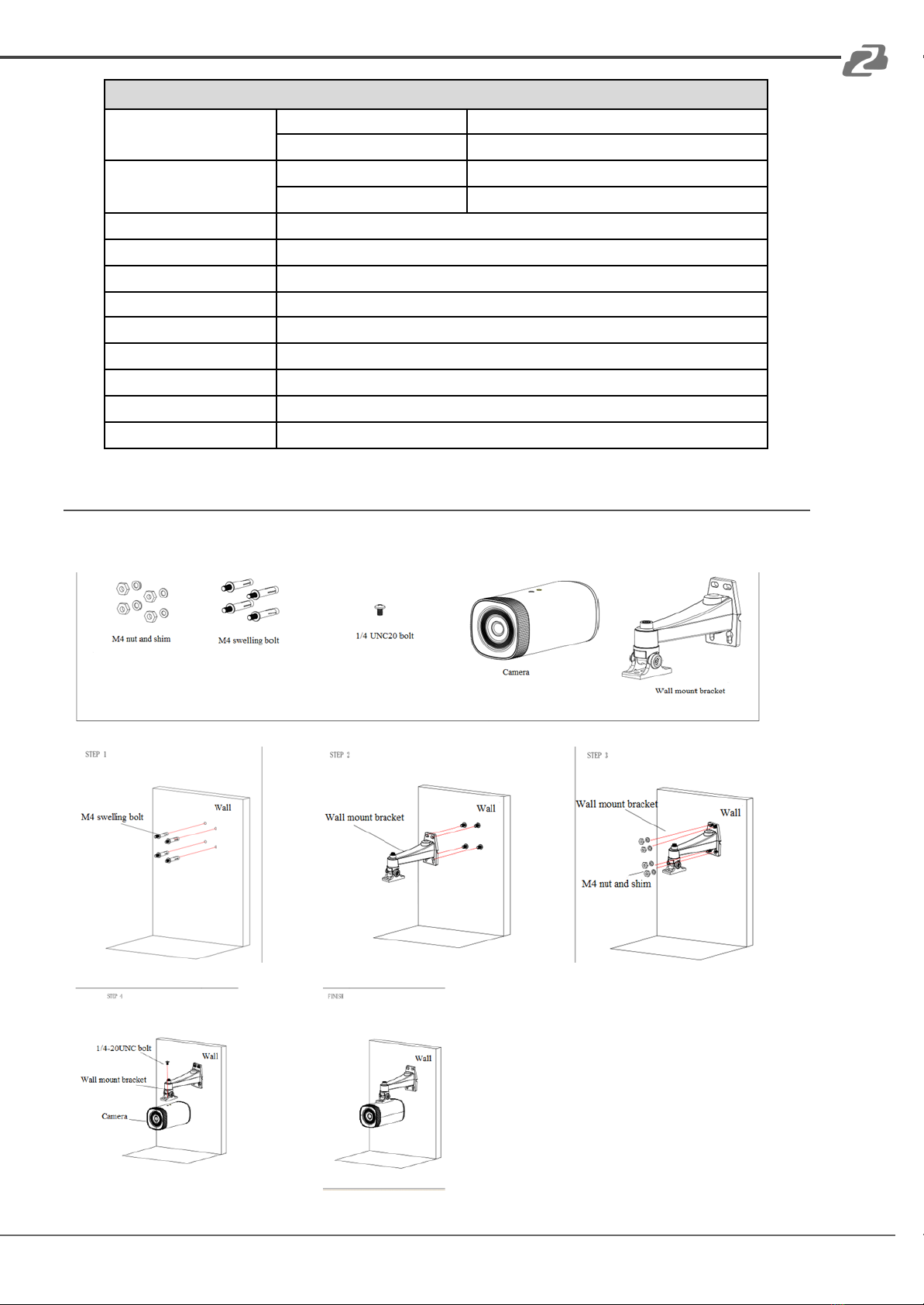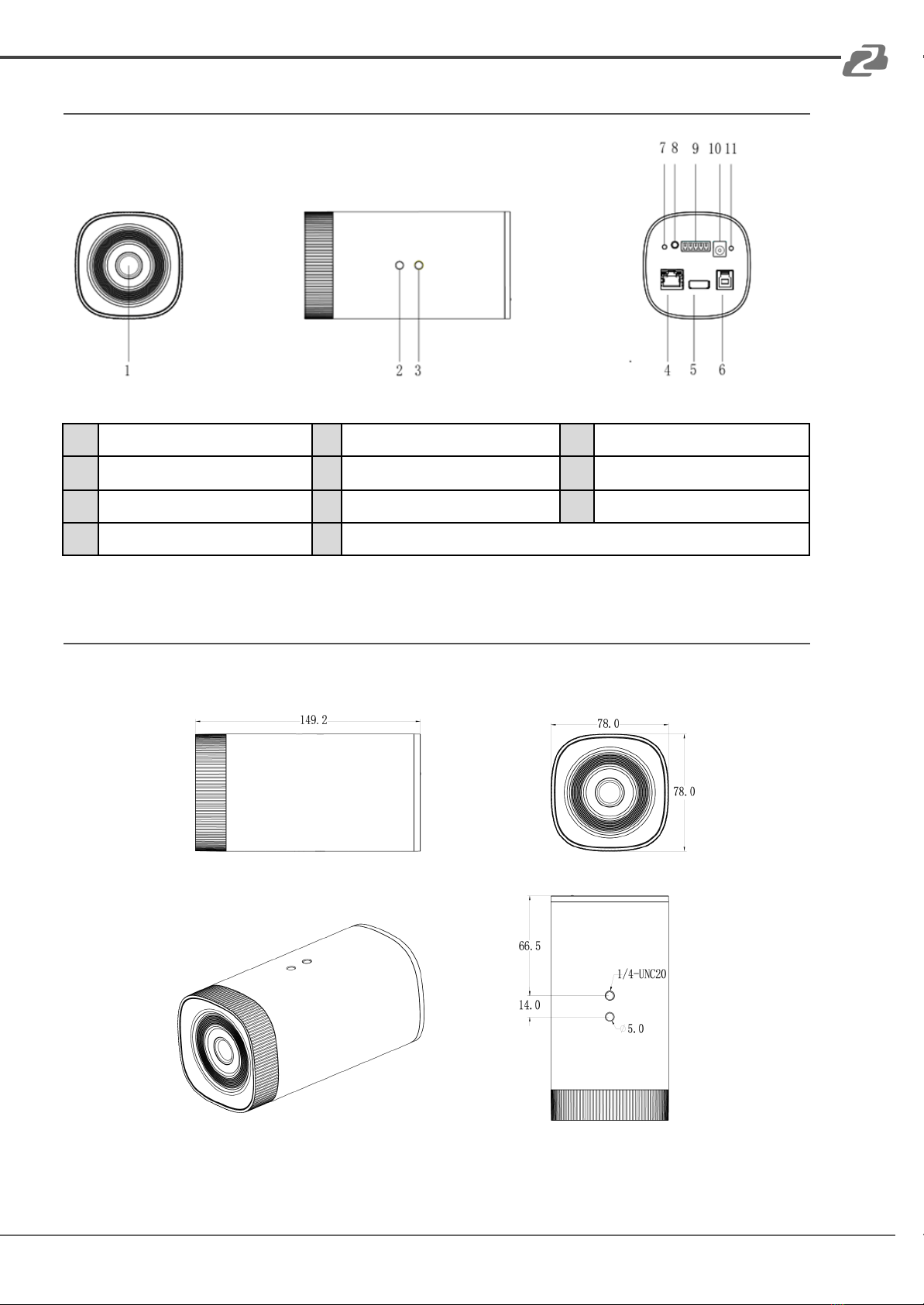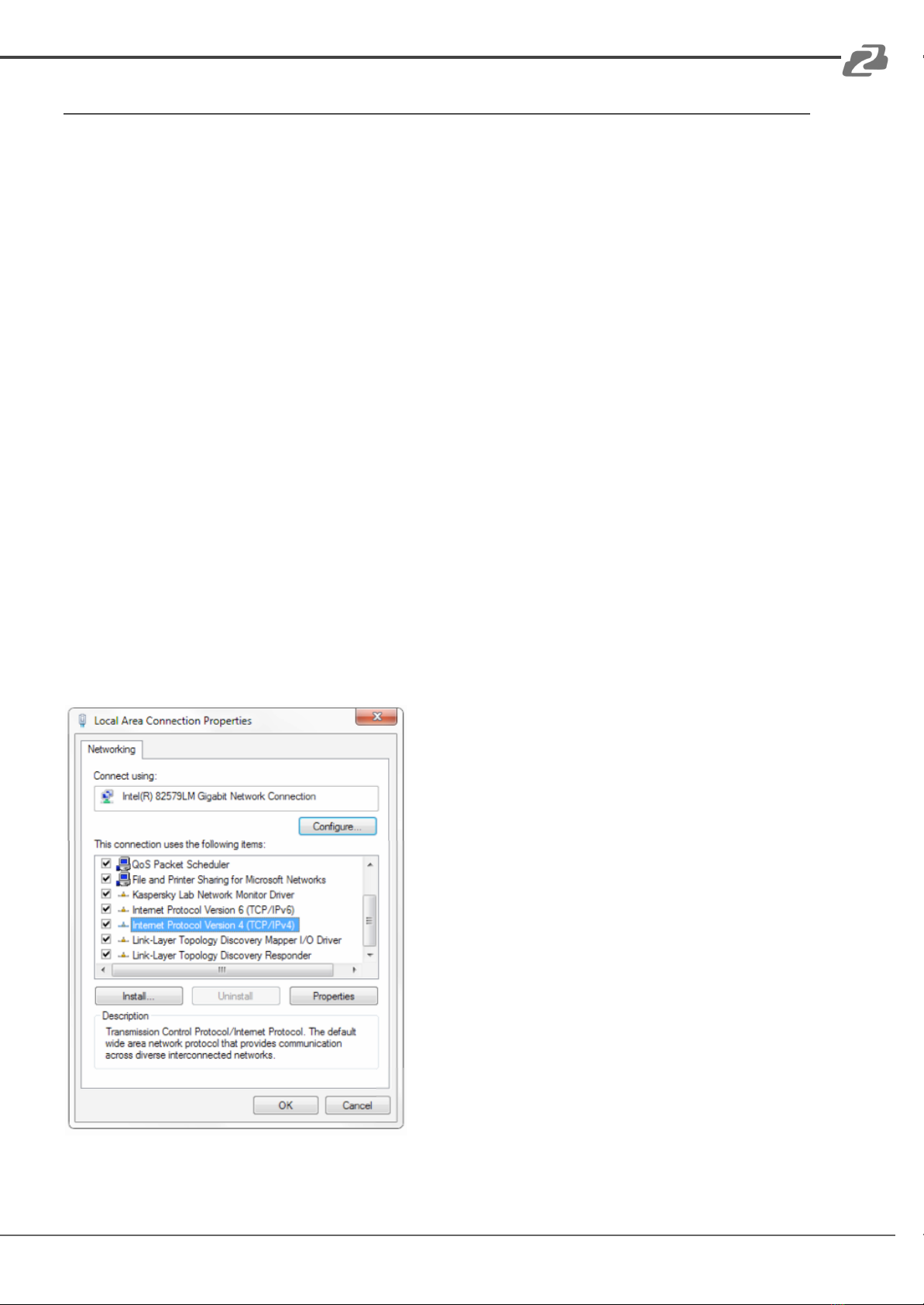BZBGEAR BG-MAESTRO-H PRODUCT MANUAL
Introduction
The BG-MAESTRO is a compact ePTZ auto-tracking camera that delivers exceptionally
accurate tracking throughout its coverage area. Designed to be easily configured without
requiring additional software, the auto-tracking parameters are set through the web based
interface. Tracking is performed with the electronic pan, tilt, and zoom (ePTZ) capabilities
via a fixed lens to maintain a compact form factor. Power over ethernet (PoE) technology
further simplifies installation by requiring only one cable for power and internet connectivity.
The BG-MAESTRO features a 1/2.8” high quality 4K CMOS sensor and can simultaneously
output USB 3.0, HDMI, and IP streaming in resolutions up to 1080p@30Hz. With 3x digital
zoom and ePTZ controls, the camera automatically tracks subjects between distances of
15ft to 50ft within its field of view.
Features
●Intelligent Tracking: Built-in leading image recognition and tracking algorithms
track targets stably, accurately, and quickly without any tracking host.
●Subject Tracking/Anti-Interference: The automated tracking stays locked on the
initial target without the auto tracking function redirecting itself to an interfering
subject passing through the frame.
●Smooth Tracking: The adjustable tracking modes, speed, and sensitivity ensure the
best possible shot based on the target's movements and desired frame.
●Tailor to the Environment: The tracking performance is not affected by the room’s
size or shape and can mask out objects that may interfere with tracking.
●Dynamic Exposure: Prevents issues with the darkening of tracked targets against
strong light backgrounds.
●Multiple Tracking Modes: Real-time tracking, movie tracking, and area tracking.
●Ultra HD: 1/2.8 inch high quality 4K CMOS sensor.
●Distortion-free Lens: 4K distortion-free lens with 3X digital zoom and EPTZ
controls.
●Low Noise and High SNR: The low-noise and high SNR CMOS sensor keeps the
picture clean and clear even in low light conditions.
Address: 830 National Drive #140, Sacramento, CA 95834, USA ·Tel: +1(888)499-9906 ·Email: support@bzbgear.com 5