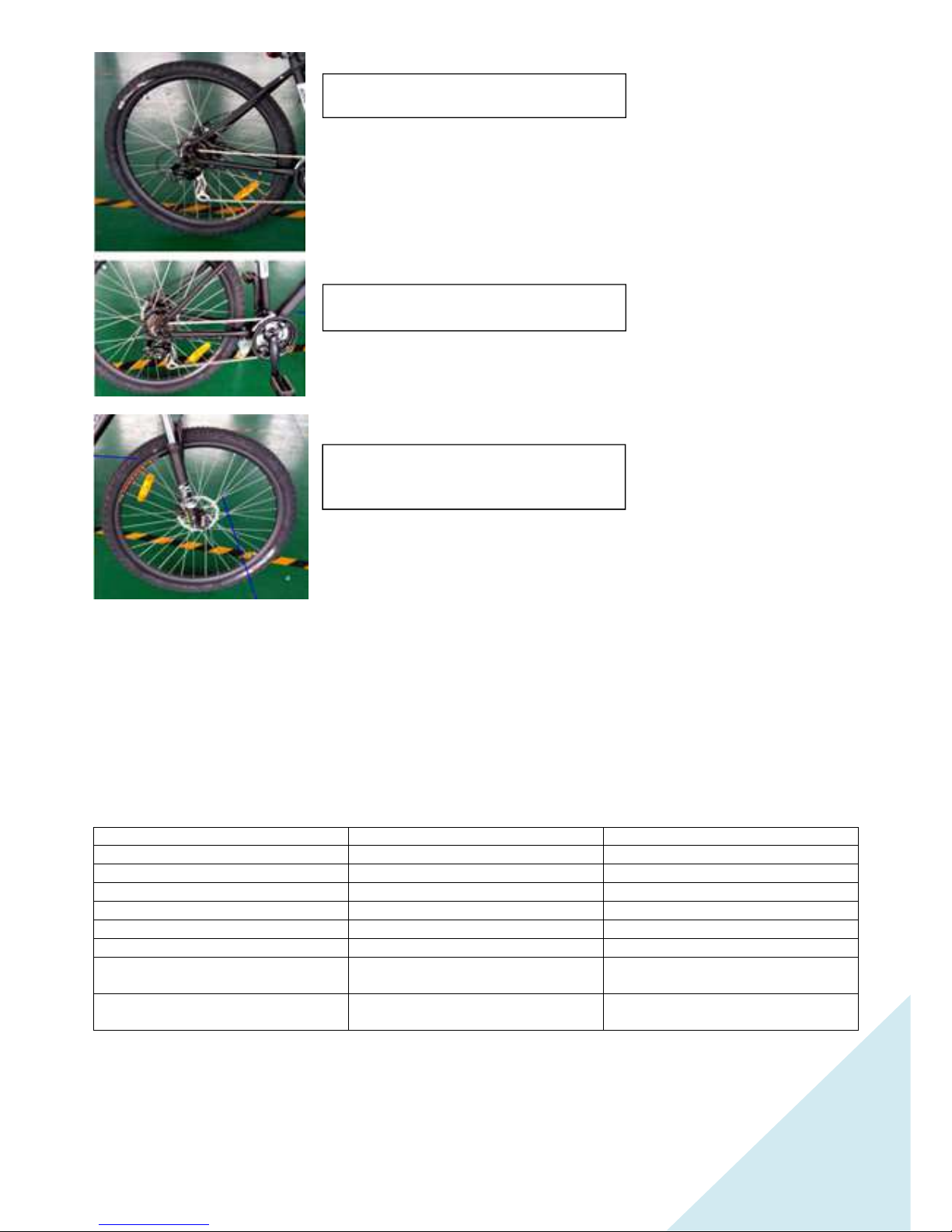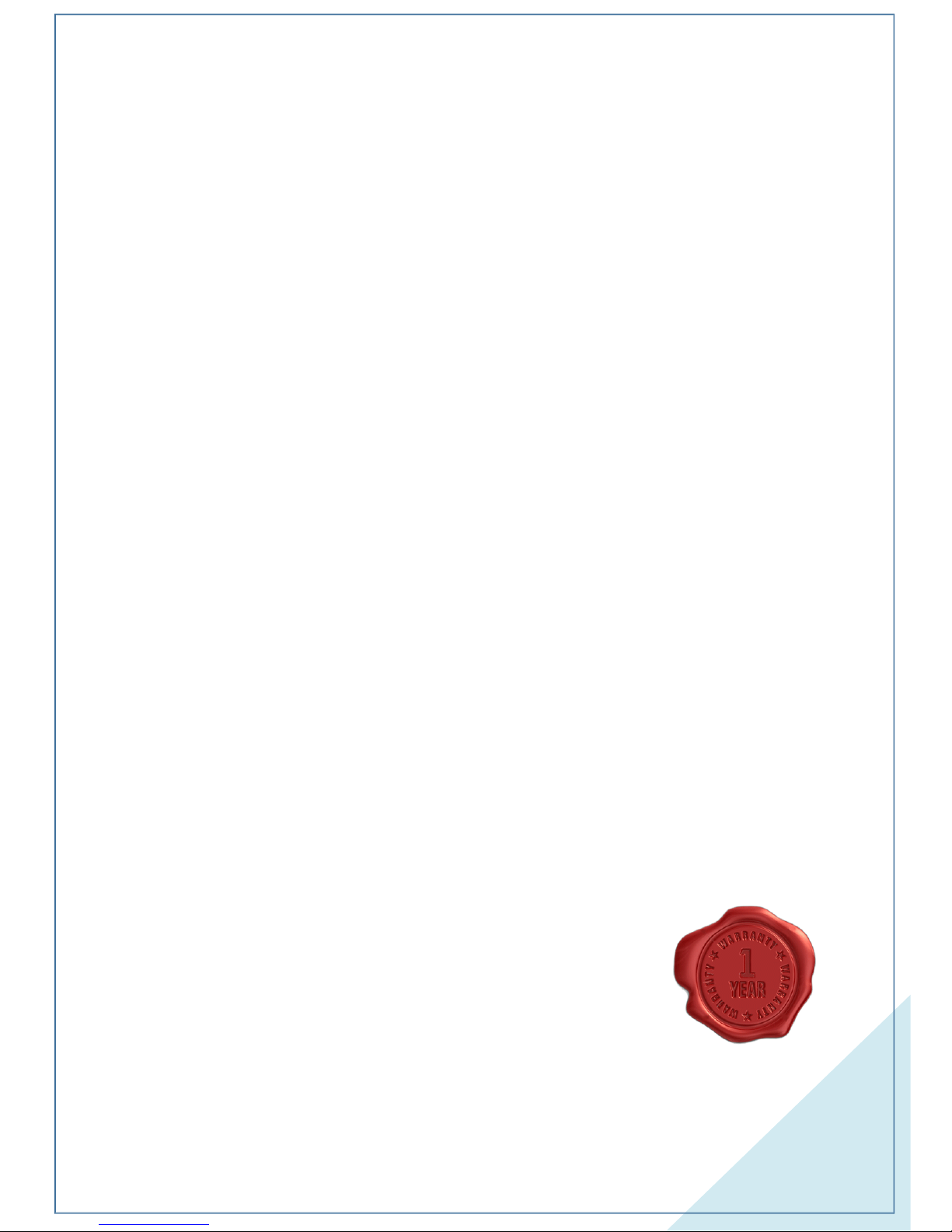6
CHARGING
•The bike arrives with the battery fully charged. Always charge your battery fully after use.
• Charging instructions are provided in the charger box, please follow carefully.
•The battery may be charged mounted on your bike or when removed. For added security the battery is locked in
position by the ignition key.
•To remove the battery, tilt the seat forward, press the key in and turn anti clockwise. The battery slides out vertically.
After charging replace the battery ensuring that it slides down the location runners provided on the frame and locks in
position with ignition key.
•Always switch off charger before connecting to bike. Once in place, you may turn the bike on.
• The LED will turn orange when charging, then green when fully charged.
• Switch off charger once fully charged, always charge under supervision (do not leave on overnight).
• Check AC voltage is set to 220/240v. Never use on 110v sett ng.
•Do not drop the charger as it has sensitive electronics inside and will damage the unit.
•Do not cover with any material or substance that may restrict airflow into charger. The charger needs to ‘Breathe’ and
be kept cool.
•Charge your bike each time you use it, no matter how far the trip. Regularly charging will prolong the life of the
battery.
• DO NOT leave the battery discharged for long periods. This will damage the battery.
• Charge only in a cool well ventilated area. Never open the charger or change settings on charger.
MAINTENANCE & TROUBLESHOOTING
The Raven PRO is a low maintenance machine, however a 6 monthly inspection to check tyres, brakes and gearing is advised.
Consult your local Bzooma dealer or local bike workshop.
Ma ntenance
•Wipe the bike with a dry cloth or neutral detergent.
• Use lubricating oil for metal parts.
• Increase the frequency of lubrication oil in wet and humid areas. Recommend using 30SAE lubricating oil.