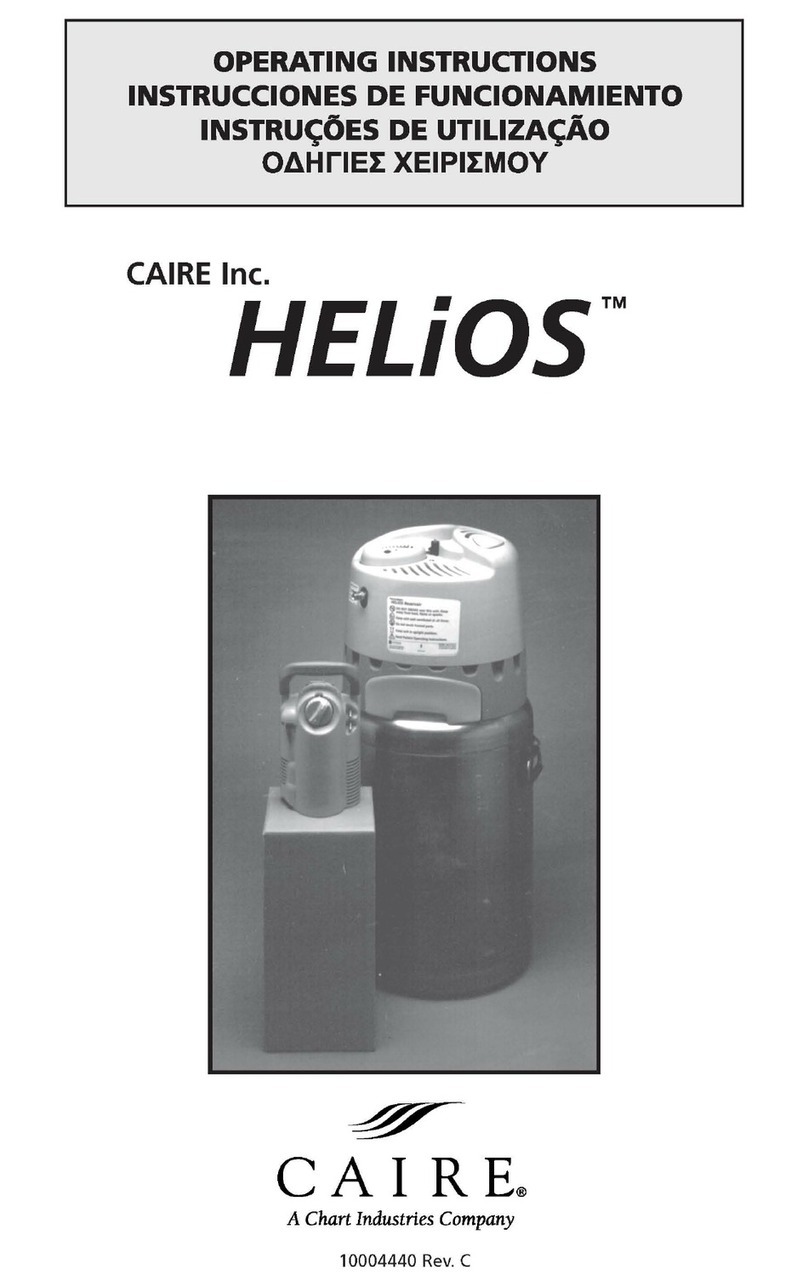Call Us Toll-Free Today!
1.833.203.2473
WWW.CAIREMEDICAL.COM
QUICK START GUIDE COMPANION 5®
The Companion 5 Components:
Outer Case Durable plastic case that encloses and
protects the inner components of the
Companion 5.
Power Switch ON/OFF power switch used to initiate
or stop power supply to the unit.
The ON position is indicated by the
“l” symbol, and the OFF position is
indicated by the “O” symbol.
Outlet Barb Oxygen exits the Companion 5
here after it has been ltered and
concentrated. Either a single lumen
nasal cannula or standard oxygen
tubing is attached to deliver to the
patient. The maximum length of oxygen
tubing attached to the concentrator is
50 ft. (15.2 m).
LED Display Contains a green, red and yellow LED
light. The green light indicates normal
operation, and the yellow and red lights
indicate alarms conditions.
Hour Meter Digital display of the elapsed operation
time of the concentrator. Displays to the
nearest tenth of an hour and cannot be
reset.
Flow Meter Used to adjust and display the ow rate
of oxygen that is delivered. Flow rates
range from 0.5 - 5 liters per minute
(LPM) and can be adjusted by turning
the knob.
Humidier
Bottle Support
Stand (Bottle
Optional)
Location to attach a humidier bottle.
The stand contains an elastic band
used to secure the bottle on the
stand. Talk to your physician to see if
humidication is right for you.
Buzzer: An audible alarm (or buzzer) alerts you to the
operating condition of the device, either a warning or
failure, and conrms a valid key press.
FRONT Outer Case
LED Display
Oxygen
Outlet
Barb
Air Intake
BACK
Cooling
Air Intake
Humidier
Bottle Support
Stand (Bottle
Optional)
Flow Meter
Hour Meter
Exhaust Vent
2
Getting to Know Your Companion 5
Review all Warnings, Cautions and additional device
information in your User Manual.
Become familiar with the key features of the Companion 5
and the User Control Panel.
Power Switch
Carrying Handle and
Air Intake Location with
Removeable Gross
Particle Filter
Do not smoke near unit
or while operating unit.
Serial Sticker
Label
Power
Cord