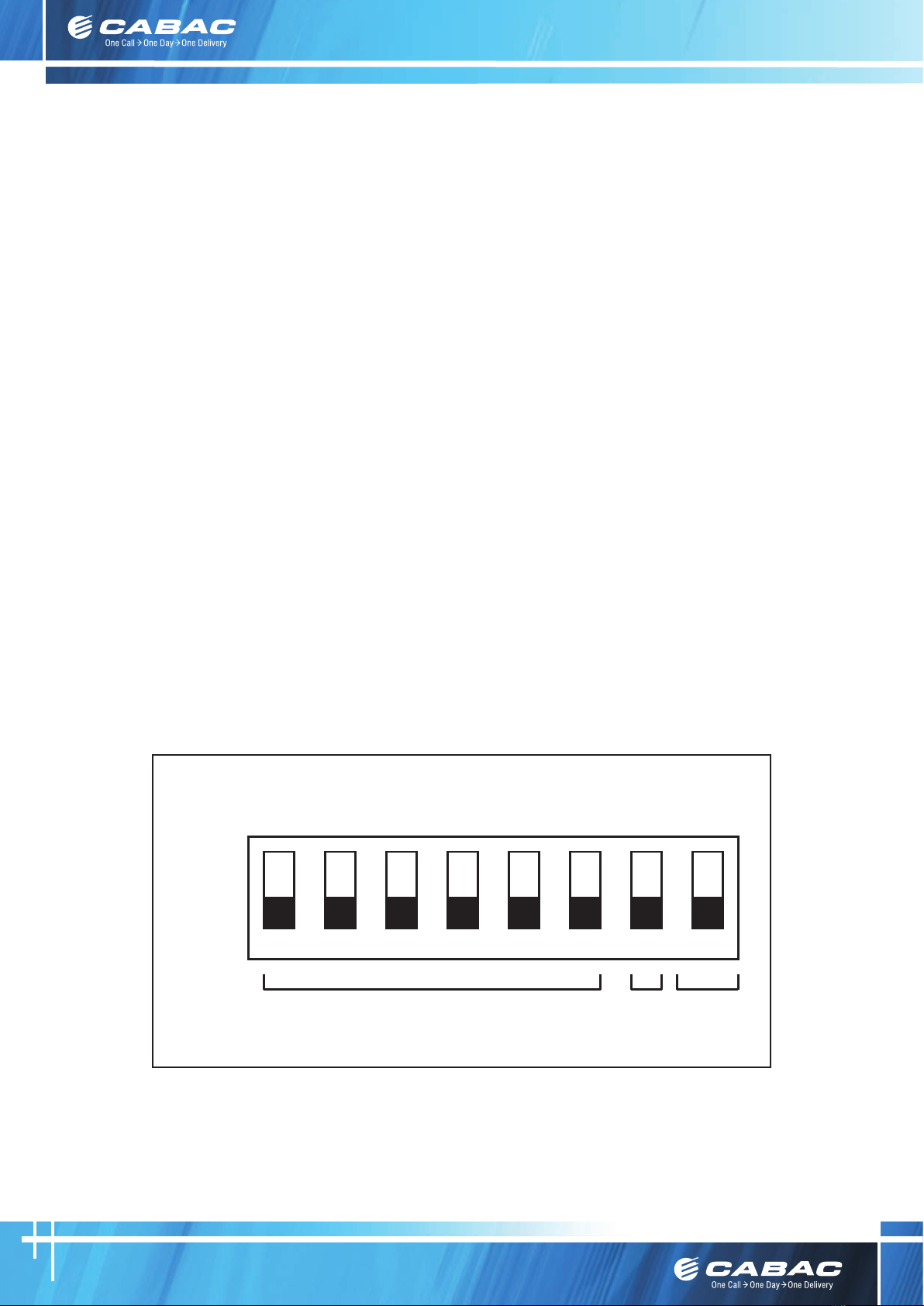Customer
Care
Australia
P:
133
122
F:
1300
303
31
0
E:
[email protected] W
:
cabac
.com.au
A: 8 Distribution Pl, Seven Hills NSW 2147
Customer
Care
New
Zealand
P:
8
0077
6969
F:
8
0088
6969
E:
[email protected].nz
W
:
cabac.co
.nz
3
S-CLICK WALL TIMER MANUAL
2013 July 10th, Revision 1.3
5.2. EXAMPLE TIME SETTING (SHORT)
Adesiredruntimeafterthebuttonispushedis5minutesand30seconds.Asthelong
rangewillonlyallowtimesettingsin4minuteincrements,theclosestachievabletimeis
either4or8minutes.Asthisisnotsuitable,theshortrangemustbechosen.
Tosetthistime,beginwithalleightswitchesintheoff(down)position.Switch8must
remainofftoselecttheshortrange.Switchsixwillsetthetimerlongerthanthedesired
time, soitremains intheoffposition.Turn on(up)switch ve (4minutes)leaving a
remainderof1minute30seconds(5:30-4:00=1:30).Switchfourwouldadd2minutes,
whichistoomuch-leaveitoff.Turnonswitchthree(1minute)leavingaremainderof
30seconds.Turnonswitchtwo(30seconds),givingatotalof4:00+1:00+0:30=5:30
minutes.Thisgivesthedesiredtime,soswitchonemayremainoff.
Switchsevenmaynowbesetforthedesiredbuttonaction-refersection5.4.
1 2 3 4 5 6 7 8
4min 8min 16min32min 64min
ON
OFF
128min
15sec 30sec 1min 2min 4min 8min
LONG:
SHORT:
SHORTOFF
Range
LONGON
Timer
Restart
“ExampleTimerSetting(Short)”diagram
5.3. EXAMPLE TIME SETTING (LONG)
Adesiredruntimeafterthebuttonispushedis36minutes.Shortrangewillonlyallowa
maximumsettingof15minutesand45seconds.Asthisisnotsuitable,wemustchoose
thelongrange.
Tosetthistime,beginwithalleightswitchesintheoff(down)position.Setswitch8on
(up)toselectthelongrange.Switchesveandsixwillbothsetthetimerlongerthan
thedesiredtime,sotheyremainintheoffposition.Turnon(up)switchfour(32minutes)
leavingaremainderof4minutes(36-32 =4).Switchesthreeandtwowould each
addtoomuchtime-leavethemoff.Turnonswitchone(4minutes),givingatotalof
32+4=36minutes.Thisgivesthedesiredtime.
Switchsevenmaynowbesetforthedesiredbuttonaction-refersection5.4.
1 2 3 4 5 6 7 8
ON
OFF
4min 8min 16min32min 64min 128min
15sec 30sec 1min 2min 4min 8min
LONG:
SHORT:
SHORTOFF
Range
LONGON
Timer
Restart
“ExampleTimerSetting(Long)”diagram