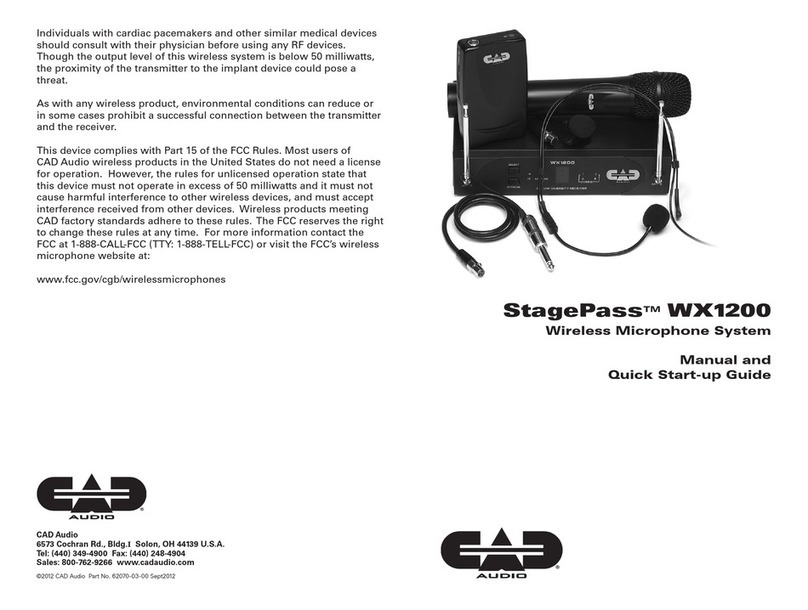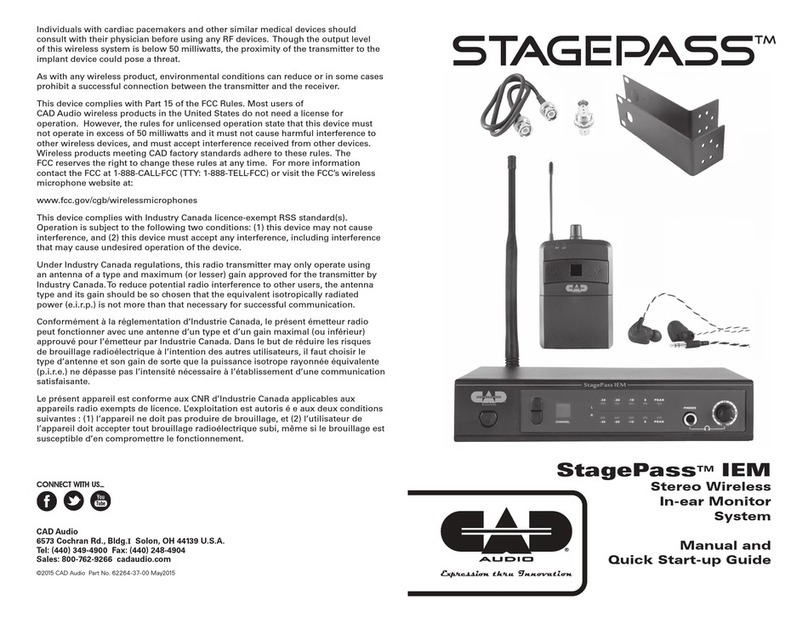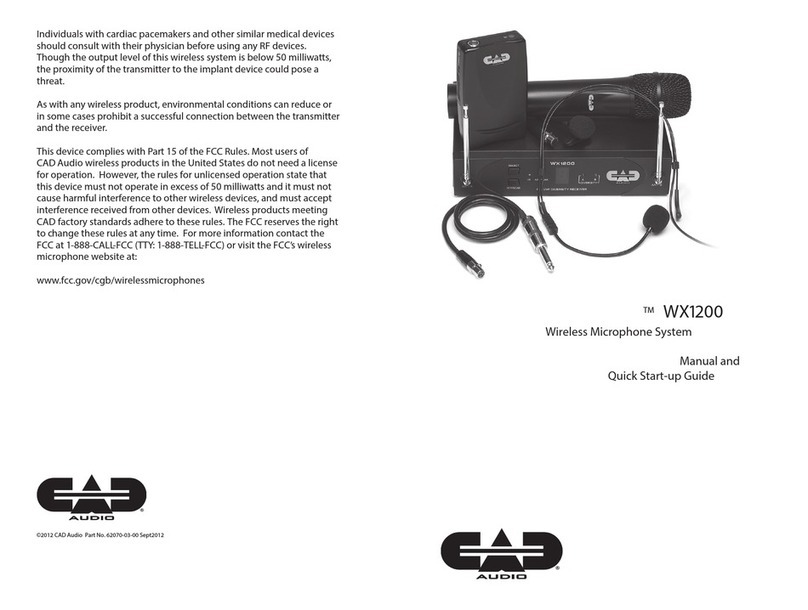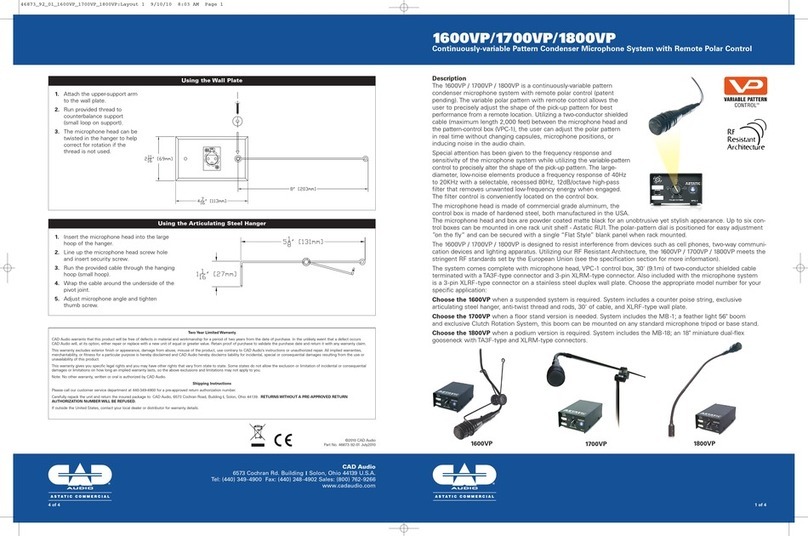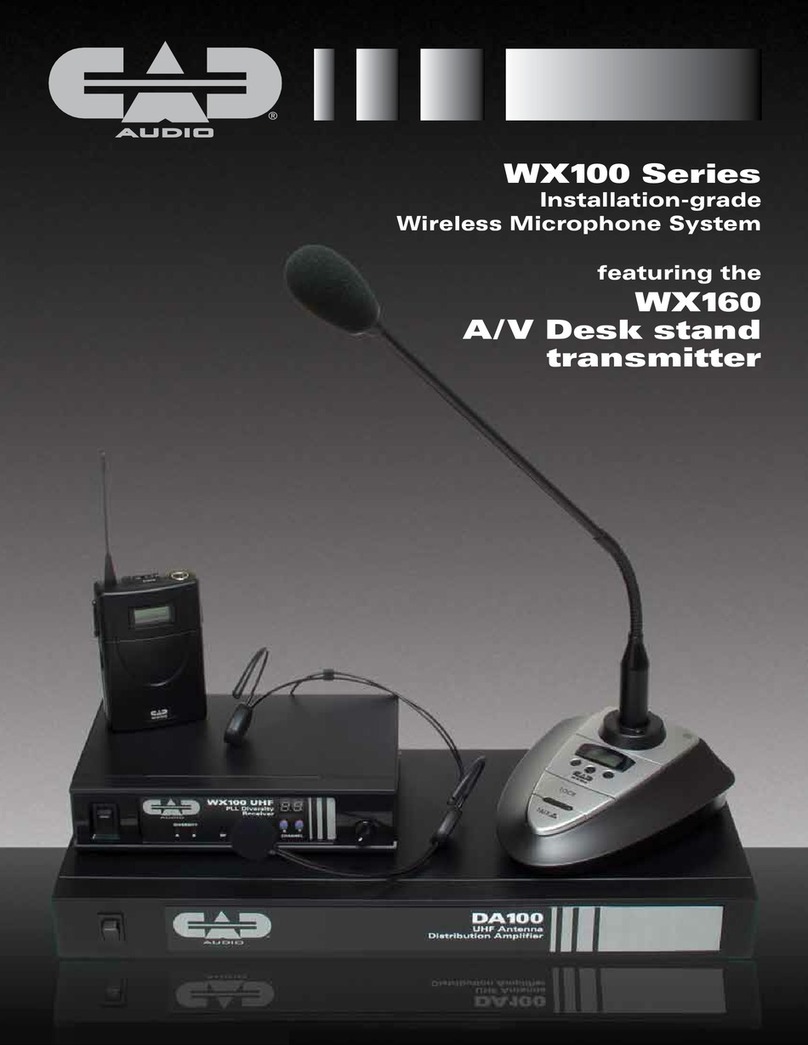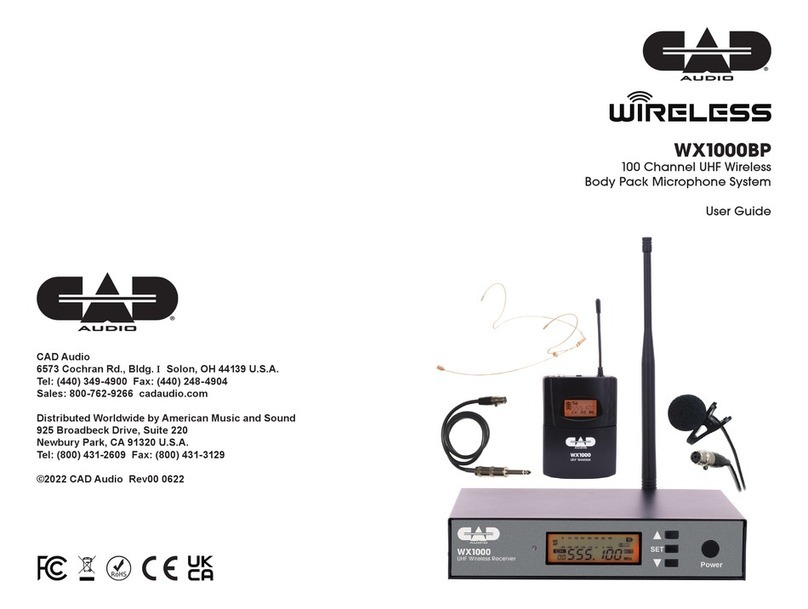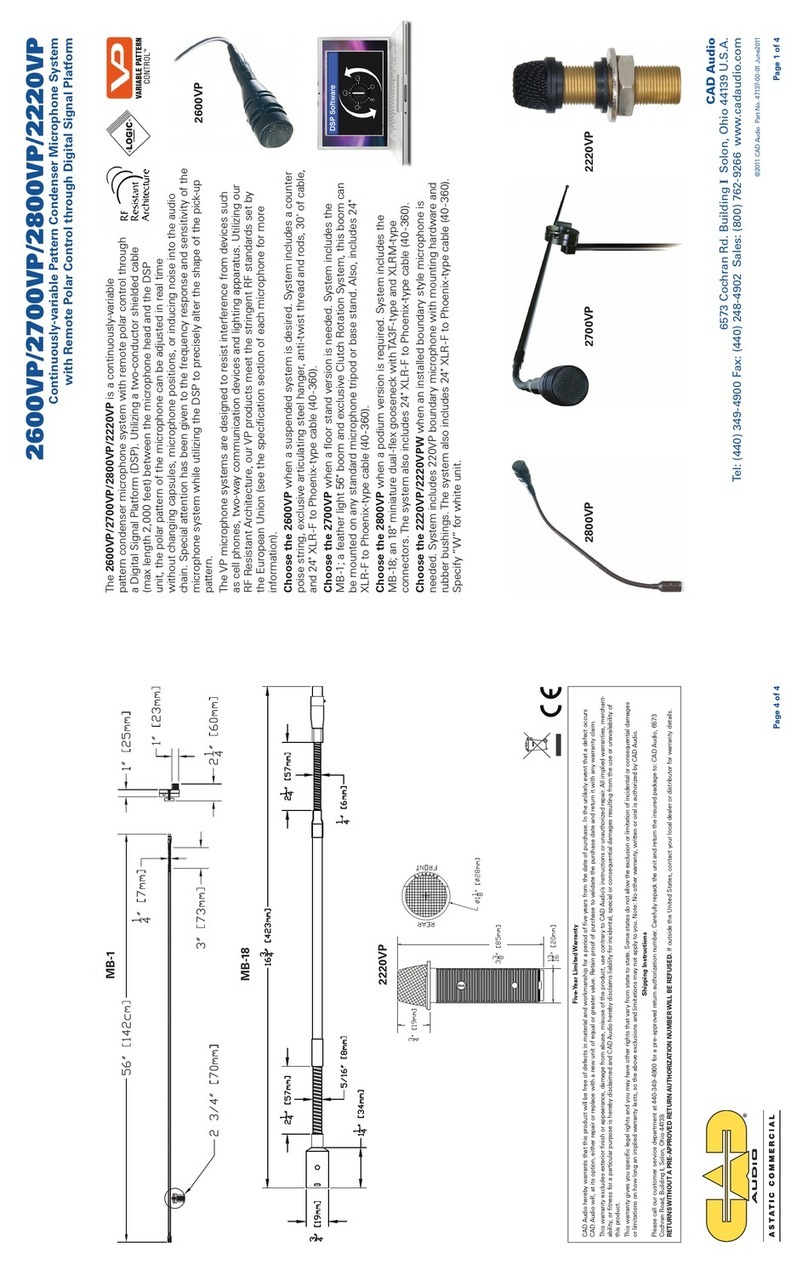2
WX1000HH 100 Channel UHF Wireless
Handheld Microphone System
Introduction
Enjoy the easy and exciting performance that the WX1000HH provides
for your next performance. CAD Audio has been creating valued
product since 1931 and prides itself on developing and supporting
the live performer. Our concept was straightforward – develop a
high value wireless microphone system that can cope with today’s
challenging RF environment that is both easy to operate and exciting
to use.
The WX1000HH is a Frequency Agile UHF Wireless Handheld System
which operates in the 510 - 570MHz frequency band and features
100 channels for optimum clarity of signal. Auto-scan and IR sync
functions make set up and channel-changing a breeze. Enjoy up
to 12 hours of run time using two AA batteries, with a battery level
indicator on both the transmitter and receiver, so you’ll know when
you need to replace them. All metal construction and included rack
mounting hardware help ensure your equipment will stand up to
even the toughest conditions.
The WX1000HH includes the following features:
• Frequency Agile Design (100 switchable frequencies)
• Use up to 20 systems at the same time
• Up to 295' (90m) range between transmitter and receiver
• Rugged, all metal construction
• Auto scan finds the optimal frequency setting
• IR sync wirelessly matches transmitter and receiver frequencies
• Transmitter features battery life indicator
• Transmitter utilizes 2 AA Batteries with >12 Hrs of operation
• Rack mounting hardware and antenna relocation kit included
• 2 Year Warranty
7
Individuals with cardiac pacemakers and other similar medical devices should
consult with their physician before using any RF devices. Though the output level
of this wireless system is below 50 milliwatts, the proximity of the transmitter to the
implant device could pose a threat.
As with any wireless product, environmental conditions can reduce or in some
cases prohibit a successful connection between the transmitter and the receiver.
This device complies with Part 15 of the FCC Rules. Most users of
CAD Audio wireless products in the United States do not need a license for
operation. However, the rules for unlicensed operation state that this device must
not operate in excess of 50 milliwatts and it must not cause harmful interference to
other wireless devices, and must accept interference received from other devices.
Wireless products meeting CAD factory standards adhere to these rules. The
FCC reserves the right to change these rules at any time. For more information
contact the FCC at 1-888-CALL-FCC (TTY: 1-888-TELL-FCC) or visit the FCC’s wireless
microphone website at:
www.fcc.gov/cgb/wirelessmicrophones
This device complies with Industry Canada licence-exempt RSS standard(s).
Operation is subject to the following two conditions: (1) this device may not
cause interference, and (2) this device must accept any interference, including
interference that may cause undesired operation of the device.
Under Industry Canada regulations, this radio transmitter may only operate
using an antenna of a type and maximum (or lesser) gain approved for the
transmitter by Industry Canada. To reduce potential radio interference to other
users, the antenna type and its gain should be so chosen that the equivalent
isotropically radiated power (e.i.r.p.) is not more than that necessary for successful
communication.
Conformément à la réglementation d’Industrie Canada, le présent émetteur
radio peut fonctionner avec une antenne d’un type et d’un gain maximal (ou
inférieur) approuvé pour l’émetteur par Industrie Canada. Dans le but de réduire
les risques de brouillage radioélectrique à l’intention des autres utilisateurs, il faut
choisir le type d’antenne et son gain de sorte que la puissance isotrope rayonnée
équivalente (p.i.r.e.) ne dépasse pas l’intensité nécessaire à l’établissement d’une
communication satisfaisante.
Le présent appareil est conforme aux CNR d’Industrie Canada applicables
aux appareils radio exempts de licence. L’exploitation est autoris é e aux deux
conditions suivantes : (1) l’appareil ne doit pas produire de brouillage, et (2)
l’utilisateur de l’appareil doit accepter tout brouillage radioélectrique subi, même
si le brouillage est susceptible d’en compromettre le fonctionnement.