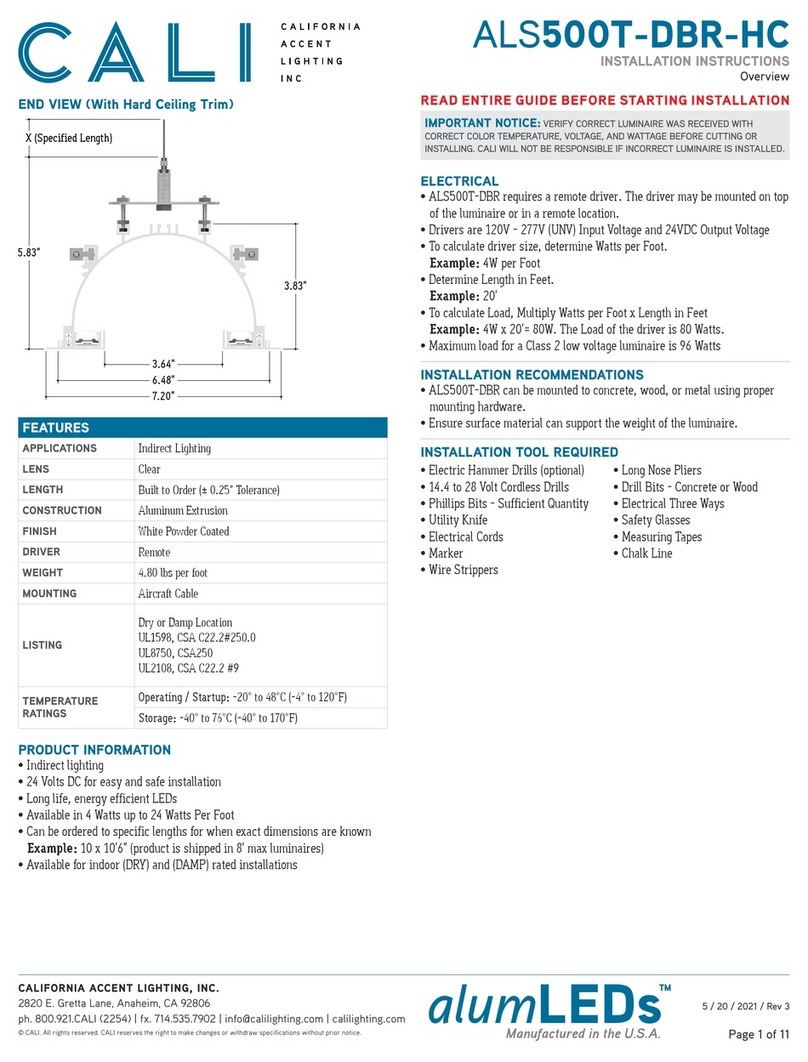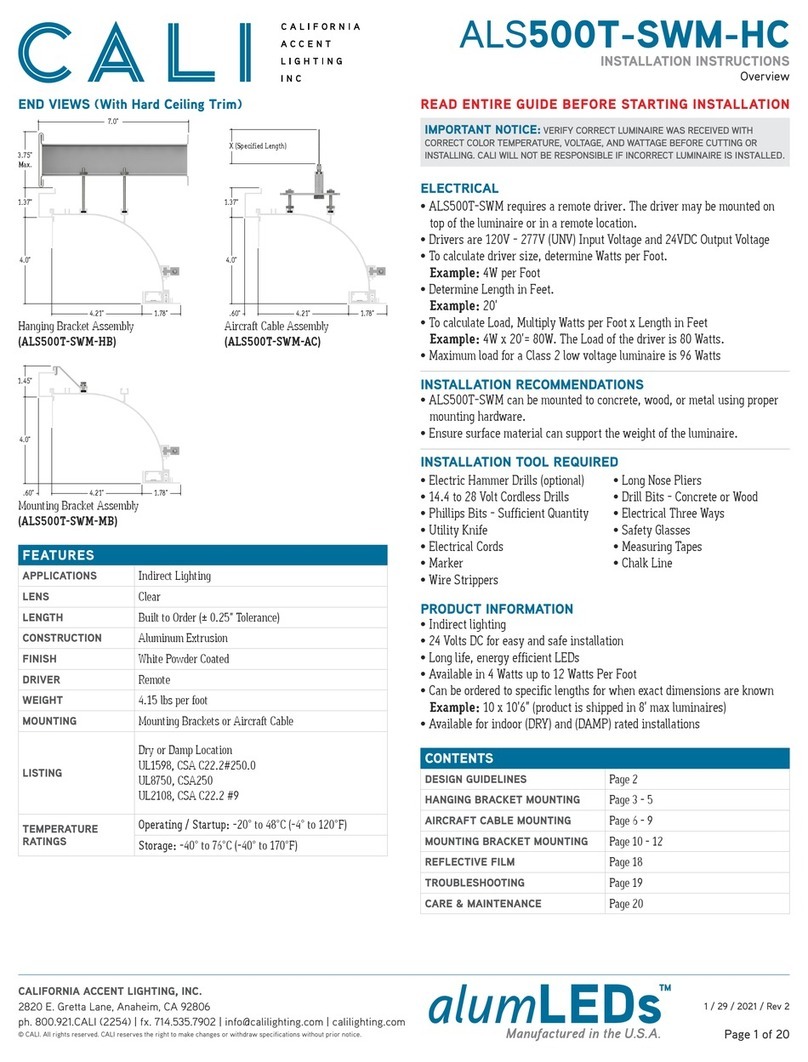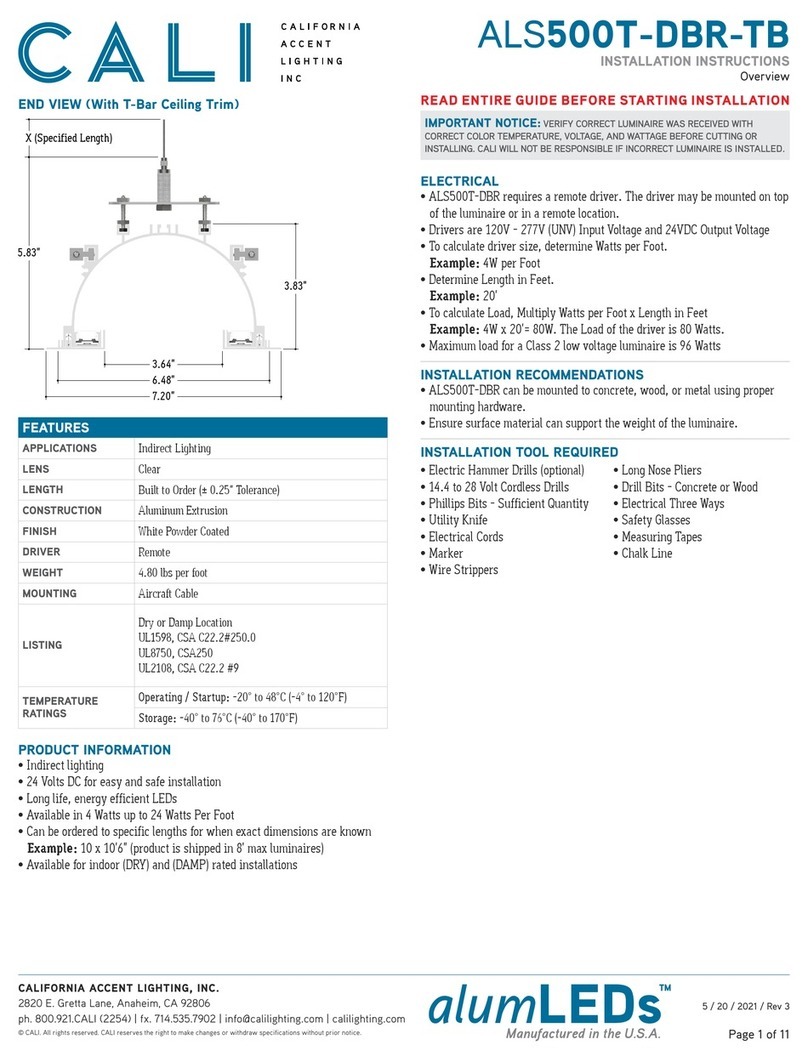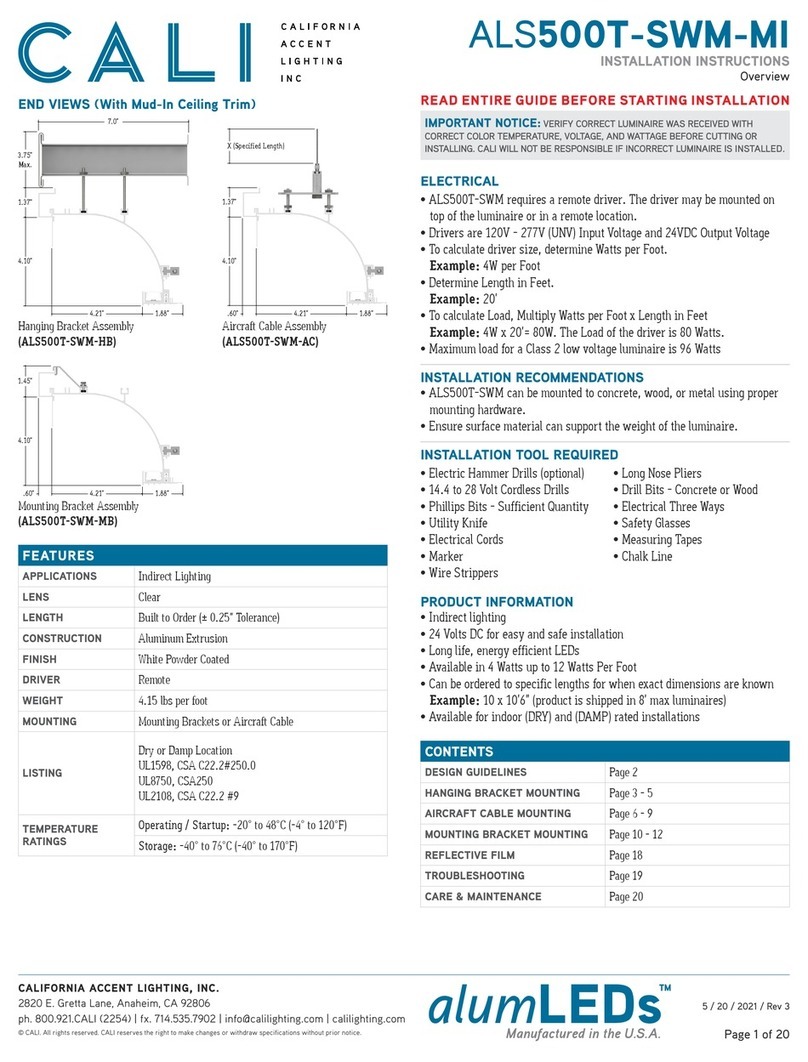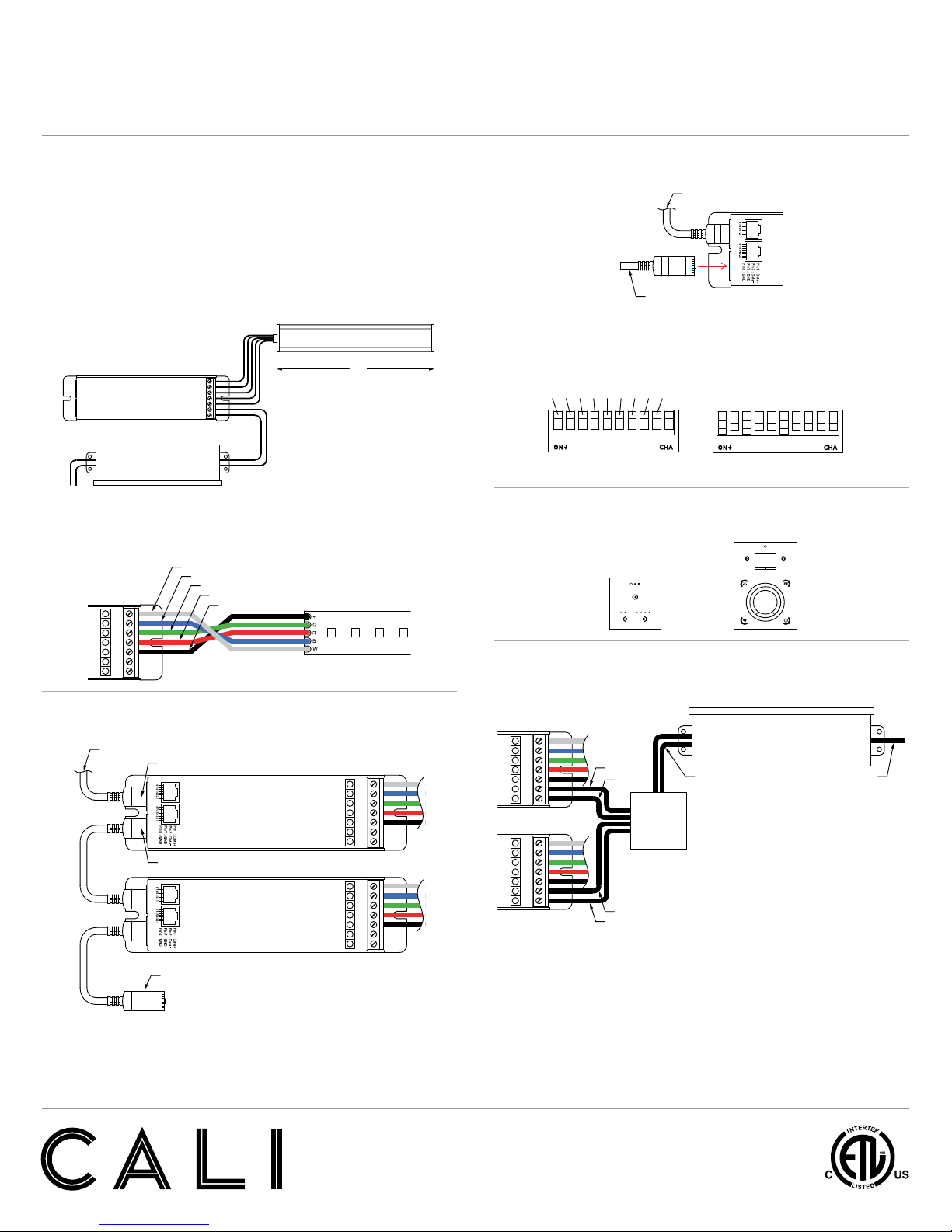CALIFORNIA ACCENT LIGHTING, INC.
2034 E. Lincoln Ave. #431, Anaheim, CA 92806
ph. 800.921.CALI (2254) or 714.535-7900 \ fx. 714.535.7902
© CALI. All rights reserved. CALI reserves the right to make changes or withdraw specications without prior notice.
Installation Instructions
lipLEDs™LLED8600-RME
7 of 21
Setup of Decoder with Controller
Setup with DMX Controller (Recommended)
1. Determine which configuration best suits your application.
Refer to typical layouts on pages 5 - 6.
2. Calculate load. Use the below diagram as a reference to the calculations that follow.
Calculate load by multiplying watts per foot by length in feet. Add 1W for each decoder used.
Example: 5.5W per foot x 8’ = 44W + 1W = 45W.
Determine size of electronic transformer needed. It is recommended that transformers are
only loaded up to 80%. 45W is approximately 80% of 60W.
Example: 60W x 0.20 = 12 - 60 = 48W. Choose TRA60-E for this application.
TRA60-E-UNV-24VDC-10V
(Not Included)
(Must use electronic transformer)
8’
LLED8600 5.5W
DMX-RGBW-3A
(Required, Included)
DMX-RGBW-3A
(Required, Included)
DMX-RGBW-3A
(Required, Included)
DMX-RGBW-3A
(Required, Included)
DMX-RGBW-3A
(Required, Included)
DMX-RGBW-3A
(Required, Included)
DMX-RGBW-3A
(Required, Included)
DMX-RGBW-3A
(Required, Included)
DMX-RGBW-3A
(Required, Included)
DMX-RGBW-128C
(Optional, Included)
LED Lighting
LED Lighting
LED Lighting
LED Lighting
LED Lighting
LED Lighting
LED Lighting
LED Lighting
Junction Box
(Not Included, by others)
Junction Box
(Not Included, by others)
TRAXXX-E-UNV-24VDC-10V
(Required, Not Included)
(Must use electronic transformer)
TRAXXX-E-UNV-24VDC-10V
(Required, Not Included)
(Must use electronic transformer)
3. Connect RGBW lighting (LLED8600) to DMX-RGBW-3A. Connect the white,
blue, green, red, and black wires to the corresponding contacts on the output connector of
the decoder.
4. If using multiple decoders, use an RJ45 Ethernet cable to connect decoders. Refer to typical
layout diagrams on pages 5 - 6.
5. If applicable, use an RJ45 signal terminator (DMX-RJ45-TERMINATOR) on the last decoder
of each layout. Plug the signal terminator into the DMX output port of the last decoder.
6. Set DMX address using DIP switches on the side of decoder. The sum of the value of each
engaged DIP switch creates the DMX address.
Example: 1 + 4 + 32 = 37. DMX start address for this decoder is 37.
INPUT OUTPUT
V-
V+
COM
CH1
CH2
CH3
CH4
INPUT OUTPUT
V-
V+
COM
CH1
CH2
CH3
CH4
Dip switch 1 in the ON position (down).
DMX address has a value of 1.
1 2 3 6 8 9 10754
All dip switches in the OFF position (up).
LED displays cool white color.
1 2 3 6 8 9 10754
All dip switches in the ON position (down).
LED fade cycle through red, green, and blue.
1 2 3 6 8 9 10754
Dip switches 1 and 2 in the OFF position (up).
LED displays blue color.
1 2 3 6 8 9 10754
DMX address set to 37.
Switches 1, 3, and 6 are engaged (on).
1 2 3 6 8 9 10754
DMX address set to 37.
Switches 1, 3, and 6 are engaged (on).
12 3 6 8 9 10754
Dip switch 2 in the OFF position (up).
LED displays green color.
1 2 3 6 8 9 10754
Dip switch 1 in the OFF position (up).
LED displays red color.
1 2 3 6 8 9 10754
Link to DMX-RGBW-1024C
Link to DMX-RGBW-128C
16 3284
1 2 3 6 8 9 10754
21 25612864
Output
24VDC
Input
120-277VAC
J Box
(Not Included,
by others)
TRAXXX-E-UNV-24VDC-10V
(Required, Not Included)
(Must use electronic transformer)
+
-
-
+
BA B Button
Increase value +1
A Button
Cycles through PXY
P Value X Value Y Value
DMX Input
DMX Output
DMX input signal from DMX-RGBW-128C
To next input, if applicable
INPUT OUTPUT
V-
V+
COM
CH1
CH2
CH3
CH4
INPUT OUTPUT
V-
V+
COM
CH1
CH2
CH3
CH4
DMX Input
LLED8650
DMX-RGBW-3A
INPUT OUTPUT
V-
V+
COM
CH1
CH2
CH3
CH4
Blue
Green
White
Red
Black
LLED8600
DMX-RGBW-3A
INPUT OUTPUT
V-
V+
COM
CH1
CH2
CH3
CH4
Blue
Green
White
Red
Black
DMX input signal
DMX signal terminator
(DMX-RJ45-TERMINATOR)
DMX input signal
DMX signal terminator
(DMX-RJ45-TERMINATOR)
INPUT OUTPUT
V-
V+
COM
CH1
CH2
CH3
CH4
INPUT OUTPUT
V-
V+
COM
CH1
CH2
CH3
CH4
Dip switch 1 in the ON position (down).
DMX address has a value of 1.
1 2 3 6 8 9 10754
All dip switches in the OFF position (up).
LED displays cool white color.
1 2 3 6 8 9 10754
All dip switches in the ON position (down).
LED fade cycle through red, green, and blue.
1 2 3 6 8 9 10754
Dip switches 1 and 2 in the OFF position (up).
LED displays blue color.
1 2 3 6 8 9 10754
DMX address set to 37.
Switches 1, 3, and 6 are engaged (on).
1 2 3 6 8 9 10754
DMX address set to 37.
Switches 1, 3, and 6 are engaged (on).
12 3 6 8 9 10754
Dip switch 2 in the OFF position (up).
LED displays green color.
1 2 3 6 8 9 10754
Dip switch 1 in the OFF position (up).
LED displays red color.
1 2 3 6 8 9 10754
Link to DMX-RGBW-1024C
Link to DMX-RGBW-128C
16 3284
1 2 3 6 8 9 10754
21 25612864
Output
24VDC
Input
120-277VAC
J Box
(Not Included,
by others)
TRAXXX-E-UNV-24VDC-10V
(Required, Not Included)
(Must use electronic transformer)
+
-
-
+
BA B Button
Increase value +1
A Button
Cycles through PXY
P Value X Value Y Value
DMX Input
DMX Output
DMX input signal from DMX-RGBW-128C
To next input, if applicable
INPUT OUTPUT
V-
V+
COM
CH1
CH2
CH3
CH4
INPUT OUTPUT
V-
V+
COM
CH1
CH2
CH3
CH4
DMX Input
LLED8650
DMX-RGBW-3A
INPUT OUTPUT
V-
V+
COM
CH1
CH2
CH3
CH4
Blue
Green
White
Red
Black
LLED8600
DMX-RGBW-3A
INPUT OUTPUT
V-
V+
COM
CH1
CH2
CH3
CH4
Blue
Green
White
Red
Black
DMX input signal
DMX signal terminator
(DMX-RJ45-TERMINATOR)
DMX input signal
DMX signal terminator
(DMX-RJ45-TERMINATOR)
INPUT OUTPUT
V-
V+
COM
CH1
CH2
CH3
CH4
INPUT OUTPUT
V-
V+
COM
CH1
CH2
CH3
CH4
Dip switch 1 in the ON position (down).
DMX address has a value of 1.
1 2 3 6 8 9 10754
All dip switches in the OFF position (up).
LED displays cool white color.
1 2 3 6 8 9 10754
All dip switches in the ON position (down).
LED fade cycle through red, green, and blue.
1 2 3 6 8 9 10754
Dip switches 1 and 2 in the OFF position (up).
LED displays blue color.
1 2 3 6 8 9 10754
DMX address set to 37.
Switches 1, 3, and 6 are engaged (on).
1 2 3 6 8 9 10754
DMX address set to 37.
Switches 1, 3, and 6 are engaged (on).
12 3 6 8 9 10754
Dip switch 2 in the OFF position (up).
LED displays green color.
1 2 3 6 8 9 10754
Dip switch 1 in the OFF position (up).
LED displays red color.
1 2 3 6 8 9 10754
Link to DMX-RGBW-1024C
Link to DMX-RGBW-128C
16 3284
1 2 3 6 8 9 10754
21 25612864
Output
24VDC
Input
120-277VAC
J Box
(Not Included,
by others)
TRAXXX-E-UNV-24VDC-10V
(Required, Not Included)
(Must use electronic transformer)
+
-
+
BA B Button
Increase value +1
A Button
Cycles through PXY
P Value X Value Y Value
DMX Input
DMX Output
DMX input signal from DMX-RGBW-128C
To next input, if applicable
INPUT OUTPUT
V-
V+
COM
CH1
CH2
CH3
CH4
INPUT OUTPUT
V-
V+
COM
CH1
CH2
CH3
CH4
DMX Input
LLED8650
DMX-RGBW-3A
INPUT OUTPUT
V-
V+
COM
CH1
CH2
CH3
CH4
Blue
Green
White
Red
Black
LLED8600
DMX-RGBW-3A
INPUT OUTPUT
V-
V+
COM
CH1
CH2
CH3
CH4
Blue
Green
White
Red
Black
DMX input signal
DMX signal terminator
(DMX-RJ45-TERMINATOR)
DMX input signal
DMX signal terminator
(DMX-RJ45-TERMINATOR)
INPUT OUTPUT
V-
V+
COM
CH1
CH2
CH3
CH4
INPUT OUTPUT
V-
V+
COM
CH1
CH2
CH3
CH4
Dip switch 1 in the ON position (down).
DMX address has a value of 1.
1 2 3 6 8 9 10754
All dip switches in the OFF position (up).
LED displays cool white color.
1 2 3 6 8 9 10754
All dip switches in the ON position (down).
LED fade cycle through red, green, and blue.
1 2 3 6 8 9 10754
Dip switches 1 and 2 in the OFF position (up).
LED displays blue color.
1 2 3 6 8 9 10754
DMX address set to 37.
Switches 1, 3, and 6 are engaged (on).
1 2 3 6 8 9 10754
DMX address set to 37.
Switches 1, 3, and 6 are engaged (on).
12 3 6 8 9 10754
Dip switch 2 in the OFF position (up).
LED displays green color.
1 2 3 6 8 9 10754
Dip switch 1 in the OFF position (up).
LED displays red color.
1 2 3 6 8 9 10754
Link to DMX-RGBW-1024C
Link to DMX-RGBW-128C
16 3284
1 2 3 6 8 9 10754
21 25612864
Output
24VDC
Input
120-277VAC
J Box
(Not Included,
by others)
TRAXXX-E-UNV-24VDC-10V
(Required, Not Included)
(Must use electronic transformer)
+
-
-
+
BA B Button
Increase value +1
A Button
Cycles through PXY
P Value X Value Y Value
DMX Input
DMX Output
DMX input signal from DMX-RGBW-128C
To next input, if applicable
INPUT OUTPUT
V-
V+
COM
CH1
CH2
CH3
CH4
INPUT OUTPUT
V-
V+
COM
CH1
CH2
CH3
CH4
DMX Input
LLED8650
DMX-RGBW-3A
INPUT OUTPUT
V-
V+
COM
CH1
CH2
CH3
CH4
Blue
Green
White
Red
Black
LLED8600
DMX-RGBW-3A
INPUT OUTPUT
V-
V+
COM
CH1
CH2
CH3
CH4
Blue
Green
White
Red
Black
DMX input signal
DMX signal terminator
(DMX-RJ45-TERMINATOR)
DMX input signal
DMX signal terminator
(DMX-RJ45-TERMINATOR)
DIP switch value for each switch.
Switch 10 has no value (0).
Example: DMX address set to 37.
DIP switches 1, 3, and 6 are engaged (on).
INPUT OUTPUT
V-
V+
COM
CH1
CH2
CH3
CH4
INPUT OUTPUT
V-
V+
COM
CH1
CH2
CH3
CH4
Dip switch 1 in the ON position (down).
DMX address has a value of 1.
1 2 3 6 8 9 10754
All dip switches in the OFF position (up).
LED displays cool white color.
1 2 3 6 8 9 10754
All dip switches in the ON position (down).
LED fade cycle through red, green, and blue.
1 2 3 6 8 9 10754
Dip switches 1 and 2 in the OFF position (up).
LED displays blue color.
1 2 3 6 8 9 10754
DMX address set to 37.
Switches 1, 3, and 6 are engaged (on).
1 2 3 6 8 9 10754
DMX address set to 37.
Switches 1, 3, and 6 are engaged (on).
12 3 6 8 9 10754
Dip switch 2 in the OFF position (up).
LED displays green color.
1 2 3 6 8 9 10754
Dip switch 1 in the OFF position (up).
LED displays red color.
1 2 3 6 8 9 10754
Link to DMX-RGBW-1024C
Link to DMX-RGBW-128C
16 3284
1 2 3 6 8 9 10754
21 25612864
Output
24VDC
Input
120-277VAC
J Box
(Not Included,
by others)
TRAXXX-E-UNV-24VDC-10V
(Required, Not Included)
(Must use electronic transformer)
+
-
-
+
BA B Button
Increase value +1
A Button
Cycles through PXY
P Value X Value Y Value
DMX Input
DMX Output
DMX input signal from DMX-RGBW-128C
To next input, if applicable
INPUT OUTPUT
V-
V+
COM
CH1
CH2
CH3
CH4
INPUT OUTPUT
V-
V+
COM
CH1
CH2
CH3
CH4
DMX Input
LLED8650
DMX-RGBW-3A
INPUT OUTPUT
V-
V+
COM
CH1
CH2
CH3
CH4
Blue
Green
White
Red
Black
LLED8600
DMX-RGBW-3A
INPUT OUTPUT
V-
V+
COM
CH1
CH2
CH3
CH4
Blue
Green
White
Red
Black
DMX input signal
DMX signal terminator
(DMX-RJ45-TERMINATOR)
DMX input signal
DMX signal terminator
(DMX-RJ45-TERMINATOR)
8. Connect DMX-RGBW-3A to 24VDC power source. If using multiple decoders, use a j box
to make wiring connections.
Note: Must use electronic transformer
7. Connect DMX-RGBW-3A to DMX controller. Refer to DMX-RGBW-128C or
DMX-RGBW-1024C for details on setup and wiring of controllers.
INPUT OUTPUT
V-
V+
COM
CH1
CH2
CH3
CH4
INPUT OUTPUT
V-
V+
COM
CH1
CH2
CH3
CH4
Dip switch 1 in the ON position (down).
DMX address has a value of 1.
1 2 3 6 8 9 10754
All dip switches in the OFF position (up).
LED displays cool white color.
1 2 3 6 8 9 10754
All dip switches in the ON position (down).
LED fade cycle through red, green, and blue.
1 2 3 6 8 9 10754
Dip switches 1 and 2 in the OFF position (up).
LED displays blue color.
1 2 3 6 8 9 10754
DMX address set to 37.
Switches 1, 3, and 6 are engaged (on).
1 2 3 6 8 9 10754
DMX address set to 37.
Switches 1, 3, and 6 are engaged (on).
12 3 6 8 9 10754
Dip switch 2 in the OFF position (up).
LED displays green color.
1 2 3 6 8 9 10754
Dip switch 1 in the OFF position (up).
LED displays red color.
1 2 3 6 8 9 10754
Link to DMX-RGBW-1024C
Link to DMX-RGBW-128C
16 3284
1 2 3 6 8 9 10754
21 25612864
Output
24VDC
Input
120-277VAC
J Box
(Not Included,
by others)
TRAXXX-E-UNV-24VDC-10V
(Required, Not Included)
(Must use electronic transformer)
+
-
-
+
BA B Button
Increase value +1
A Button
Cycles through PXY
P Value X Value Y Value
DMX Input
DMX Output
DMX input signal from DMX-RGBW-128C
To next input, if applicable
INPUT OUTPUT
V-
V+
COM
CH1
CH2
CH3
CH4
INPUT OUTPUT
V-
V+
COM
CH1
CH2
CH3
CH4
DMX Input
LLED8650
DMX-RGBW-3A
INPUT OUTPUT
V-
V+
COM
CH1
CH2
CH3
CH4
Blue
Green
White
Red
Black
LLED8600
DMX-RGBW-3A
INPUT OUTPUT
V-
V+
COM
CH1
CH2
CH3
CH4
Blue
Green
Red
Black
DMX input signal
DMX signal terminator
(DMX-RJ45-TERMINATOR)
DMX input signal
DMX signal terminator
(DMX-RJ45-TERMINATOR)
INPUT OUTPUT
V-
V+
COM
CH1
CH2
CH3
CH4
INPUT OUTPUT
V-
V+
COM
CH1
CH2
CH3
CH4
Dip switch 1 in the ON position (down).
DMX address has a value of 1.
1 2 3 6 8 9 10754
All dip switches in the OFF position (up).
LED displays cool white color.
1 2 3 6 8 9 10754
All dip switches in the ON position (down).
LED fade cycle through red, green, and blue.
1 2 3 6 8 9 10754
Dip switches 1 and 2 in the OFF position (up).
LED displays blue color.
1 2 3 6 8 9 10754
DMX address set to 37.
Switches 1, 3, and 6 are engaged (on).
1 2 3 6 8 9 10754
DMX address set to 37.
Switches 1, 3, and 6 are engaged (on).
12 3 6 8 9 10754
Dip switch 2 in the OFF position (up).
LED displays green color.
1 2 3 6 8 9 10754
Dip switch 1 in the OFF position (up).
LED displays red color.
1 2 3 6 8 9 10754
Link to DMX-RGBW-1024C
Link to DMX-RGBW-128C
16 3284
1 2 3 6 8 9 10754
21 25612864
Output
24VDC
Input
120-277VAC
J Box
(Not Included,
by others)
TRAXXX-E-UNV-24VDC-10V
(Required, Not Included)
(Must use electronic transformer)
+
-
-
+
BA B Button
Increase value +1
A Button
Cycles through PXY
P Value X Value Y Value
DMX Input
DMX Output
DMX input signal from DMX-RGBW-128C
To next input, if applicable
INPUT OUTPUT
V-
V+
COM
CH1
CH2
CH3
CH4
INPUT OUTPUT
V-
V+
COM
CH1
CH2
CH3
CH4
DMX Input
LLED8650
DMX-RGBW-3A
INPUT OUTPUT
V-
V+
COM
CH1
CH2
CH3
CH4
Blue
Green
White
Red
Black
LLED8600
DMX-RGBW-3A
INPUT OUTPUT
V-
V+
COM
CH1
CH2
CH3
CH4
Blue
Green
White
Red
Black
DMX input signal
DMX signal terminator
(DMX-RJ45-TERMINATOR)
DMX input signal
DMX signal terminator
(DMX-RJ45-TERMINATOR)
INPUT OUTPUT
V-
V+
COM
CH1
CH2
CH3
CH4
INPUT OUTPUT
V-
V+
COM
CH1
CH2
CH3
CH4
Dip switch 1 in the ON position (down).
DMX address has a value of 1.
1 2 3 6 8 9 10754
All dip switches in the OFF position (up).
LED displays cool white color.
1 2 3 6 8 9 10754
All dip switches in the ON position (down).
LED fade cycle through red, green, and blue.
1 2 3 6 8 9 10754
Dip switches 1 and 2 in the OFF position (up).
LED displays blue color.
1 2 3 6 8 9 10754
DMX address set to 37.
Switches 1, 3, and 6 are engaged (on).
1 2 3 6 8 9 10754
DMX address set to 37.
Switches 1, 3, and 6 are engaged (on).
12 3 6 8 9 10754
Dip switch 2 in the OFF position (up).
LED displays green color.
1 2 3 6 8 9 10754
Dip switch 1 in the OFF position (up).
LED displays red color.
1 2 3 6 8 9 10754
Link to DMX-RGBW-1024C
Link to DMX-RGBW-128C
16 3284
1 2 3 6 8 9 10754
21 25612864
Output
24VDC
Input
120-277VAC
J Box
(Not Included,
by others)
TRAXXX-E-UNV-24VDC-10V
(Required, Not Included)
(Must use electronic transformer)
+
-
-
+
BA B Button
Increase value +1
A Button
Cycles through PXY
P Value X Value Y Value
DMX Input
DMX Output
DMX input signal from DMX-RGBW-128C
To next input, if applicable
INPUT OUTPUT
V-
V+
COM
CH1
CH2
CH3
CH4
INPUT OUTPUT
V-
V+
COM
CH1
CH2
CH3
CH4
DMX Input
LLED8650
DMX-RGBW-3A
INPUT OUTPUT
V-
V+
COM
CH1
CH2
CH3
CH4
Blue
Green
White
Red
Black
LLED8600
DMX-RGBW-3A
INPUT OUTPUT
V-
V+
COM
CH1
CH2
CH3
CH4
Blue
Green
White
Red
Black
DMX input signal
DMX signal terminator
(DMX-RJ45-TERMINATOR)
DMX input signal
DMX signal terminator
(DMX-RJ45-TERMINATOR)