Cambium Networks cnPilot E500 User manual
Other Cambium Networks Wireless Access Point manuals

Cambium Networks
Cambium Networks PTP 820 Series User manual

Cambium Networks
Cambium Networks cnWave Series User manual

Cambium Networks
Cambium Networks cnPilot e435W Indoor User manual

Cambium Networks
Cambium Networks ePMP User manual
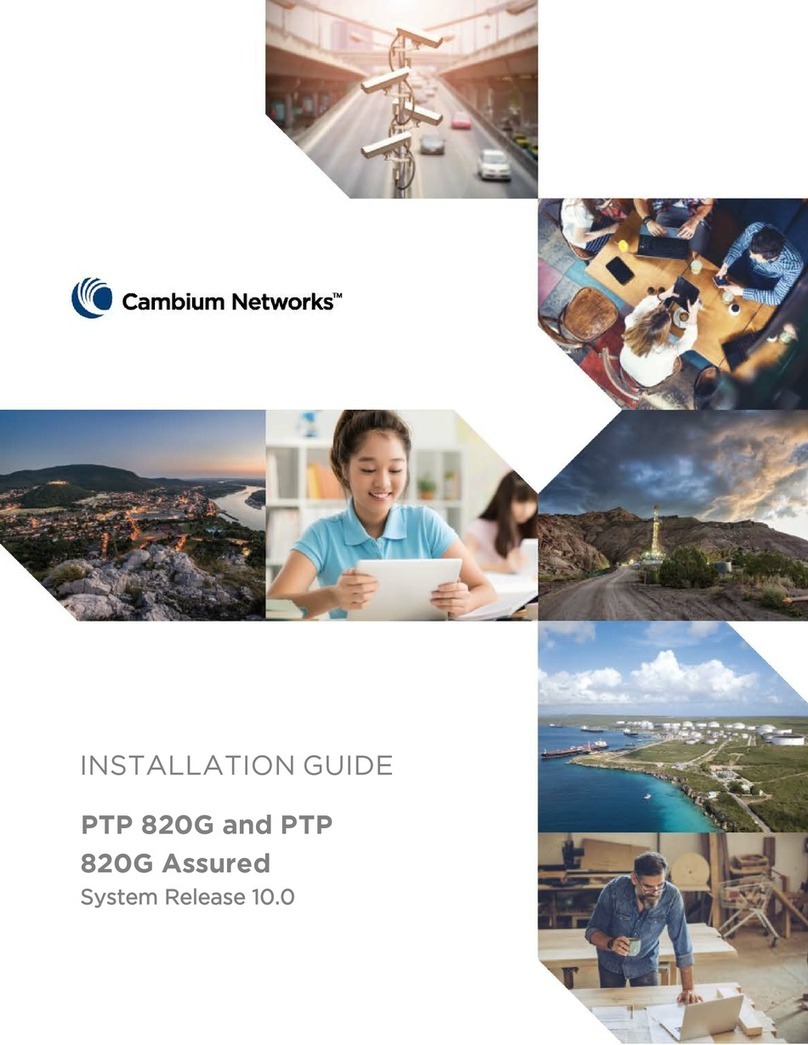
Cambium Networks
Cambium Networks PTP 820G User manual

Cambium Networks
Cambium Networks cnPilot E410 Indoor User manual

Cambium Networks
Cambium Networks PMP 450 User manual

Cambium Networks
Cambium Networks cnWave V1000 User manual

Cambium Networks
Cambium Networks PMP 450 Series How to use

Cambium Networks
Cambium Networks XIRRUS XD2-240 User manual

Cambium Networks
Cambium Networks cnPilot e700 User manual

Cambium Networks
Cambium Networks XE5-8 Manual
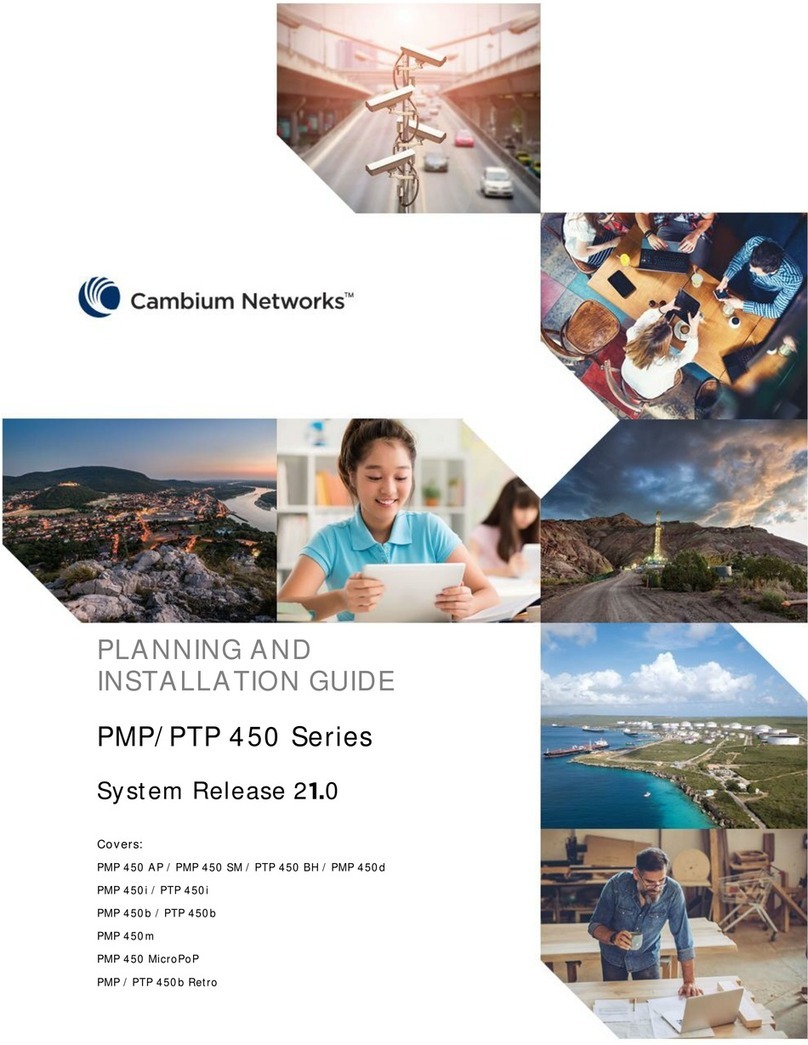
Cambium Networks
Cambium Networks PMP 450 Series User manual

Cambium Networks
Cambium Networks Force 110 User manual

Cambium Networks
Cambium Networks cnPilot e501S Operating and maintenance instructions

Cambium Networks
Cambium Networks XV2-2T1 Manual

Cambium Networks
Cambium Networks XIRRUS XD2-230 User manual

Cambium Networks
Cambium Networks PTP 550 Series User manual

Cambium Networks
Cambium Networks E400 Manual

Cambium Networks
Cambium Networks ePMP 3000 Series User manual























