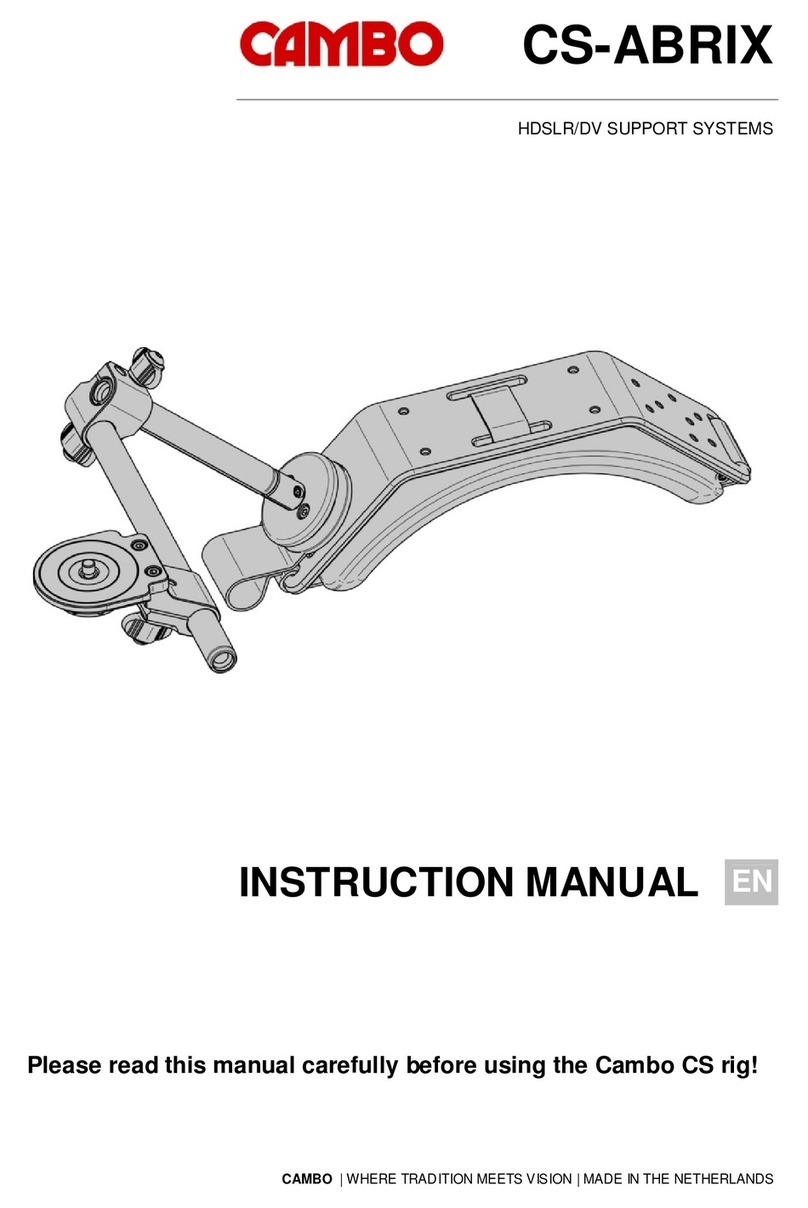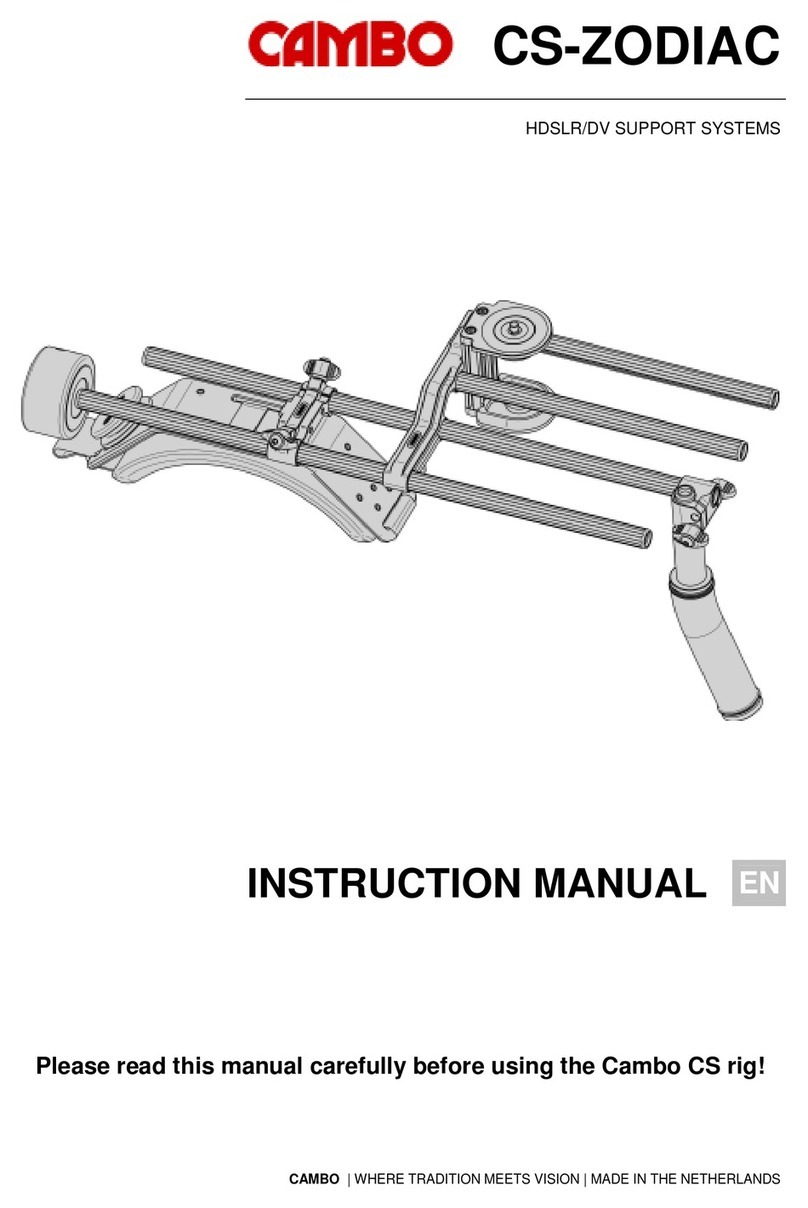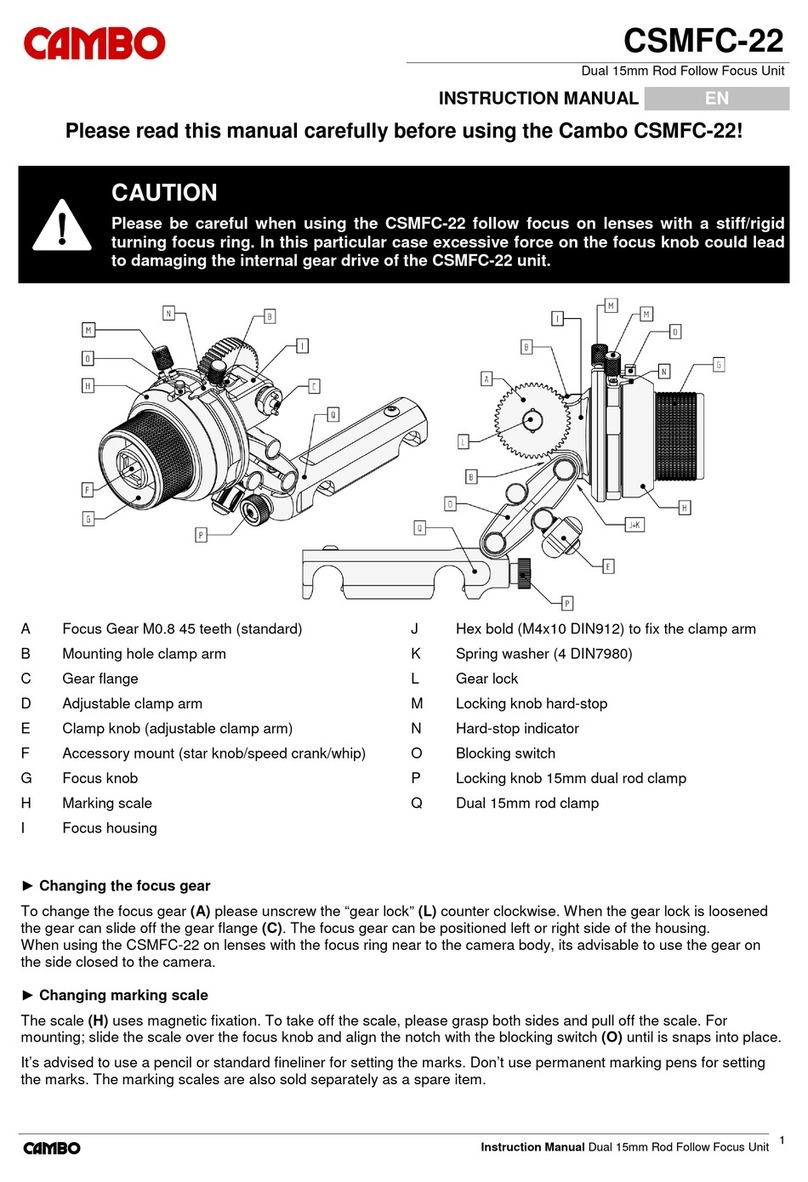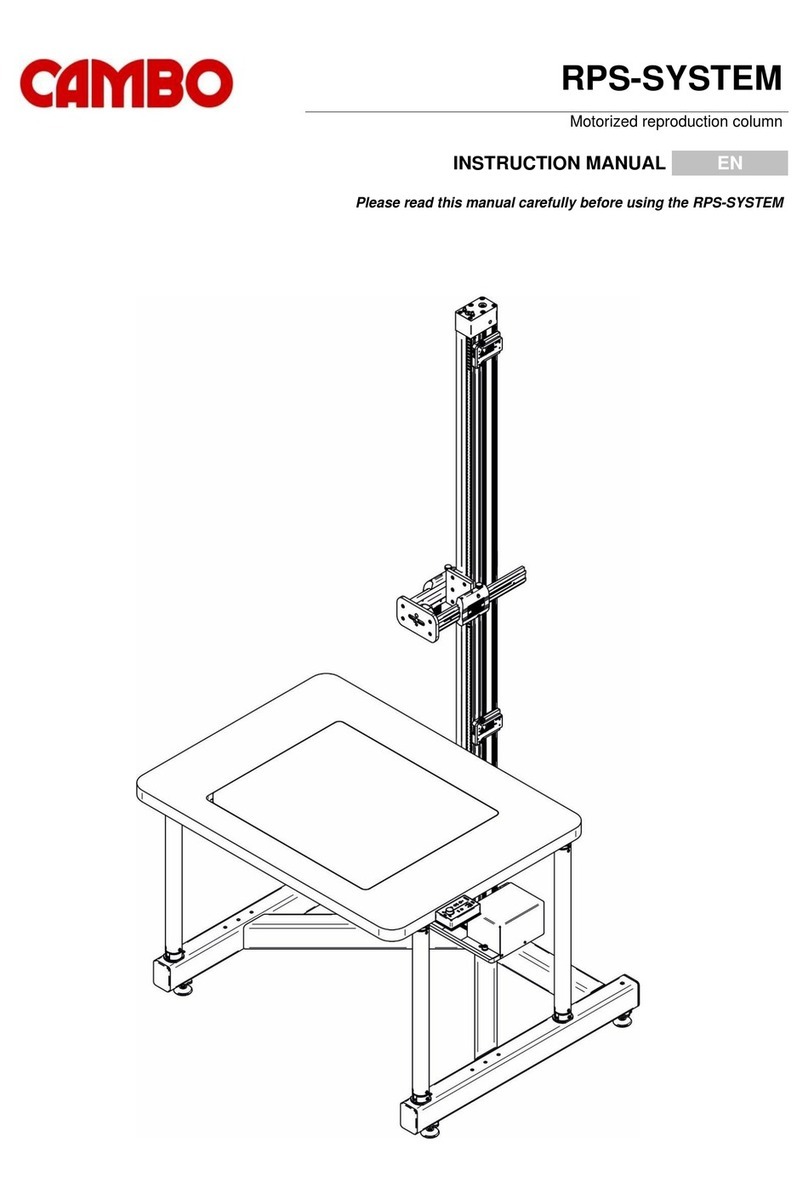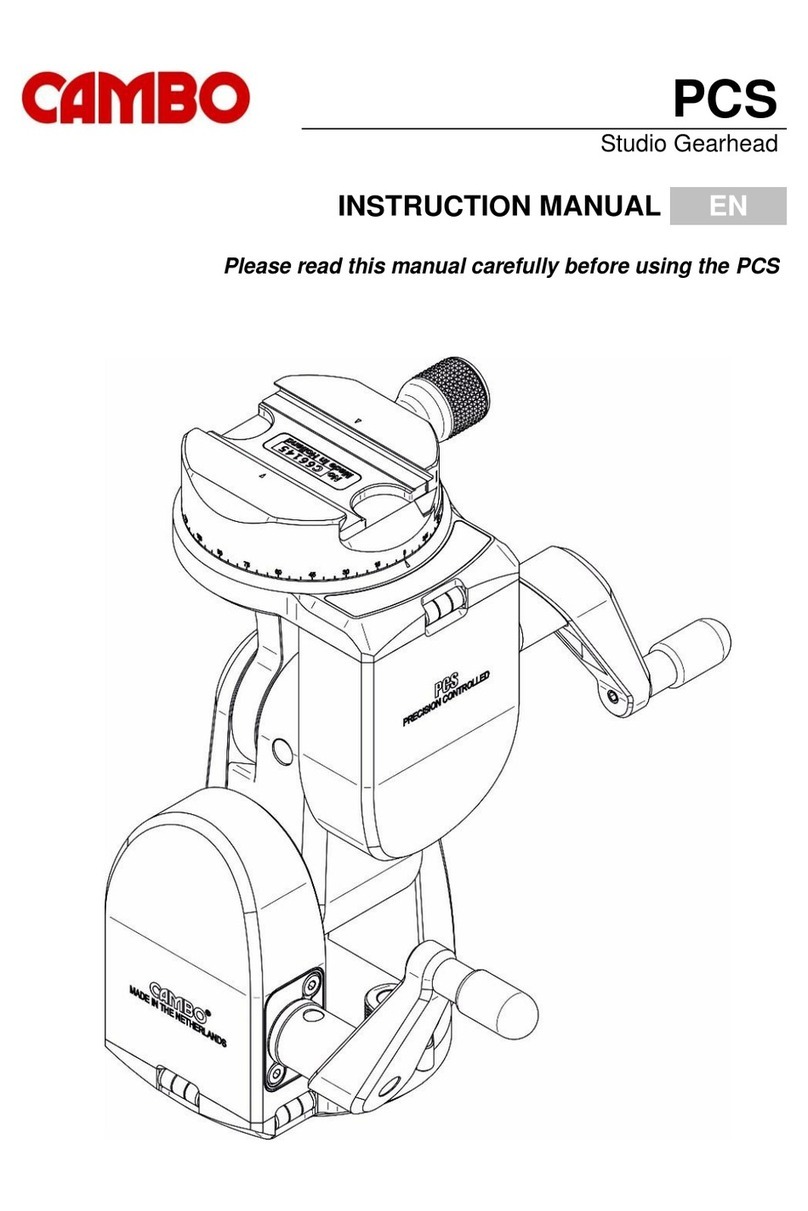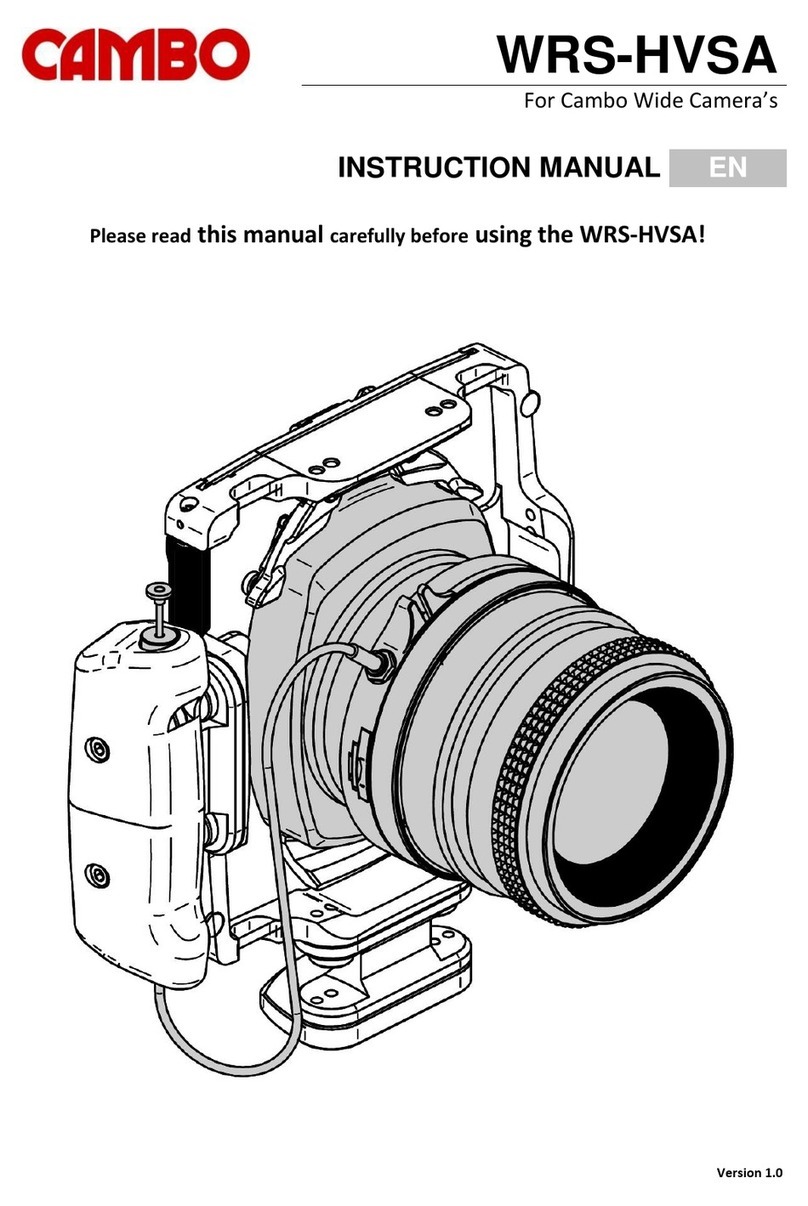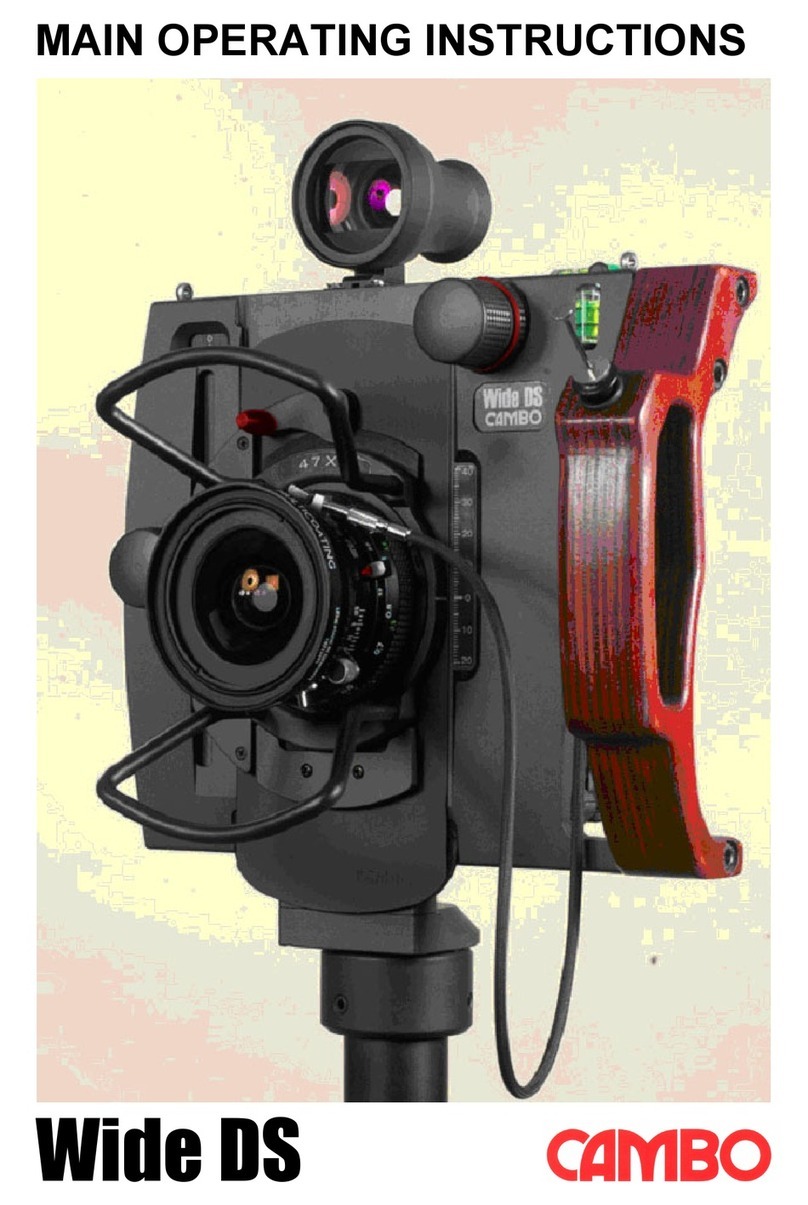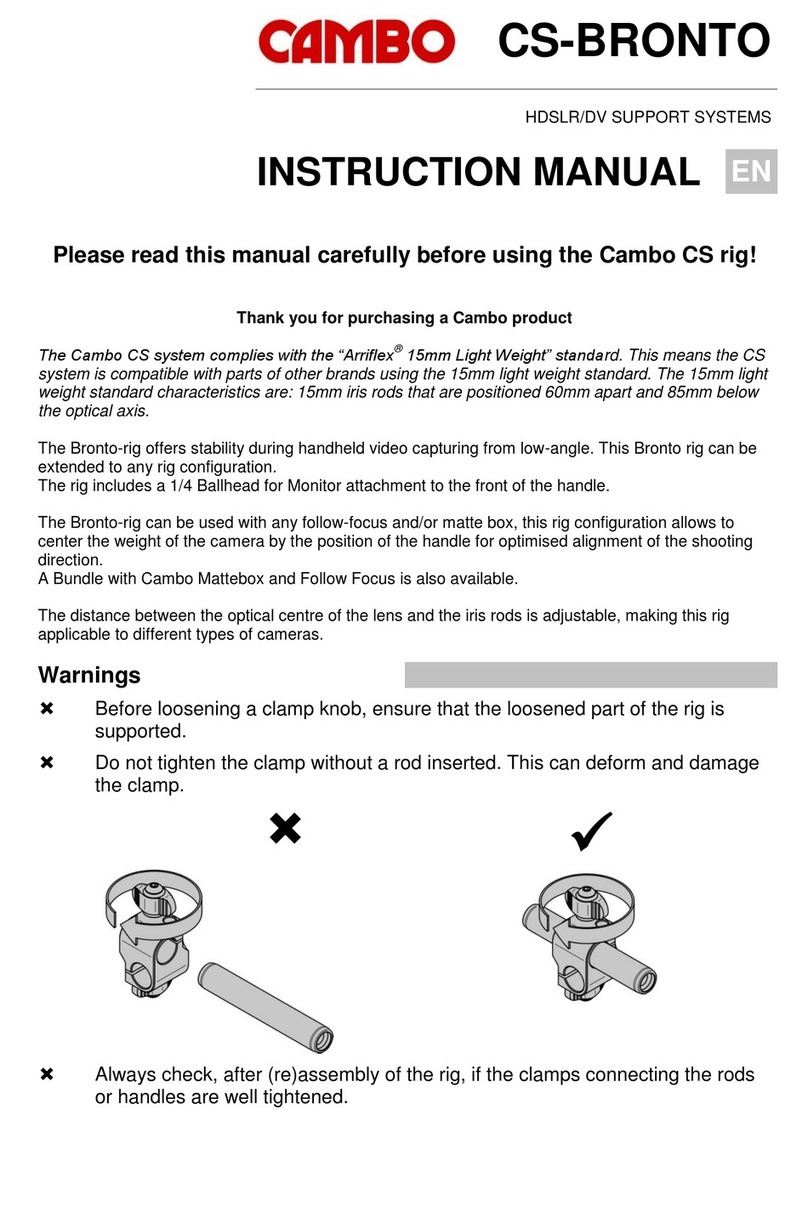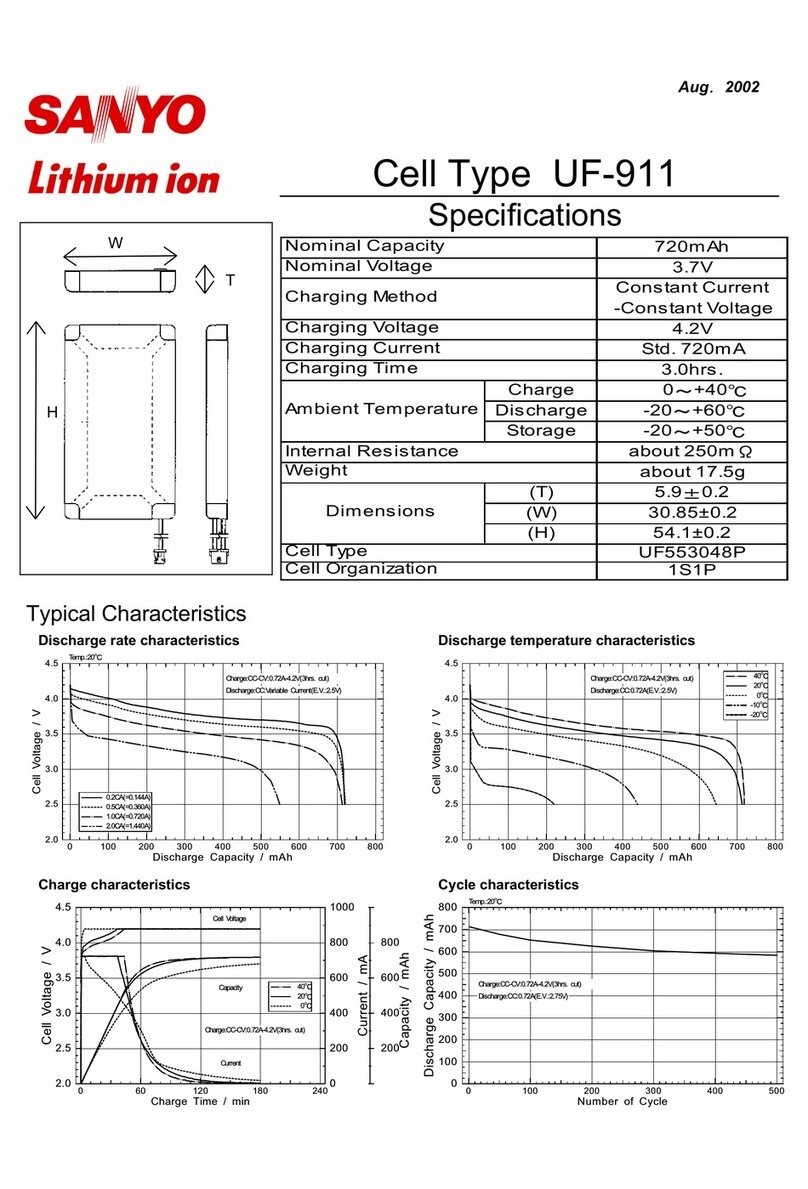CAUTION
(when using the CS-30 loupe)
Avoid exposure off direct sunrays on the loupe, the loupe (convex lens) acts as a burning-
glass and will damage the LCD surface.
Only “click off” the CS-30 loupe sideways, thus from “left to right” or from “right to left”, DO NOT
“click off” the loupe “top to bottom” or “bottom to top”, this will damage the CS-30 housing.
Overview parts
1 Base Plate
2 Camera Screw (1/4” 20 WW)
3 Screw Offset Adapter
4 Mounting Hole (1/4” 20 WW)
5 Clamp Plate (of the frame)
6 Hex Screw
7 Mounting Frame CS-30 Loupe
(The image shows the CS-33 high frame)
8 Hex key (3mm DIN911)
To increase the compatibility with different camera bodies, the “clamp plate” can be mounted in two different
positions, according the images below. The positions of the “hex screws” relate to a particular camera model and
frame type. The camera models, “screw positions” and “frame type” are stated below.
●
= Hex screw
○
= Empty hole
L
= Left
R
= Right
●○●○
L
L
●
= Hex screw
○
= Empty hole
L
= Left
R
= Right
○●○●
R
R
Camera model Screw position Frame type
Canon 1D MKIV Left-Left CS-34 1D frame
Canon 5D MKII Left-Left CS-33 high frame
Canon 7D Left-Left CS-32 low frame
Canon 550D Left-Left CS-32 low frame
Pentax K-x Left-Left CS-32 low frame
Camera model Screw position Frame type
Nikon D300s Right-Right CS-33 high frame
Nikon D90 Right-Right CS-32 low frame
Pentax K-7, K-5 Right-Right CS-32 low frame
Canon 60D Right-Right CS-32 low frame
Mounting instructions
Note: in this instruction we use a Canon 5D MKII body as example, the instruction
steps are similar for other camera models (except for the positioning of the “hex
screws” and “frame type” used).
Note: Do not over tighten the hex screws when clamping the “mounting frame”, this
will damage the “clamp plate”.
Please set the screws in the position related to the used camera
model using the provided “hex key” (in this example its in the left-left
position). Please slide the frame (in this example a CS-33 high
frame) between the “clamp plate” and “base plate” in a way that the
screws are positioned in the slots of the frame, than gently tighten
the “hex screws”.