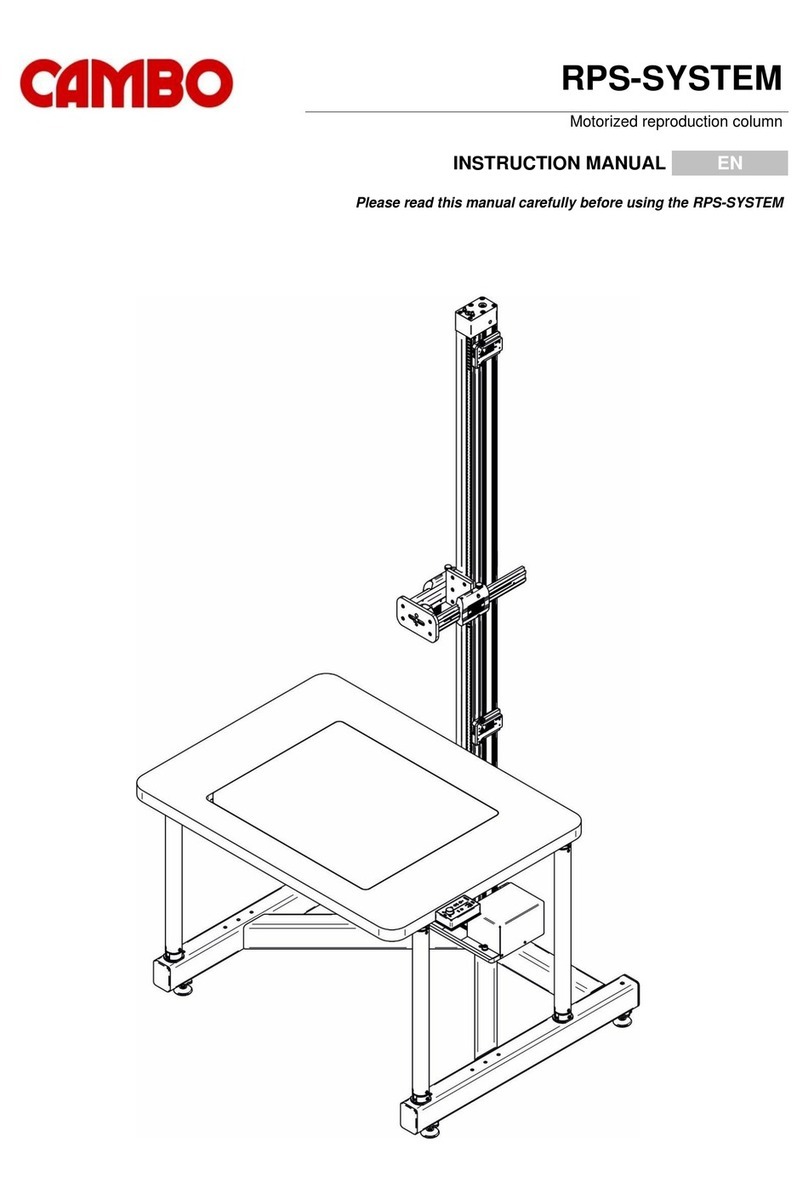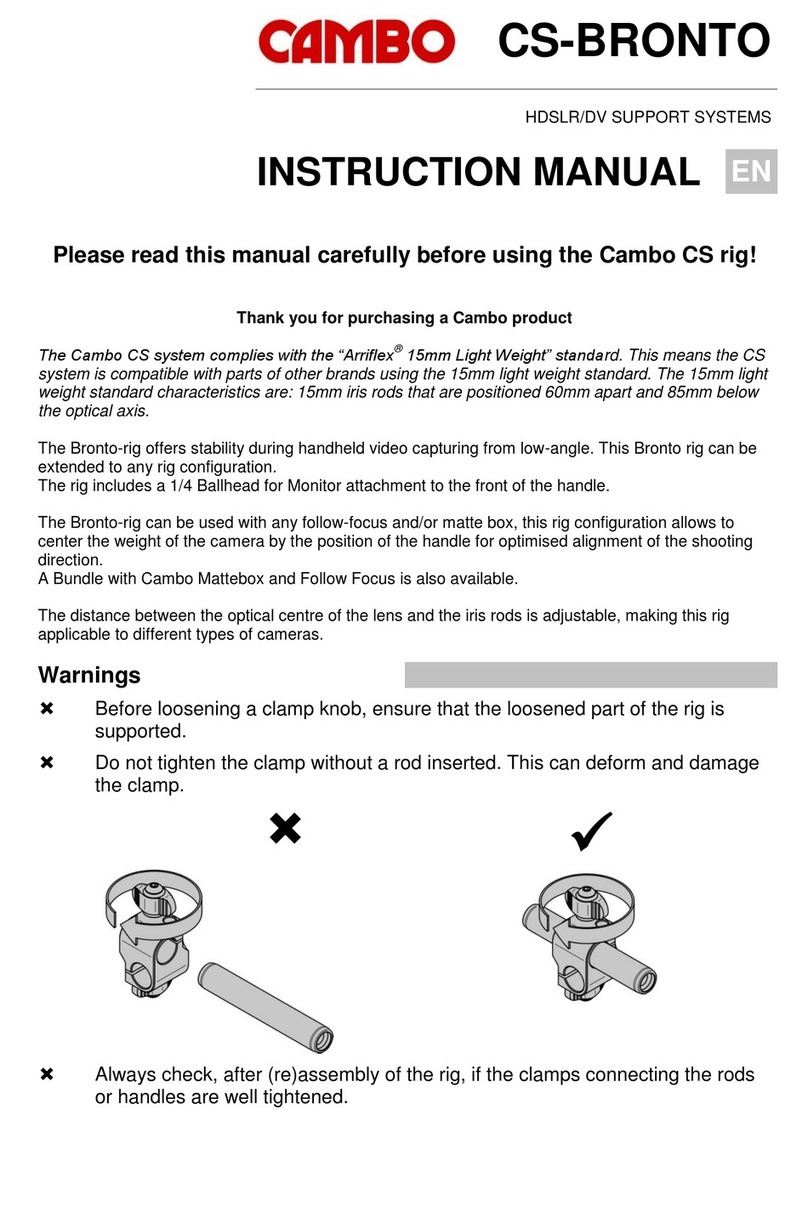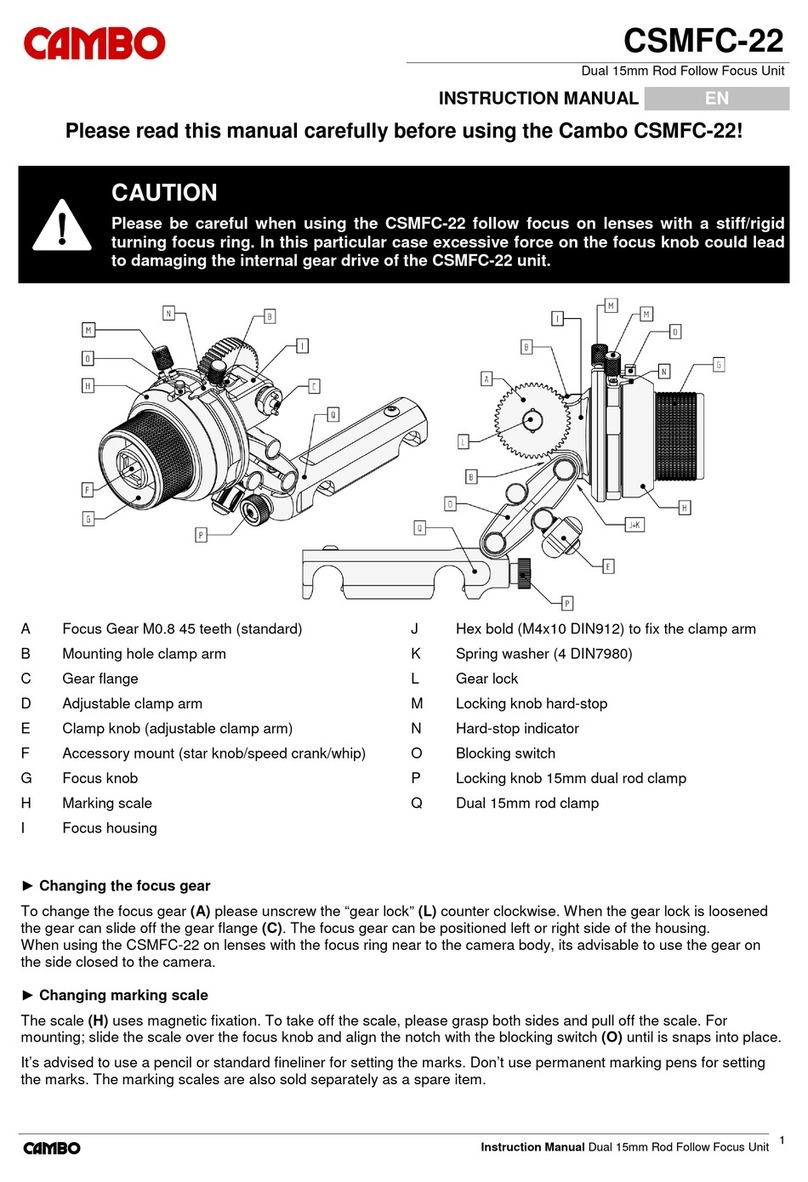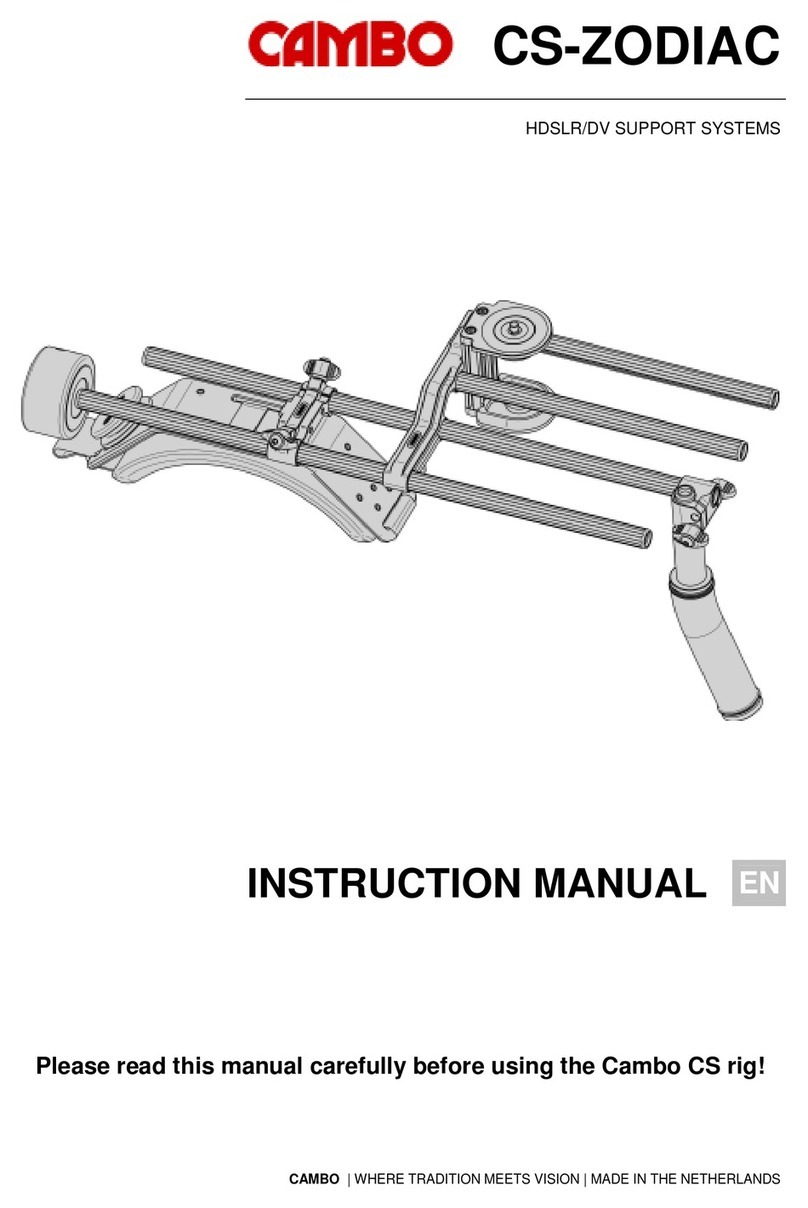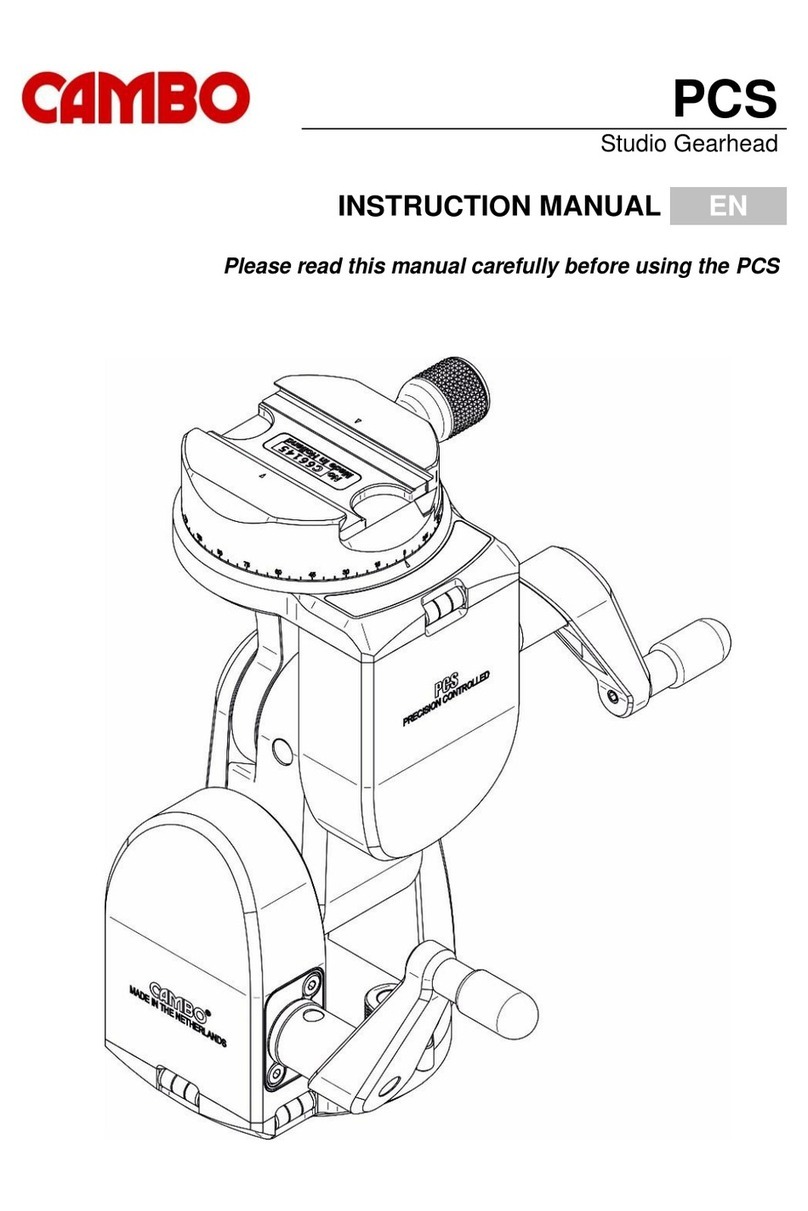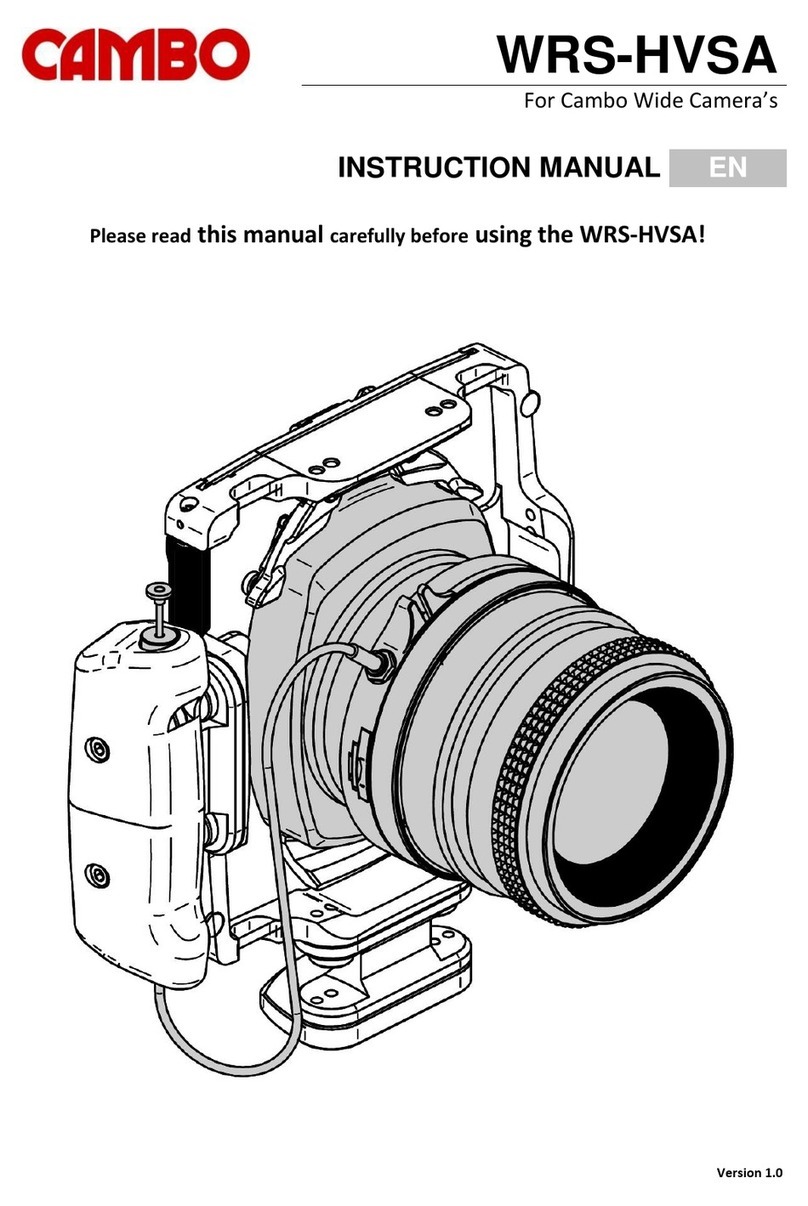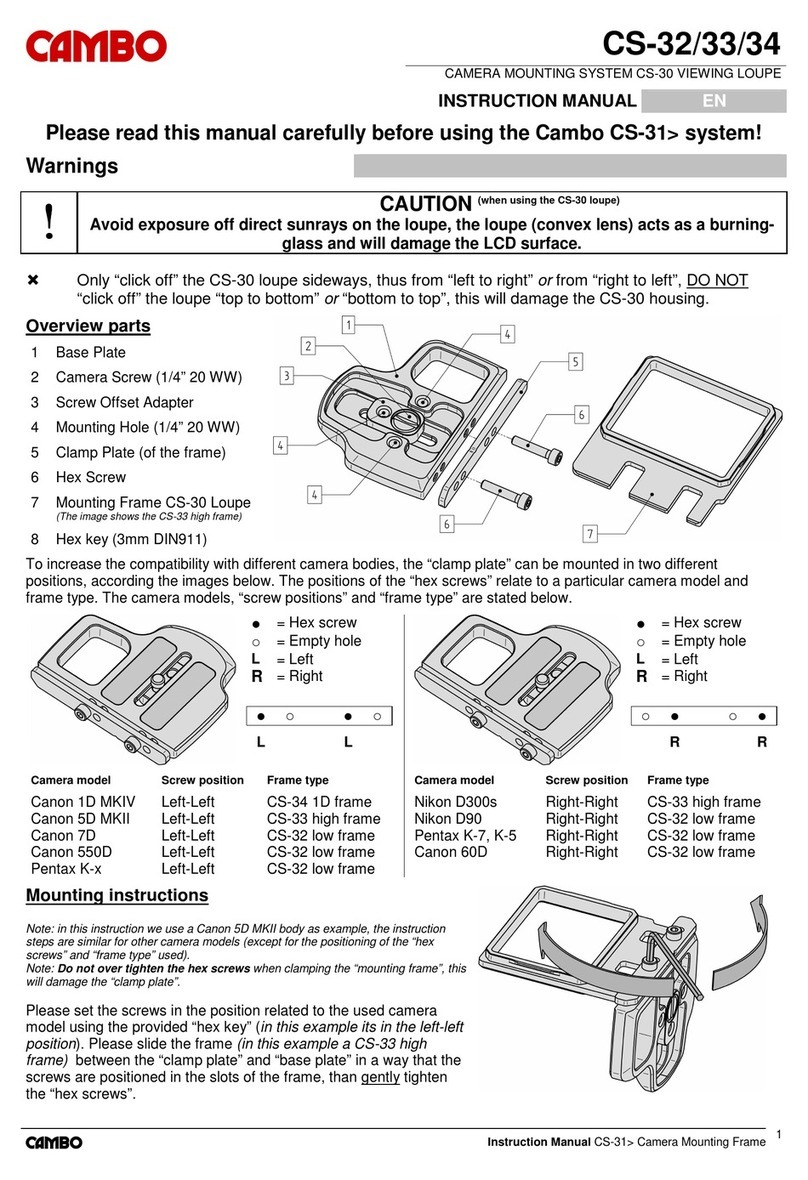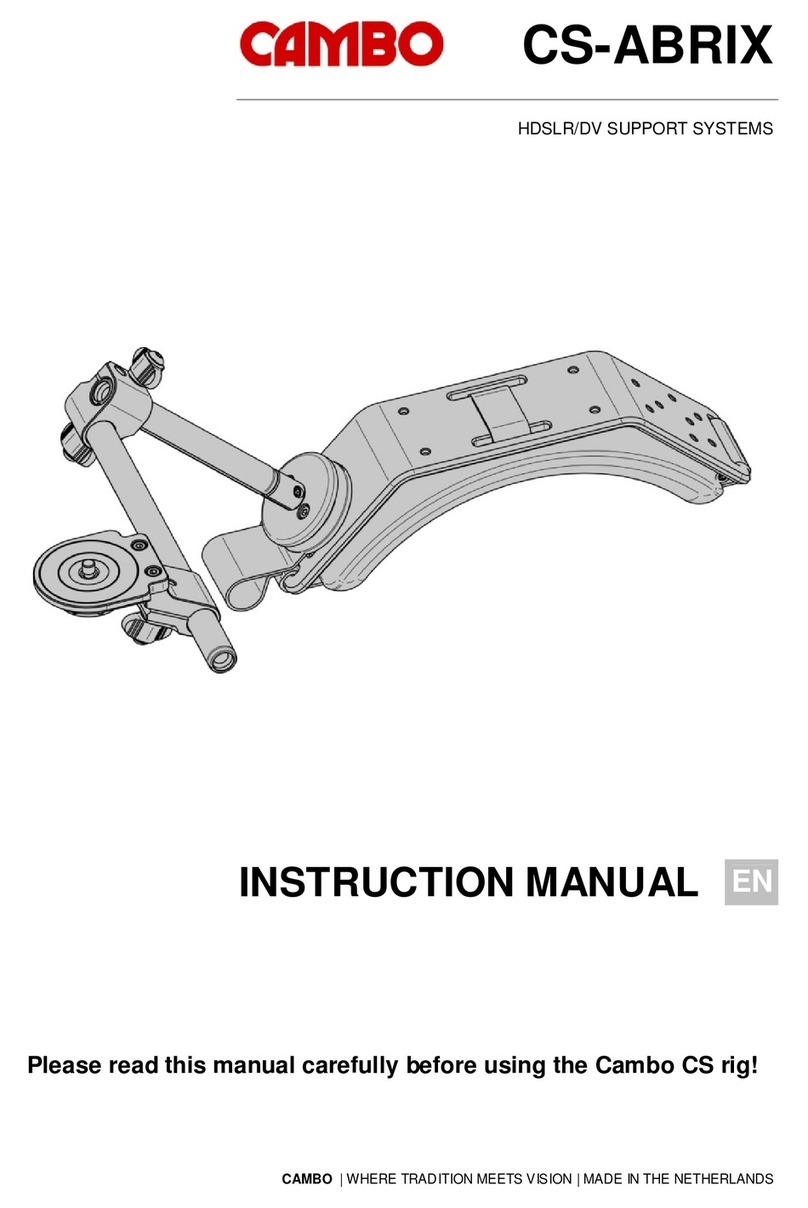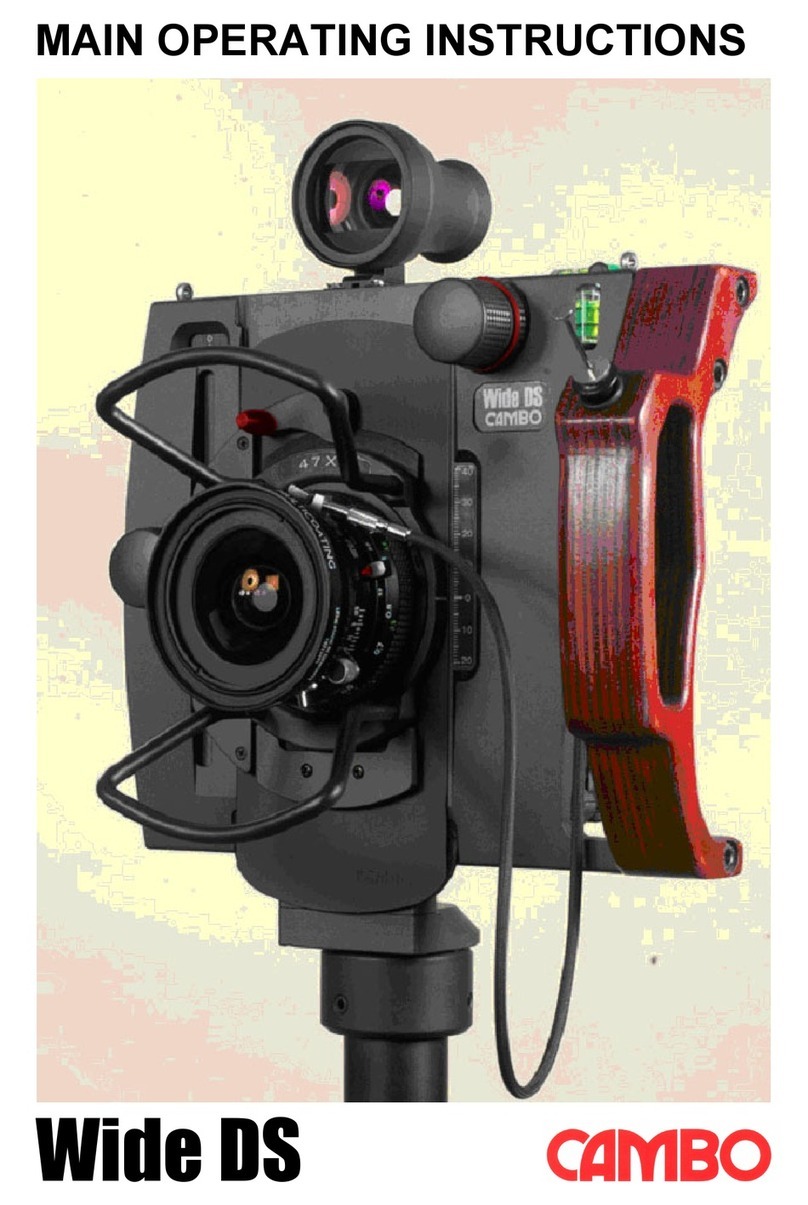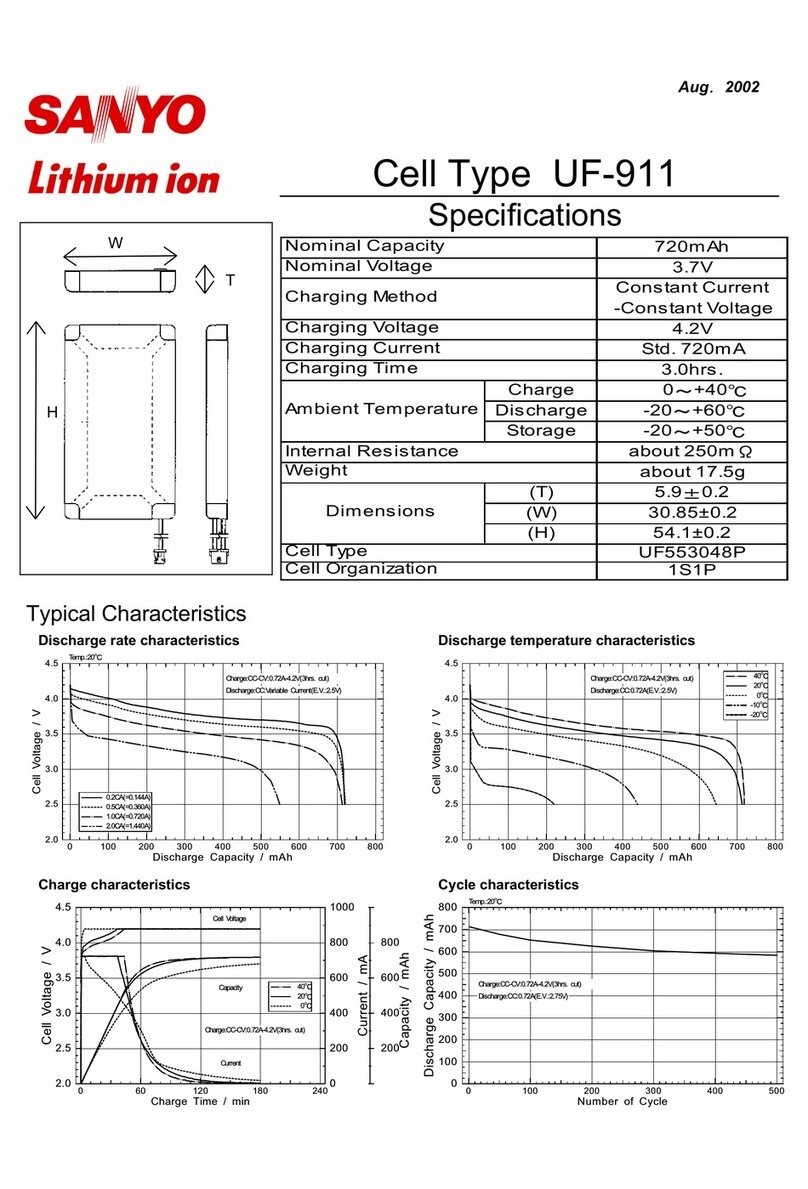E. MOVEMENTS - SHIFT - RISE & FALL
The Wide RS has movements for horizontal shift as well as vertical shifts, which can be used in
combination. These movements can be used for perspective control, for image displacement,
but also for stitching, which allows the user to take more advantage of the image circle of certain lenses,
or to create panoramas with the maximum viewing angle, or to create larger file sizes.
The horizontal shift is operated by drive-knob (7) which is located on top of the main housing. The drive
has an accelerated gear, which moves fast and precise. From the center position
movements go up to either 20mm left or 20mm right, with click indents each 5, 10 and 15mm.
The vertical shift (rise & fall) is operated by drive-knob (14) on the right-hand side of camera.
The vertical shift allows for 25mm down towards the lens, which places the image up to 25mm upwards, or
up to 15mm up from the lens-center, which places the images up to 15mm downwards. Also here are click
indents every 5, 10, 15 and 20mm.
Both movements drive the image plane, which allows the user to take multiple images within the same
focal plane, ideal for stitching. There are several popular stitching programs, including Photoshop’s photo
merge tool.
Please note that above movements are the mechanically feasible movements, which do not by default
reflect the optical possibilities of all lenses. Each lens has its own possibilities and limits. For optical
explanations see chapter J. (use of lens-panels)
The main housing (1) accepts WDS/WTS-lens-panels on the front and SLW-Interface plates on
the backside. WDS lens-panels are available in a broad variety between 23 and 120 mm focal lengths
and with other focal lengths on special request. WTS lens-panels are specific lengths.
To mount a WDS lens-panel (19) lift the 2 levers (5), slide the bottom of the Lens-plate into the slot
at the bottom side of the main housing, put the lens-panel in place and lock both levers (5).
The lens-guards (8) will help you to get a good grip on the lens-panels. Note: the WTS and 28XL lens-
panels don't feature lens-guards, because of limited clearance around the lens. The lens-guards may
come positioned in either way, top to bottom or left to right mounted. The position cannot be changed.
Note that the lenses look to be mounted reversed, however, this is for your convenience, to avoid
the cable release hanging in front of the lens, and to give easier access to the shutter’s cocking lever in
handheld position.
B. MOUNTING AN INTERFACE PLATE
Regarding SLW interface plates, there is a current choice between SLW-80 for Hasselblad-V
compatible backs, SLW-89 for Hasselblad-H compatible backs, SLW-81 for Leaf Afi/Sinar HY6
compatible backs, SLW-88 for PhaseOne/Mamiya 645 Afd compatible backs and SLW-87 for Contax
645 compatible backs. All plates are interchangeable.
F. MOVEMENTS AND SCALES
The horizontal movement can be followed and repeated viewing the scale (20) on top of the main housing.
The scale is divided into millimeters for your convenience. There are also movement indicators (21)
engraved on the back side of the main housing which are always visible from
behind the camera either under or above the vertical moving plate, depending upon its position.
The vertical movement can be followed and repeated viewing the scale (22) on right-hand side
of the main housing. The scale is divided into millimeters for your convenience. There are also movement
indicators (23) engraved on the left-hand back side of the horizontally moving plate which are always
visible from behind the camera, independent of the position of the plates.
To mount a SLW interface plate, shift the two knob-sliders (15,16) diagonal towards each other.
The interface plate (18) can be hooked firmly under the retainers (17), then put the interface
plate flat and lock the two knob-sliders over the interface plate. Interface plates can be mounted
in landscape position, or portrait 90 degrees left or 90 degrees right, whichever way is more convenient
for you in relation to access to CF-cards, batteries or cable locations.
There is an option for a Ground Glass Frame with CCD-markings (WDS-619). This frame mounts
in exactly the same way like the interface plates and replaces the interface plate while viewing.
C. HANDGRIPS AND CABLE RELEASE
G. TRIPOD MOUNTING BLOCK
The Wide RS comes with a removable tripod mounting block, which is already mounted in place.
It is equipped with a 3/8” thread. To ensure maximum protection of your investment, Cambo strongly
advises you to utilize the 3/8” thread of your tripod or quick release plate.
The height of the mounting block (11) allows the user to take full advantage of the 25mm vertical shift
when mounted on a larger tripod. However, to minimize the size of your camera, this
mounting block can be removed by disengaging the two larger screw studs (12). There will still be a 3/8”
mount in the bottom frame of the main housing.
G2. WRS-333 LEVEL HEAD
The optional Level Head replaces the original mount using both studs (12). The Level Head can be fine-
leveled with 3 individual thumbscrews (26), 2 for horizon and 1 for perpendicular setting. The Head with
Camera can be rotated 360 degrees, with clear detents at both 180 positions, in order to perform lens
settings at your convenience and swivel the Head back to original position. Each and any position else
can be locked with the knob (27).
The WRS Level Head also features a Spigot Mount (28) at the front to facilitate any accessory of your
choice such as lens shades, flags or sun shades.
The main housing has two integrated handgrips (2) which allow for steady handheld shooting.
Both handgrips have a hole (24) for hosting the cable release (3) on either left-hand or right-hand side by
choice. The cable release is easily removable for independent use when vibrations need
to be avoided. The cable release needs to be connected to the cable release socket (10) on the WDS
lens-panel. All lens-panels with either Schneider or Rodenstock lenses will have a Copal 0 shutter, with
shutter speeds between 1/500 and 1 second, B and T. These shutters need to be cocked between each
capture. The Schneider Electronic Shutter is only available on request.
D. MOUNTING THE DIGITAL BACK
The SLW interface plate has a great similarity to the corresponding Medium format camera that
the digital back is supposed to be compatible with. The Hasselblad-V, Mamiya Afd and Contax
645 interface plates have no moving parts. The Hasselblad-H interface plate has one sliding knob above
the digital back (in landscape position) to open and lock the digital back in place, while the Leaf Afi/Sinar
HY6 interface plate has a locking lever that operates all four pins simultaneously.
All digital backs need to be connected with their brand-specific “synchro release cable” to the synchro flash
contact (9) on the WDS lens-panels. Please follow the instructions of the manufacturer of the digital back
for further settings and operation.