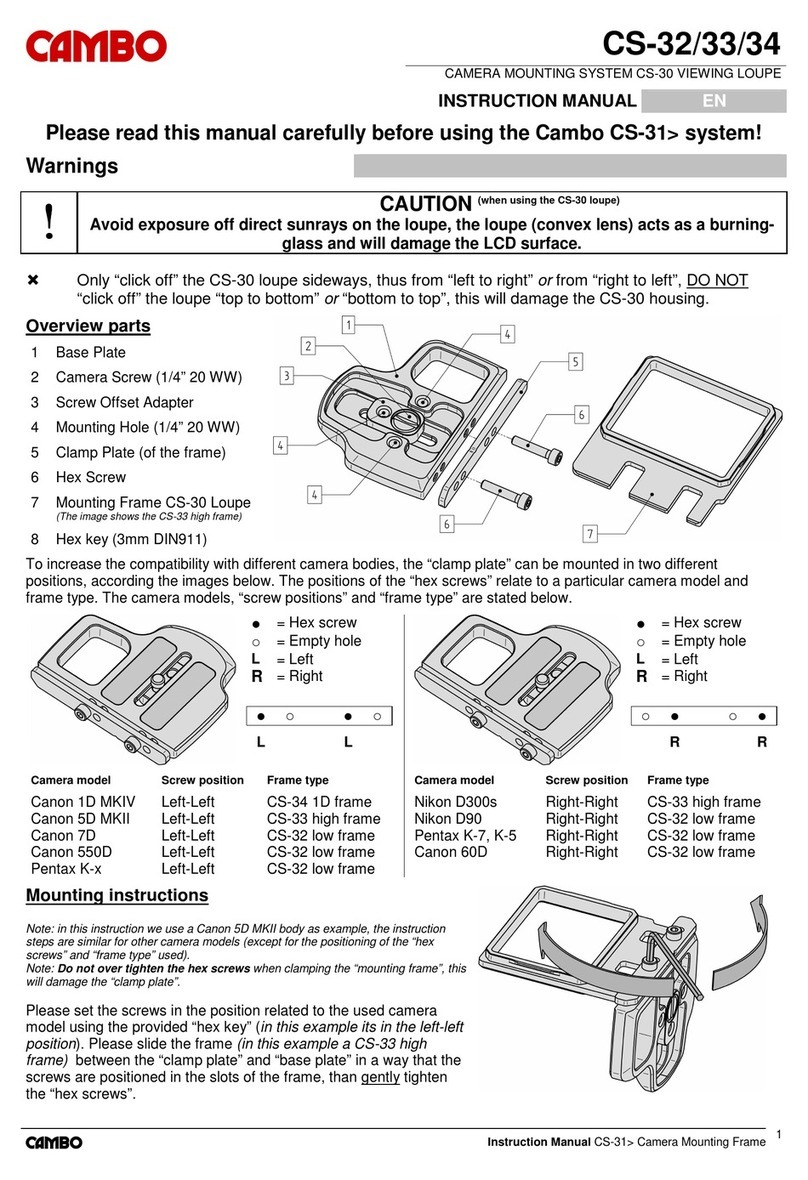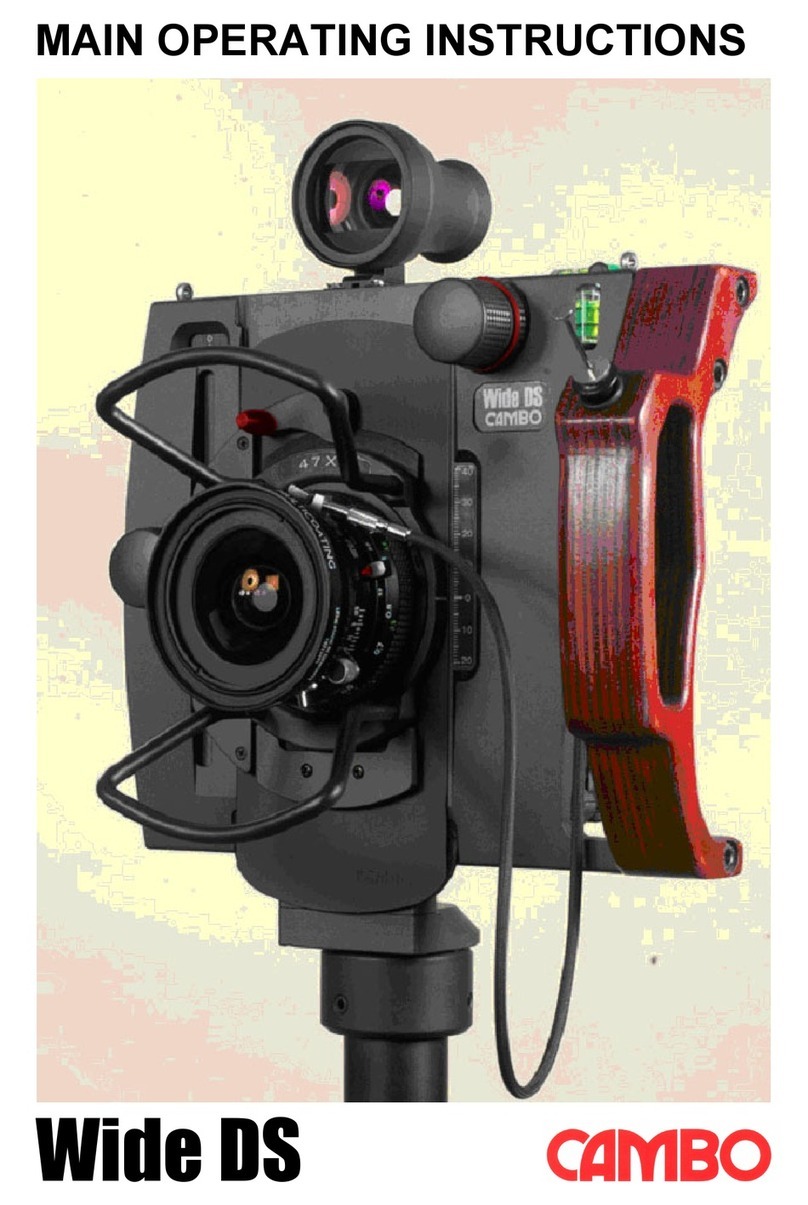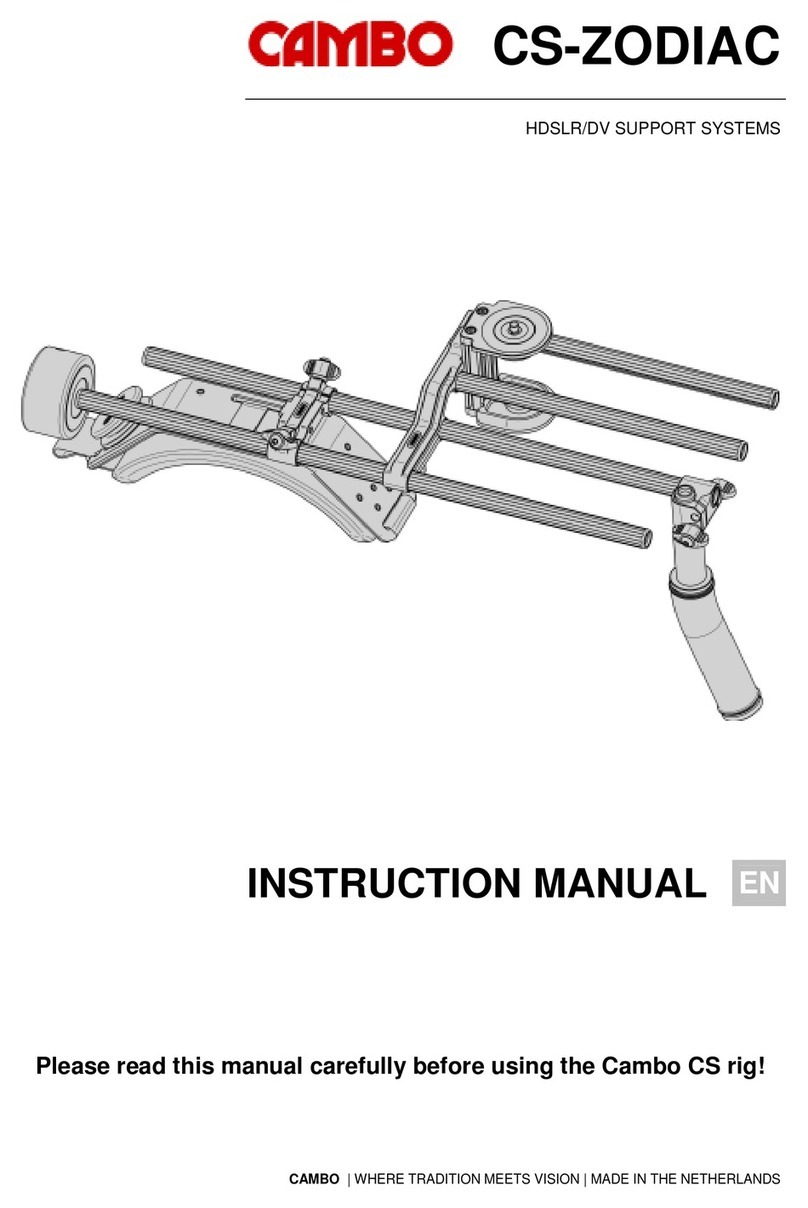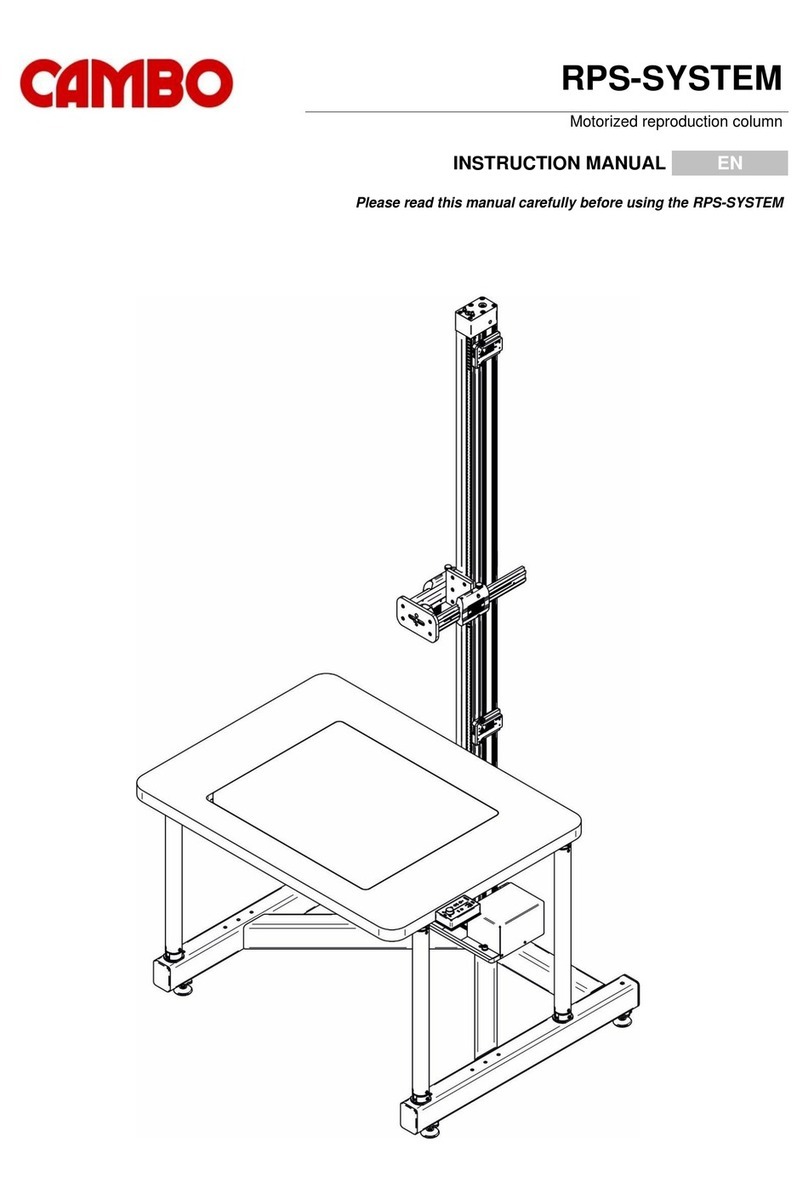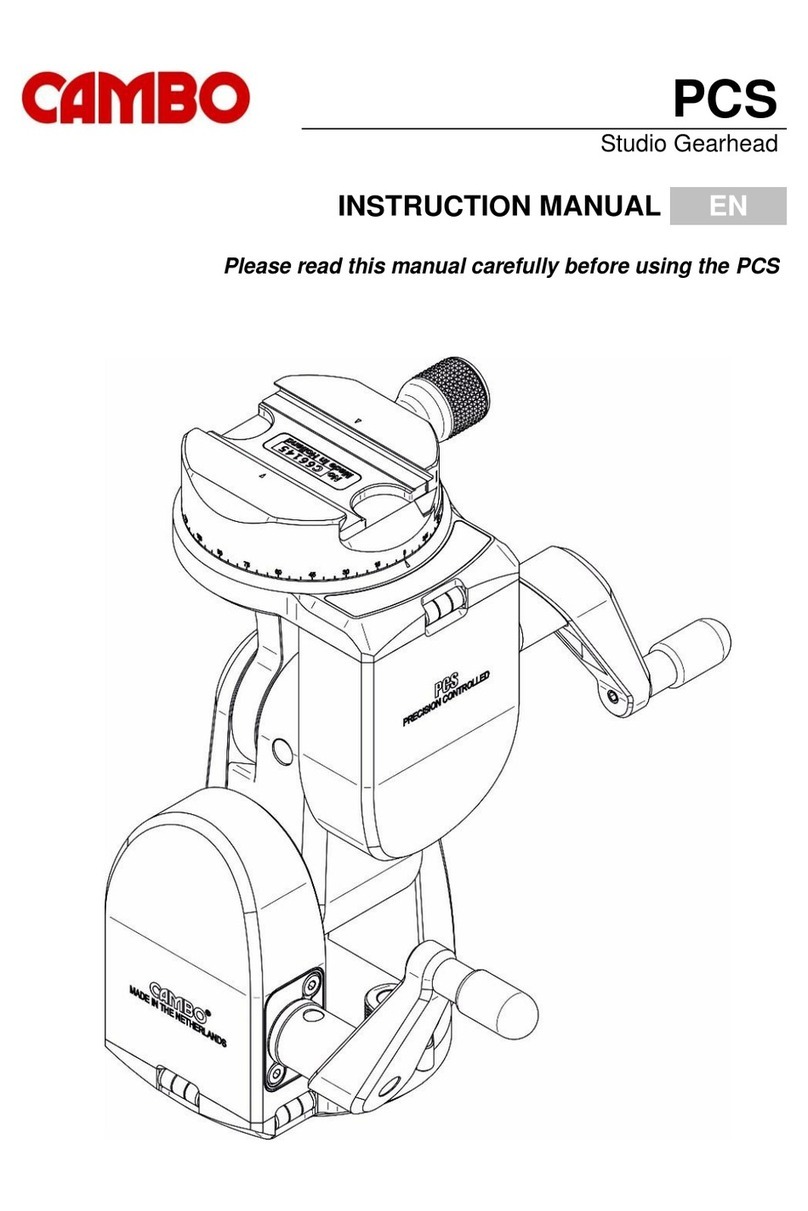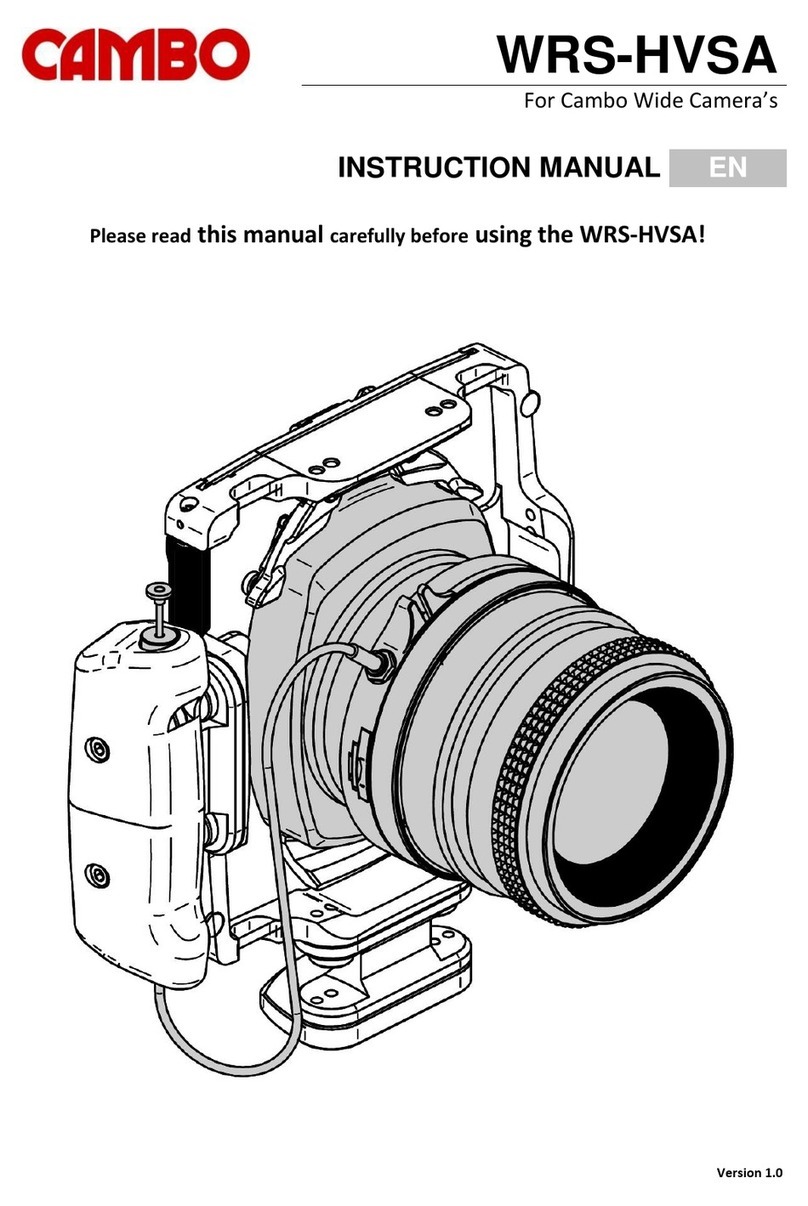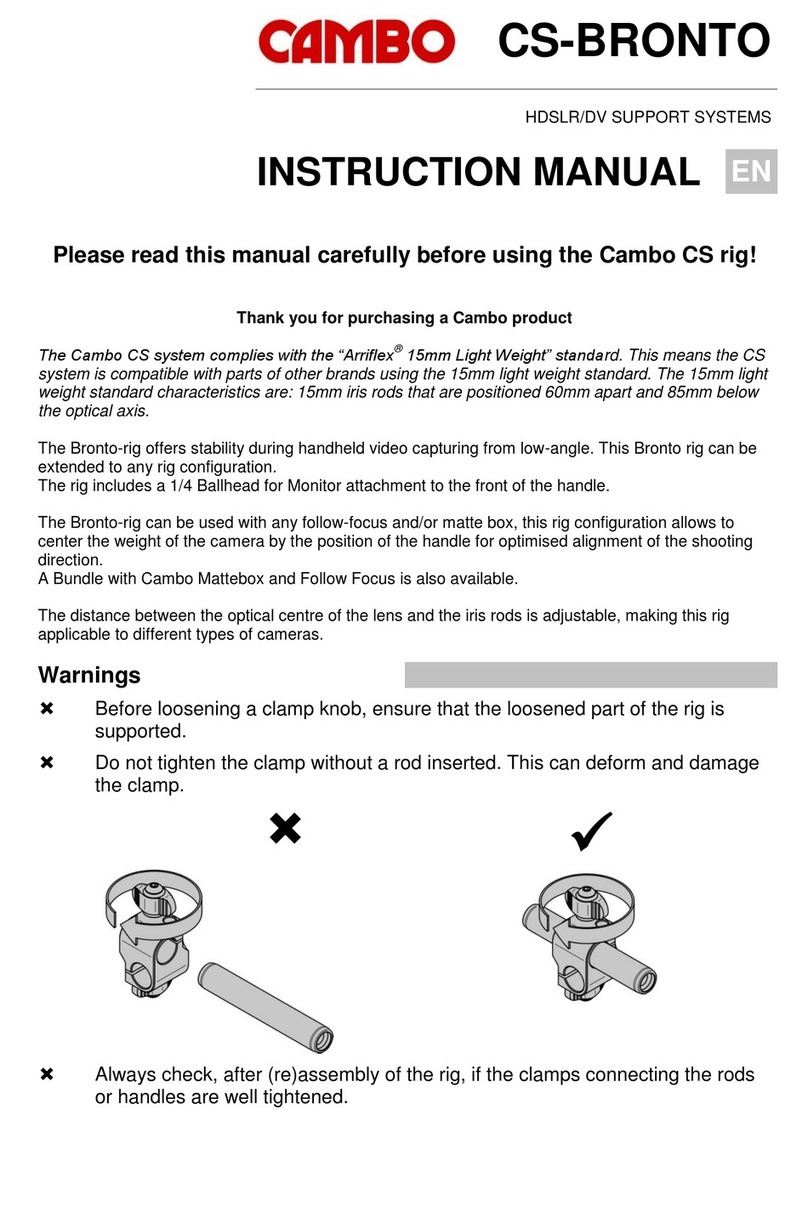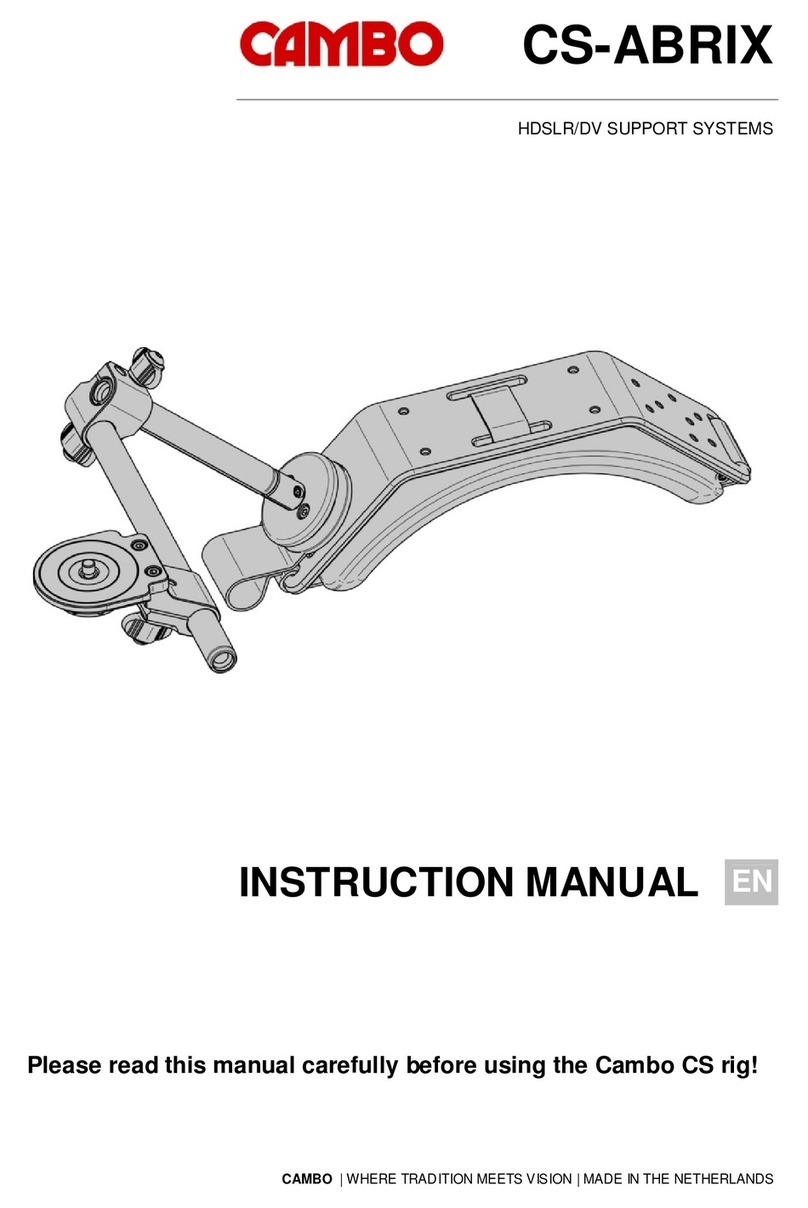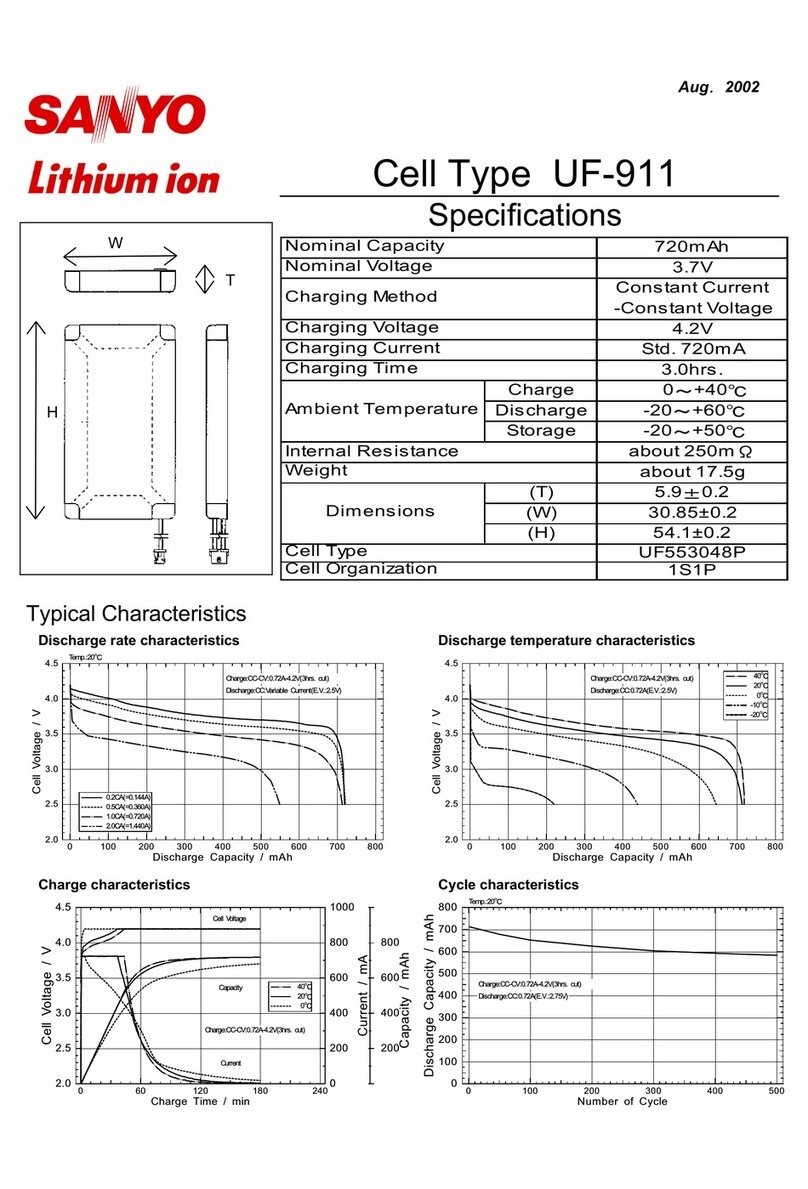Instruction Manual Dual 15mm Rod Follow Focus Unit
2
►Mounting the follow focus unit
The dual rod follow focus unit is design for use with the standard 15mm rod system. Before clamping the follow focus
to the rods ensure that knob (P) is screwed outward to unlock the clamping mechanism.
Position the dual rod clamp (Q) above the 15mm rods system and push the clamp over the rods until they are fully
inserted. When the rods are fully inserted, tighten knob (P) until the clamp is fixed to the rods.
Note: when the rods cannot be fully inserted most likely knob (P) isn't screwed outward enough.
►Changing the rotation direction
Not all lenses use the same focus direction, for instance Canon lenses focus the opposite direction as Nikon. You can
change the direction by flipping the focus housing (I) in relation to the clamp arm (D). Please note that the focus
housing (I) has two mounting holes (B) one at the top and one at the bottom.
Please unscrew bolt (J), flip the focus housing (K) and reattach bolt (J) in the mounting hole of the clamp arm (B). Do
not forget the place the spring washer (K) before placing bolt (J).
►Change the angle of the focus unit
The focus housing (I) can be set to different angles. Please unscrew the clamp knob (E) and tilt the focus housing up
or down to the desired angle. Ensure that the focus-gear is pressed gently to the lens-gear and tighten clamp knob
(E).
►Change lenses
If you want to change a lens, please loosen clamp knob (E), tilt away the focus unit and tighten the clamp knob again.
There is now room for changing the lens. After changing the lens please loosen the clamp knob, set the focus unit to
the desired angle and gently press the focus-gear to the lens strip and finally tighten the clamp knob.
hotographic Industry B.V. / Cambo Video and Broadcast Products B.V.
This instruction manual is prepared with care, although no responsibility, financial or otherwise, is accepted for any consequences related the information stated in
this instruction manual. All specifications in this instruction manual are subject to change without notice.
For more information please visit the Cambo web site: www.cambo.com