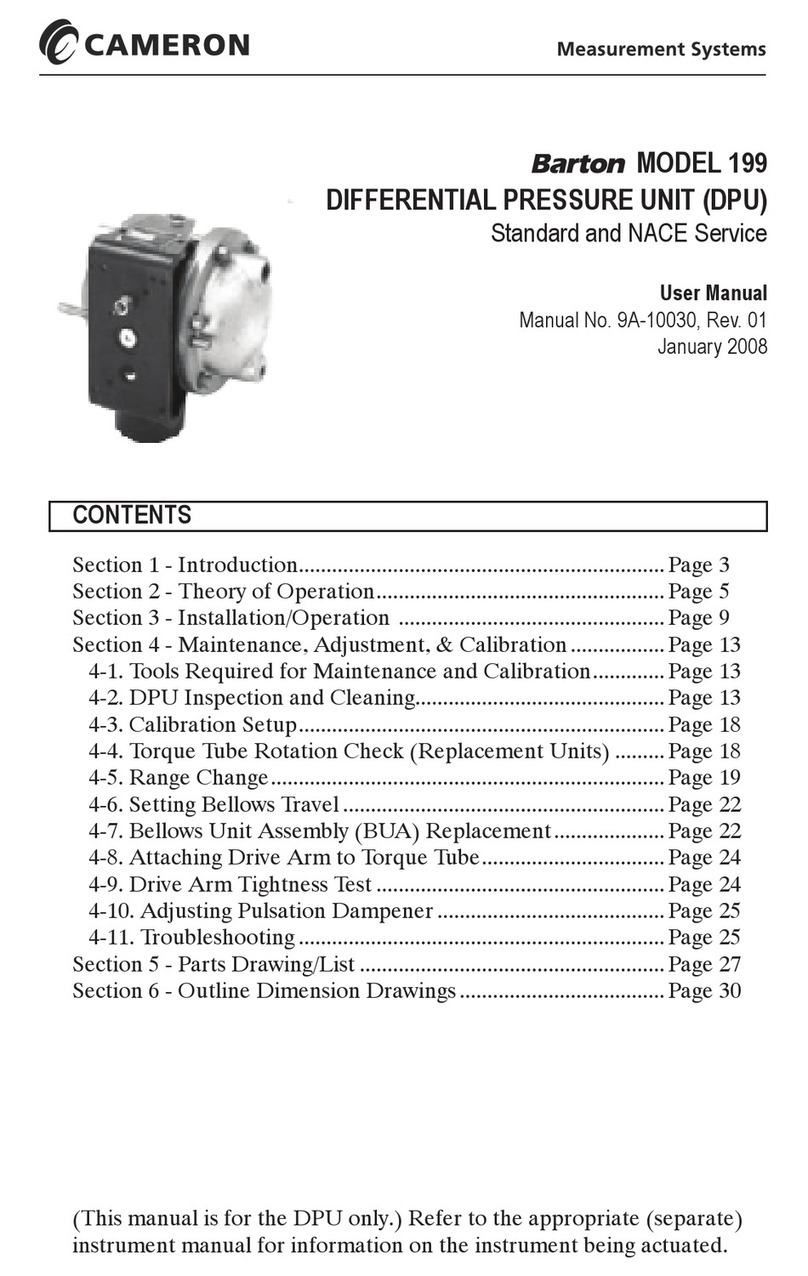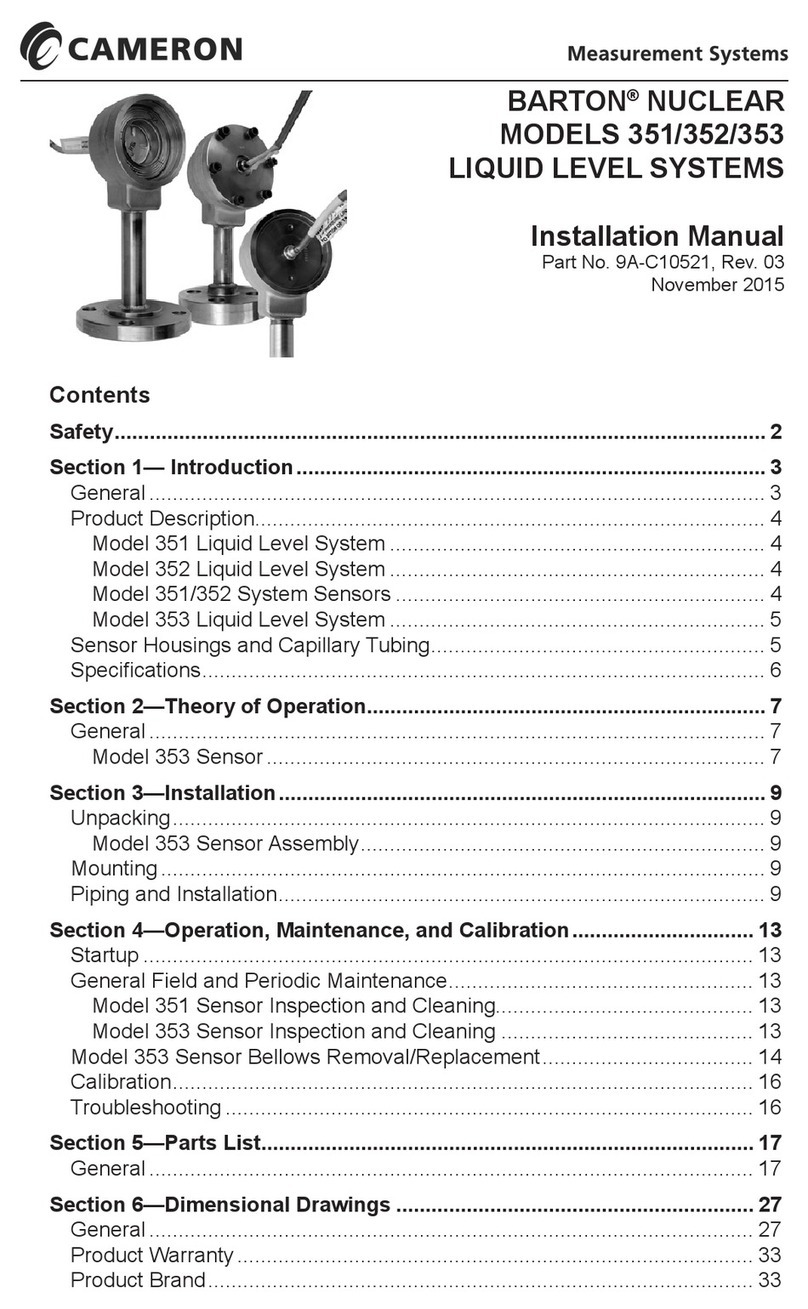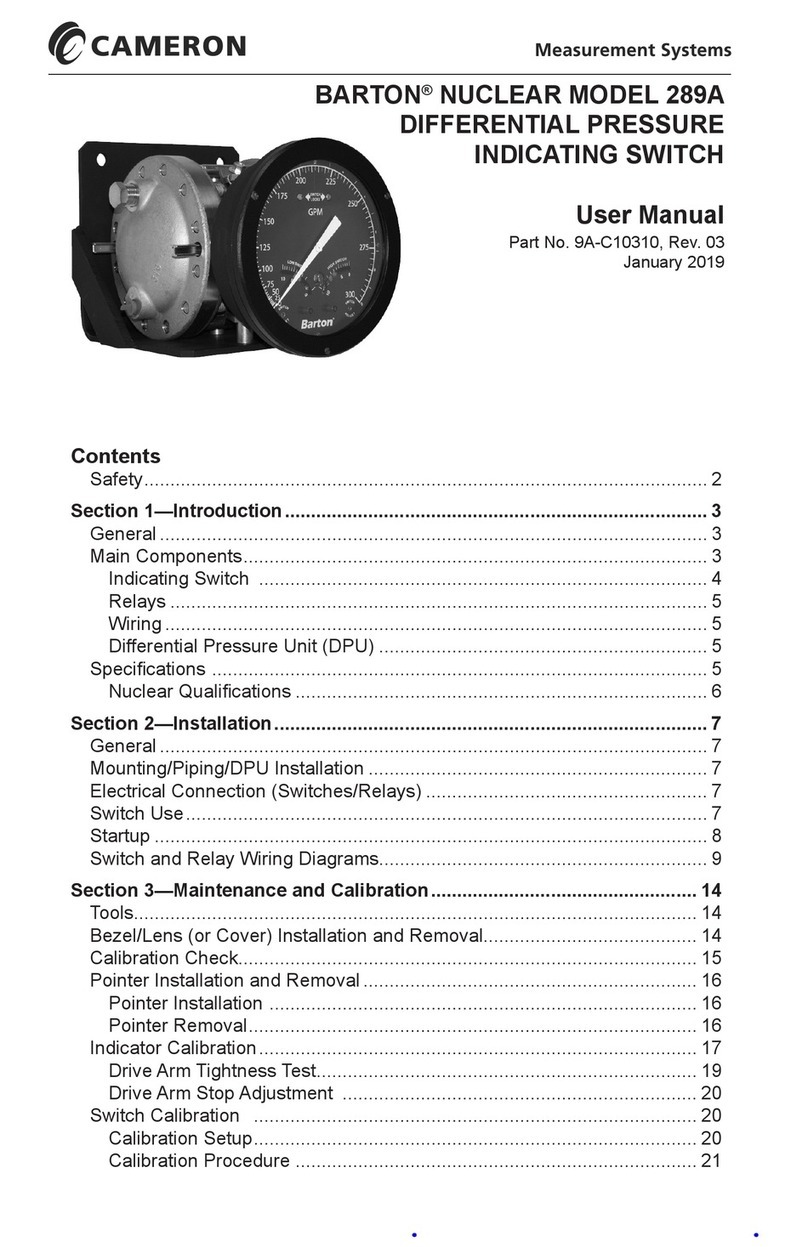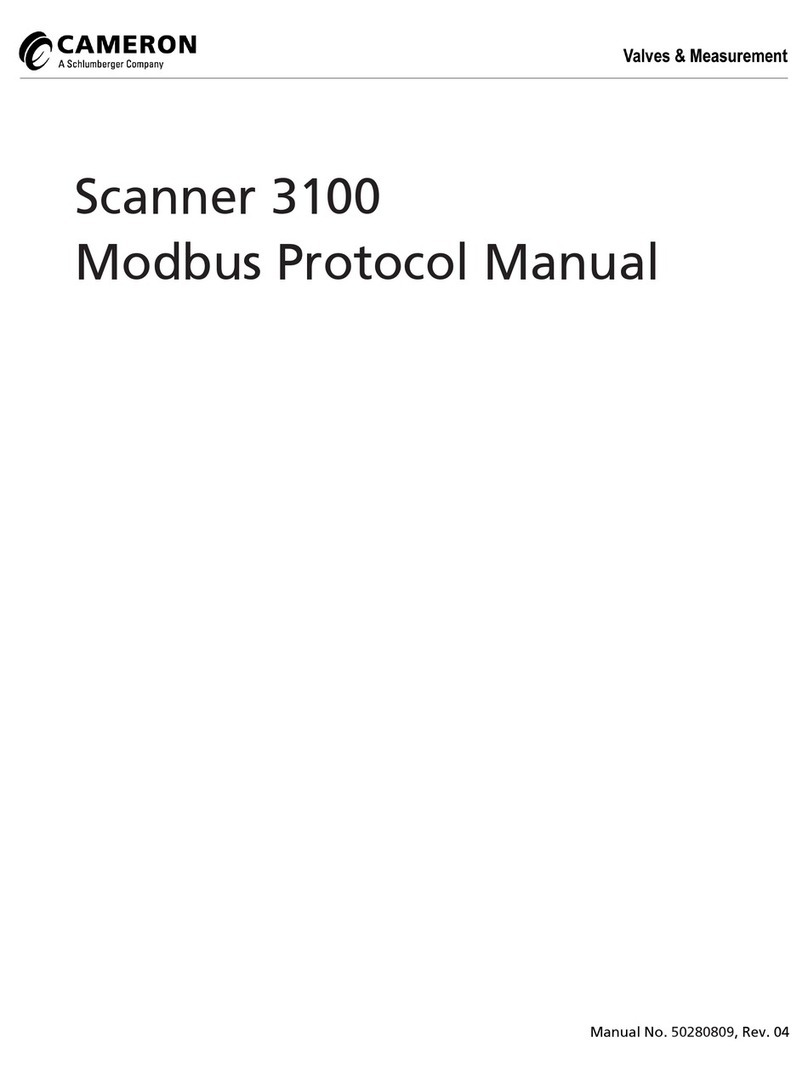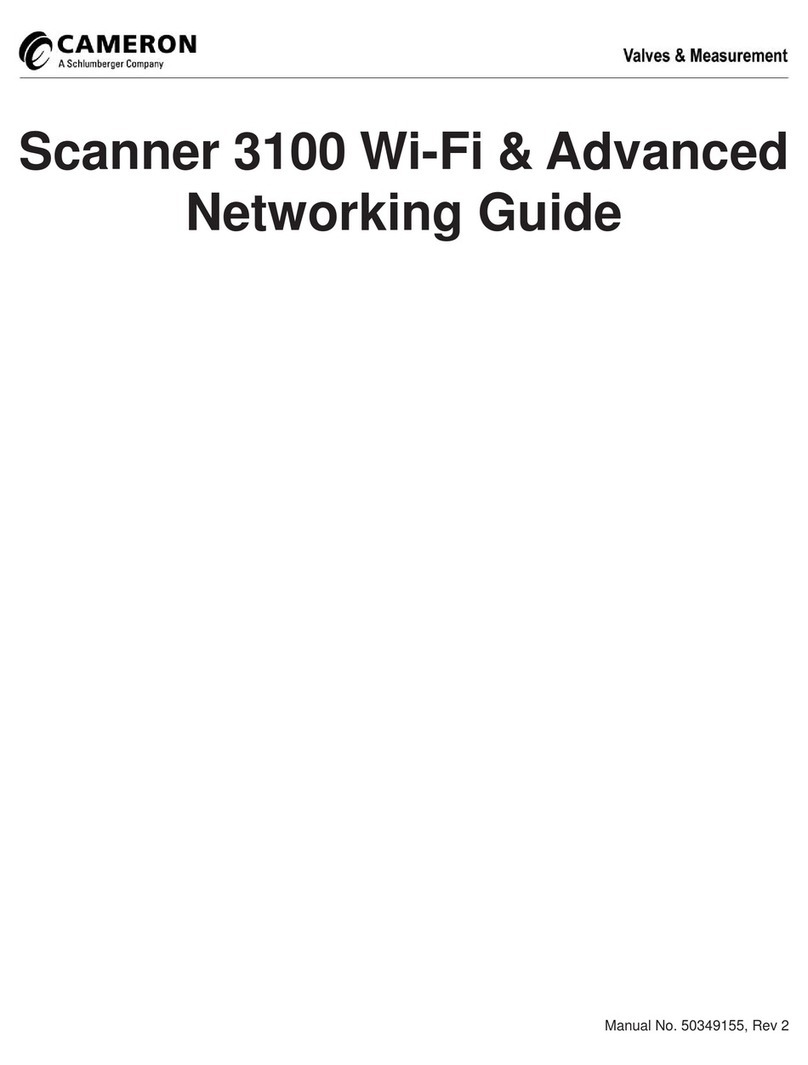iii
Table of Contents
Introduction................................................................................................ 5
Installation .............................................................................................. 10
Precautions ....................................................................................... 10
Installation Procedure ....................................................................... 11
Calibration ............................................................................................... 12
Maintenance and Repairs........................................................................ 14
Removing the Meter from the Pipeline.............................................. 14
Disassembling the Hex-Body Meter ................................................. 15
Reassembling the Hex-Body Meter .................................................. 16
Disassembling the Round-Body Meter ............................................. 19
Reassembling the Round-Body Meter .............................................. 20
Returning the Meter to the Pipeline .................................................. 23
Specications and Parts Lists.................................................................. 24
Temperature and Pressure Ratings .................................................. 24
Flow Ranges ..................................................................................... 24
Internal Components Repair Kit for Hex-Body Meters...................... 25