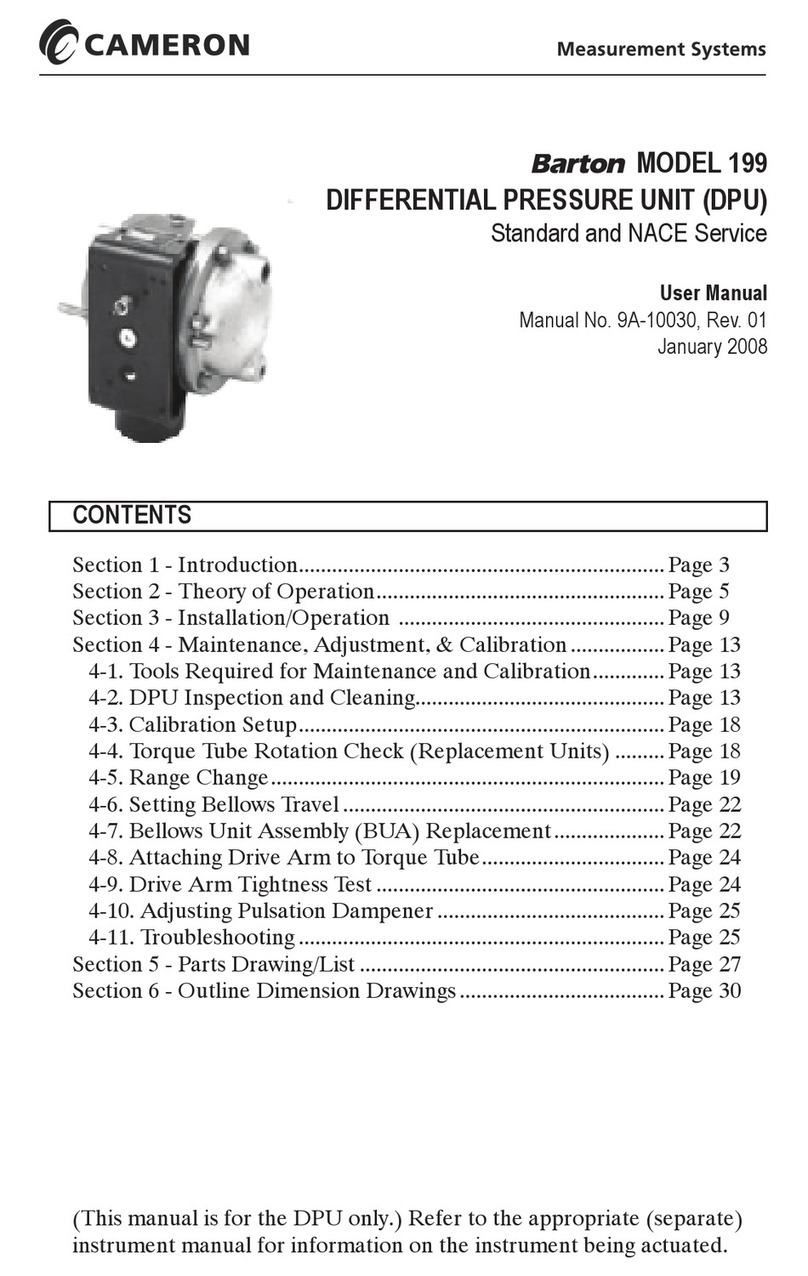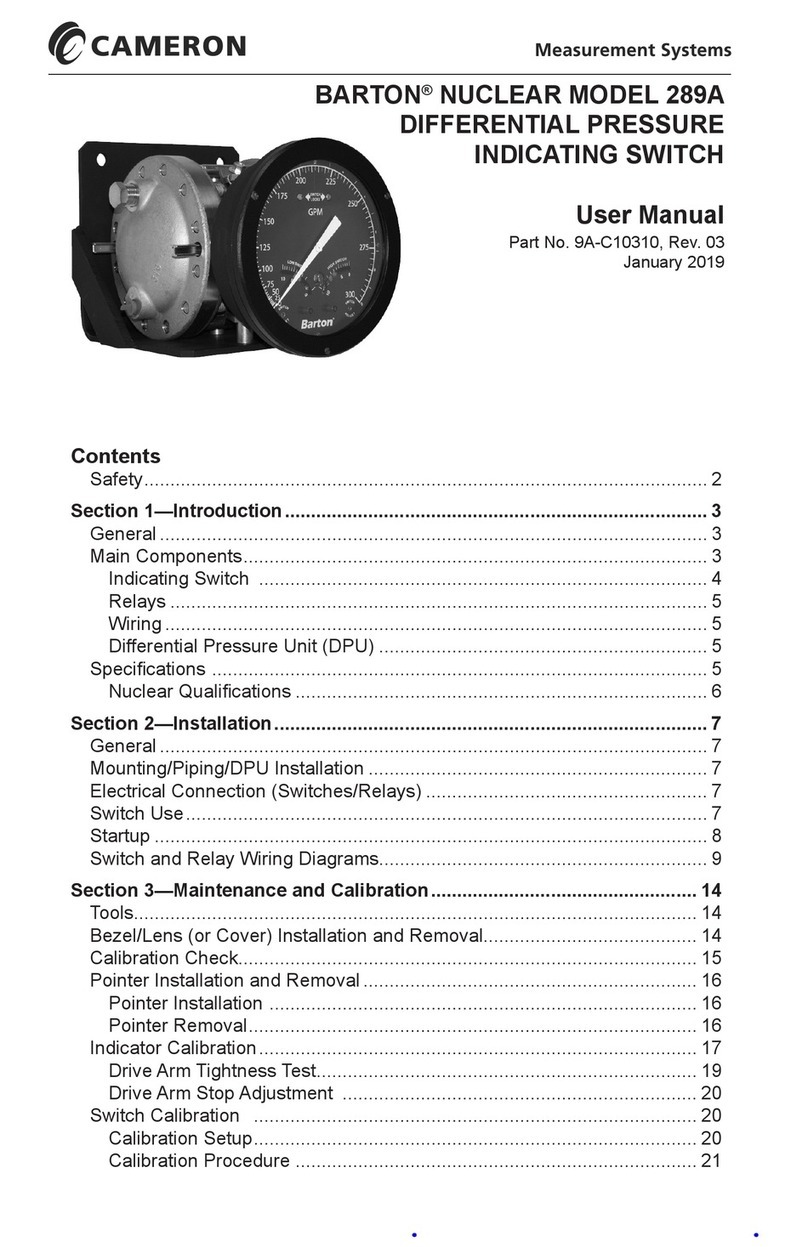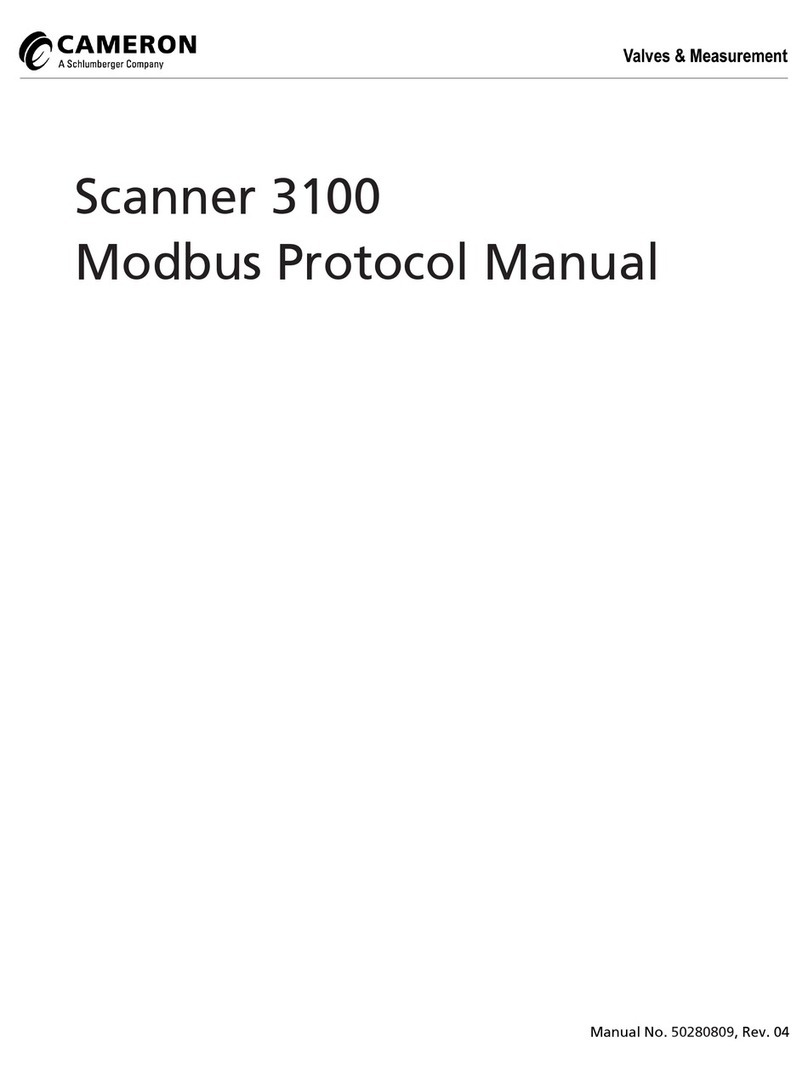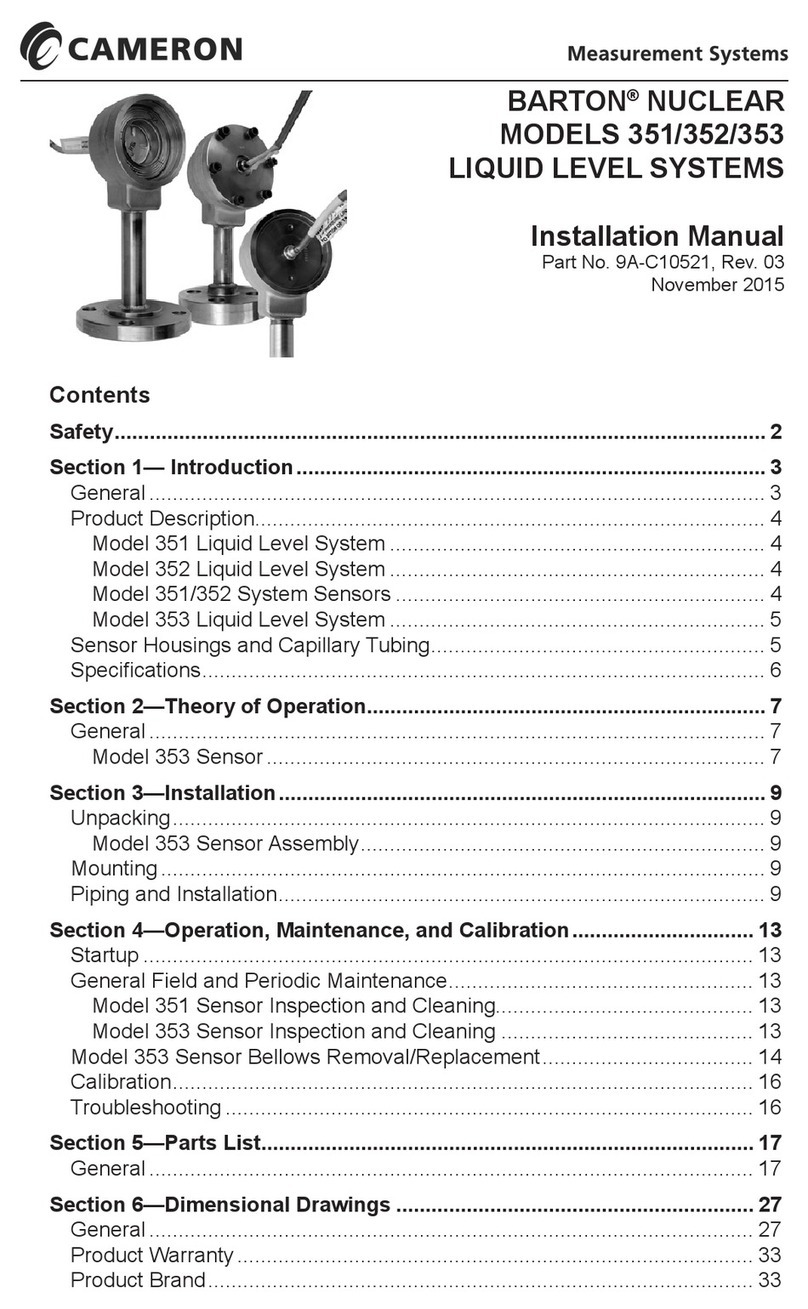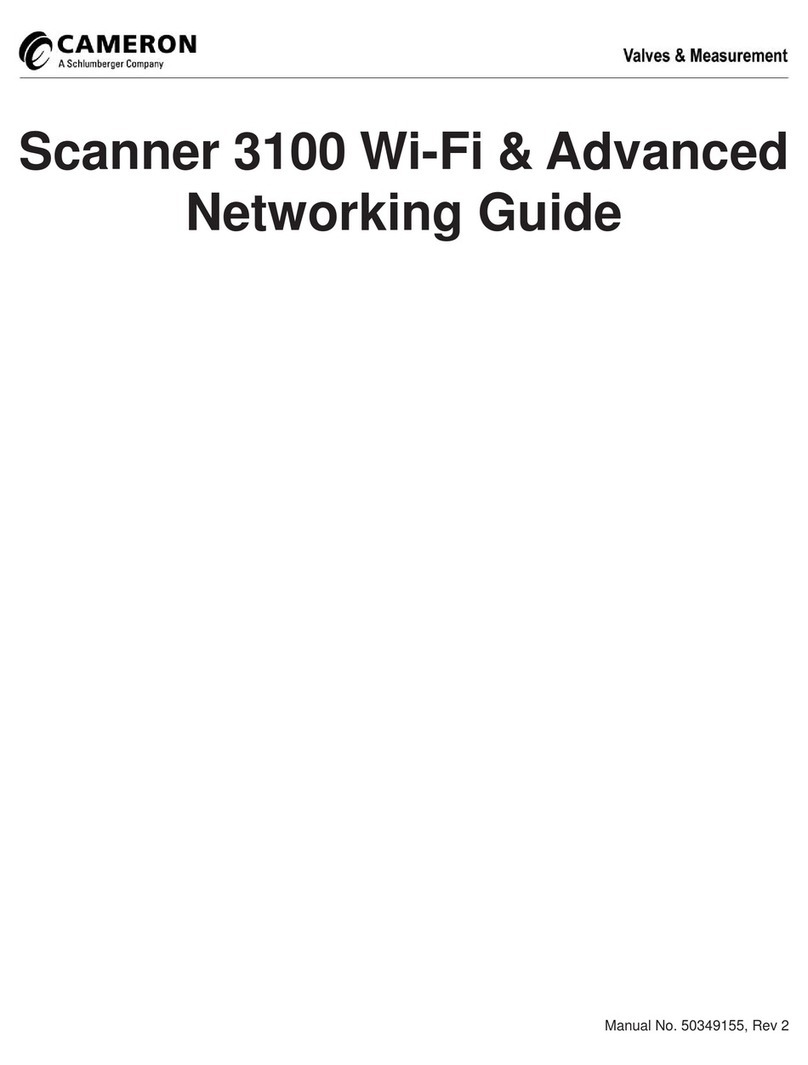iii
Warranty
The Company warrants all products of its manufacture and bearing its nameplate for a period of one
year after date of shipment from its factory to be free from defects in material and workmanship
subject to the following:
The Company’s liability under this warranty is limited, in the sole and absolute discretion of the
Company, to refunding the purchase price, to repairing, or to replacing parts shown to the
satisfaction of the Company to have been defective when shipped and then only if such defective
parts are promptly delivered to its factory, transportation charges prepaid. This warranty is void if
written notification is not given by Purchaser to Company within one year after said date of
shipment.
This warranty applies only if the products have been installed, operated and maintained in
accordance with the Company’s recommendations and the products have not been misused,
neglected, damaged by flood, fire or act of God, or modified or repaired, other than by the Company.
Where the Company has manufactured the products to a design of the purchaser, no liability is
accepted by the Company for design errors, which remain the responsibility of the Purchaser.
This warranty is expressly in lieu of all other warranties, obligations, conditions or liabilities,
expressed or implied by the Company or its representative. All statutory or implied warranties and
conditions, other than title, are hereby expressly negated and excluded. The Company’s liability as
stated herein cannot be altered, enlarged or extended except in writing by an officer of the Company.
The Company shall be under no liability in contract or otherwise for any loss, damage, death or
injury arising directly or indirectly out of the supply, failure to supply, or use of the products.
Replacement parts will be invoiced in the regular way with invoices subject to adjustment after the
parts claimed defective are examined at our factory. The Company reserves the right to make such
changes in details of design, construction of product arrangement as shall, in its judgment, constitute
any warranty of the Company’s supplier of such products.
The Company and its representatives will furnish, upon request, data and engineering services
relating to the application or use of its products. It will not be responsible and it does not assume
any liability whatsoever for damages of any kind sustained either directly or indirectly by any person
in the adoption or use of such data, any errors or omissions in such data, or engineering services in
whole or in part.
Warranty Limitation
The Company manufactures products which satisfy the exact definition of Quality, that is, they meet
the specifications as advertised or as stated by our customer. The products are intended to be used in
accordance with the specification and applications described in this document.
A limited warranty applies to products manufactured by Cameron’s Measurement Systems Division.
The Company will assume responsibilities for obligations, related to its products, which are
specifically noted within the written warranty for a specific product. However, the Company will
not be liable for any loss, damage, cost of repairs, incidental or consequential damages of any kind,