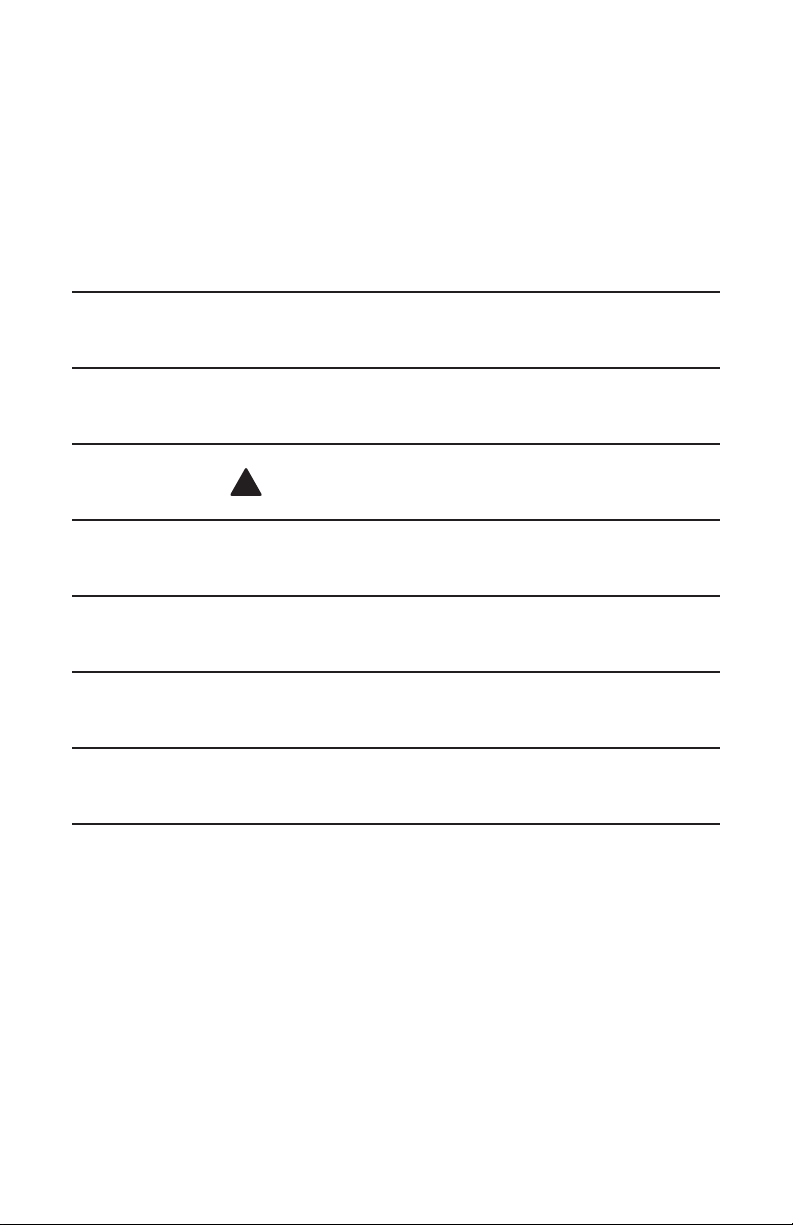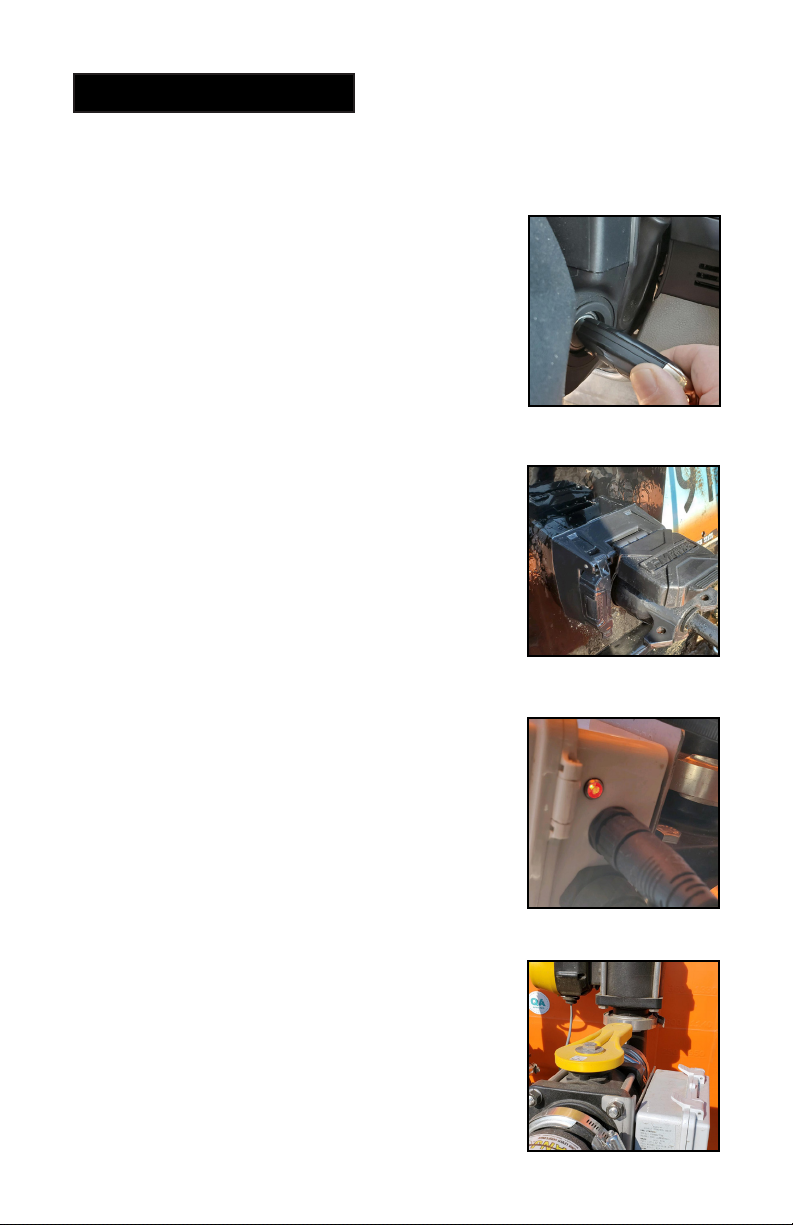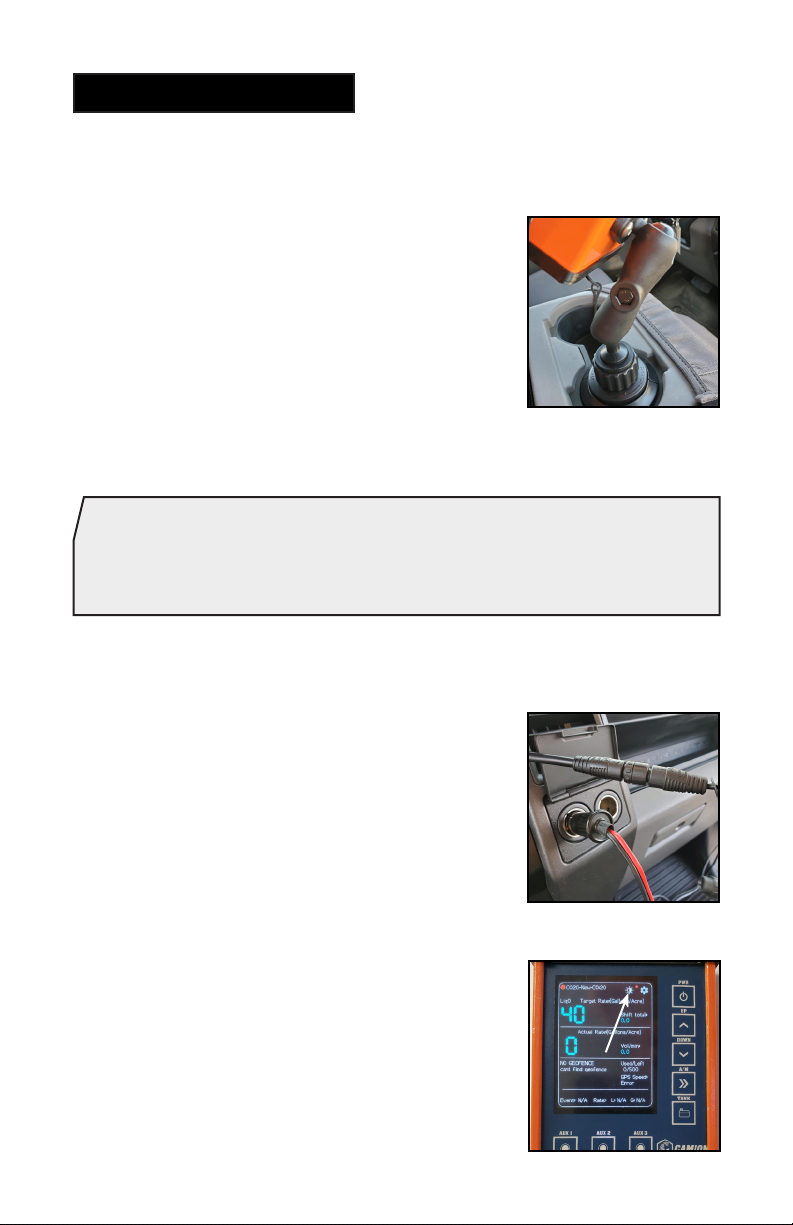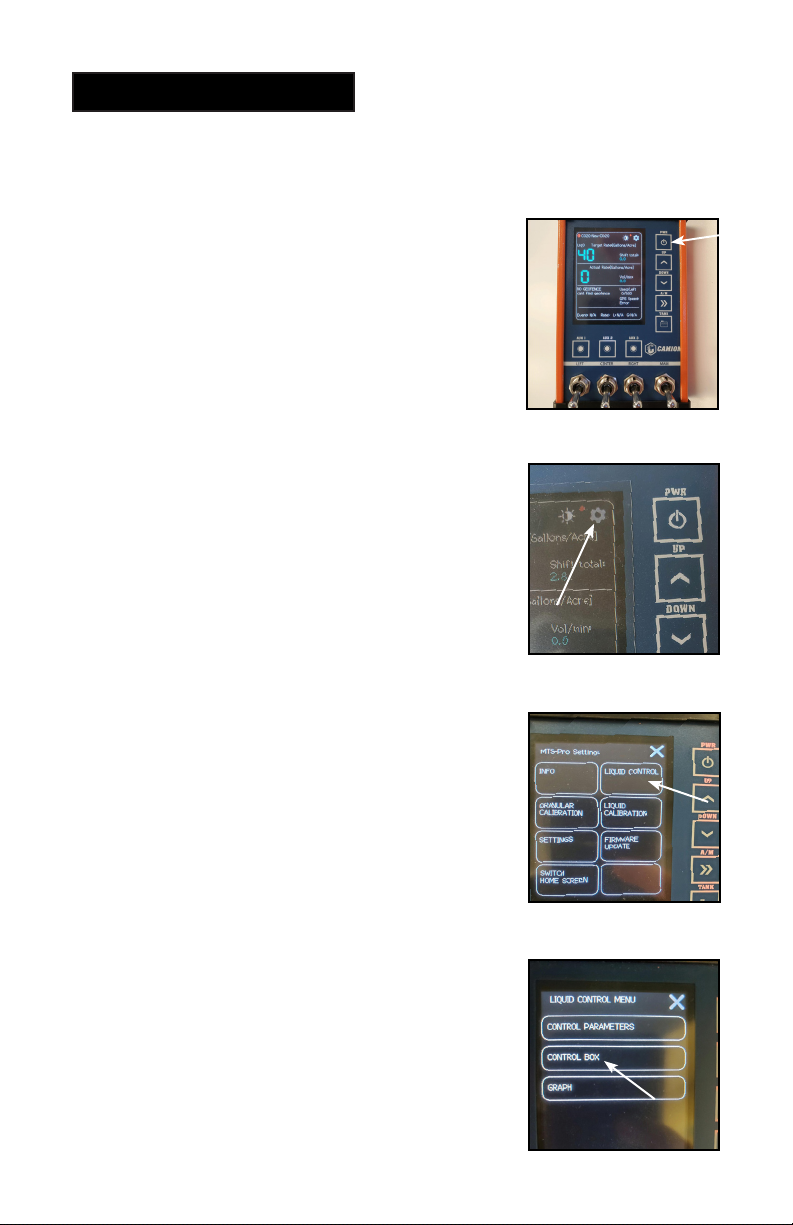CAMION STORM COMMANDER CEC056 User manual
Other CAMION Industrial Equipment manuals
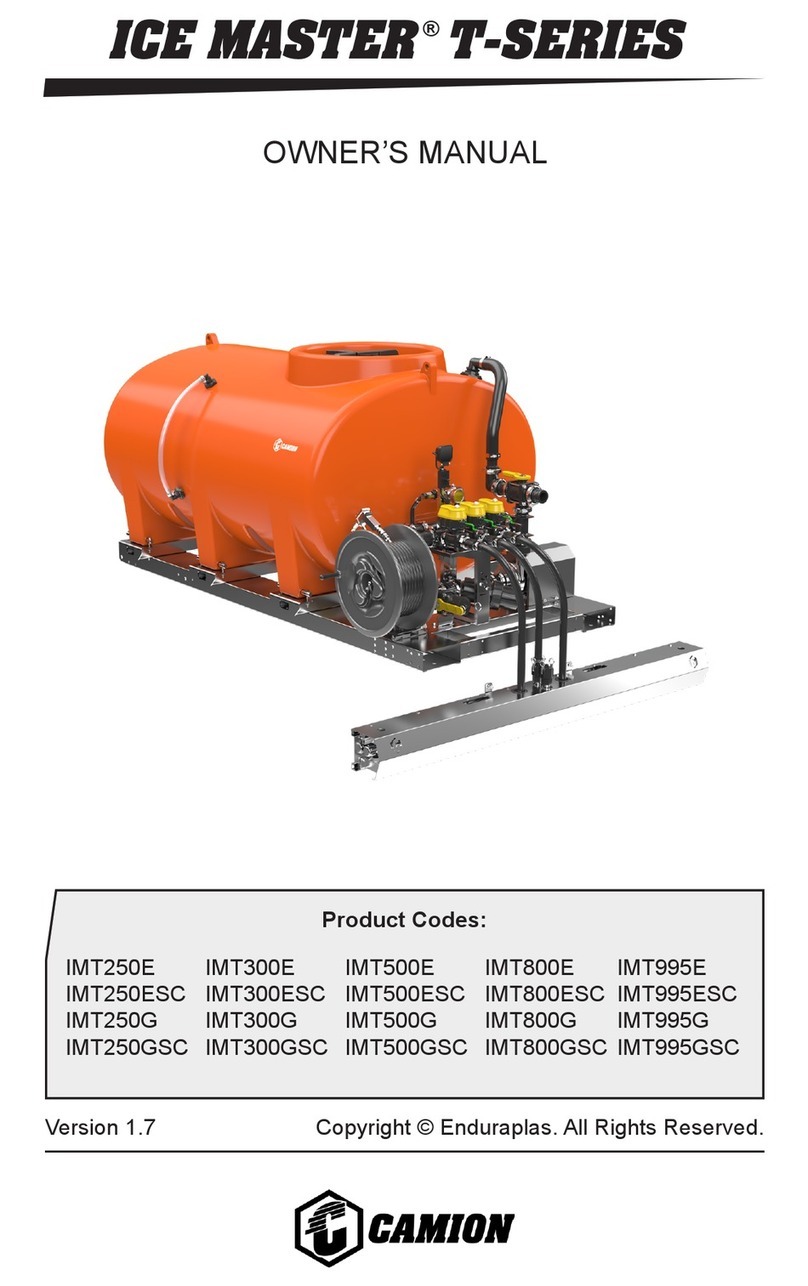
CAMION
CAMION ICE MASTER T Series User manual

CAMION
CAMION ICE MASTER E Series User manual

CAMION
CAMION ICE MASTER T Series User manual
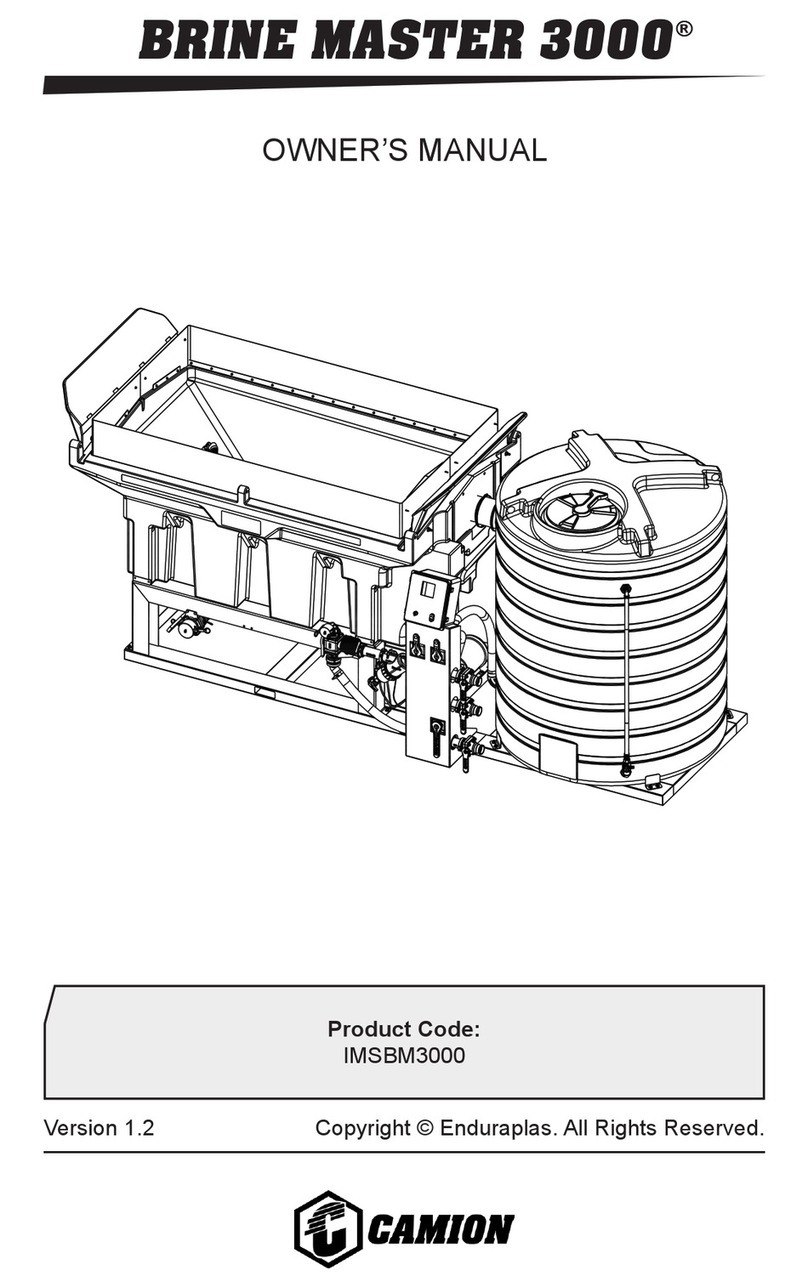
CAMION
CAMION BRINE MASTER 3000 User manual

CAMION
CAMION BRINE MASTER 1600 User manual
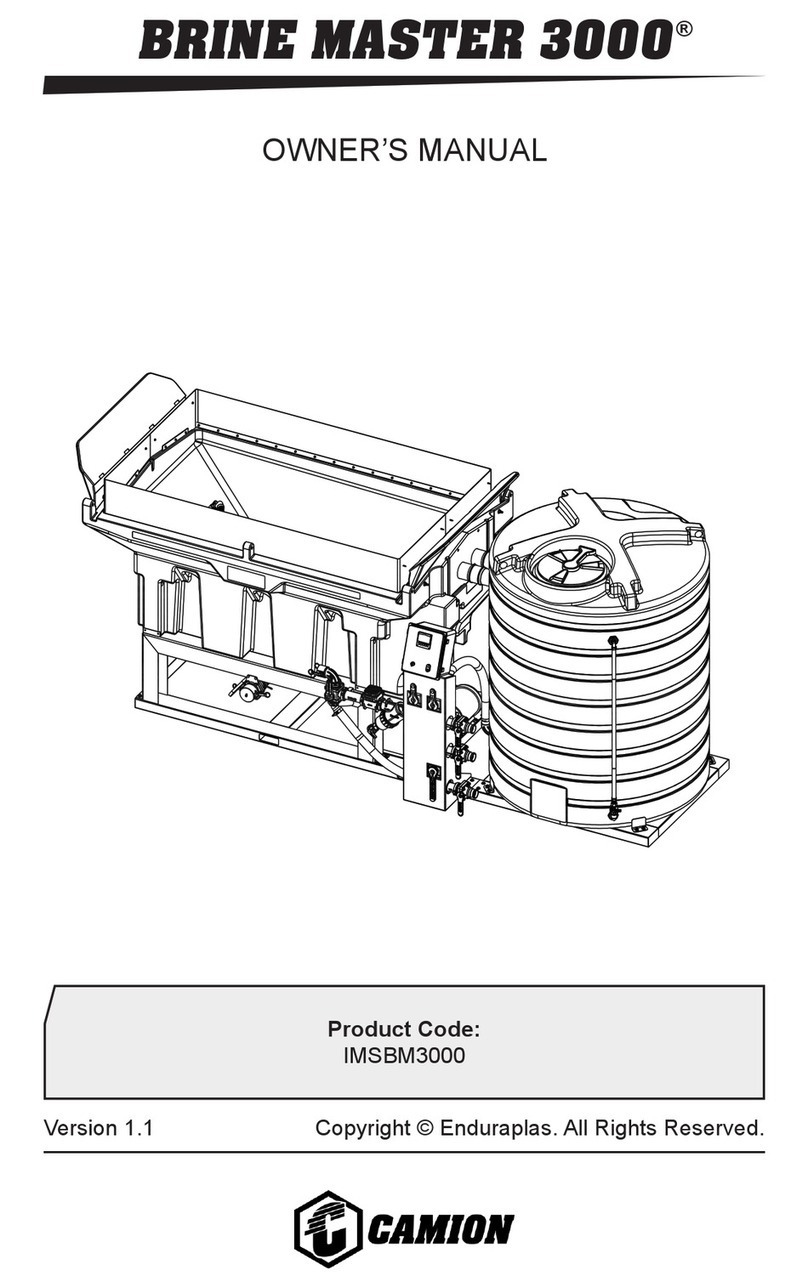
CAMION
CAMION BRINE MASTER 3000 User manual

CAMION
CAMION ICE MASTER E Series User manual