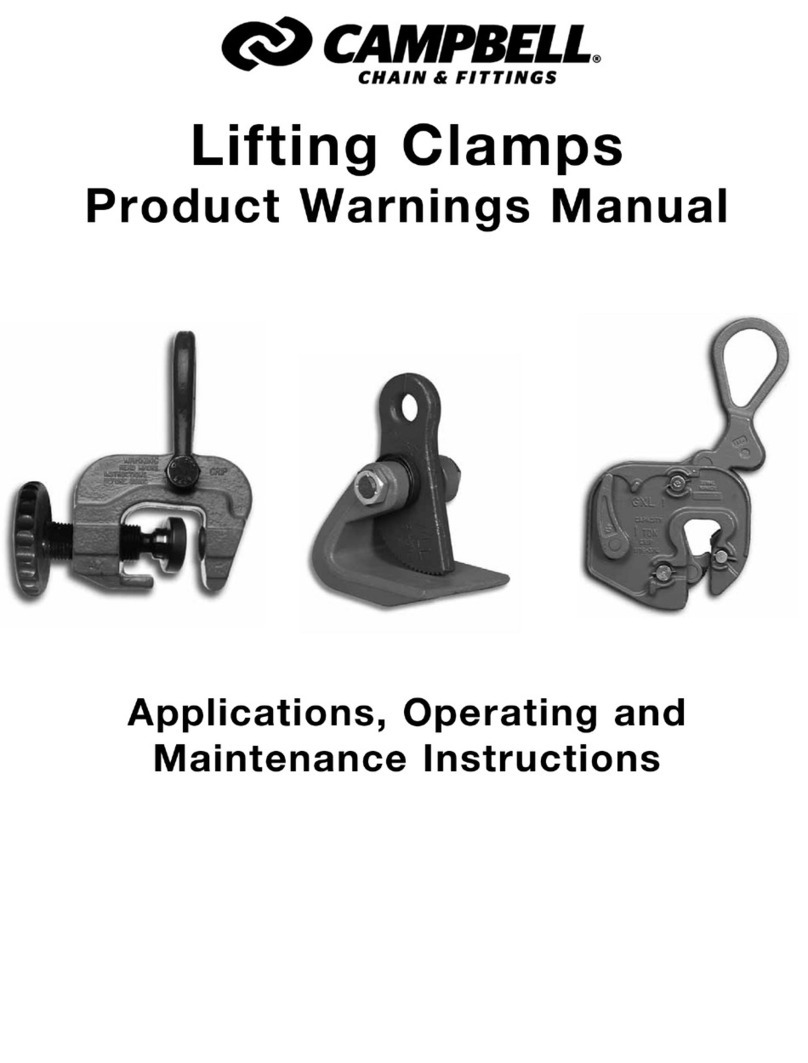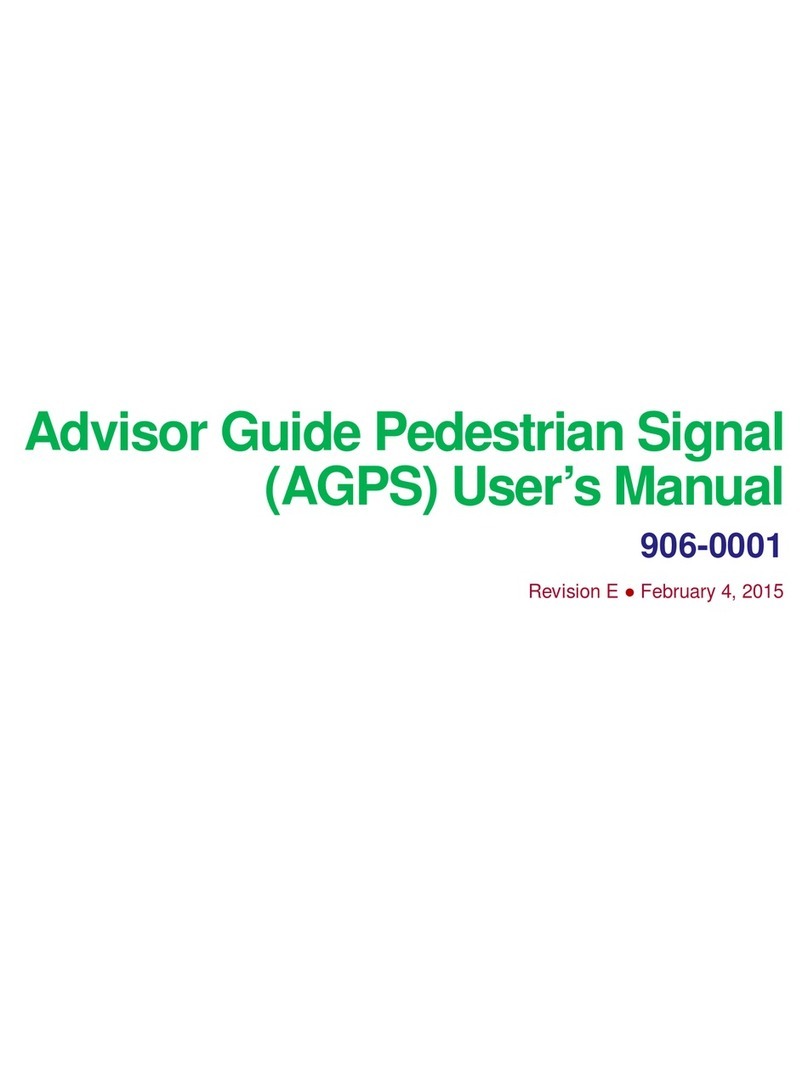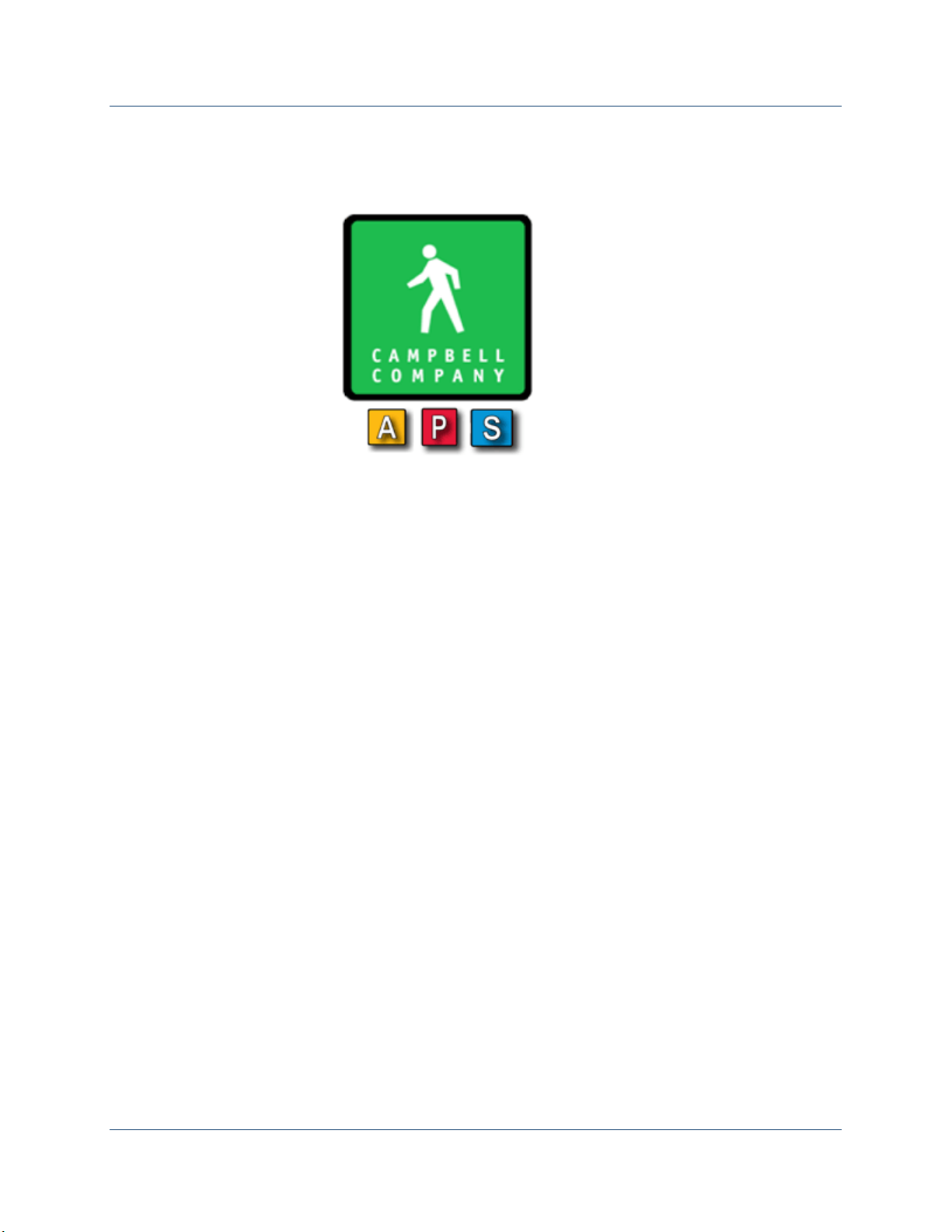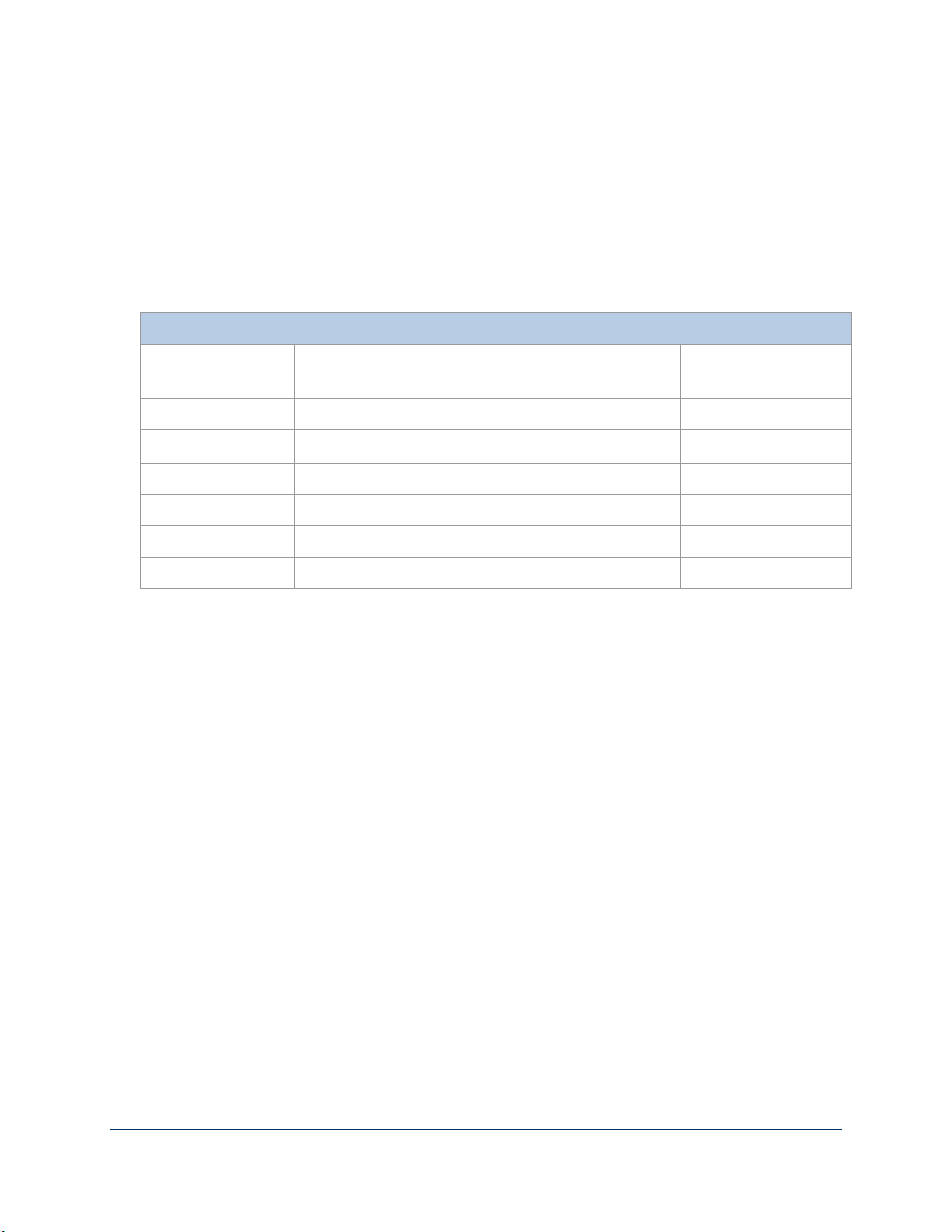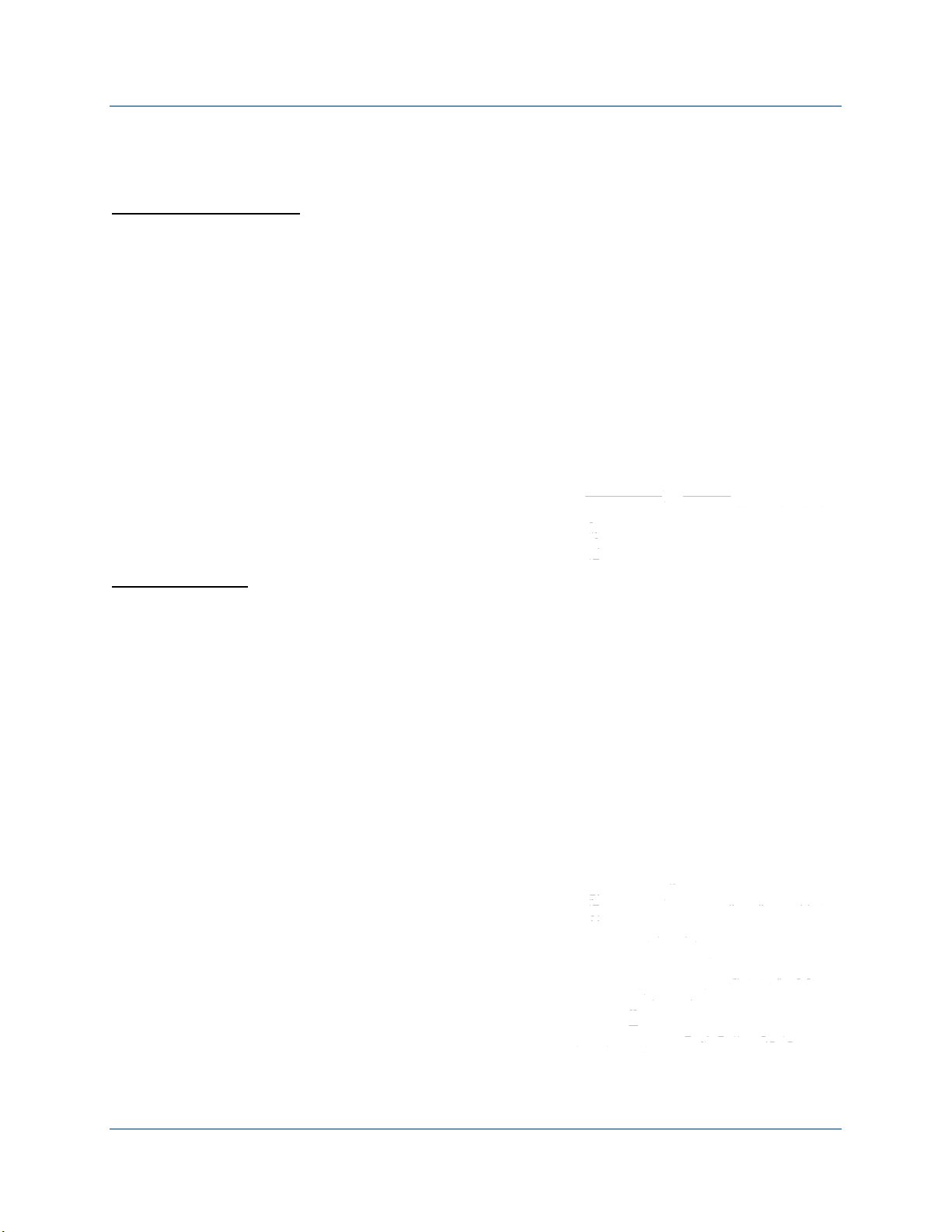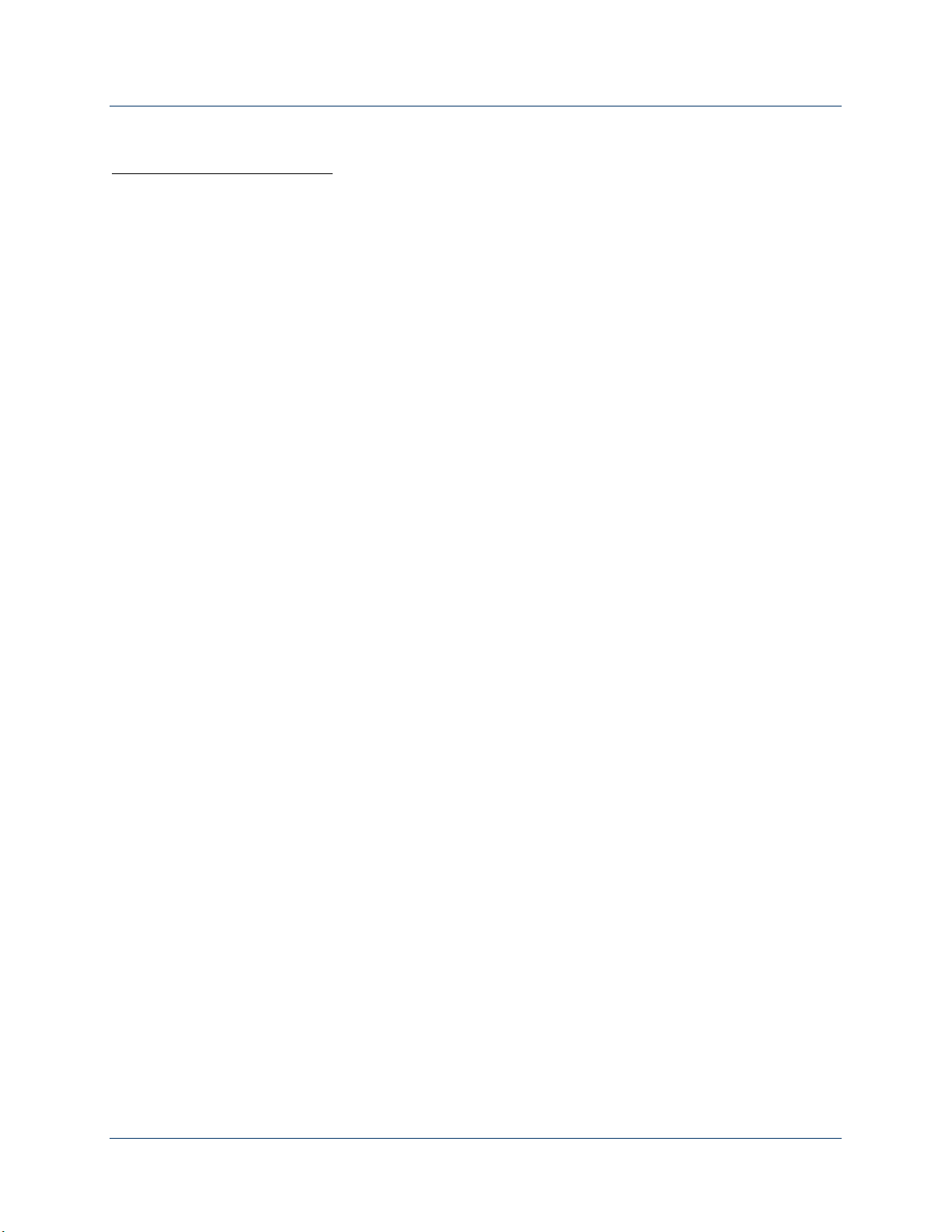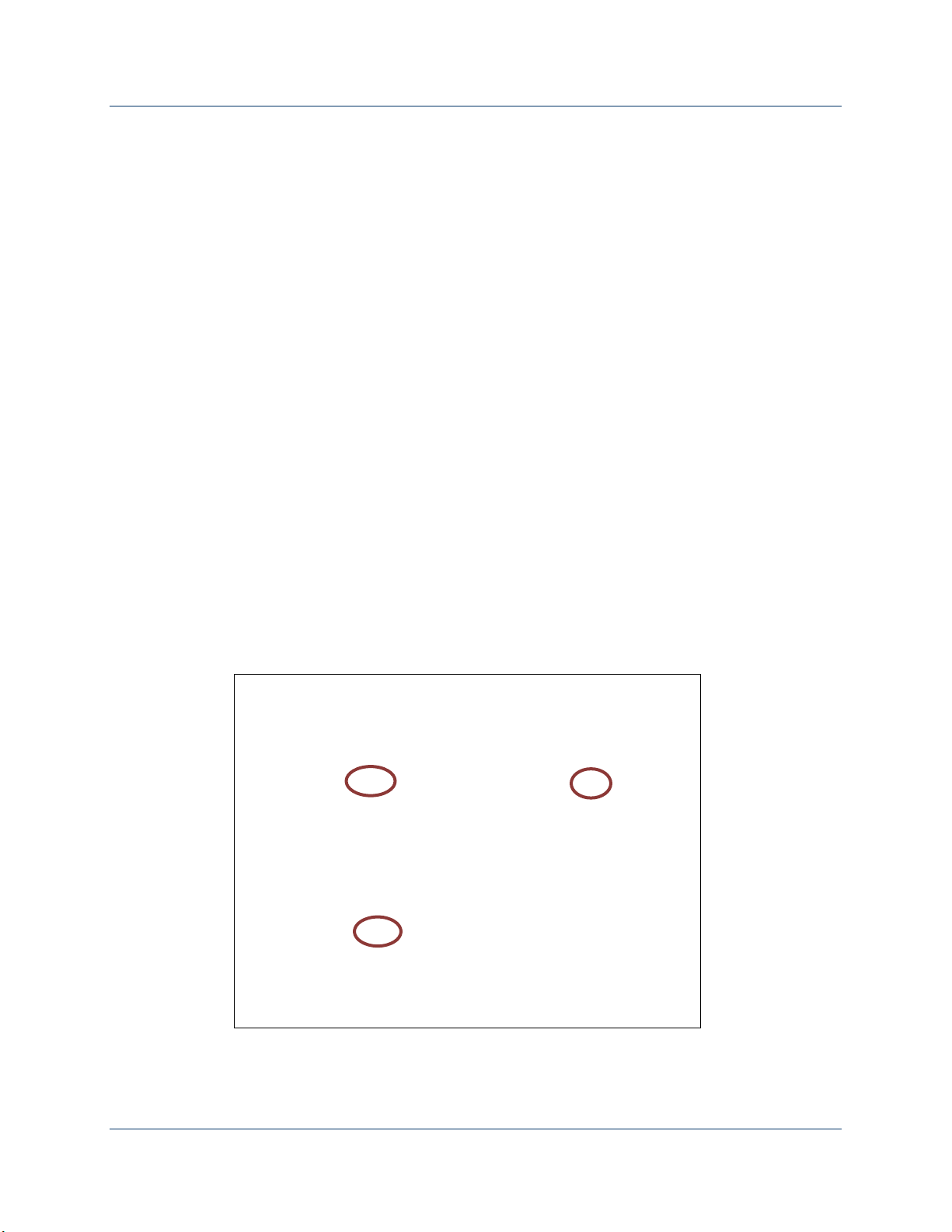Campbell Company 906-0003 AGPS Installation Manual Rev D.docx
Advisor Guide Pedestrian Signal [Version D]
Document Name: Installation Manual
© Company 2014. All rights reserved. Page 4 of 15
Table of Contents
1Introduction ............................................................................................................ 5
1.1 PURPOSE OF THIS DOCUMENT............................................................................................................ 5
1.2 IDENTIFICATION ................................................................................................................................. 5
1.3 REFERENCE INFORMATION ................................................................................................................ 5
1.4 POINTS OF CONTACT......................................................................................................................... 5
2Installation Plan ...................................................................................................... 6
2.1 SCOPE ............................................................................................................................................. 6
2.2 STANDARD COMPONENTS ................................................................................................................. 6
2.3 TASKS .............................................................................................................................................. 7
2.4 INSTALL UTILITY APPLICATION ........................................................................................................... 7
2.5 INSTALLATION PROCEDURE ............................................................................................................... 8
3Post Installation .................................................................................................... 13
3.1 OPERATIONAL CHECK ..................................................................................................................... 13
3.2 OPERATIONAL CHECK LIST .............................................................................................................. 13
4System Requirements .......................................................................................... 14
4.1 SOFTWARE REQUIREMENTS ............................................................................................................ 14
4.2 HARDWARE REQUIREMENTS ............................................................................................................ 14
4.3 OPERATING SYSTEMS ..................................................................................................................... 14
5Appendix A: Acronyms, Abbreviations & Definitions ............................................ 15