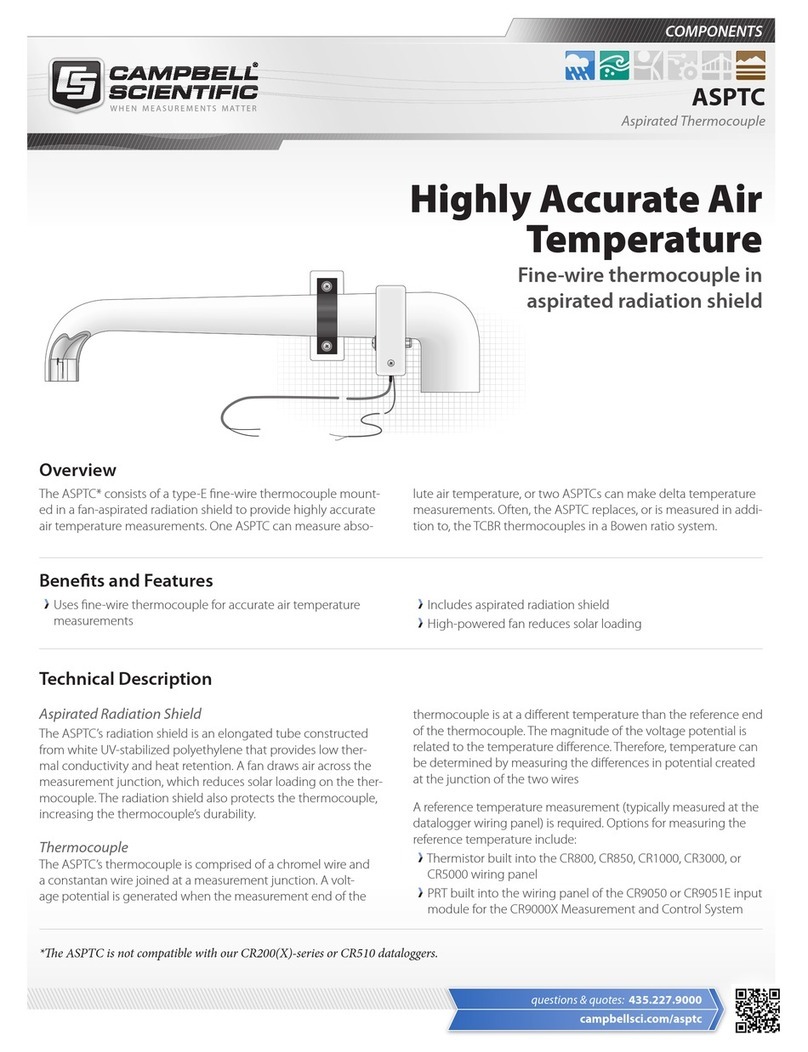Campbell CS241 User manual
Other Campbell Temperature Controllers manuals
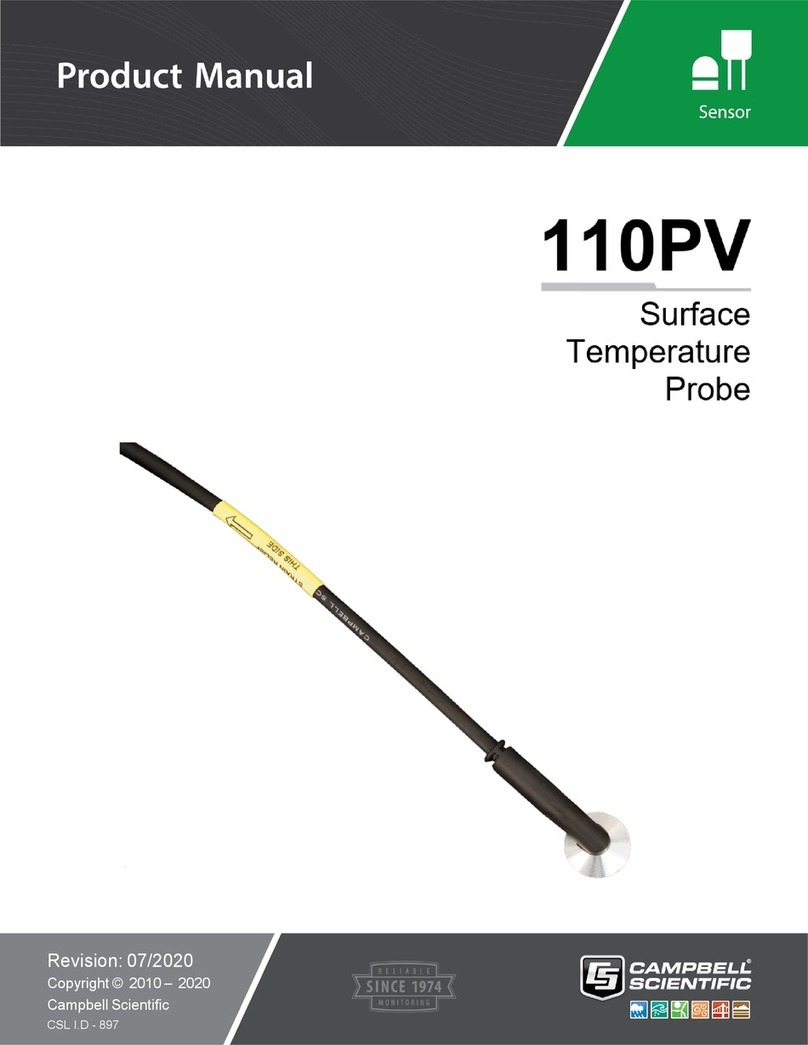
Campbell
Campbell 110PV User manual

Campbell
Campbell Wintersense User manual
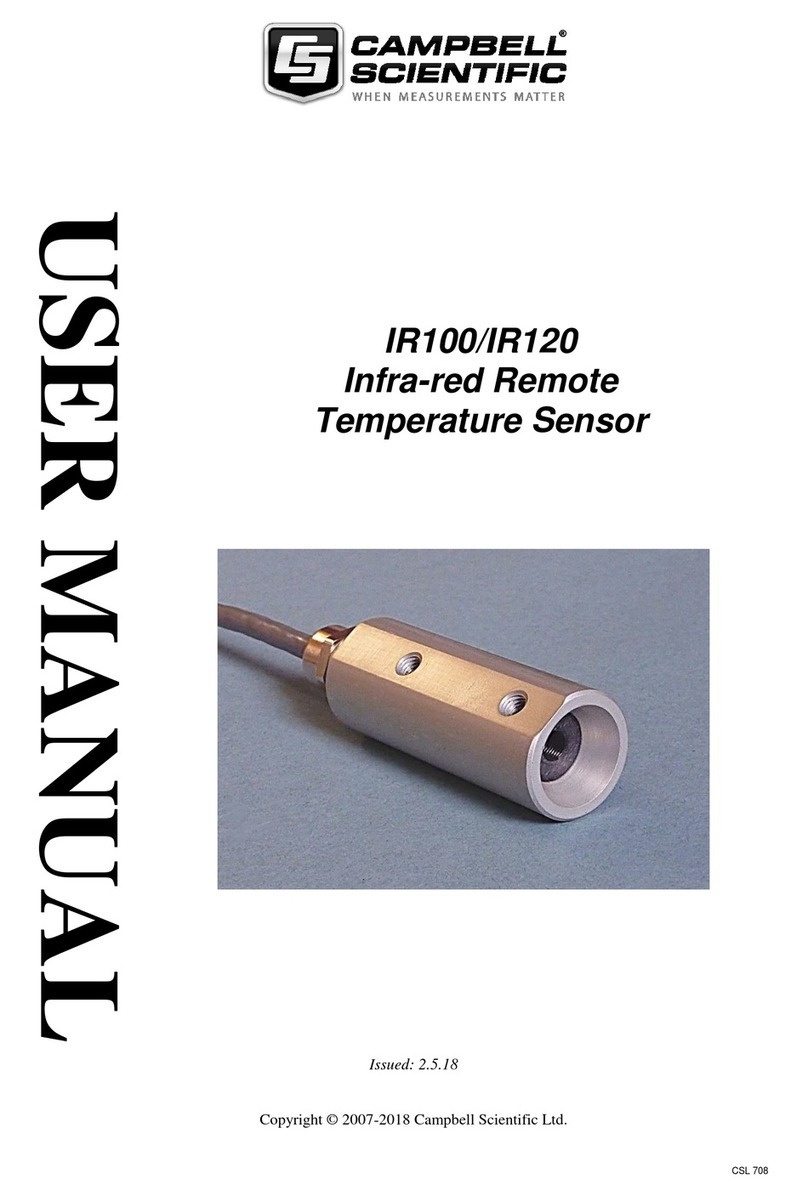
Campbell
Campbell IR100 User manual
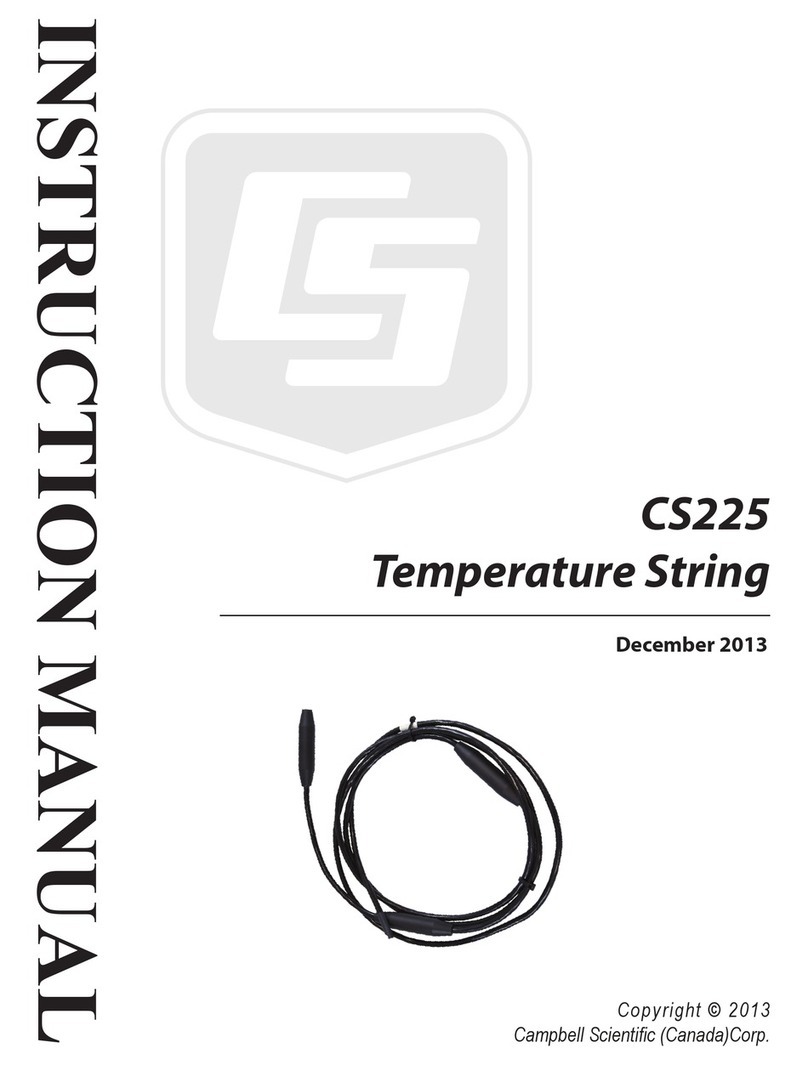
Campbell
Campbell CS225 User manual

Campbell
Campbell TEMPERATURE PROBE 109SS User manual

Campbell
Campbell CS220 Owner's manual

Campbell
Campbell HygroVUE 5 User manual

Campbell
Campbell CS240 User manual

Campbell
Campbell IRTS-P User manual
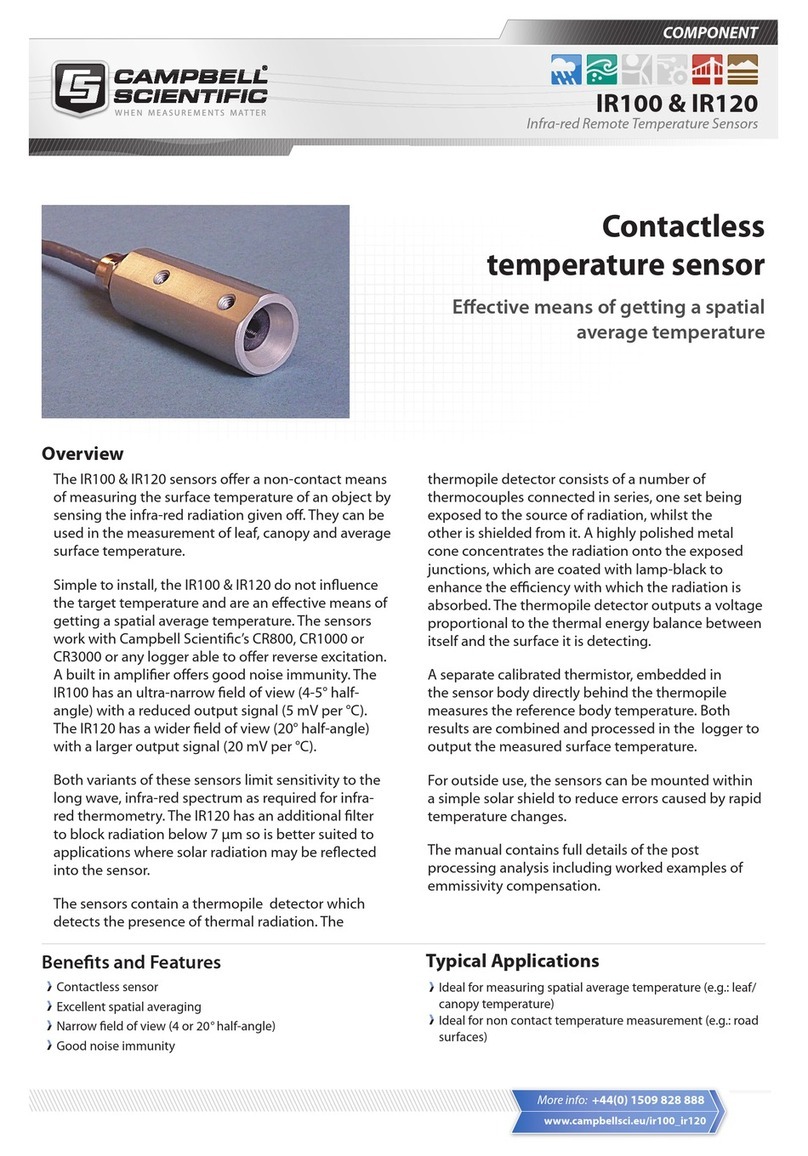
Campbell
Campbell IR100 Owner's manual
Popular Temperature Controllers manuals by other brands

P.W. KEY
P.W. KEY rt-208gt operating manual

BH Thermal
BH Thermal BriskONE owner's manual

West Control Solutions
West Control Solutions KS 45 Operation Notes

MCS
MCS RITC-15B Operator's manual

SMC Networks
SMC Networks Thermo-con INR-244-639 Operation manual

eltherm
eltherm Ex-TC It Series operating instructions

Omron
Omron C200H-TV Series Operation manual

industrie technik
industrie technik CA1 instructions

KRAL
KRAL EET 32 operating instructions

dixell
dixell XR420C Installing and operating instructions

Opt Lasers
Opt Lasers TEC-8A-24V-PID-HC operating manual

Vaillant
Vaillant VR 92/3 Operating and installation instructions