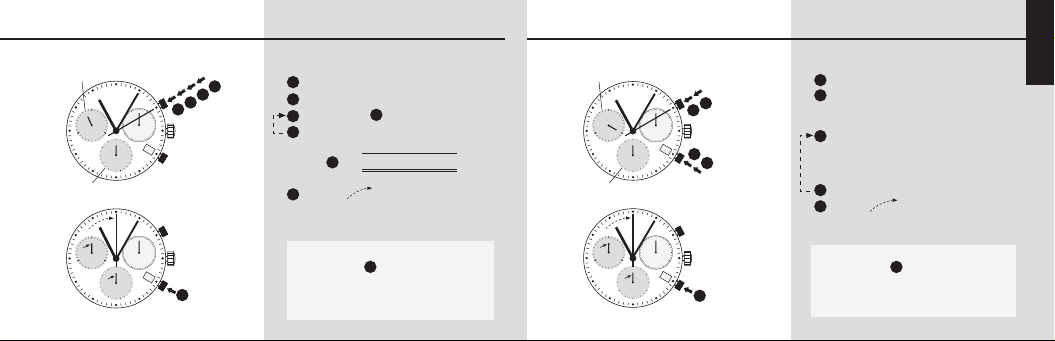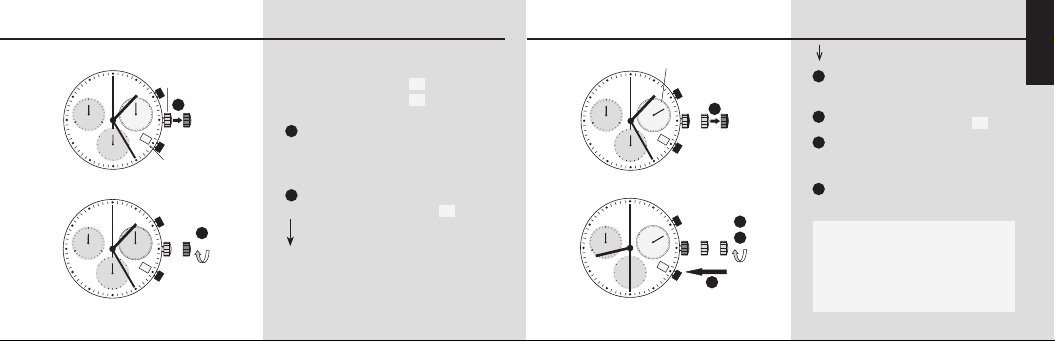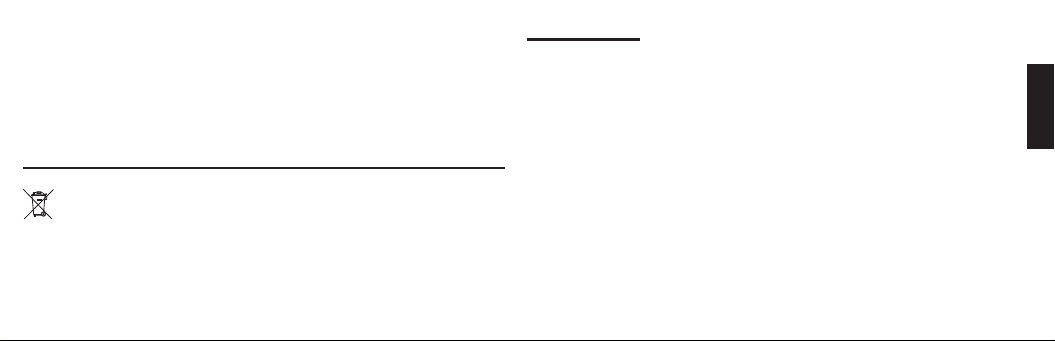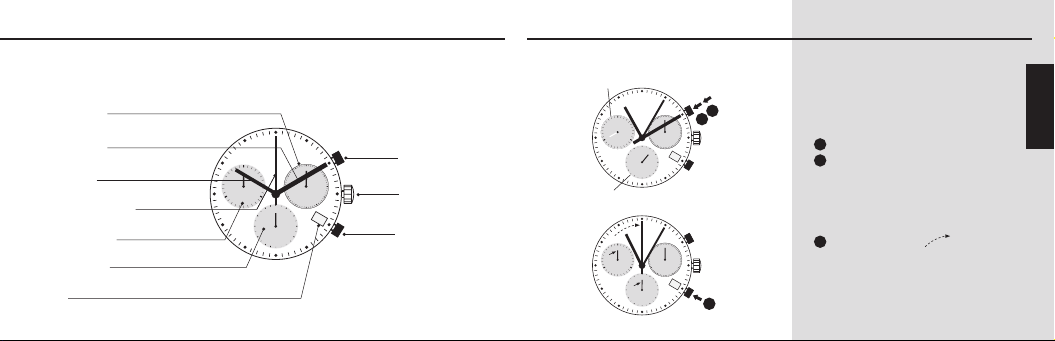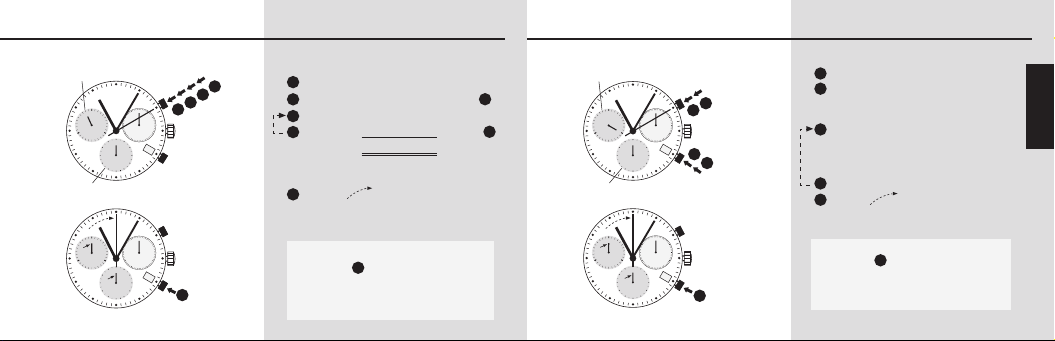Botón B
Contador de minutos Botón A
Contador de horas
10
20
30
122
4
6
8
10
15
60
30
45
21
10
20
30
122
4
6
8
10
15
60
30
45
21
1234
5
Botón A
Botón B
Botón B
Contador de
minutos
Contador de horas
10
20
30
122
4
6
8
10
15
60
30
45
21
10
20
30
122
4
6
8
10
15
60
30
45
2
1
14
23
5
1
2
3
4
5
4
CRONÓGRAFO
TIEMPO ACUMULADO
4
CRONÓGRAFO:
TIEMPO INTERMEDIO O POR INTERVALOS
5
Ejemplo:
Iniciar: (empieza a cronometrar)
Detener: (p. ej. 15 min. 5 seg.
después de .)
Reiniciar: (se retoma el cronómetro)
Detener: (p. ej. 13 min. 5 seg. después
de ) = 28 min 10 sec
(Se muestra el tiempo acumulado)
Reset:
Las tres manecillas del cronógrafo
vuelven a su posición cero.
Atención:
* Despues de , la acumulación del
tiempo puede continuar pulsando el
Botón A (Reiniciar/detener,
Reiniciar/detener,...)
*
Ejemplo:
Iniciar: (empieza a cronometrar)
Mostrar intervalo: p.ej. 10 minutos,
10 segundos (se sigue cronometrando
en segundo plano).
Volver al tiempo cronometrado: (las
3 manecillas del cronógrafo avanzan
rápidamente a la hora que se está
cronometrando).
Detener: se muestra el tiempo final)
Reset:
Las 3 manecillas vuelven a la posición
cero.
Atención
* Después de , pueden mostrarse
más intervalos o intermedios pulsando
el Botón B (mostrar intervalo/volver
el tiempo cronometrado...)
Español
1
2
3
4
1
3
5
43
Botón A