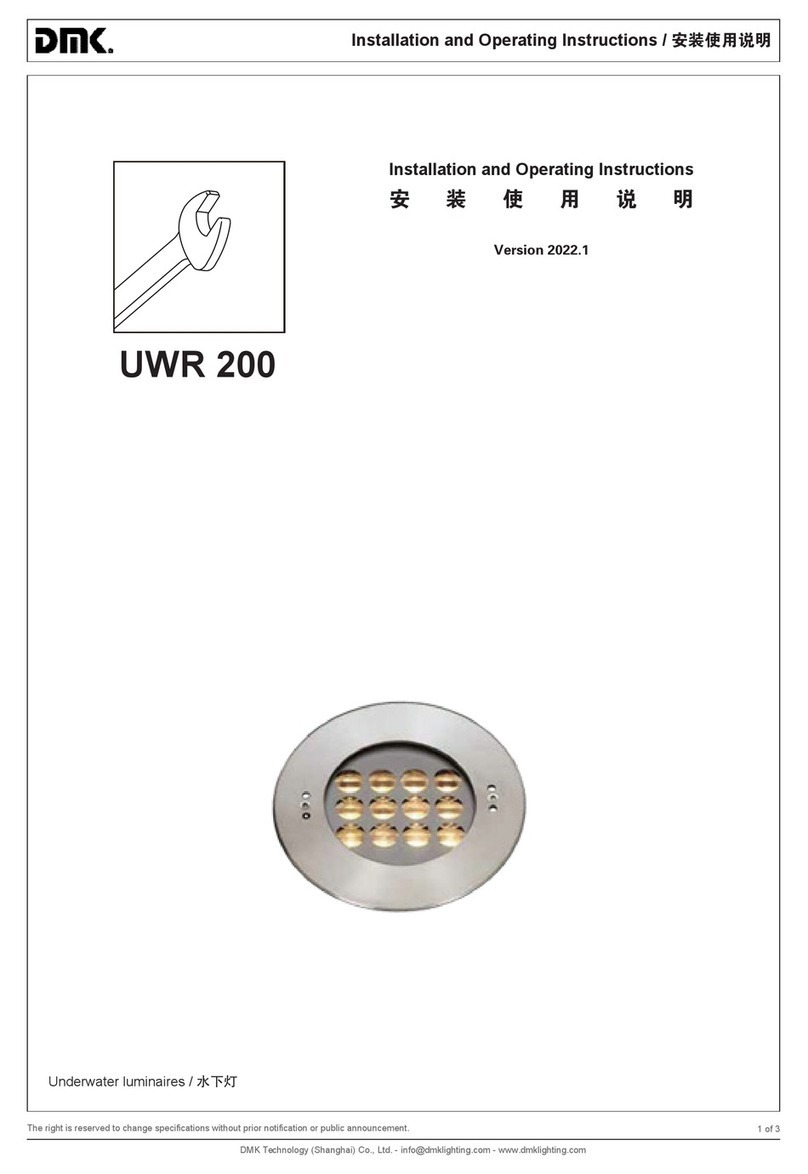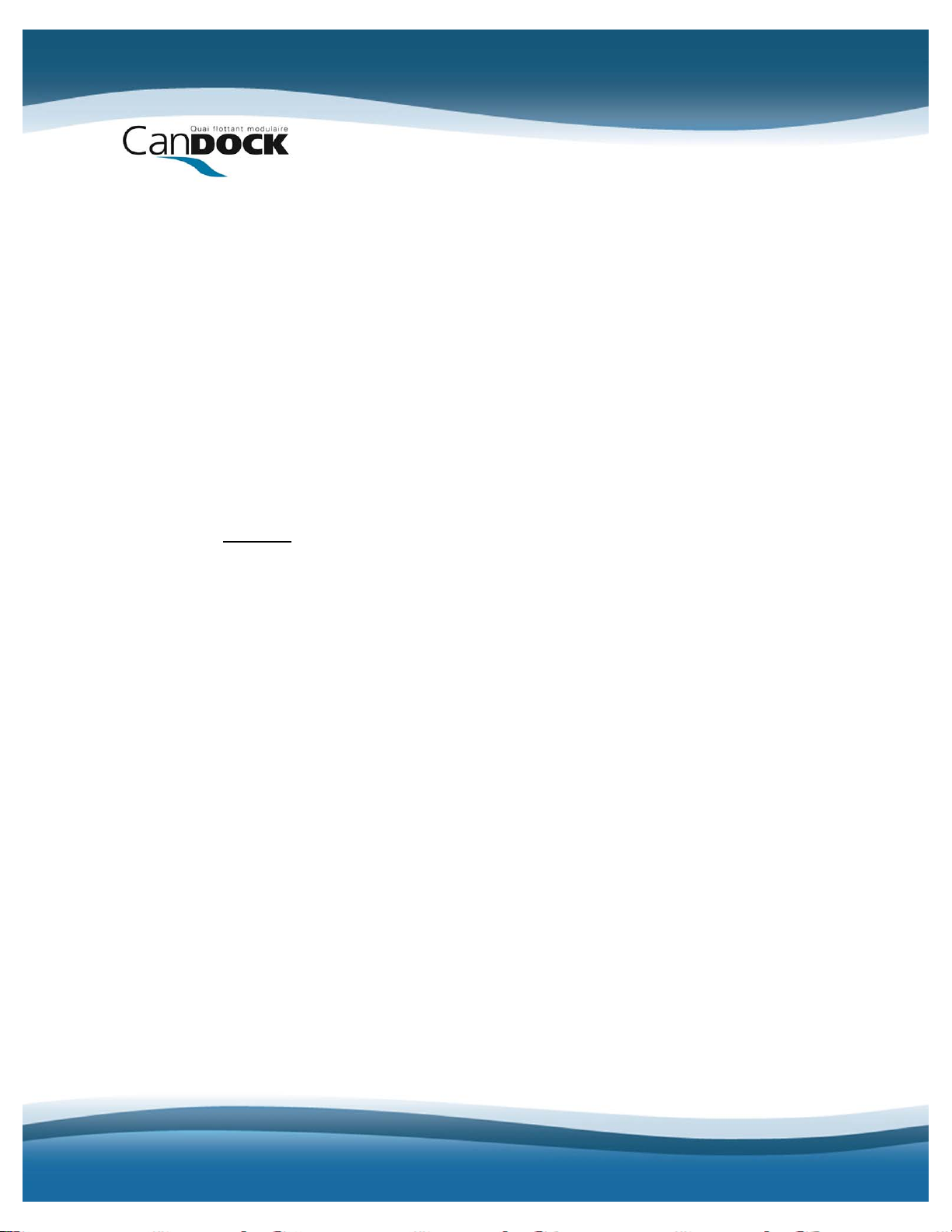CanDock RGB User manual
Popular Swimming Pool Lighting manuals by other brands

BEGA
BEGA 88 913 Instructions for use

Wibre
Wibre 4.0171 installation manual
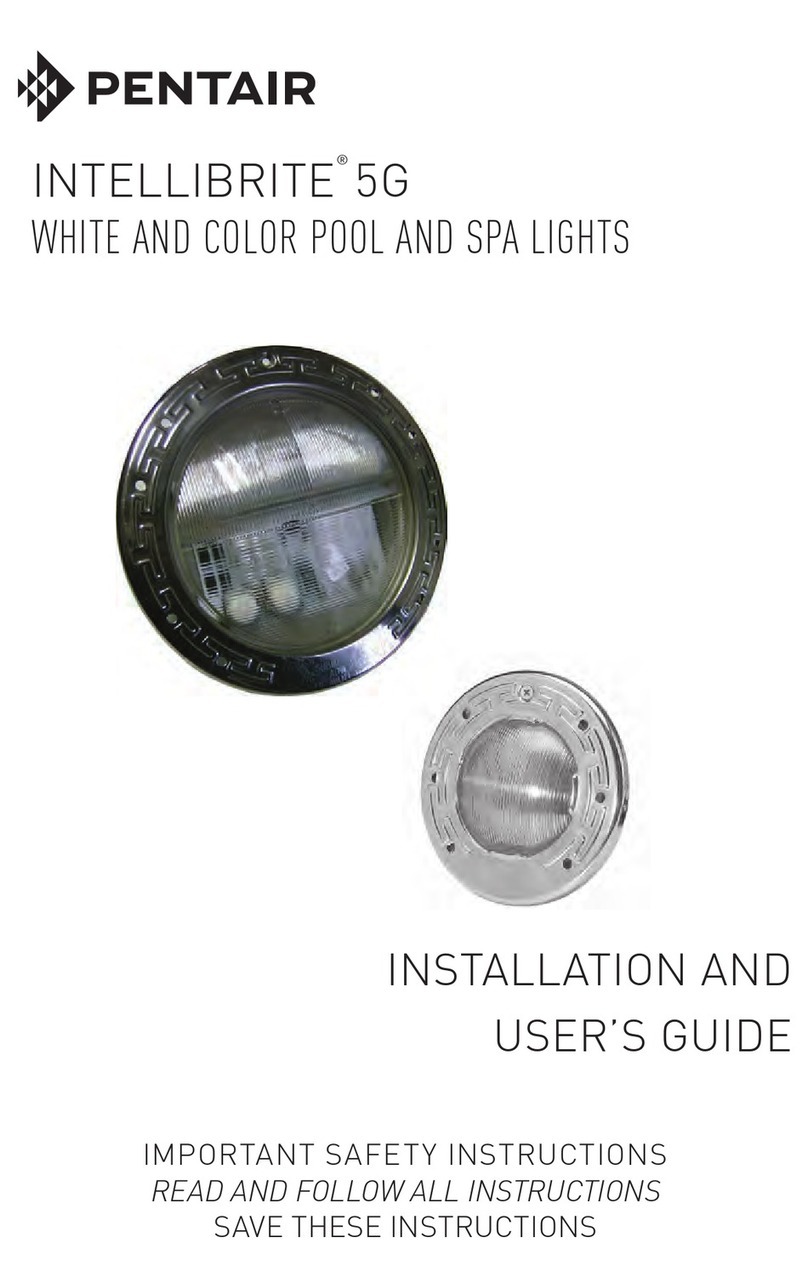
Pentair
Pentair INTELLIBRITE 5G Installation and user guide

S.R.Smith
S.R.Smith poolLUX Plus pLX-PL60 installation instructions
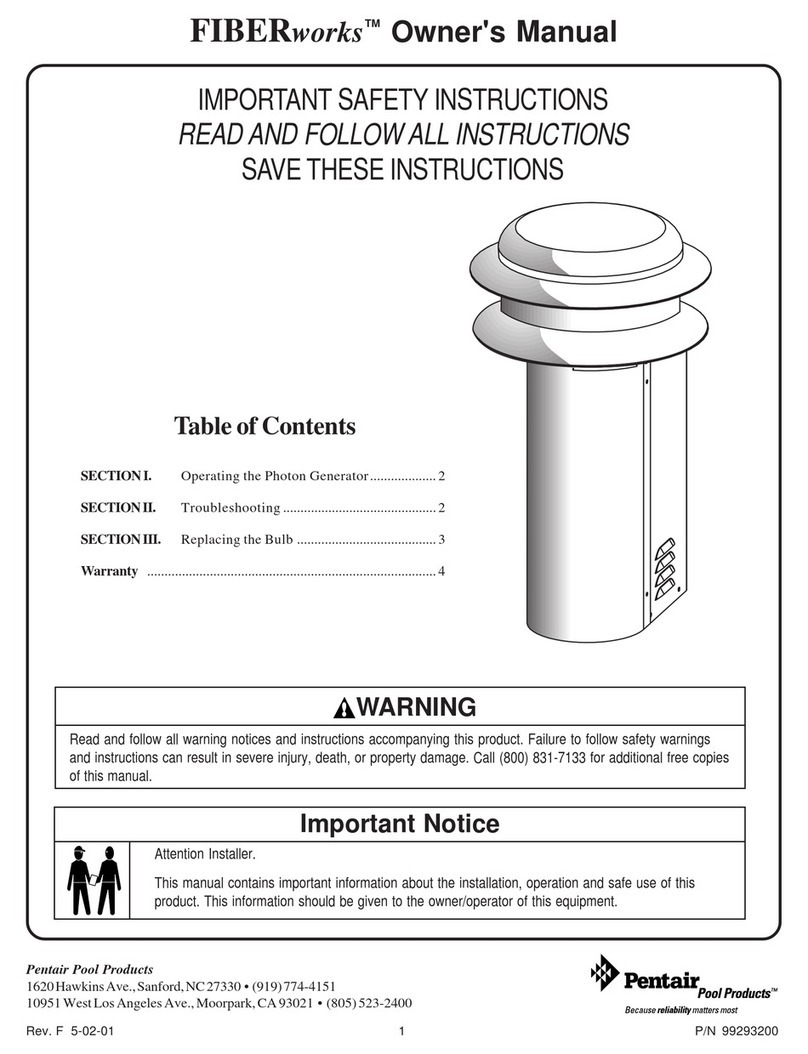
Pentair Pool Products
Pentair Pool Products FIBERworks 20100100 owner's manual

GRE
GRE LAGP8 Installation and maintenance manual
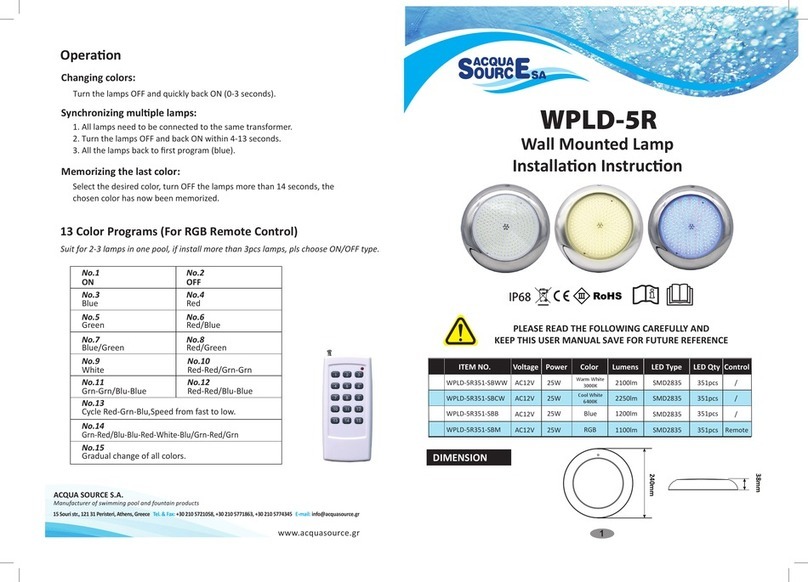
ACQUA SOURCE
ACQUA SOURCE WPLD-5R Installation instruction
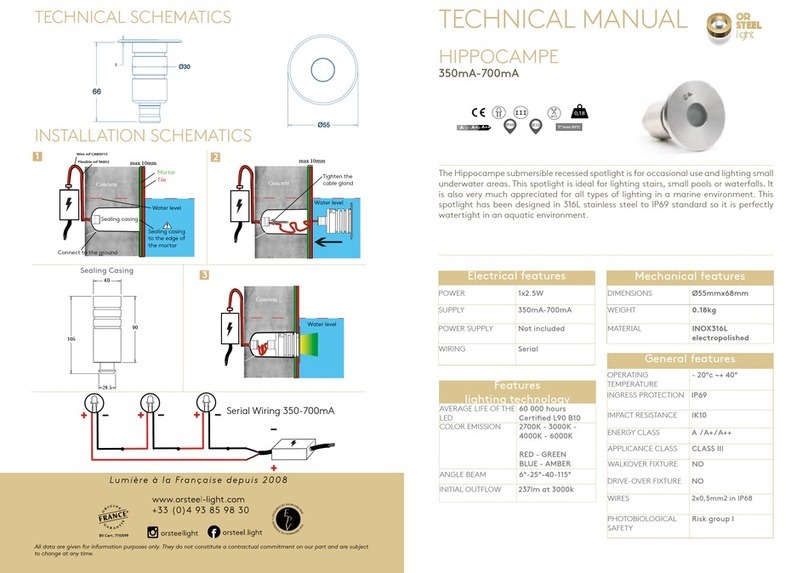
OR STEEL light
OR STEEL light HIPPOCAMPE Technical manua

ASTEL LIGHTING
ASTEL LIGHTING METEOR LSR0640 operating instructions
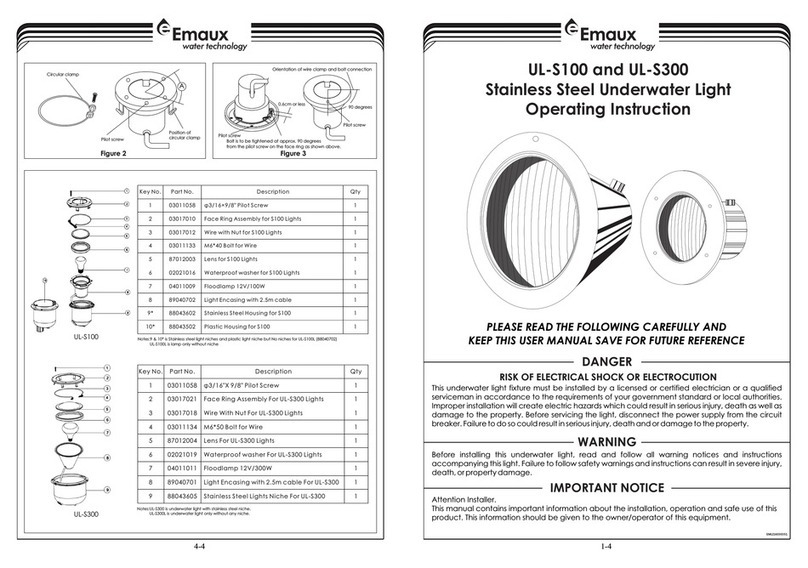
emaux
emaux UL-S100 operating instructions

Albixon
Albixon 18W/12V Installation and user guide
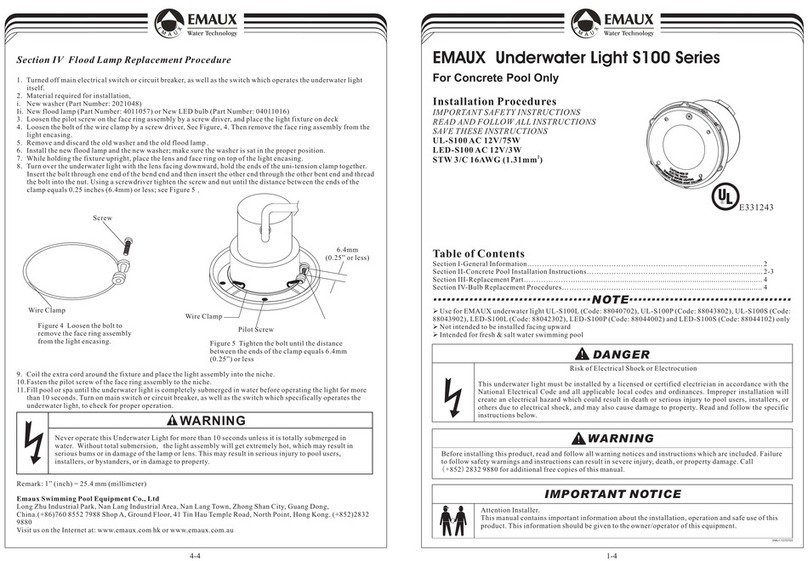
emaux
emaux S100 Series Installation procedures