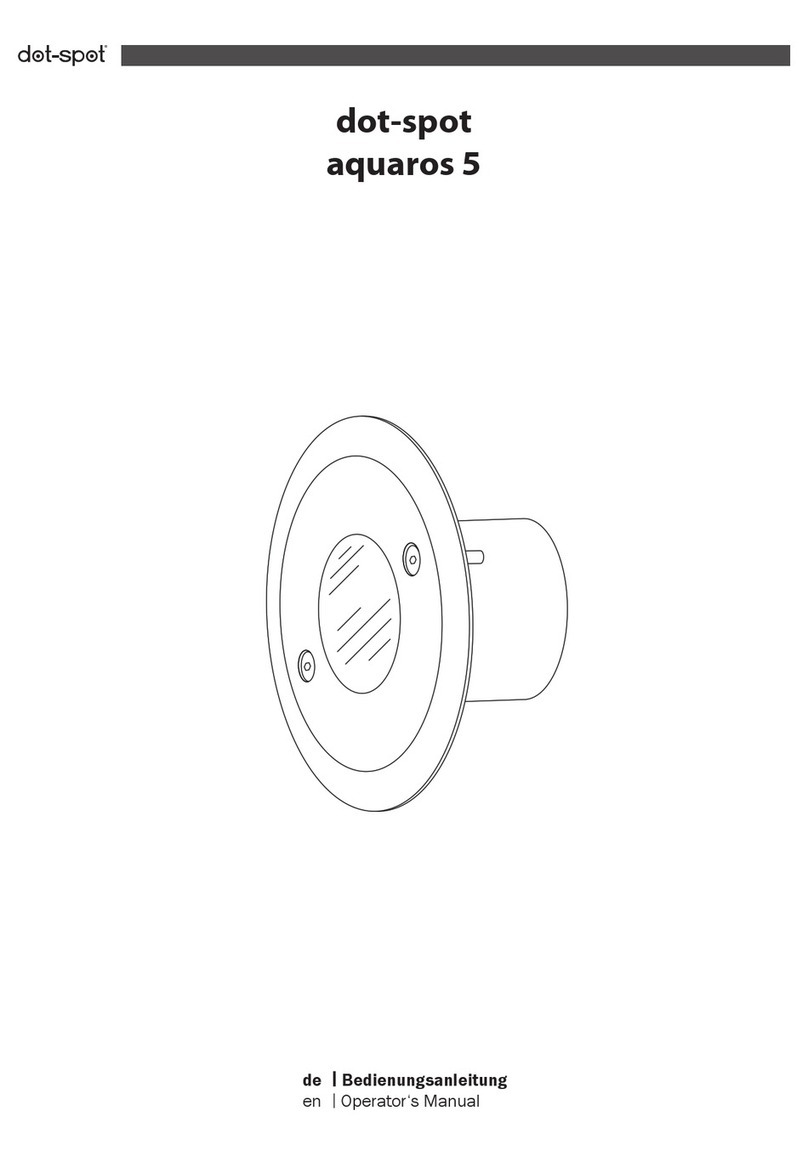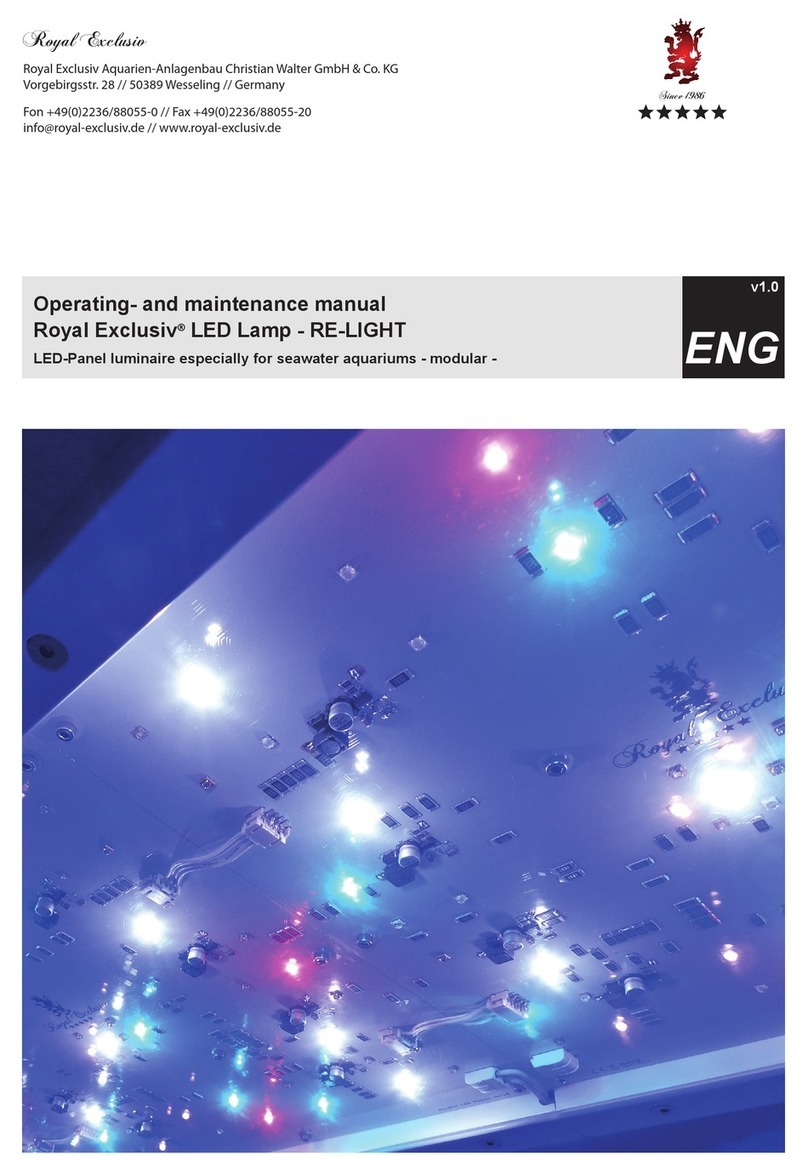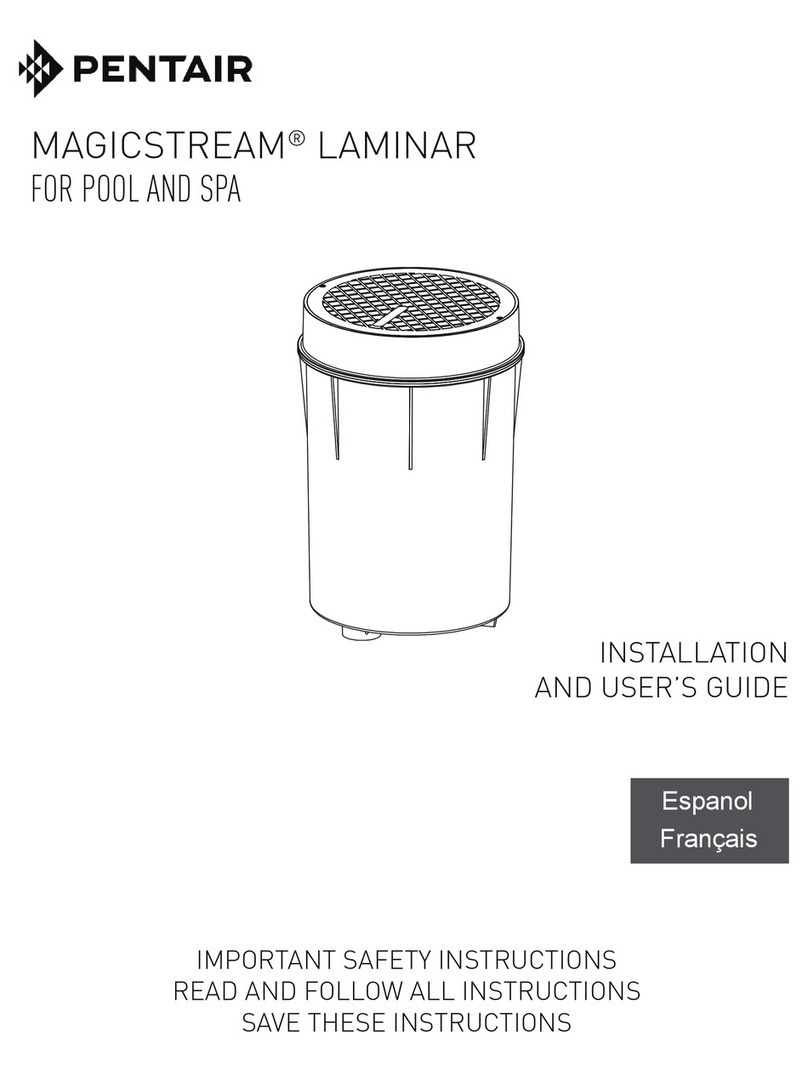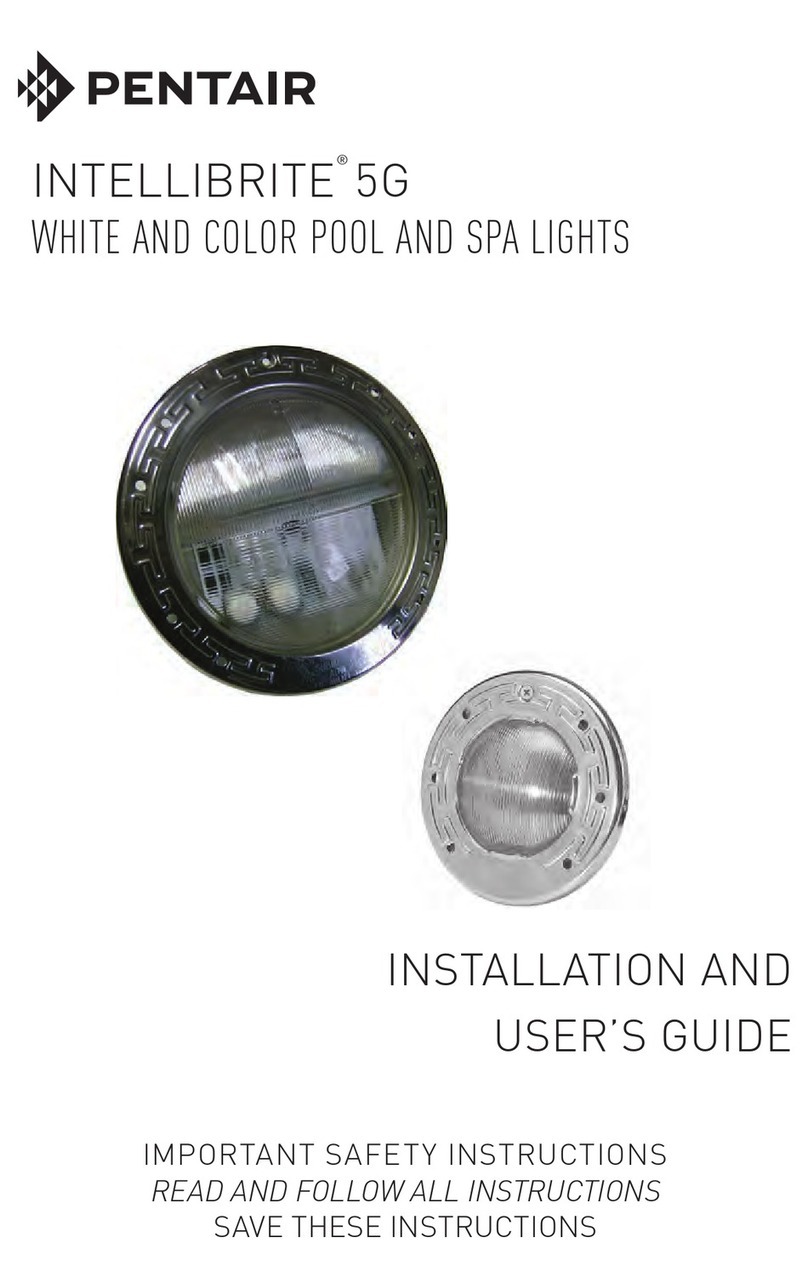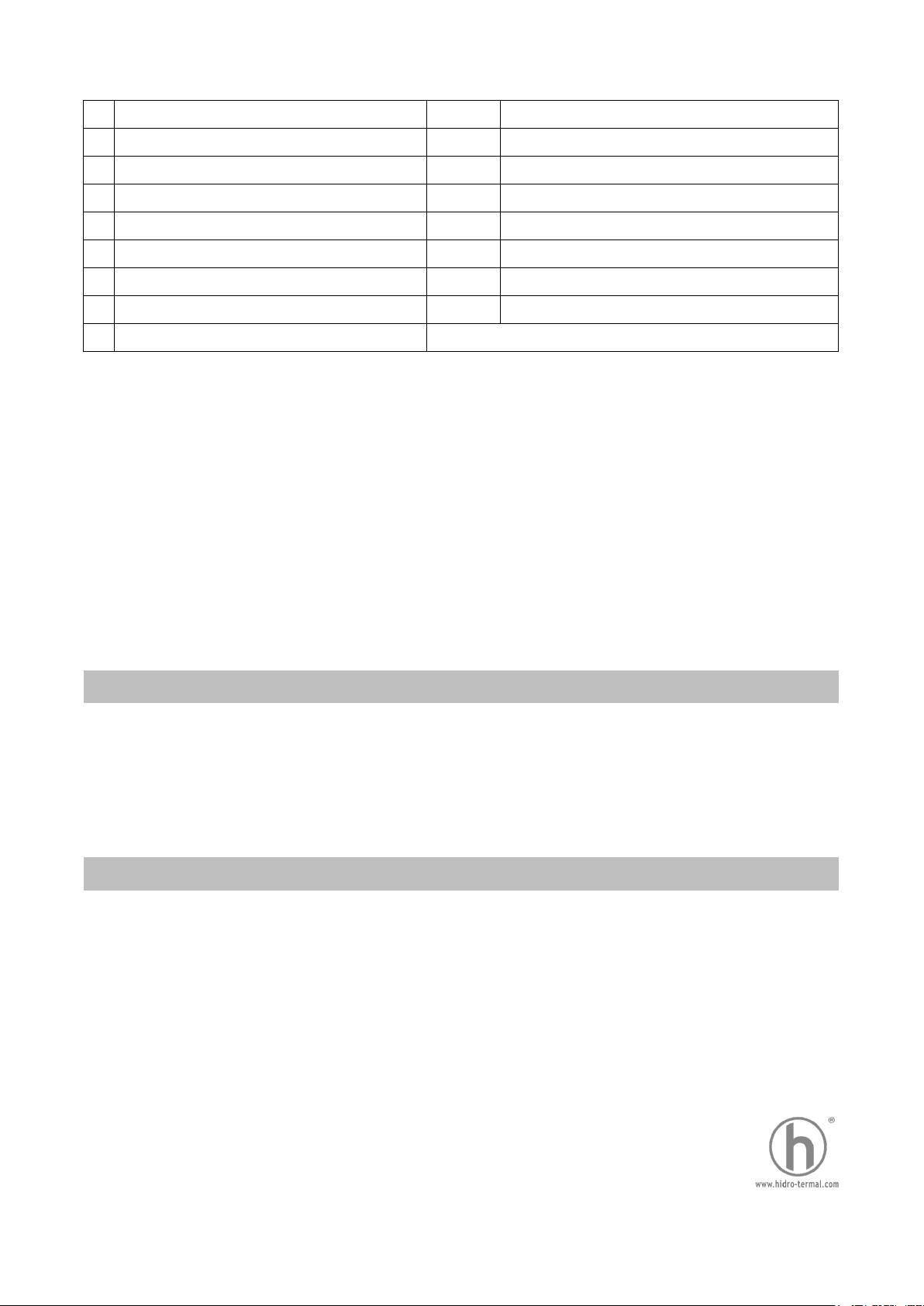3. RGB Light Color Control Operation
17 pre-programmed color modes of RGB light:
0 RGB change automatically 2 RED: static red
1 BLUE: static blue 4 RB: static purple
3 GREEN: static green 6 RG: static yellow
5 BG: static cyan-blue 8 RGB change gradually to G/R/B
7 RGB: static white 10 G-GB-B slow animation
9 R-RG-G slow animation 12 RG-GB-BR slow animation
11 B-BR-R slow animation 14 R-G-B change from slow to fast
13 B-R-G change from slow to fast 16 R-G-B gradually change
15 G-RB-B-R-RGB-GB-RG
1. Any of the 17 modes can be selected with the ON/OFF switch of your pool lights.
2. Turn the light ON. The first time the light is turned on, the color begins with RGB (mode 0).
The 17 color modes will begin to run automatically.
3. To change the color, turn the light OFF and then ON within 1.5 seconds. Continue turning
OFF and ON until the desired light color mode is reached.
4. When the light is turned OFF for more than 1.5 seconds, it will return to the beginning of the
color cycle (mode 0).
Remote Controller Options: There are 2 optional control ways
1) Power switch control, 2) Wi-Fi remote Control (WIFI-103)
The color modes can also be selected with the controller. One remote control device can be
adapted to 30 pool lights simultaneously within 100 meters.
4. Maintenance and Replacement
1. There is no maintenance required for this light. It is designed to be used only once, meaning
that replacement is necessary if it becomes defective. The repairing is impossible.
2. Before servicing the light, always disconnect power at the circuit breaker to it. Make sure there
is NO voltage supplied to the light.
3. To replace the light, unfasten it from the bracket. Make sure the new light is the same switch.
5. Warranty
1. The manufacturer warrants this led underwater light against defect in materials and
workmanship for a period of two (2) year from the date of purchase.
2. This warranty is limited to the first retail purchaser, it is not transferable, and does not apply to
products that have been moved from their original installation sites. This warranty does not cover
failures or malfunctions from improper installation and/or operation.
3. The manufacturer is not responsible in any circumstances for assembly, installation or start-up
of any electric components which have been inserted or handled at locations other than its own
premises.
4. The liability of the manufacturer shall not exceed the repair or replacement of defective parts.
It specifically excludes liability for direct , incidental or consequential damages.