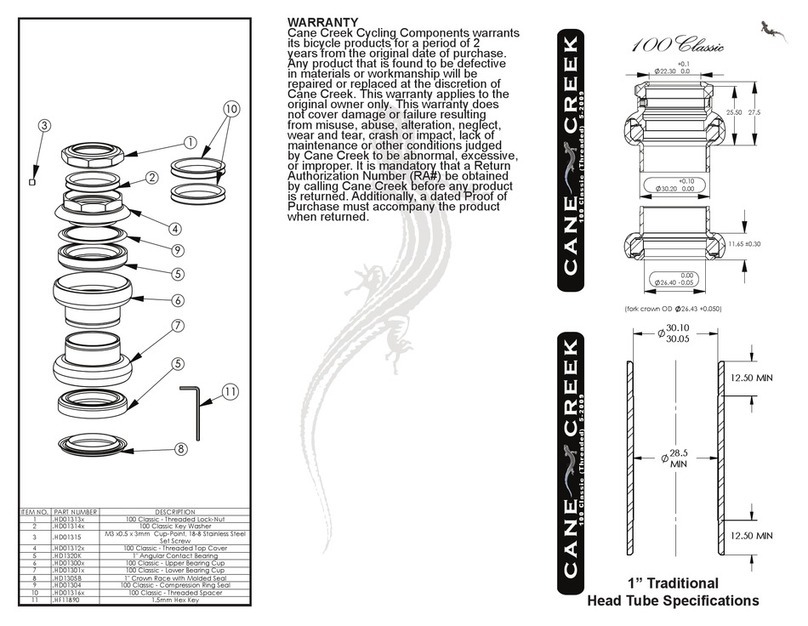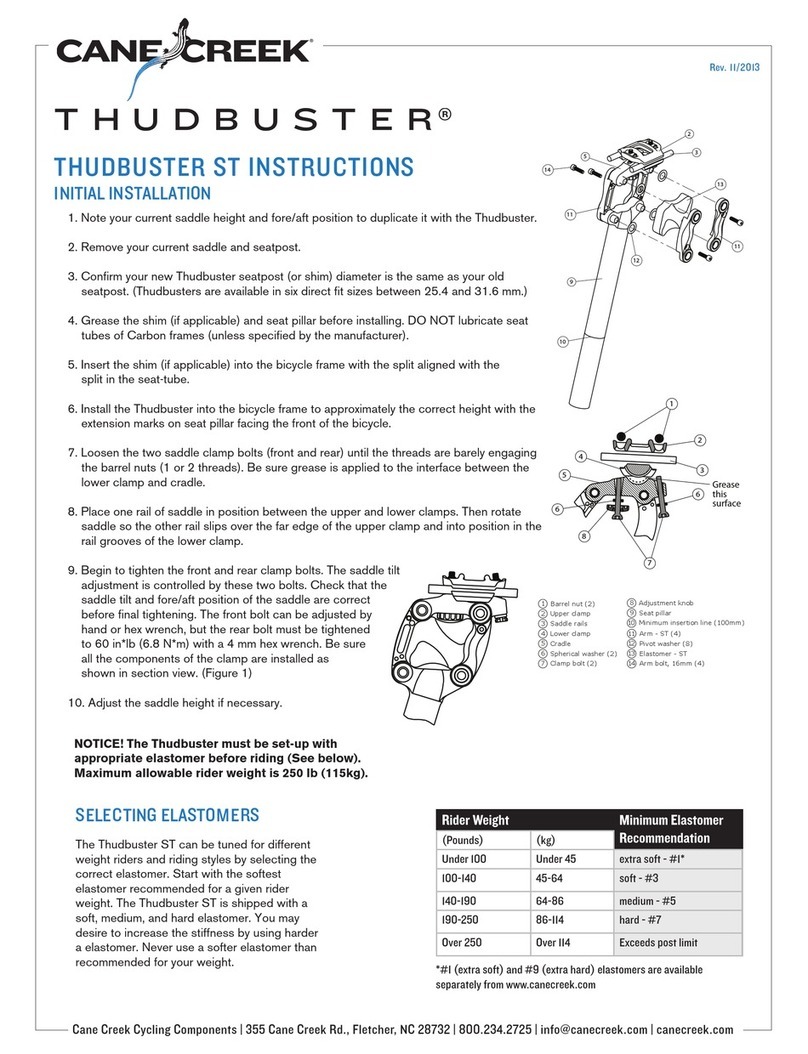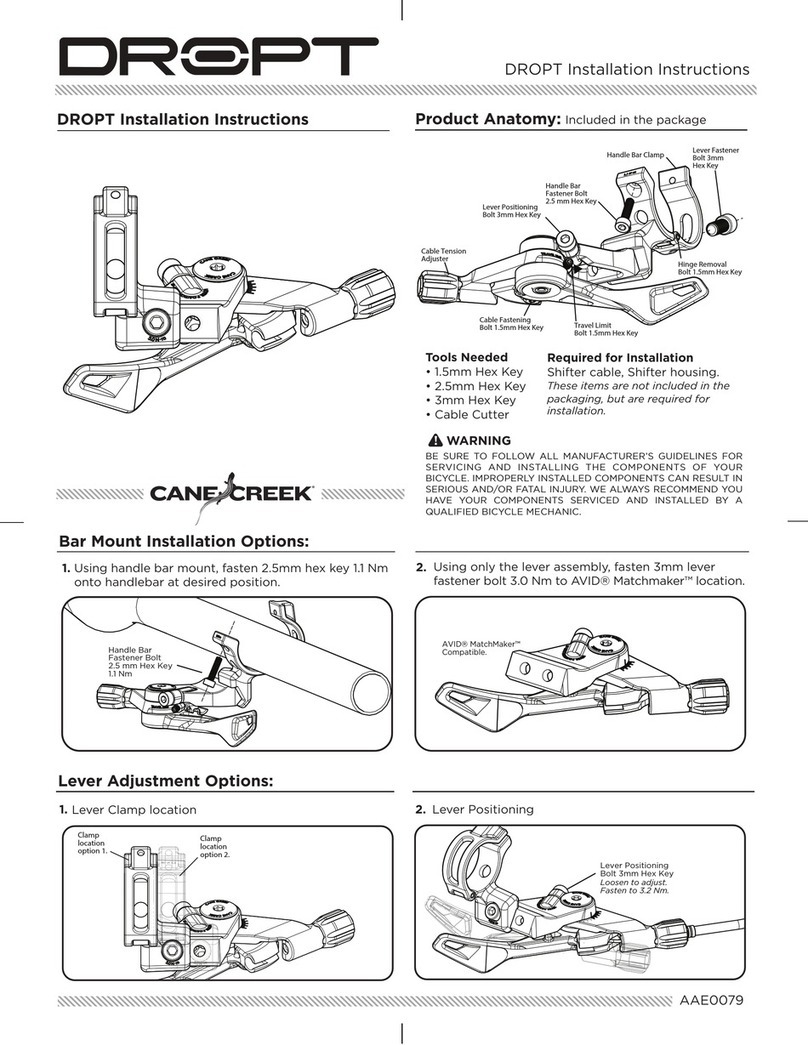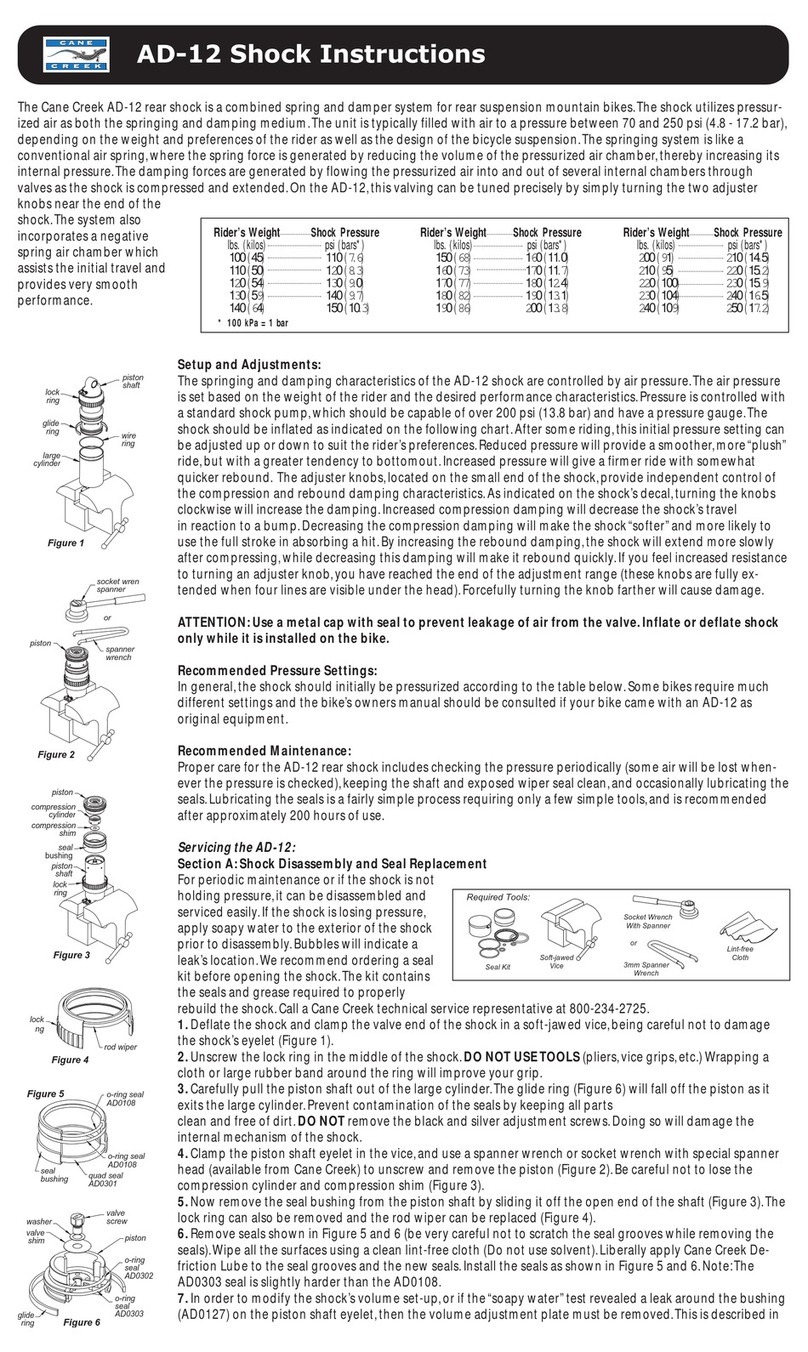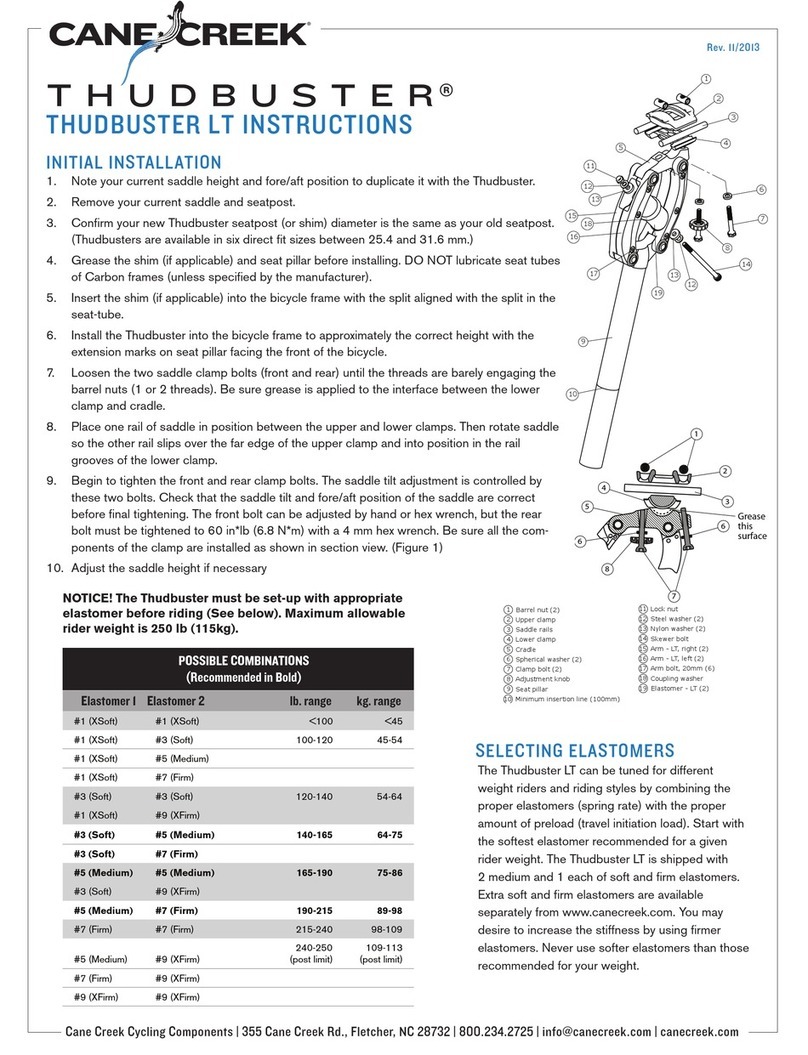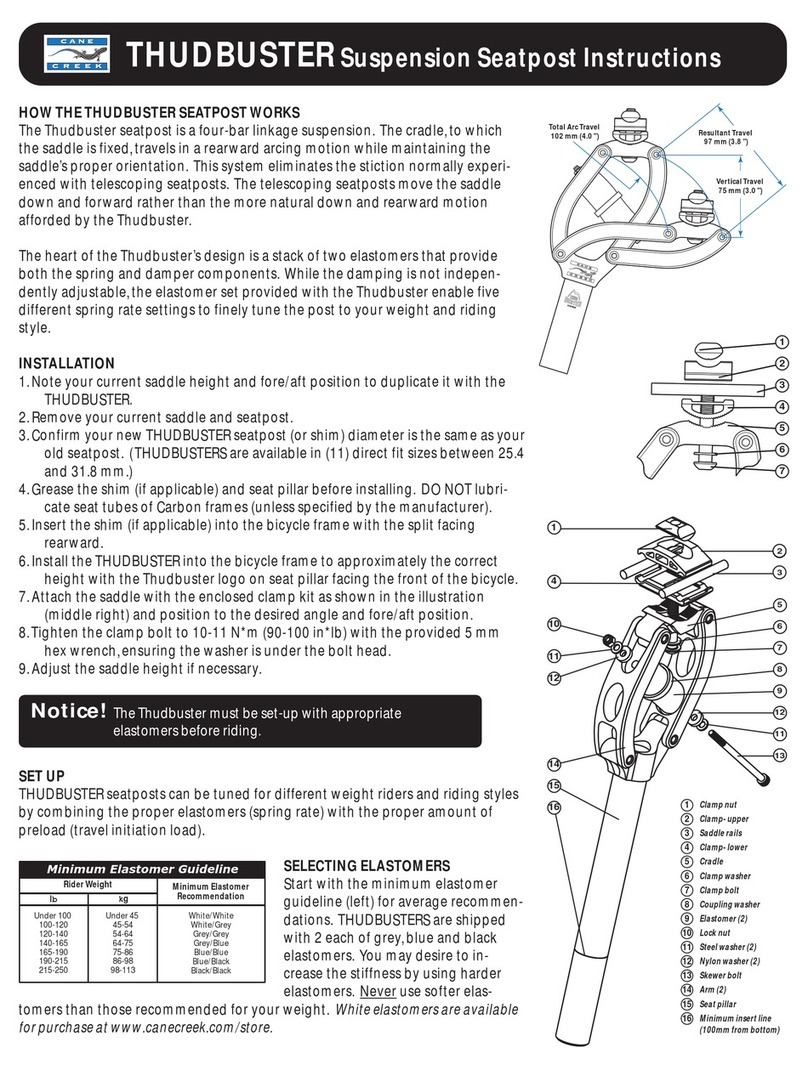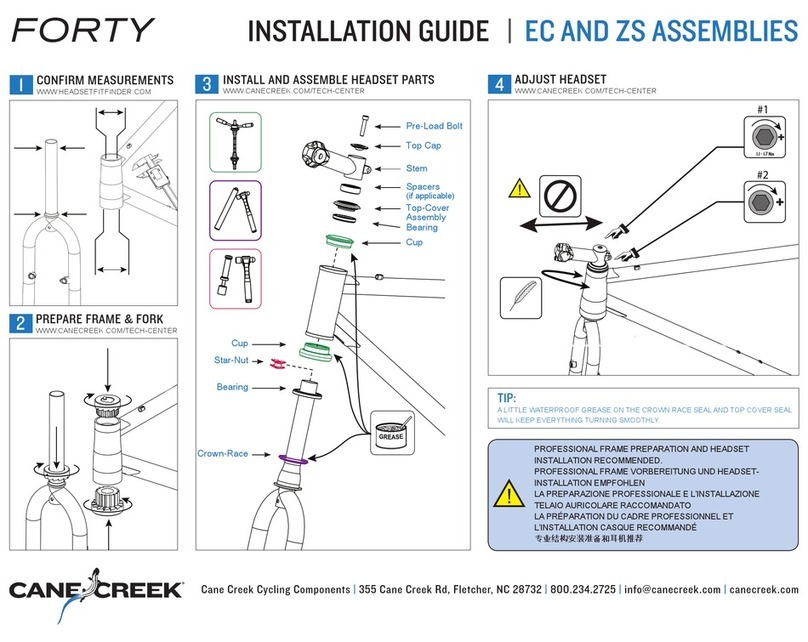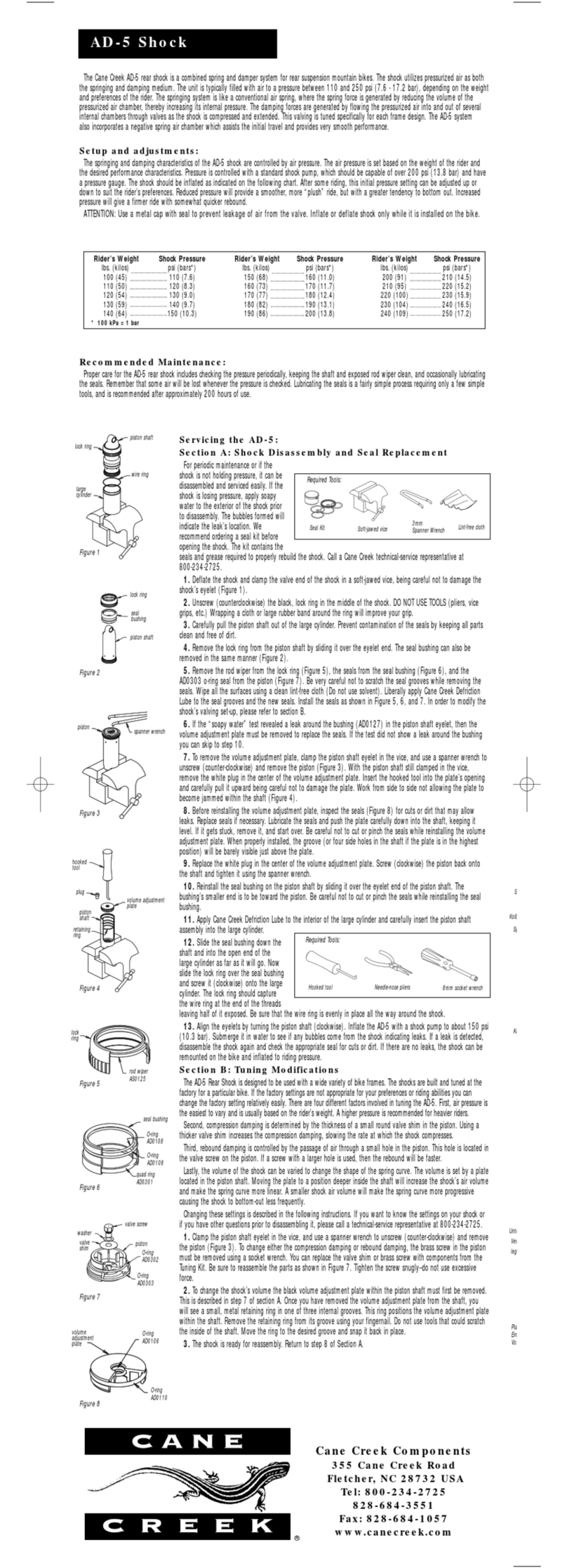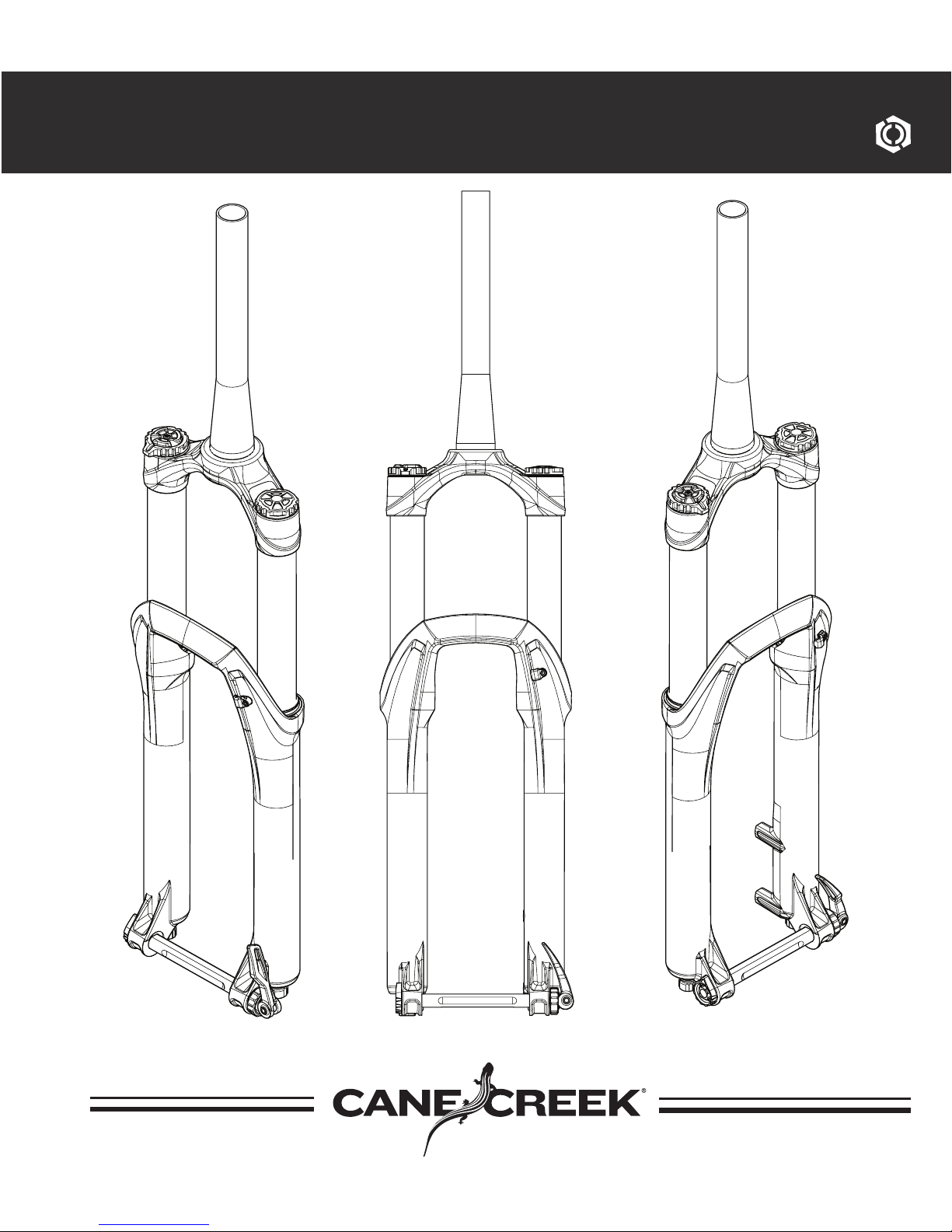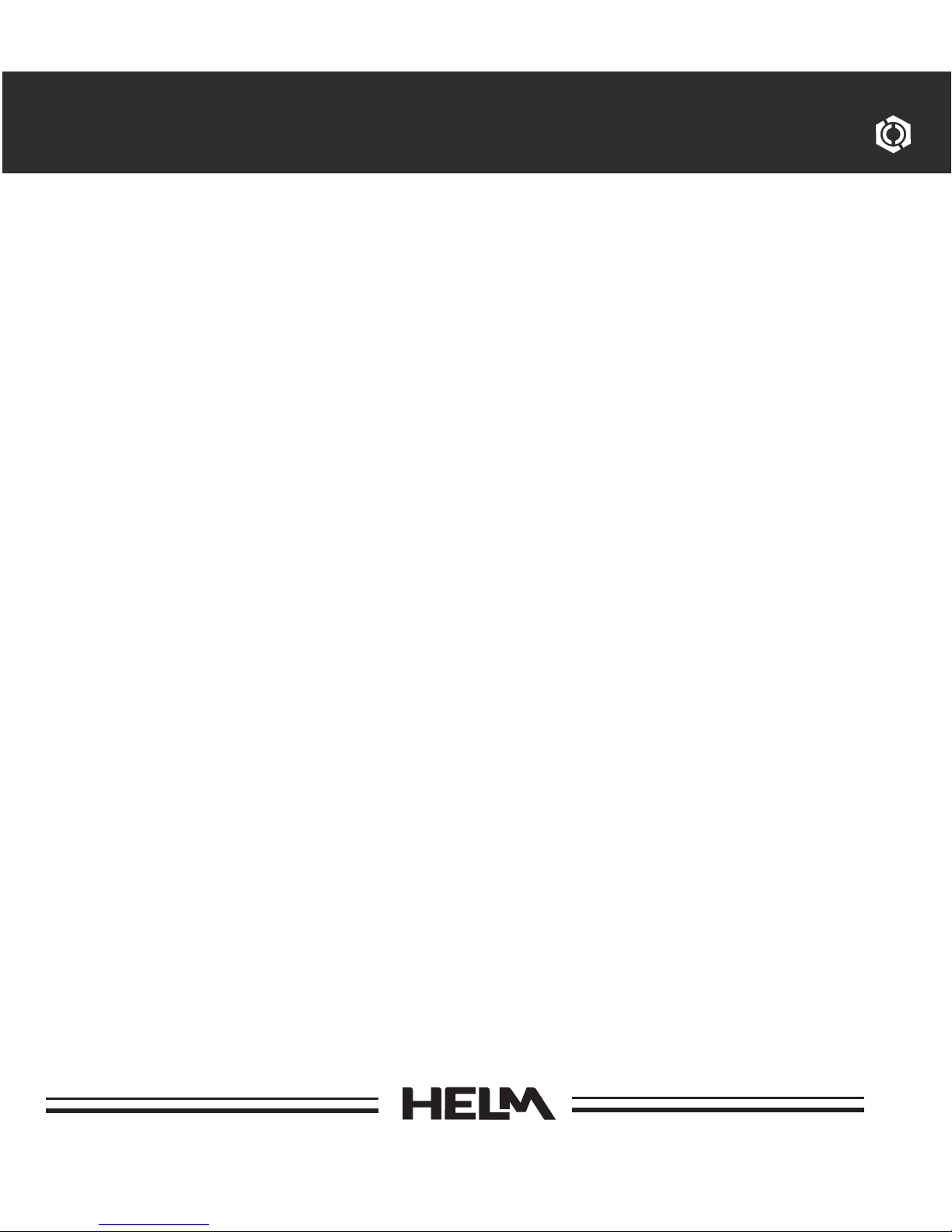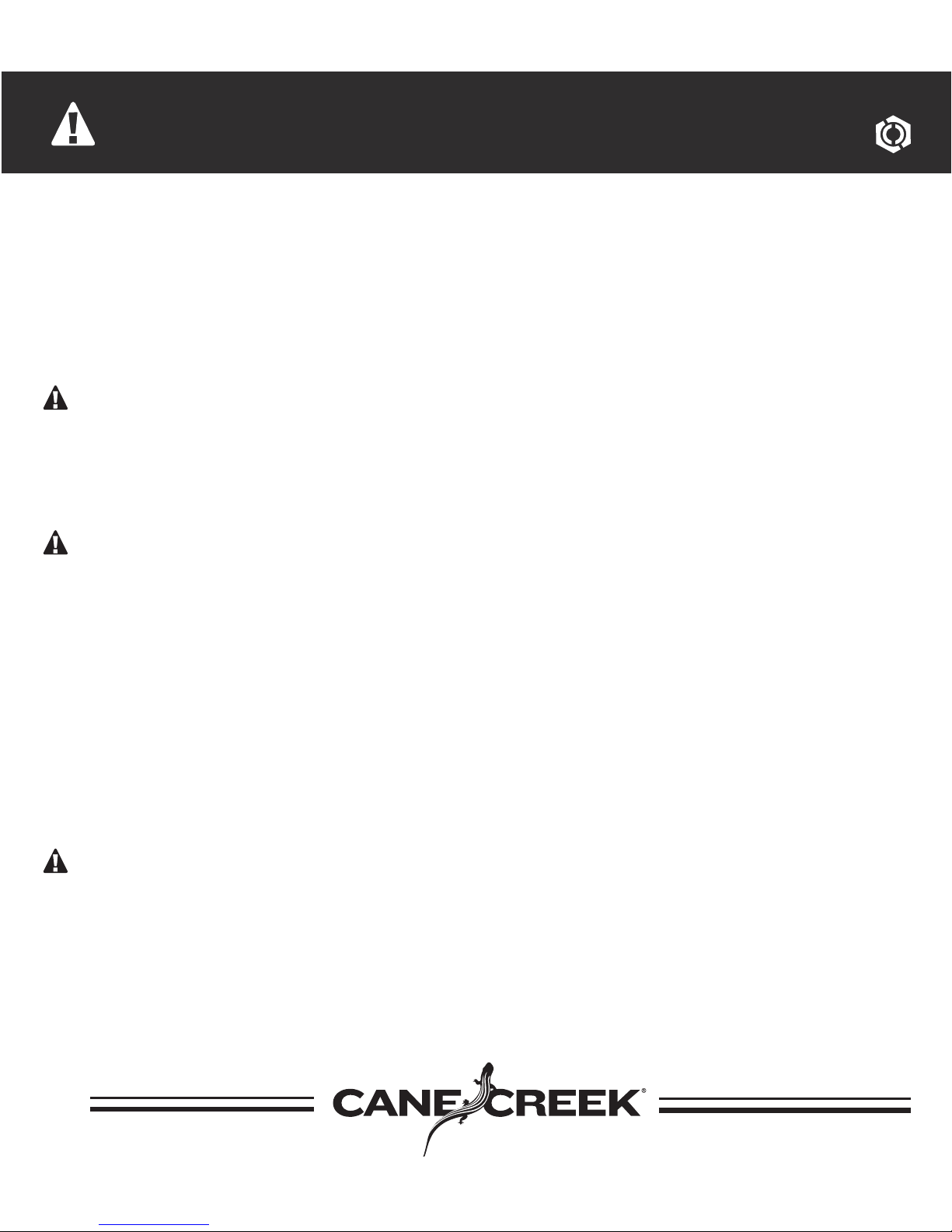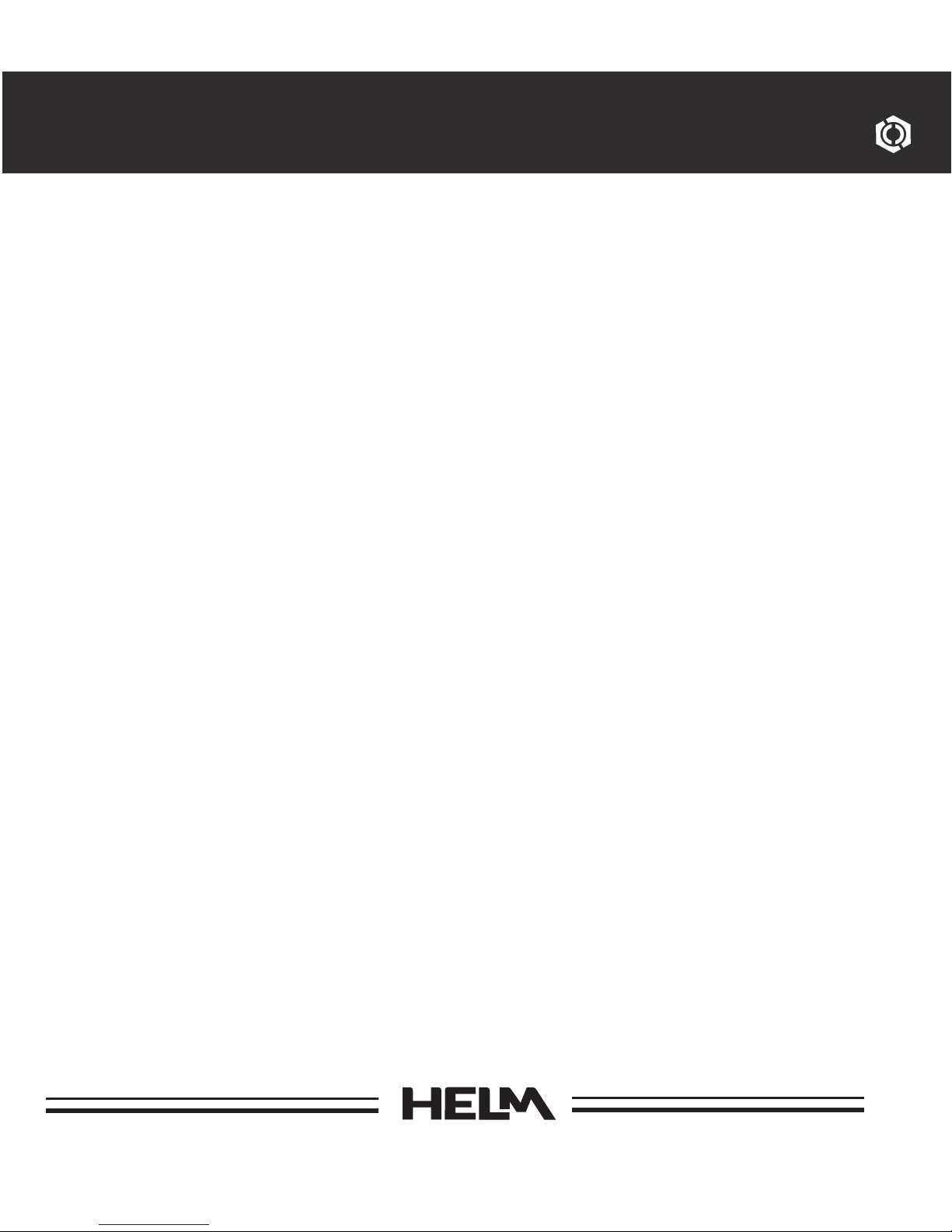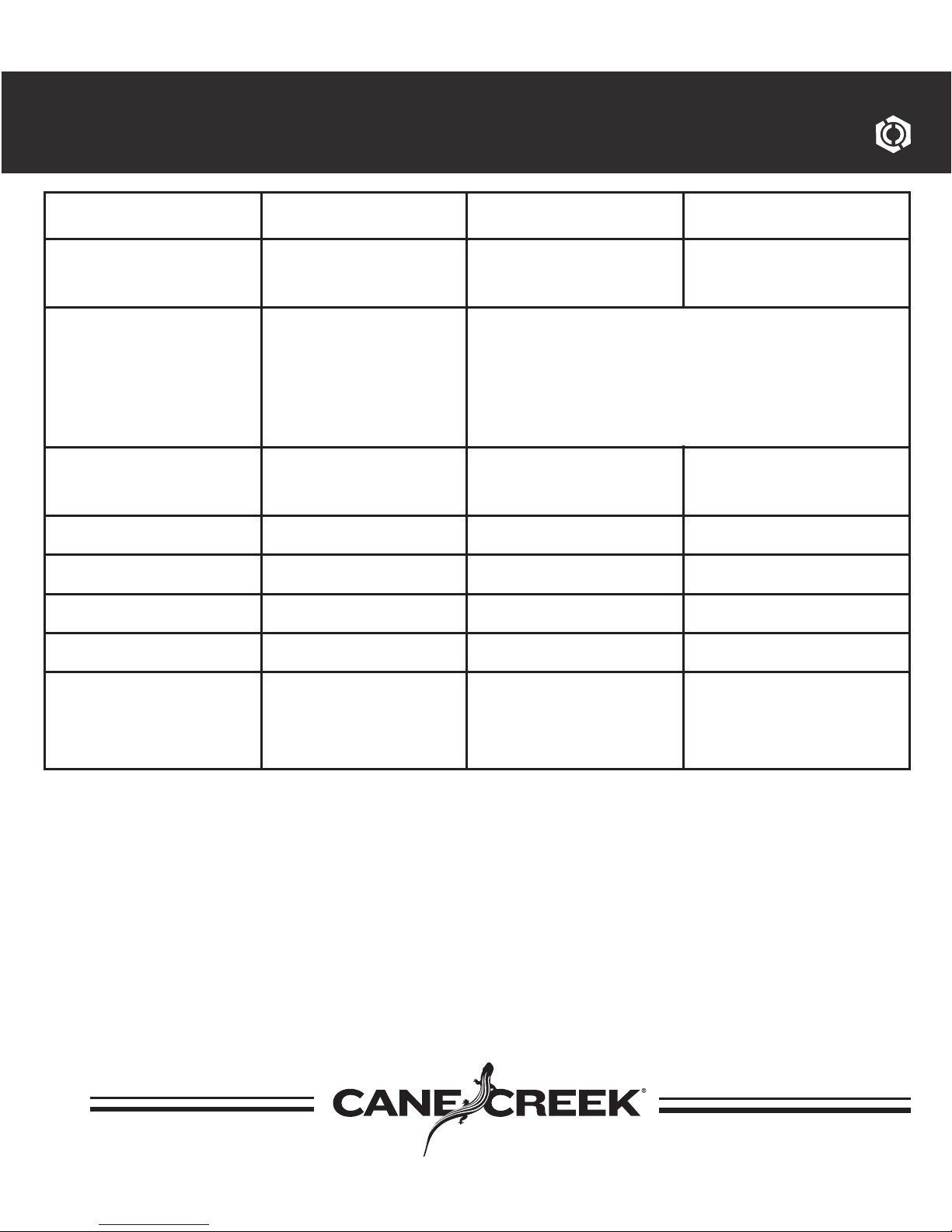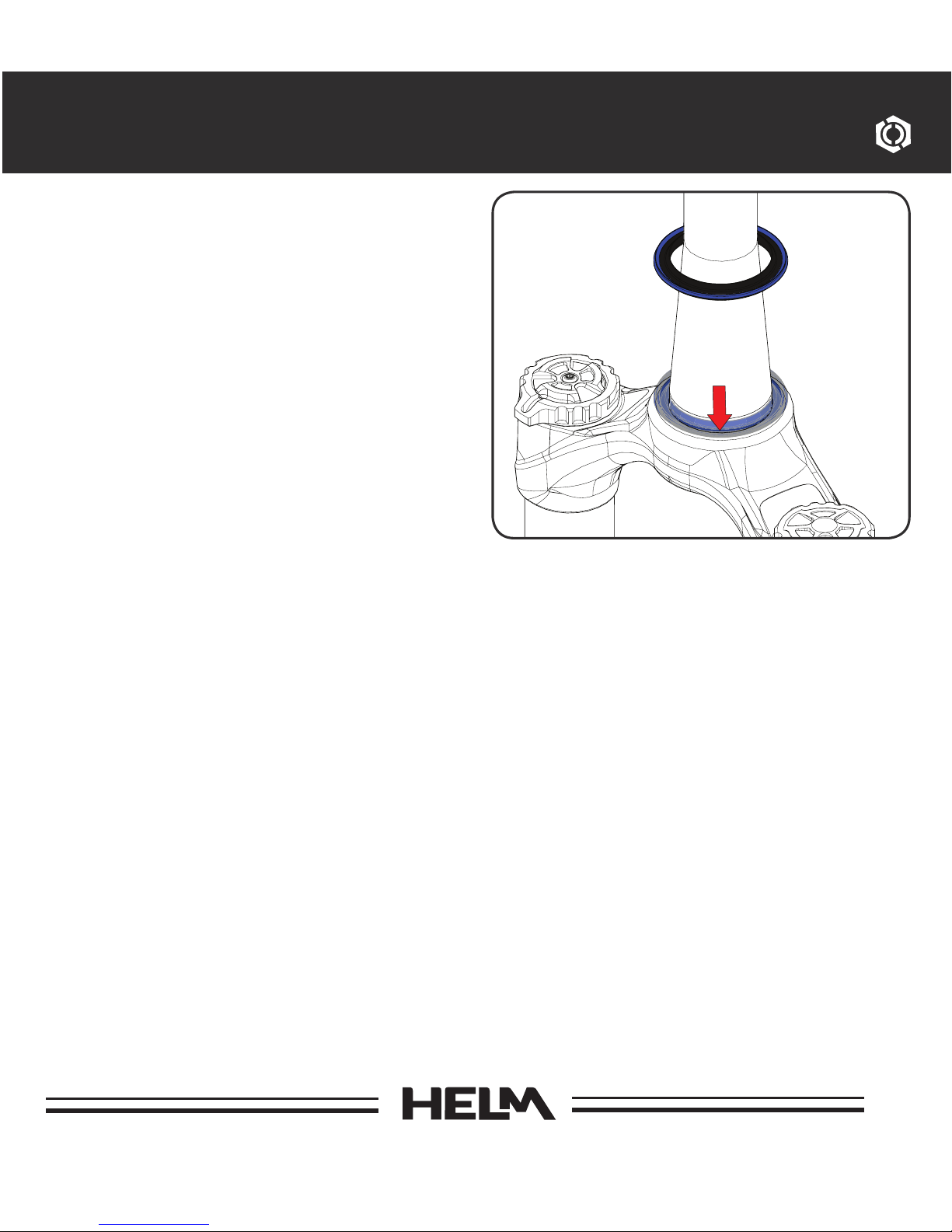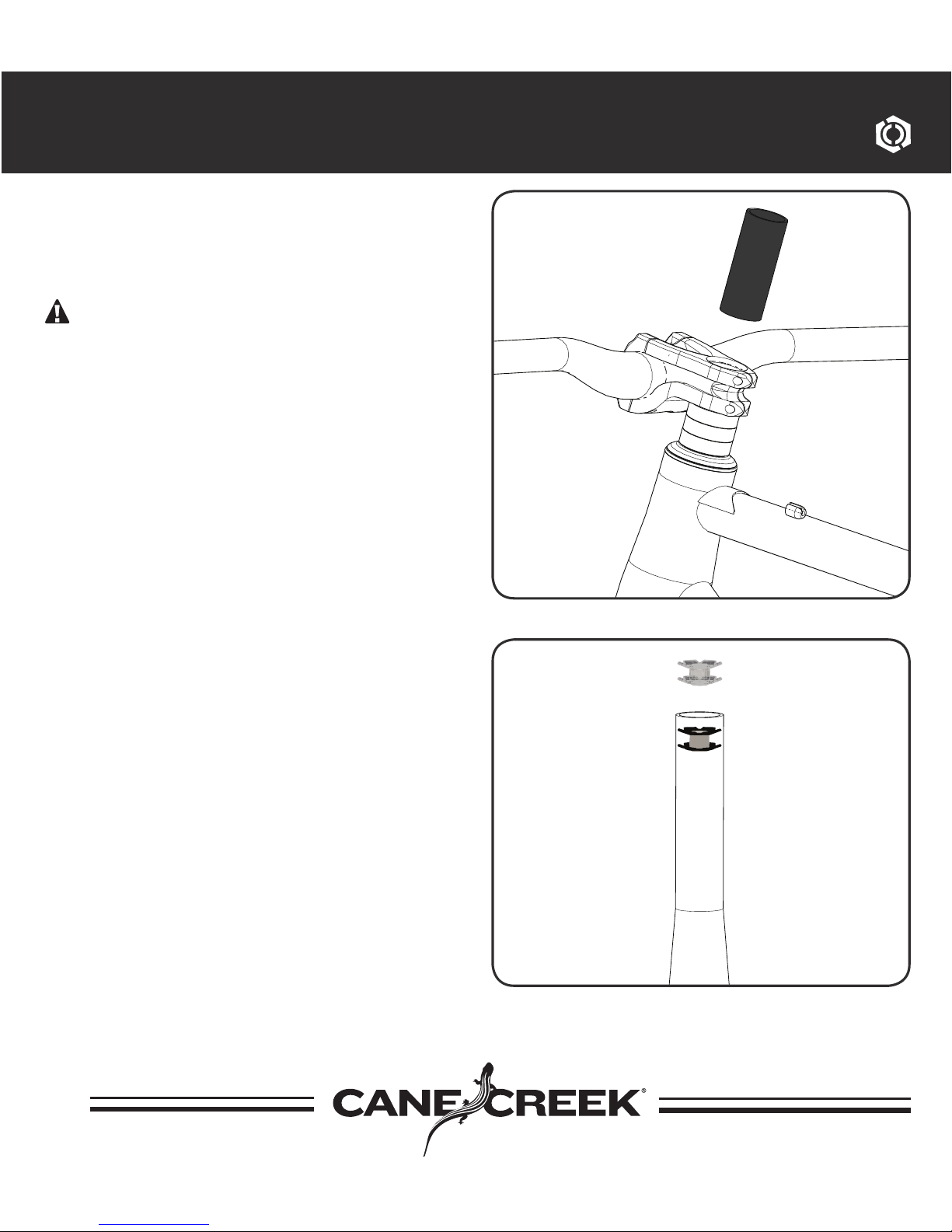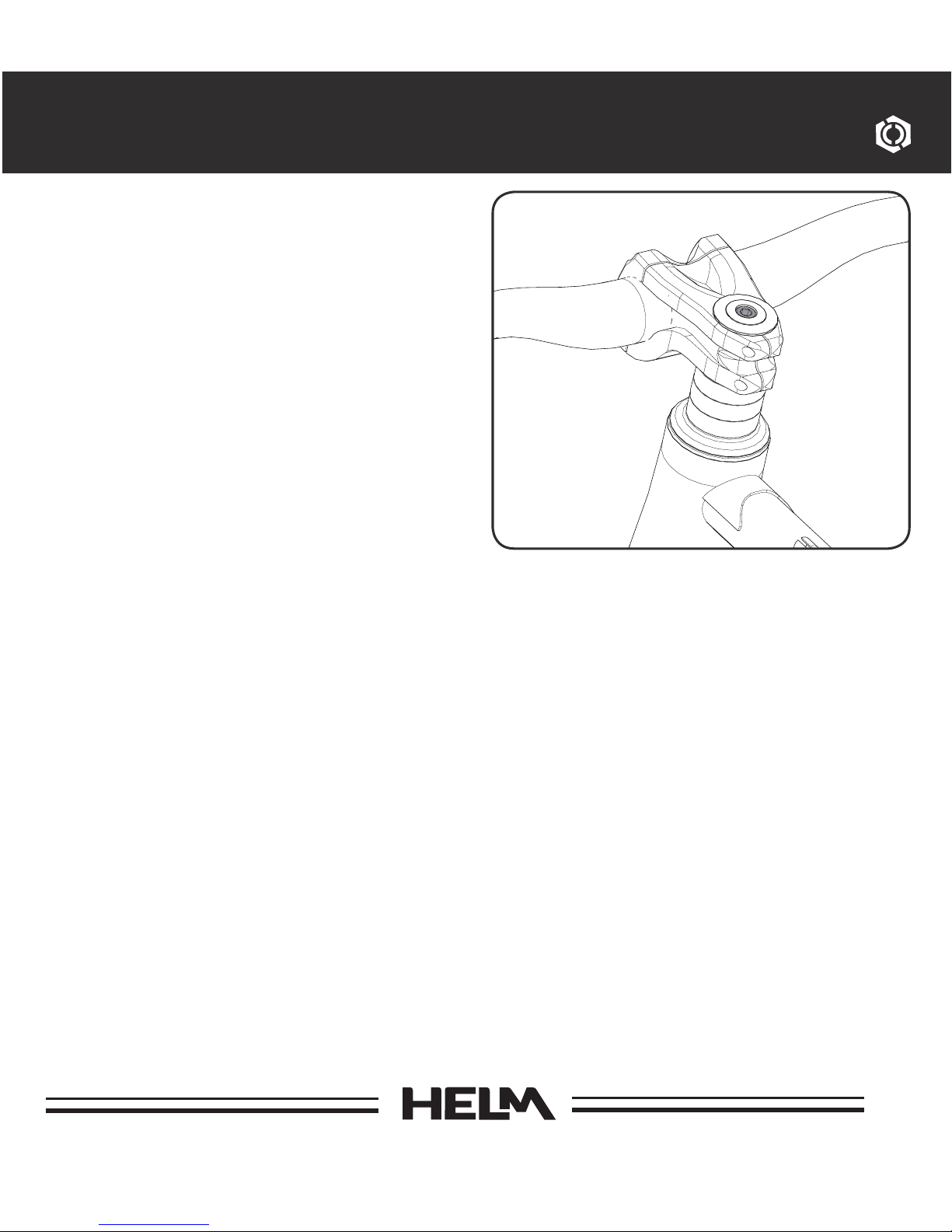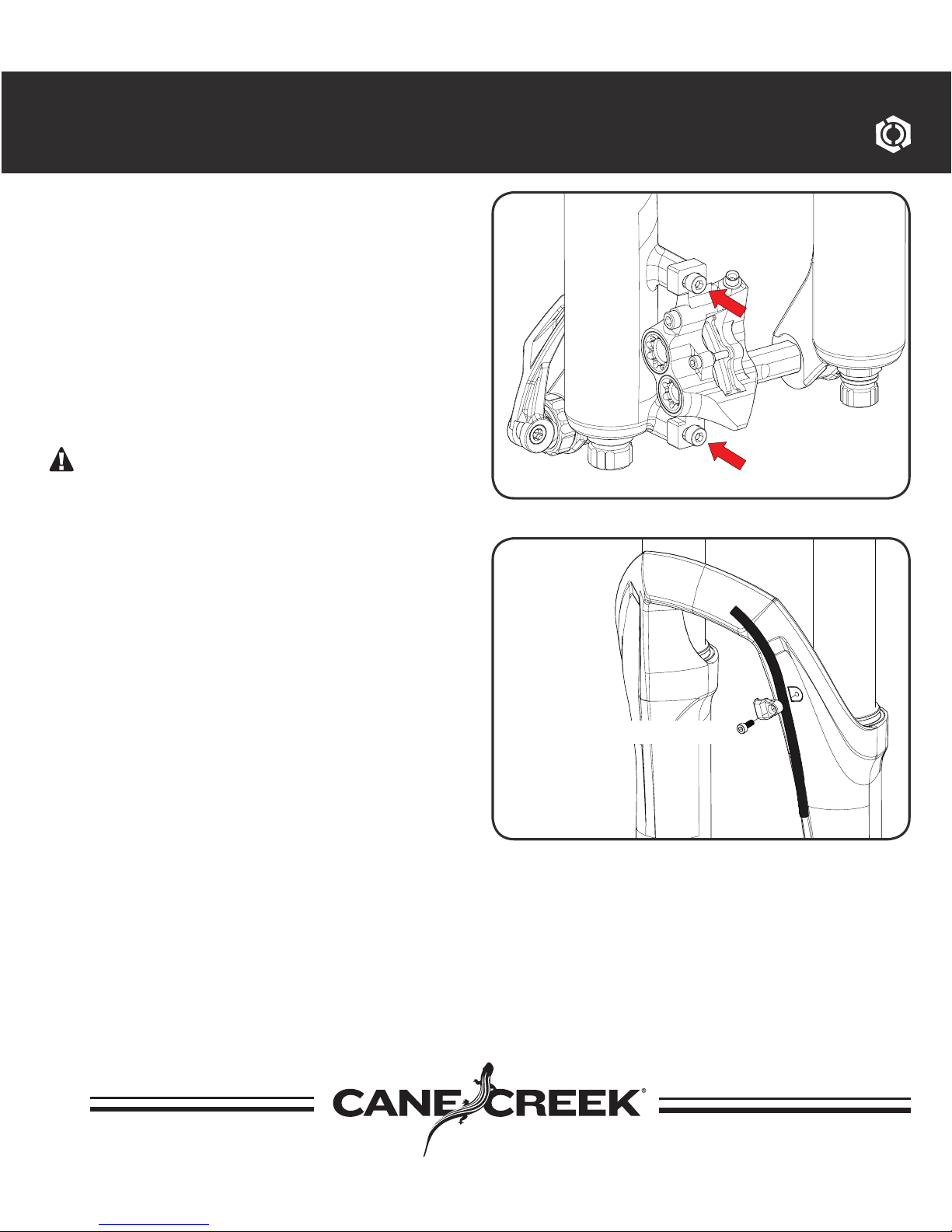4
The fork is an important part of your
bicycle. Before installing and using
your new front fork, carefully read this
owner’s manual to learn the correct
installation and adjustment procedures
of this fork.
Warning
Improperly installed and/or adjusted
forks can cause serious harm or death
and may severely damage your bicycle.
Warning
A broken or malfunctioning fork may
cause loss of vehicle control and result
in SERIOUS INJURY OR DEATH. If the
fork ever loses oil, air or makes
unusual noises, stop riding and have
the fork inspected by a Cane Creek
Authorized Suspension Service Center
or call the Cane Creek Customer
Service Team.
Warning
Modification, improper service or use
of aftermarket replacement parts voids
the warranty and may cause the fork to
malfunction, resulting in loss of vehicle
Safety Warnings
control and SERIOUS INJURY OR
DEATH. Do not modify your bike frame
or fork. Use only genuine Cane Creek
Helm parts.
Follow service maintenance
recommendations. Fork service
should be performed by Cane Creek
Cycling Components or a Cane Creek
Authorized Suspension Service Center.
Visit www.canecreek.com or contact
us at 800-234-2725 to locate a Cane
Creek Authorized Suspension
Service Center.