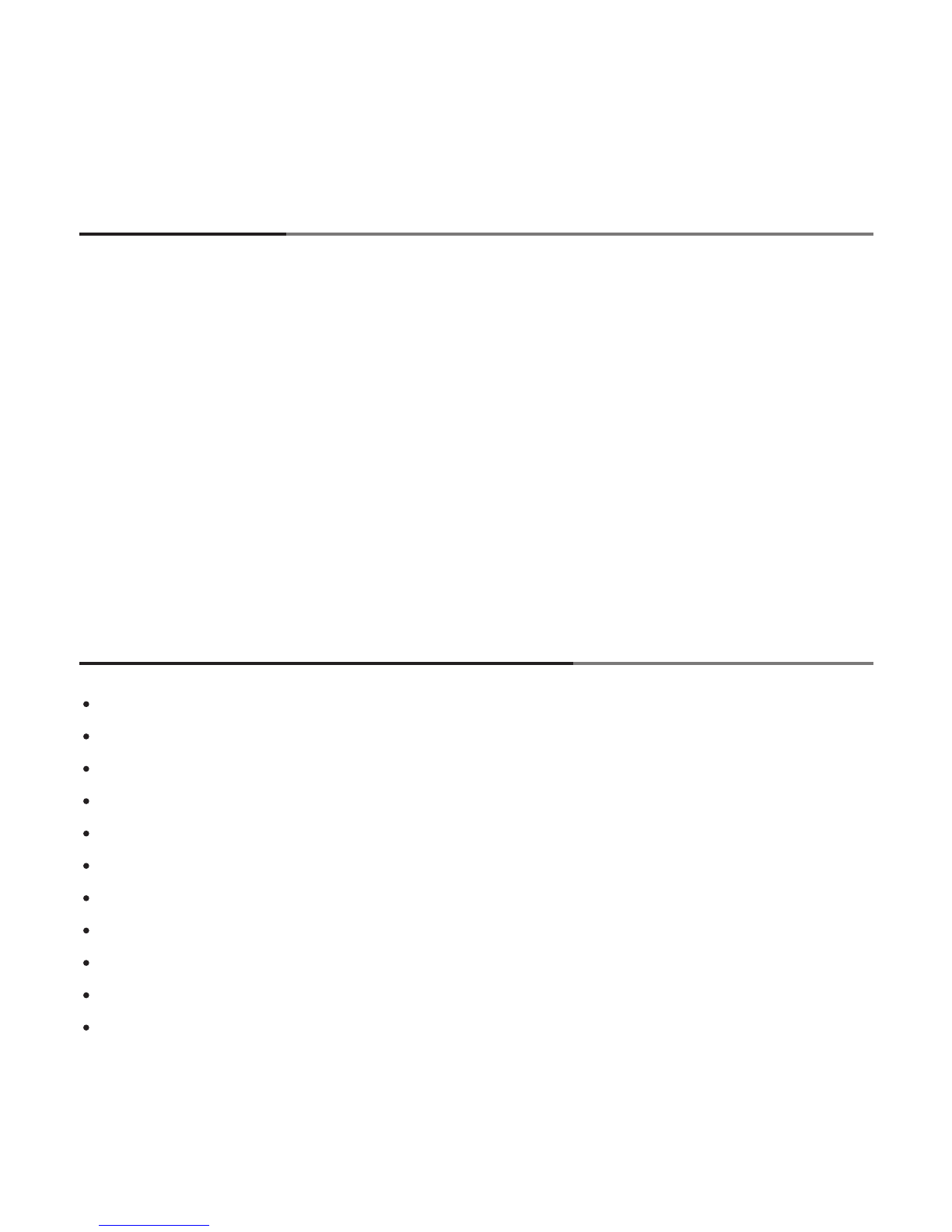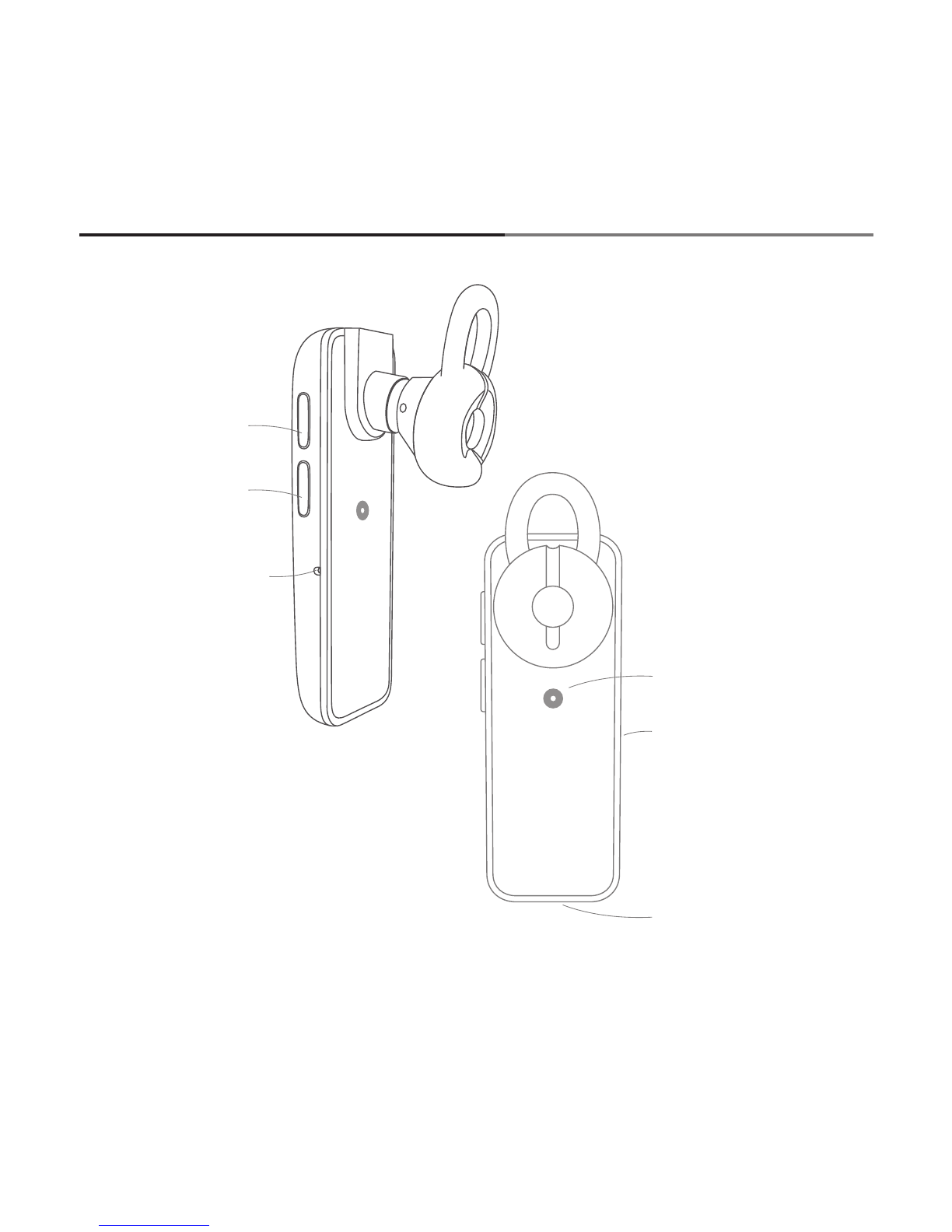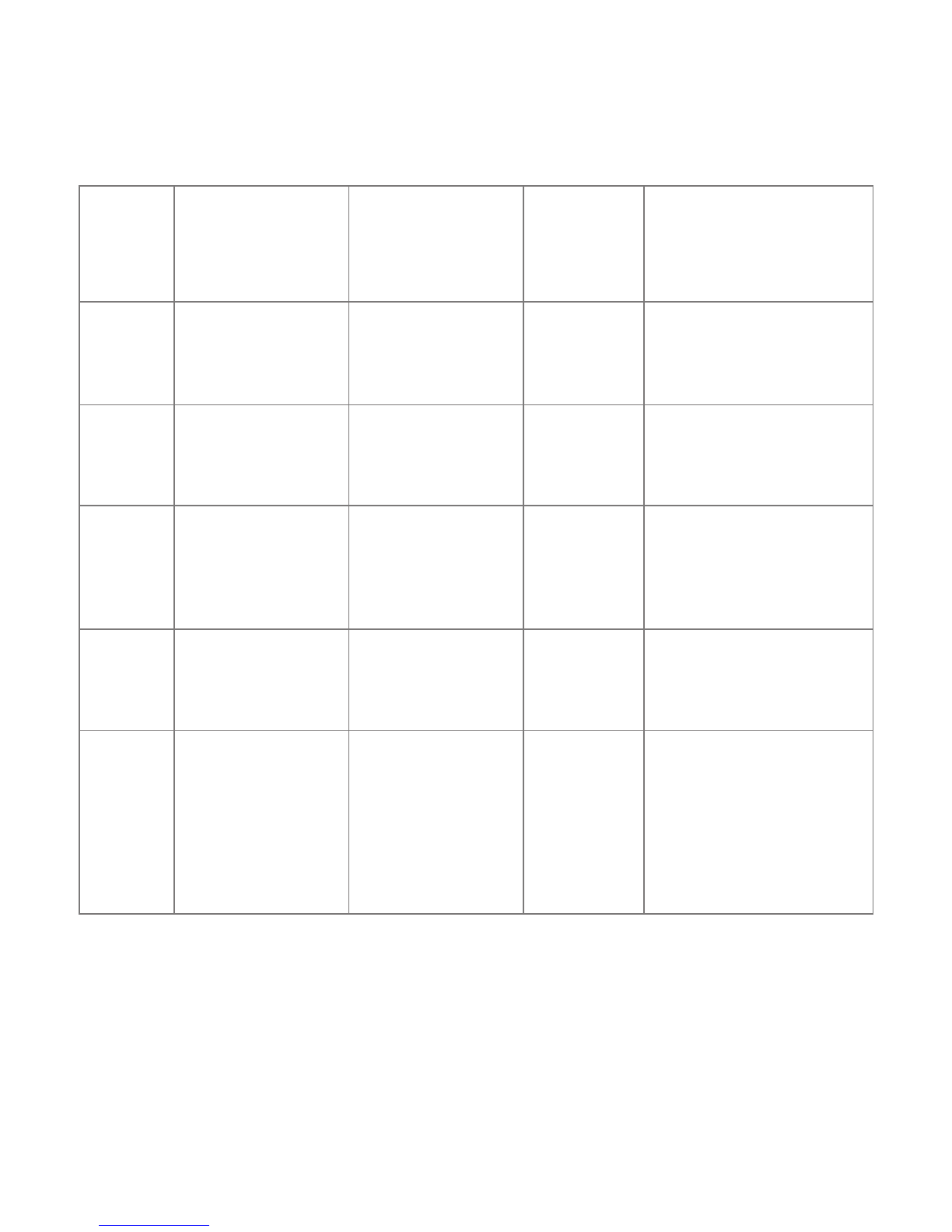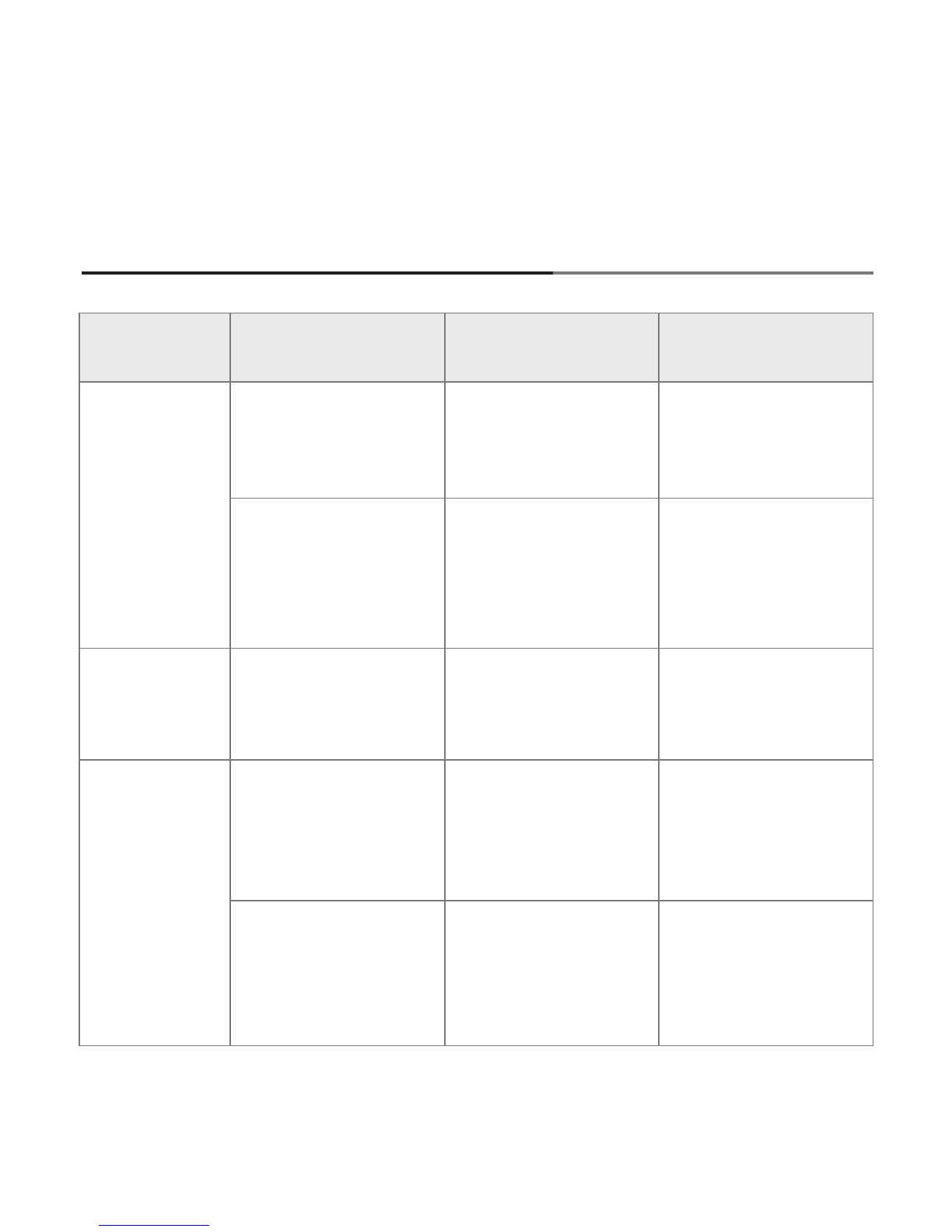BATTERY INFORMATION
The electricity of the Bluetooth headset is provided by the inner battery. Do
not connect with the charger if not charging or connect the full charged
battery with the charging circuit as it will shorten the battery life. If without
use after full charged the power will release automatically. Do not put the
headset in the place where is too hot or too cold. That will shorten its
capacity and life.
Announcements & Tips
Keep the temperature around the battery between 15℃ and 25℃ otherwise too hot or too
cold may affect its performance. Do not throw it to fire to avoid explosion. Please recycle
the invalid batteries correctly.
Do not throw,impact,scrape,screw,hit or vibrate the headset,don't place heavy
things on it.
Keep the headset away from magnets,electronics and loudspeaker.
Keep the headset away from the extreme temperature.
Keep the headset away from the moist environment.
Touch the button smoothly.
Do not clean your headset with the corrosive cleanser.