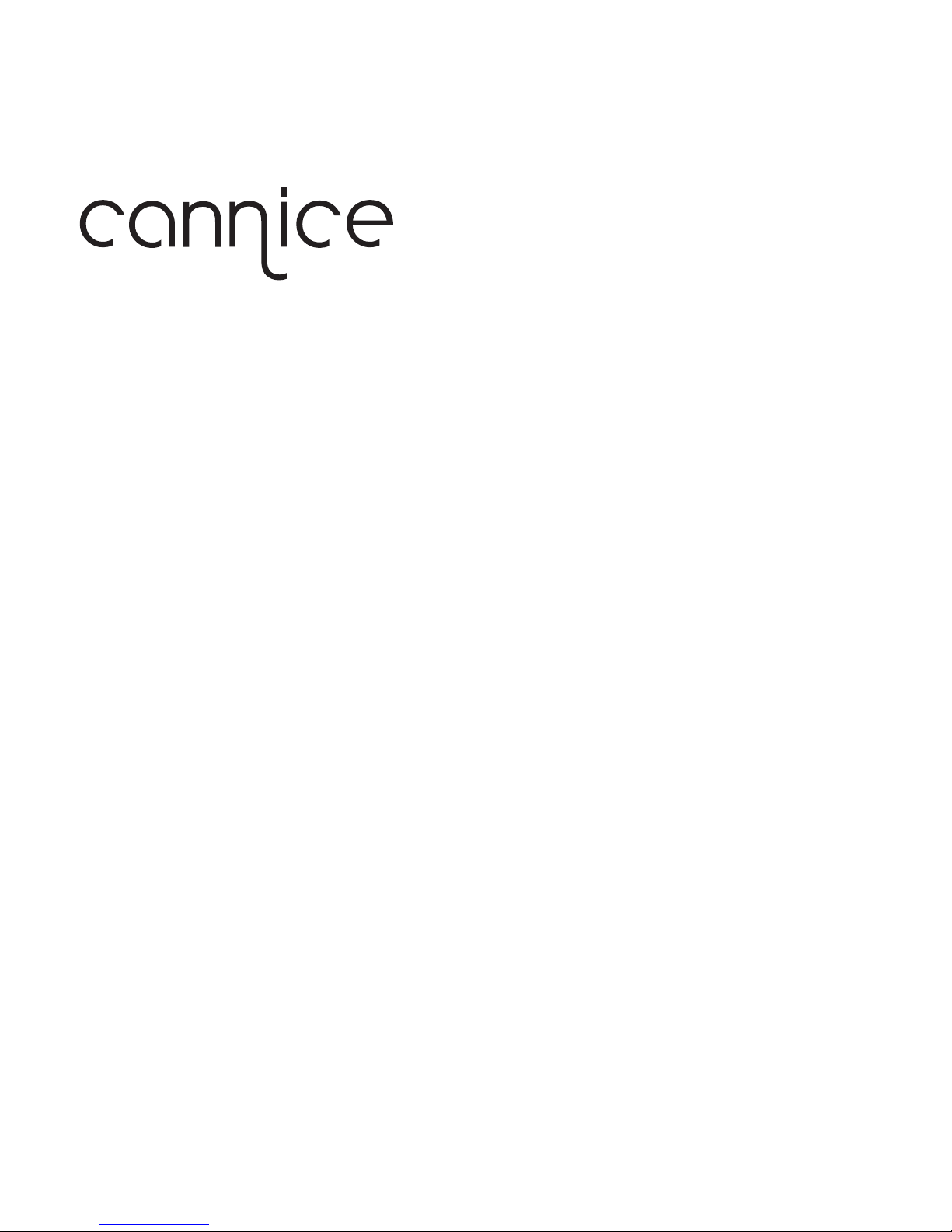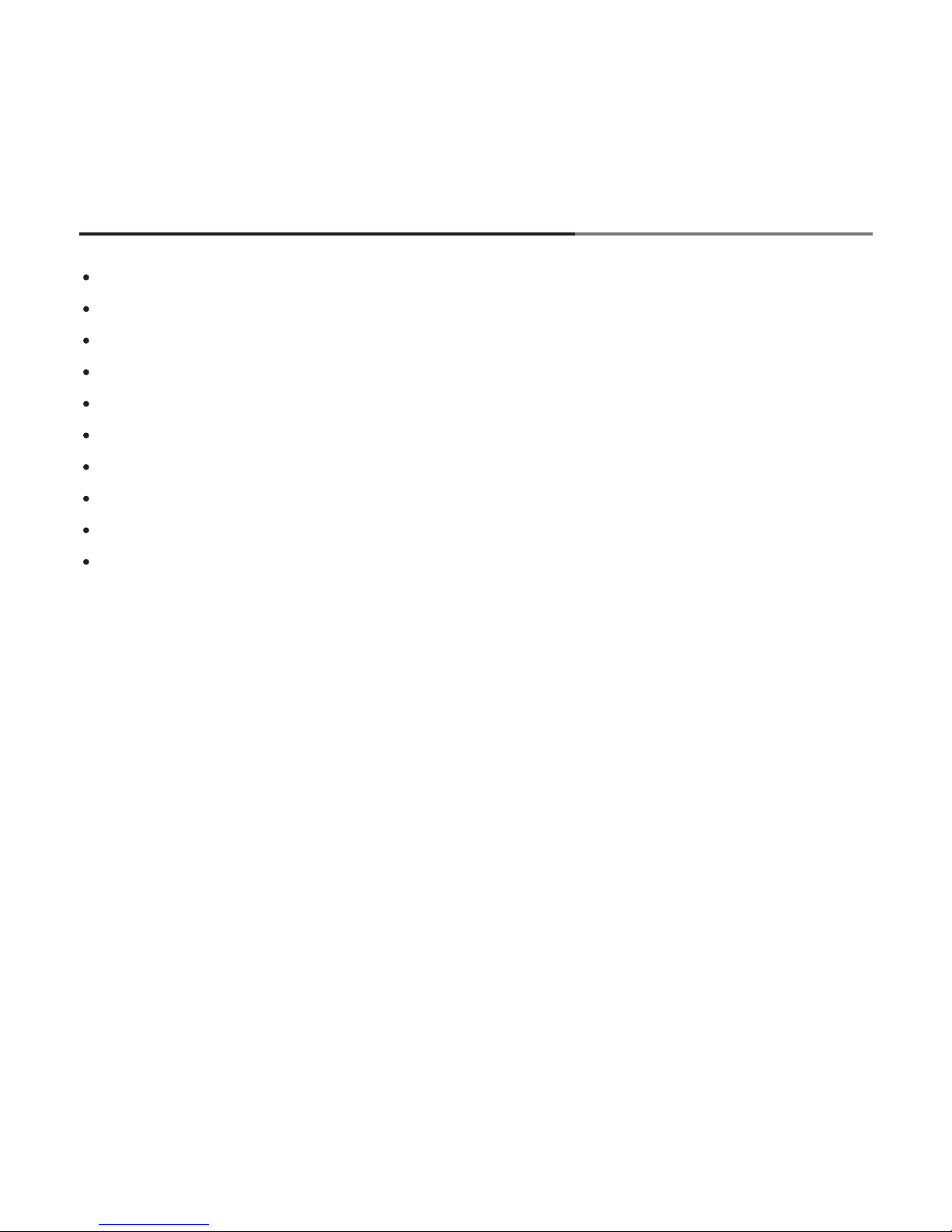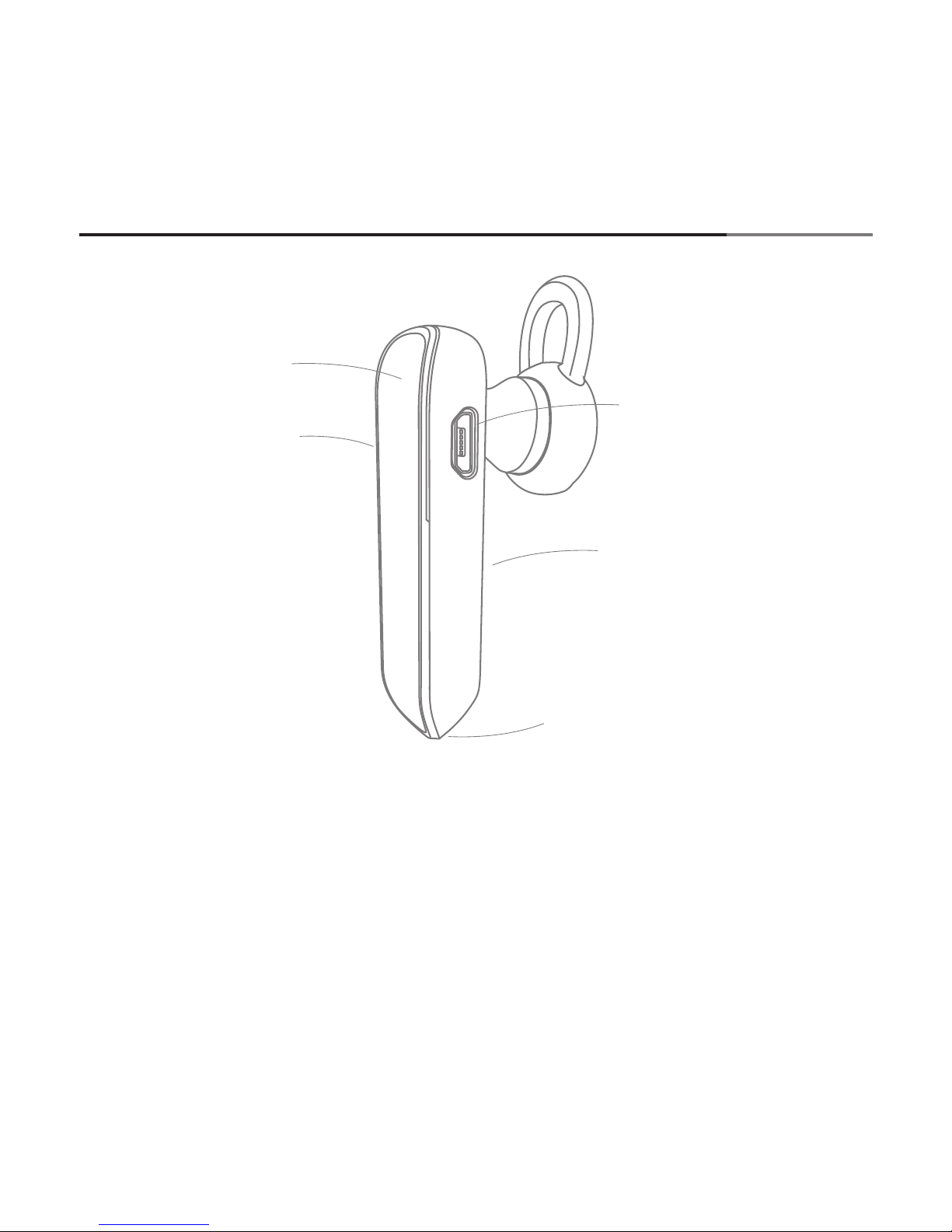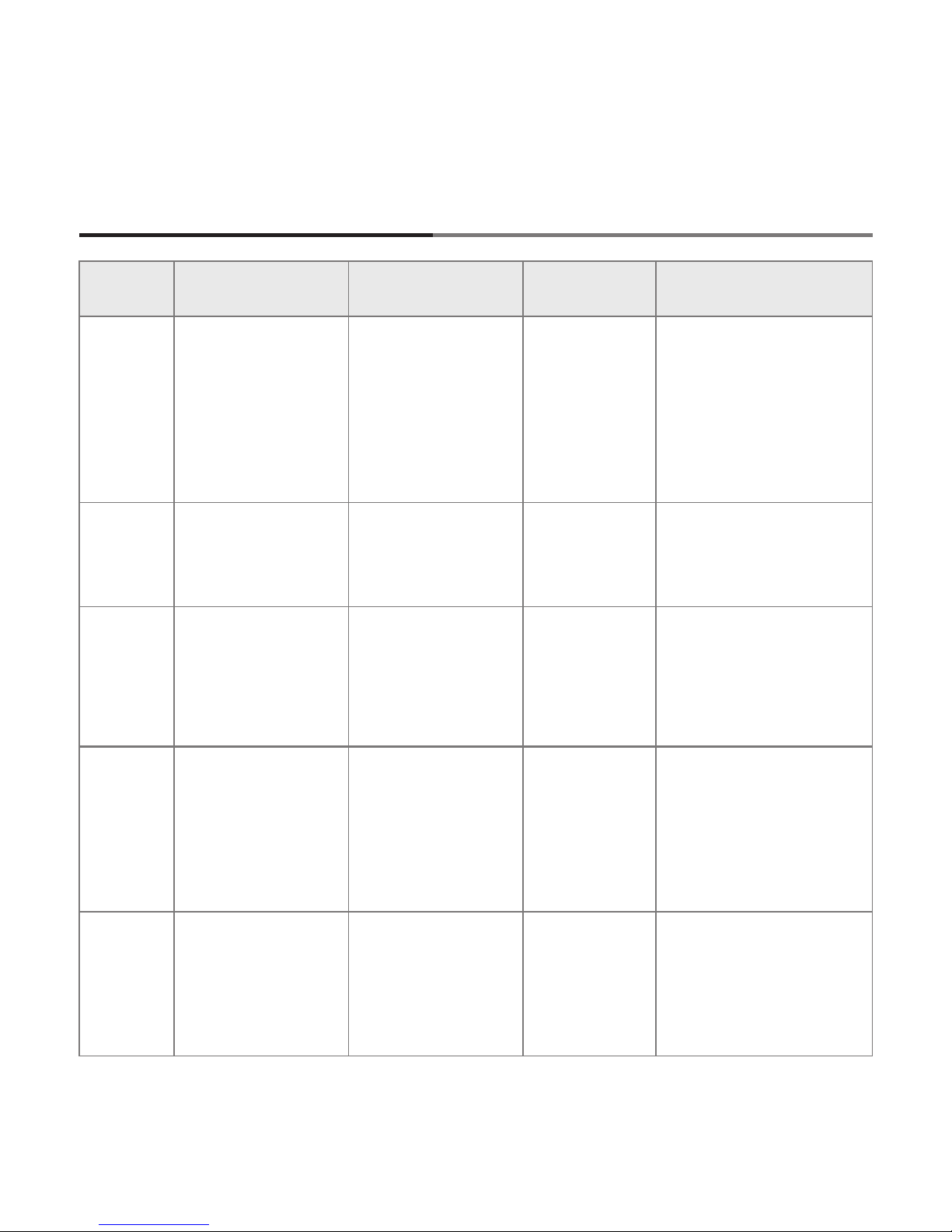The headset built in the chargeable battery that can't be disassembled inside.
Make sure the headset is fully charged before first time using.
1. Use the AC charger to connect with the charge jack..
2. plug the AC charger into the power socket.red indicator is on while charging.
3. The red indicator change to blue after fully charged,then pull out the AC
charger from the power socket.
CHARGE
※ Please don't plug in and pull out the AC charger frequently while charging,
to avoid the shortening life time of the bluetooth headset
1. How to turn on the Bluetooth headset
While the headset is in turned-off status,long press the multifunction button
for about 4 seconds,the blue indicator flashes 4 times along with the beep
alert,after this the bluetooth headset is turned on and will be in standby status.
TURN ON OR TURN OFF THE HEADSET
※ Ensure there is enough power before using the bluetooth headset.
2. How to turn off the Bluetooth headset
While the headset is in turned-on status,long press the multifunction button
for about 4 seconds,the red indicator flashes 1 time along with beep alert,after
this the bluetooth headset is turned off and will be in turned-off status.