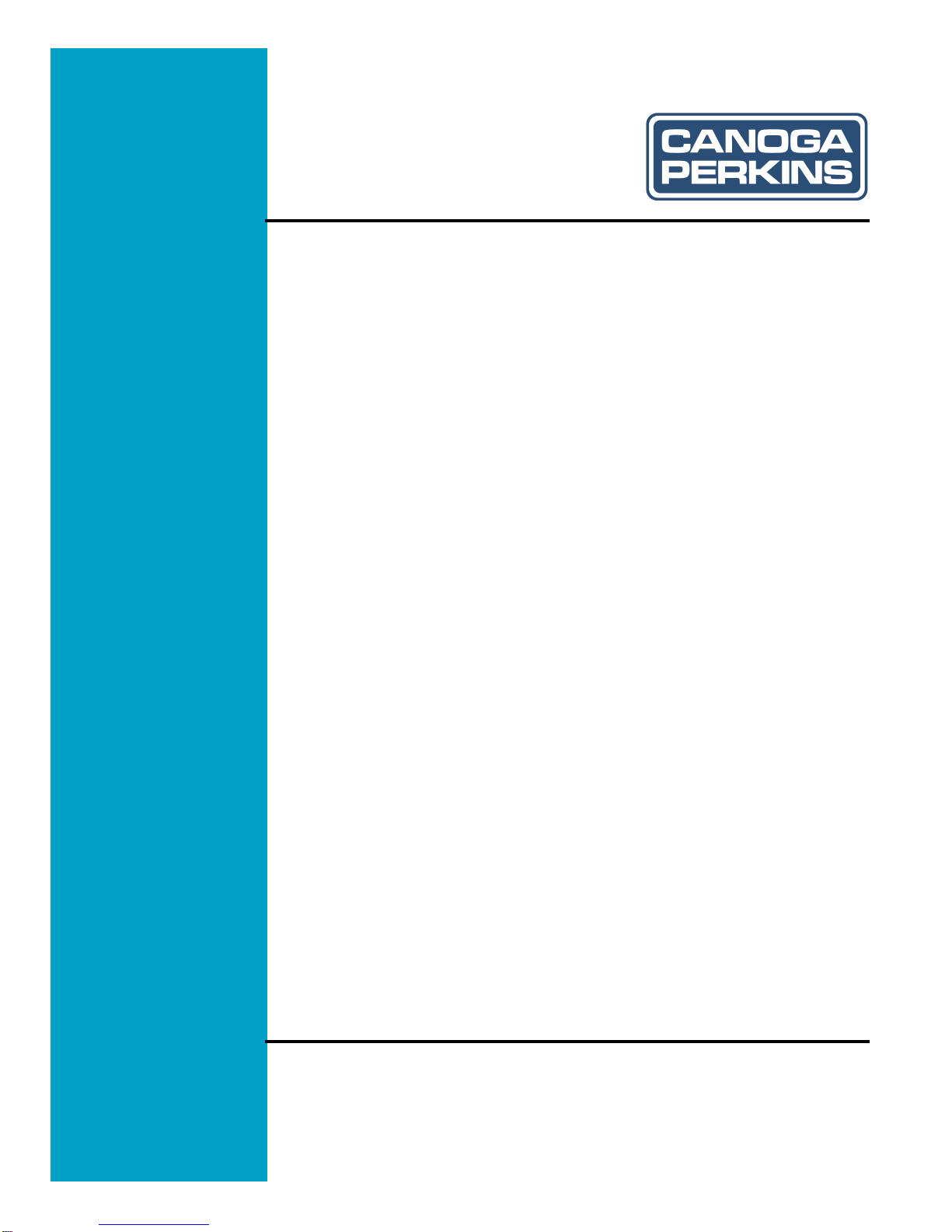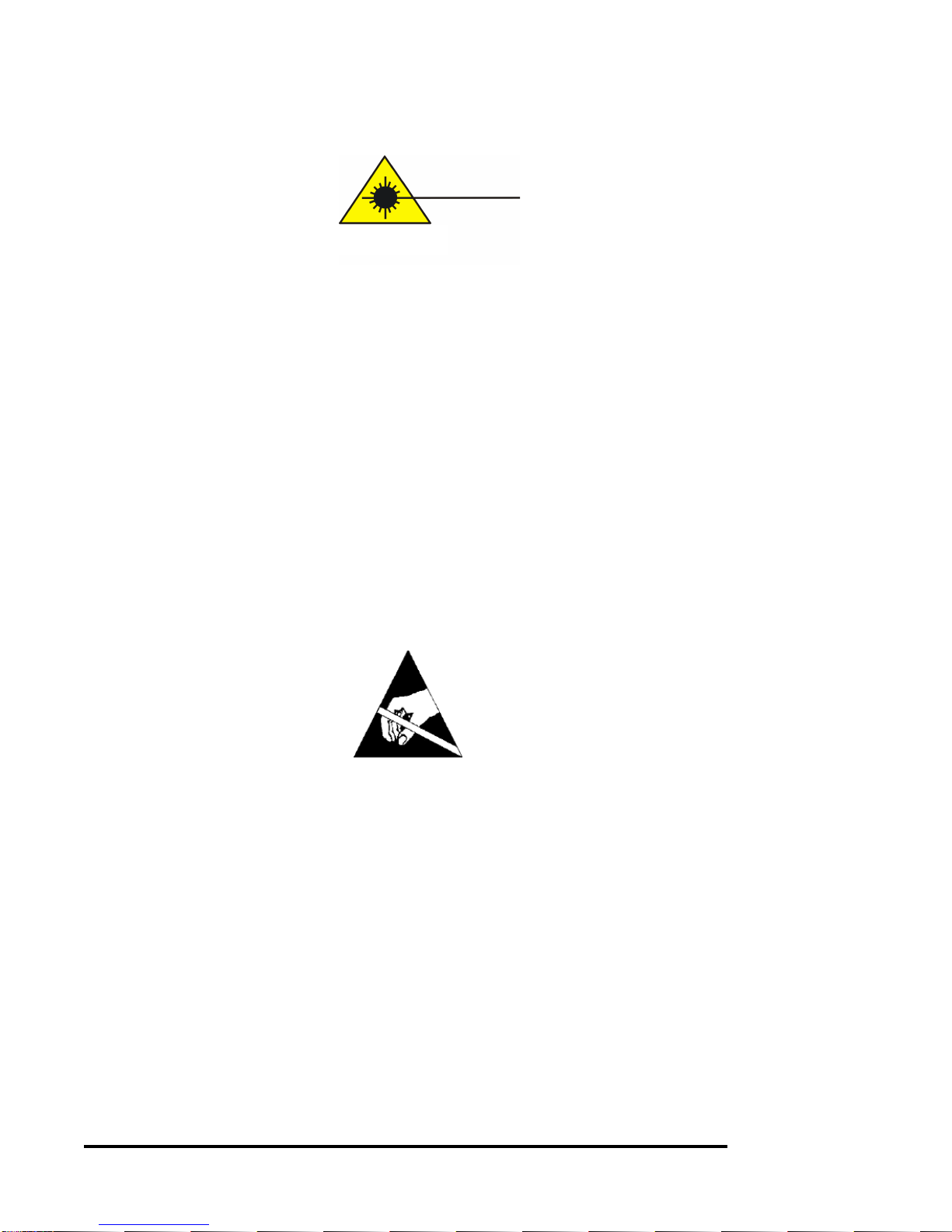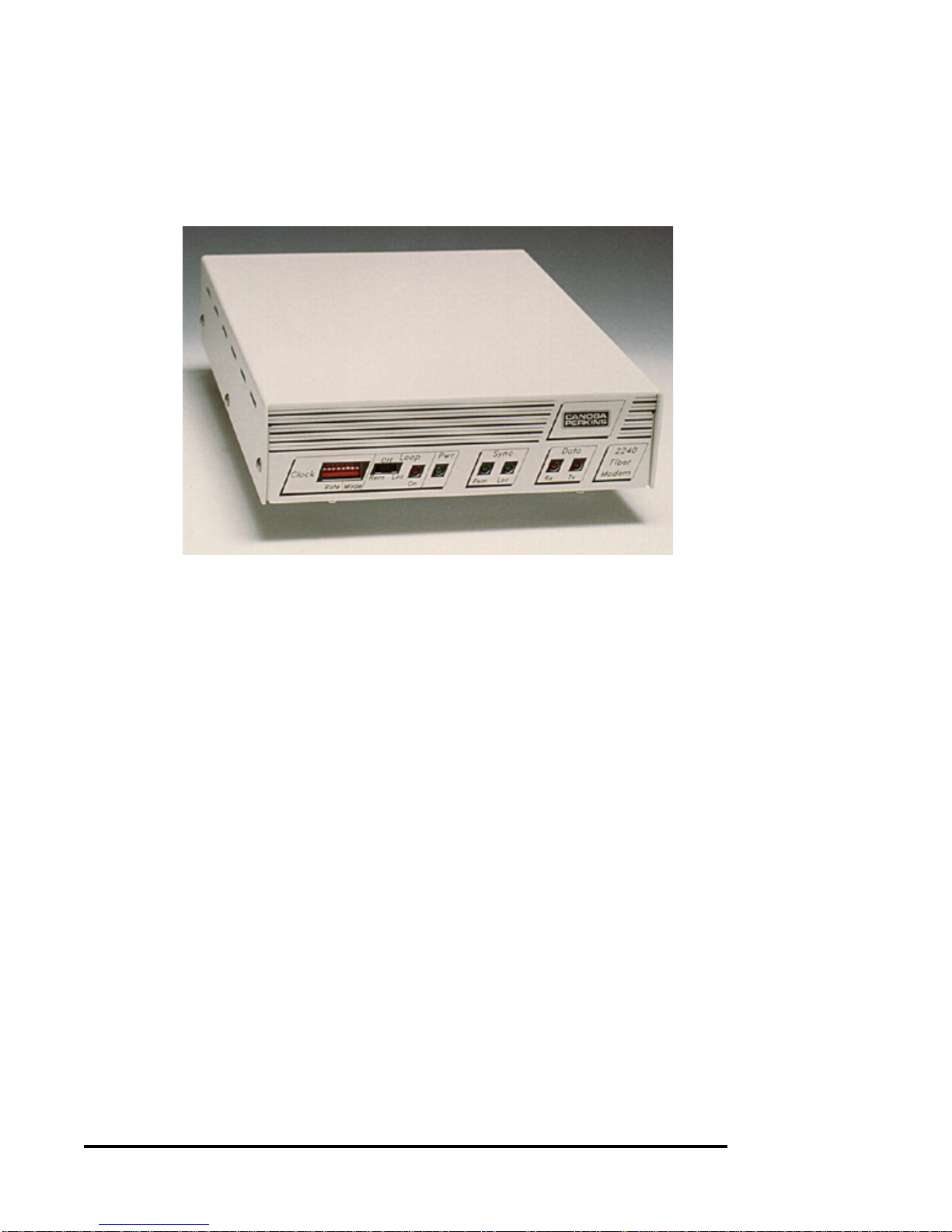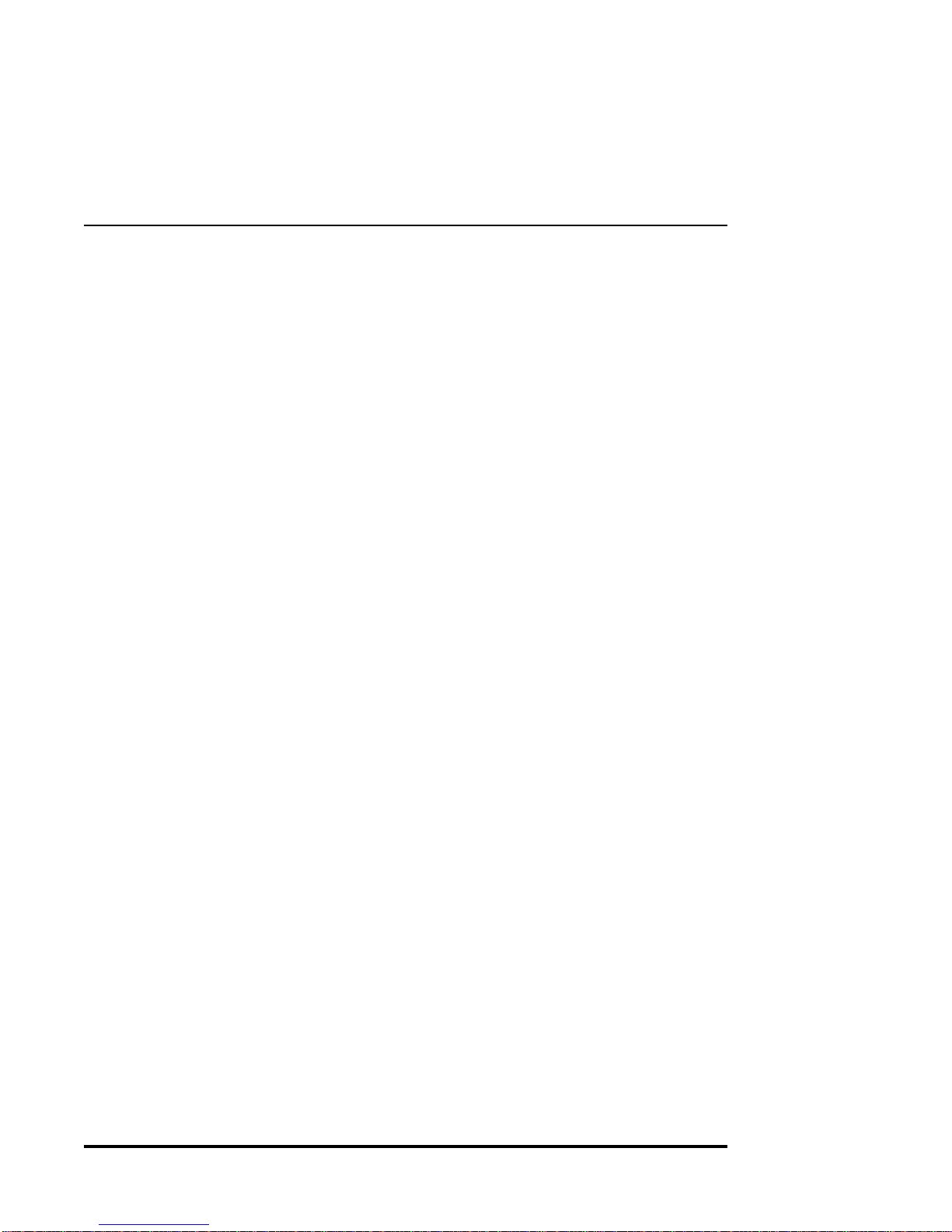2240 Fiber Optic Modem
9
List of Figures
1-1 Model 2240 Modem .......................................................................................... 11
1-2 Model 2201 Rack Chassis................................................................................. 13
1-3 Model 2202 Modem Shelf................................................................................. 14
1-4 2240 Functional Block Diagram ...................................................................... 15
2-1 2240 Standalone Rear Panel Layout ............................................................... 20
2-2 Location of Oscillators ..................................................................................... 21
2-3 Eight-Position Internal Options DIP Switch .................................................. 23
2-4 Factory Setting for CD / DCD or CD / SYNC Switches ................................ 24
2-5 Extra Clock Pins in Tail Circuit Application at Clock Source End ............ 28
3-1 2240 Front Panel Mode / Rate Switches ......................................................... 29
3-2 Typical Tail Circuit Implementation .............................................................. 36
3-3 RS-449 / 422 Null Cable Diagram for 2240 .................................................... 36
3-4 Location of Internal Switches and Jumpers................................................... 39
4-1 Interchangeable Interfaces............................................................................... 41
4-2 Transparent Bipolar Interface Connectors .................................................... 74
4-3 Example of Link Between Bipolar and Clocked Interface............................ 74
4-4 BNC Connectors ............................................................................................... 75
4-5 Available Strapping Options for Programmable Buffered Interface.......... 78
4-6 Board Layout for Programmable Buffered Interface................................... 79
4-7 Programmable Buffered Interface, Model P53, Basic DCE RS-530............ 81
4-8 External Station Programmable Buffered Interface, Model P53,
DCE RS-530 .................................................................................................. 82
4-9 Programmable Buffered Interface, Model P53, External Station ............... 82
4-10 Internal Programmable Buffered Interface, Model P53, DCE RS-530....... 83
4-11 Internal Programmable Buffered Interface, Model P53 .............................. 83
4-12 External Programmable Buffered Interface, Model P53, DCE RS-530...... 84
4-13 External Programmable Buffered Interface, Model P53.............................. 84
4-14 Programmable Buffered Interface, Model P53 [DTE].................................. 85
4-15 Programmable Buffered Interface, Model P53 [Legacy Adapter] .............. 86
4-16 Four TwinAx Connectors (BJ-77, 3-Lug)....................................................... 90
4-17 Five TwinAx Connectors (BJ-77, 3-Lug)........................................................ 91
4-18 Interface Card Installation .............................................................................. 93
5-1 Local Loopback from User-End of Fiber Link .............................................. 95
5-2 Remote Loopback from User-End of Fiber Link........................................... 96