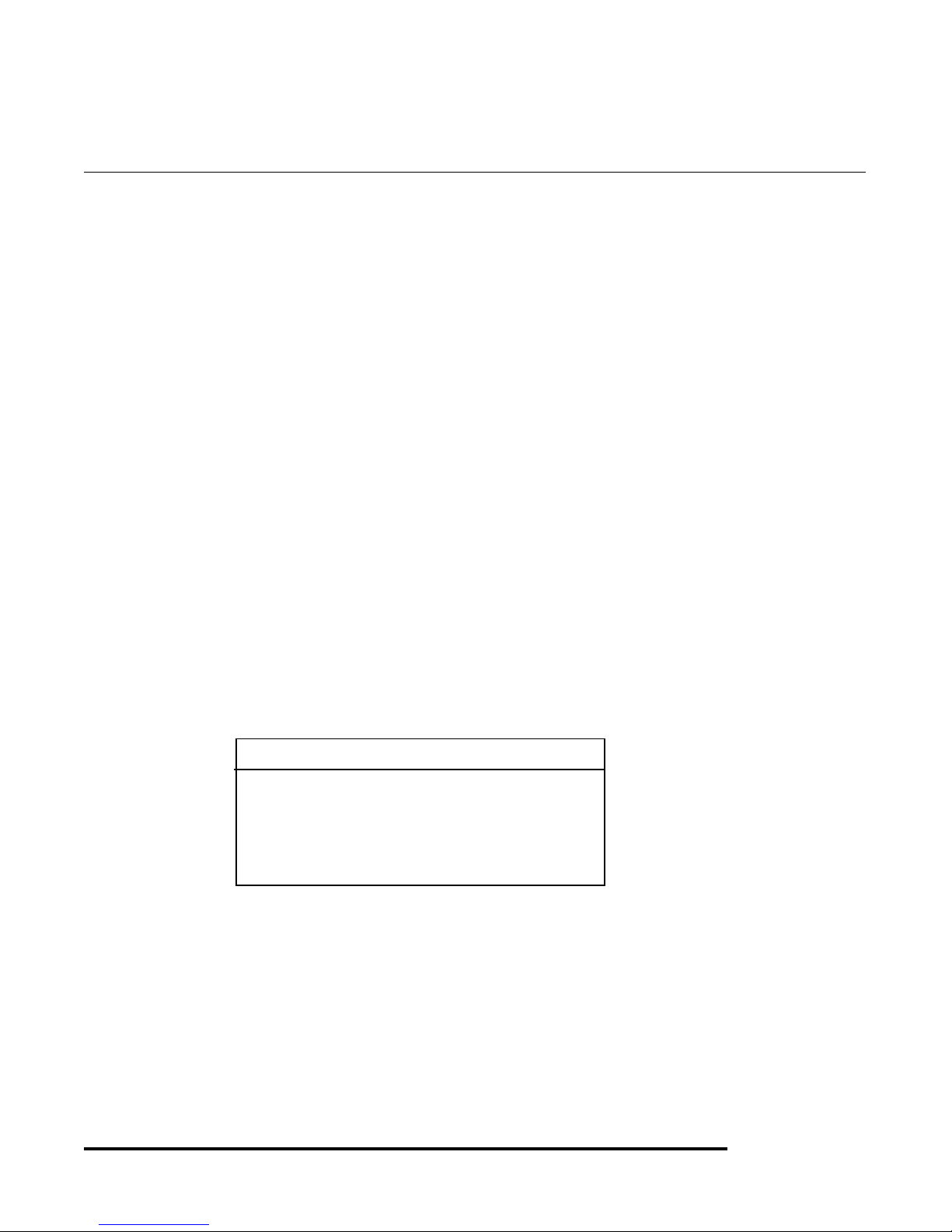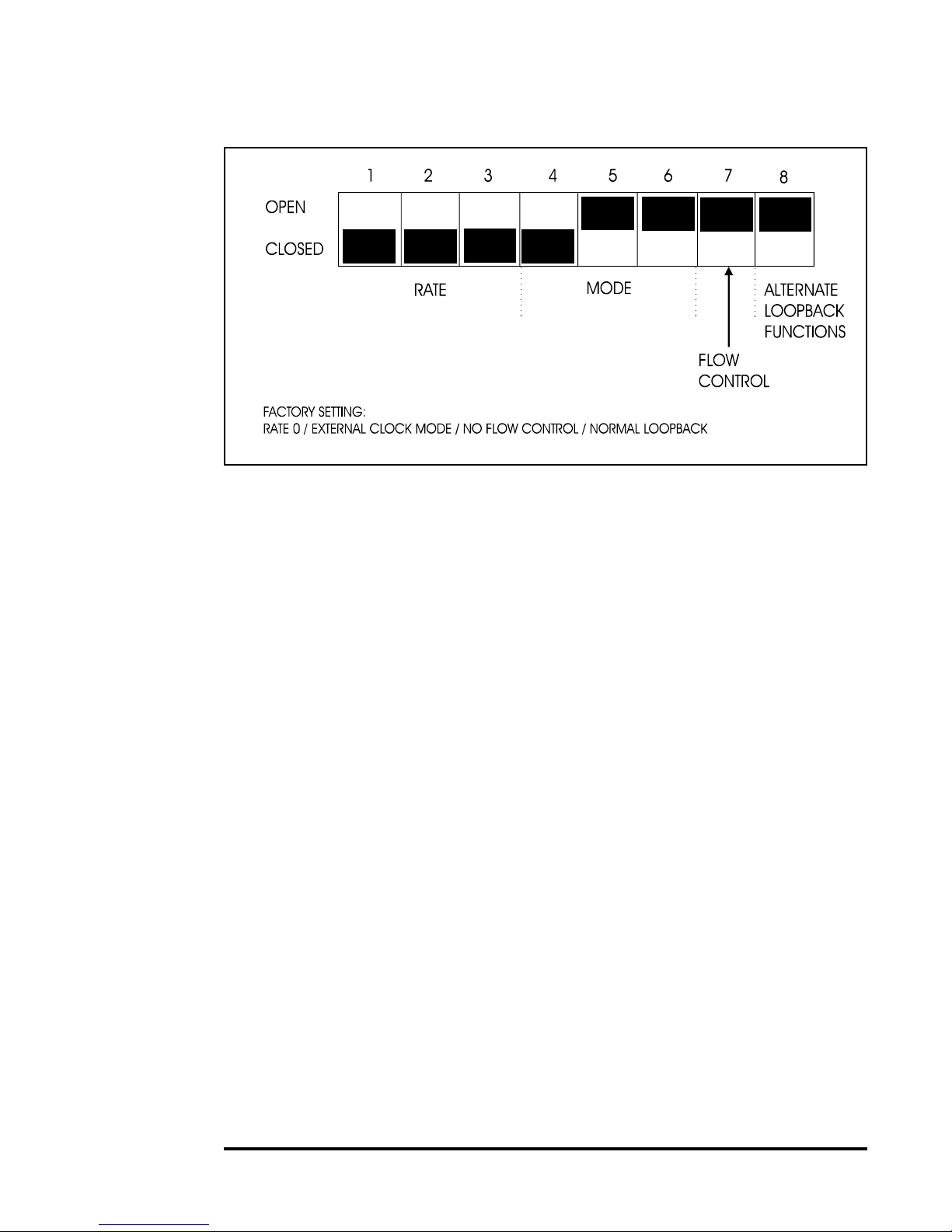5
2270 Fiber Optic Modem
3.5.2 DS1 / T1 Model -T1 ......................................................................................... 30
3.6 TTL/BNC Interface Model -BN .................................................................. 30
3.8 ....................Programmable Buffered Interface Model P53 32
3.8.1 Generic Interface.............................................................................................. 36
3.8.2 External Station ............................................................................................... 37
3.8.3 Internal............................................................................................................. 38
3.8.4 External ........................................................................................................... 39
3.8.5 DTE Adapter ................................................................................................... 40
3.8.6 Legacy Adapter ............................................................................................... 41
3.9 High-Speed RS-422/Mil-Std 188-114C Interfaces ...................................... 42
3.9.1 Model -TW ....................................................................................................... 43
3.9.2 Model -TW8 ..................................................................................................... 44
3.9.3 Model -T22 ....................................................................................................... 44
3.9.4 Model -T88 ....................................................................................................... 44
3.9.5 Model -D22....................................................................................................... 44
3.9.6 Model -D88....................................................................................................... 44
3.10 Interface Reconfiguration .......................................................................... 46
3.11 Standalone Reconfiguration ....................................................................... 46
Chapter 4 - Modem Operation ................................................................... 47
4.1 Modem Operation ........................................................................................ 47
4.2 Fiber Optics................................................................................................... 47
4.3 Transmit Section ........................................................................................... 48
4.4 Receive Section ............................................................................................ 48
4.5 Full Rate Agility ............................................................................................ 48
4.6 Bit Count Integrity ........................................................................................ 49
4.7 Duty Cycle Tolerance ................................................................................... 49
4.8 Control Signals .............................................................................................. 49
4.8.1 Flow Control ..................................................................................................... 50
Chapter 5 - Troubleshooting ......................................................................... 51
5.1 Diagnostic Procedures.................................................................................. 51
5.2 System Test................................................................................................... 51
5.2.1 Local Loopback Test ........................................................................................ 53
5.2.2 Remote Loopback Test..................................................................................... 54
5.2.3 System Loopback Test ..................................................................................... 55
Chapter 6 - Diagnostic Procedures ............................................................ 56
6.1 2270/2201 Diagnostic Procedures................................................................ 56
6.2 System Test Diagnostic Procedure .............................................................. 56
Chapter 7 - Specifications ............................................................................. 58
7.1 Diagnostic Indicators and Controls ............................................................. 58
7.2 Optical Interface ........................................................................................... 58
7.3 System Electrical .......................................................................................... 59
7.4 Physical Dimensions ..................................................................................... 59
7.5 2270 Fiber Optic Modem Configurations .................................................... 60
Appendix A ..................................................................................................... 61
A.1 Customer Service Department Repair ....................................................... 61
Warranty .............................................................................................................. 61
A.2 Return Policy................................................................................................ 61