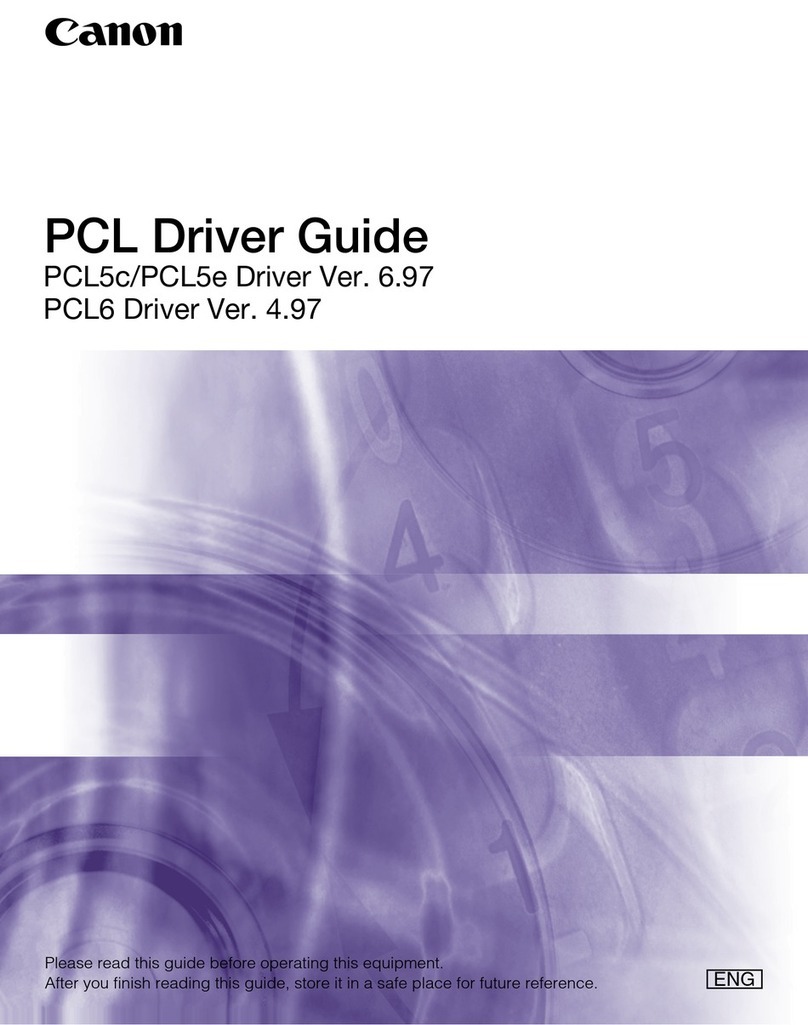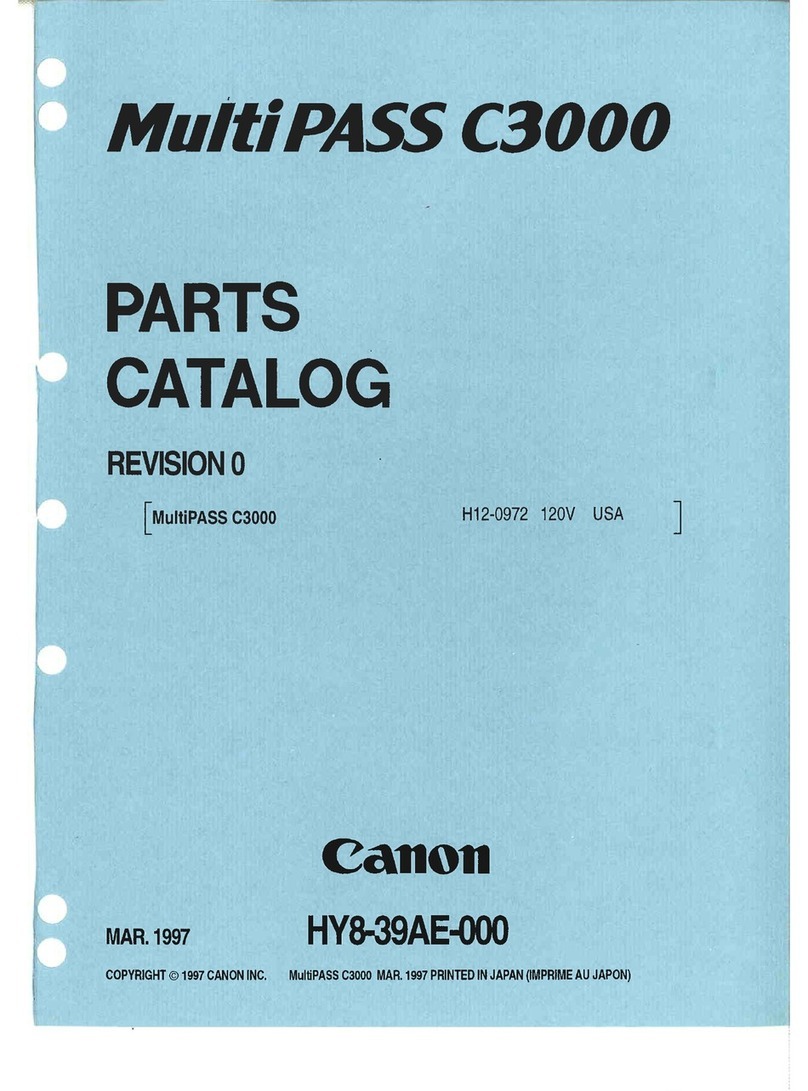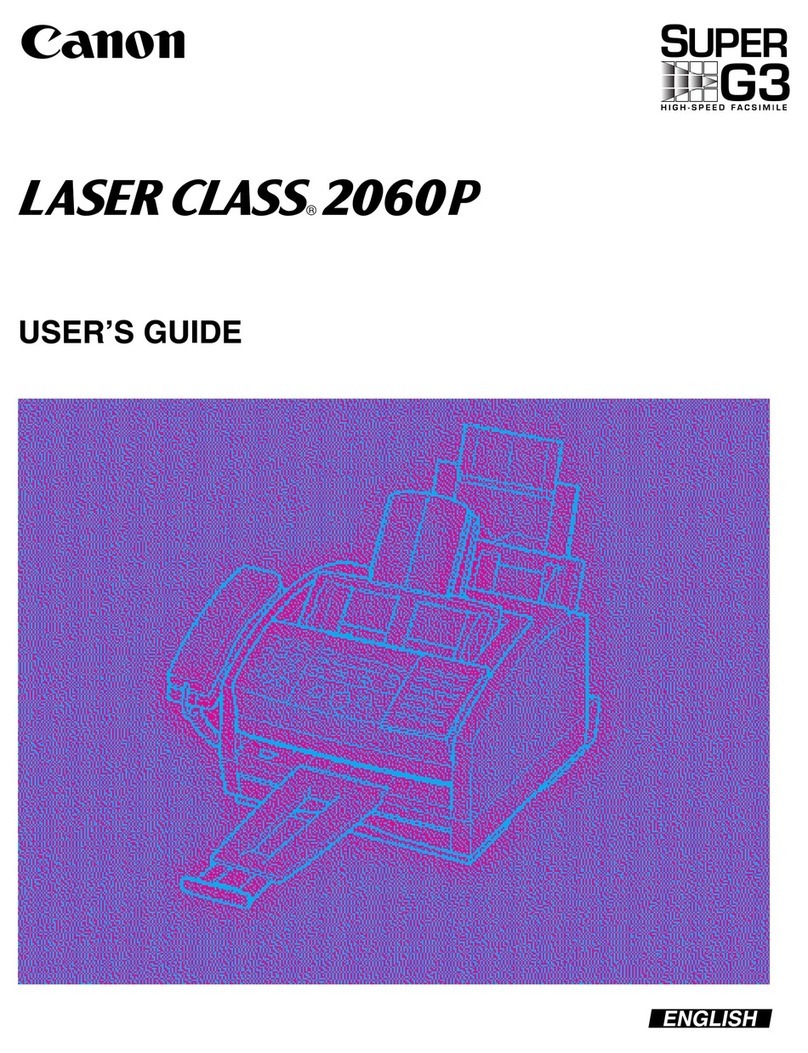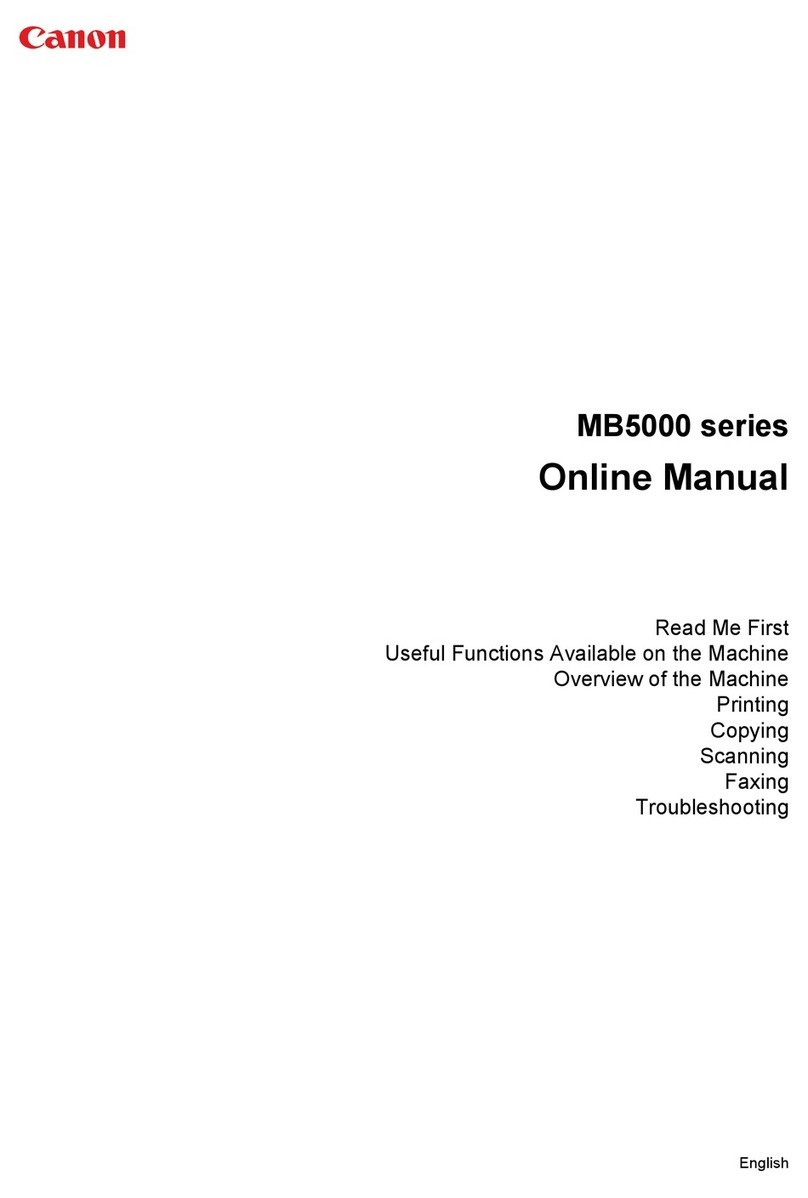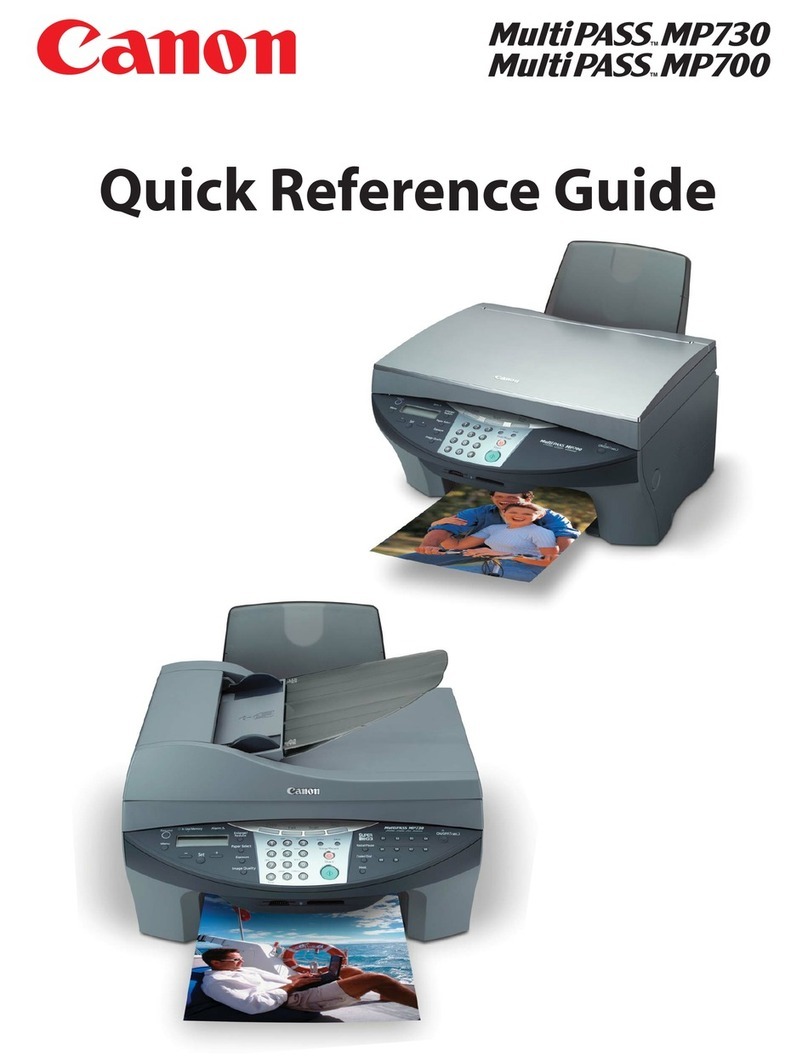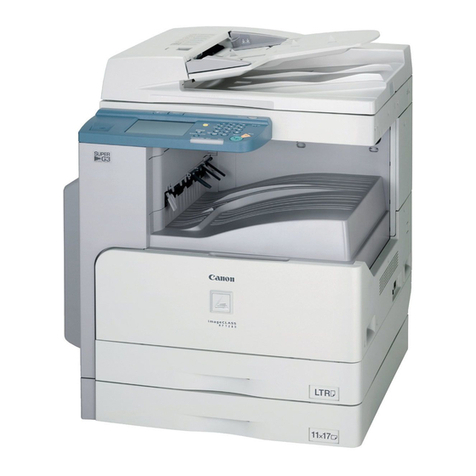Contents
Contents
Chapter 1 Specifications
1.1 Specifications .................................................................................................................................................. 1- 1
1.1.1 UFR II Printer Driver................................................................................................................................1-1
1.1.2 UFR II FONT HANDLING....................................................................................................................... 1- 3
1.1.3 PS/PCL Printer Driver............................................................................................................................. 1- 3
1.1.4 PCL FONT HANDLING .......................................................................................................................... 1- 6
1.1.5 PS FONT HANDLING............................................................................................................................. 1- 6
1.1.6 Device Finishing....................................................................................................................................... 1- 7
Chapter 2 Functions
2.1 Basic Function.................................................................................................................................................2- 1
2.1.1 Canon Driver Information Assist Service (DIAS)................................................................................ 2- 1
2.1.2 FTP Printing..............................................................................................................................................2- 2
2.1.3 Halftone Settings......................................................................................................................................2- 4
2.1.4 Secured Print Jobs.................................................................................................................................. 2- 4
2.1.5 Up to 50 mm of Gutter ............................................................................................................................2- 7
2.1.6 Processing on System............................................................................................................................2- 7
2.1.7 Print Pause............................................................................................................................................... 2- 8
2.1.8 Format Settings........................................................................................................................................2- 8
2.1.9 Staple & Group......................................................................................................................................... 2- 9
2.1.10 PS_EPS file Output...............................................................................................................................2- 9
2.2 Changed Function........................................................................................................................................ 2- 10
2.2.1 Device Settings......................................................................................................................................2- 10
2.2.2 Custom Paper Size Settings Unit(Millimeter-Inch)........................................................................... 2- 11
2.2.3 Application Color Matching Priority..................................................................................................... 2- 11
2.2.4 Objective(PCL): Halftones(PS):........................................................................................................... 2- 12
2.3 New Function.................................................................................................................................................2- 13
2.3.1 Custom Paper Size Settings(Long Paper)......................................................................................... 2- 13
2.3.2 Finishing(Number of Copies for Offset)..............................................................................................2- 13
2.3.3 Proof Print...............................................................................................................................................2- 14
2.3.4 Perfect Binding....................................................................................................................................... 2- 14
2.3.5 Use Creep(Displacement)Correction.................................................................................................. 2- 16
2.3.6 Countermeasure against Memory full ................................................................................................2- 16
2.3.7 Use Skip Blank Pages Mode............................................................................................................... 2- 17
2.3.8 Line Refinement..................................................................................................................................... 2- 18
2.3.9 Front/Back Cover Settings ................................................................................................................... 2- 19
Chapter 3 Installation
3.1 Checking components ...................................................................................................................................3- 1
3.1.1 Checking accessories............................................................................................................................. 3- 1
3.2 Installation procedure.....................................................................................................................................3- 1
3.2.1 Installation procedure.............................................................................................................................. 3- 1