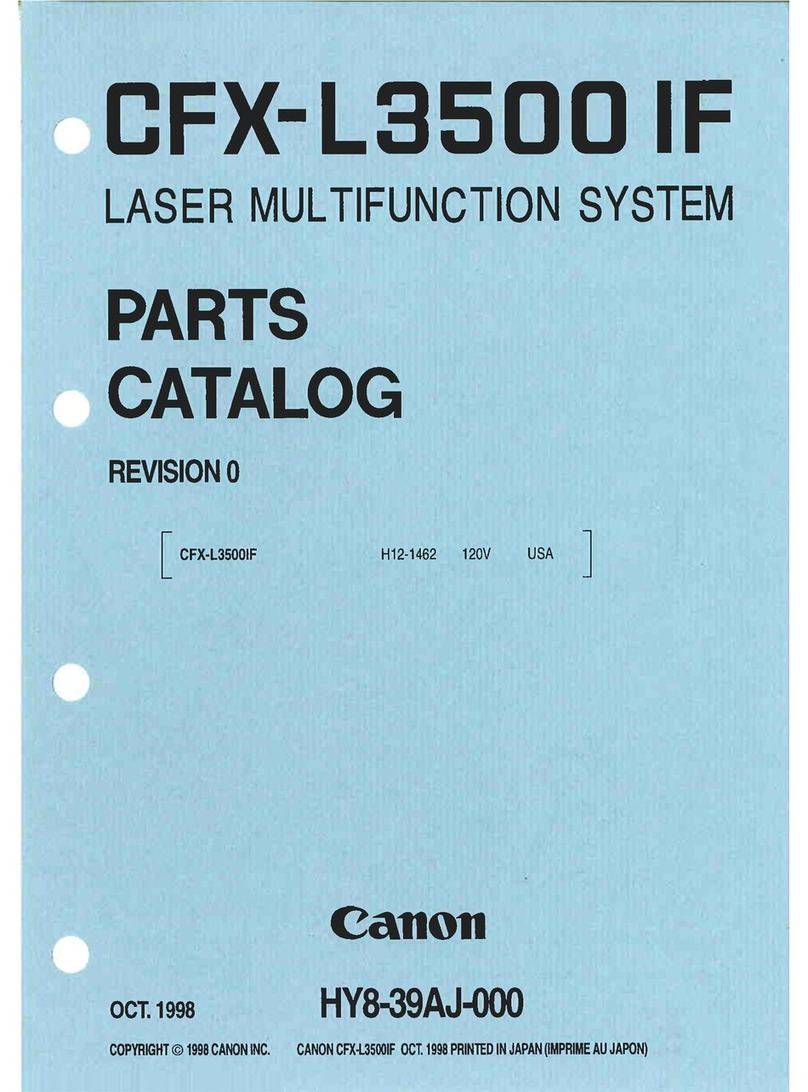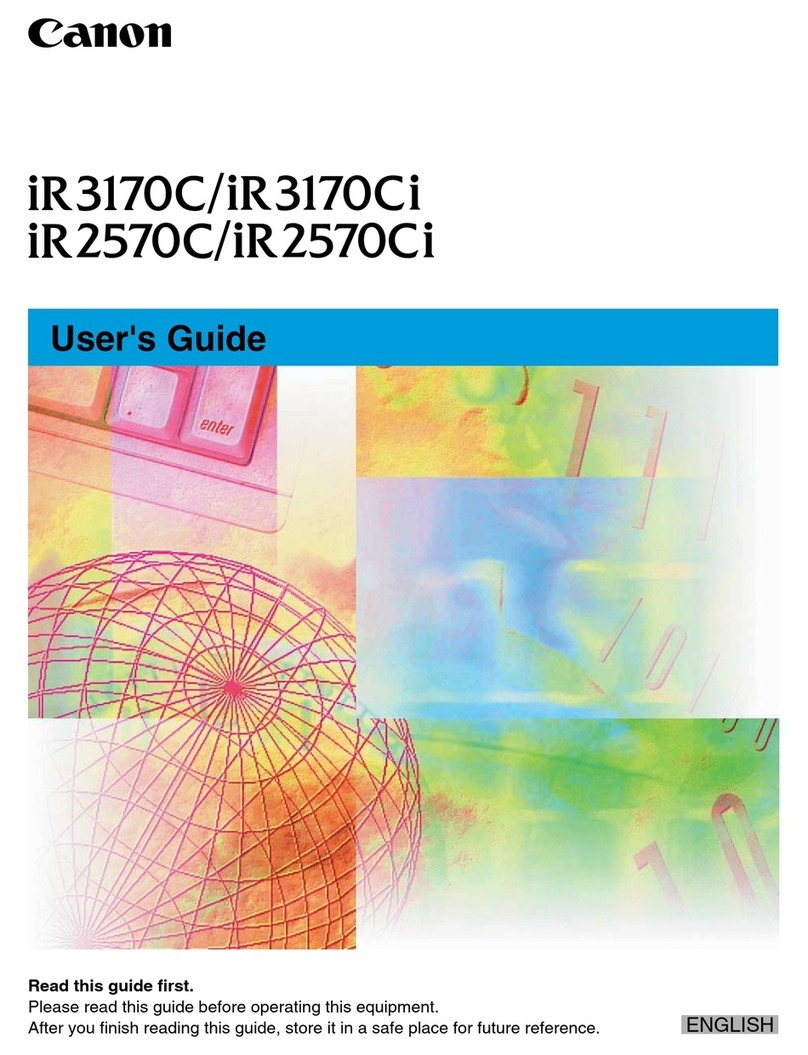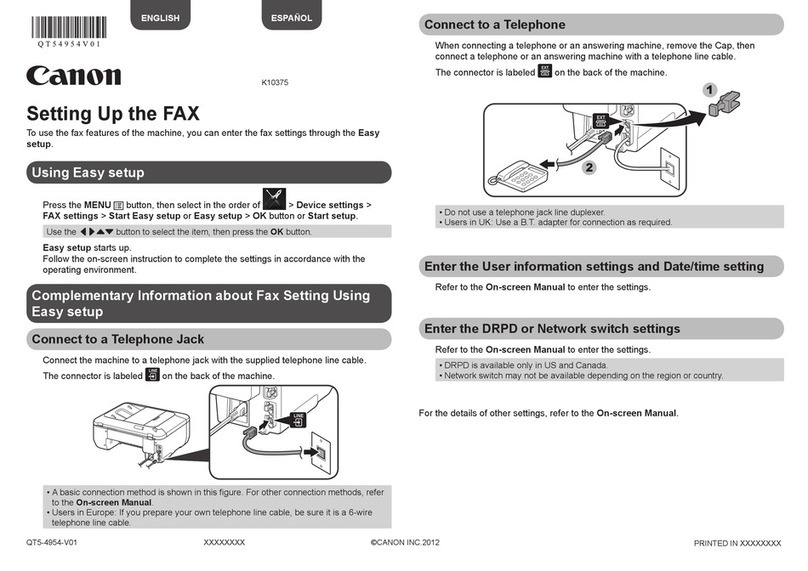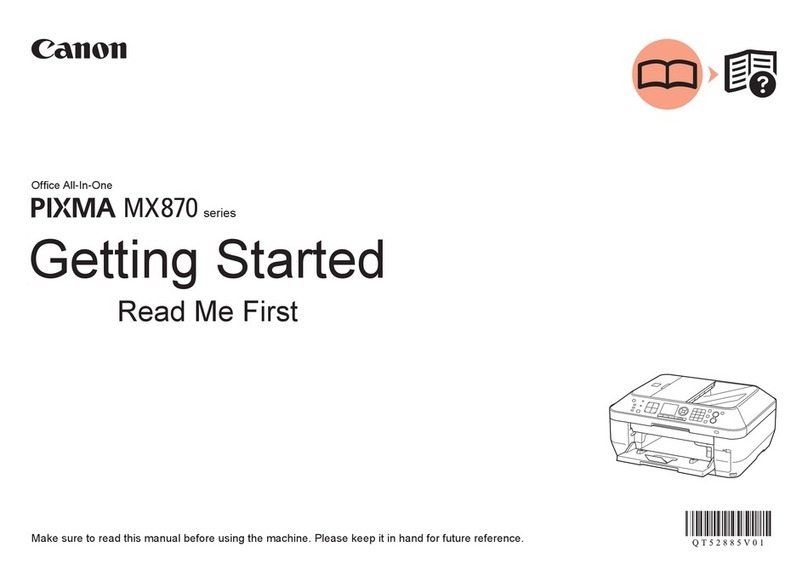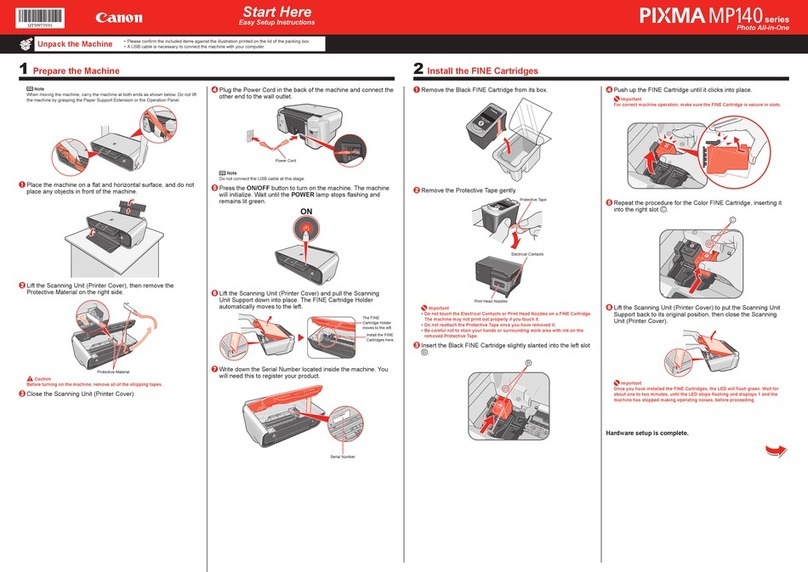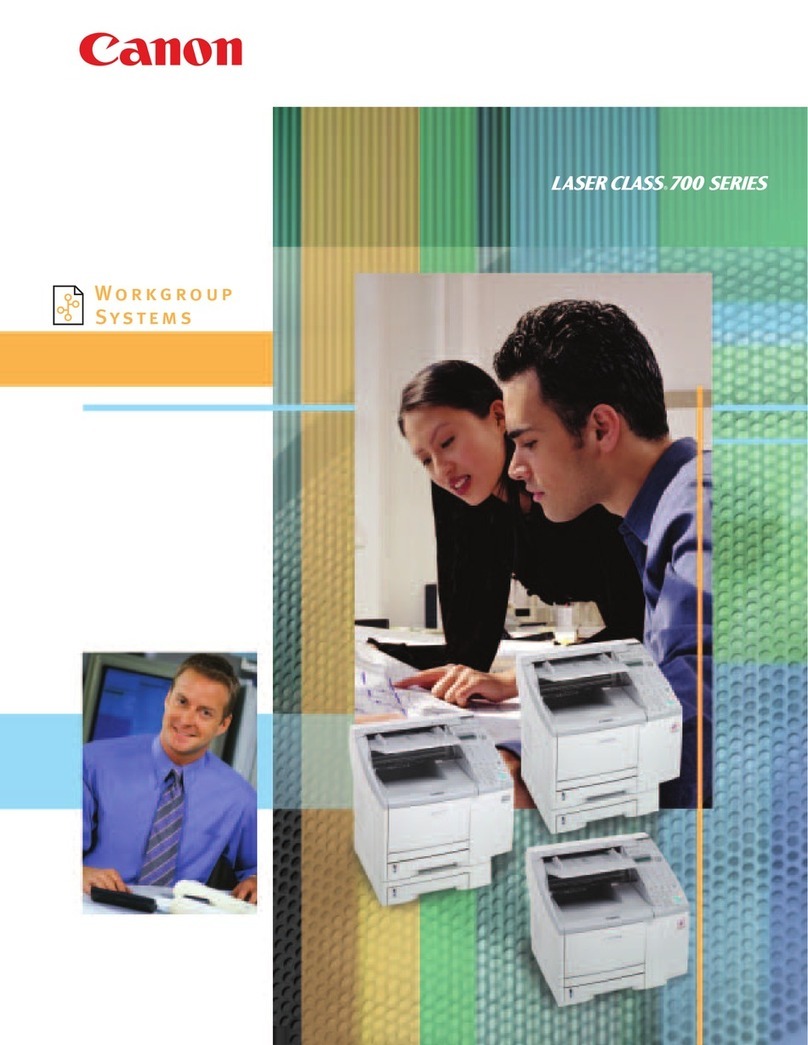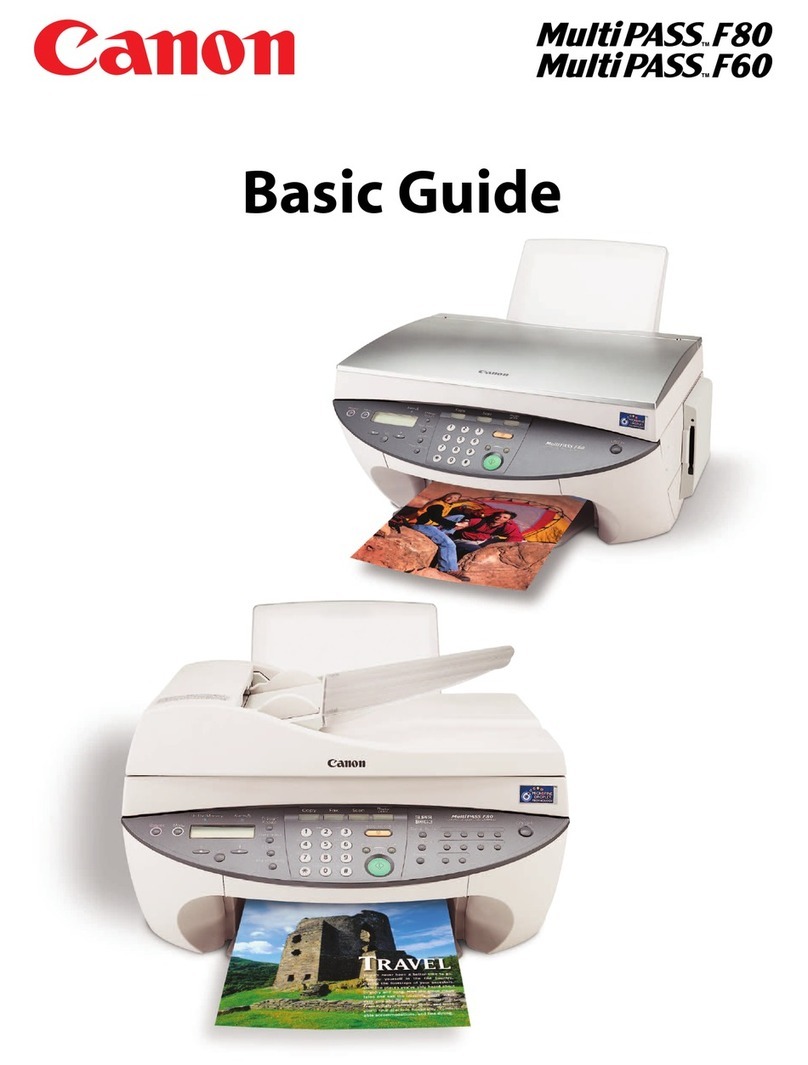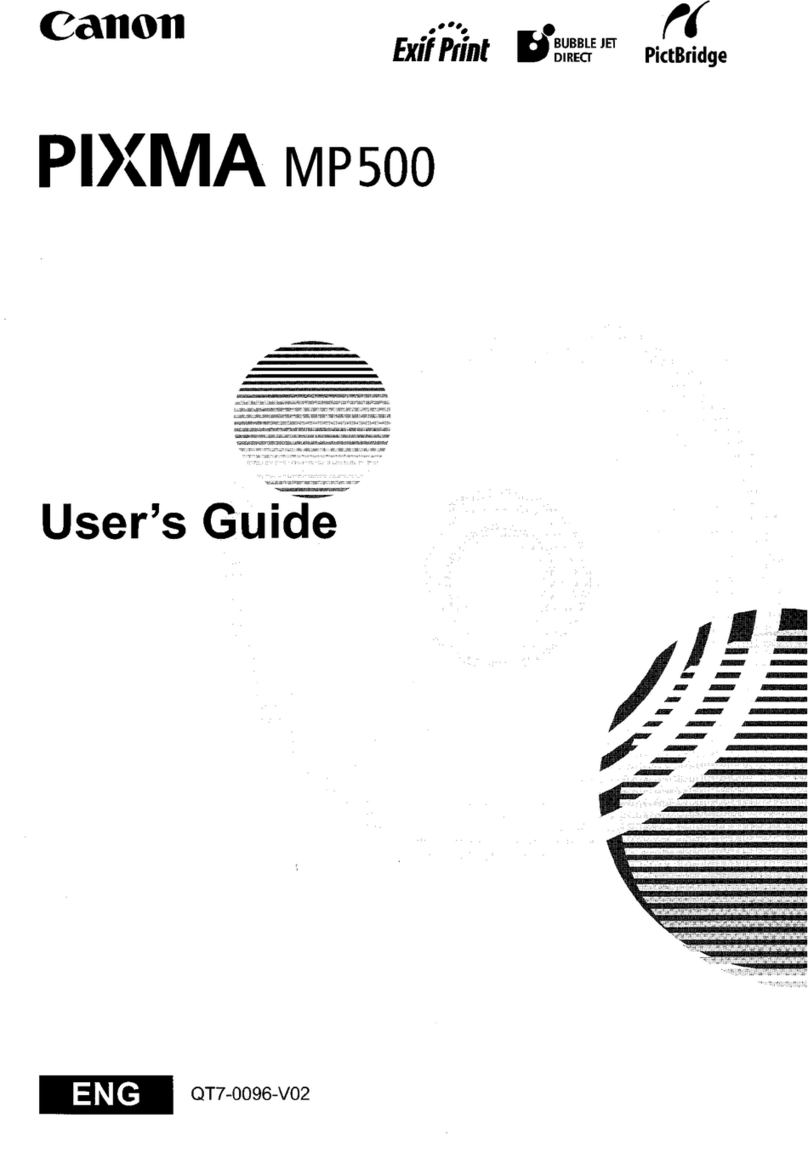E196-0000-05: Communication error.................................................................................................. 368
E196-0001-05: Communication error.................................................................................................. 368
E196-000F-05: Communication error..................................................................................................369
E196-0100-05: Communication error.................................................................................................. 369
E196-0101-05: Communication error.................................................................................................. 369
E196-010F-05: Communication error..................................................................................................369
E196-0800-05: Communication error.................................................................................................. 370
E196-0801-05: Communication error.................................................................................................. 370
E196-080F-05: Communication error..................................................................................................370
E197-0B11-05: Serial communication error.........................................................................................371
E197-0B20-05: Serial communication error.........................................................................................371
E197-0B21-05: Serial communication error.........................................................................................371
E197-1001-05: Serial communication error......................................................................................... 371
E197-1002-05: Serial communication error......................................................................................... 372
E197-1004-05: Serial communication error......................................................................................... 372
E197-1081-05: Serial communication error......................................................................................... 372
E197-1082-05: Serial communication error......................................................................................... 372
E197-1084-05: Serial communication error......................................................................................... 373
E197-5000-05: Serial communication error......................................................................................... 373
E197-5001-05: Serial communication error......................................................................................... 373
E199-0101-05: Error in high voltage sequence (Y)...............................................................................374
E199-0102-05: Error in high voltage sequence (M).............................................................................. 374
E199-0103-05: Error in high voltage sequence (C).............................................................................. 374
E199-0201-05: Error in high voltage sequence (Y)...............................................................................374
E199-0202-05: Error in high voltage sequence (M).............................................................................. 374
E199-0203-05: Error in high voltage sequence (C).............................................................................. 374
E199-0204-05: Error in high voltage sequence (K)...............................................................................374
E202-0001-04: Reader Scanner Unit HP error.....................................................................................374
E202-0002-04: Reader Scanner Unit HP error.....................................................................................375
E202-0003-04: Reader Scanner Unit HP error.....................................................................................375
E202-0004-04: Reader Scanner Unit HP error.....................................................................................375
E202-0010-04: Reader Scanner Unit HP error.....................................................................................375
E202-0101-04: DADF Scanner Unit HP error...................................................................................... 376
E202-0102-04: DADF Scanner Unit HP error...................................................................................... 376
E227-0001-04: Power supply error..................................................................................................... 376
E227-0101-04: Power supply error..................................................................................................... 376
E240-0002-00: Controller communication error................................................................................... 377
E240-0005-00: Controller communication error................................................................................... 377
E240-0D00-00: Controller communication error...................................................................................378
E246-0001-00: System error.............................................................................................................. 378
E246-0002-00: System error.............................................................................................................. 378
E246-0003-00: System error.............................................................................................................. 378
E246-0005-00: System error.............................................................................................................. 378
E247-0001-00: System error.............................................................................................................. 378
E247-0002-00: System error.............................................................................................................. 378
E247-0003-00: System error.............................................................................................................. 378
E247-0004-00: System error.............................................................................................................. 378
E248-0001-04: EEPROM error...........................................................................................................379
E248-0002-04: EEPROM error...........................................................................................................379
E248-0003-04: EEPROM error...........................................................................................................379
E248-0010-04: EEPROM error...........................................................................................................379
Contents
vii