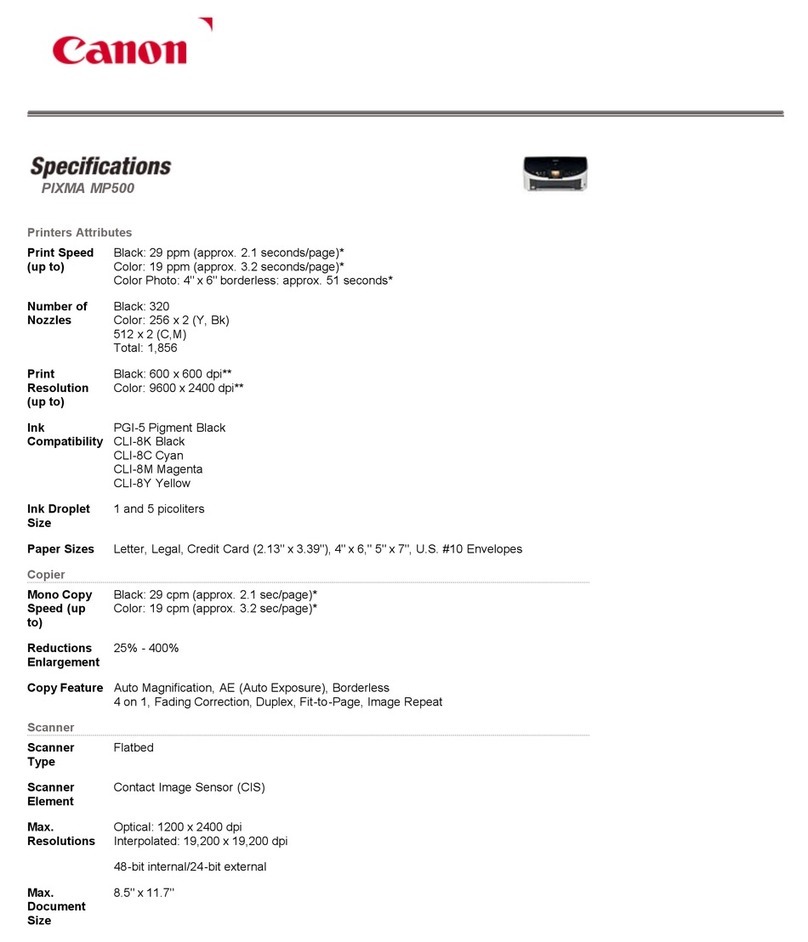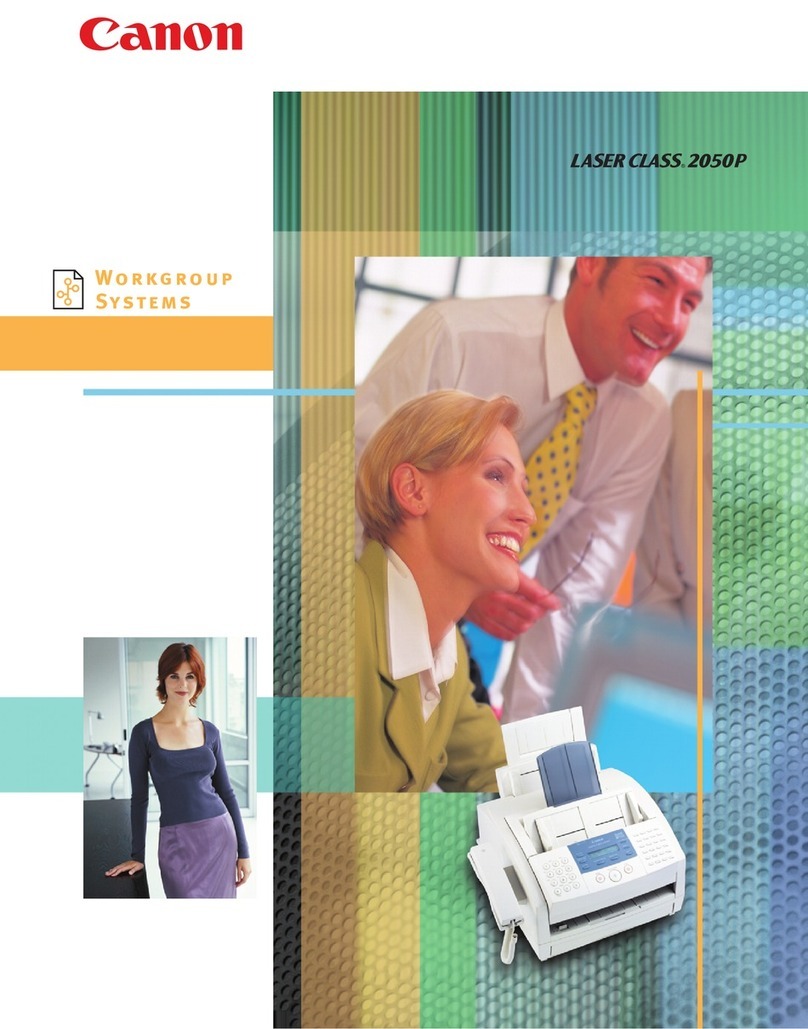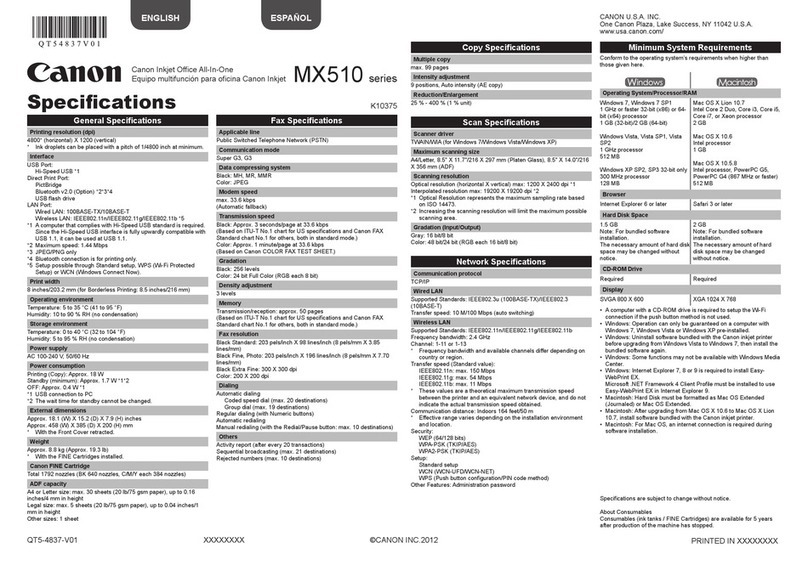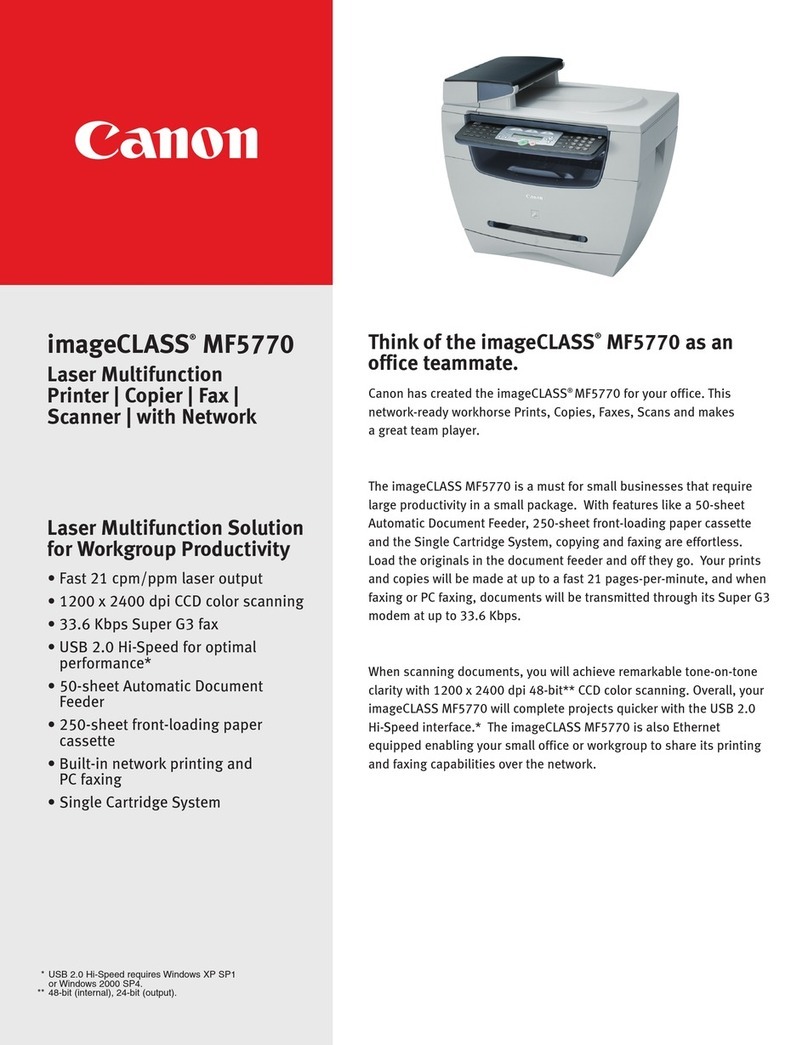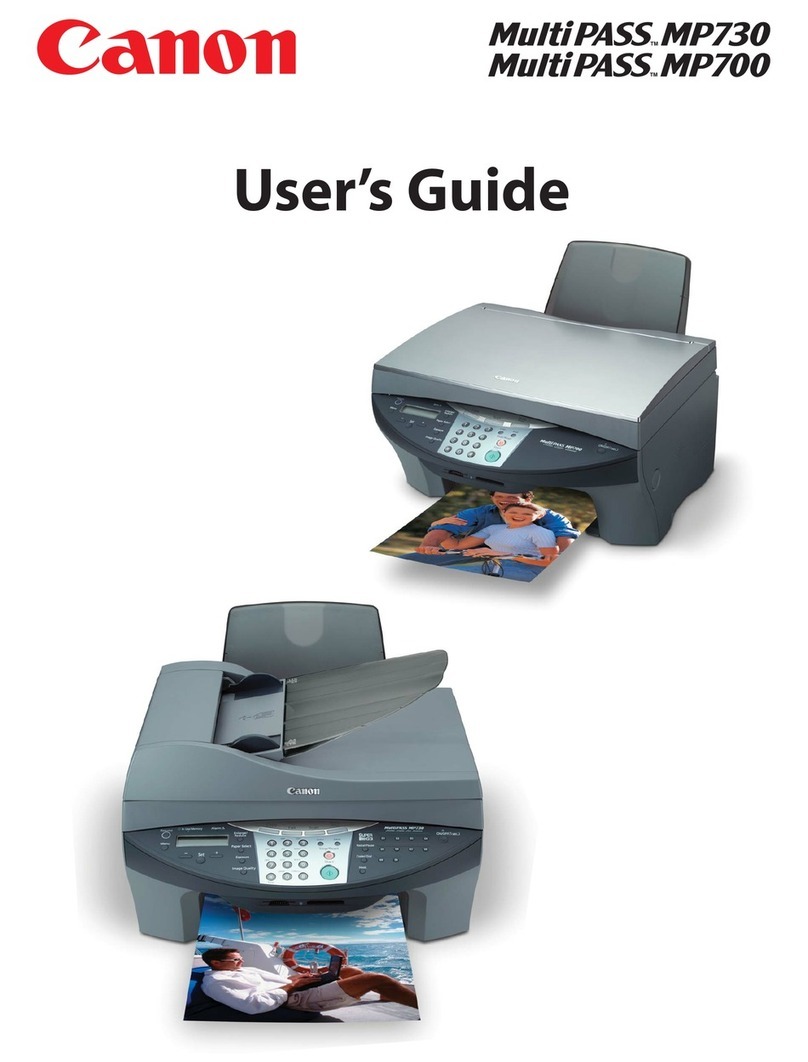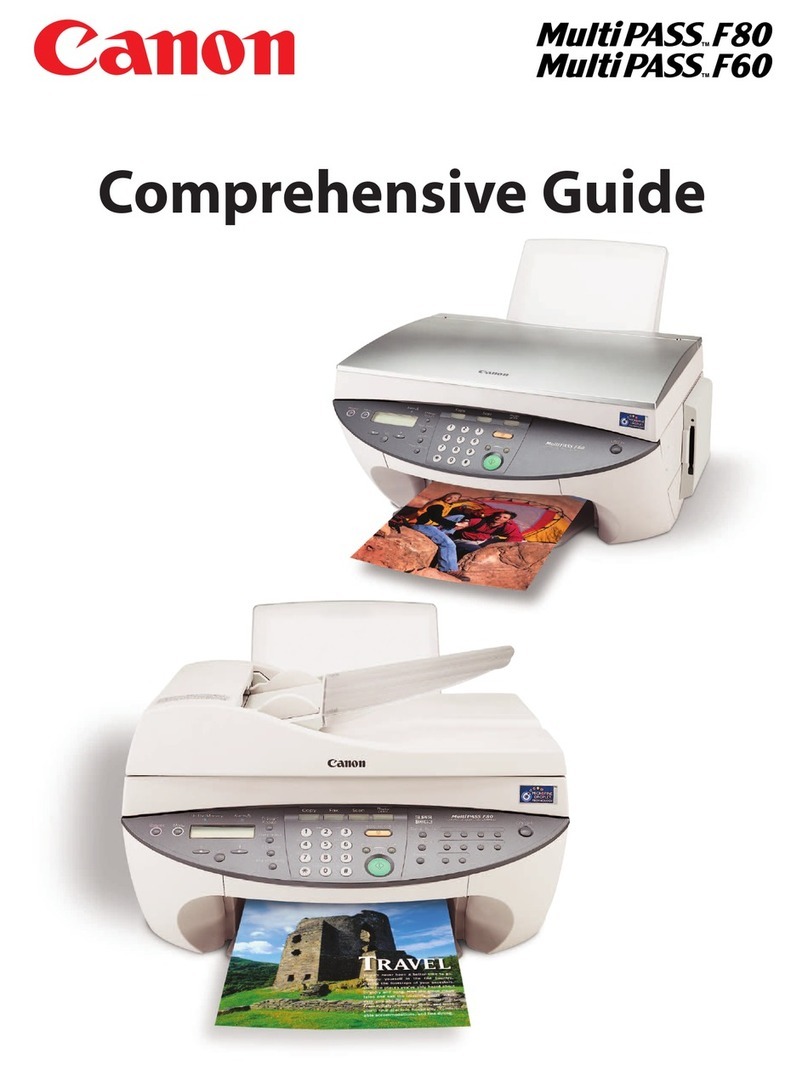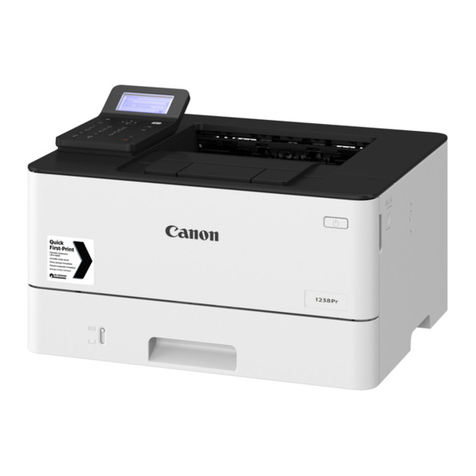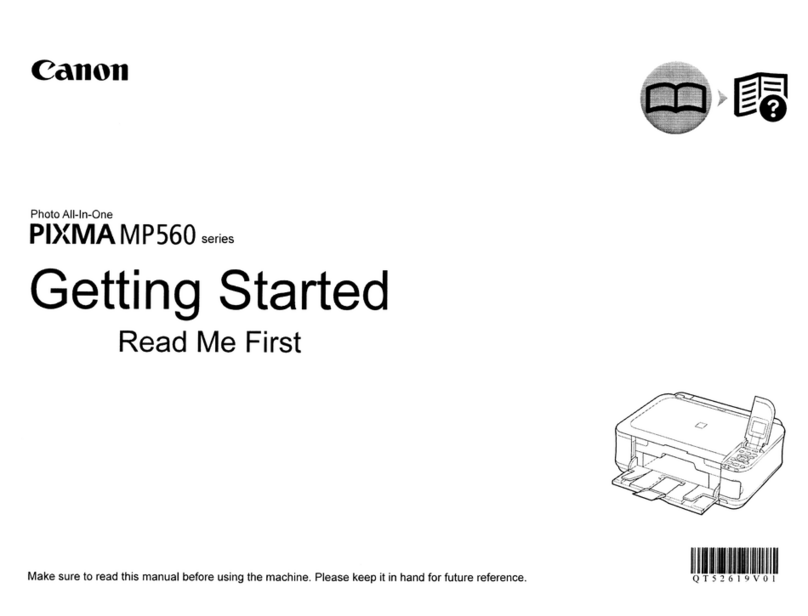Overview of Machine Functions .................................................................................................................... 1
Manuals for the Machine.....................................................................................................................................................1
1 Set Up the Machine to Suit Your Purposes .................................................................................................. 2
2 Set Up the Machine.......................................................................................................................................... 3
Turn on the Machine .......................................................................................................................................................3
Set Date and Time ............................................................................................................................................................5
Make Fax Settings...........................................................................................................................................................10
Register User Telephone Number and Unit Name...................................................................................................10
Information About the Keys.............................................................................................................................................10
About Sender Information ...............................................................................................................................................13
Select the Receive Mode that Suits Your Needs .......................................................................................................14
About the Receive Modes.................................................................................................................................................14
If You Need to Use Pulse Dialing.....................................................................................................................................17
Set Up Network Connection.......................................................................................................................................18
Specify the IP Address Settings.......................................................................................................................................19
Set IP Address Automatically...........................................................................................................................................21
Check IP Address Setting ..................................................................................................................................................22
3 Set Up Computers and Software ................................................................................................................. 24
Types of Connection between Computers and the Machine.........................................................................24
About User Software CD-ROM...................................................................................................................................25
Network Connection.....................................................................................................................................................28
Installation Procedure ........................................................................................................................................................28
Check Installation ................................................................................................................................................................37
Setting the ScanGear Tool ................................................................................................................................................37
USB Connection ..............................................................................................................................................................39
Installation Procedure ........................................................................................................................................................39
Check Installation ................................................................................................................................................................45
4 Appendix.......................................................................................................................................................... 46
User Manual CD-ROM (e-Manual) ............................................................................................................................46
System Requirements ........................................................................................................................................................46
Using the User Manual CD-ROM (e-Manual)..............................................................................................................46
Symbols Used in This Manual..........................................................................................................................................48
Keys and Buttons Used in This Manual ........................................................................................................................48
Important Safety Instructions .........................................................................................................................................48
Installation Requirements and Handling ....................................................................................................................51
Legal Notices .........................................................................................................................................................................52
Contents