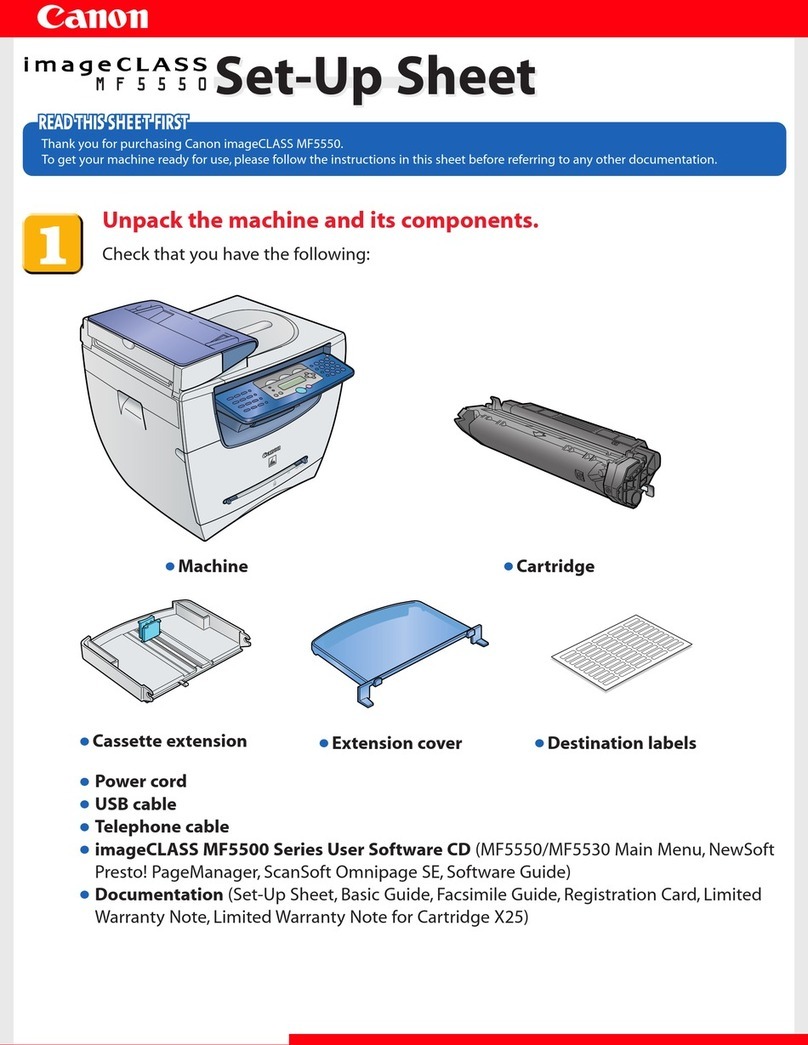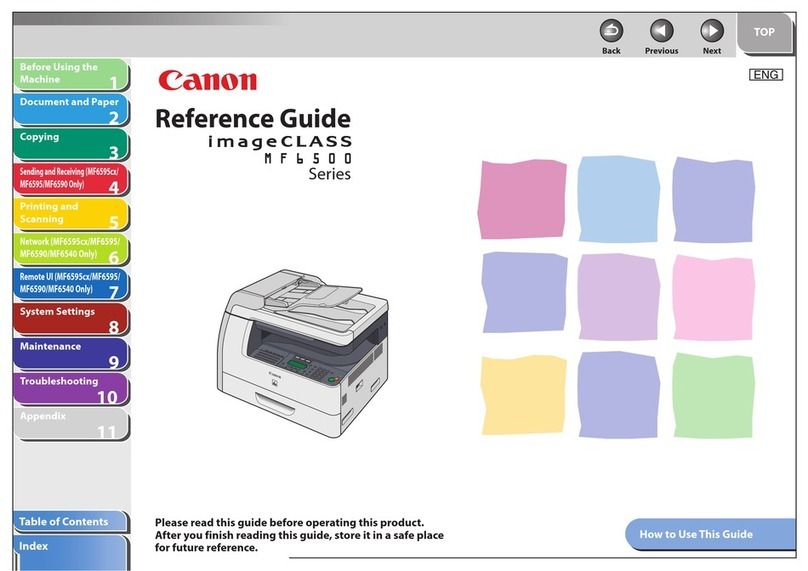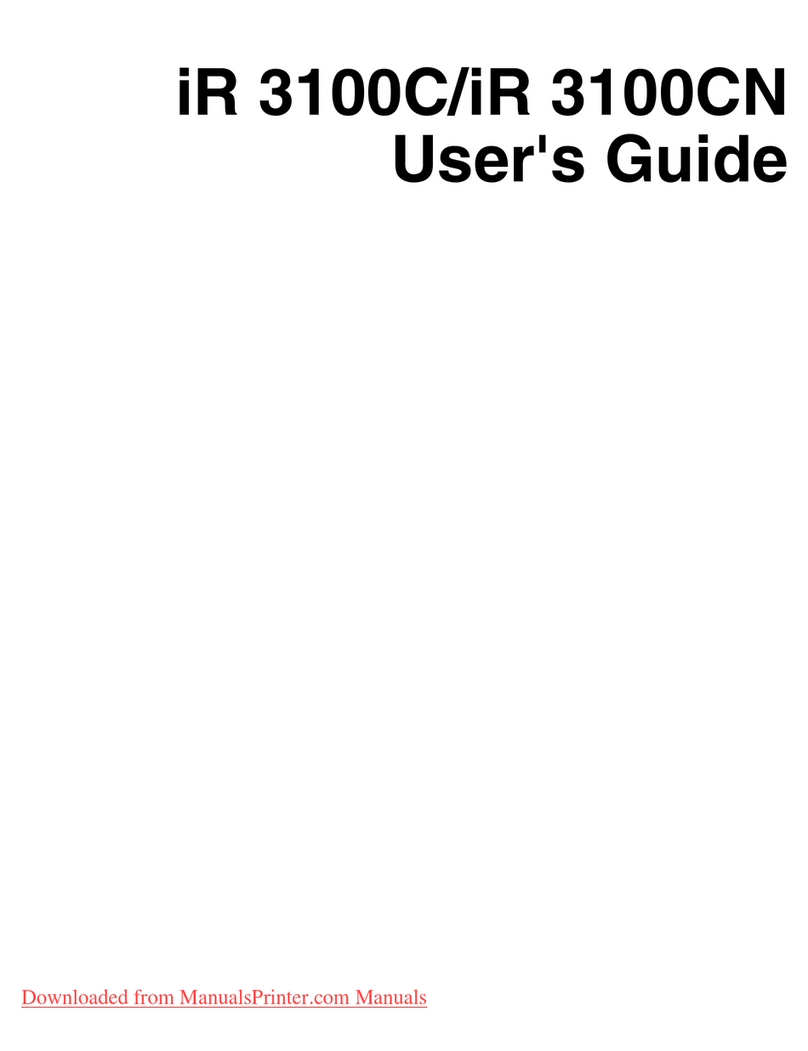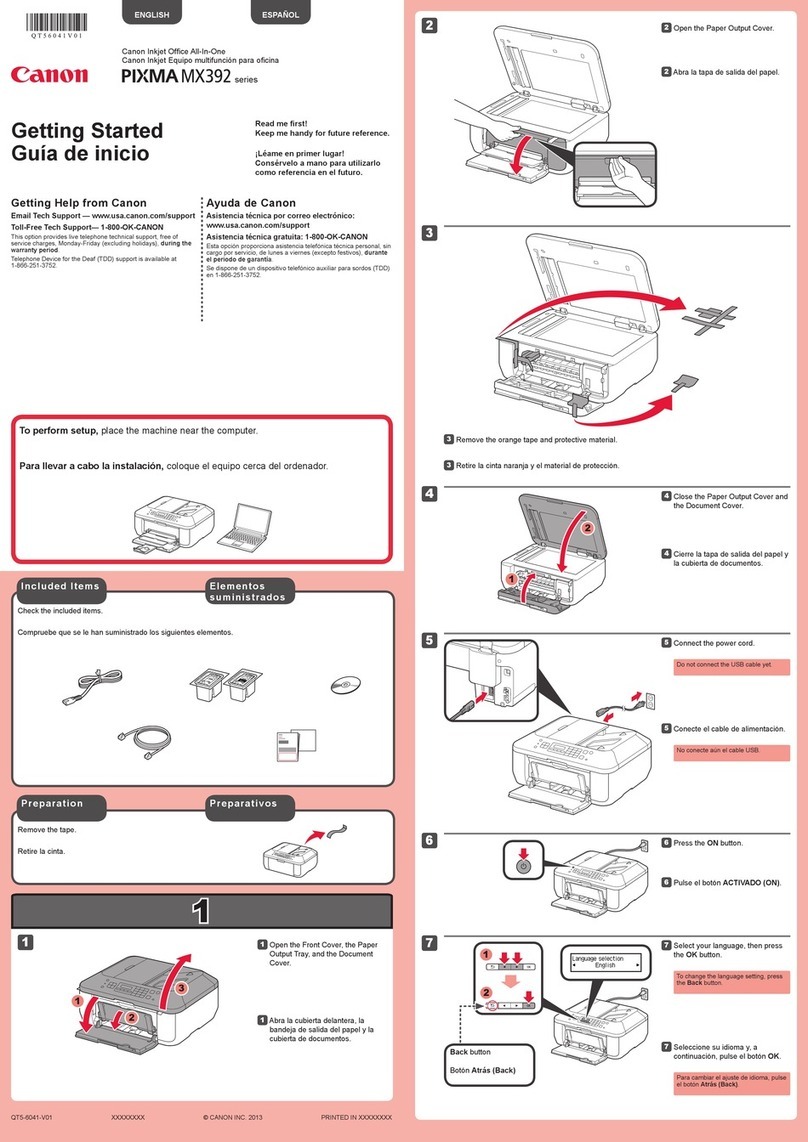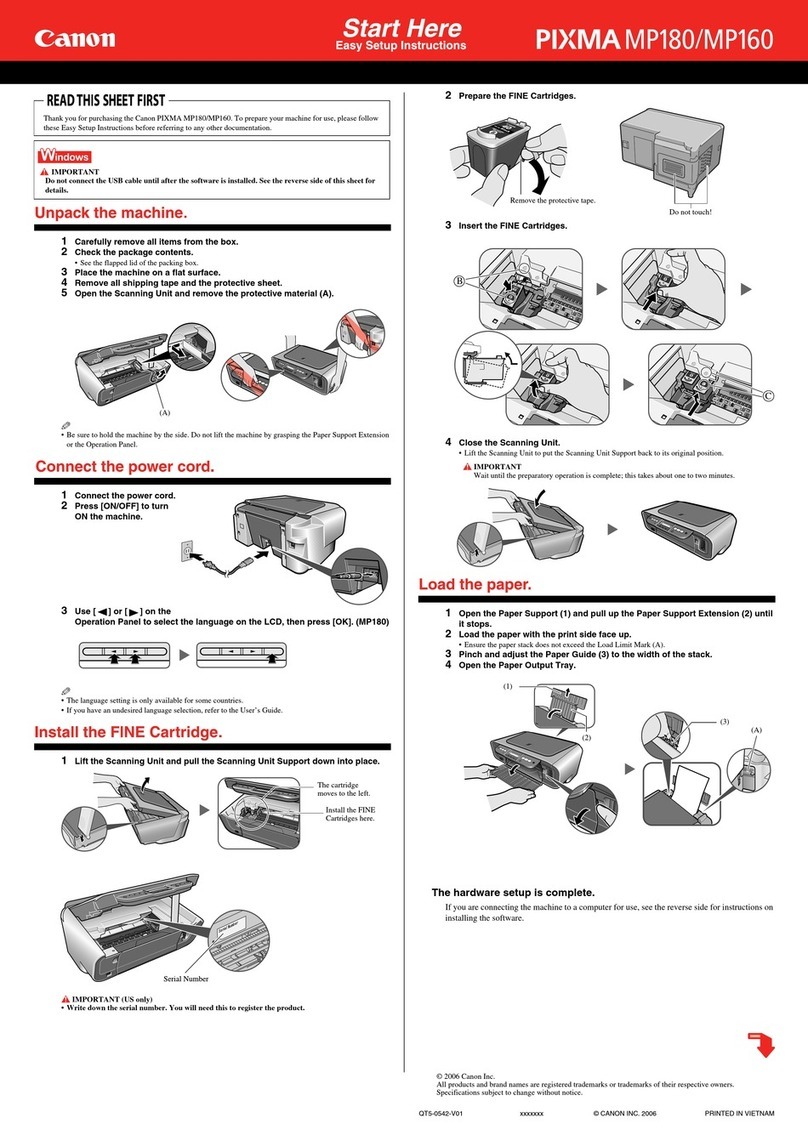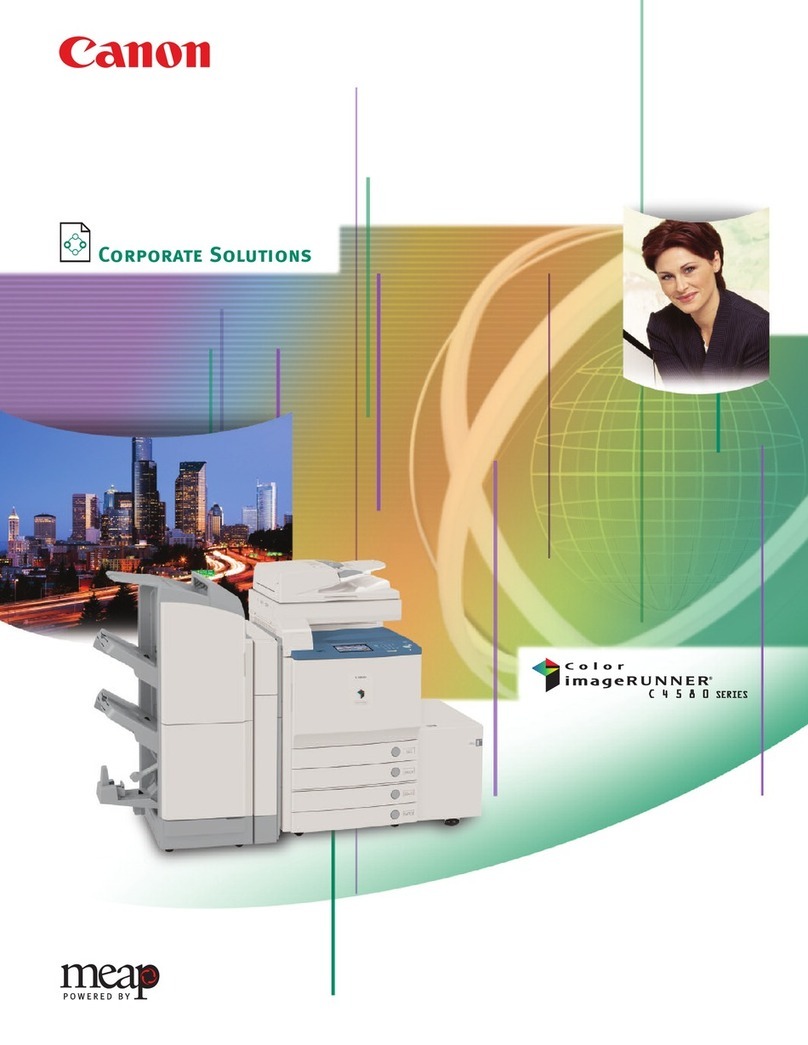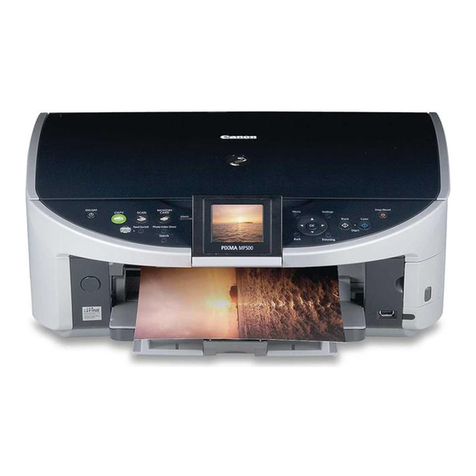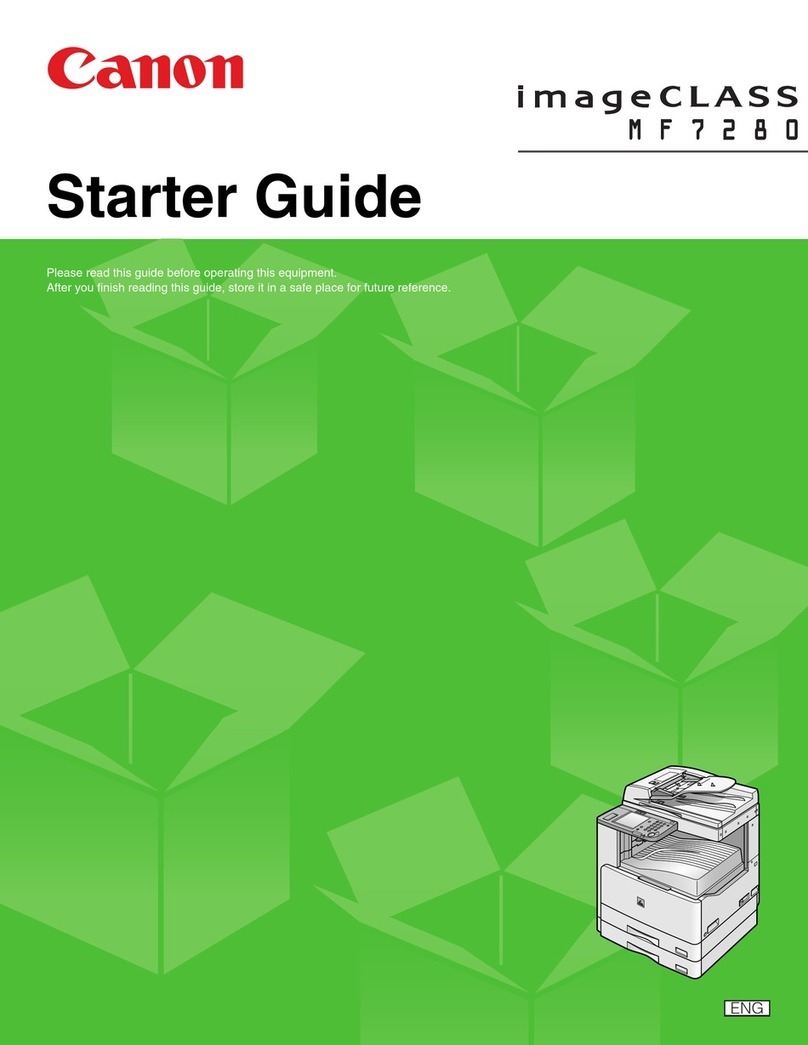Checking after the installation -------------------------------------------------9-51
Cassette Heater Unit ------------------------------------------------------- 9-52
Checking the Contents (ASIA only) ------------------------------------------9-52
Checking the Parts to be Installed (EUR only) ----------------------------9-52
Turning OFF the Main Power Switch ----------------------------------------9-53
Installation Procedure ------------------------------------------------------------9-53
Checking After the Installation -------------------------------------------------9-55
Cassette Heater Unit-32 --------------------------------------------------- 9-56
Checking Bundled Components ----------------------------------------------9-56
Turning OFF the Main Power Switch ----------------------------------------9-56
Installation Procedure ------------------------------------------------------------9-57
Utility Tray-A2 ---------------------------------------------------------------- 9-63
Points to Note at Installation ---------------------------------------------------9-63
Checking the Contents ----------------------------------------------------------9-63
Installation Outline Drawing ----------------------------------------------------9-64
Installation Procedure ------------------------------------------------------------9-64
When installing the Keyboard --------------------------------------------------9-66
Key Switch Unit-A2 --------------------------------------------------------- 9-67
Checking the Content ------------------------------------------------------------9-67
Turning OFF the power of the Host Machine ------------------------------9-67
Installation Procedure ------------------------------------------------------------9-68
Checking after installation ------------------------------------------------------9-73
Voice Operation Kit C2 ---------------------------------------------------- 9-74
Checking the Contents ----------------------------------------------------------9-74
Points to note when Installing --------------------------------------------------9-75
Turning OFF the Host Machine------------------------------------------------9-75
Installation Procedure ------------------------------------------------------------9-76
Setting Check ----------------------------------------------------------------------9-83
Operation Check ------------------------------------------------------------------9-83
Voice Guidance Kit-F1 ----------------------------------------------------- 9-84
Checking the Contents ----------------------------------------------------------9-84
Points to note when Installing --------------------------------------------------9-85
Turning OFF the Host Machine------------------------------------------------9-85
Installation Procedure ------------------------------------------------------------9-86
Checking after installation ------------------------------------------------------9-93
Operation Check -----------------------------------------------------------------9-93
Card Reader-C1/Copy Card Reader-F1 ------------------------------ 9-94
Points to Note at Installation ---------------------------------------------------9-94
Checking the Contents ----------------------------------------------------------9-94
Turning OFF the Host Machine------------------------------------------------9-97
Installation Procedure ------------------------------------------------------------9-97
Setting After Installation ------------------------------------------------------- 9-106
Copy Tray-J1 --------------------------------------------------------------- 9-107
Checking the contents --------------------------------------------------------- 9-107
Turning OFF the host machine ---------------------------------------------- 9-107
Installation procedure ---------------------------------------------------------- 9-108
Setting after installation ------------------------------------------------------- 9-109
Inner 2-way Tray-F1 -------------------------------------------------------9-110
Checking the Contents -------------------------------------------------------- 9-110
Turning Off the Main Power Switch ---------------------------------------- 9-110
Installation Procedure -----------------------------------------------------------9-111
Setting after installation ------------------------------------------------------- 9-112
Additional Memory TypeB (512MB) -----------------------------------9-113
Checking the contents --------------------------------------------------------- 9-113
Pre-Check ------------------------------------------------------------------------ 9-113
Turning OFF the Host Machine---------------------------------------------- 9-113
Installation Procedure ---------------------------------------------------------- 9-114
Checking after installation ---------------------------------------------------- 9-117
Expansion Bus-F1/F2, IPSec Board-B2,
Wireless LAN Board-B1/B2 Installation Procedure ----------------9-118
Points to Note when Installing ----------------------------------------------- 9-118
Checking the contents --------------------------------------------------------- 9-119
Turning the Host Machine OFF---------------------------------------------- 9-121
Installation Procedure ---------------------------------------------------------- 9-122
Checking after installation ---------------------------------------------------- 9-134
Relocating the Machine ------------------------------------------------- 9-135
Combination of HDD Options ------------------------------------------ 9-136
[TYPE-1] Option HDD (250GB) --------------------------------------- 9-137
Checking the Contents -------------------------------------------------------- 9-137
Points to Note Regarding Data Backup/Export-------------------------- 9-138
Making a Backup of the Data (Reference only) ------------------------- 9-139
Check Items when Turning OFF the Main Power----------------------- 9-142