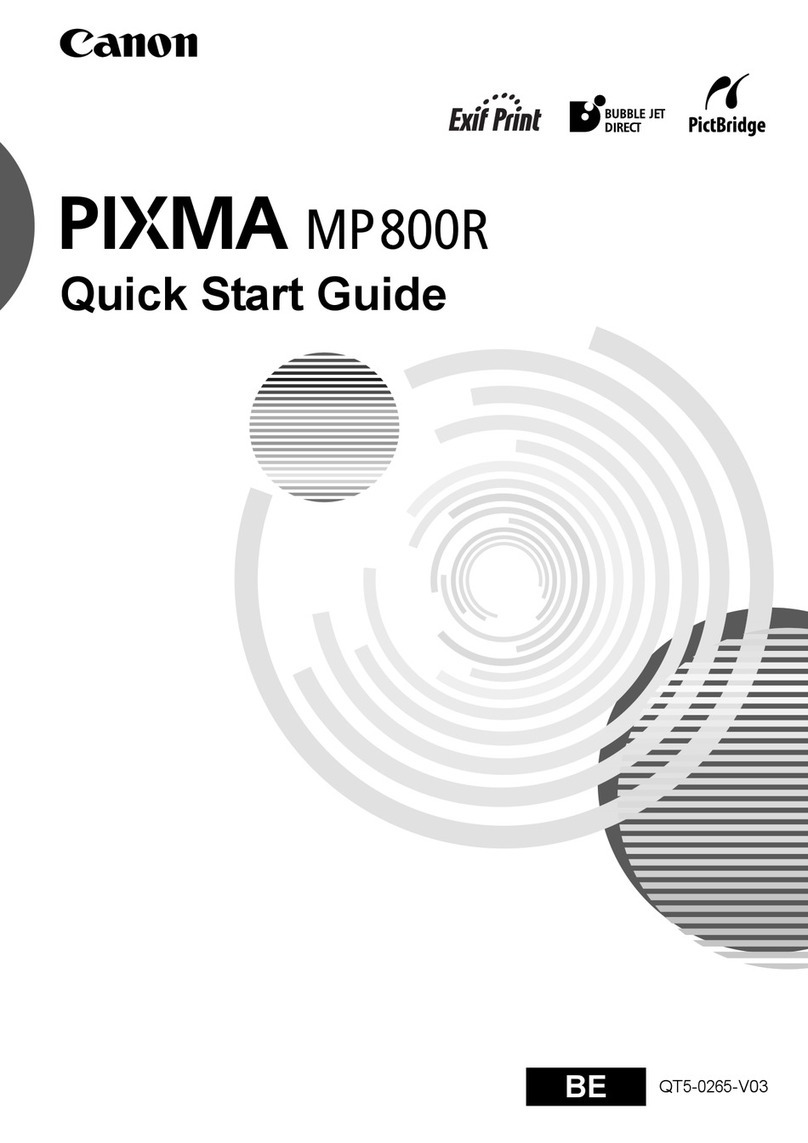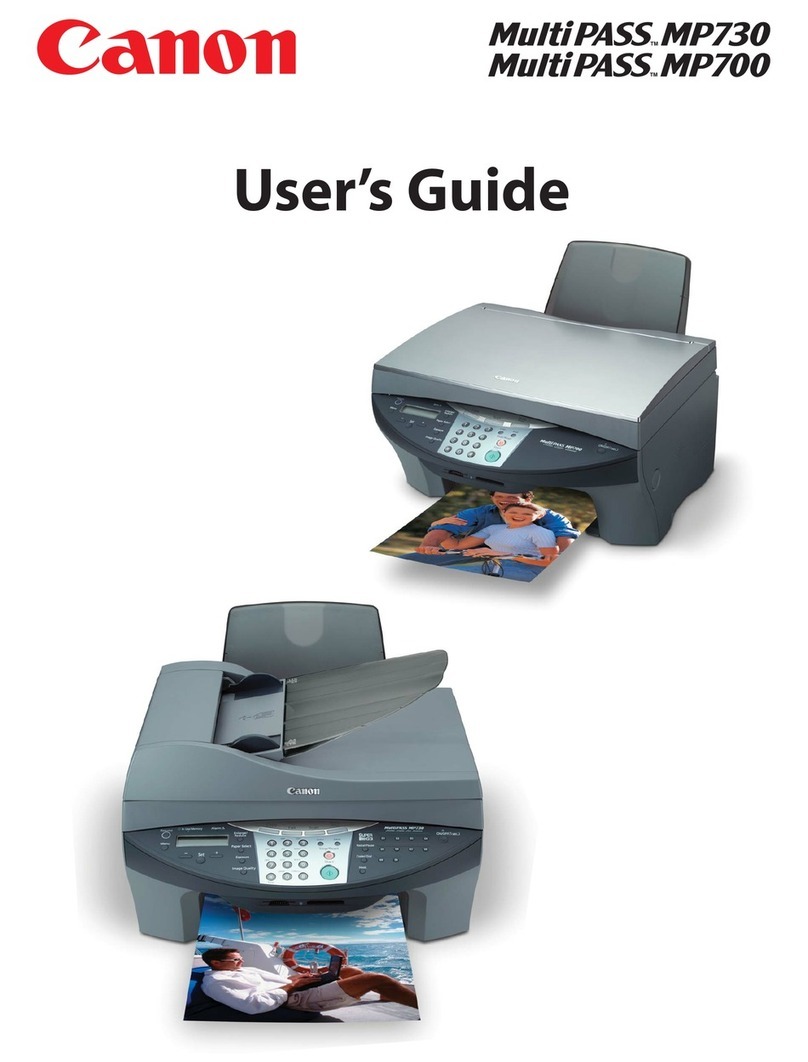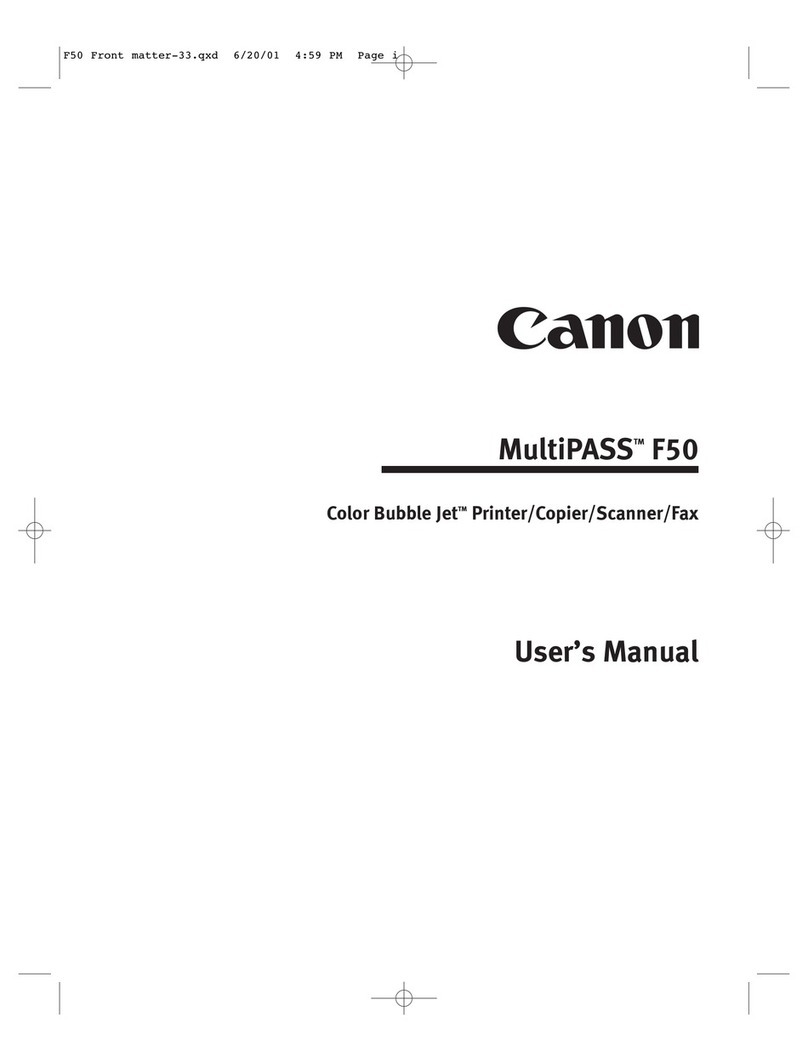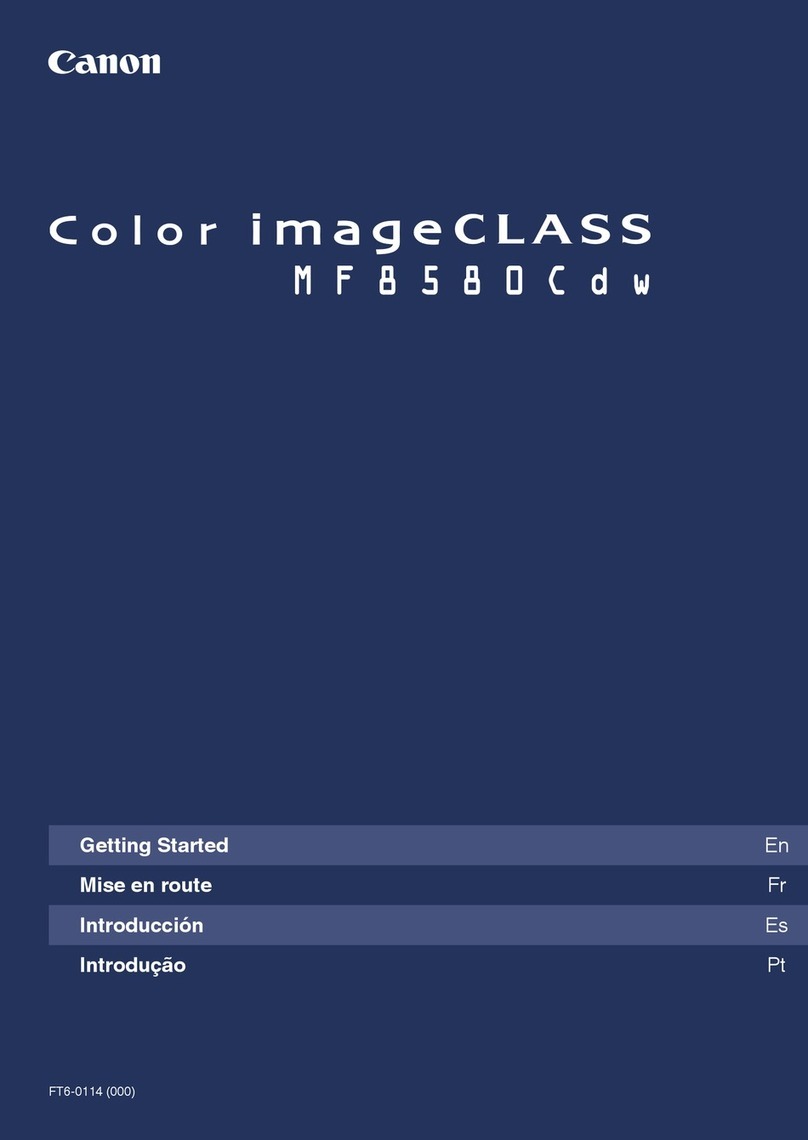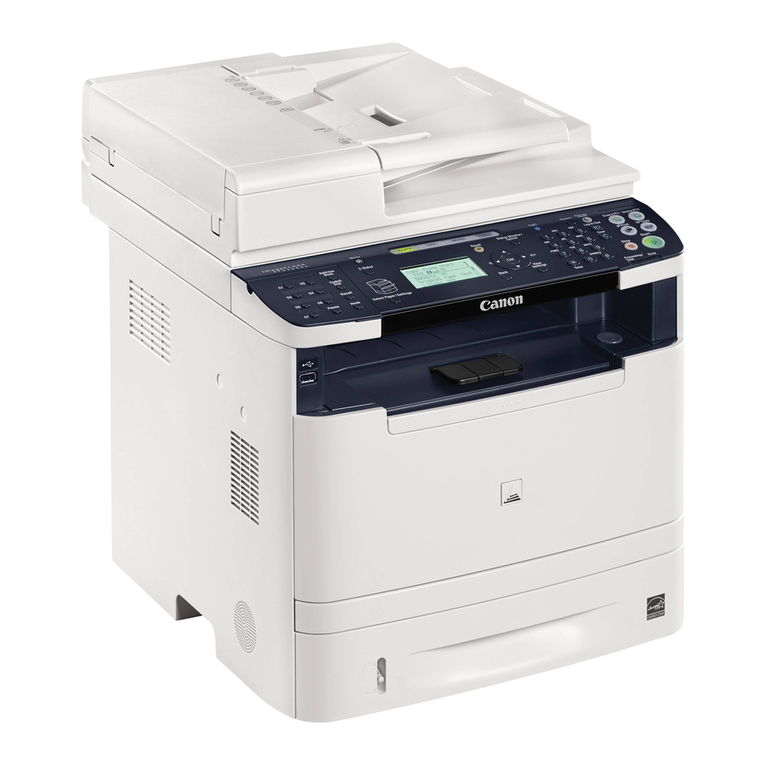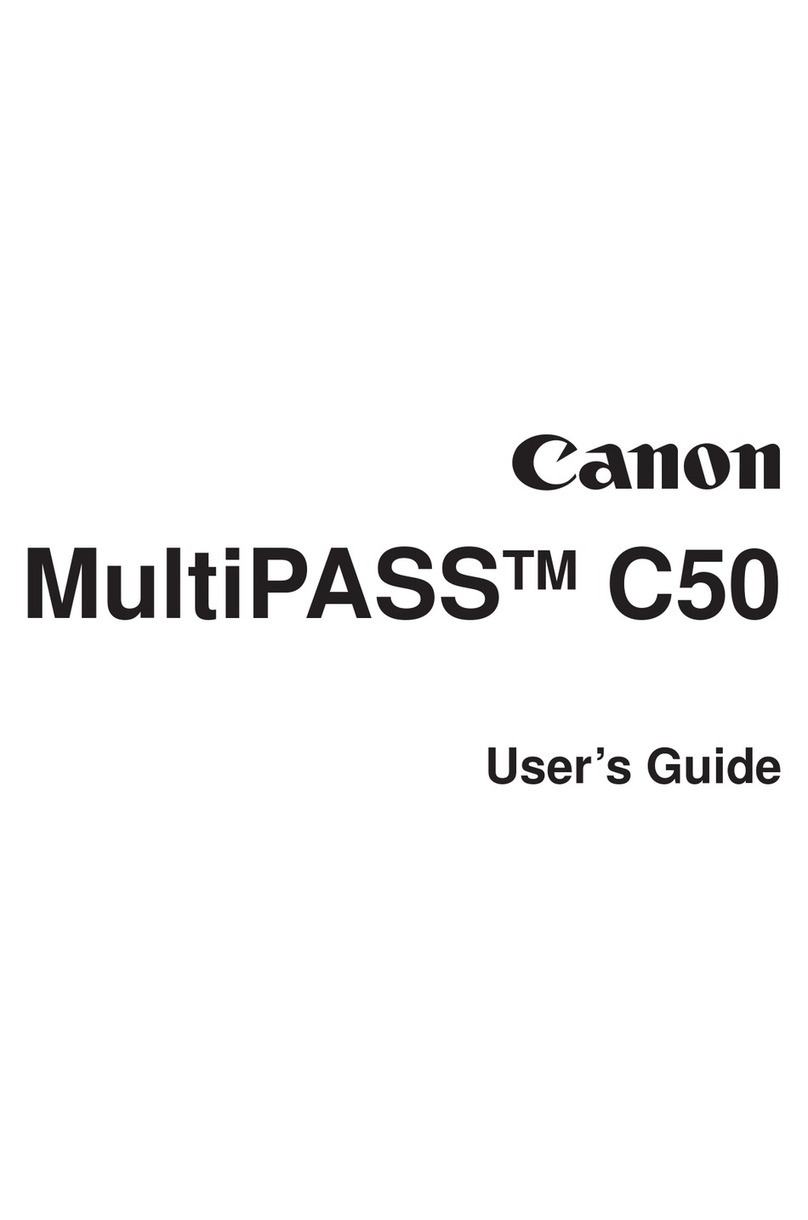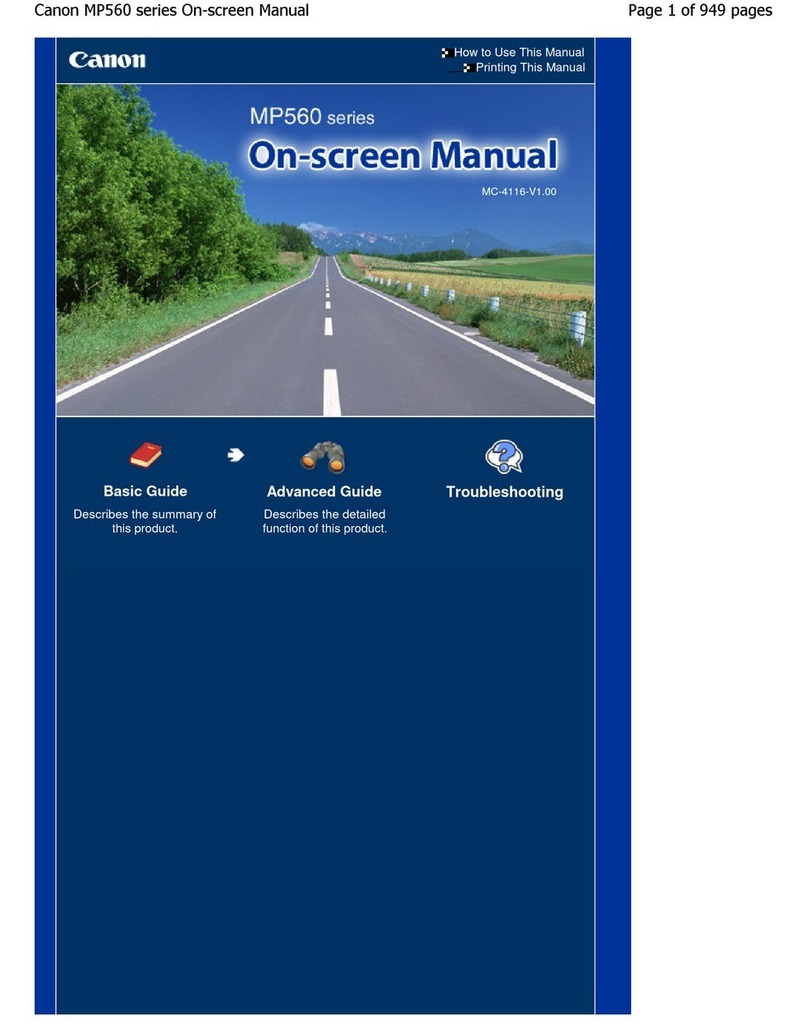Procedure for Setting a FTP Server as a Save Location ............................................................................................. 91
Basic Operations .......................................................................................................................................... 94
Parts and Their Functions ........................................................................................................................................ 97
Front Side .......................................................................................................................................................... 98
Back Side ......................................................................................................................................................... 102
Interior ........................................................................................................................................................... 103
Feeder ............................................................................................................................................................ 104
Multi-Purpose Tray ........................................................................................................................................... 106
Paper Drawer ................................................................................................................................................... 107
Operation Panel ............................................................................................................................................... 109
Turning ON the Machine ....................................................................................................................................... 111
Turning OFF the Machine ................................................................................................................................... 112
Powering OFF at a Fixed Time ...................................................................................................................... 113
Using the Operation Panel .................................................................................................................................... 115
Basic Screens ................................................................................................................................................... 116
Home Screen ............................................................................................................................................. 117
<Status Monitor> Screen ............................................................................................................................. 120
Message Display ......................................................................................................................................... 122
Basic Operation ................................................................................................................................................ 123
Entering Text ................................................................................................................................................... 126
Logging in to the Machine ..................................................................................................................................... 128
Placing Originals ................................................................................................................................................... 130
Loading Paper ....................................................................................................................................................... 136
Basic Paper Loading Method .............................................................................................................................. 138
Loading Envelopes ............................................................................................................................................ 144
Loading Preprinted Paper .................................................................................................................................. 151
Specifying Paper Size and Type .......................................................................................................................... 155
Specifying Paper Size and Type in the Paper Drawer ....................................................................................... 156
Specifying Paper Size and Type in the Multi-Purpose Tray ................................................................................ 159
Registering Favorite Paper Size and Type for the Multi-Purpose Tray ................................................................. 162
Fixing the Paper Size and Type To Use with the Multi-Purpose Tray ................................................................... 165
Registering a Custom Paper Size .................................................................................................................. 168
Limiting the Paper Sizes Displayed for the Multi-Purpose Tray .......................................................................... 169
Automatically Selecting an Appropriate Paper Source for Each Function ............................................................ 170
Set the Automatic Detection Size of the Paper Drawer ..................................................................................... 171
A5R/STMTR Distinction of Paper ................................................................................................................... 172
Customizing the Display ........................................................................................................................................ 173
Customizing the Home Screen ........................................................................................................................... 174
Registering Frequently Used Settings .................................................................................................................. 177
Changing the Default Settings for Functions .......................................................................................................... 179
Setting Sounds ...................................................................................................................................................... 181
Entering Sleep Mode ............................................................................................................................................. 183
Setting Auto Shutdown Time ................................................................................................................................. 185
Registering Destinations ....................................................................................................................................... 186
II