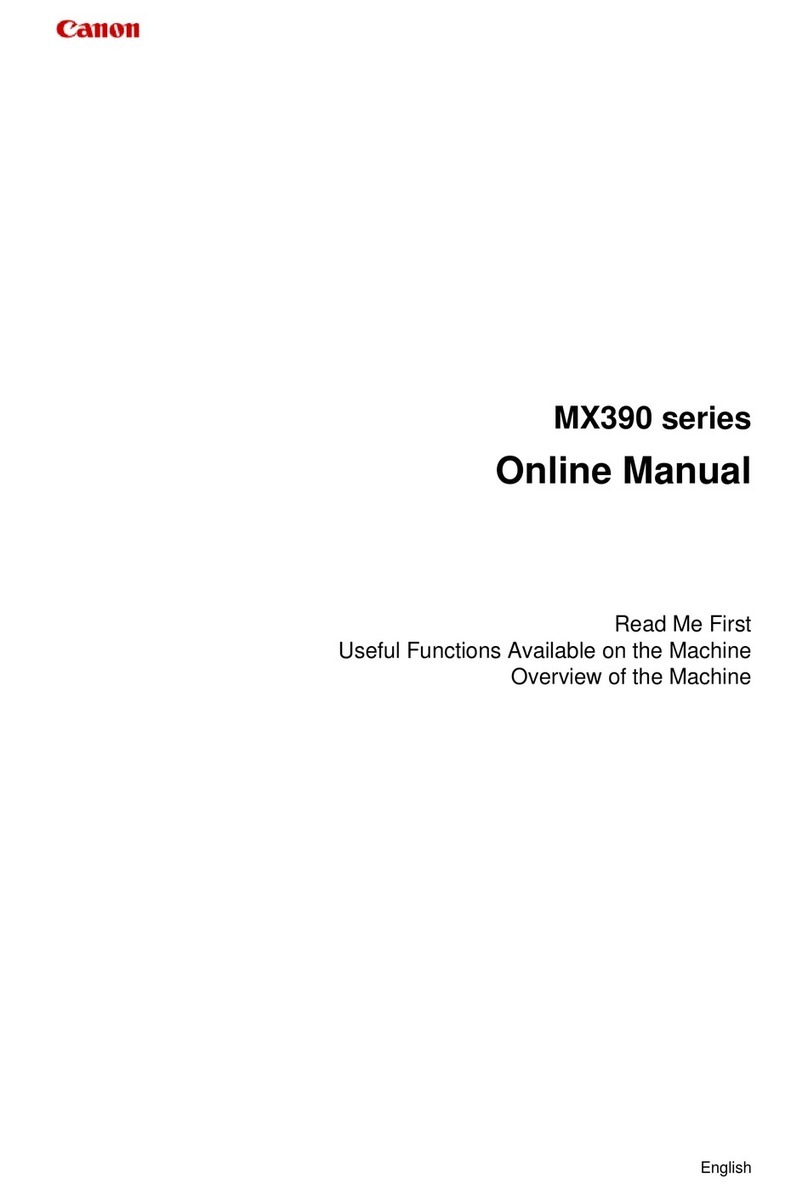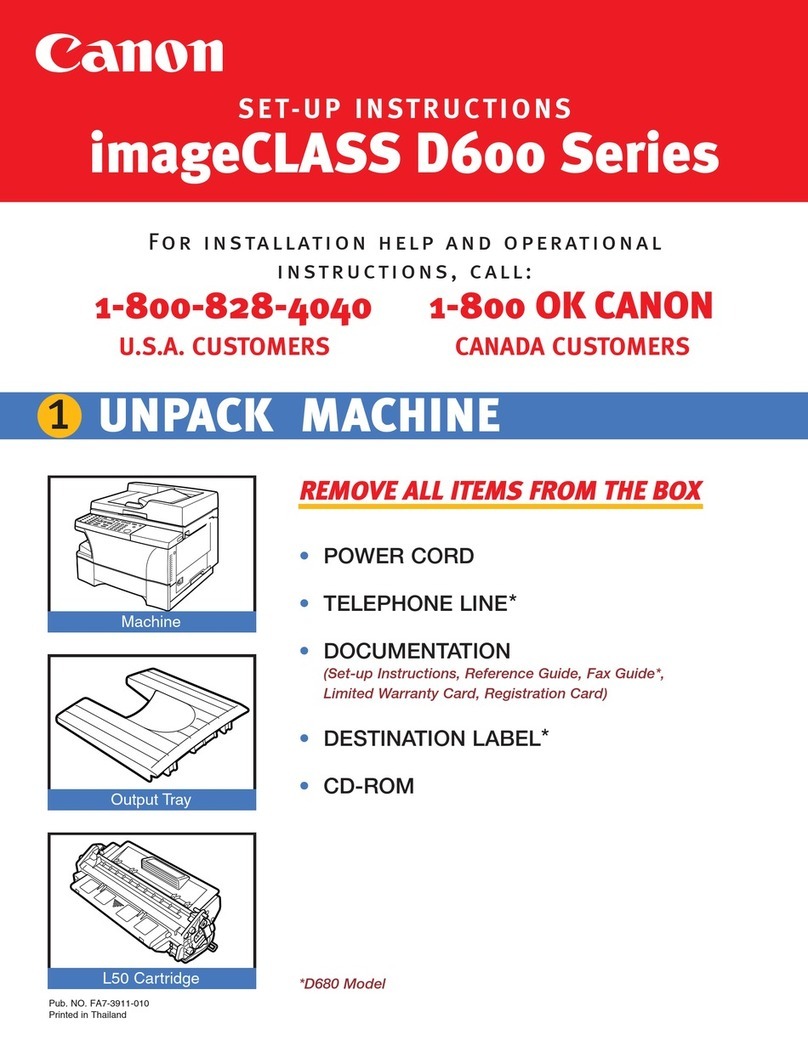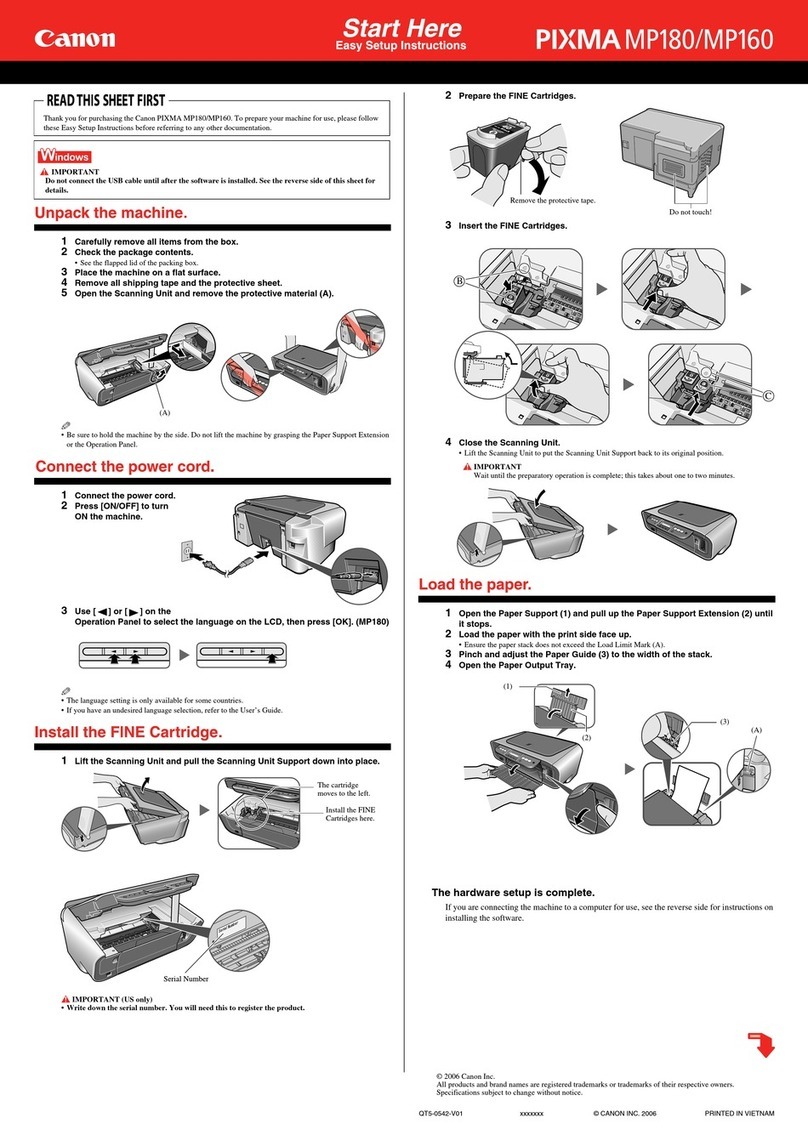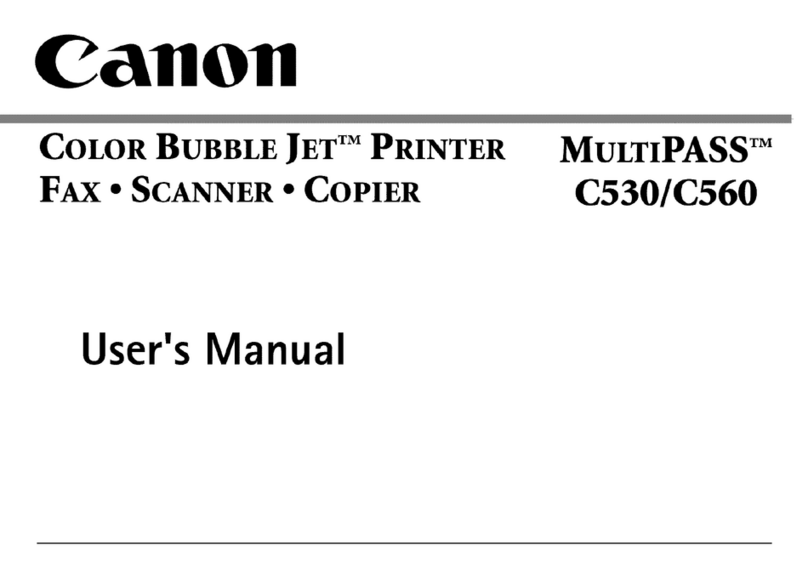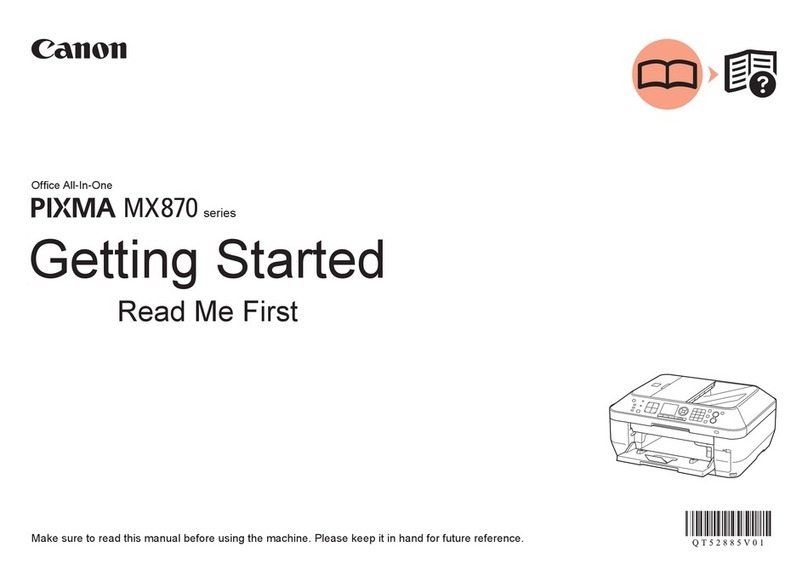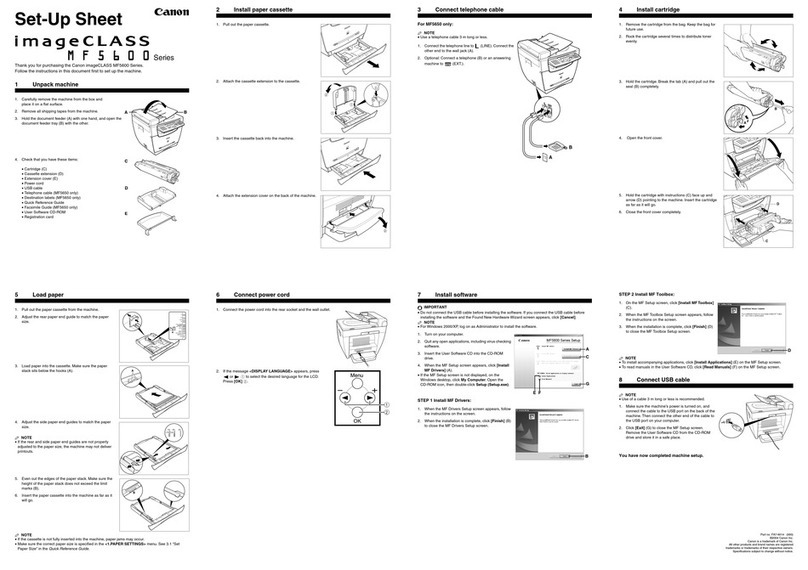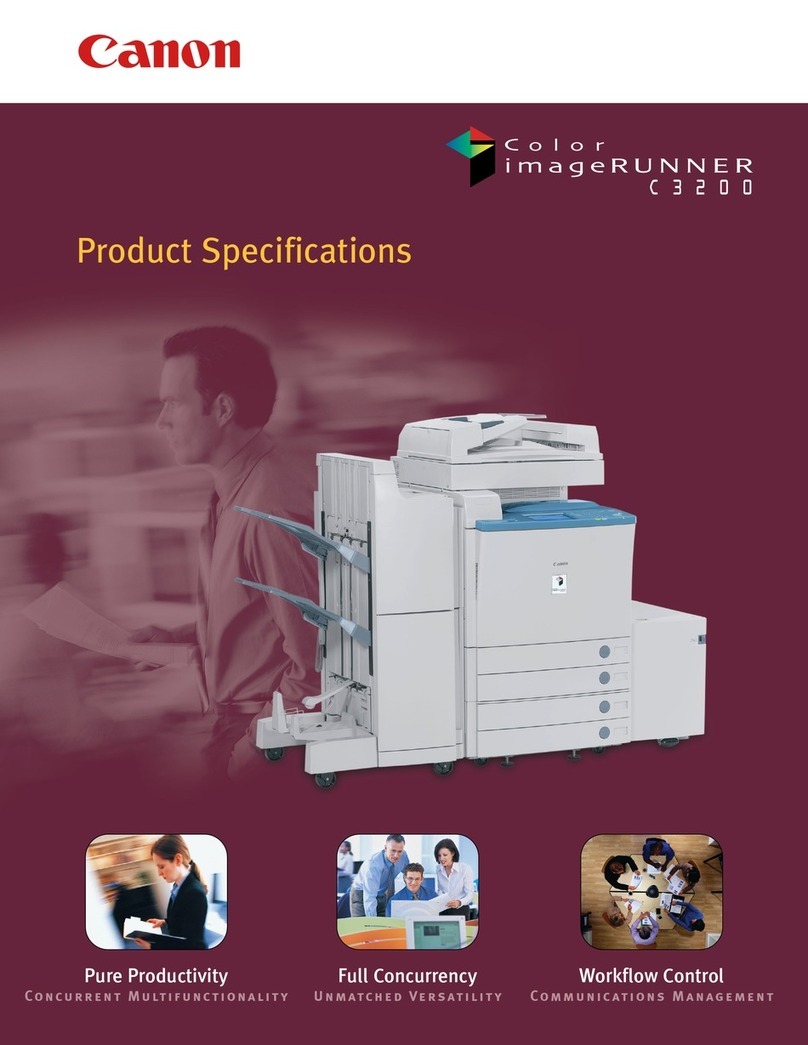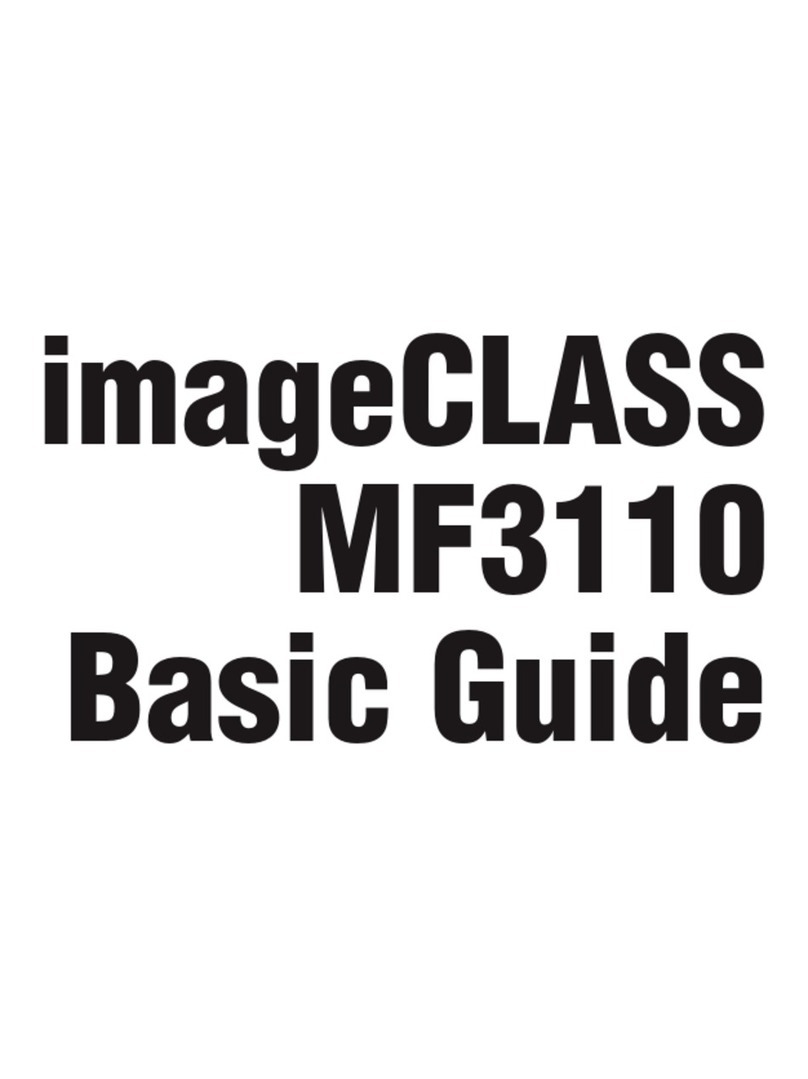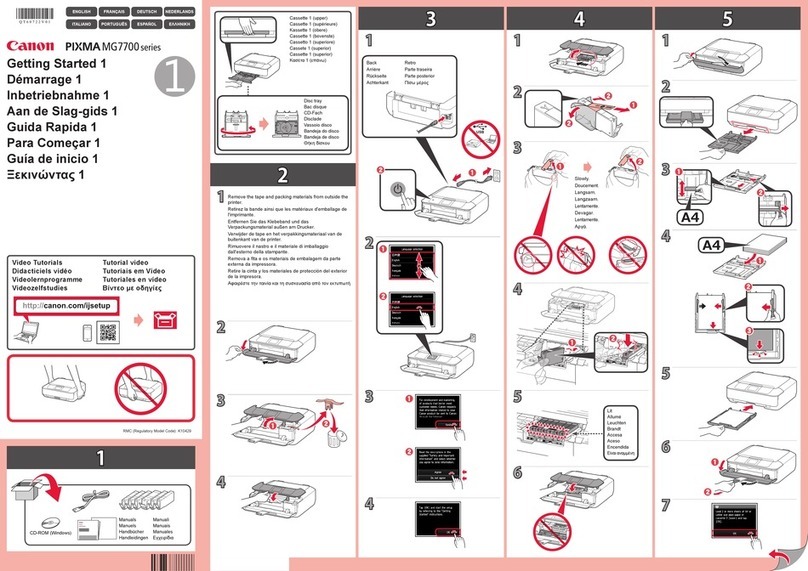MAIN UNIT
Type: Color Digital, Multifunction
Imaging System
Imaging System: Laser Dry Electrostatic Transfer
Developing System
(B/W, Color): Dry Monocomponent/Dual
Component Developing System
Image Server Memory: Standard 1GB RAM + 80GB HDD
First-CopyTime: 5.3 Seconds (B/W)
12.2 Seconds (Color)
Warm-Up Time: 9 Minutes or Less
Copy Speed (B/W, Color):* 68/58, 16 ppm (Letter)
34, 7.8 ppm (Legal)
28, 7.8 ppm (11" x 17")
25, 5.2 ppm (12" x 18"/13" x 19")
42, 7.8 ppm (Letter-R)
68/58, 16 ppm (Statement-R)
Acceptable Originals: Sheets, Books, 3-Dimensional
Items (Up to 4.4 lb.)
Max. Original Size: 11" x 17"
Max. Copy Size: 13" x 19"
Min. Copy Size: 3-15/16" x 5-7/8"
Max. Mail Boxes Supported: 100
Max. Copy Reservation: 5 Jobs
Copy/Scan Resolution: 600 x 600 dpi (256 Gradations)
8 Bit x 3 Colors
Engine Resolution: 600 x 600 dpi
Print Resolution: 2400 dpi x 600 dpi Interpolated
Copy Exposure: Automatic or Manual (9 Levels)
Original Type: Text, Photo, Printed Image,
Text/Photo/Map
Halftones: 256 Gradations (Continuous-Tone)
Duplexing: Standard Automatic
Trayless Duplexing
Magnification: 25% to 400%
(in 1% Increments)
Preset Reduction/
Enlargement: 25%, 50%, 64%, 73%, 78%,
121%, 129%, 200%, 400%
Special Features: Two-Page Separation,
Cover/Sheet Insertion, Image
Combination, Shift, Booklet,
Transparency Interleaving, Job
Done Notice, Margin, Different
Size Originals, Job Build, Scan
Image Check, Frame Erase,
Image Creation, Sharpness,
Image Adjustment, Area
Designation, Form Composition,
Page/Copy Set Numbering,
Recall, Watermark/ Print Date,
Mode Memory
Multiple Copies: 1 to 9,999
Network Scanning Utility: Color Network ScanGear
Paper Sources
Standard: Dual Front-Loading Trays
(1,500 Sheets Each)
Dual Front-Loading Cassettes
(550 Sheets Each)
100-Sheet Stack Bypass
Optional: 3,500-Sheet Paper Deck
(Total: 7,700 Sheets)
Paper Weights: 17 lb. Bond to 110 lb. Index
(Trays, Cassettes, Optional
Paper Deck)
17 lb. Bond to 140 lb. Index
(Manual Bypass Tray)
Dimensions (H x W x D): 46-7/8" x 26-3/4" x 33-1/2"
(1191mm x 679mm x 852mm)
Installation Space (W x D): 57-3/4" x 33-1/2"
(1468mm x852mm)
(with Stack Bypass Extended)
Weight: 498 lb. (226kg)
Power Requirements: 120V, 60Hz, 16A
Power Consumption: 1.75kW
Plug: NEMA 5-20R
Drum: AmorphousSilicon – Estimated
Yield: 3,000,000 Impressions
Toner
Black: Magnetic Negative Toner
Estimated Yield: 40,000 Images
(at 6% Coverage)
Colors: Non-Magnetic Negative Toners
Estimated Yield: 9,500
Images (at 5% Coverage)
Color Universal Send (Standard)
Sending Methods: E-Mail, I-Fax, Super G3 Fax
(Optional), File Server (IPX,
FTP, SMB), User Inbox
(IncludesURL Send)
Address Book Capacity: Max. 1,800 Destinations
Max. 5 LDAP Servers
File Formats: TIFF, JPEG, PDF,
PDF (Compact)**
PDF (OCR)**/***
Sending Sizes: Statement to 11" x 17"
Automatic Document Feeder (Standard)
Acceptable Originals: Statement to 11" x 17"
Capacity: 100 Sheets (Letter/20 lb.)
Max. Paper Weights: 13 lb. to 32 lb. Bond (Simplex)
17 lb. to 32 lb. Bond (Duplex)
Original Scanning Speeds: 1-Sided: 50 Sheets/Minute
(Letter in B/W and Color); 70
Sheets/Minute @ 300 x 300 dpi
(Letter in B/W and Color)†
Original Feeding Method: From First Page (Top of Original)
Power Source: From Main Unit
Weight: Approximately 32.4 lb. (14.7kg)
OPTIONAL ACCESSORIES
Finisher-R1/Saddle Finisher-R2
Number of Trays: 2 Trays
Tray Capacity
Non-Collate, Collate,
and Group Mode: 1,000 Sheets (Letter, Statement,
Statement-R, Executive)
500 Sheets (Legal, Letter-R,
11" x17", 12" x18", 13" x19")
Staple Mode: 1,000 Sheets/30 Sets
(Letter, Executive)
500 Sheets/30 Sets (Legal,
Letter-R, 11" x 17")
Max. Stapling Capacity
Corner, Double: 50 Sheets (Letter), 30 Sheets
(Letter-R, Legal, 11" x 17";
17 lb. to 20 lb. Bond)
Acceptable Paper Weights: 17 lb. Bond to 140 lb. Index
Saddle-Stitching
††
Acceptable Paper Sizes: Letter-R, Legal, 11" x 17"
Tray Capacity: 1 to 5 Sheets/25 Sets
6 to 10 Sheets/15 Sets
11 to 15 Sheets/10 Sets
Max. Stapling Capacity/Set: 15 Sheets
Folding: V-Fold
Additional Finisher Tray-A1†††
Capacity: 100 Sheets
(Top Finisher Tray 1,000-Sheet
Max. Decrease to 500)
Puncher Unit-M1▲
Max. Paper Weight: Up to 140 lb. Index
Paper Sizes: Letter, Legal, 11" x 17", Executive
Punch Method: Sequential Processing System
(One Sheet at a Time)
Punch Types: 2-Hole/3-Hole (Auto Change)
3-Hole (Letter, 11" x 17")
2-Hole (Legal, Letter-R, Executive)
Setting new standards for the color digital experience.
The color-enabled imageRUNNER®C6870U/C5870U devices are revolutionary digital multifunction solutions that are
fast and versatile, and let you add color to your usual black-and-white work when you need it. Delivering high-speed,
black-and-white output at up to 68/58 ppm (letter) respectively, and color output at 16 ppm (letter), they easily can
handle the workload of several dedicated devices.
The imageRUNNER C6870U/C5870U devices offer a complete suite of functionality, including Internet-ready capabilities,
advanced digital copying and Mail Box features, network printing and Universal SendTMfunctions, and the ability to
distribute information across a dynamic landscape—all with the same industry-leading levels of performance, quality,
and reliability you can expect only from Canon.