Canon iR ADVANCE C5035i Series User manual
Other Canon All In One Printer manuals

Canon
Canon PIXMA MG5320 Series User manual
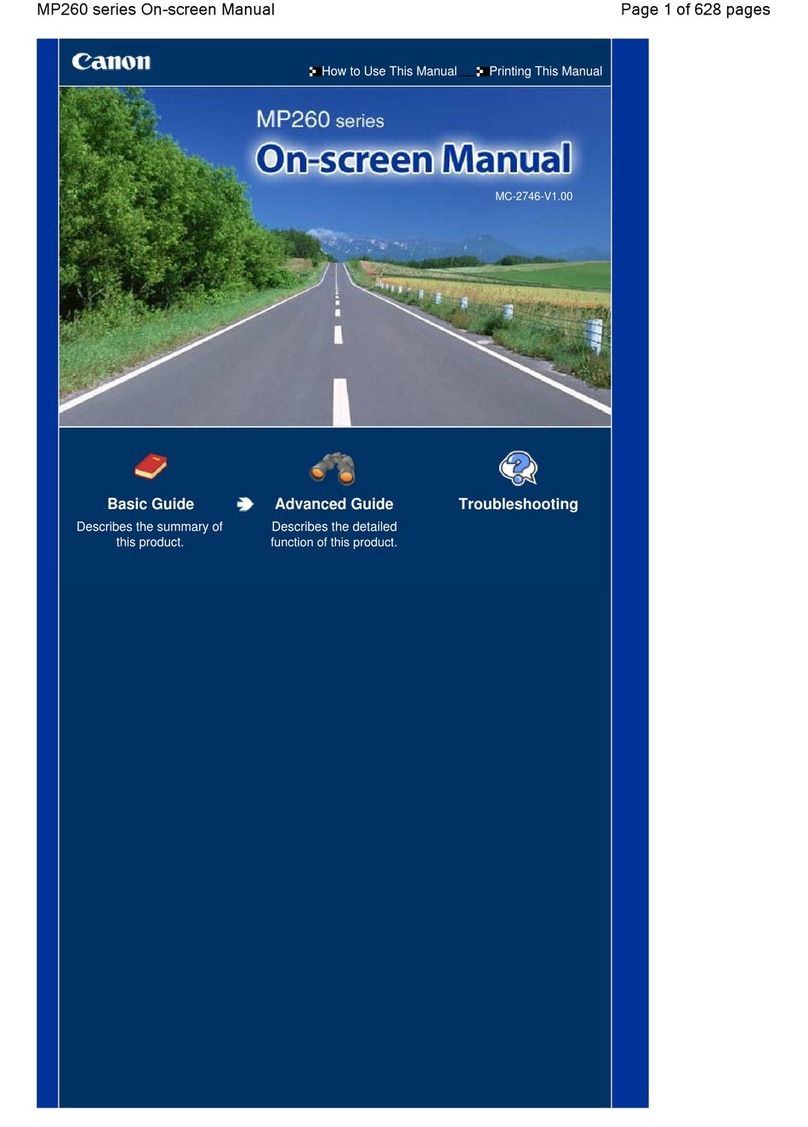
Canon
Canon MP360 SERIES User manual

Canon
Canon imageRUNNER 2645i User manual
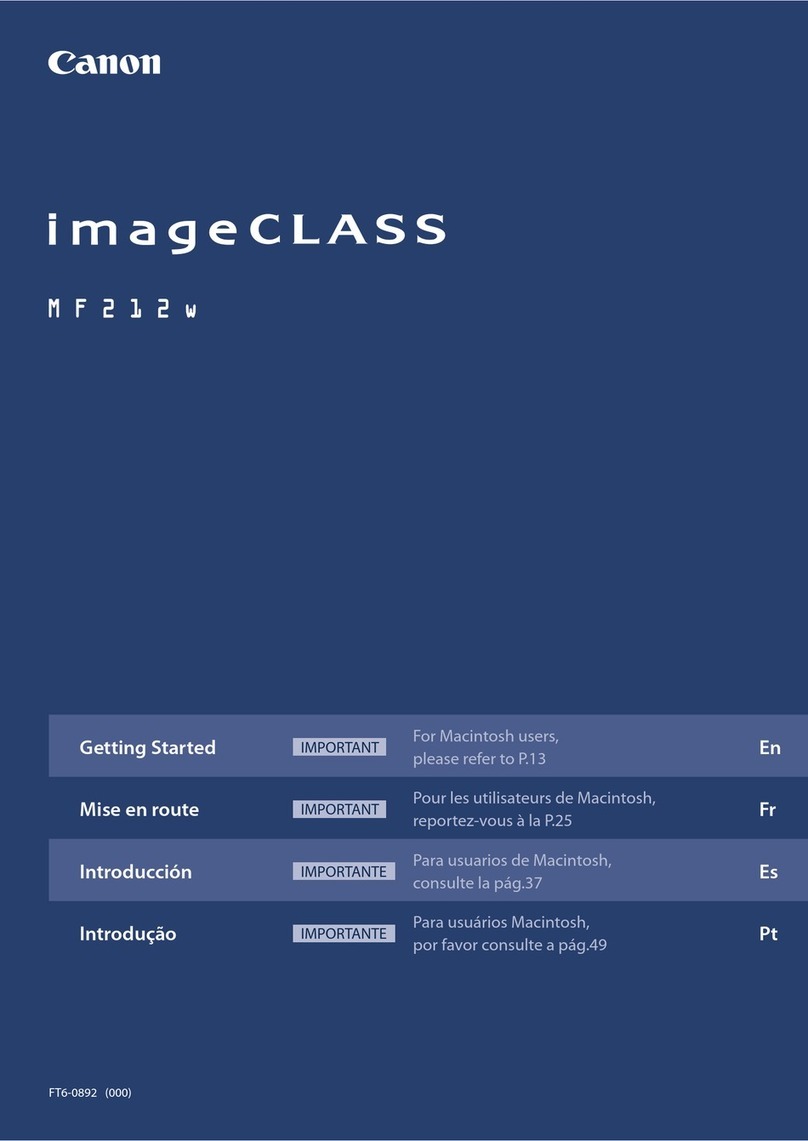
Canon
Canon imageCLASS MF212w User manual
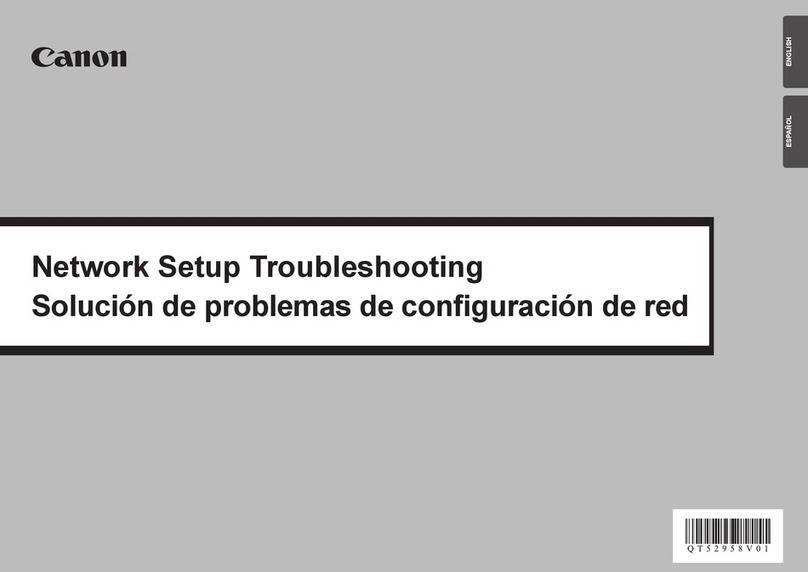
Canon
Canon PIXMA MP495 Series Manual

Canon
Canon imageRUNNER ADVANCE C2225 Assembly instructions

Canon
Canon MultiPASS F80 Manual

Canon
Canon PIXMA MP530 Manual
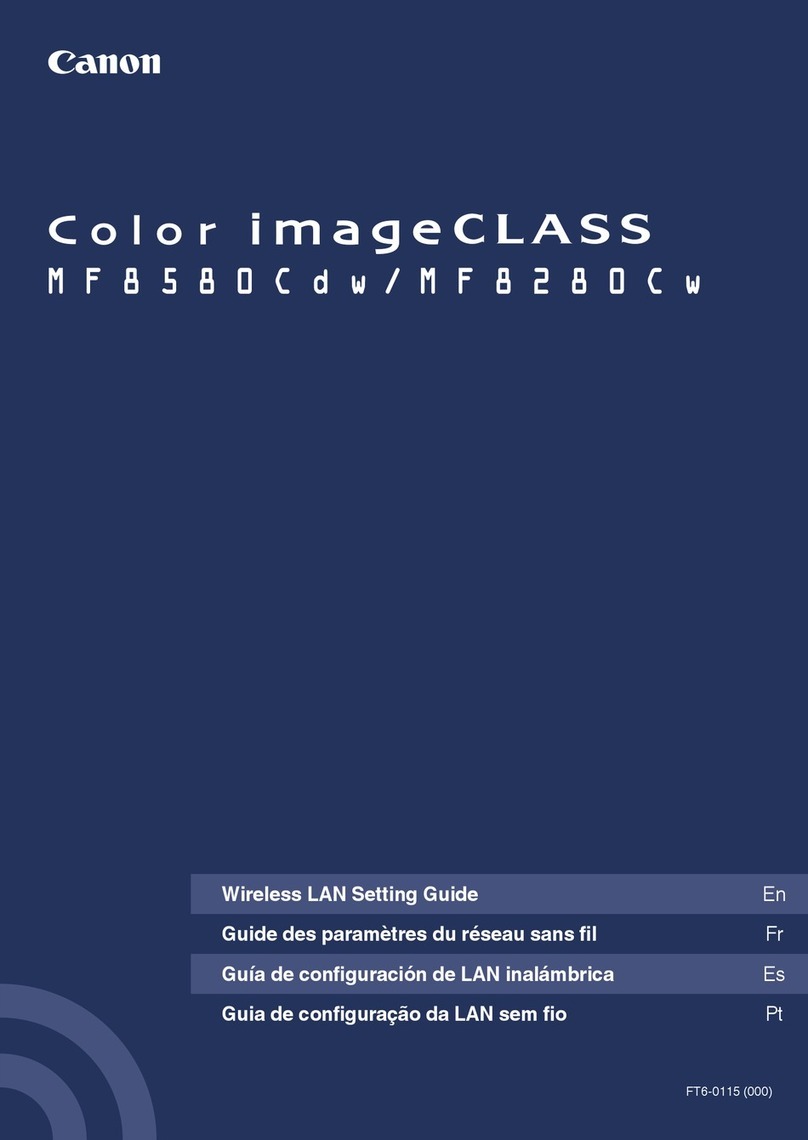
Canon
Canon Color imageCLASS MF8580Cdw Service manual

Canon
Canon imagePRESS C800 Series User manual

Canon
Canon PIXMA MG3120 User manual
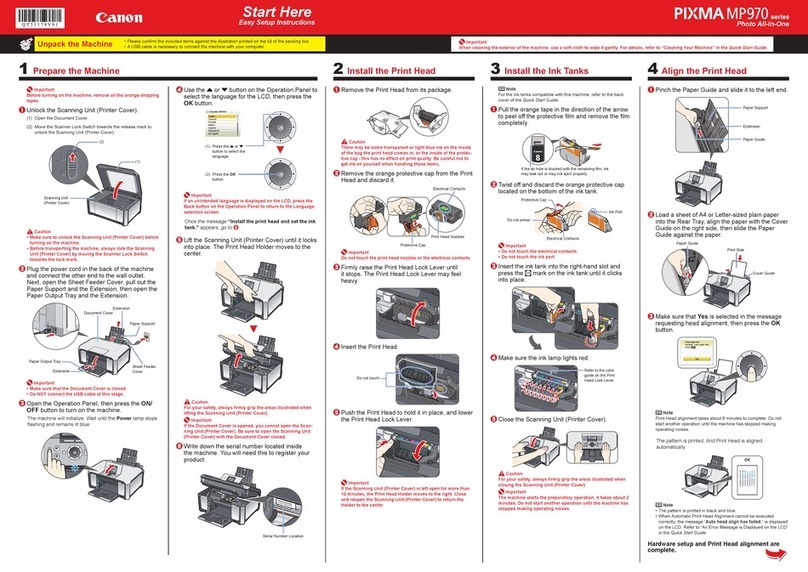
Canon
Canon PIXMA MP970 Manual

Canon
Canon PIXMA MP760 User manual

Canon
Canon iR4570 Series User manual
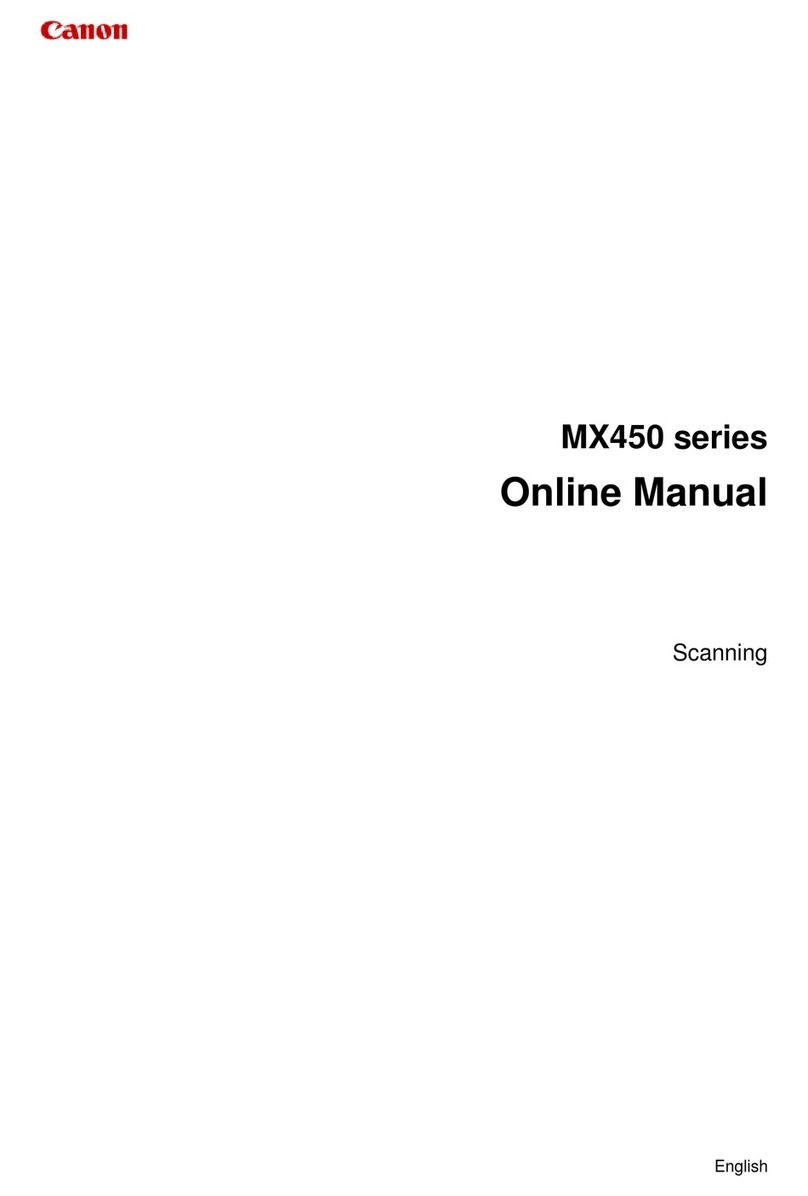
Canon
Canon MX450 series Setup guide

Canon
Canon MF5980dw Service manual
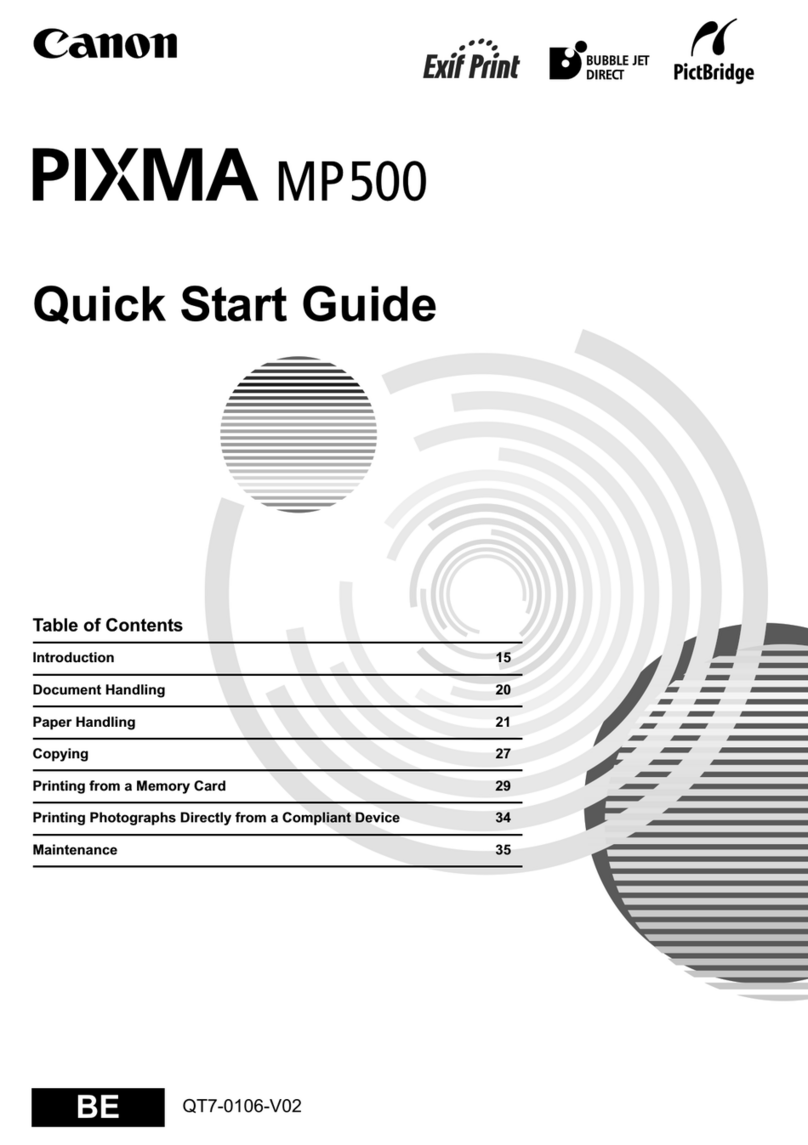
Canon
Canon PIXMA MP500 User manual

Canon
Canon imageRUNNER ADVANCE C9075 PRO User manual

Canon
Canon imageRUNNER ADVANCE 8105 User manual
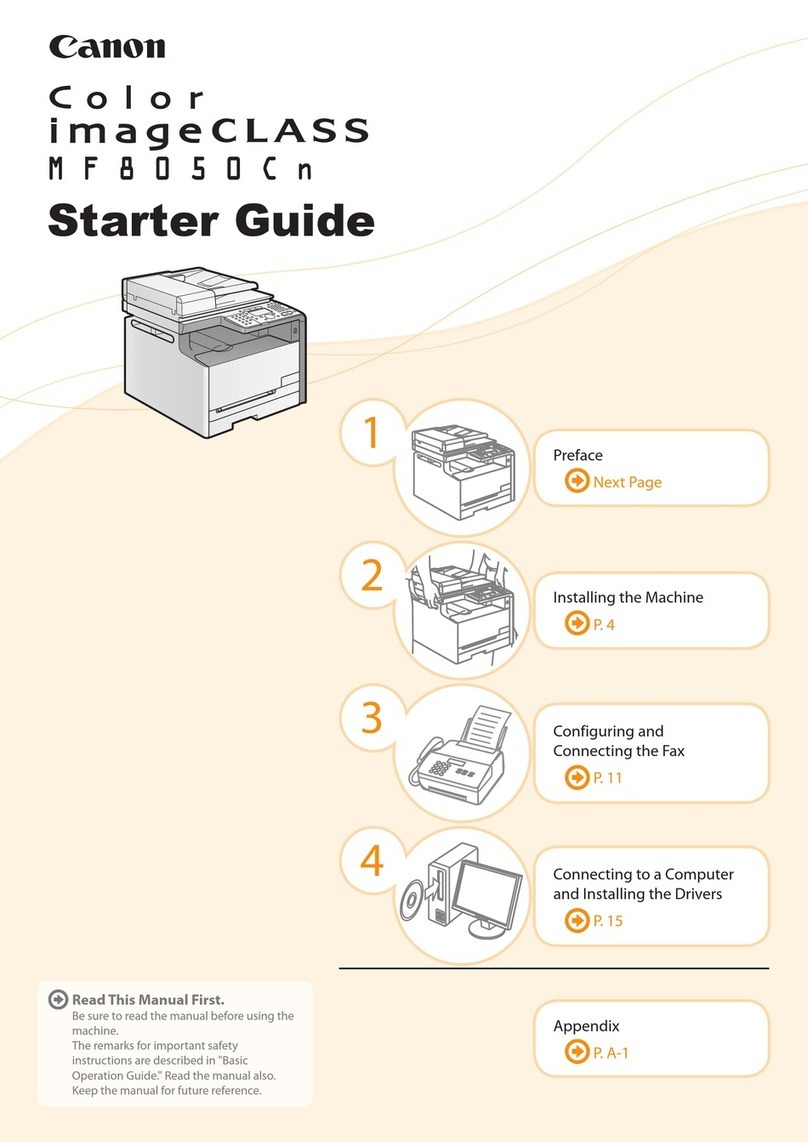
Canon
Canon Color imageCLASS MF8050Cn Safety guide























